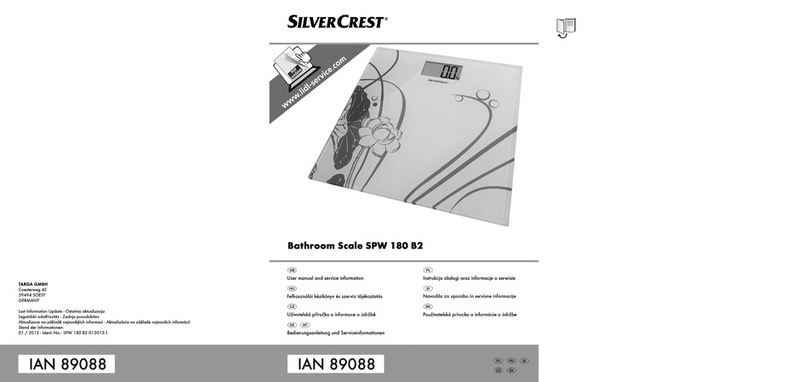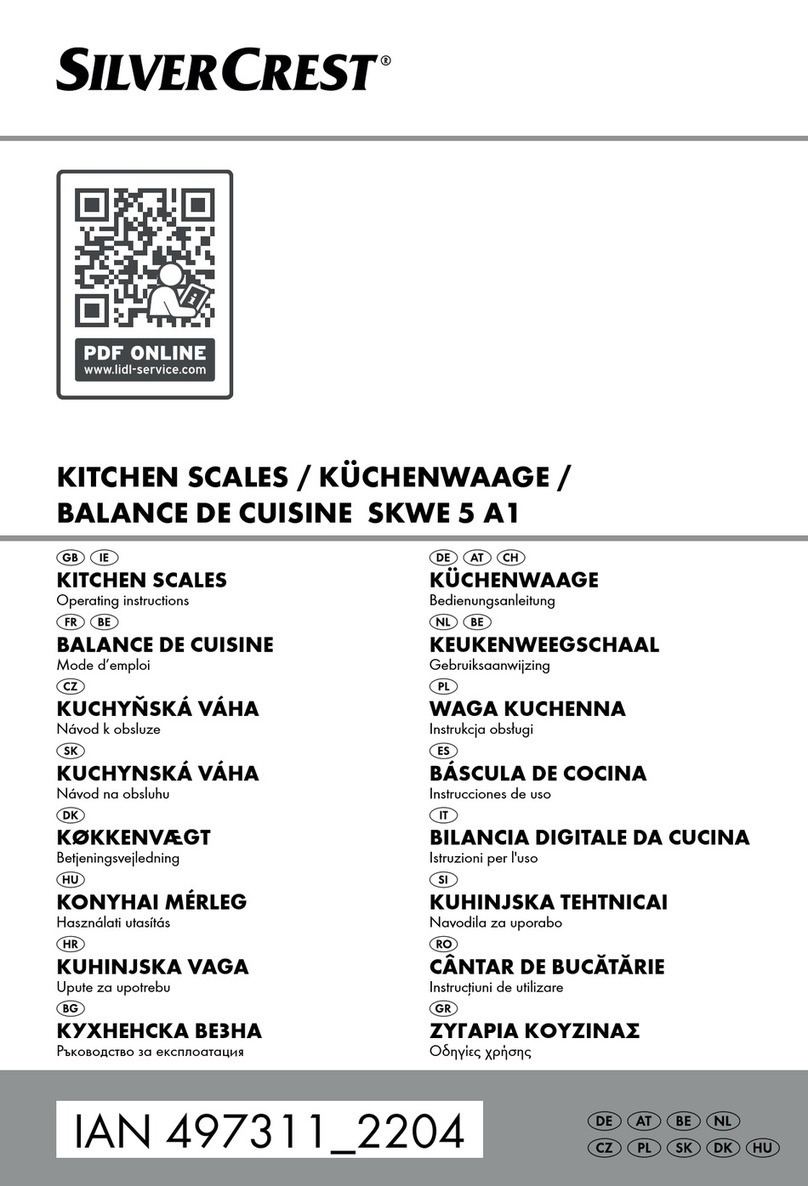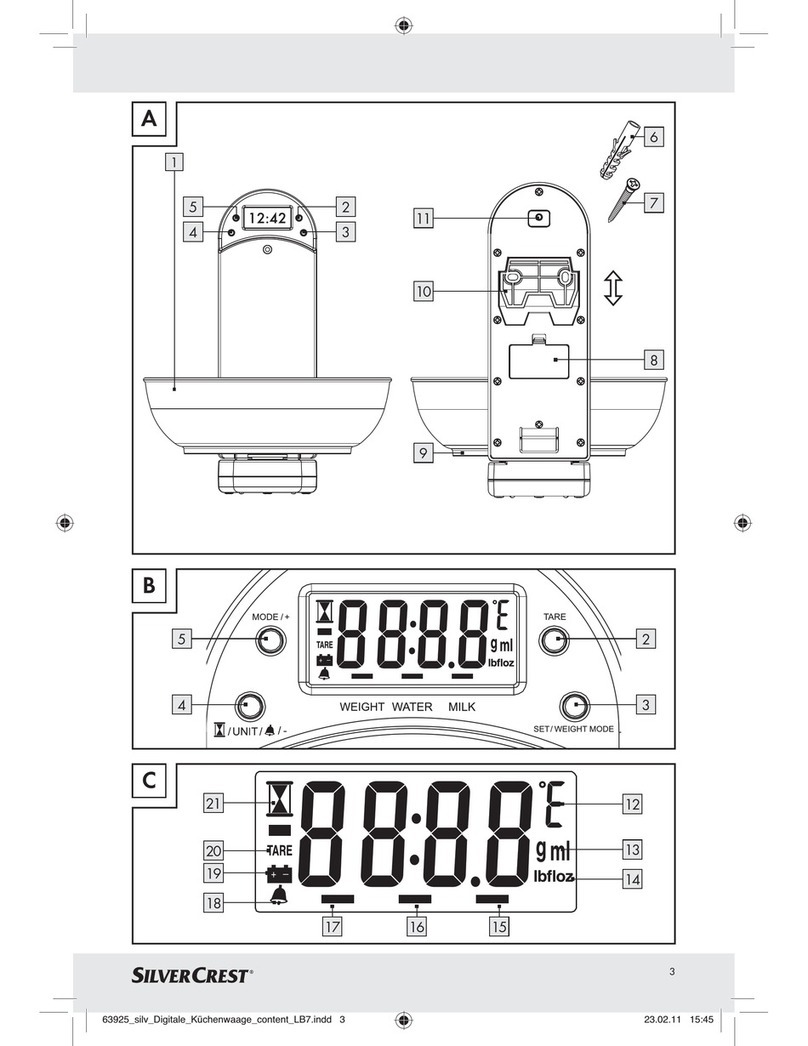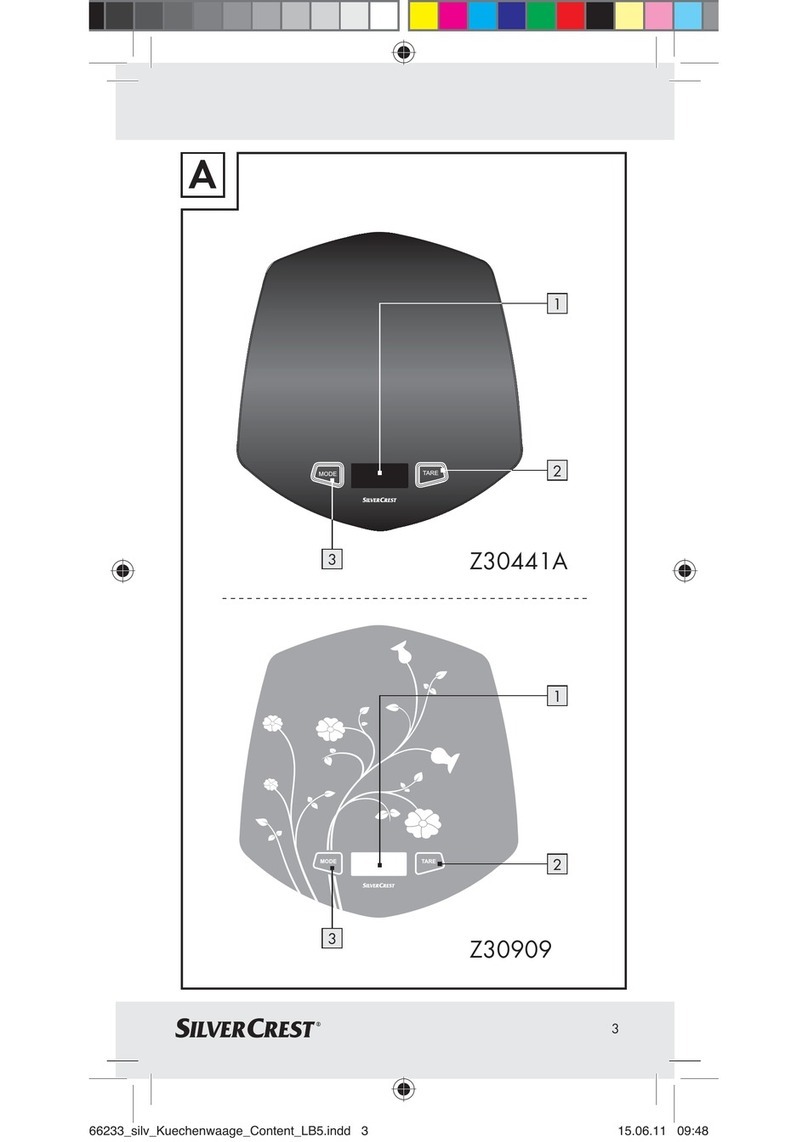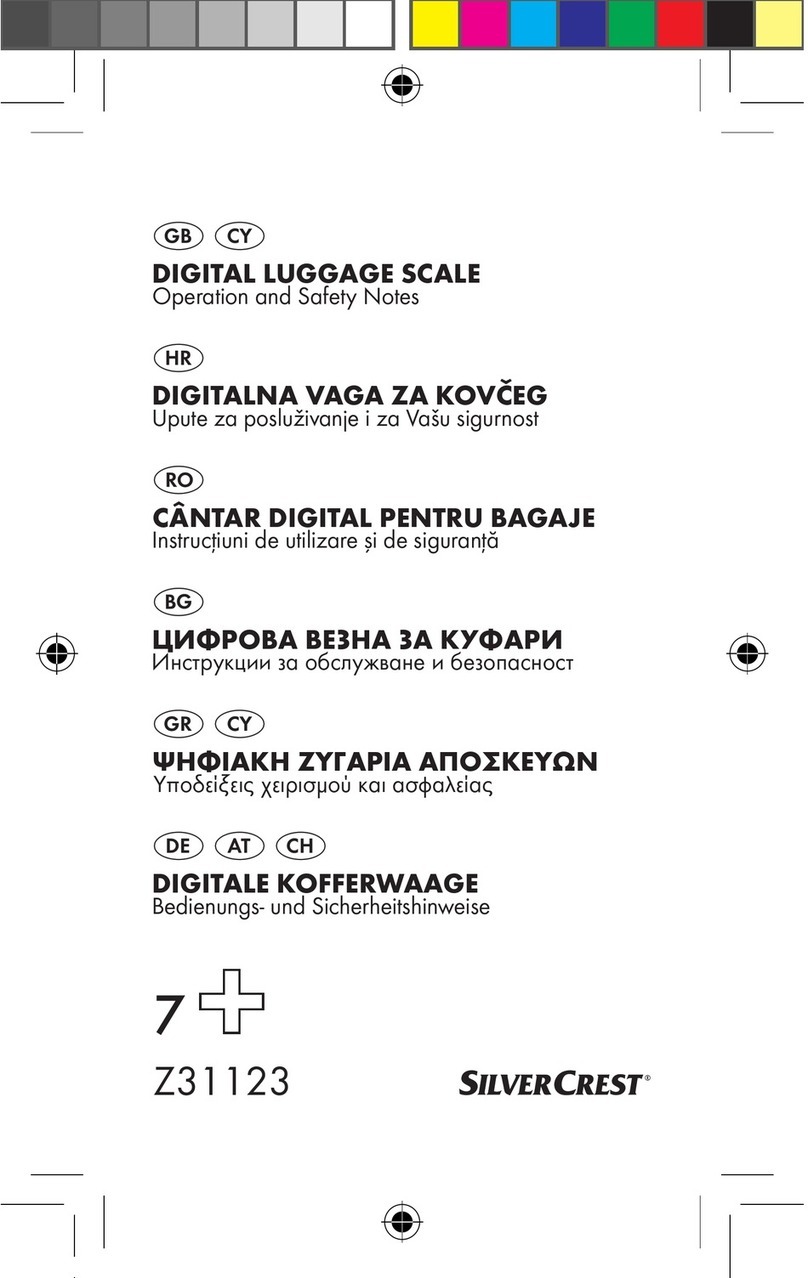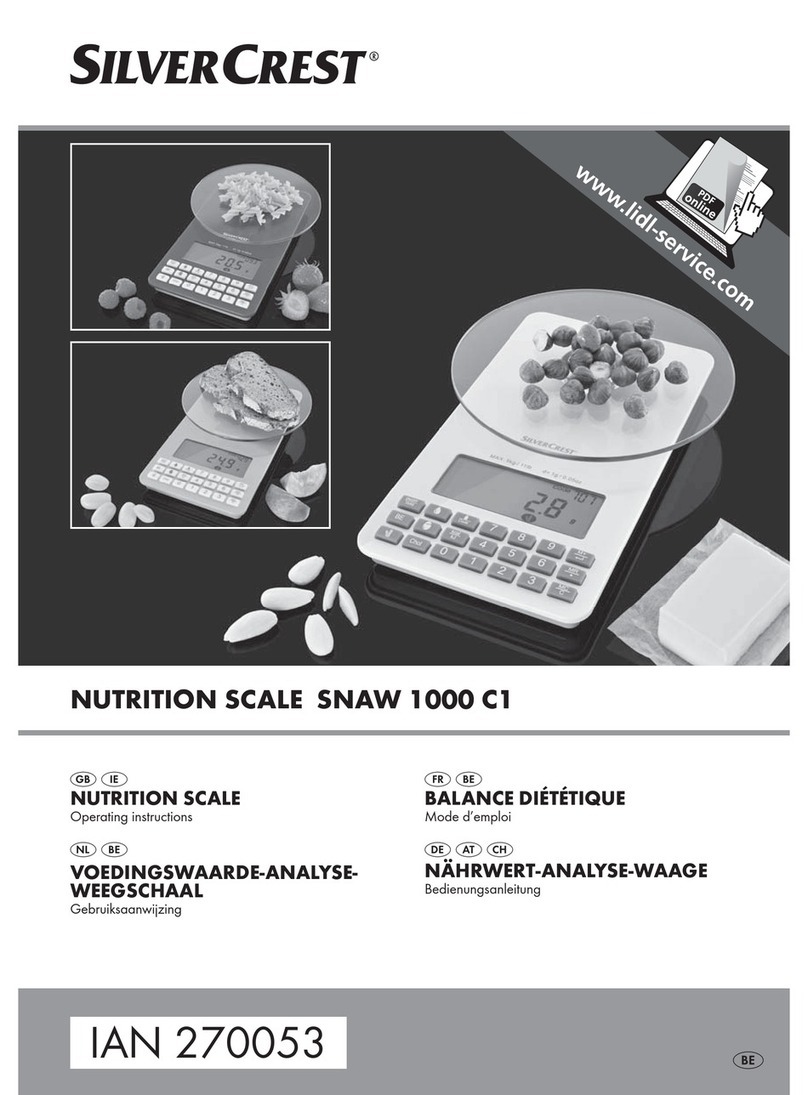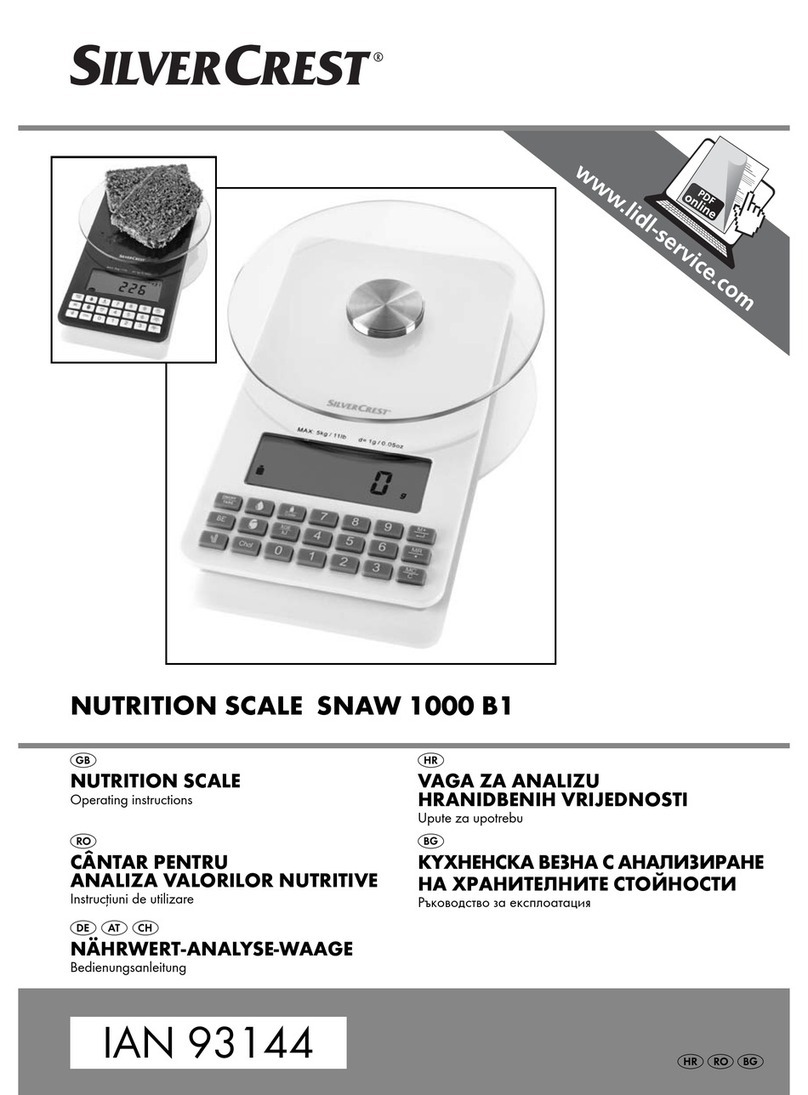- 4 -
Operation
Setting the units of measurement
You can choose between the metric and the Anglo-
American (Imperial) system. From 0 g - 999 g the
unit is indicated in g/oz and from 999 g in kg/lb
and g/oz.
Additionally, you can weigh liquids.
In the metric system:
• Milliliter (ml) water
• Milliliter (ml) milk.
In the Anglo-American system:
• Fluid ounces (fl´oz) water
• Fluid ounces (fl´oz) milk.
➩Press the ON/OFF ubutton. The scale is now
in the weighing mode. The programmed adjustment
appears under or to the right of the weight
indication in the display w.
➩To switch between the metric and Anglo-American
systems, press the UNIT tbutton until the
measurement unit details change.
➩To switch within a measurement system,
g/kg - ml water - ml milk
or
oz/lb:oz - fl´oz water - fl´oz milk
briefly press the UNIT tbutton until the desired
measurement unit appears in the display w.
Weighing
➩Press the ON/OFF ubutton to switch the scales
on (weighing mode).
➩Fold the glass plate idown.
➩Programme in the desired measurement unit (see
chapter "Setting the units of measurement").
The scales indicate a weight of "0". "O" is shown in
the display wand on the left.
➩Place the bowl o, or another suitable receptacle,
onto the scales and then press the button Z/T y.
The scales once again shows "0", it does not take
account of the weight of the receptacle.
In the display wappears "TARE".
➩Place the item(s) to be weighed in the receptacle.
Adding & Weighing (Tare Function)
You can repeatedly set the scale back to "0" in order
to weigh additional partial quantities.
➩To do this, press the Z/T ybutton once again.
In the display w"TARE" appears on the left.
The scales indicate a weight of "0" again.
➩Place the additional item(s) to be weighed in the
receptacle.
In the display wthe weight of the newly inserted
item(s) is indicated.
iYou can repeat this procedure several times.
However, never place more than 4 kg on the
scale.
On removal of the receptacle and ingredients from
the scales, and on pressing the button Z/T y,
"O" is once again indicated in the left of the
display w.
Removing Weighed Items
➩Press the Z/T button yonce. "TARE" is shown in
the display wand on the left.
The scales indicate a weight of "0" again.
➩Remove the desired amount of material.
The weight of the removed ingredients appears in
the display was a negative value.
iYou can repeat this procedure several times.
On removal of the receptacle and ingredients from
the scales, and on pressing the button Z/T y,
"O" is once again indicated in the left of the
display w.