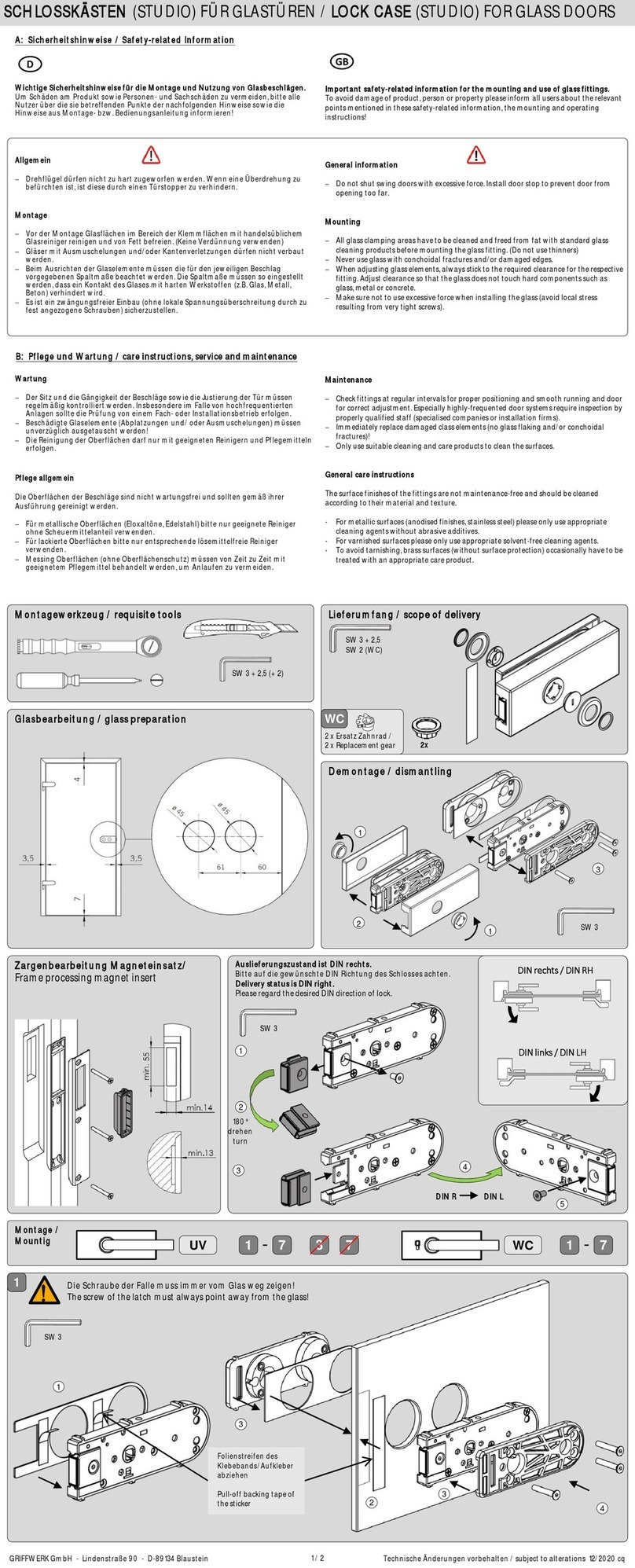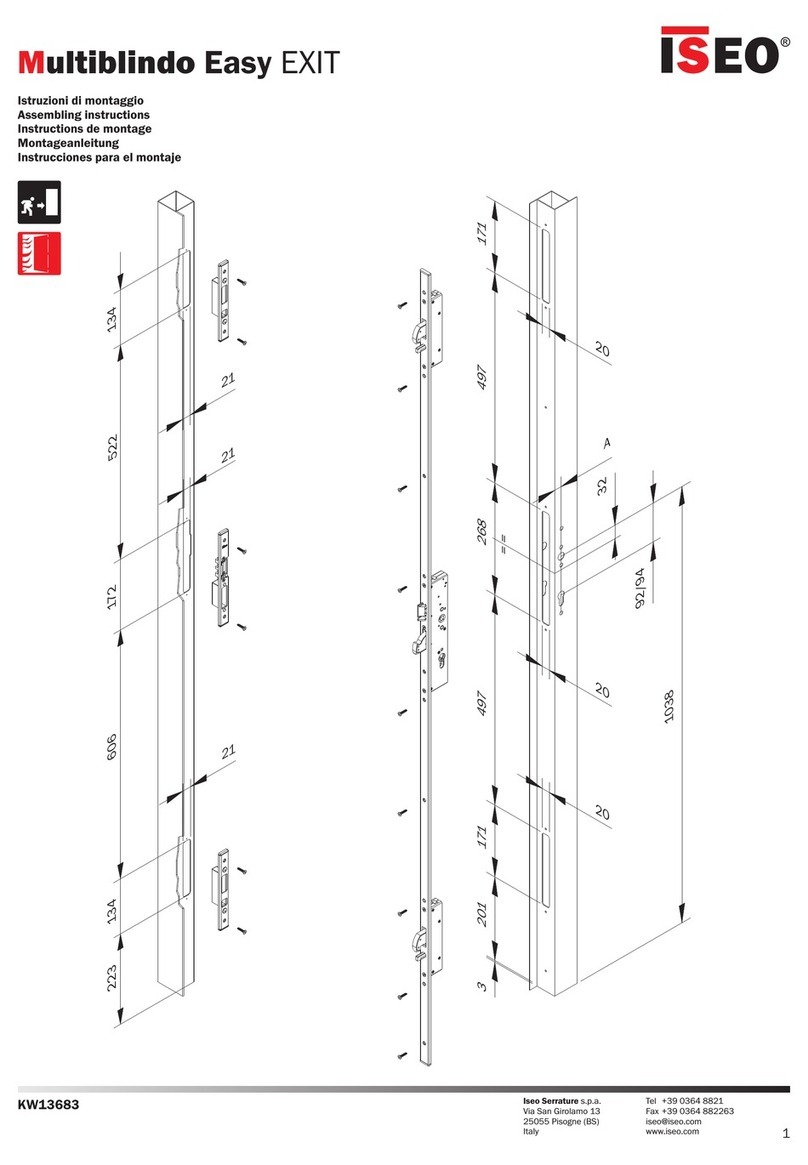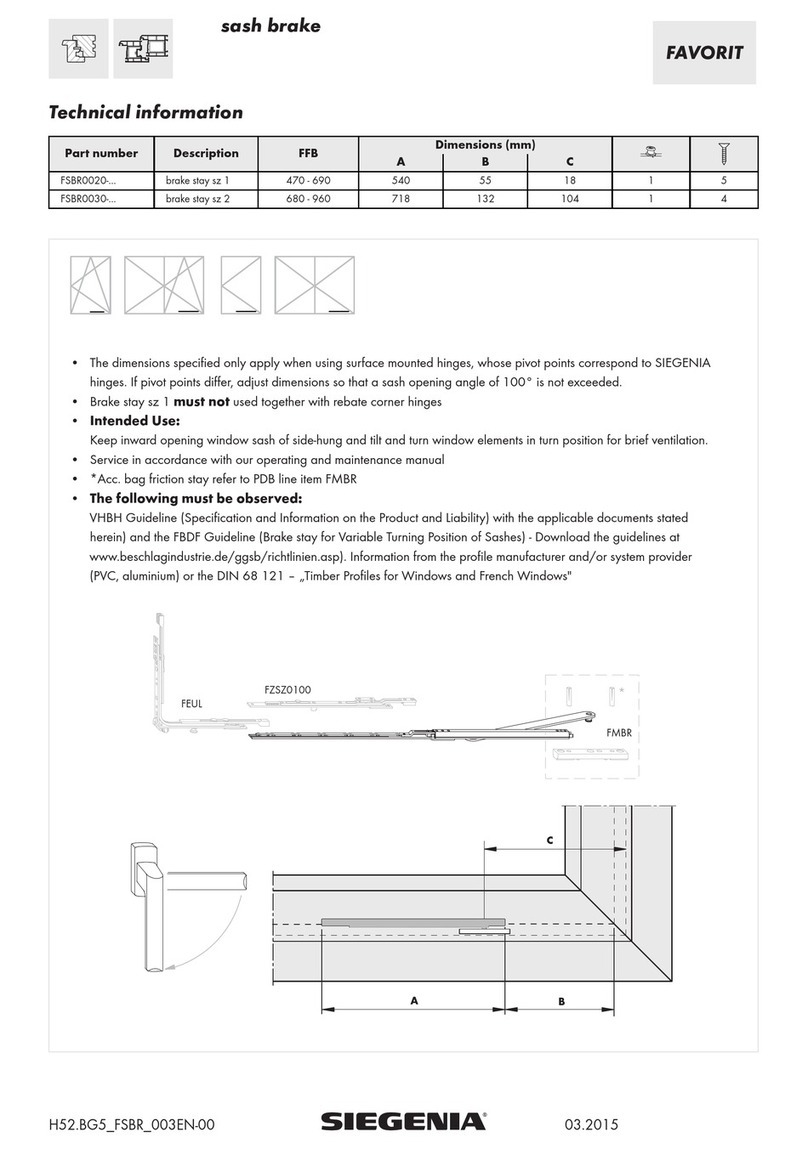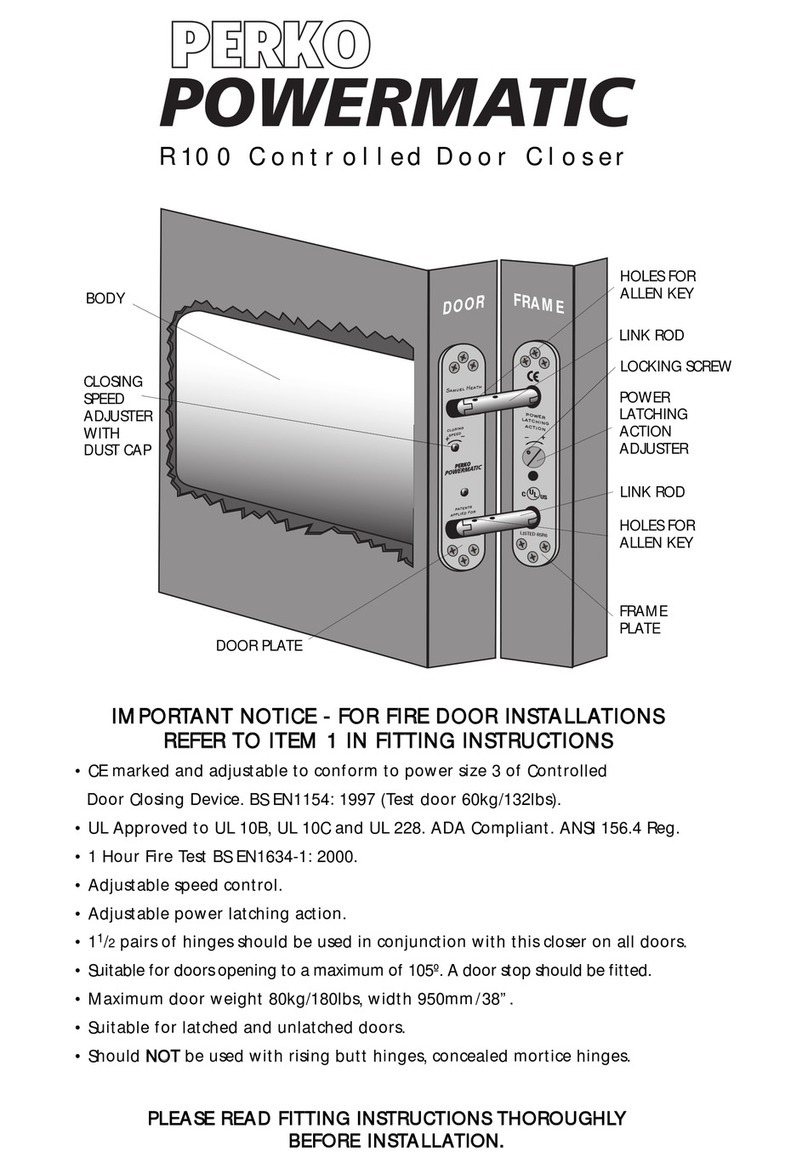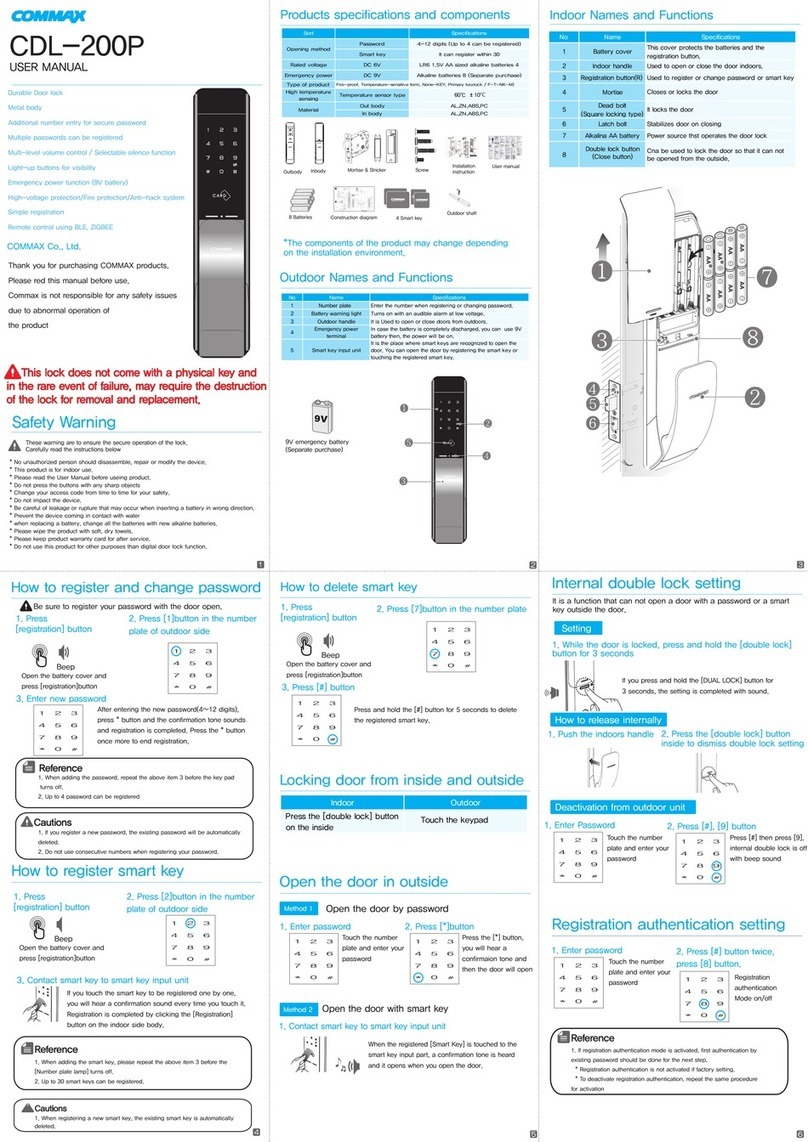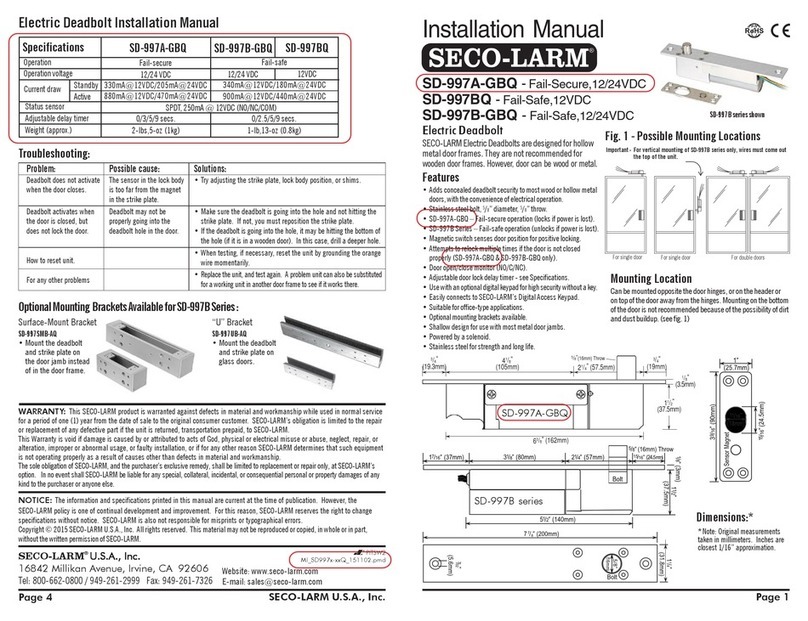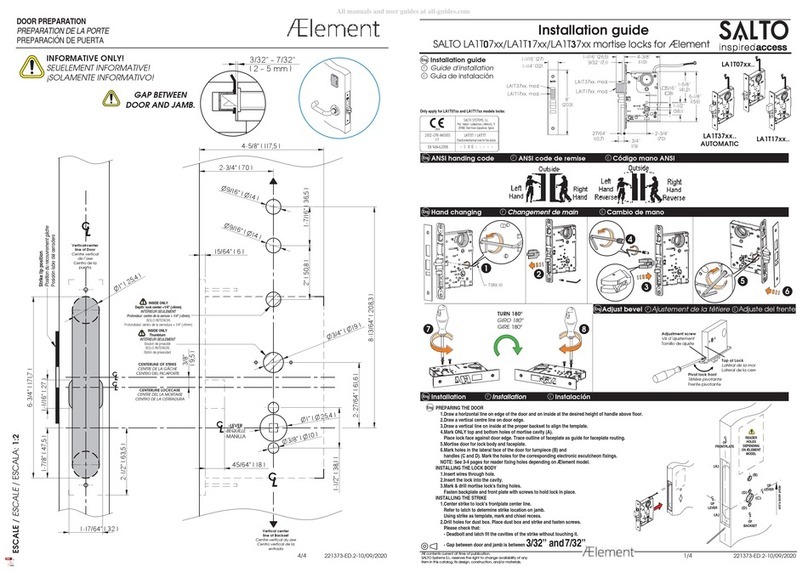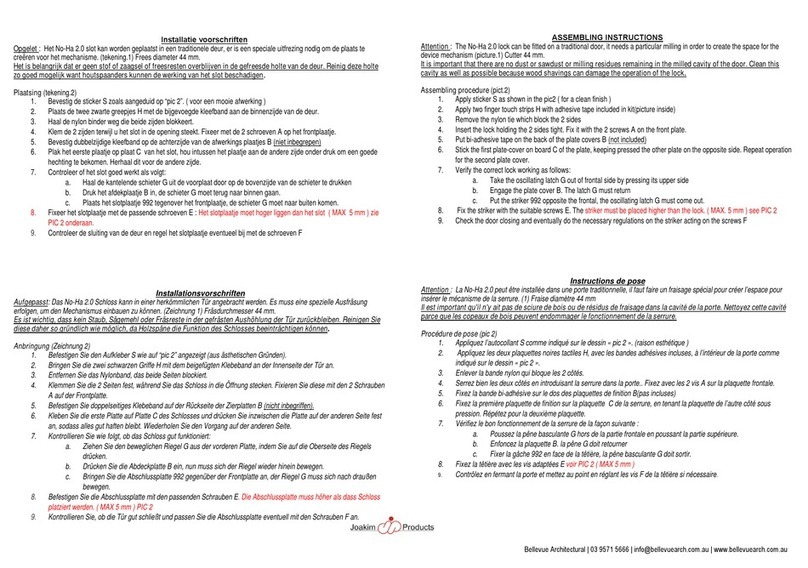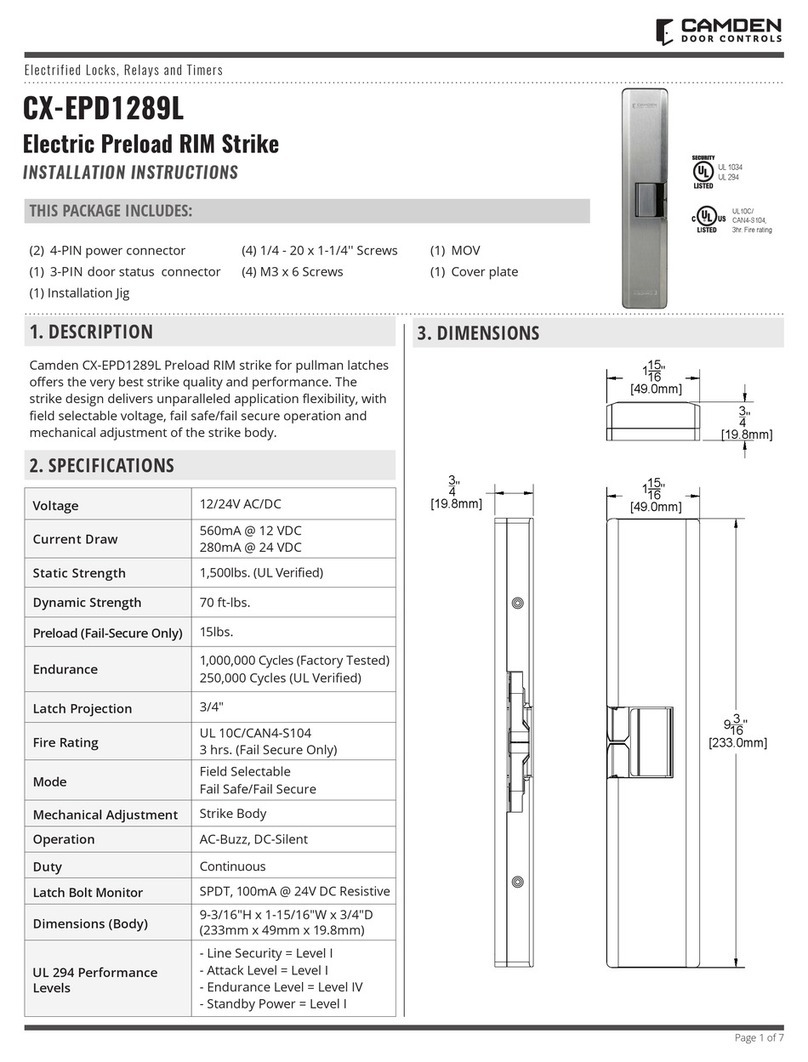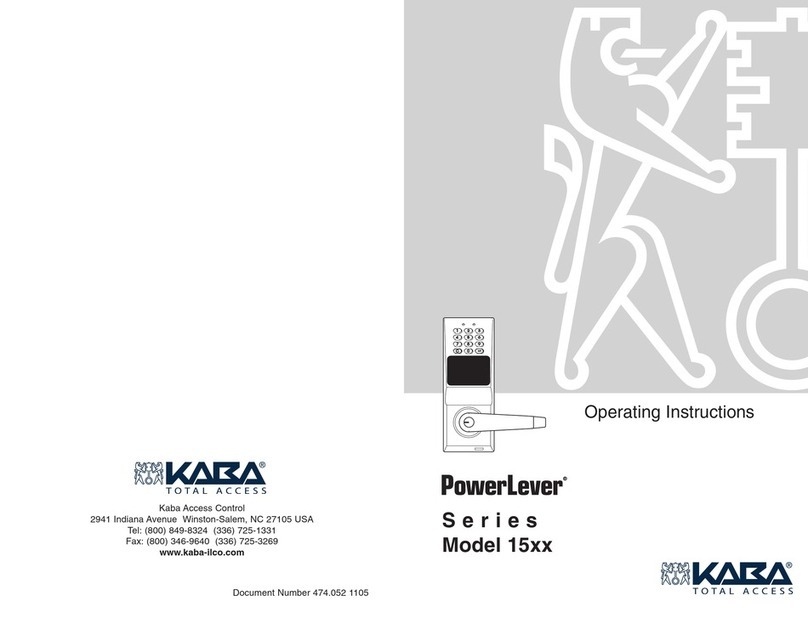Simpled HF-SP User manual

Security is just a touch away
Scan for more help!
Simplified, for peace of mind!
User Manual : HF-SP

Simplified, for peace of mind!
User Manual : HF-SP
Discover our Range of Products:
Simpled is a London-based tech company rolling out
innovave IoT devices to elevate the smart home
experience. Control your home with a range of smart
security devices from Simpled. Whether it’s a Smart
Door Lock, a Camera Doorbell, Simpled put you in
control of your home security.

For more informaon and support on Simpled Slim Door
Lock, feel free to contact us:
Please read this manual completely before fing and using
Simpled Smart Locks.
Please keep your backup keys in a safe and convenient place for
peace of mind.
Ensure to follow the instrucons to avoid any injuries or damage
to your smart lock.
Table of Contents:
Product Overview
What’s Included
Specificaon
Factory reset
Installaon
Remove the old Handle
Change the Handle direcon
Compability Test
Step 1 Install Morse
Step 2 Square Sha
Step 3 Fix the Sliding Stubs
Step 4 Install the Front Panel
Step 5 Install Back Panel
Step 6 Install the Baery
Operaon
Seng up the Smart App
Bluetooth Unlock
Add fingerprints
Add passcodes
Passcode Management
Create and Send e-Keys
e-Key Management
Create Admin
Programme Card, Proximity Fobs, Phone Tag Sckers
Unlocking Records
Pair Wireless Key Fob
Acvate Passage Mode
Import data from an old Simpled lock
How to turn off/on the lock sound?
Transfer lock to a new owner
Pairing WiFi Bridge
Light Status
Pair the Gateway with APP
FAQ
Want more Accessories? Here is all you want
Note
Contact Us
1
2-3
4
4
5
6
7-8
9
9
9
9
10
10
11-12
12
13
14
14
15
15
15
16
16
17
18
18
18
18
19
19
19-20
21
22
23
24
Thank you for choosing the Simpled Slim Door Lock. Please read this manual
completely before using the Simpled Slim Door Lock.

.: 1 :.
Product Overview
155 mm
88 mm 67 mm
23 mm
49 mm
127 mm
39 mm
Back Panel
OutsideInside OutsideInside
310 mm
Front Panel
USB Lock Cylinder
OutsideInside OutsideInside
5. Baery Cover
1. Fingerprint Scanner
3. Keypad
2. Card / Tag reader
4. Lever Handle
7. Emergency Key hole6. Backup Baery USB
Overview Installaon Operaon FAQ Contact Us

.: 2 :.
What’s Included?
1x Spindle 60 mm
1x Spilit pin
1x sucon cup
2x Sliding Screws
1x M5x25 mm Screw
1x M5x30 mm Screw
1x M5x40 mm Screw
1x M5x50 mm Screw
1x M5x60 mm Screw
1x M5x70 mm Screw
1x Cable Extender
4x Morse Screws
25x4 mm
(for Wooden Door)
4x Morse Screws
10x5 mm
(for Aluminum Door)
1x Spindle 80 mm
2x Screw Stubs: 30x8
Overview Installaon Operaon FAQ Contact Us

.: 3 :.
What’s Included?
2x Rubber Gasket
4x Lithium Baery 1.5v
2x Emergency Key
2x Proxy Fobs
1x Phone Tag (Scker)
Contactless Key
Contactless Keys
Overview Installaon Operaon FAQ Contact Us

.: 4 :.
Specificaon
HF-SP Doors
Applicable
Working
Voltage
Data
Capacity
Working
Temperature
Weatherproof
Aluminium Door
Wooden Door
6V/4 x AA Baeries
Model
Materials
Weight
Unlocking
Methods
Colour
Low Baery
Alarm
Door
Thickness
35-65 mm
(For more, you need
Longer spindle and Screws)
Fingerprint: 200
Passcode: 150
Fob/Sckers: 200
-10°C-55°C
Yes
Less than 4.8 v
Silver - Black
Smart Phone
Apple Watch
Fingerprint
Passcode
Proxy Fob / Phone Tag
Emergency Key
Alexa (needs gateway)
Google Home (needs gateway)
2.7 KG
Handle: SS304
Panel: SS304
Factory reset
Overview Installaon Operaon FAQ Contact Us
Reset
Buon

.: 5 :.
Remove the old Handle
1
2
3
4
1
2
Do not close Door
unl installaon
is complete.
You can keep the old morse if it’s compable with the Simpled Smart Lock.
Most Mulpoint locks are compable!
* NOT compable with mulpoints that have offset spindles.
Contact us for more informaon: [email protected]
You no longer need the exisng euro
cylinder, as Simpled locks come with
a built-in cylinder.
Removing the cylinder leaves the
needed room for the boom fixing
of the lock. It means the stub and
screw at the boom part of the lock
can pass through this hole.
Overview Installaon Operaon FAQ Contact Us

Simpled may change the funconality and design of the products without prior
noce with the purpose of improving performance and quality!
.: 6 :.
Overview Installaon Operaon FAQ Contact Us
Change the Handle direcon:
Installaon
1. Loosen the screw on the Handle
(Counterclockwise)
2. Release the Screw 3. Rotate the handle 180 degrees
and ghten back up.
1. Loosen the screw on the Handle
(Counterclockwise)
2. Release the Screw 3. Rotate the handle 180 degrees
and ghten back up.

1
2
3
.: 7 :.
Overview Installaon Operaon FAQ Contact Us
Compability Test
One test to see if the new lock is compable with your exisng
mulpoint locks is to check if it can fully retract the hooks and bolts on
your mulpoint mechanism.
Noce: Please try this compability test before drilling a new hole into
your door.
Step 1:
Mark the current posion of all
bolts/hooks on your exisng
mulpoint lock.
Step 2:
From the inside:
1. Locate the internal lock body on the spindle.
2. Align the lock with the door and hold it firmly.
3. Li the handle fully to throw the bolts.
4. Done, remove it for now.
Step 3:
Take the front body(fingerprint handle)
and turn the spindle receptor so that the
arrow POINTS AWAY from the handle.
— "It's the opposite of what is suggested
on the lock! We do this only for the test
part!"
Arrow Points away
from Handle

.: 8 :.
Overview Installaon Operaon FAQ Contact Us
4
5
Compability Test
Step 5:
Now check if all bolts and hooks have fully
retracted to the marked posion. If bolts
don't prevent you from closing the door,
we successfully passed this test!
Step 4:
From the outside:
1. Locate the front body on the spindle.
2. Align the lock with the door and hold it
firmly.
3. Push the handle fully downward to
retract the bolts.
Tip: You can now return the spindle receptor
so that it POINTS TOWARDS the handle.
It's necessary for the next steps.
Point arrow back
to handle

Step 2 Square Sha
Step 3 Fix the Sliding Stub
Top fixing can be between
60mm to 100mm from the
spindle.
Fit the flat Head
Screw to the stub
and fix it into posion
to line up with the
Door holes.
1. Aer fing the spindle, insert the split
pin and bend the ends with a plier.
2. Choose the correct length of stubs according
to your door thickness.
3. Fix the boom stub.
2
180°
Step2:
Push the Latch Bolt
in the Morse
Step1:
Push upward
and press it ghtly
Step3:
Rotate the Latch
Bolt 180°
If you your exisng mulpoint lock is
compable with the Simpled Smart lock,
skip this step. Otherwise, check if the latch
direcon is proper for your door.
Should you change the latch direcon,
follow the steps in the le picture.
* When you want to drill a new hole for the
cable, you might need to remove the
mul-point mechanism to locate a safe spot
to drill.
To remove the mul-point lock, you need to
unscrew several screws down its length.
Step 4 Install the Front Panel
IMPORTANT: Ensure the arrow on the spindle
receptor is poinng towards the handle.
If the handle is in the le direcon, the arrow
should face the same way.
Point arrow
to handle
Overview Installaon Operaon FAQ Contact Us
Installaon
Step 1 Install Morse
.: 9 :.
Adjust the top stub to fit through the upper
hole and thread the cable.
An extra drilling might be needed if there’s no room to
pass the cable.*
Make sure the split pin does not touch the door frame.
Tip: Use masking tape to hold the handle in place.
Different Mulpoint lock Mechanisms
Clear space to
drill a hole for
the Cable
Top fixing
Spindle
Lower
Fixing

.: 10 :.
Installaon
Step 5 Install Back Panel
Step 6 Install the Baery
Inner Handle:
1. Fit the rubber gasket to the inner panel.
(Use some masking tape to hold in place)
2. Use a screwdriver to remove the baery cover from the back handle.
(You may need to use the clear sucon cup to grip the baery cover.)
3. Connect the cable and then carefully push any excess cable
back into the hole cavity.
4. Align the lock body over the spindle.
5. Make sure that the spindle connects fully.
Tighten the back panel screws.
Fit the baery cover and secure it with the screw.
These baeries are recommended:
A) Energizer AA Ulmate Lithium Baery
B) Procell AA Alkaline Baery
Li the handle to engage the deadbolts/hooks and then pull
the handle down to disengage.
The internal handle should always open the door.
TEST: Try pulling the outer handle down. It should move but do nothing.
Then insert the keys and turn. Try liing the handle and then pull down.
This me the latch/hooks should retract.
Note: Simpled Smart Lock comes with an auto-lock feature. It means the
spindle doesn't engage from the outside when pushing the handle
downward unless you gain access with a fingerprint, passcode, etc.
In mul-point locks, the bolts/deadbolts/hooks will engage when you
li the handles. Otherwise, the door may only be held on one latch.
So it's always recommended to li the handles to engage the mul-points.
Don't use chemicals for cleaning as it may affect the guarantee. A so,
damp cloth is best for gently cleaning without scratching the surface.
Nice Job. You have successfully installed the Simpled Smart Door Lock.
You can now peel the protecve film from the keypad.
Tips
Overview Installaon Operaon FAQ Contact Us

.: 11 :.
Overview Installaon Operaon FAQ Contact Us
Operaon
Seng up the Smart App
1. Download the “TTlock App” from the App Store or Google Play by either
-Scanning the QR code
-Searching the “TTLock” app
2. Sign up for a TTlock account, and add the smart lock to the device list
You can register an account by your
email address or mobile number that
is available in 200 countries around
the world.
Scan for more help!

.: 12 :.
Overview Installaon Operaon FAQ Contact Us
Operaon
3. Acvate the lock’s Bluetooth by touching the Lock’s keypad
4. Tap on “+ Add Lock” and select your lock type. Press on “All Locks”
if you are not sure.
5. In the “Nearby Locks” list, select the appeared lock. Please make sure
you are near the lock in the Bluetooth range.
6. Rename the Lock “Sweet Home, Spain Villa, London Office, …”
Bluetooth Unlock
Try to open the lock by tapping on the “Lock Icon”. Please ensure there is
no problem with Bluetooth communicaon, and the phone is within the
5-meter range of the Simpled Slim Smart Lock.
Noce: Generally, the passcode for a lock that has not yet been added is 123456
N30_8e48b1
Lock Name
London Office
Add Lock

.: 13 :.
Overview Installaon Operaon FAQ Contact Us
Add Fingerprints
For adding a new fingerprint,
1. Select Fingerprint from the lock screen in the app
2. Tap on the three dots
3. Select Add Fingerprint
4. Choose a name for later reference “ It helps you to recognise the
fingerprint in the unlocking reports”.
5. Choose whether you want to create limited-me or permanent access.
6. Then start and press your fingerprint 4 mes on the fingerprint sensor
7. You should see it is done successfully.
8. Test the fingerprint.

.: 14 :.
Overview Installaon Operaon FAQ Contact Us
Add Passcodes
You can create different passcodes types to open the Simpled slim lock:
permanent, me-limited, OTP(one-me passcode), cycle or custom.
You can easily share the passcode with other users via SMS, Email,
WhatsApp.
You can create, limit, share and delete a passcode without a bridge using
the app when you are near the lock.
But for example, If you want to eliminate a passcode remotely, you need
a Bridge. You can learn more about Bridge features in its secon.
Gain access with Passcodes:
1. Touch the keypad with your palm or back of your fingers to wake up
the lock.
2. Enter the generated passcode. (Before seng new passcodes, the
default code is 123456#)
3. Press #.
Passcode Management
Click on “Passcodes”. In this secon, the Admin user can
1. Change, delete or reset passcodes.
2. Review the unlock records of passcodes.

.: 15 :.
Overview Installaon Operaon FAQ Contact Us
Create and Send e-Keys
By selecng the “Send eKey” as shown in the figure, you can create and
share an electronic key with your friends, family, maid, dog walker or your
AirBnB guests. For using the eKey, they need to download and sign up
for a new account. This will also help you find out about the me they
opened the lock. E-Keys are also available in different types: Permanent,
Time-Limited, One-me and recurring.
You can authorise a user as Admin in the Authorised Admin secon
With this feature, you can assign a
new med/ permanent admin to
have the same level of access to
the lock.
For example, your receponist or
even your guest will be able to add
new users and even register their
own fingerprint on the smart lock,
up to the me their users are valid.
e-Key Management
Click on eKeys. In this secon,
the Admin user can
1. reset or delete eKeys.
2. review the access records.
Create Admin

.: 16 :.
Overview Installaon Operaon FAQ Contact Us
Programme Card, Proximity Fobs, Phone Tag Sckers:
Unlocking Records
Tap on “records”. In this part, you can review all the unlock records
Before a proxy fob or scker can open the lock, it is required to be
programmed first. Fobs/Sckers can also be Permanent or Limited by me.

.: 17 :.
Overview Installaon Operaon FAQ Contact Us
Pair Wireless Key Fob
(Bluetooth Remote Controller)
1. Tap on "Wireless Key Fob".
2. Add Key Fob
3. Use Permanent/Timed/Recurring Tab.
4. Long Press the Locking Key on the Remote controller for 5 seconds.
5. Tap "Next" when the light flashes quickly.
Other manuals for HF-SP
1
Table of contents
Other Simpled Door Lock manuals