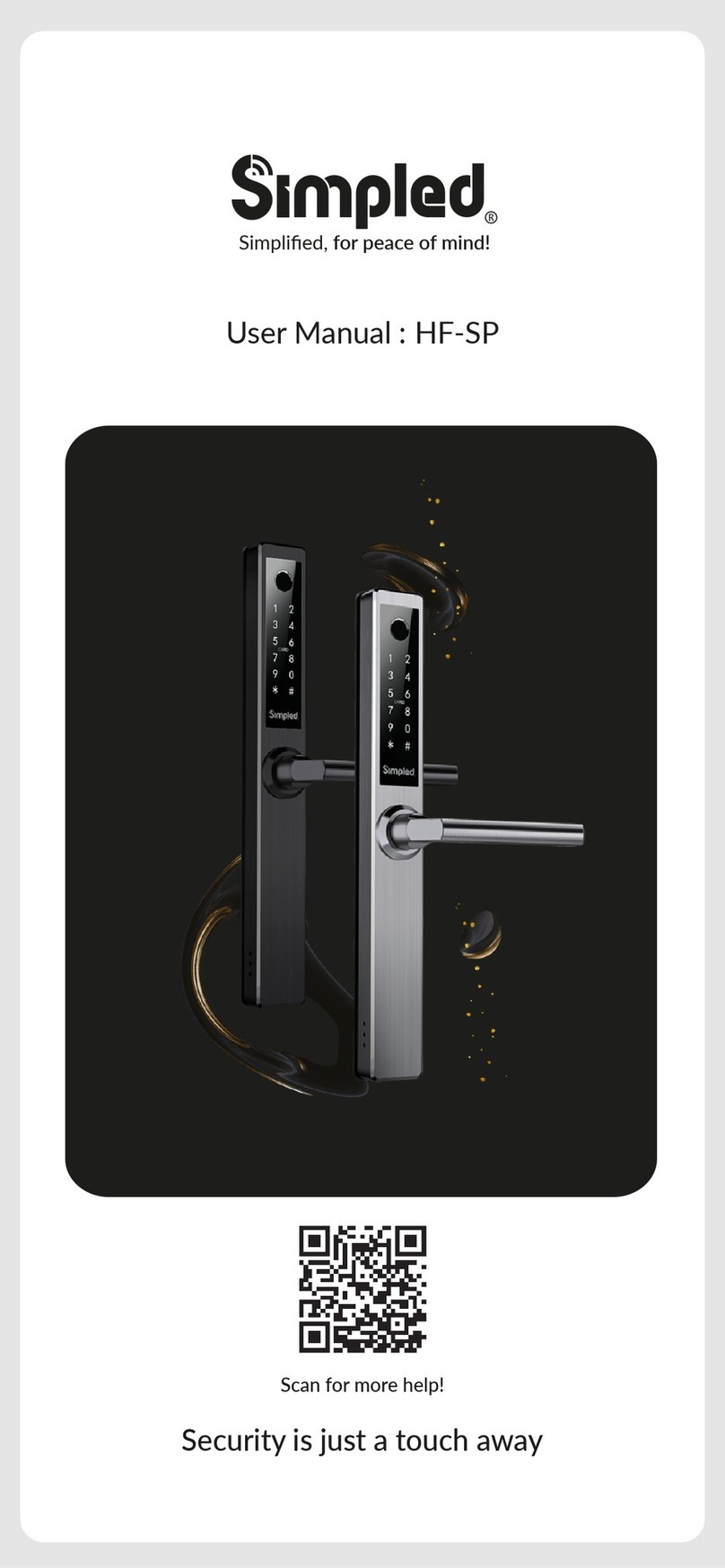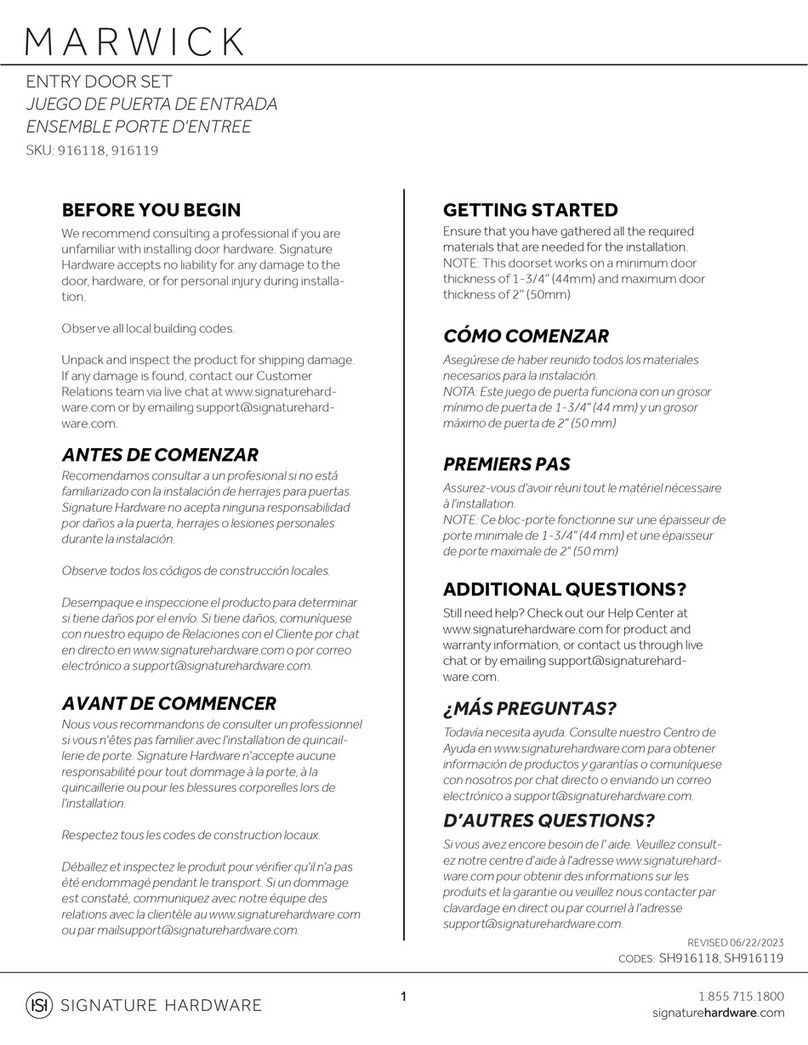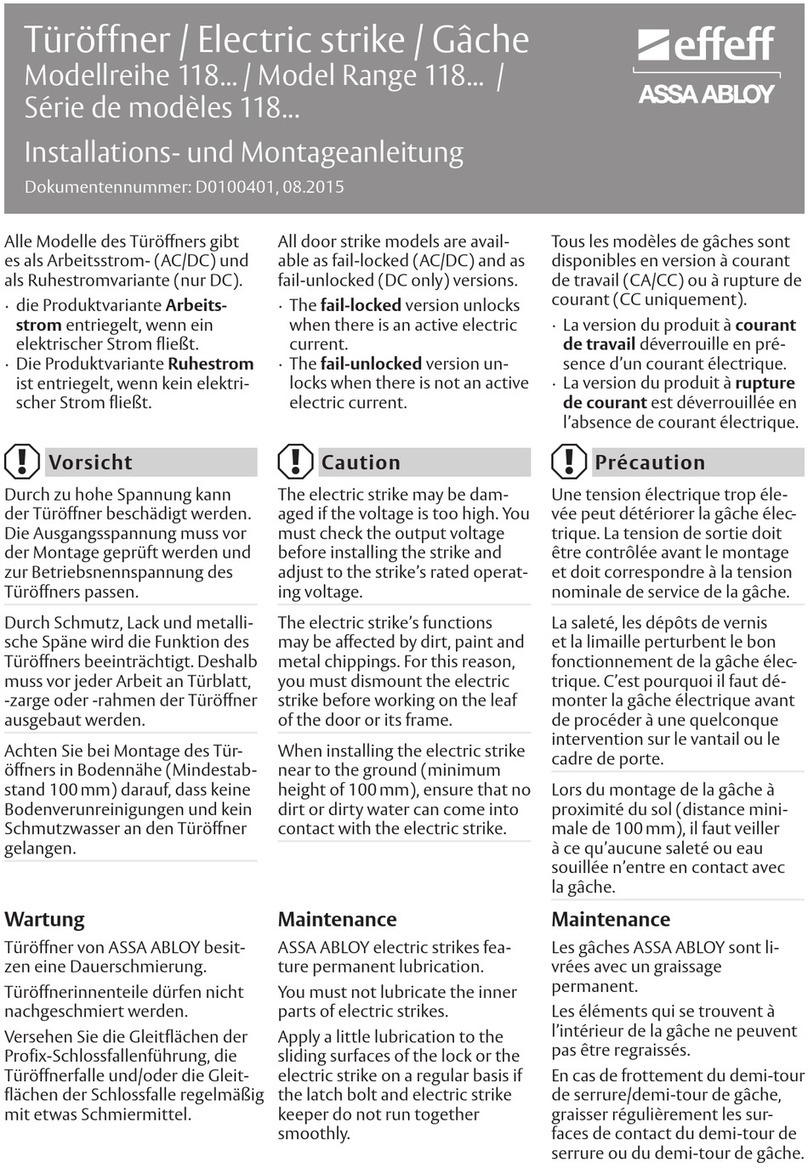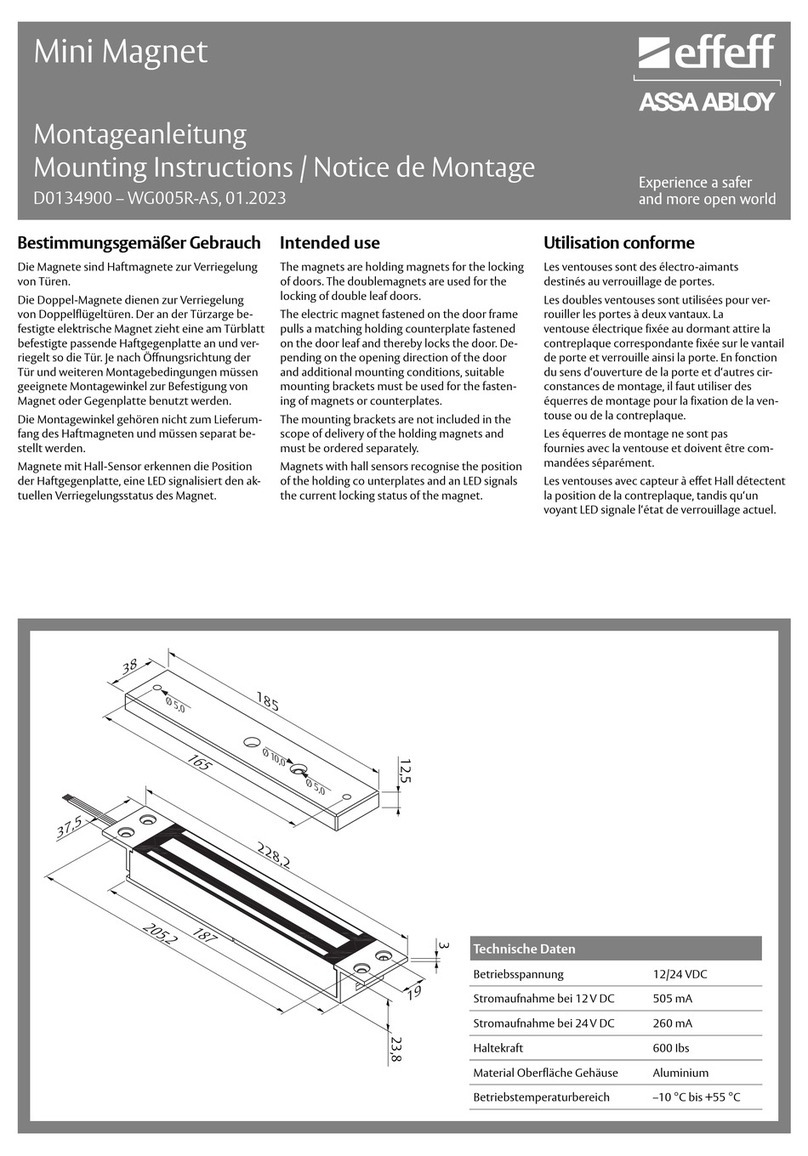Simpled VF-YP User manual

Security is just a touch away
Simplified, for peace of mind!
User Manual : VF-YP
Simpled Smart Cylinder
Scan for more help!

Simplified, for peace of mind!
User Manual : VF-YP
Simpled Smart Cylinder
Discover our Range of Products:
Simpled is a London-based tech company rolling out
innovave IoT devices to elevate the smart home
experience. Control your home with a range of smart
security devices from Simpled. Whether it’s a Smart
Door Lock, a Camera Doorbell, Simpled put you in
control of your home security.

Thank you for choosing the Simpled Slim Door Lock. Please
1. Read this manual completely before using the Simpled Slim Door Lock.
2. Alkaline Baeries are recommended.
3. Replace the baery when you noce the low-baery alarm.
4. Keep the Emergency keys outside the house.
For more informaon and support on Simpled Slim Door
Lock, feel free to contact us:
Product Overview
Specificaon
What’s Included
Installaon
Operaon
FAQ
Contact Us
1
2
2
3
4-5-6-7-8-9
10
11
Table of Contents:

Product Overview
.: 1 :.
Overview Installaon Operaon FAQ Contact Us
105mm (4.13 inch)
30mm
(1.18 inch)
40mm
(1.57 inch)
Screw hole to ghten
afer insert into
the door
Adjustment holes
Baery case
Screw hole to
adjustment
locaon pit
Handle case screw
Screw hole
of handle case
Zinc alloy
handle housing
Inside
Handle Adjustment
Screw
Press any key to wake up
the Simpled cylinder
Outside
Handle
Return
Key Enter

.: 2 :.
Overview Installaon Operaon FAQ Contact Us
What’s Included?
Specificaons
VF-SP Doors
Applicable
Input Power
Data
Capacity
Working
Temperature
Waterproof
Rang
Security door, Main entrance,
Wooden door, Glass door
3.6 V - 4.8 V
3 x AAA Baeries
Model
Materials
Lock Weight
Unlocking
Way
Colour
Low Baery
Alarm
Door Thickness
to Fit 55-105 mm
Admin Figerprint: 3
User Fingerprint: 97
Proxy Fobs: 10
-25°C-60°C
IP443.6 V
Display
Cycle mes OLED, 17.2mm100,000 mes
Silver (Hairline)
Bluetooth
Fingerprint
Card
480g
Zinc Alloy, Plasc
VF-SP
Name QTY Image
1
Allen Key 2
Smart Tags 3
Manual 1

.: 3 :.
Overview Installaon Operaon FAQ Contact Us
1. Release the hex screw
and detach the back handle
2. Insert the cylinder from
outside into the cylinder hole.
3. Secure it with the screw
4. Mount the indoor handle 5. Tighten back the hex screw
Installaon

.: 4 :.
Overview Installaon Operaon FAQ Contact Us
Operaon
1. Register administrator fingerprint:
For adding an admin fingerprint, press the seng key one me. Seng up an
administrator is a must before proceeding with any operaons. Obviously, there is no
need to verify the admin fingerprint before seng the first administrator.
But for the second and third admin users, you need the verificaon of the admin.
The capacity for admin fingerprints is 3.
Note: Each new fingerprint requires a 3-me scan.
2. Register user fingerprint:
Press the seng buon twice to add a new user fingerprint.
1. Verify the admin fingerprint
2. Add user fingerprints one aer another. It can be done connuously.
(A long pause can stop the procedure)
The capacity for user fingerprints is 97.
Note: If an admin user is not registered yet, the user fingerprints cannot be added.
3. Delete user fingerprint:
1. Press the seng buon three mes.
2. Verify with the admin fingerprint.
3. You can delete all user fingerprints with their IDs. (ID number from 4-500).
4. Add smart tags:
1. Press the seng buon four mes.
2. Verify with the admin fingerprint.
3. Swipe the Smart Tag that you want to add. If you want to add more, you can do
it connuously The maximum capacity is 10pcs.
Note: Simpled smart cylinder supports 13.56MHZ, S50 and S70 cards.
5. Delete smart tags:
1. Press the seng buon five mes.
2. Verify with the admin fingerprint.
3. Delete the registered smart tags
6. Add a Bluetooth remote control:
1. Press the seng buon six mes.
2. Verify with the admin fingerprint.
3. Press the controler's buon
Note: The operaon will be stopped aer 60 sec.
7. Delete a Bluetooth remote control:
1. Press the seng buon seven mes.
2. Verify with the admin fingerprint.
3. Delete the remote controls

.: 5:.
Overview Installaon Operaon FAQ Contact Us
Operaon
8. Set the lock me:
1. Press the seng buon nine mes.
2. Verify with the admin fingerprint.
3. Press the seng buon to increase the me.
No operaon in 2 seconds will stop the process and keep the default locking me
seng.
The scope is 5 to 15 seconds. And the factory seng is 5 seconds.
9. Turn off/on the Bluetooth:
1. Press the seng buon ten mes.
2. Verify with the admin fingerprint.
3. Switch on/off the Bluetooth
Note: If you haven't registered the admin user yet, it won't ask for the admin
fingerprint (step 2 won't be required)
10. Restore to factory seng:
1. Press the seng buon 11 mes.
2. Verify with the admin fingerprint.
3. All data, including admin fingerprint, user fingerprint, and smart tags, will be deleted.
Note: If you haven't registered the admin user yet, it won't ask for the admin
fingerprint (step 2 won't be required)
11. Low voltage alarm:
The Simpled cylinder will automacally nofy you when the voltage is lower than 3.6V.
Please change the baery as soon as you noce the alarm. Alkaline baeries are
recommended.
Tips about the Simpled cylinder operaon:
Before any operaon, wake up the Simpled cylinder with the buon.
Unlock the Simpled cylinder with your fingerprint or tags.
Press the wake up buon in 5 seconds to enter the seng menu.
Before first access registraon, any fingerprint will unlock the Simpled cylinder.
But as soon as you register the first fingerprint, it will be only unlocked by
authorised users.
You can find your user ID by verifying your fingerprint or smart tags on the screen.
Aer each verificaon, the Simpled cylinder will be opened for the set me
(from 5 to 15 seconds);Then, it will be automacally disengaged again.

.: 6:.
Overview Installaon Operaon FAQ Contact Us
1. Sign up
2. Log in
3). Pair Simpled cylinder:
Login into the app, turn on the smartphone's Bluetooth.
Then follow the pictures
Click to enter
Then click the upper right corner icon.
If it cannot find the cylinder for any reason, please tap on
the hand icon in picture 3 to manually input the numbers
on the QR code.
Aer pairing the Simpled cylinder, you'll become the owner
and will receive the management authority.

.: 7:.
Overview Installaon Operaon FAQ Contact Us
6). Revise the communicaon password
The default password is 12345678
Please change the password before using it.
Aer seng the new admin password, you
cannot unlock it unl you change the APP's
communicaon password.
5). Unlock
Aer a successful connecon, tap on the open buon to unlock.
(It will be disconnected automacally aer 7 seconds.
Please reconnect the Bluetooth to open again)
4). Connect the Simpled cylinder
to the app Scan the QR code Click the
seng key on the Simpled cylinder to
turn on the Bluetooth
Find the Simpled cylinder and pair it
Note: The Bluetooth disconnects in
3 minutes automacally.

.: 8 :.
Overview Installaon Operaon FAQ Contact Us
8). Unpair Simpled cylinder (admin rights)
Click to enter Personal centre; Then tap
and to choose the cylinder you want to
delete; And confirm if you are sure.
7). Transfer Permission:
Admin level right can be transferred to other users;
click to select the lock, Tap "Next" to input the
phone number, then input "admin login password",
and click submit to transfer it.
Revise Method:
Click aer connecon, then enter , then click
on the seng, enter the password to verify if
you revise the password successfully or not.
Verificaon: input admin password to confirm.
9). Add User Permission
Click to enter Personal Centre; Then click
to choose the cylinder name you want to authorise;
Click "Next" and enter the user's mobile phone
number. Select the authorised permission level and
me frame. And then click Complete.

.: 9:.
Overview Installaon Operaon FAQ Contact Us
How to unlock the Simpled cylinder using a power bank if the baery is dead:
Step 1: Open the front knob QR code cover
Step 2: Plug the power bank
(with a Micro-USB cable)
Step 3: Open the App, Make sure
the Bluetooth is on, and tap on the
"Unlock" buon.
Note:
USB temporary backup only supports
App unlock (Not Fingerprint or Fobs)
Reconnect the power bank if the process
takes more than 2 minutes.

.: 10 :.
Overview Installaon Operaon FAQ Contact Us
FAQ
1. How do I know the lock is out of power?
You can observe the baery status in the screen above the cylinder.
The app will prompt the low-baery state to your smartphone as well.
2. Will it read slowly or fail to recognise the fingerprint aer a long me
of use?
It won't. The fingerprint sensor has a special protecon film on it that
secure the scanner from wear.
3. Is it complicated to set up the cylinder?
The process is very straighorward.
The ny screen will help you set up everything right from the cylinder.
4. If we install all the houses' doors with Simpled Cylinder, can we use the
phone APP to unlock all of them?
Sure. One phone can be in charge of many cylinders.

Note:

Note:

Scan for more help!
.: 11 :.
Overview Installaon Operaon FAQ Contact Us
Contact us:
SimpledTech
1. We provide you with a two-year warranty from the date of purchace.
2. This warranty service is valid for customers in any country in the world.
3. For more help please scan the QR code, or contact us:
suppor[email protected]ech
simpled.tech
simpled.tech
simpled-tech
If you are happy with your purchase, please feel free to
share your new-found happiness.
1. Go to Amazon > Your Account > Your Orders.
2. Locate your Simpled purchases.
3. Click “ Write a product review” .
If you have any queson, concerns or complaints about
your Simpled purchase, please contact us at:
We will get back to you within 24 hours, Promise.
Email: support@simpled.tech
MEH.
WOW!
Note:
OR
Table of contents
Other Simpled Door Lock manuals
Popular Door Lock manuals by other brands

Igloohome
Igloohome Deadbolt 2S Metal Grey Installer/user guide
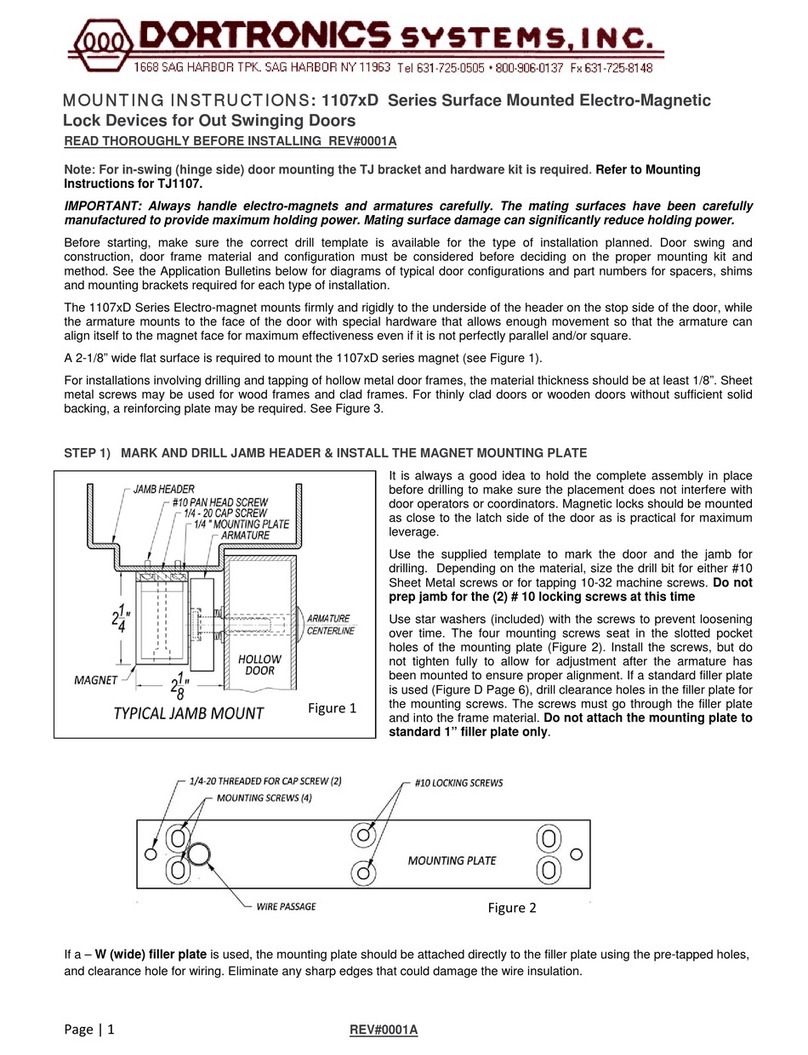
DORTRONICS SYSTEMS
DORTRONICS SYSTEMS 1107 D Series Mounting instructions
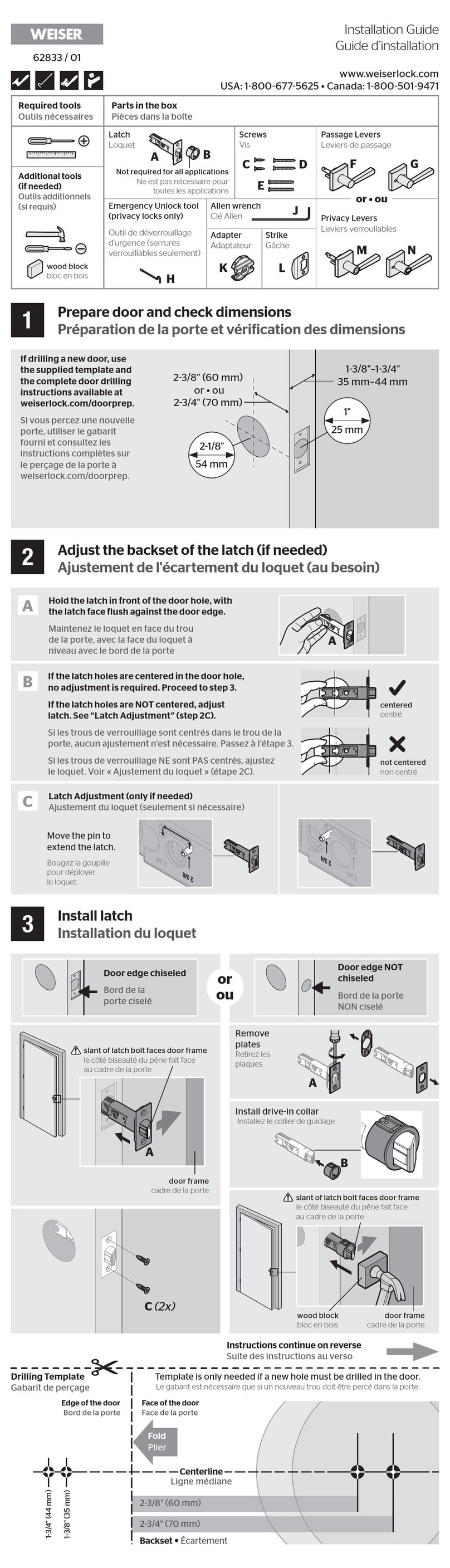
Weiser
Weiser 62833 / 01 installation guide
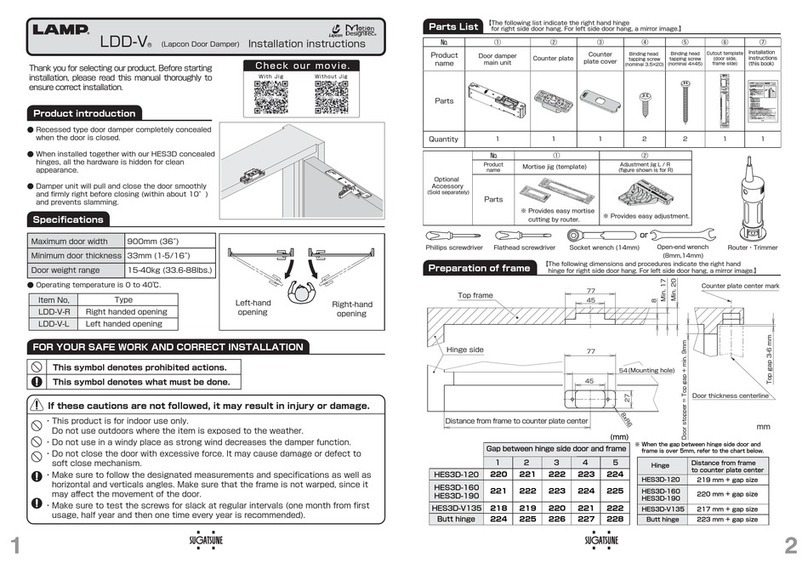
SUGATSUNE
SUGATSUNE LAMP LDD-V-R installation instructions

ACME
ACME Idenmatic IDH-811 Master guide
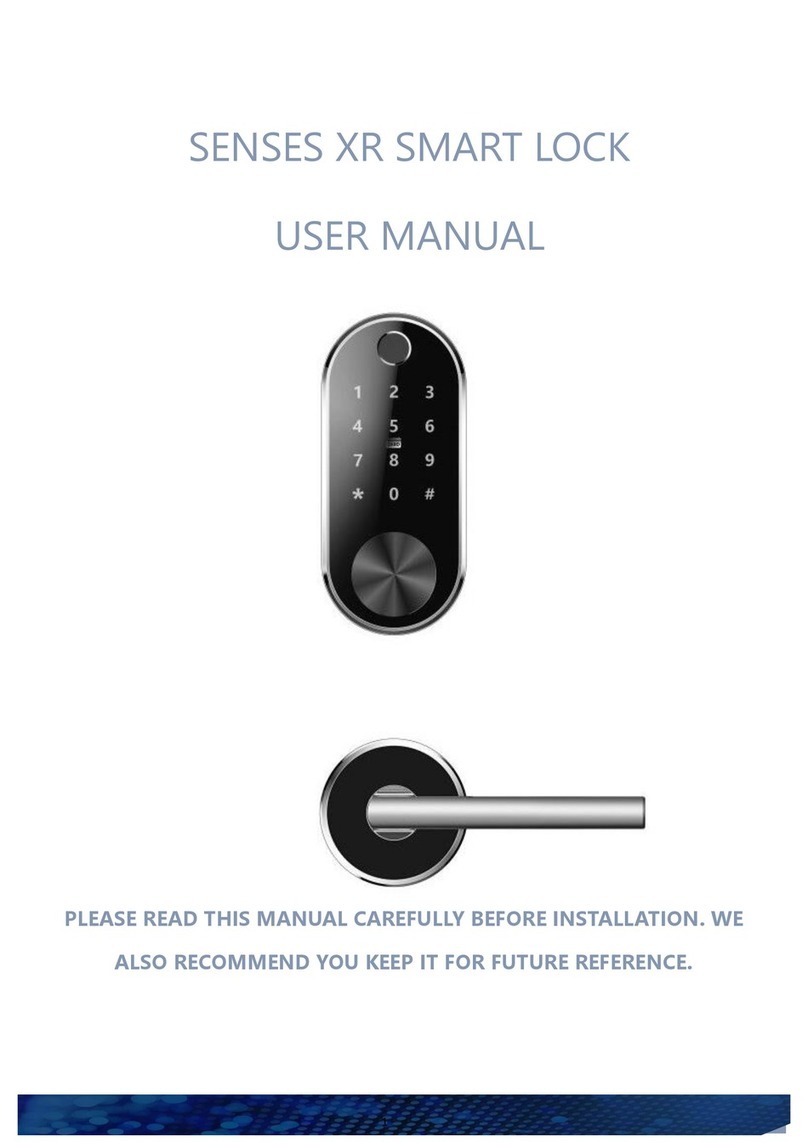
Naxo
Naxo SENSES XR user manual