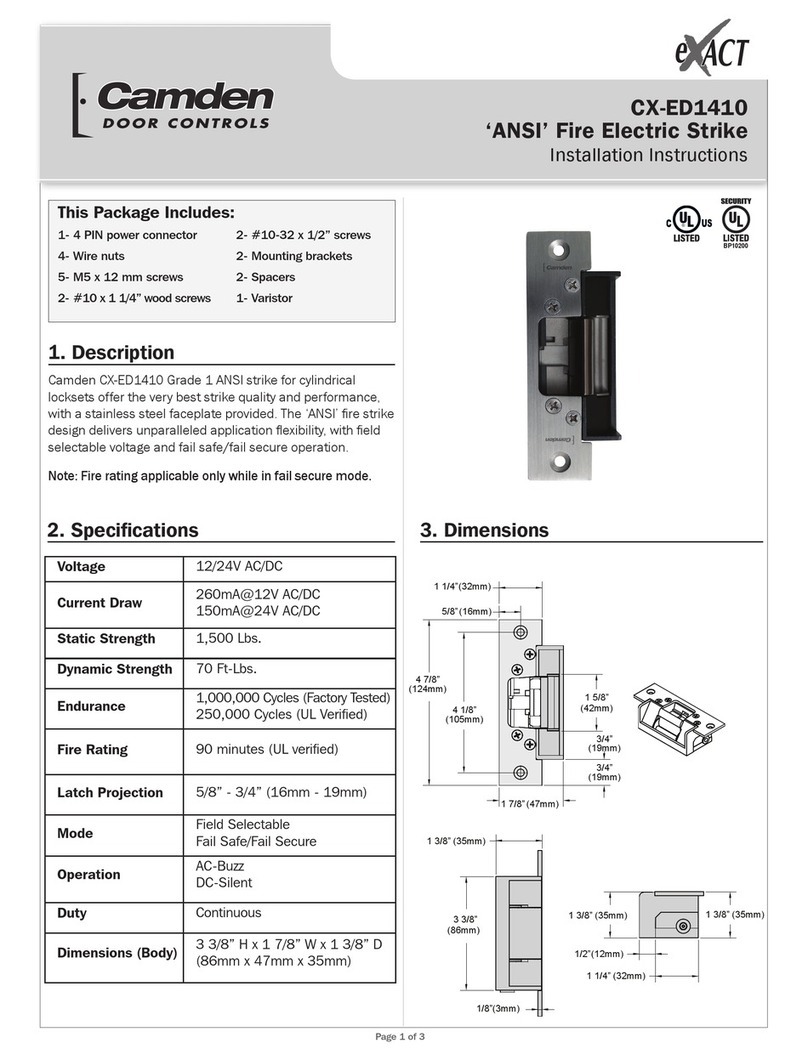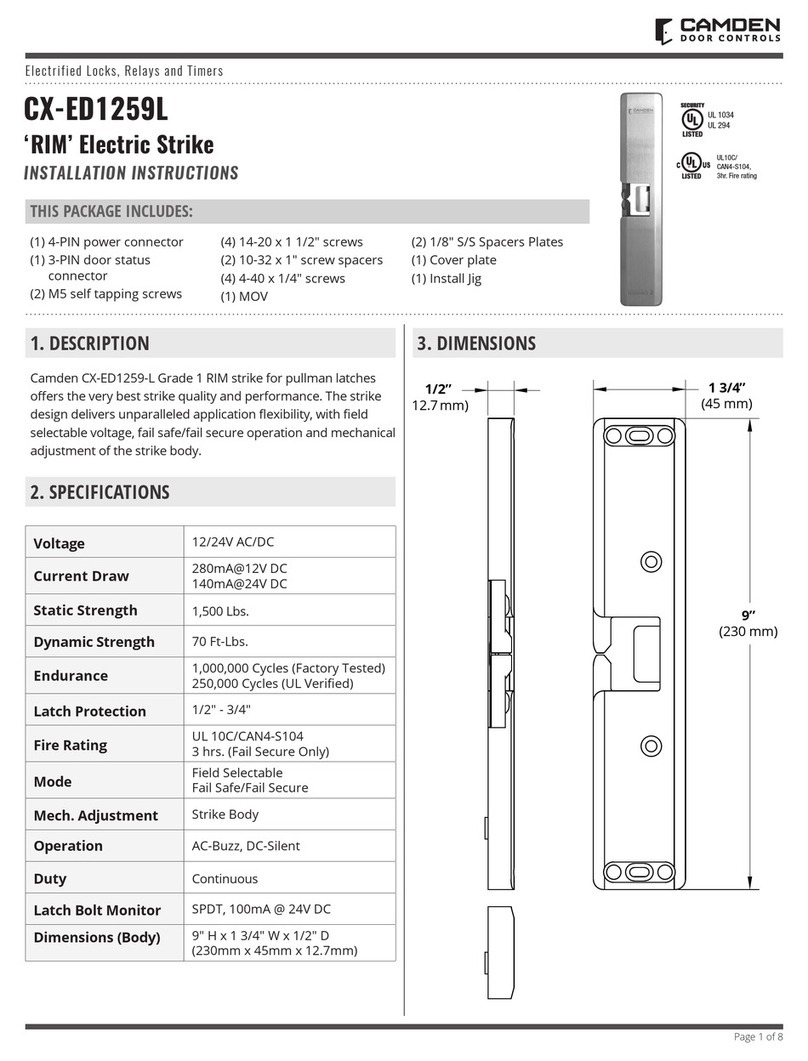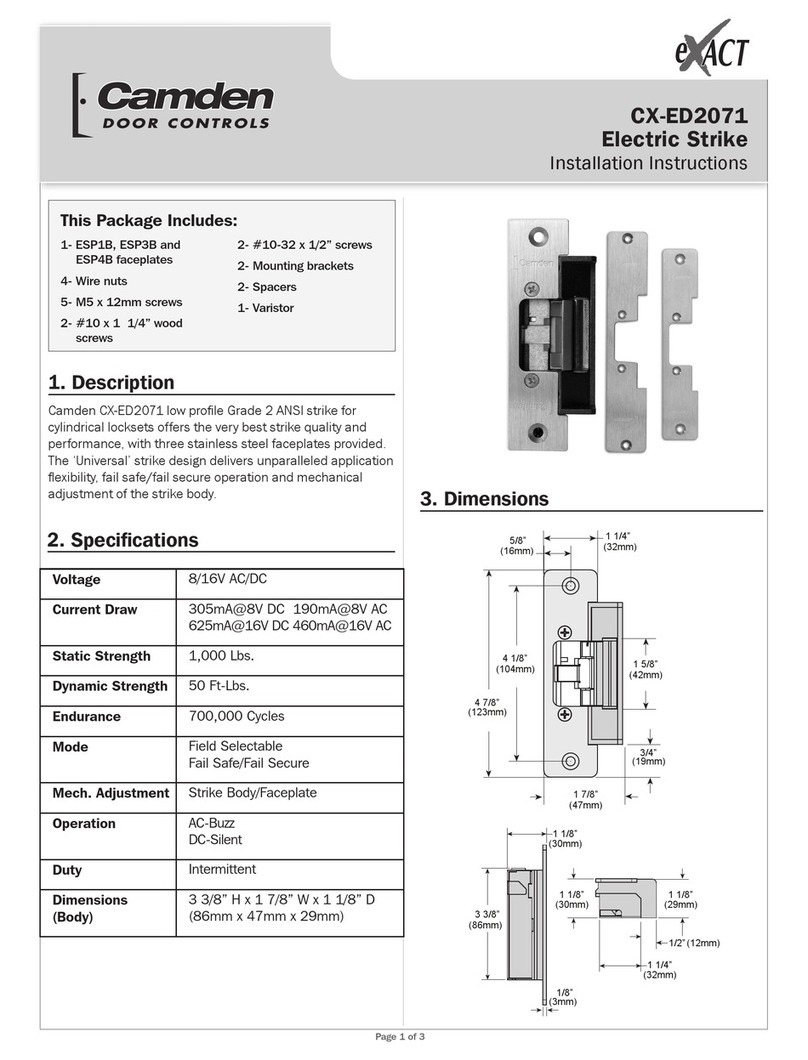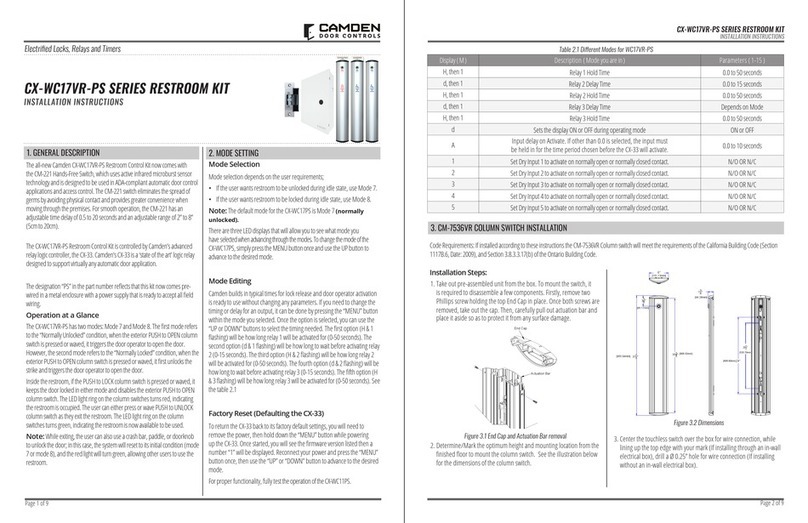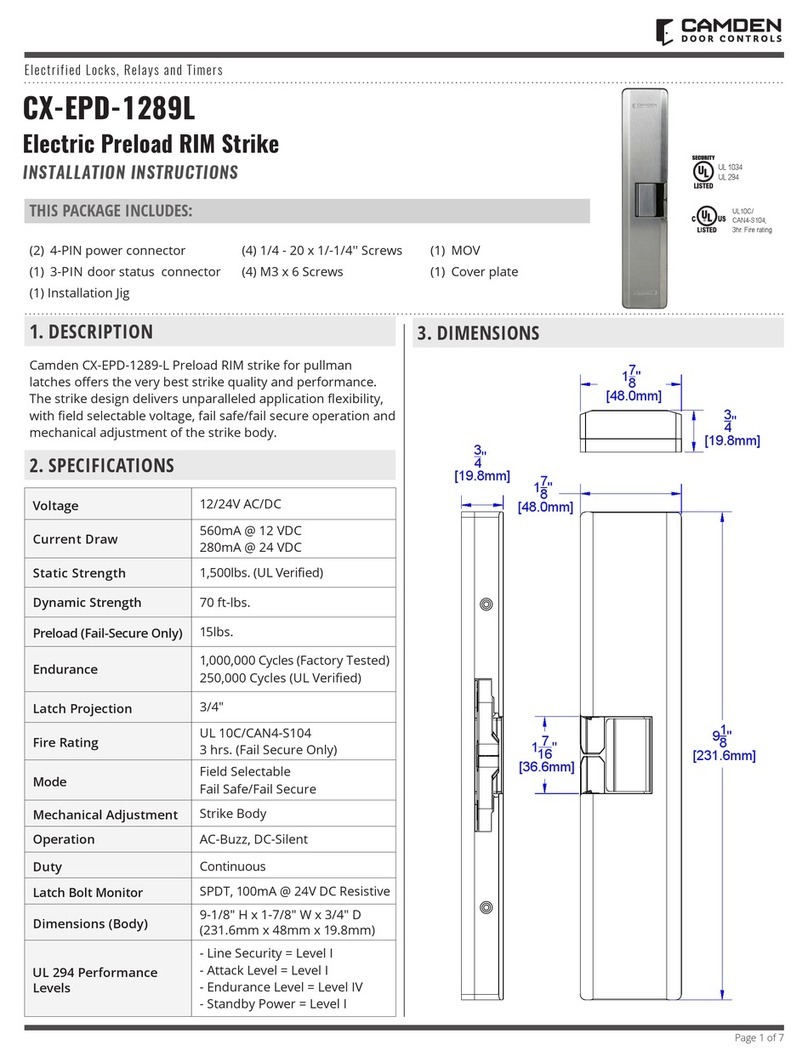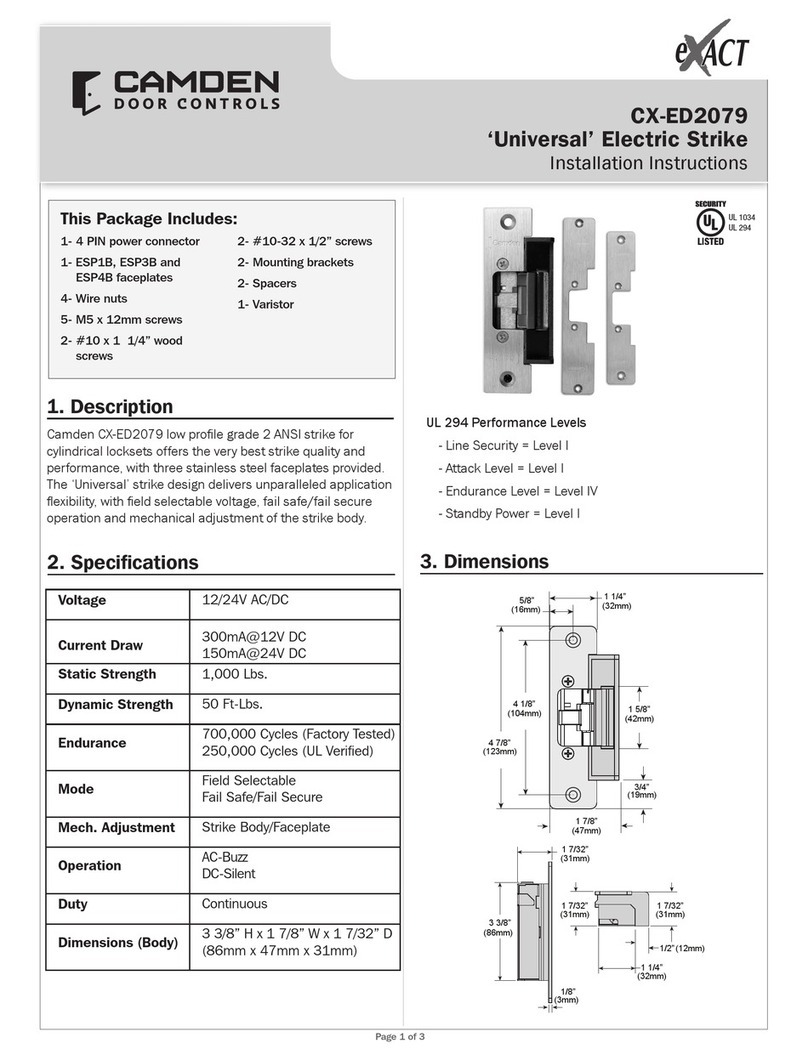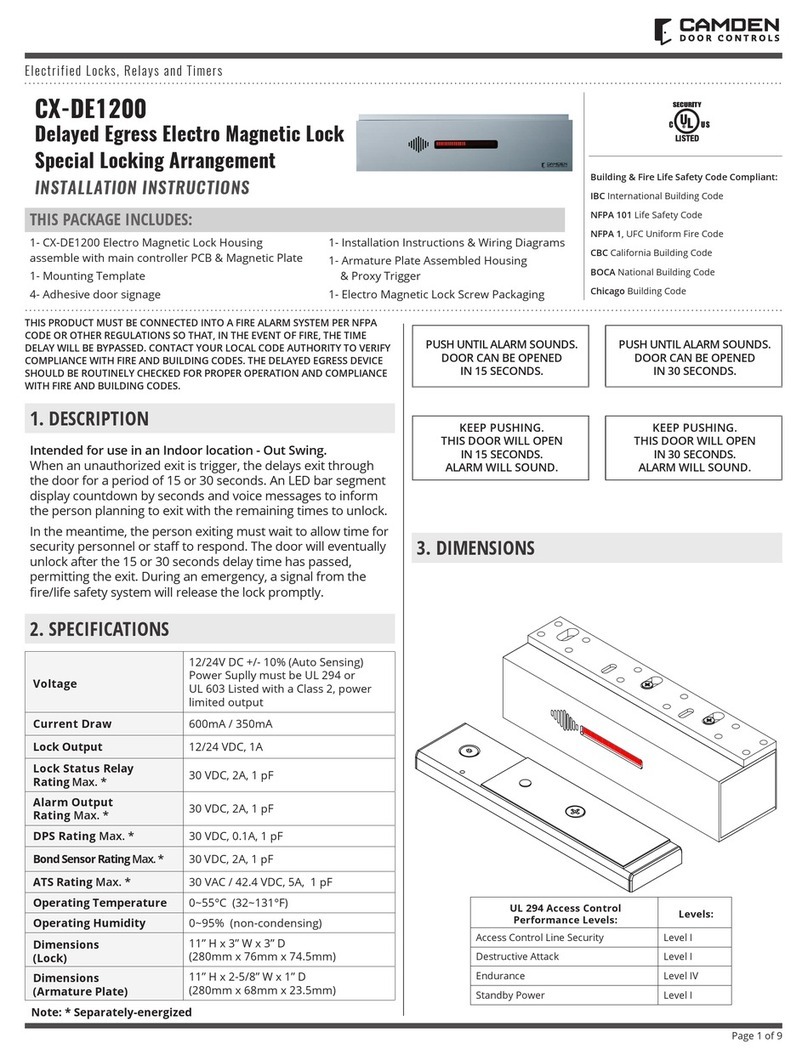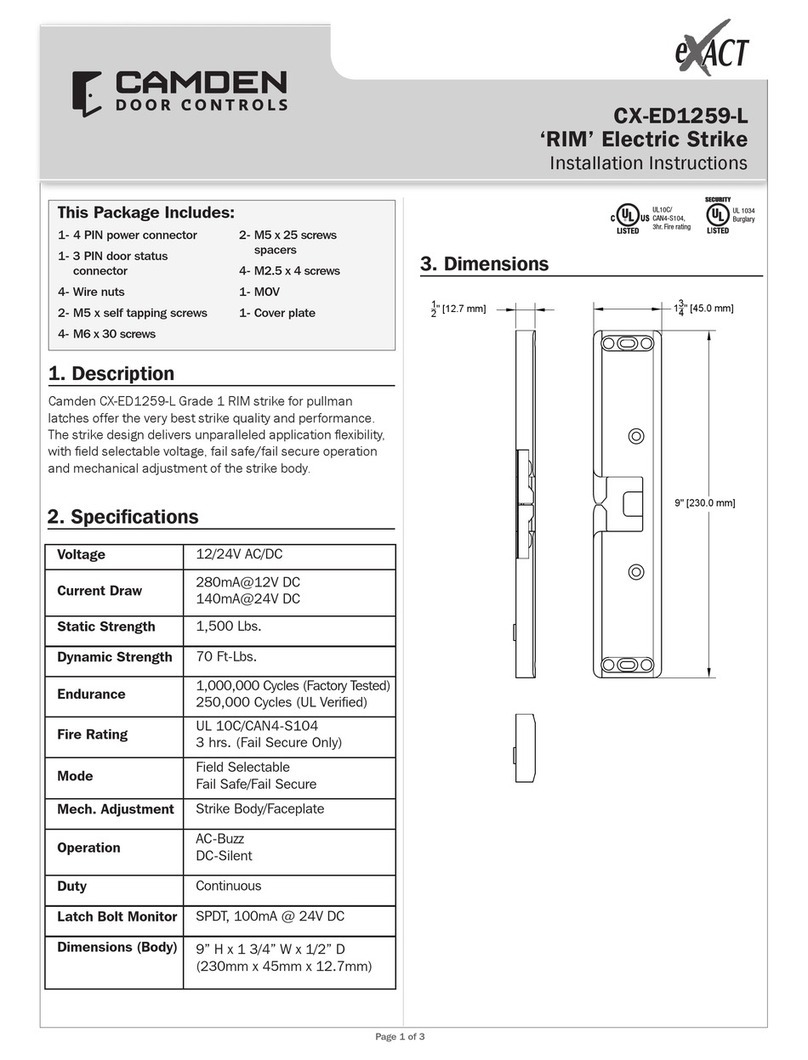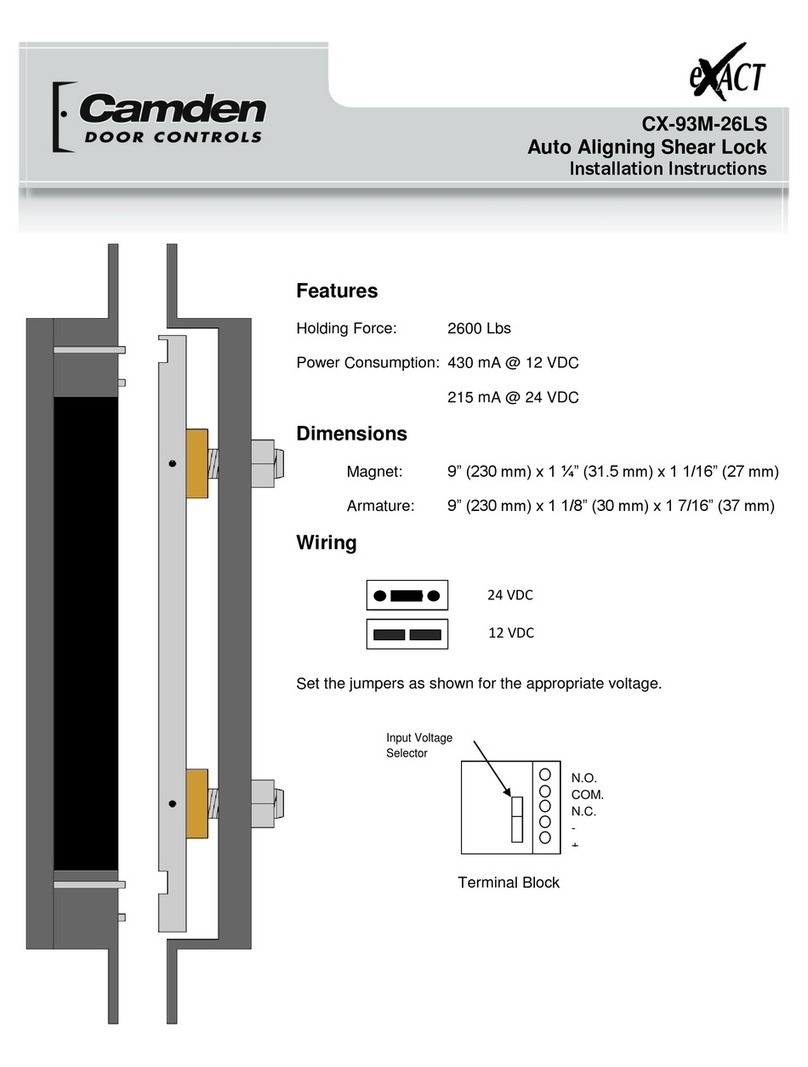CX-EPD1289L Electric Preload RIM Strike
INSTALLATION INSTRUCTIONS
Page 3 of 7
2 1
2''
Ø5
8
''
Horizontal
Centerline
Jamb
Jamb
Connecting
Wire hole
1. Using center line, measure 4 3
16'' top and
bottom, and drill Ø5
8'' hole for connecting wires, as per drawing.
2. Close door (Ensure crash bar latch does not touch keeper
while closing the door) if necessary, adjust strike so that strike
and crash bar latch are well aligned,
4. While adjusting strike, allow a small gap between strike body
and crash bar (approx. 1
8''). Mark remaining screws position.
5. Open door and Remove strike. Drill threads at screws
position.
INSTALLATION INSTRUCTIONS
6. Connect wires as per drawing.
7. Fix strike with remaining screws
(1/4-20 x 11
2(4pcs) at both ends / 10-32 x 1 and Remove latch
for (2pcs) in the middle
8. Door Status Sensor(Closed position)
White = NO
Orange = COM
Grey = NC
POWER:Red/Black,Blue/Green( 12VDC )
Red,Black/Blue,Green( 24VDC )
> Red / Green ( Short Black,Blue )
9. A varistor is provided to prevent strike from
spike.Connect varistor to between input wires.
10. How to modify fail-Secure to fail-safe or vice versa.
(1) Remove the cover plate. Remove the 6 screws at the Front of
the Electric strike as per the diagram below.
(2) Rotate status mechanism 180 degree to change operation
mode
Red
Green
Black
Blue
12V
24V
Black
Red
Blue
Green
(+12V)
(-)
Varistor
(+24V)
(-)
Varistor
Jamb
Jamb
Orange
White
Grey
Black Red
12V
24V
R
Horizontal
Centerline
Fail-Secure Type Fail-Safe Type
Rotate 180° to
Change
Operation Mode
Rotate 180° to
Change
Operation Mode
Remove 6 screws
To Change Mode
Of Operation
R+1''
Closed Door
Jamb
Top View
Latch Allow a small gap between
strike body and crash bar
(Approx. 1/8'')
Crash Bar
Remove Cover
Plate
Remove Cover
Plate
R +
3
4
''
M3 x 6
(4pcs)
Closed
Door
Door Jamb
Crash Bar
Ensure latch does not touch
strike keeper while closing door,
and while adjusting strike
1
OPERATION MODE CHANGE
2
4
576
Latch
Monitor
Blue Green
3
2 1
2''
Ø5
8
''
Horizontal
Centerline
Jamb
Jamb
Connecting
Wire hole
1. Using center line, measure 4 3
16'' top and
bottom, and drill Ø5
8'' hole for connecting wires, as per drawing.
2. Close door (Ensure crash bar latch does not touch keeper
while closing the door) if necessary, adjust strike so that strike
and crash bar latch are well aligned,
4. While adjusting strike, allow a small gap between strike body
and crash bar (approx. 1
8''). Mark remaining screws position.
5. Open door and Remove strike. Drill threads at screws
position.
INSTALLATION INSTRUCTIONS
6. Connect wires as per drawing.
7. Fix strike with remaining screws
(1/4-20 x 11
2(4pcs) at both ends / 10-32 x 1 and Remove latch
for (2pcs) in the middle
8. Door Status Sensor(Closed position)
White = NO
Orange = COM
Grey = NC
POWER:Red/Black,Blue/Green( 12VDC )
Red,Black/Blue,Green( 24VDC )
> Red / Green ( Short Black,Blue )
9. A varistor is provided to prevent strike from
spike.Connect varistor to between input wires.
10. How to modify fail-Secure to fail-safe or vice versa.
(1) Remove the cover plate. Remove the 6 screws at the Front of
the Electric strike as per the diagram below.
(2) Rotate status mechanism 180 degree to change operation
mode
Red
Green
Black
Blue
12V
24V
Black
Red
Blue
Green
(+12V)
(-)
Varistor
(+24V)
(-)
Varistor
Jamb
Jamb
Orange
White
Grey
Black Red
12V
24V
R
Horizontal
Centerline
Fail-Secure Type Fail-Safe Type
Rotate 180° to
Change
Operation Mode
Rotate 180° to
Change
Operation Mode
Remove 6 screws
To Change Mode
Of Operation
R+1''
Closed Door
Jamb
Top View
Latch Allow a small gap between
strike body and crash bar
(Approx. 1/8'')
Crash Bar
Remove Cover
Plate
Remove Cover
Plate
R +
3
4
''
M3 x 6
(4pcs)
Closed
Door
Door Jamb
Crash Bar
Ensure latch does not touch
strike keeper while closing door,
and while adjusting strike
1
OPERATION MODE CHANGE
2
4
576
Latch
Monitor
Blue Green
3
1
Jamb
1. Remove the strike cover. Using center line, measure 4 3
16'' top
and bottom, drill Ø5
8'' hole for connecting wires, as per drawing.
2. Secure strike in place with the 1/4-20 x 1-1/4 ( 2 screws).
3. Close the door (Ensure crash bar latch does not touch keeper
while closing the door) if necessary, adjust strike so that strike
and crash bar latch are well aligned.
4. While adjusting strike, allow a small gap between strike body
and crash bar (approx. 1
8''). Remove the latch on strike and mark
the remaining 2 middle mounting screw positions on frame.
5. Open the door and remove the strike from the frame, drill and
thread the 2 middle mounting screw holes for the 1/4 - 20 x 1 -
1/4 screws.
6. Secure strike with all 1/4 - 20 x 1 - 1/4 screws and fix back the
latch on the strike. Use the M3 x 6 to secure the strike cover.
INSTALLATION INSTRUCTIONS
7. Door Status Sensor(Closed position)
White = NO
Orange = COM
Grey = NC
POWER:Red/Black,Blue/Green( 12VDC )
Red,Black/Blue,Green( 24VDC )
> Red / Green ( Short Black,Blue )
8. A varistor is provided to prevent strike from
spike.Connect varistor to between input wires.
9. How to modify fail-Secure to fail-safe or vice versa.
(1) Remove the cover plate. Remove the 6 screws at the Front of
the Electric strike as per the diagram below.
(2) Rotate status mechanism 180 degree to change operation
mode
Jamb
Jamb
R
HORIZONTAL
CENTERLINE
Fail-Secure type Fail-safe type
Rotate 180° To
Change
Operation Mode
Remove 6 screws
To Change Mode
Of Operation
Closed Door
Jamb
Top View
Latch Allow a small gap between
strike body and crash bar.
(Approx. 1
8'')
Crash Bar
Remove Cover
Plate
Remove Cover
Plate
Rotate 180° To
Change
Operation Mode
M3 x 6
(4pcs)
Closed Door
Door Jamb
Crash Bar
Ensure latch does not
touch strike keeper while
closing door, and while
adjusting strike.
OPERATION MODE CHANGE
Strike Latch
8
3
8''
4
3
16
''
4 3
16
''
1
5
8''
Ø5
8''
Horizontal
Centerline
Jamb
Connecting
Tighten Set
Screws onto
Fixing Bolts
Wire Hole
R+1''
R+
3
4''
1/4-20 x 1-1/4
screws x 4pcs
Orange
White
Grey
Black Red
12V
24V
Blue Green
1. Mark the location and drill the 5/8" diameter hole for the
electrical cable as per template or dimensions shown below.
2. Secure strike in place with the 1/4-20 x 1-1/4 (2 screws).
3. Close the door (ensure crash bar latch does not touch keeper
while closing the door). If necessary, adjust strike so that strike
and crash bar latch are well aligned.
4. While adjusting strike, allow a small gap between strike
body and crash bar (approximately 1/8"). Remove the latch
on strike and mark the remaining 2 middle mounting screw
positions on frame.
5. Open the door and remove the strike from the frame, drill
and thread the 2 middle mounting screw holes for the 1/4 - 20
x 1-1/4 screws.
6. Secure strike with all 1/4 - 20 x 1-1/4 screws and x back the
latch on the strike. Use the M3 x 6 screws to secure the strike
cover.
Step 2: Aligning the Strike
23
2 1
2''
Ø5
8
''
Horizontal
Centerline
Jamb
Jamb
Connecting
Wire hole
1. Using center line, measure 4 3
16'' top and
bottom, and drill Ø5
8'' hole for connecting wires, as per drawing.
2. Close door (Ensure crash bar latch does not touch keeper
while closing the door) if necessary, adjust strike so that strike
and crash bar latch are well aligned,
4. While adjusting strike, allow a small gap between strike body
and crash bar (approx. 1
8''). Mark remaining screws position.
5. Open door and Remove strike. Drill threads at screws
position.
INSTALLATION INSTRUCTIONS
6. Connect wires as per drawing.
7. Fix strike with remaining screws
(1/4-20 x 11
2(4pcs) at both ends / 10-32 x 1 and Remove latch
for (2pcs) in the middle
8. Door Status Sensor(Closed position)
White = NO
Orange = COM
Grey = NC
POWER:Red/Black,Blue/Green( 12VDC )
Red,Black/Blue,Green( 24VDC )
> Red / Green ( Short Black,Blue )
9. A varistor is provided to prevent strike from
spike.Connect varistor to between input wires.
10. How to modify fail-Secure to fail-safe or vice versa.
(1) Remove the cover plate. Remove the 6 screws at the Front of
the Electric strike as per the diagram below.
(2) Rotate status mechanism 180 degree to change operation
mode
Red
Green
Black
Blue
12V
24V
Black
Red
Blue
Green
(+12V)
(-)
Varistor
(+24V)
(-)
Varistor
Jamb
Jamb
Orange
White
Grey
Black Red
12V
24V
R
Horizontal
Centerline
Fail-Secure Type Fail-Safe Type
Rotate 180° to
Change
Operation Mode
Rotate 180° to
Change
Operation Mode
Remove 6 screws
To Change Mode
Of Operation
R+1''
Closed Door
Jamb
Top View
Latch Allow a small gap between
strike body and crash bar
(Approx. 1/8'')
Crash Bar
Remove Cover
Plate
Remove Cover
Plate
R +
3
4
''
M3 x 6
(4pcs)
Closed
Door
Door Jamb
Crash Bar
Ensure latch does not touch
strike keeper while closing door,
and while adjusting strike
1
OPERATION MODE CHANGE
2
4
576
Latch
Monitor
Blue Green
3
4 5