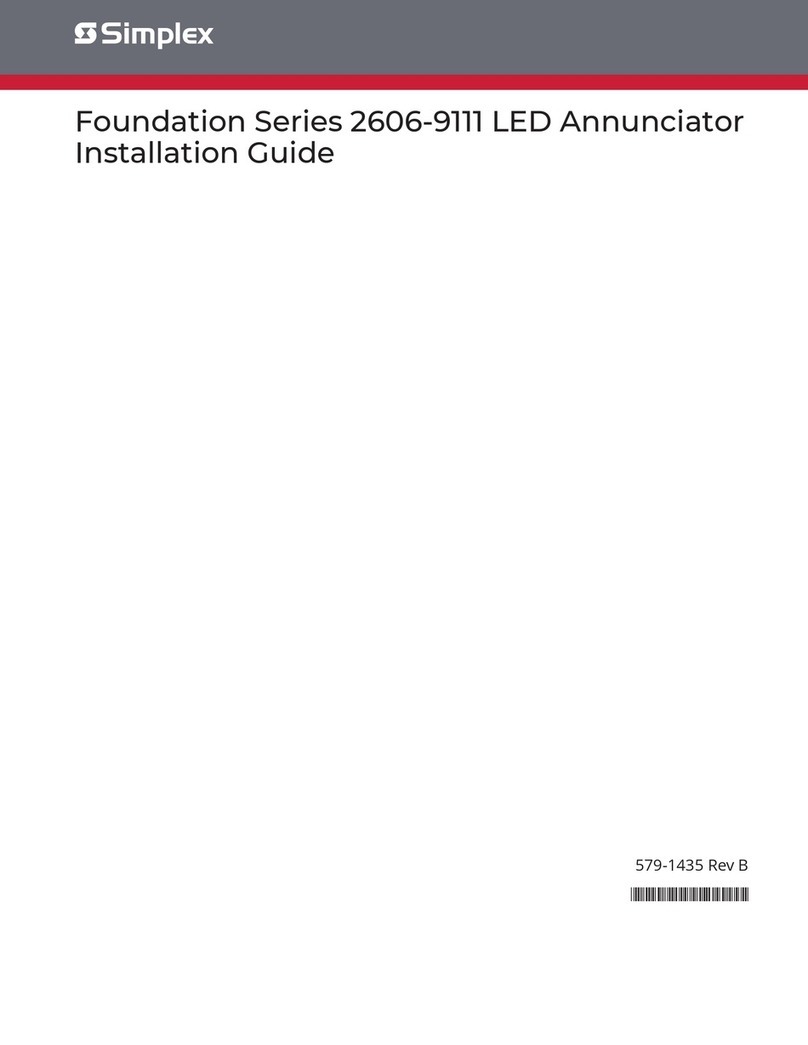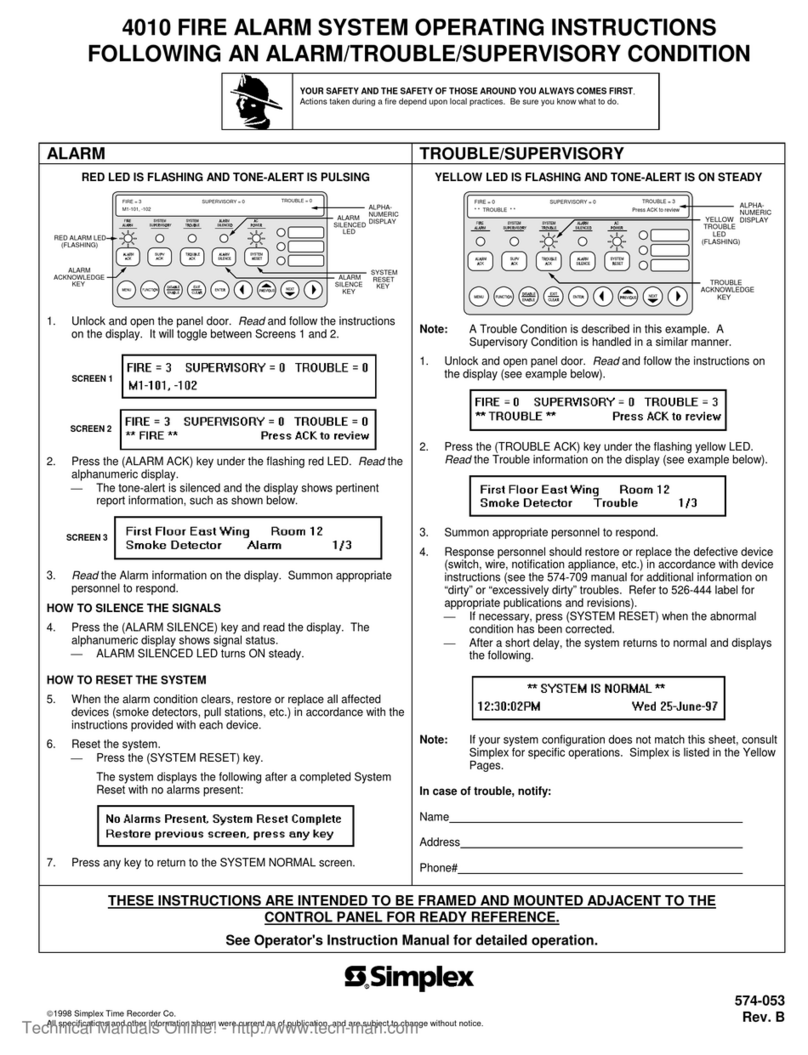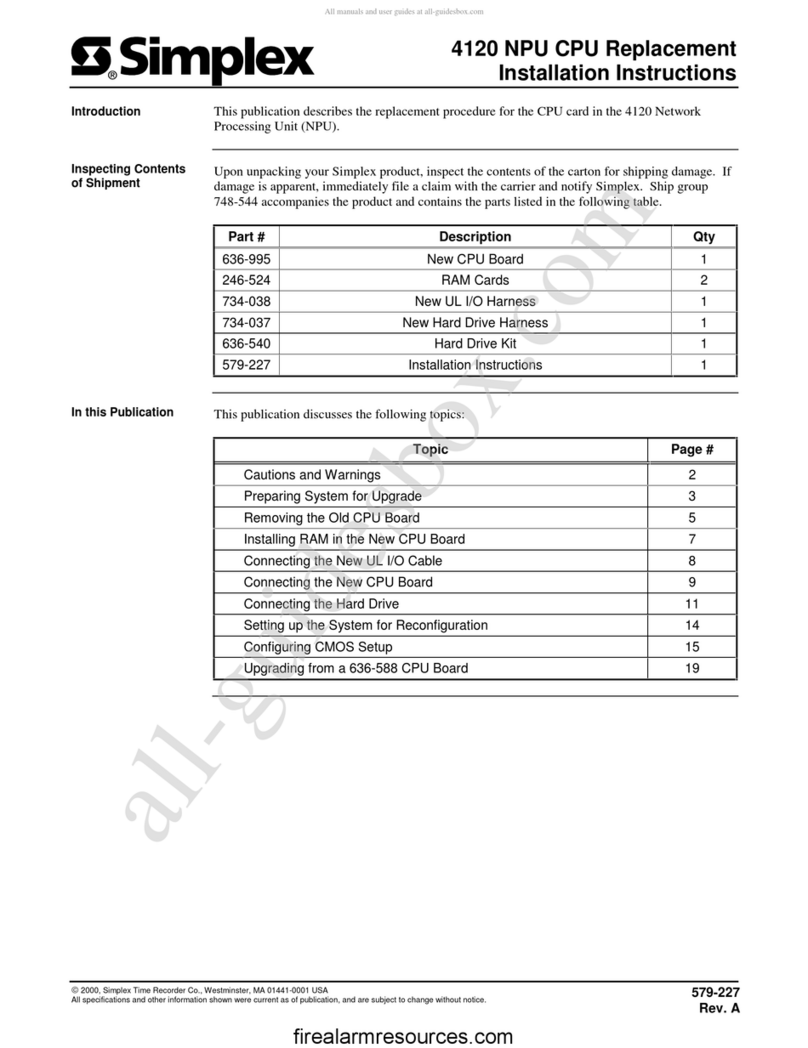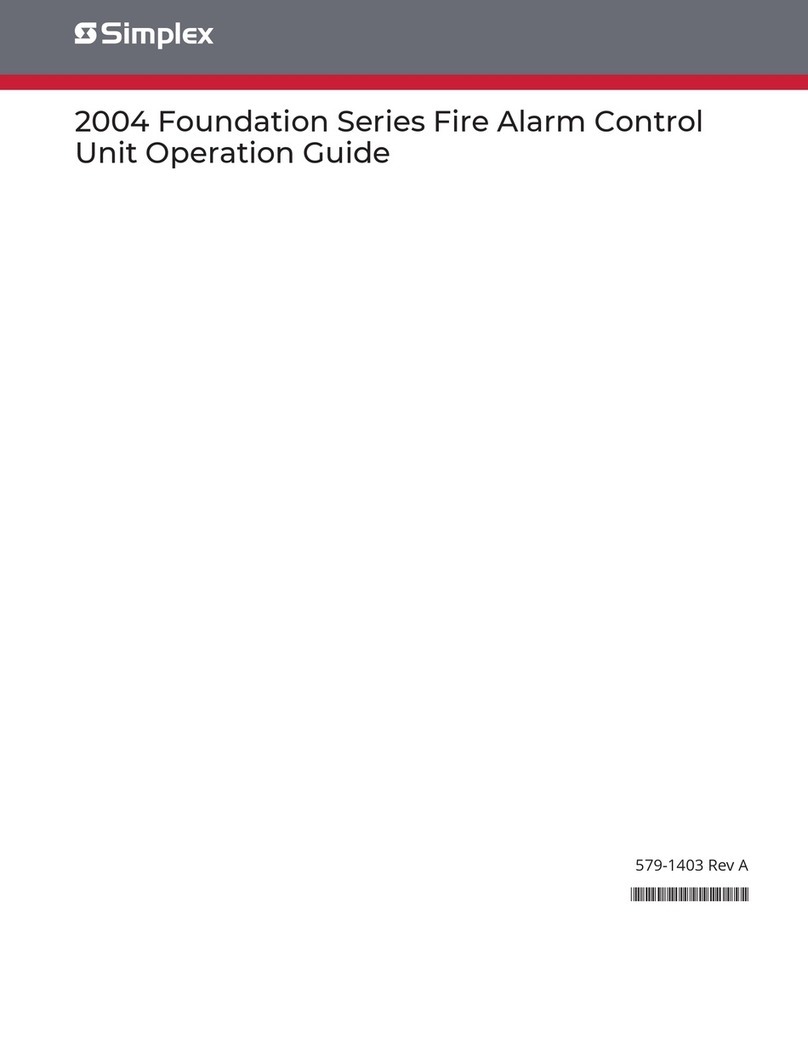Contents 1 Cautions, Warnings, and Regulatory Information.................................................................................. 3
2 Introduction................................................................................................................................................ 4
2.1 InfoAlarm Conventions..................................................................................................................................................................... 4
3 Basic Concepts and Operations................................................................................................................ 5
3.1 Introduction....................................................................................................................................................................................... 5
3.2 Overview............................................................................................................................................................................................. 5
3.3 Normal Appearance of Operator Interface Panel......................................................................................................................... 7
4 Alarm Conditions........................................................................................................................................ 8
4.1 Introduction....................................................................................................................................................................................... 8
4.2 Acknowledging an Alarm.................................................................................................................................................................. 8
4.2.1 How the FACP Indicates that an Alarm has Occurred........................................................................................................................... 8
4.2.2 Overview - Acknowledging an Alarm........................................................................................................................................................ 10
4.2.3 Globally Acknowledging Alarms................................................................................................................................................................ 11
4.2.4 Individually Acknowledging Alarms.......................................................................................................................................................... 11
4.3 Silencing an alarm........................................................................................................................................................................... 12
4.3.1 Using the Alarm Silence Key...................................................................................................................................................................... 12
4.4 Resetting the System...................................................................................................................................................................... 12
4.4.1 Resetting a System with Active Alarms.................................................................................................................................................... 13
4.4.2 Performing a Hardware Reset................................................................................................................................................................... 14
5 Trouble conditions................................................................................................................................... 15
5.1 Introduction..................................................................................................................................................................................... 15
5.2 How the FACP Indicates the Presence of a Trouble.................................................................................................................... 15
5.3 What an Acknowledge Does.......................................................................................................................................................... 15
5.4 Globally Acknowledging Troubles.................................................................................................................................................. 16
5.5 Individually Acknowledging Troubles............................................................................................................................................ 17
5.6 If the Trouble Doesn't Clear........................................................................................................................................................... 17
5.6.1 System Reset Key.......................................................................................................................................................................................... 17
5.7 Trouble Conditions.......................................................................................................................................................................... 17
5.7.1 What to Do when TrueAlarm Troubles Occur....................................................................................................................................... 18
6 Supervisory Conditions........................................................................................................................... 19
6.1 How the FACP Indicates the Presence of a Supervisory Condition........................................................................................... 19
6.1.1 What Acknowledge Does............................................................................................................................................................................ 19
6.1.2 Globally Acknowledging Supervisory Conditions.................................................................................................................................. 19
6.1.3 Individually Acknowledging Supervisory Conditions............................................................................................................................ 20
7 Selecting Points for Status and Control................................................................................................. 21
7.1 Procedure......................................................................................................................................................................................... 21
7.2 Selecting Points with the Entry Keypad........................................................................................................................................ 21
7.3 Overview........................................................................................................................................................................................... 22
7.4 Direct Point Call-Up Screen Options............................................................................................................................................. 23
8 Advanced Functions................................................................................................................................. 24
8.1 Logging in and out of the system.................................................................................................................................................. 24
8.2 Log Out Procedure.......................................................................................................................................................................... 24
8.3 Setting System Time and Date....................................................................................................................................................... 24
8.3.1 Procedure....................................................................................................................................................................................................... 25
8.4 Viewing the Time at which an Event Occurred............................................................................................................................ 25
8.4.1 Procedure....................................................................................................................................................................................................... 25
8.5 Enabling and Disabling Points....................................................................................................................................................... 25
8.5.1 Procedure....................................................................................................................................................................................................... 25
8.6 Forcing Points On and Off.............................................................................................................................................................. 26
8.6.1 Returning a Point to Automatic Operation............................................................................................................................................ 26
8.7 Displaying and Clearing Historical Logs........................................................................................................................................ 26
8.8 Printing Reports............................................................................................................................................................................... 27
8.8.1 Procedure for report printing.................................................................................................................................................................... 27
9 System Test Procedures.......................................................................................................................... 28
9.1 WalkTest™ Overview....................................................................................................................................................................... 28
9.2 Important Notes.............................................................................................................................................................................. 28
9.3 Setting WalkTest Options................................................................................................................................................................ 29
9.3.1 Setting Options............................................................................................................................................................................................. 29