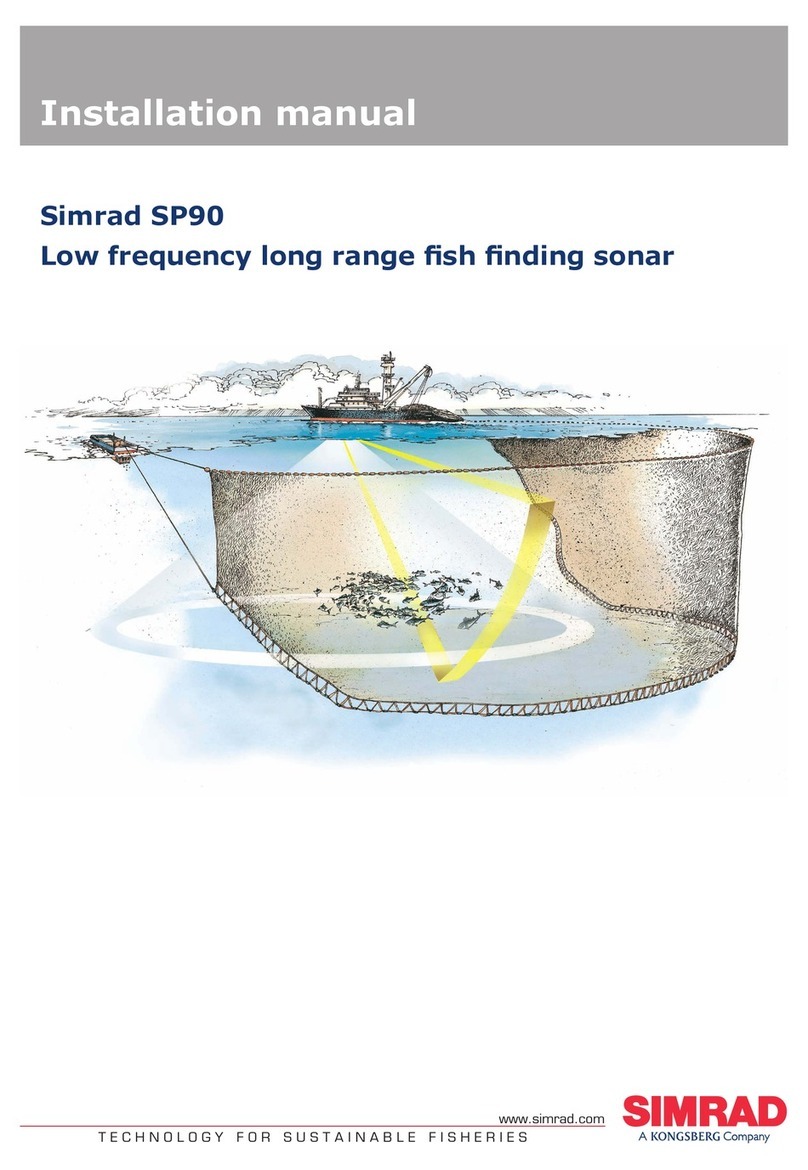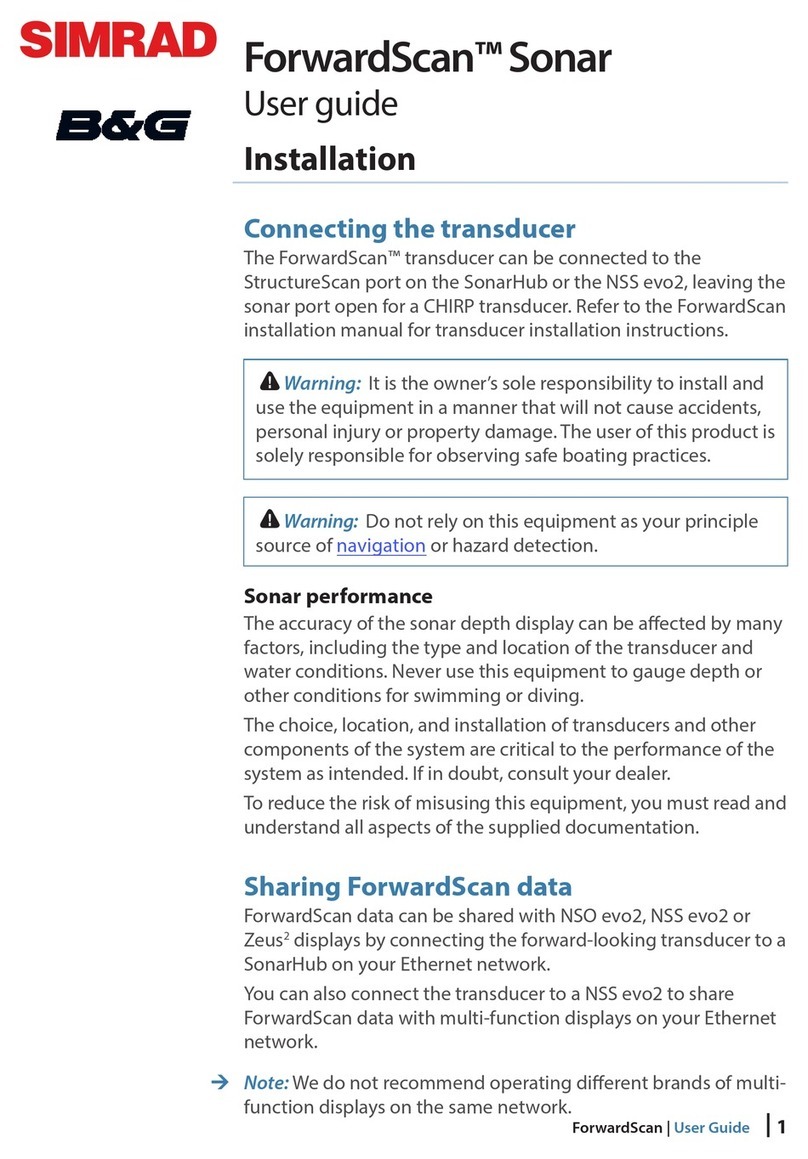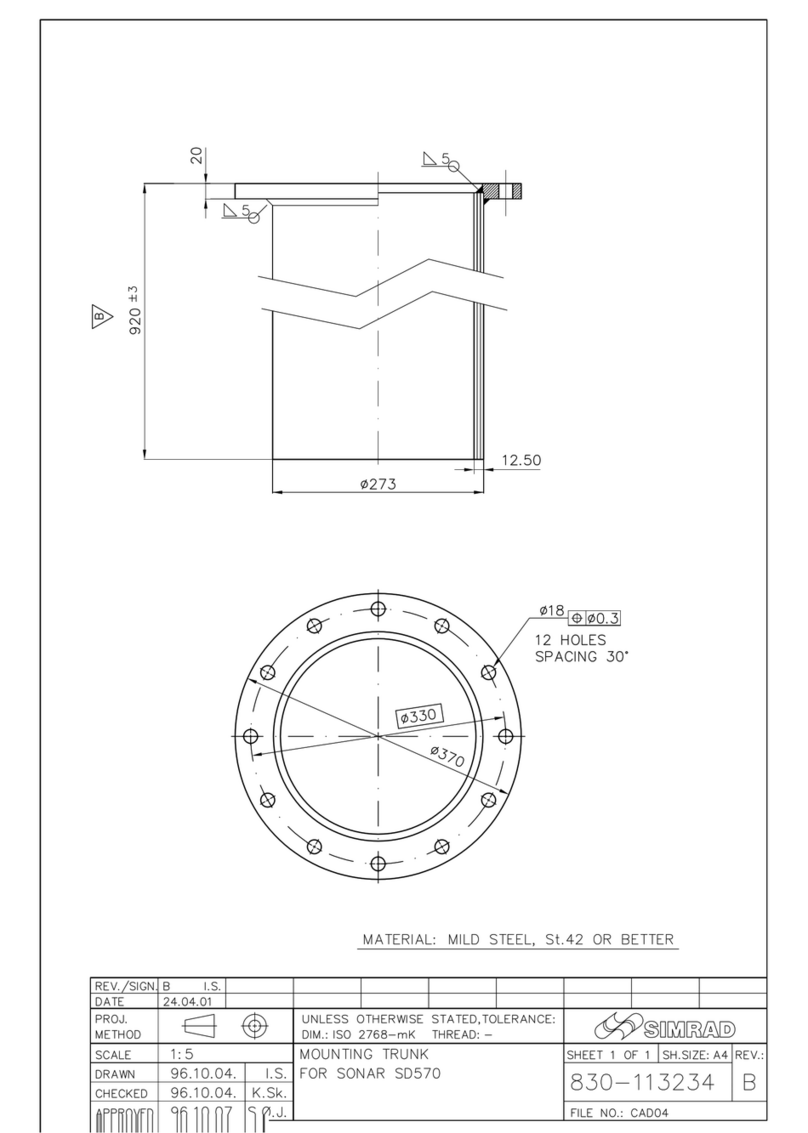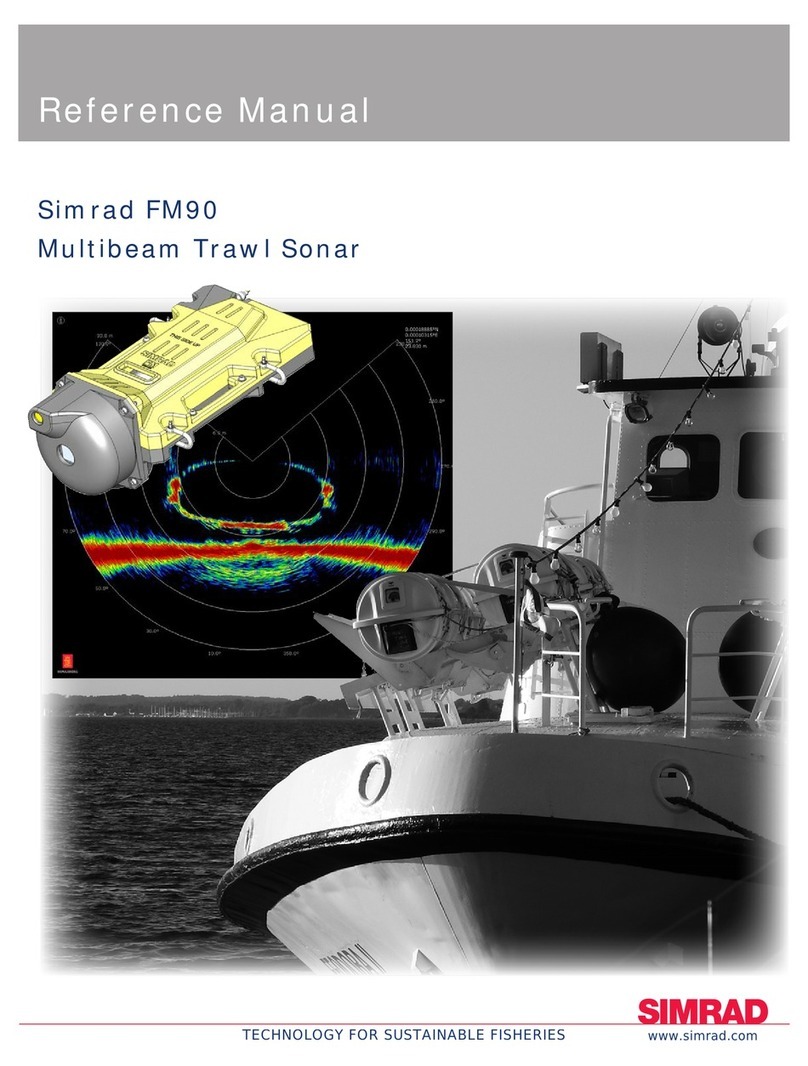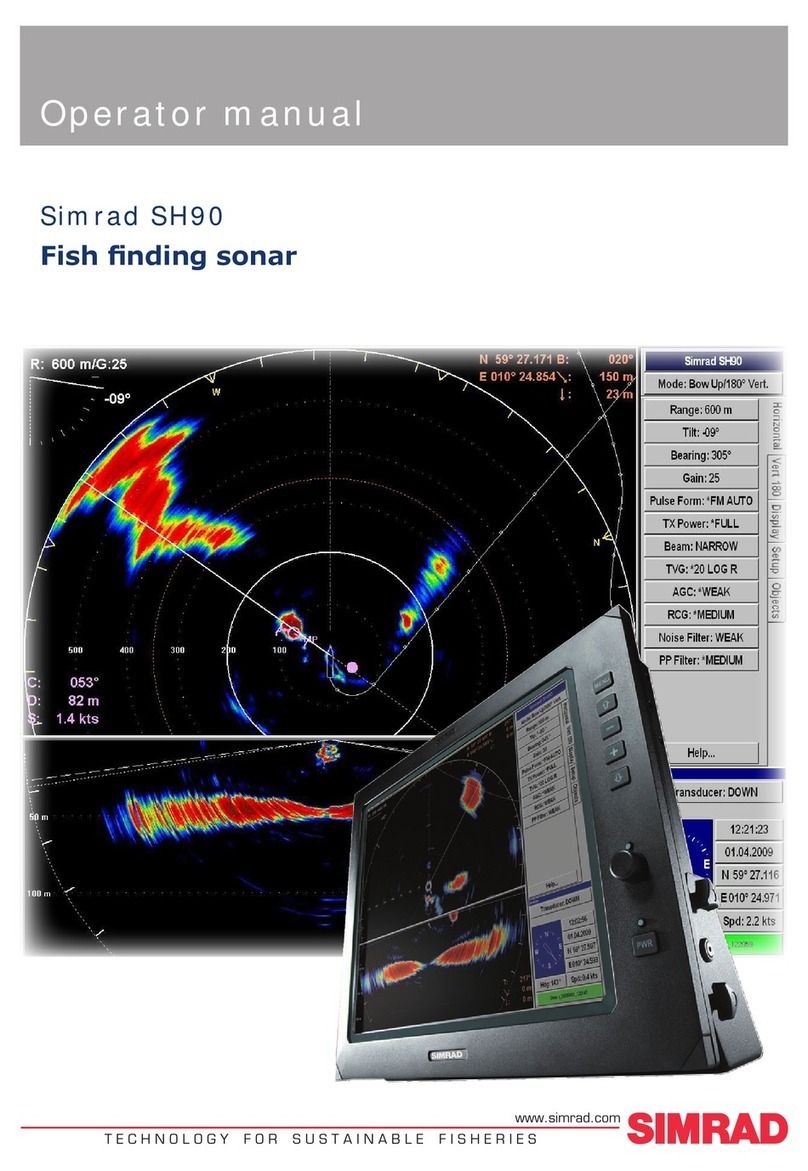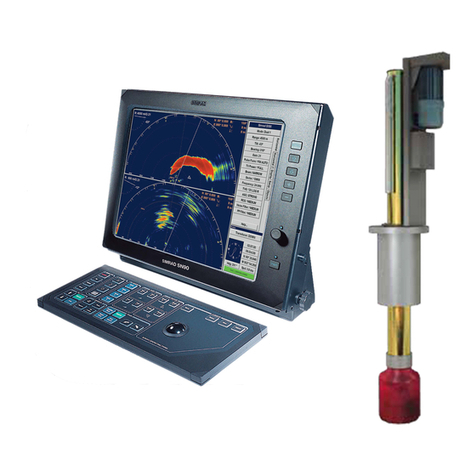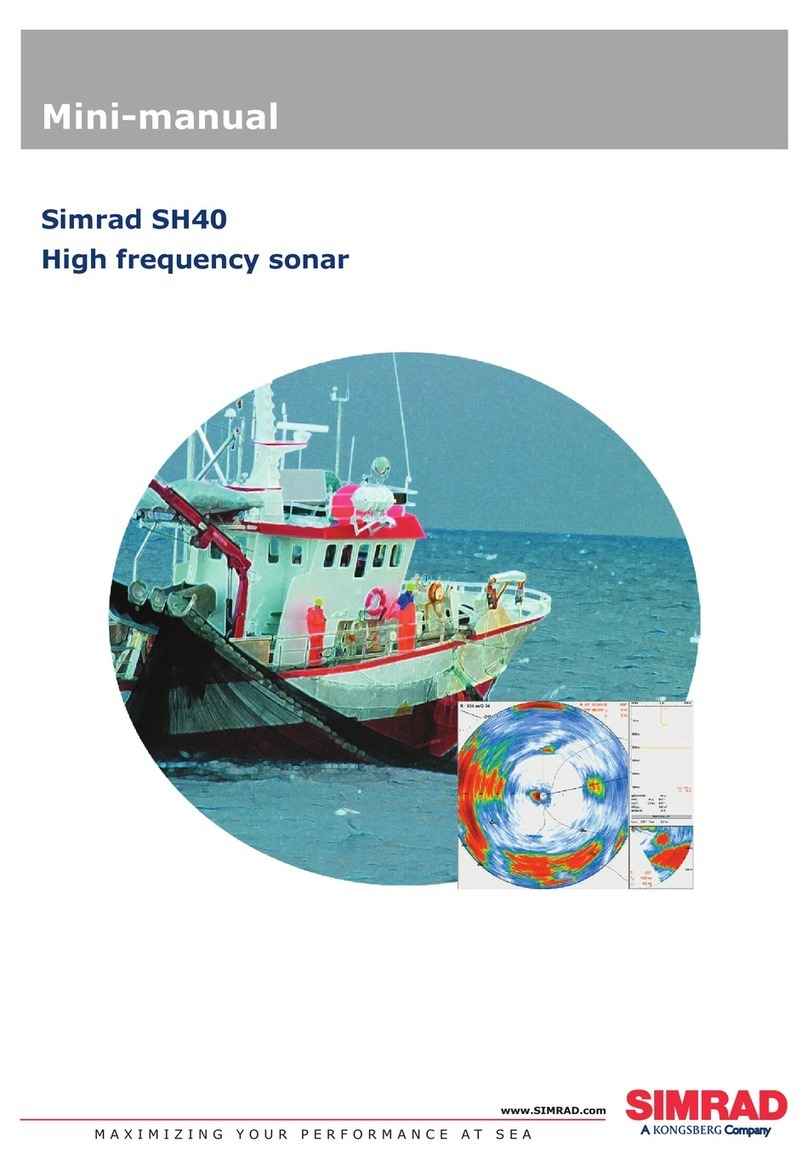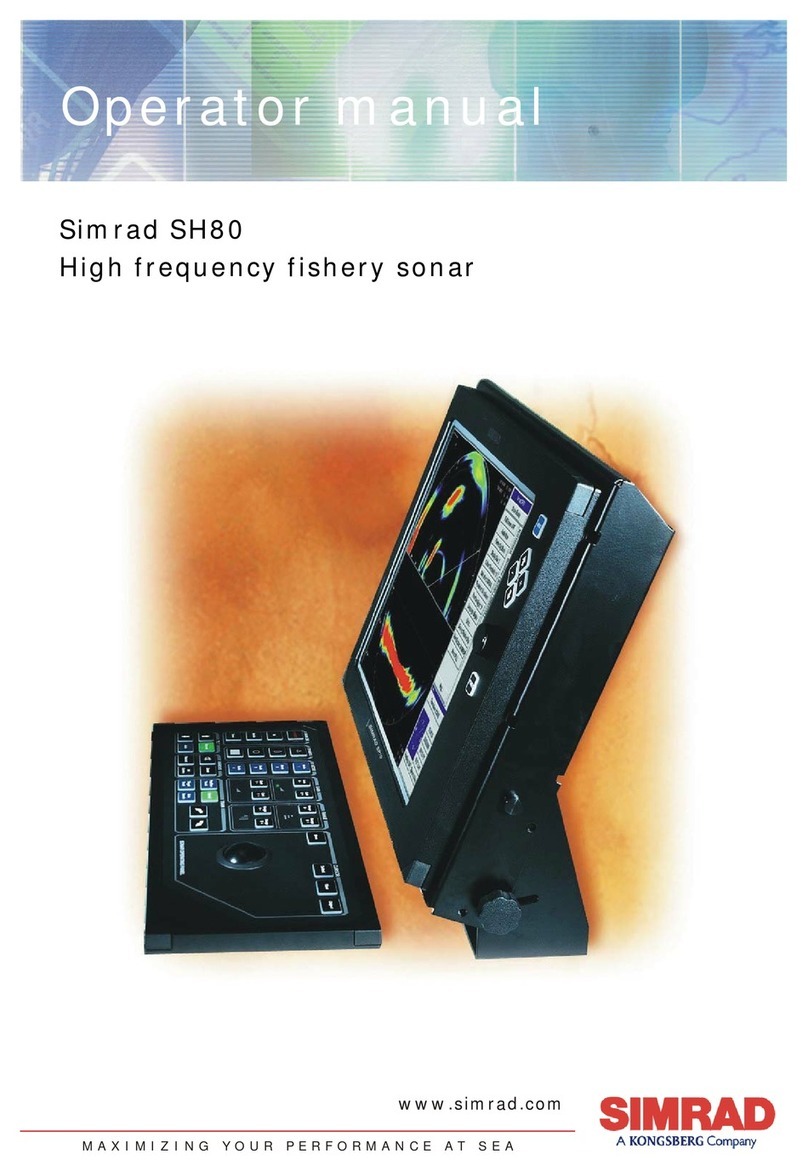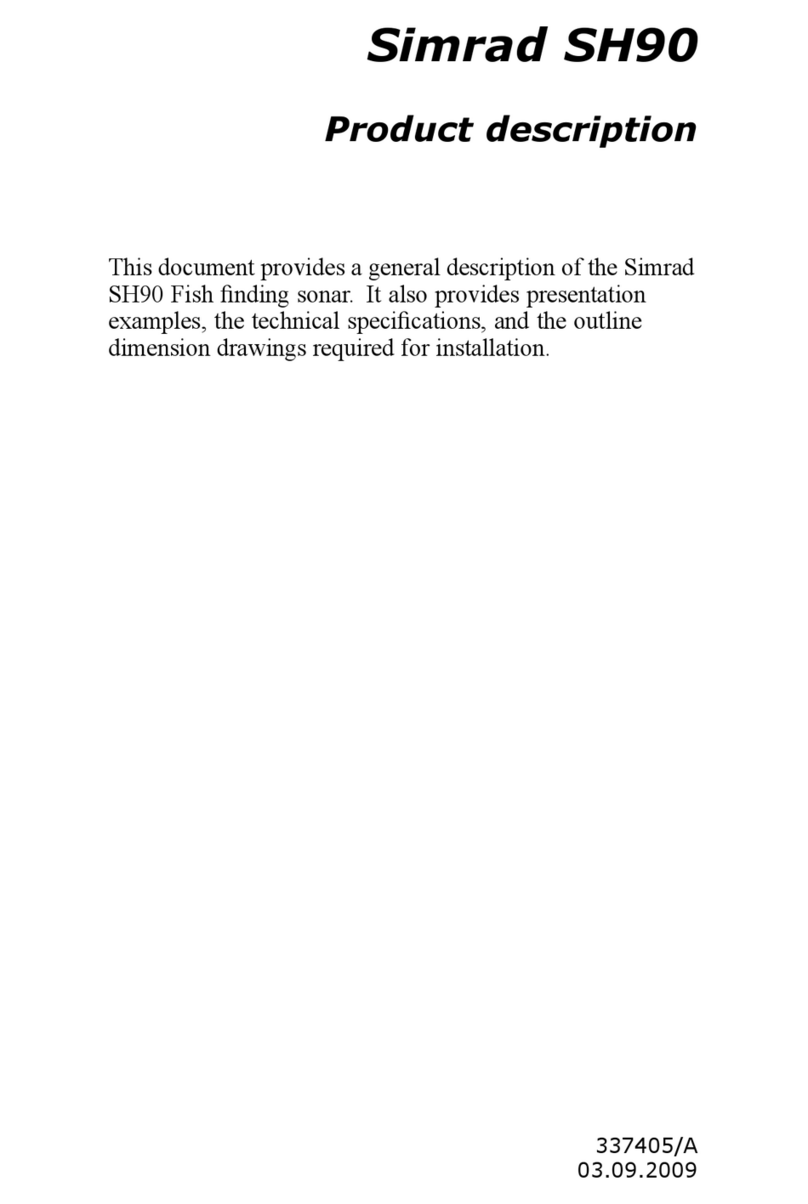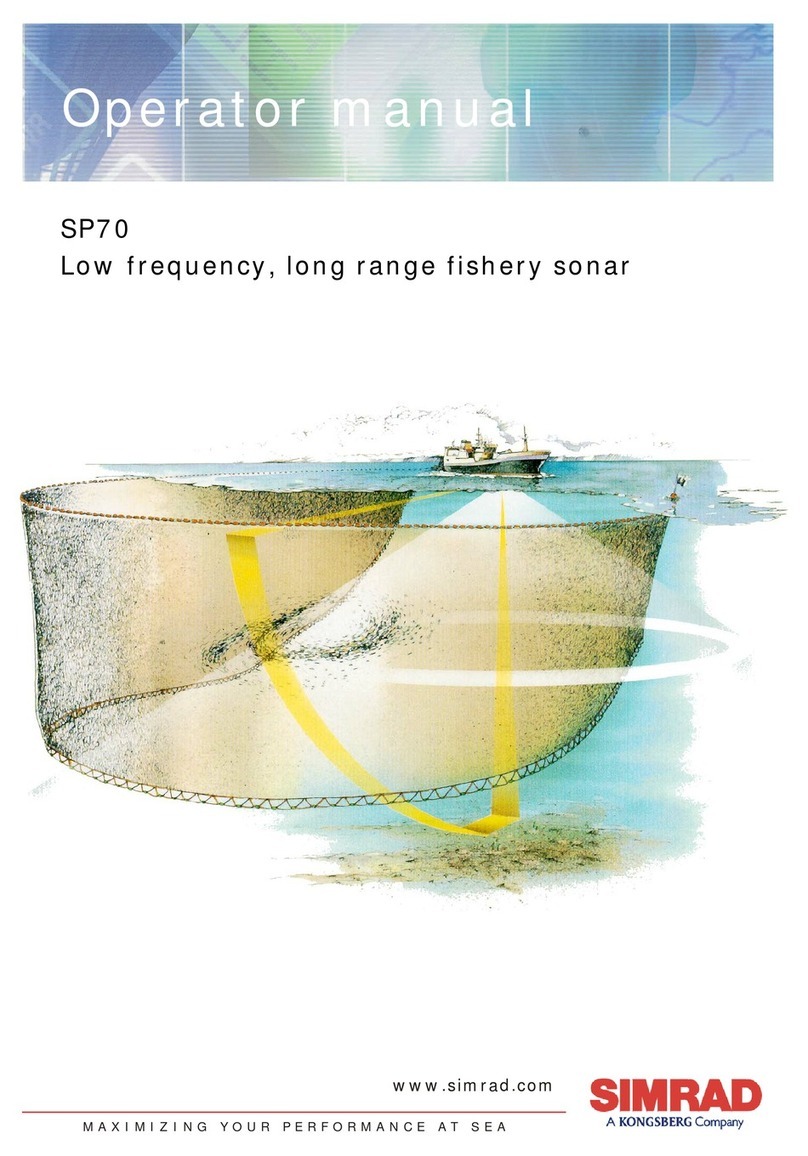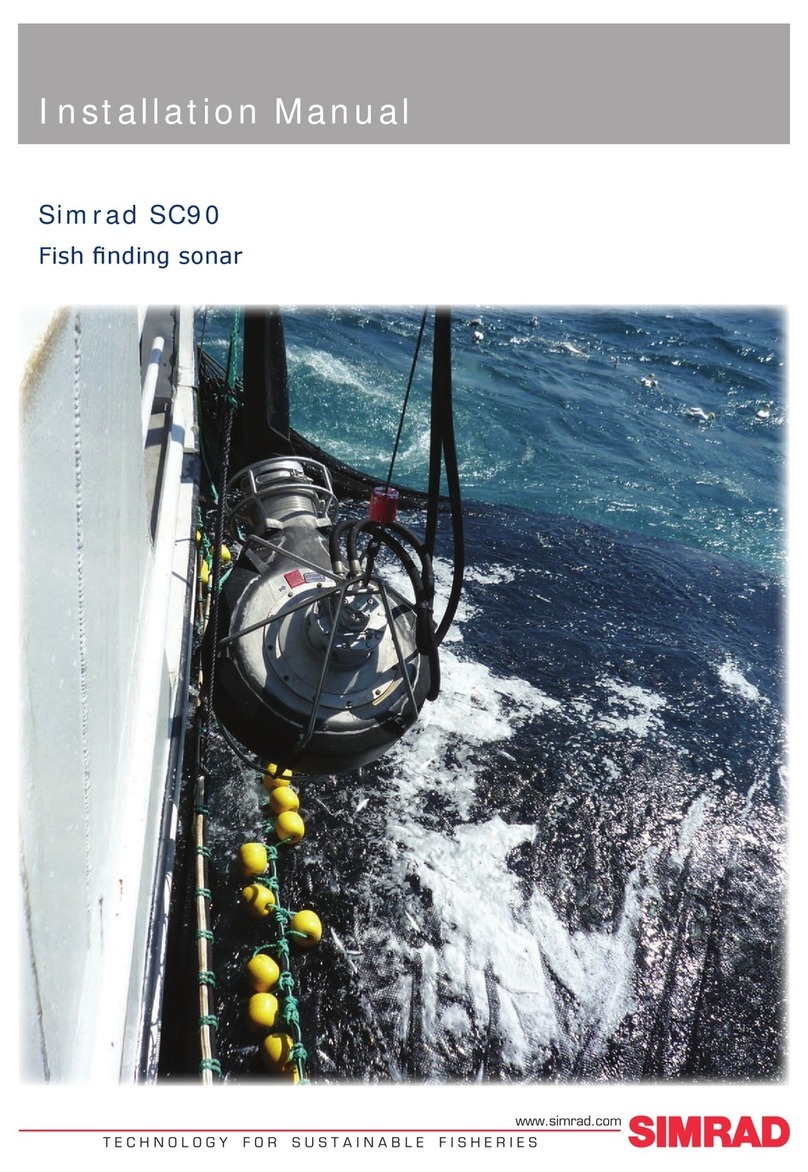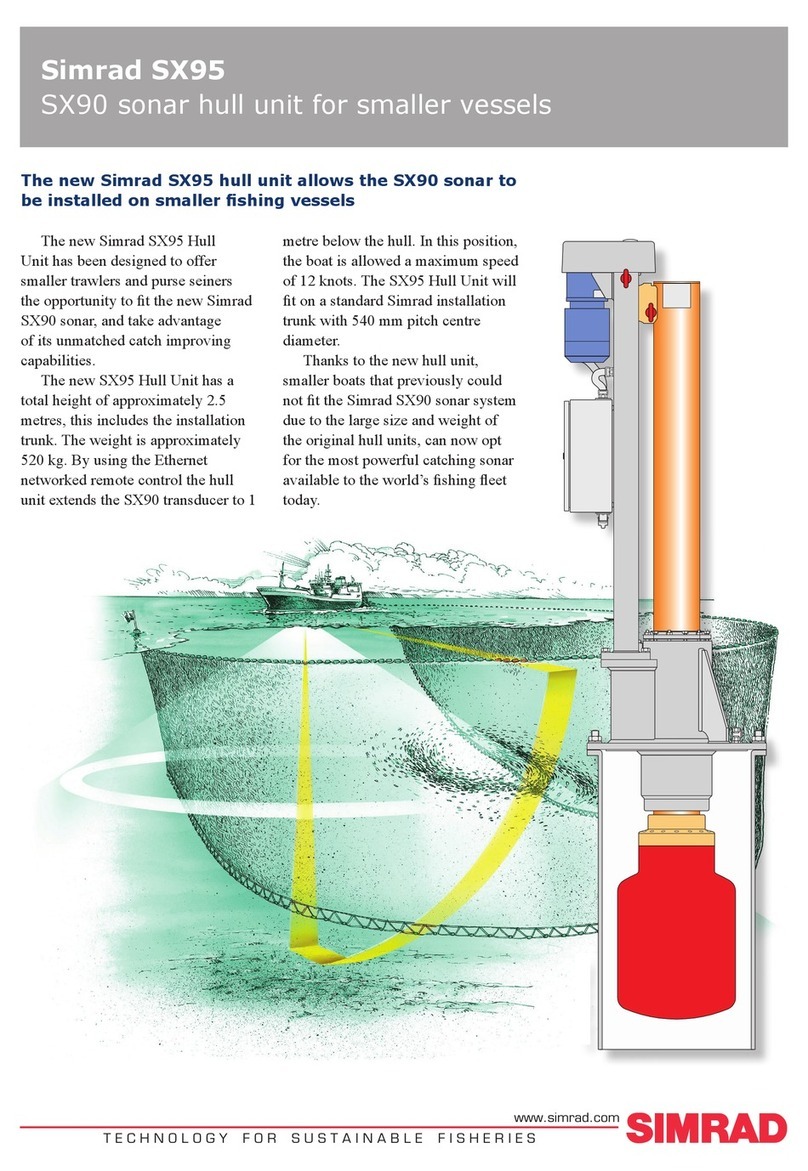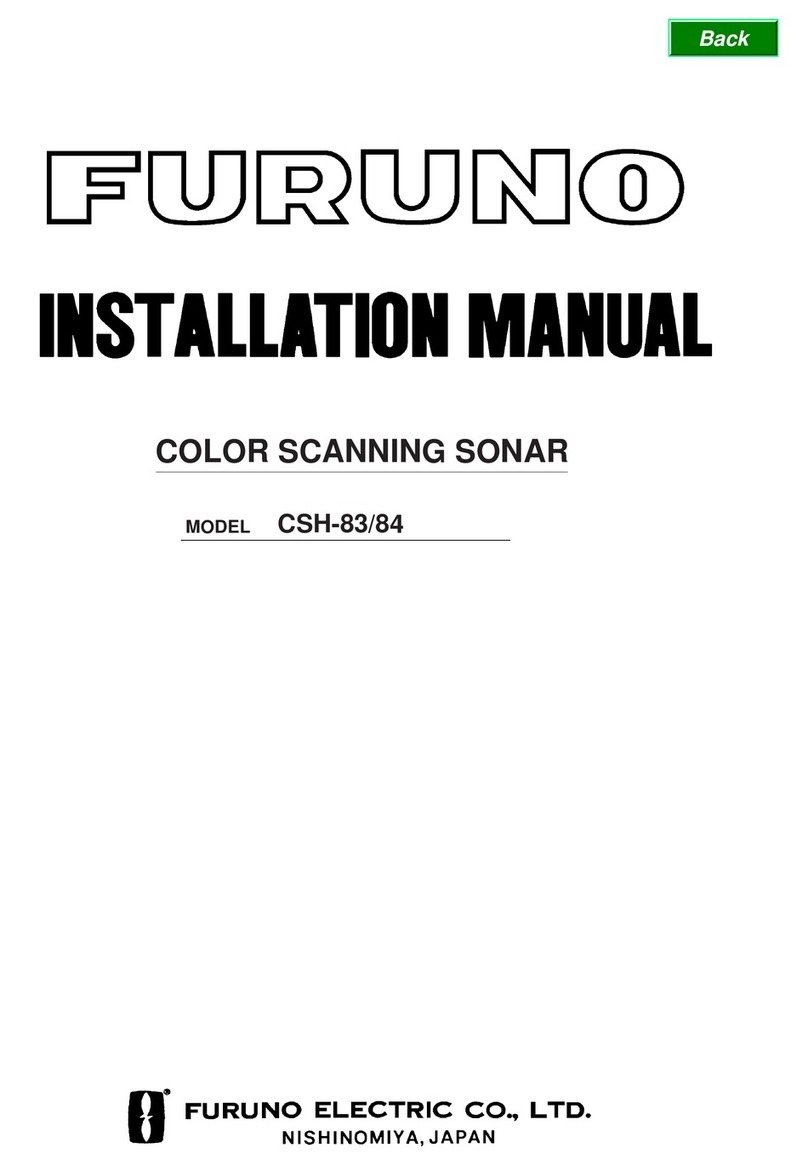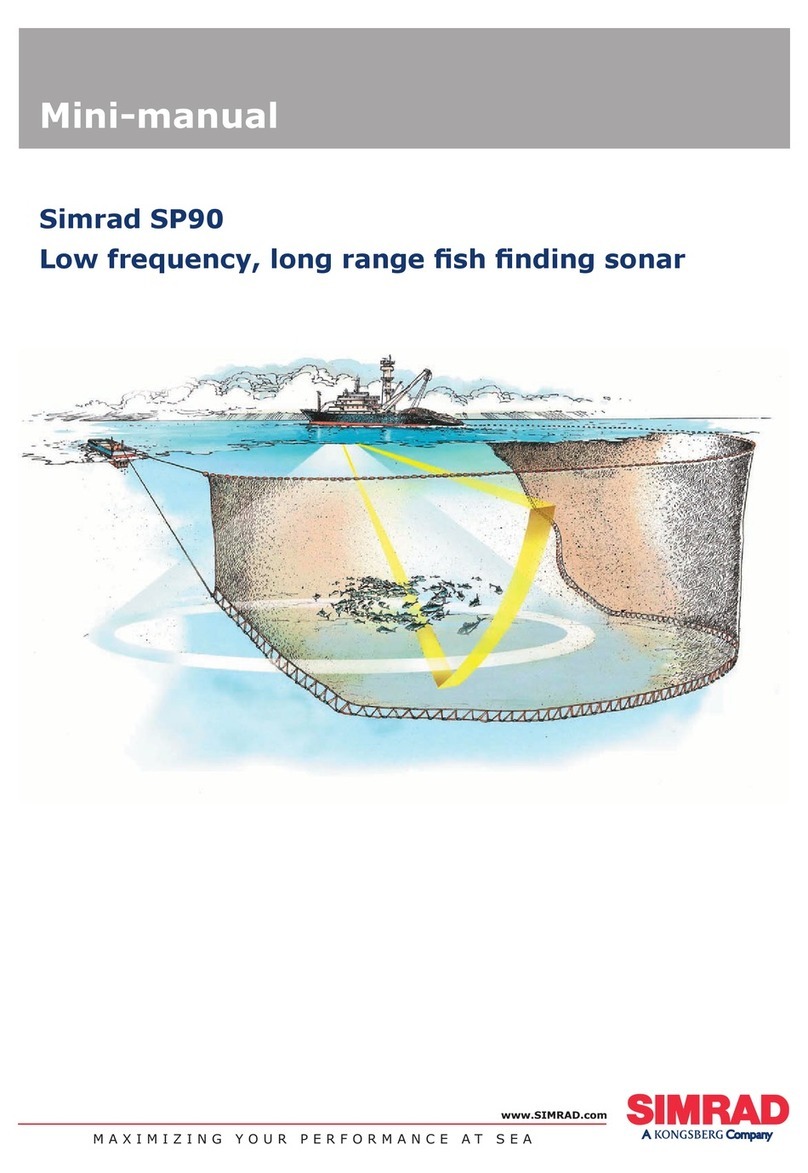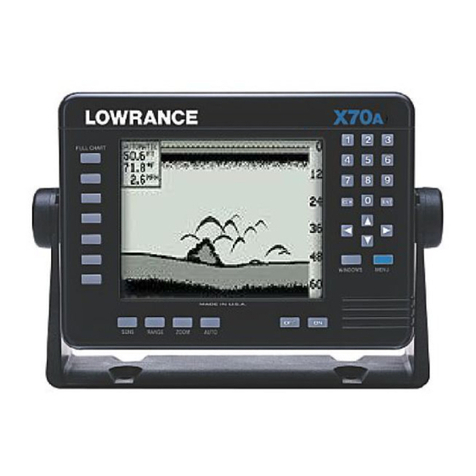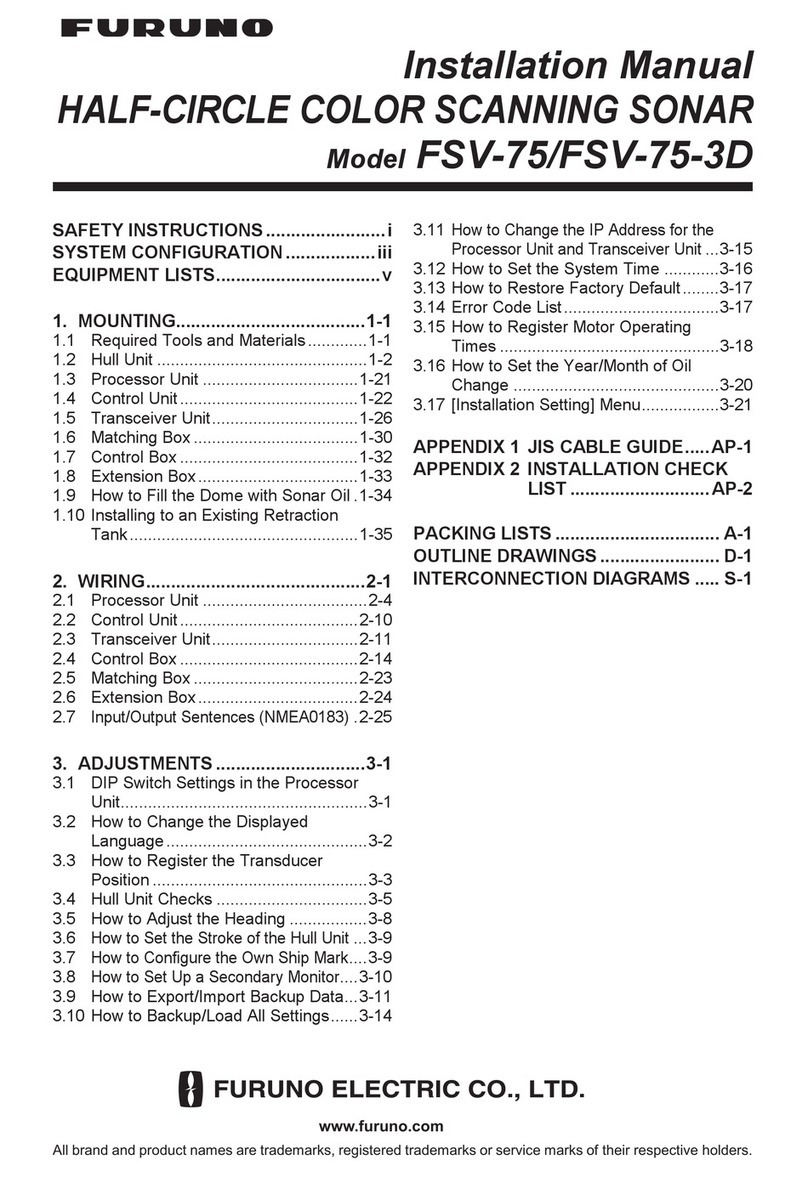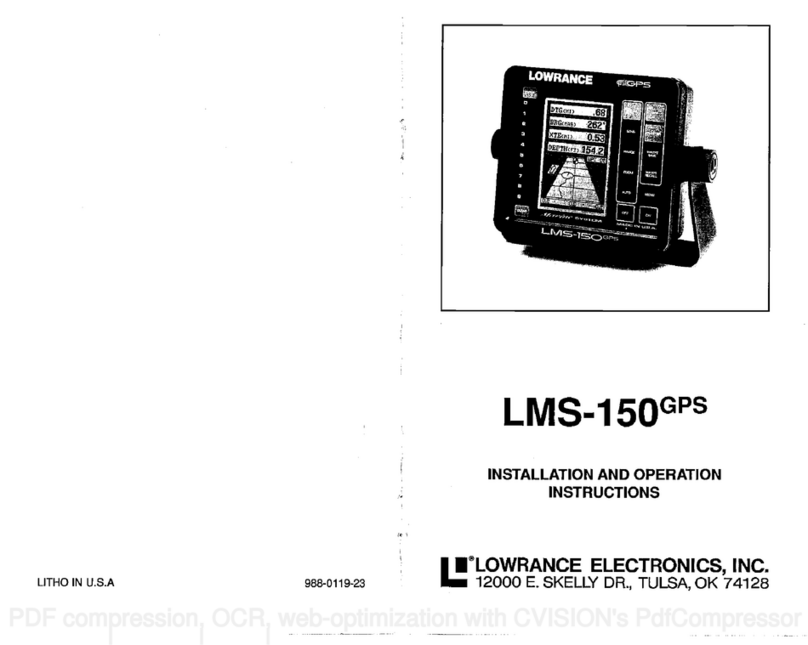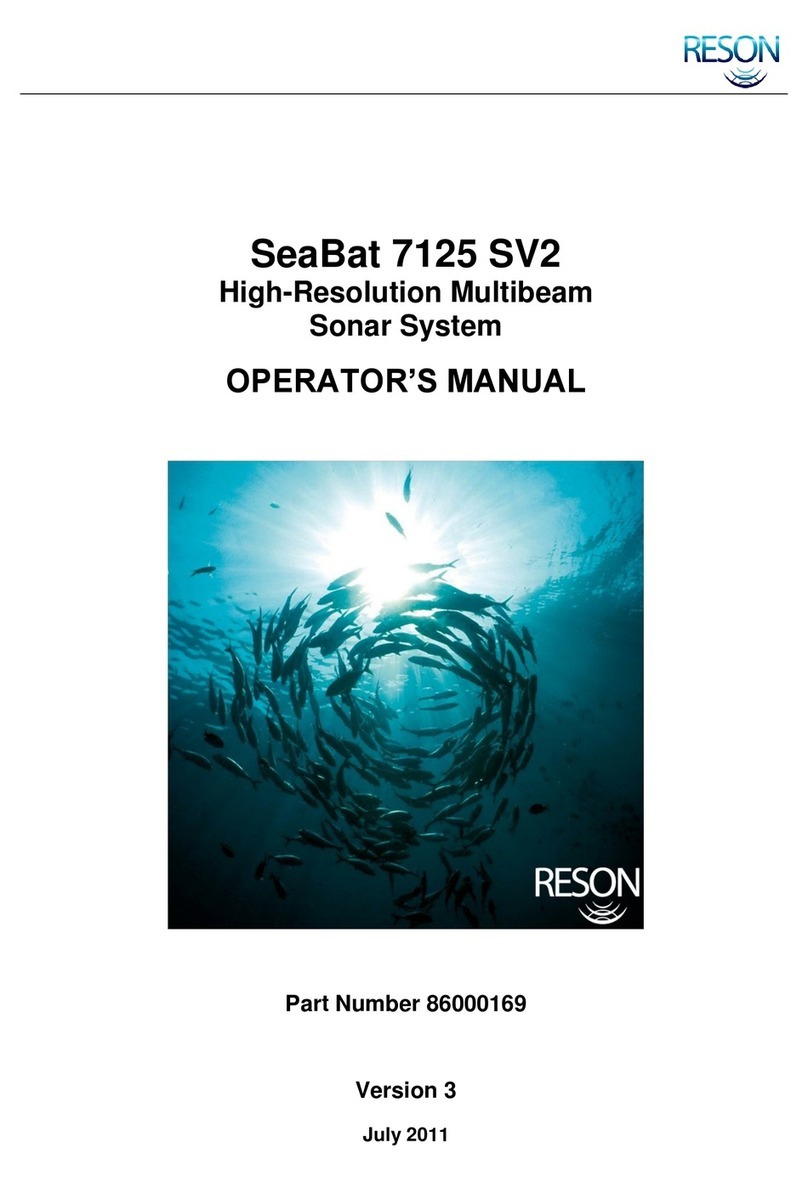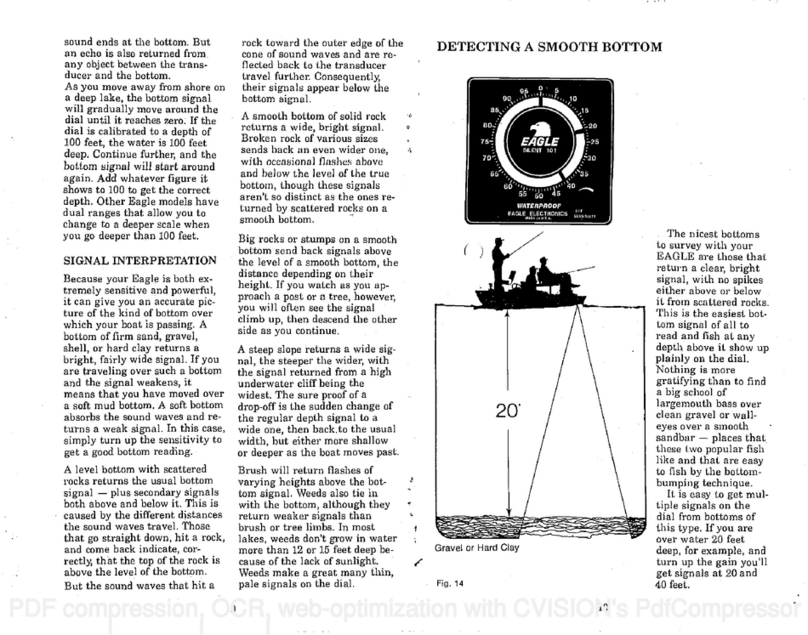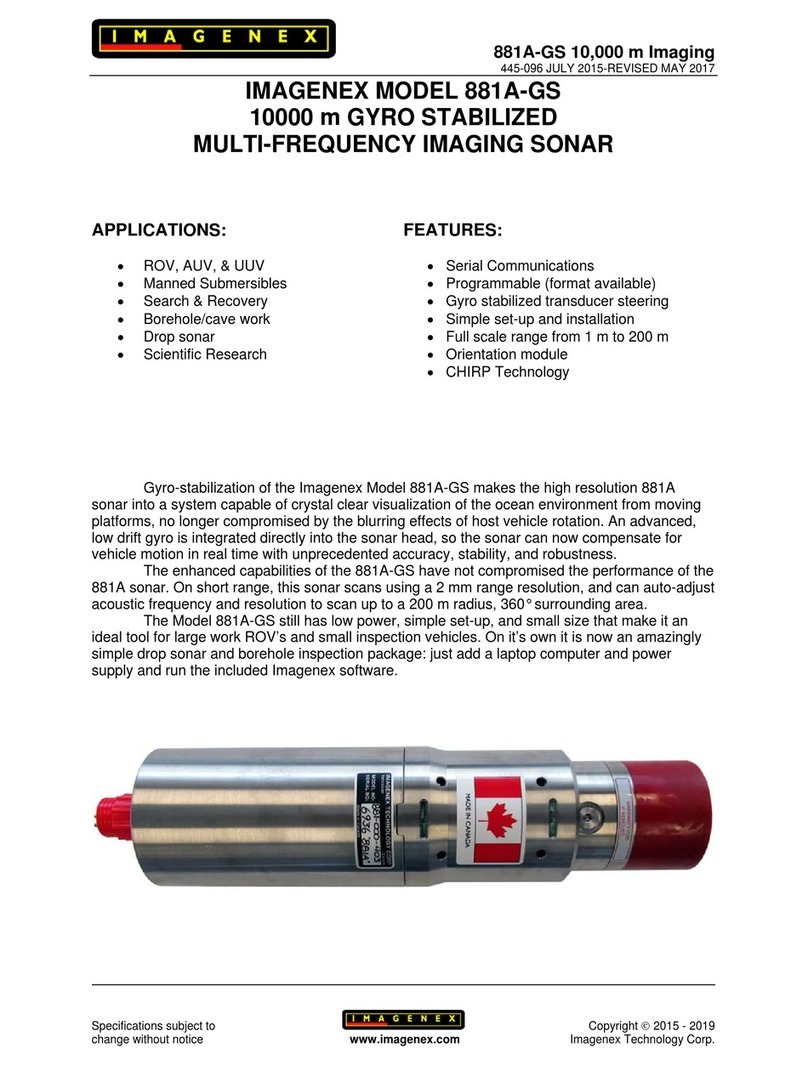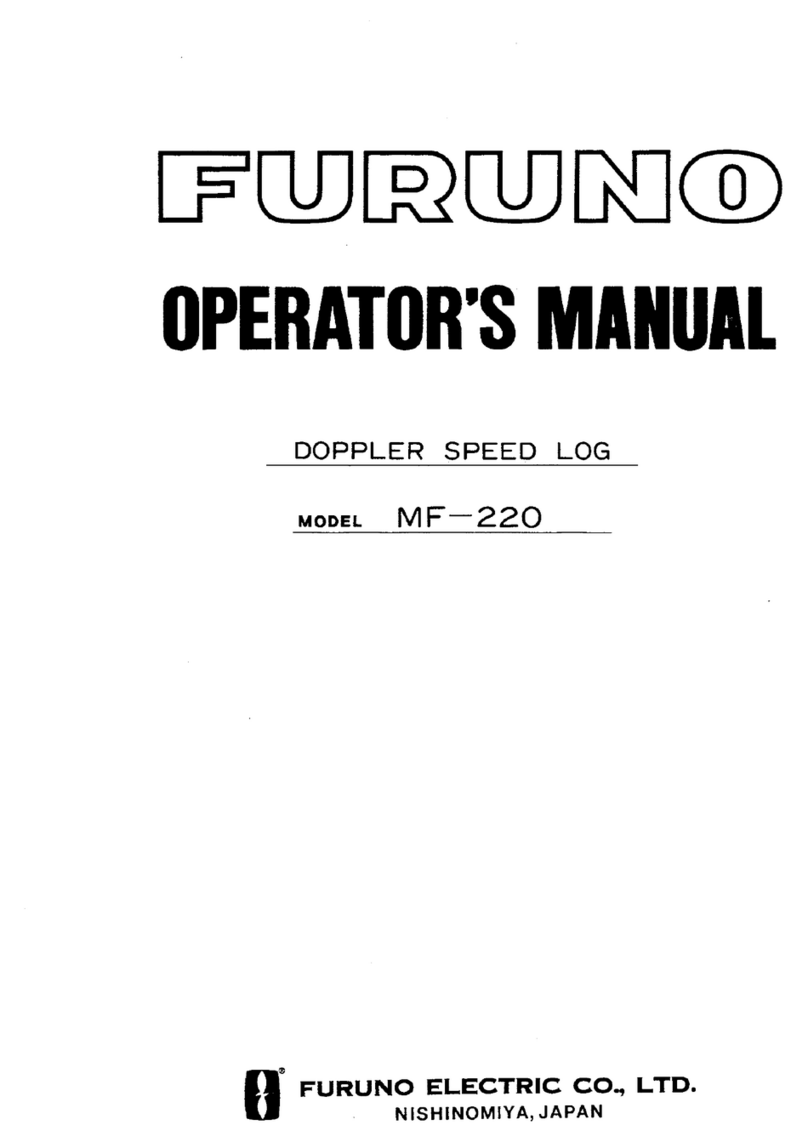381292/C3
Tableofcontents
ABOUTTHISMANUAL..............................................................5
SIMRADSU90..........................................................................6
Important............................................................................................................................6
Systemdescription.............................................................................................................8
Generalsafetyrules..........................................................................................................10
Supportinformation.........................................................................................................10
GETTINGSTARTED................................................................13
OperatingPaneldescription.............................................................................................14
Startingnormaloperation................................................................................................17
TurningontheSU90fornormaluse......................................................................17
Gettingtoknowtheuserinterface.........................................................................18
Gettingtoknowpresentationmodesandviews.....................................................20
SelectingNormalmodetostart"pinging"..............................................................24
Adjustingtheradiusofthesearcharea..................................................................25
Adjustingtheechosensitivity................................................................................26
Changingtheverticalangleofthesonarbeams.....................................................28
Adjustingthehorizontaldirectionofthesonarbeam............................................30
TurningofftheSU90..............................................................................................32
Basicoperatingprocedures..............................................................................................33
Selectingthelanguagedisplayedinthemenusanddialogboxes..........................33
Selectingoperatingfrequencyforminimumnoise................................................34
Hidingthemenusystemwhenyoudonotneedit.................................................35
Savingsingleorsequentialscreencaptures...........................................................35
Savingthecurrentusersettings..............................................................................37
Deningtheping(transmission)modes.................................................................38
MENUSYSTEM.......................................................................40
Aboutthemenusandmenubuttons.................................................................................41
Usingthe“smart”menubuttons......................................................................................41
Mainmenu.......................................................................................................................42
Operationmenu................................................................................................................44
Displaymenu...................................................................................................................46
Setupmenu......................................................................................................................48
Activemenu.....................................................................................................................50
Objectsmenu...................................................................................................................53
VisualObjectsmenu........................................................................................................57
Cosmeticsmenu...............................................................................................................60
Shortcutmenus................................................................................................................62
QuickStartGuide