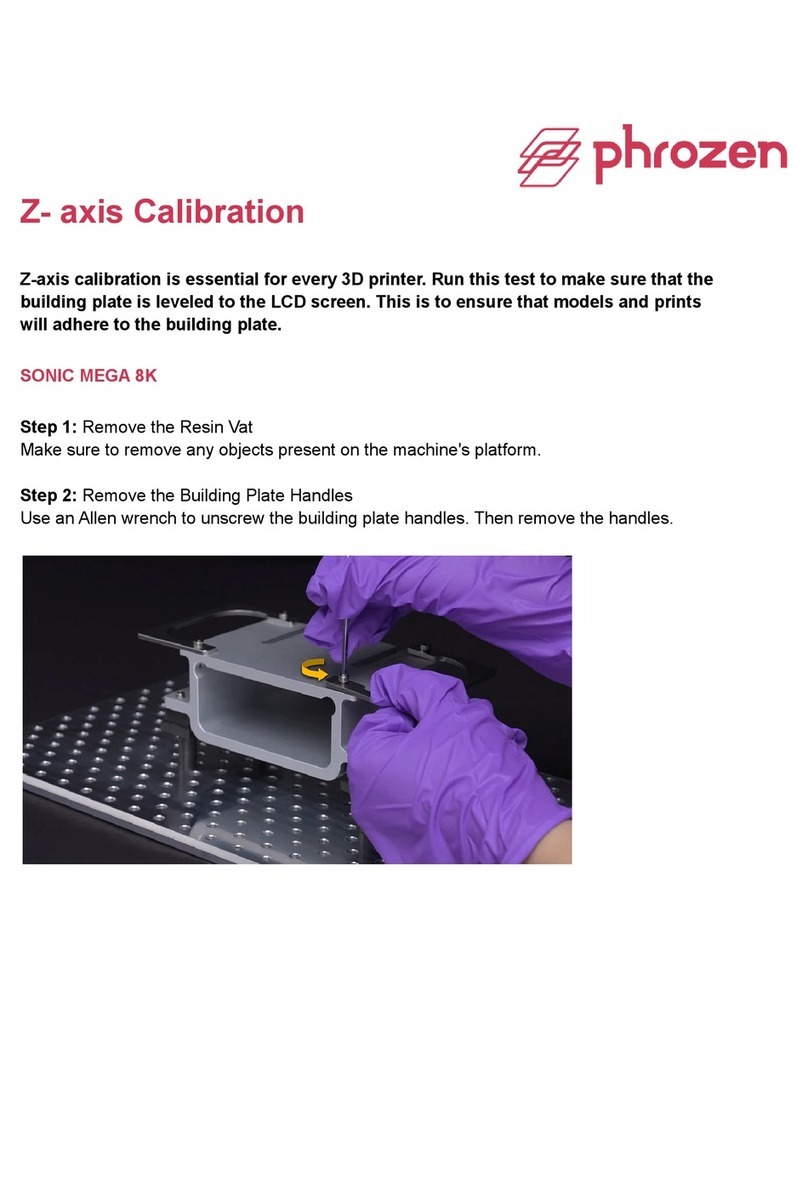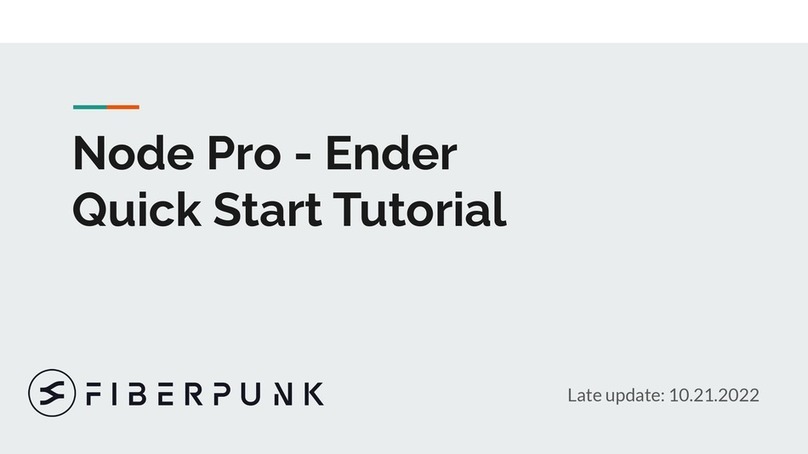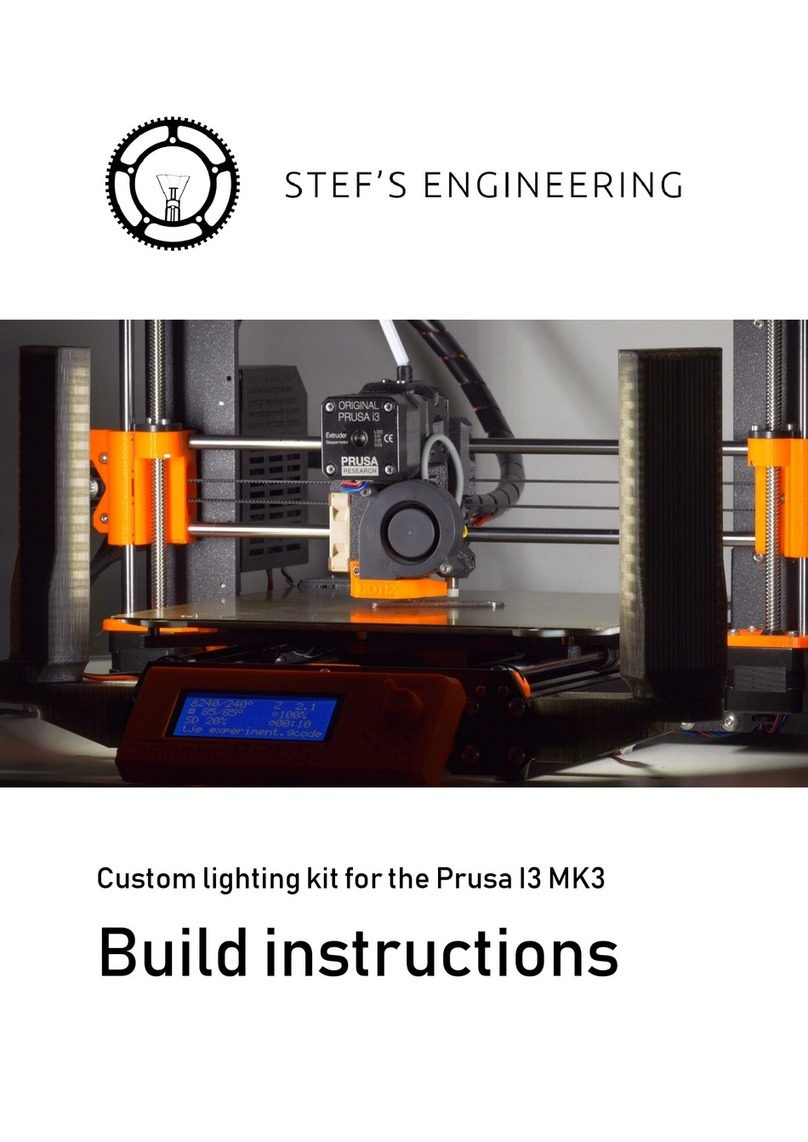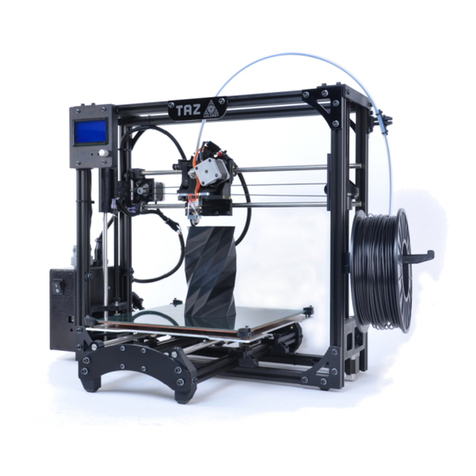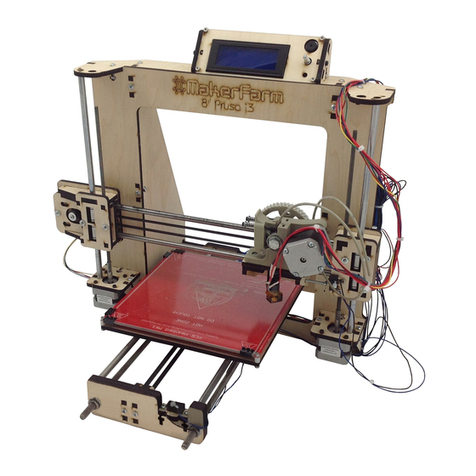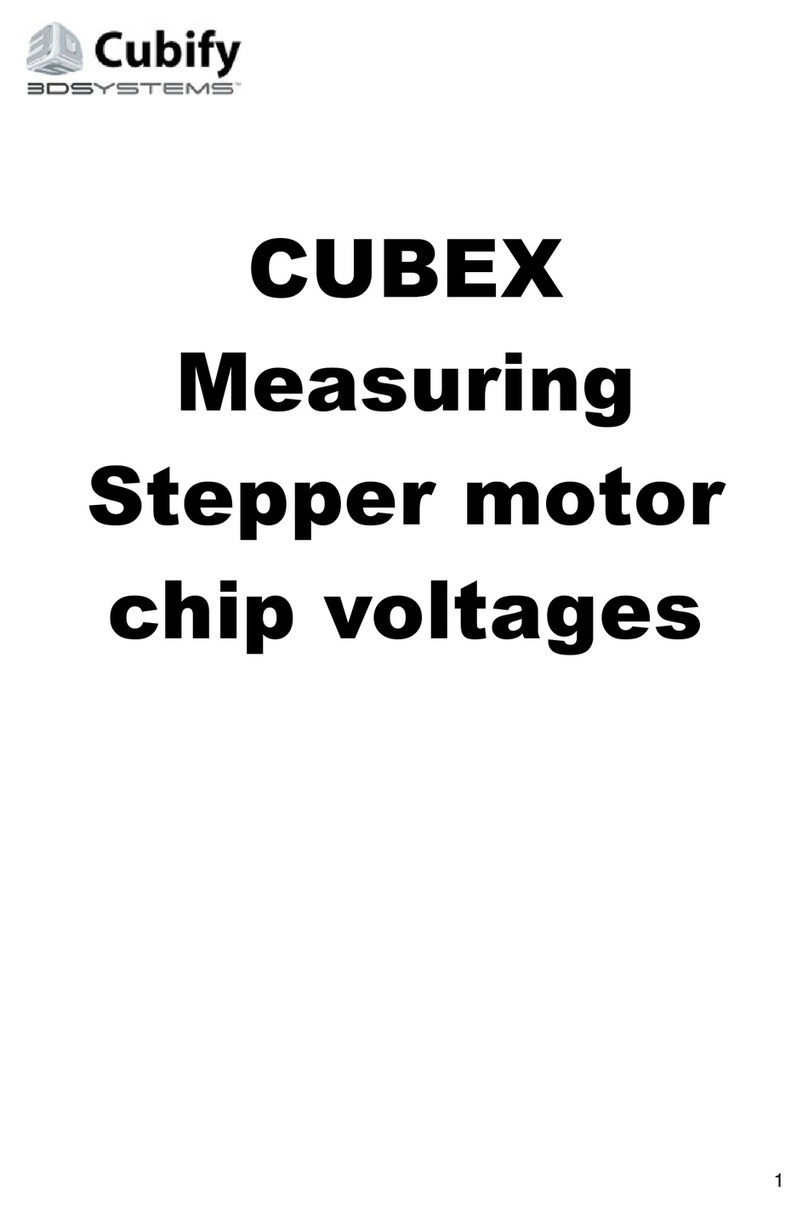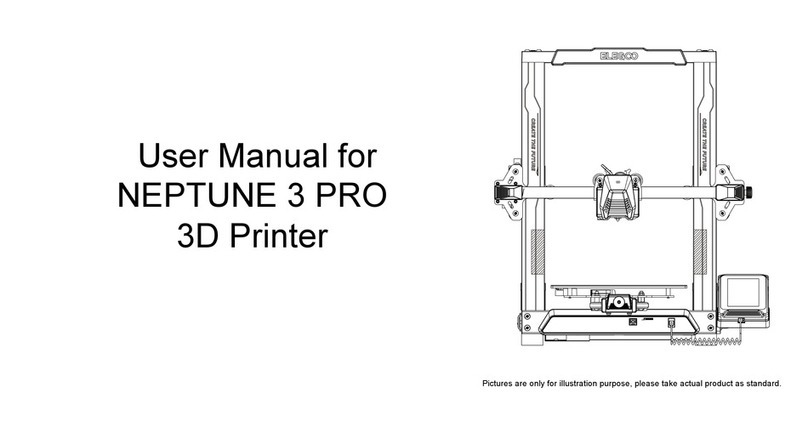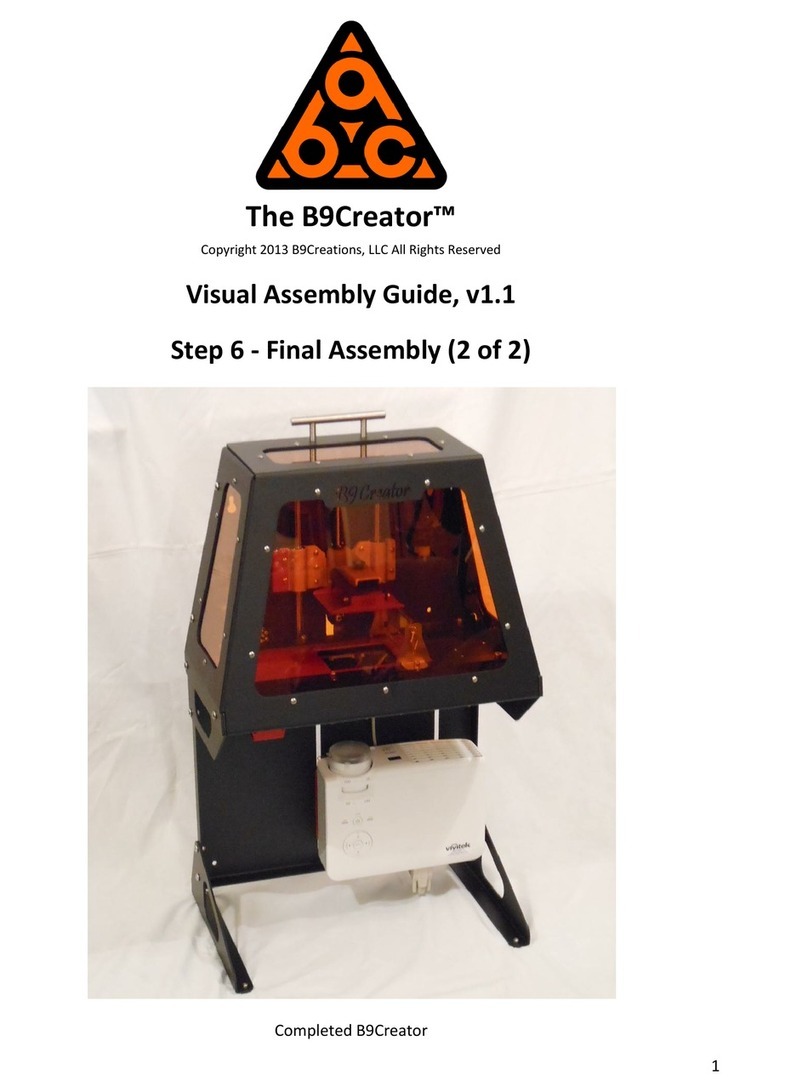SINTERIT LISA User manual

SINTERIT LISA
USER MANUAL
Version 1.2

2

3
TABLE OF CONTENTS
1) CONTENTS OF THE SINTERIT LISA PACK.................................................................................. 4
2) INFORMATION ABOUT LEGAL REGULATIONS .......................................................................... 5
3) DISCLAIMER .................................................................................................................................. 5
4) TRADEMARKS ............................................................................................................................... 6
5) SOFTWARE LICENSE AGREEMENT ........................................................................................... 6
6) TERMS OF WARRANTY ................................................................................................................ 6
7) EXCLUSION OF WARRANTIES .................................................................................................... 7
8) MARKING TEXT CONVENTIONS USED IN DOCUMENT............................................................. 8
9) DICTIONARY .................................................................................................................................. 9
10) DESCRIPTION OF THE CONSTRUCTION OF A PRINTER SINTERIT LISA ............................ 10
11) SPECIFICATIONS ........................................................................................................................ 13
12) TECHNICAL SUPPORT ............................................................................................................... 15
13) IMPORTANT SAFEGUARDS AND WARNINGS ......................................................................... 15
A) ENVIRONMENT AND THE PLACE OF INSTALLATION............................................................. 15
B) POWER SUPPLY:........................................................................................................................ 16
14) INFORMATION ON SUPPLIES .................................................................................................... 18
15) WORKING WITH THE POWDER.................................................................................................. 19
16) INSTALLING SINTERIT STUDIO ................................................................................................. 19
17) INITIAL STARTUP OF THE MACHINE AFTER DELIVERY......................................................... 20
18) PRINTER’S CONNECTION WITH THE WI-FI NETWORK .......................................................... 23
19) (INITIAL) PRINTING USING SINTERIT LISA PRINTER: ............................................................ 24
5.A) PRINTING: AUTOMATED VERSION (RECOMMENDED) ................................................... 25
5.B) PRINRING: MANUAL VERSION........................................................................................... 28
20) INFORMATION AND ACTIVITIES WHILE PRINTING ................................................................. 30
21) FINISHING THE PRINT ................................................................................................................ 31
22) CLEANING THE PRINTS ............................................................................................................. 35
23) MAINTENANCE AND SERVICE OF THE SINTERIT PRINTER LISA ......................................... 36
A) CLEANING THE SURFACE UNDER THE BEDS ...................................................................... 37
B) REPLACEMENT OF THE GLASS PROTECTING LASER ........................................................ 37
C) REPLACEMENT OF INFRARED HEATING (…)........................................................................ 37
D) CHANGING THE RECOATER WIRE......................................................................................... 38
24) FLEXA BLACK–GENERAL INFORMATION AND A DESCRIPTION OF THE WORK PROCESSES
FOR THE TPU POWDER .................................................................................................................... 39
A) GENERAL INFORMATION......................................................................................................... 39
B) FLEXA BLACK IN SINTERIT STUDIO ....................................................................................... 40
C) FLEXA BLACK IN THE SINTERIT LISA PRINTER.................................................................... 41
CLEANING THE MACHINE AND CHANGING THE POWDER (IMPORTANT!!!):....................... 41
YOUR NOTES:...................................................................................................................................... 42

4
1) CONTENTS OF THE SINTERIT LISA PACK
The SINTERIT LISA 3D printer;
The SINTERIT STUDIO Dedicated software on an external carrier (Pendrive);
Manual: for the Sinterit Lisa printer, for the Sinterit Studio software, as well as
positioning PA12 Smooth prints;
A safety package for the additional equipment;
4 kg of black polyamide powder (PA12 BLACK) in two 2kg containers:
ocontainer 1 FRESH POWDER;
ocontainer 2 PRINT READY POWDER;
1x safety glasses;
2x safety dust mask;
1x safety gloves;
1x plate for carrying the prints (two parts included in the set);
1x form for cooling the prints;
1x spatula for taking out the powder;
1x set of large brushes, 2 pieces (with nylon bristle, with bronze bristle);
1x set of small brushes, 3 pieces (with nylon bristle, with metal bristle, with bronze
bristle);
1x paintbrush;
2x metal cleaner for the details (a small chisel and a sound);
1x set of plastic spatulas;
1x metal sieve;
1x plastic scoop for measuring the powder in ml;
1x 100ml of salicylic alcohol (only within the EU);
1x protective glass for the laser, to be installed;
1x safety key;
1x stylus for the display;
1x power cord.

5
2) INFORMATION ABOUT LEGAL REGULATIONS
No part of this publication may be reproduced, stored in any information retrieval system,
or transmitted in any form or by any means (electronically, mechanically, photocopied,
recorded, or otherwise) without the written consent of Sinterit Sp. z o.o.
There will be no liability for patent infringement in connection with the use of information
contained in this manual. There will be no liability for damage resulting from the use of the
information contained in this manual.
This manual contains content exclusively for the provision of information and the use by
individuals professionally trained and engaged in the operation and maintenance of the
equipment described below.
This manual serves to assist in the correct use of the device, perform basic maintenance
and, if necessary, to solve simple problems, allowing to maintain the device in good condition.
The information contained in this document is intended for the use only with the product
made by Sinterit Sp. z o.o. and called Sinterit Lisa. The company Sinterit Sp. z o.o. is not
responsible for any use of this information in relation to other products.
Due to the constant development of Sinterit Sp. z o.o.'s products the information contained
in this manual, specifications and markings are subject to change without notice.
3) DISCLAIMER
Although every effort has been taken to provide accurate information about the product,
the company Sinterit Sp. z o.o. assumes no responsibility for any incorrect information or
omissions. Sinterit Sp. z o.o. reserves the right to correct any errors and disclaims any liability
in situations resulting from these errors.
Sinterit Sp. z o.o., nor any of the parties involved in the creation, production or delivery
shall not be liable to the purchaser of this product or third parties for damages, losses, costs
or expenses resulting from accident,misuse or use of a product not according to specifications
or unauthorized modifications, repairs or alterations to this product, or failure to observe the
manual Sinterit Sp. z o.o. on operating and maintenance.
The Sinterit Sp. z o.o. company shall not be liable for defects in the printer's firmware
SINTERIT LISA.
The Sinterit Sp. z o.o. company is not responsiblefor any damage or problems arising from
the use of other supplies than those designated by Sinterit Sp. z o.o. as dedicated.

6
4) TRADEMARKS
SINTERIT product name and LISA SINTERIT logo are registered trademarks of Sinterit
Sp. z o.o.
All other brand names, products and trademarks are the property of their respective
companies.
5) SOFTWARE LICENSE AGREEMENT
The company Sinterit Sp. z o.o grants the Buyer a license to use the control software
SINTERIT STUDIO simultaneously on up to three PCs, which are on the use of the Buyer,
designed for use with the supplied SINTERIT LISA printer. Sinterit Sp. z o.o. includes a 24
month period update SINTERIT STUDIO with the selling price of the printer.
6) TERMS OF WARRANTY
1. Sinterit Sp. z o.o. company hereinafter referred to as the Seller, guarantees to the
Buyer the correct functioning of SINTERIT LISA printer for 2000 hours or 12 months
(whichever comes first) on the basis described below.
2. The remaining liability of the Seller, including the warranty for defects in the product is
3. The device should be used in accordance with the manual provided.
4. The holder of the original, properly completed Warranty Card or the proof of purchase
(invoice, receipt) of the Printer is entitled to guarantee.
5. Requirements for warranty coverage are as follows:
a. statement of claim in the written form within the period of 14 days of failure
occurrence and not using the printer from the discovery of the defect;
b. sending your application together with the data downloaded by the application
supporting the printer with a copy of proof of purchase/Warranty Card;
c. Sinterit Sp. z o.o. determines the method of repair as follows:
commissioning a simple repair to the Buyer (sending the necessary
parts and instructions);
sending the device at the expense of Sinterit Sp. z o.o. to the service
indicated by Sinterit Sp. z o.o., the Buyer is responsible for the Printer's
safe packing;
Printers exchange for a new one.
d. In the event of an error for reasons of misuse of the Printer, Sinterit Sp. z.o.o.
surcharges the Buyer with the costs of repairs, parts, and transport of
equipment.
e. Within 14 days of filing the complaint Seller shall notify the Buyer about the way
it has been handled.
f. The warranty period shall be extended by the time repair.

7
6. The risk of accidental loss or damage to the printer from the time its release or dispatch
to the Seller charges the Buyer.
7. In case the equipment sent for repair under warranty is unjustified, the Buyer shall be
charged the costs of transport in both directions and inspection costs of the device
according to the price list.
8. The buyer is obligated to make a copy of data stored in the Printer's memory. Seller is
not responsible for any loss of Buyer's data during carrying out the service procedures.
9. Sinterit Sp. z o.o. reserves the right to change the terms of the warranty. The new
warranty will not be applied retroactively to previously purchased products.
7) EXCLUSION OF WARRANTIES
1. The warranty does not cover the maintenance parts: replaceable infrared heaters,
replaceable recoater's drive roller, exchangeable glass protecting laser.
2. The warranty does not cover printing powder.
3. The warranty applies only to the media on which the Software is recorded. It does not
include the software provided by Sinterit Sp. z o.o.
4. The warranty does not include the right holder of the warranty to claim reimbursement
of lost benefits due to defects of the device. Sinterit Sp. z o.o. is not responsible for
damage to property caused by a defective product
5. The warranty also does not cover:
a. damages arising from chance events/unforeseeable circumstances (electrical
fault, fire, inundation, flood, etc.);
b. mechanical, chemical fault and defects caused by them;
c. damage resulting from installation and operation the device under conditions or
in a manner incompatible with the manufacturer's specifications, and used
against safety regulations;
d. damage caused by the fault or by the user's lack of knowledge;
e. activities described in the manual, the holder of a guarantee is required to do
on their own and at their own expense;
f. transport damage caused during moving the device to the service indicated by
Sinterit Sp. z o.o., in particular, when for transporting non-original packaging
without transport security was used;
g. damage arising from the use of other supplies than those recommended by
Sinterit Sp. z o.o.;
h. damage and malfunctions resulting from repairs, alterations, fine-tuning or
structural changes made without the written consent of Sinterit Sp. z o.o. or
outside the service station indicated by the mentioned above company;
i. where it is found by the Sinterit Sp. z o.o. that the violation of the seals placed
in the printer and components included has taken place or the incompleteness
of the device.
j. malfunction caused by conflict or incompatibility between the installed
applications and the impact of computer viruses.

8
8) MARKING TEXT CONVENTIONS USED IN
DOCUMENT
Listed below are descriptions of the symbols usedon the device. They constitute a warning
or convey the information to protect the user, other individuals and surrounding objects, and
ensure correct and safe use of the device.
WARNING!
Warns that the initiation, omission of a specific procedure or inattention can
cause physical injury or death to the user.
ATTENTION!
Announces that initiation or omission of aspecific procedure can causephysical
damage to the equipment.
WARNING!
The warning symbol indicates an inevitably dangerous situation which can
result in death or serious injury, if not avoided. Before working with any
equipment, you should be aware of the dangers associated with the flow of
electric current, and become familiar with the standard procedures to prevent
accidents.
ATTENTION!
Warns of the possibility of electrical shock.
CAUTION!
Note, high temperature –do not touch. Excess heat dissipation can cause
burns.
CAUTION!
Note the laser light. Looking into the laser beam can cause blindness and burn
the skin.
CAUTION!
Beware of moving parts which can crush hands.
STOP!
Action prohibited.

9
IMPORTANT!
Getting to know with the information that is needed to perform a specific task.
ATTENTION!
It is necessary to wear protective gloves. Mandatory action when working with
powder.
ATTENTION!
It is necessary to wear protective face mask. Mandatory action when working
with powder.
IMPORTANT!
You must read the instructions before taking action.
9) DICTIONARY
The following terms and forms have been adopted and used in the manual.
1. SINTERIT LISA PRINTER (3D printer, printer, machine, device, product) –a printer
in the additive manufacturing technology (3D) of an LS (laser sintering) type. A device
dedicated for professional and quick manufacturing of spatial prototypes or creating
three dimensional models of objects.
2. SINTERIT STUDIO –a control and support software for the SINTERIT LISA printer.
3. PA12 SMOOTH (PA12, polyamide powder, nylon powder, PA powder, PA12
powder, powder) –a polyamide powder with the granulation at 20 –100 micrometers,
black, with its properties in accordance with the capabilities of the SINTERIT LISA
printer.
4. FLEXA BLACK –a material from the group of Thermoplastic Polyurethane Elastomer
(TPU). Elastic and flexible, and at the same time hard and resistant to inter alia
chemical agents.Similar in its propertiesto gum. Possesses good formability properties
(returns to its initial position). Suppresses hits and shocks well. Not as resistant to
temperature as PA 12.
5. RECOATER –a recoater in the form of a roller, moving on a guide bar and a wire.
Used to transfer the powder from the SOURCE BED to the PRINT BED during the
printing.
6. SOURCE BED (Source, Feed Bed) –a chamber for the new, unsintered powder.
7. PRINT BED –a chamber in which the sintering of the powder takes place in layers,
creating the print.
8. OVERFLOW BIN –the overflow bin chamber is used to collect the excess unsintered
powder, transferred from the SOURCE BED to the PRINT BED using the RECOATER.
9. FRESH POWDER PA12 SMOOTH (container number 1, Fresh Powder) –fresh
powder, which needs to be mixed with the PRINT READY POWDER PA12 SMOOTH

10
in correct proportions. The sole FRESH POWDER is not suitable for printing (the print
may not be correct).
10. PRINT READY POWDER (container number 2, Fresh Powder) –powder ready to
be used with the printer.
10) DESCRIPTION OF THE CONSTRUCTION OF A
PRINTER SINTERIT LISA
Image 1. View of the printer from the front and the rear.
1.
Printer lid
2.
LCD panel/Camera view
3.
Front panel
4.
Power
5.
Power button

11
Image 2. The view on the right side of the printer.
1.
Printer lid
2.
The handle for opening lid
3.
Overflow Bin
4.
Power button
5.
Front panel
6.
USB port
7.
Safety button
8.
Safety key switch and keys
Image 3. View of the printer on the left side and from the top.

12
Image 4. Inside view the beds in the printer.
1.
The guide of the Recoater
2.
The cable of the Recoater
3.
The gap of the Overflow Bin
4.
Print Bed
5.
Recoater
6.
Source Bed
Image 5. The inner side of the printer lid.

1.
Infrared heaters I (long, red)
2.
Glass protecting the laser
3.
Laser
4.
The two wing bolts bonding the haeters
unit
5.
Infrared heaters II (short, white) 4 pieces
on each side of the protective glass
Image 6. View of the inside of the printer (the location of of pyrometers and camera).
11) SPECIFICATIONS
1. General technical data
Size of device (mm/in)
650x550x400 // 25,60x21,65x15,75
Size of the package (mm/im)
800x600x900 // 31,50x23,62x35,43
Unit weight (kg/lb)
35 kg // 77,16 lb
Package weight
Up to 60kg // up to 132,3 lb
2. Parameters
Printing technology
Laser sintering (LS)
The size of the working chamber
(mm/in)
150x200x150 mm // 5,91x7,87x5,91 in
max. Print working area
FLEXA BLACK: 110x130x150 mm //

14
(X/Y/Z)(mm/in) 2
4,33x5,90x5,12 in
PA12 SMOOTH: 90x110x130 // 3,5x4,3x5,1 in
min. print wall thickness
0,5 mm // 0,02 in
Recommended print wall thickness
XY
0,8 mm // 0,3 in
The layer height Z (min - max)
0,075-0,175mm // 0,003-0,007 in // 3,0-6,9 mils
Type of material
poliamid 12 (PA12 black), TPU.
Powder diameter 2
20-100 μm
Max. working temperaturę (inside the
machine)
Up to 190o C // 374o F
Storage temperaturę powder (min -
max)
10-40o C // 50-104o F
Humidity
10-90% without condensation
3. Power
Power
Single phase, 220-240V AC, 50Hz, 7A // 100-130V
AC, 60Hz, 15A
Maximum power consumption
2 kW / 1,5 kW
Laser safety class
class 1
Type of laser
class 4, infrared LED 5W; λ=808 nm;
LCD panel
resistive, color, 4’’
4. Safety
Certificates
CE (class A), FCC (class A)
Fire protection class
Class II
5. Software
Control software/firmware
Sinterit Studio 2016 compatibile with Windows
Operated file formats
STL, OBJ, 3DS,FBX
External comunication
USB, WiFi1
Additional equppment
Build-in camera
1 –Available in the future
2–It depends on the type of powder

15
12) TECHNICAL SUPPORT
The latest information, technical support, and versions of the manual are available in the
The list of distributors and technical support in specific countries can be found at
www.sinterit.com/where-to-buy.
13) IMPORTANT SAFEGUARDS AND WARNINGS
To ensure safe use of the SINTERIT LISA product, please read and follow the instructions
below.
Keep this manual for future use. Also, be sure to follow all warnings and instructions
marked on the product.
WARNING!
Only trained and qualified personnel should install, replace or service the
equipment.
The device should be installed in accordance with these instructions and by
trained personnel
A) ENVIRONMENT AND THE PLACE OF INSTALLATION
The printer SINTERIT LISA should be placed at room temperature.
The room must be well ventilated adequate to its size.
The product should be placed on a flat, stable surface that extends beyond all edges
of the product. If you place the product by the wall the distance between the product
and the wall should be greater than 50 cm (20 in).
The product will not work properly if it is set at an angle.
ATTENTION!
Do not place or store the product:
outdoors;
in areas with high dust;
in places subject to shocks, vibrations, high temperature and/or humidity,
and extreme changes in temperature and humidity;
near water, or heat sources;

16
near inflammable and volatile substances, concentrated acids or
corrosive vapors;
in places easily accessible to children and animals.
ATTENTION!
Never use wood, equipment with wooden elements and flammable
substances at work with the printer.
The minimum distance between the printer and wooden parts is 20 cm.
The printer emits large amounts of heat, and therefore it is prohibited to
put it on the wood and wood furniture.
B) POWER SUPPLY:
Use only the power cord supplied with the product.
The printer must be connected to a grounded outlet to prevent electric shock in the
event of a fault.
When connecting/disconnecting the plug to/from the power source always hold the
cover, not the cord.
WARNING!
Do not use cables from other devices. Using the power cables from other devices
or connecting the power cord supplied with the product to other devices may
cause a fire or electric shock.
ATTENTION!
Never disassemble, modify or repair the power cord, plug, devices inside the
printer, except as described in the product's manual.
The product should be placed near a wall outlet, which can be easily unplugged.
It is recommended to use the UPS units that in the case of a momentary power failure
printing process is not interrupted.
When an extension cord is used for the power supply of the product, make sure that
the total power consumption of all devices connected to it does not exceed the
extension cord's limit. Also, make sure that the total current drawn by connected
equipment does not exceed the ampere rating for AC wall outlet.

17
Power cables should be placed in such a place that they are not rubbed, cut, pulled
or twisted.
ATTENTION!
Do not place objects on the power wires.
Do not place power cords in path where people will have to walk or run.
Pay special attention to the fact that the power cables are not bent at the
points of connection of the printer.
Disconnect the plug whenever it is planned to shift/transfer the machine.
In the following situations, unplug the product from the power supply and contact a qualified
service personnel:
The power cord or plug is damaged,
some liquid got into the product,
the product has been dropped or the case damaged;
the product does not operate properly or clear changes in efficiency have been
observed.
Do not adjust controls that are not described in the manual.
ATTENTION!
Do not:
spill liquid on the product;
put any containers on the equipment, in particular containing water;
handle it with wet hands;
block or cover the vents and openings in the product;
touch live parts.
ATTENTION!
If the device is not used for a long time (e.g. vacation), unplug the power cord
from the socket.

18
14) INFORMATION ON SUPPLIES
When working with the polyamide powder or other designated printer powder for the
SINTERIT LISA printer always wear protective kit attached to the above-mentioned device
(glasses, gloves, dust mask).
WARNING!
When working with a polyamide powder, avoid inhalation or swallowing and
contact with skin and eyes.
If the PA powder is inhaled, move to a place with fresh air and gargle
thoroughly with plenty of water. If coughing develops, contact a
physician.
If you eat a PA powder, rinse your mouth with water and drink 1-3
glasses of water to dilute stomach contents. If necessary, contact your
doctor.
If the PA powder gets in your eyes, rinse them thoroughly with water. In
case of persisting eye irritation, contact a physician.
When the PA powder gets in contact to your skin, wash it with soap and
water.
Polyamide powder should be stored in tightly closed containers, in a room at room
temperature and low humidity.
Powder should be stored out of reach of children and pets.
If the device is not used for a long time, the powder should be stored in a sealed
package.
When printing the smell of burning material may be emitted in quantities which do not
affect the health of users. However, in the case of long-term operation of the printer in
a poorly ventilated room, the smell may become unpleasant and irritating. Adequate
ventilation is recommended in order to create the best printing conditions.
WARNING!
Do not attempt to burn/melt polyamide powder. The resulting sparks and
hot mass, the powder is converted into can cause severe burns.
Keep the polyamide powder away from fire.

19
STOP!
Do not dispose in municipal waste!
The used polyamide powder should be stored in sealed containers and disposed
in accordance with local policy of waste plastic material.
15) WORKING WITH THE POWDER
1. Always wear protective clothing (glasses, mask, gloves) when working with PA12 and
other used with the Sinterit Lisa printer.
2. For the first use of the Sinterit Lisa printer use only the container number 2 (PRINT
READY POWDER) if you wish to print using precisely this material.
3. Always pay attention to the messages displayed on the main display of the Sinterit Lisa
printer. The Sinterit Studio software calculates the amount of FRESH POWDER, which
needs to be added to that inside of the printer. Not acting according to the message
may result in the following print being incorrect.
4. Even if you do not intend to make the following print right after the first one, mix both
powders in the proportions given by the Sinterit Studio software. Store in the container
number 2 for the PRINT READY POWDER.
16) INSTALLING SINTERIT STUDIO
1. Connect the Pendrive included in the set, to the computer USB port.
2. Locate the SINTERIT STUDIO 2016 folder.
3. Click 2 times on the SinteritStudioSetup.exe icon.
4. Select the language for the installation.
5. Act according to the messages on the installation screen***.
6. After the installation, the software is ready to be used.
*** Software compatible with Windows 7 and higher.
IMPORTANT!
Be sure to carefully read the license agreements and accept them.

20
Image 7. Installing Sinterit Studio.
17) INITIAL STARTUP OF THE MACHINE AFTER
DELIVERY
1. Take the printer out of the package, remembering to carefully discard the protections
from the foil and paper.
2. Place on a stable and hard surface (it is recommended for it to be the target location of
the printer).
3. Connect the power cord to the printer.
4. Switch the power button (from “0” to “1”) located on the back.
5. Check whether the red safety button is out. If not, rotate it clockwise at a quarter of a
turn (the black flange of the button).
6. Place the key in the ignition and turn clockwise at a quarter of a turn. After a moment,
the machine will start.
Other manuals for LISA
4
Table of contents
Other SINTERIT 3D Printer manuals

SINTERIT
SINTERIT SANDBLASTER User manual
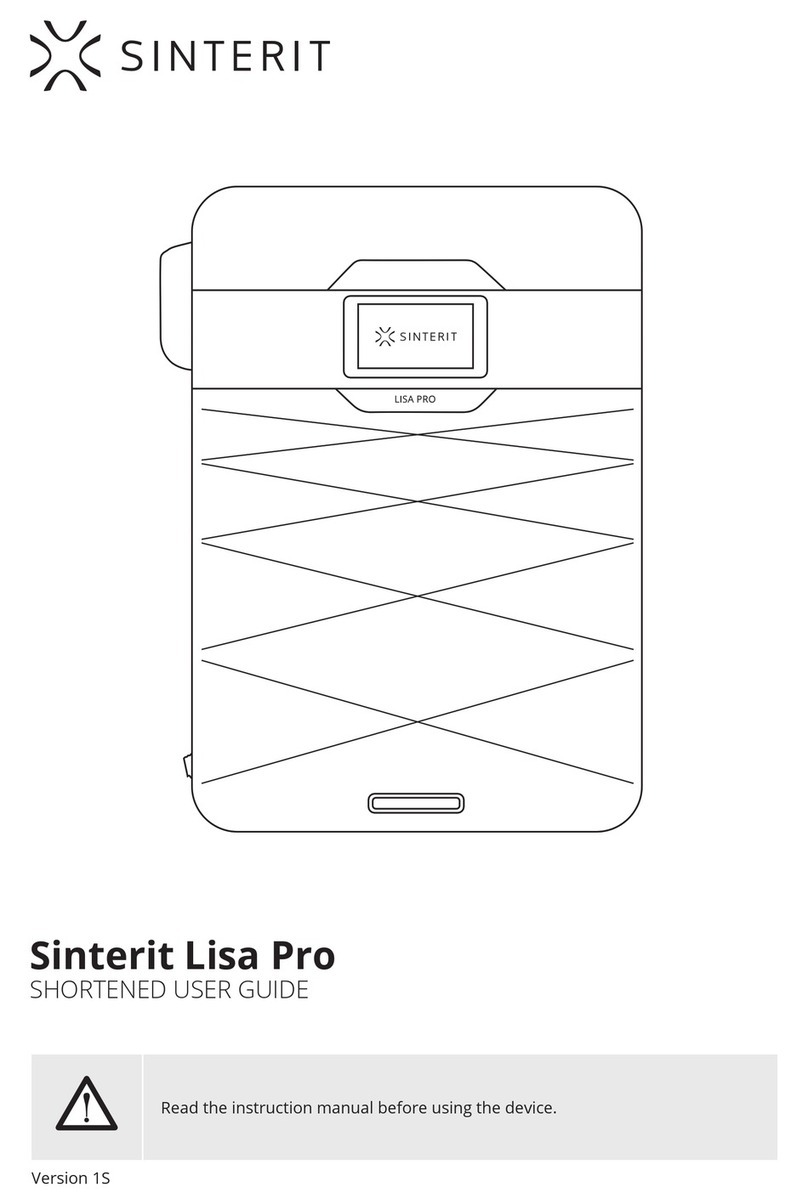
SINTERIT
SINTERIT Lisa Pro User manual

SINTERIT
SINTERIT Lisa Pro User manual

SINTERIT
SINTERIT Lisa Pro User manual
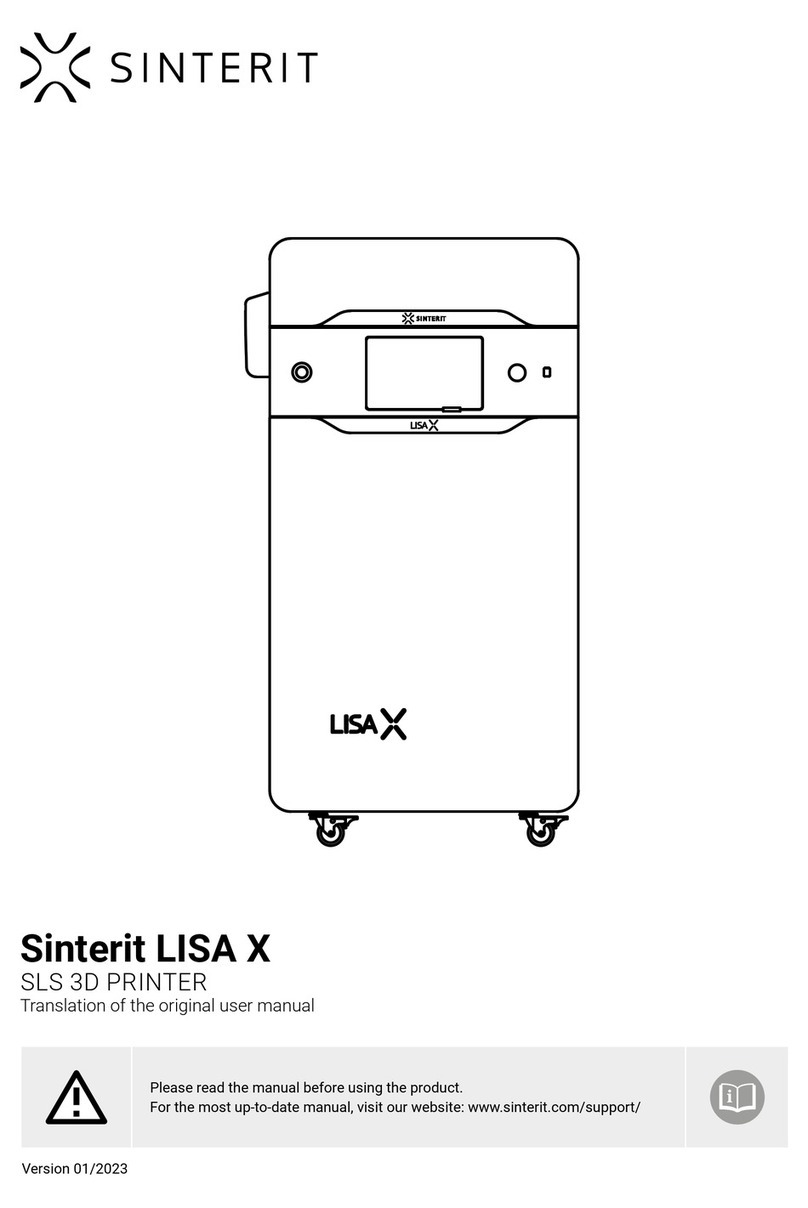
SINTERIT
SINTERIT Lisa X Installation and operating instructions

SINTERIT
SINTERIT LISA User manual
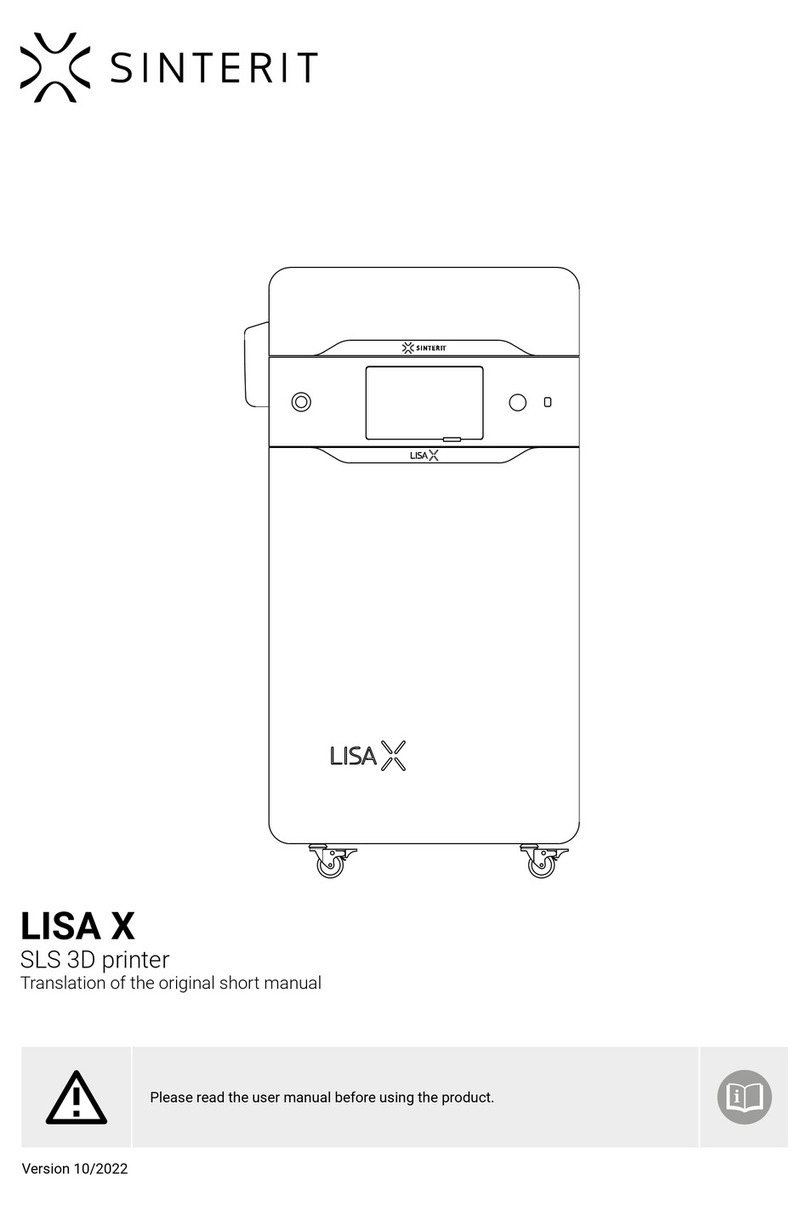
SINTERIT
SINTERIT Lisa X Repair manual

SINTERIT
SINTERIT Lisa X Installation and operating instructions
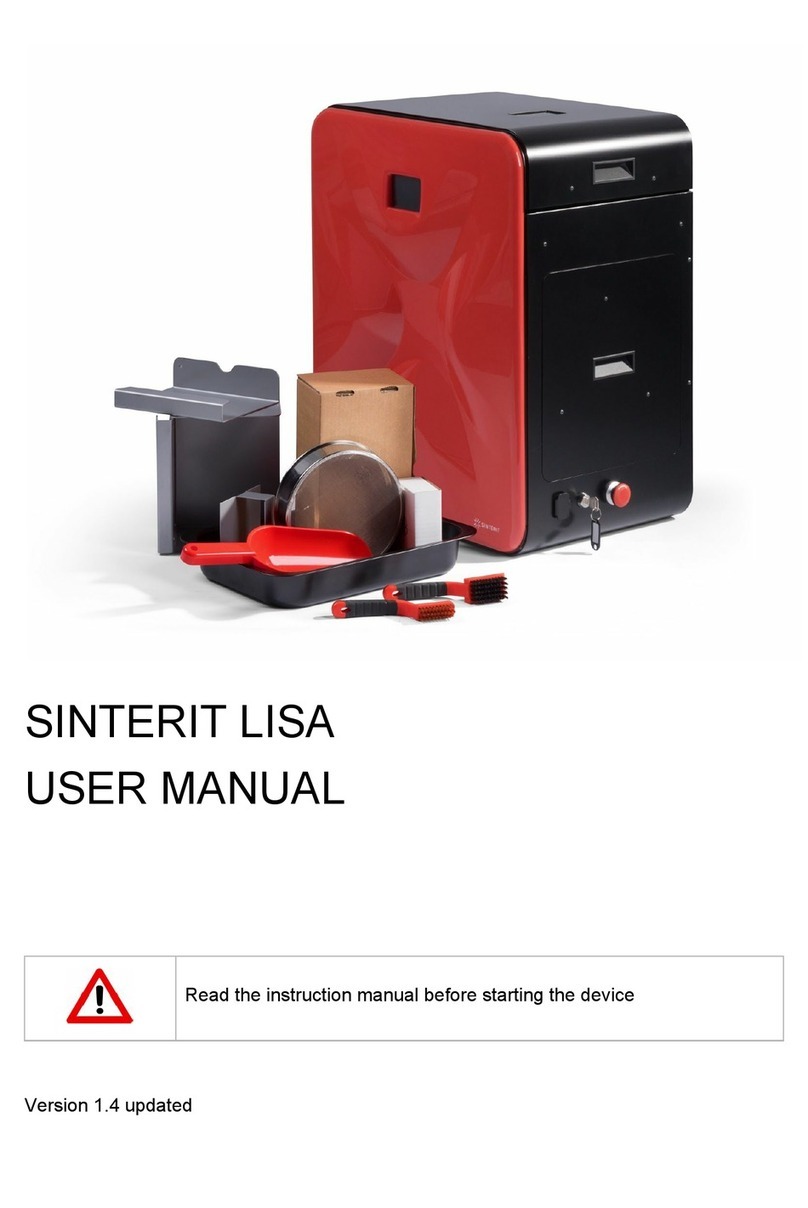
SINTERIT
SINTERIT LISA User manual

SINTERIT
SINTERIT LISA User manual