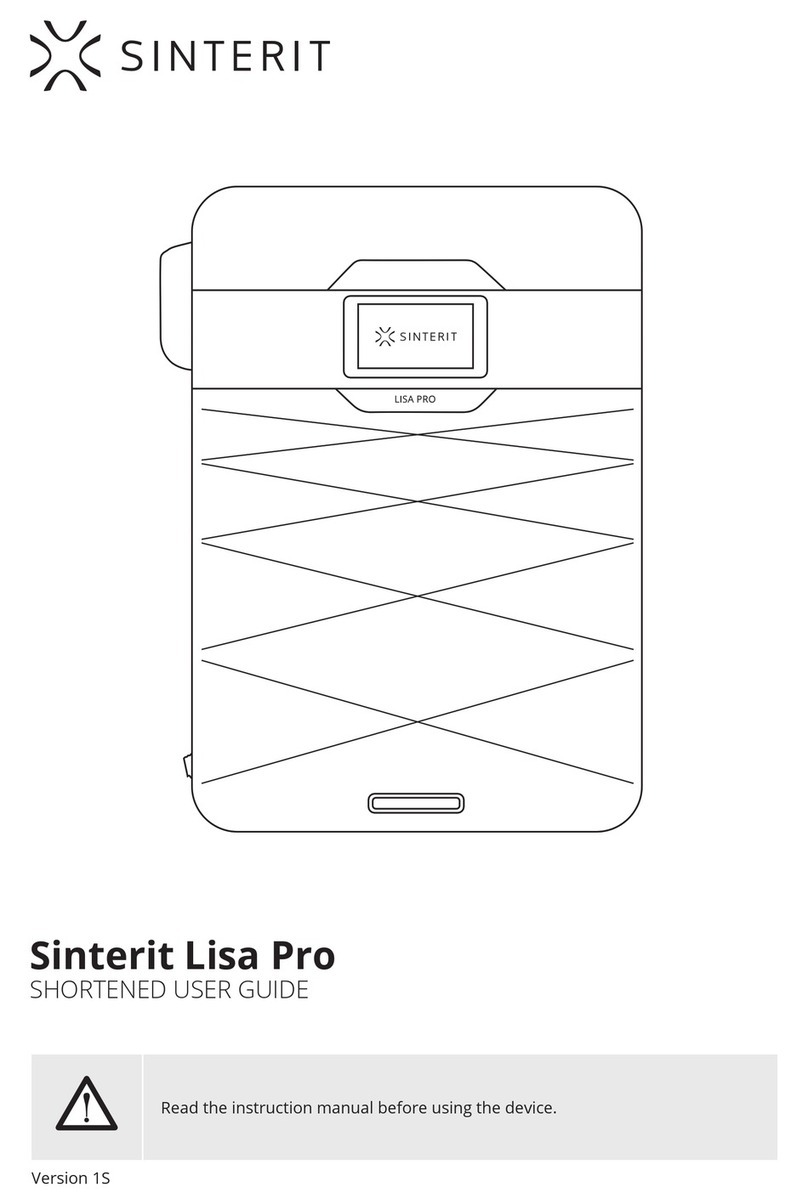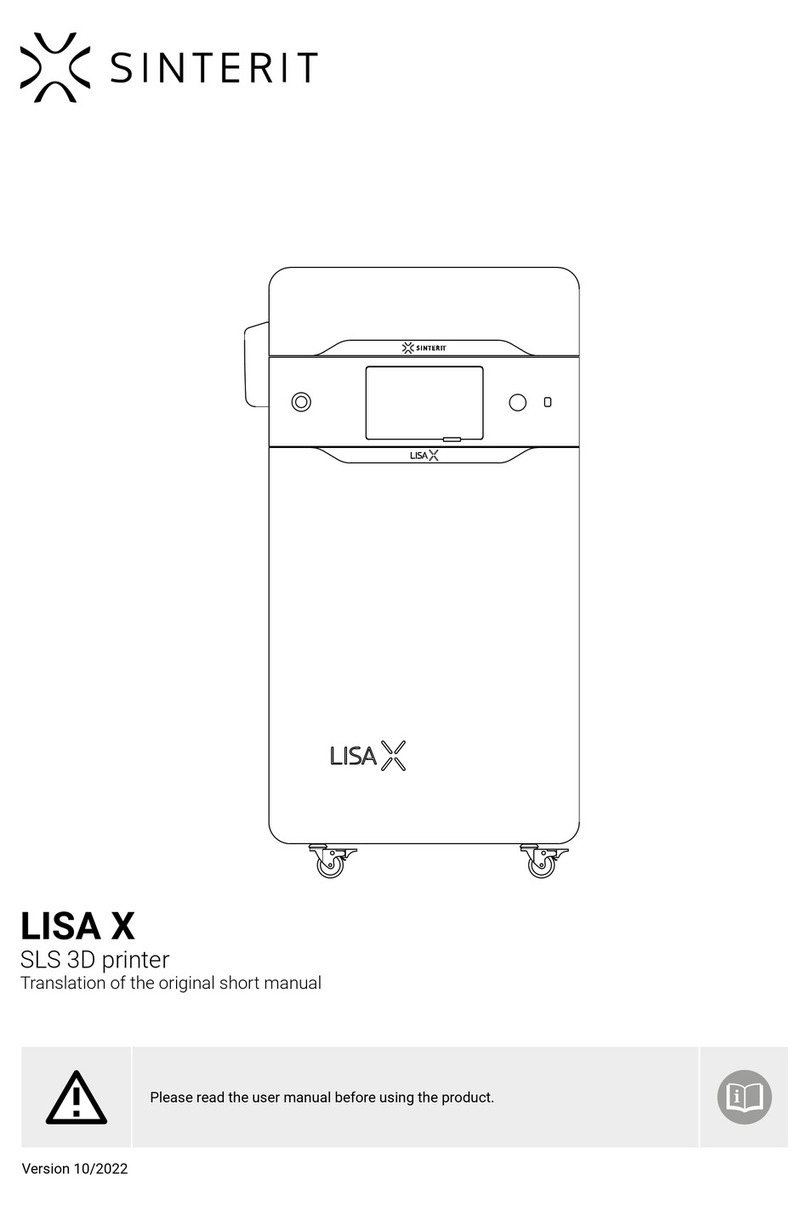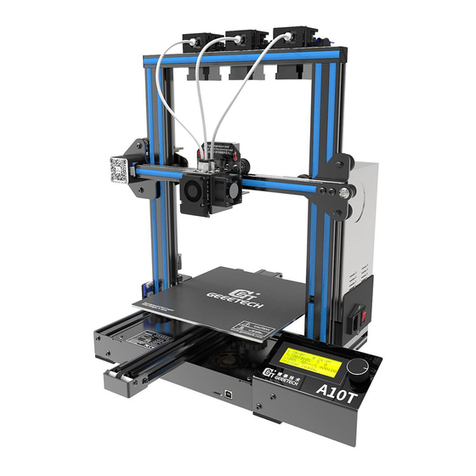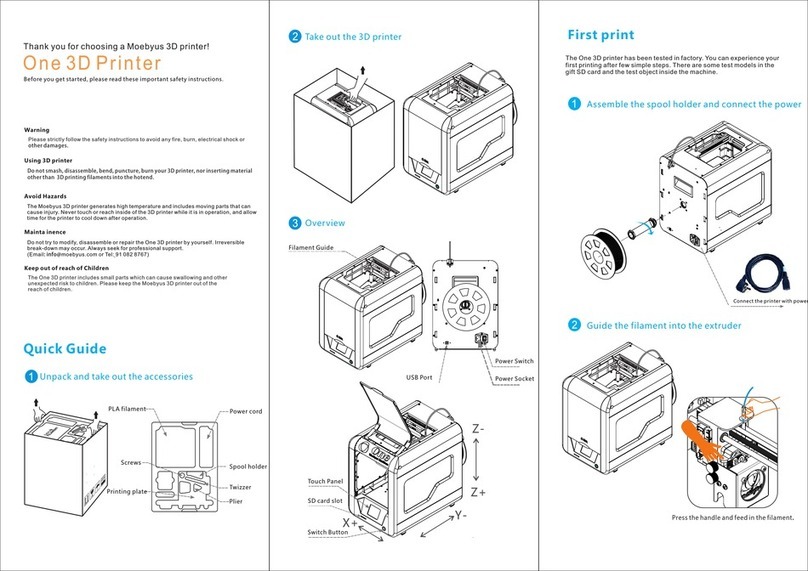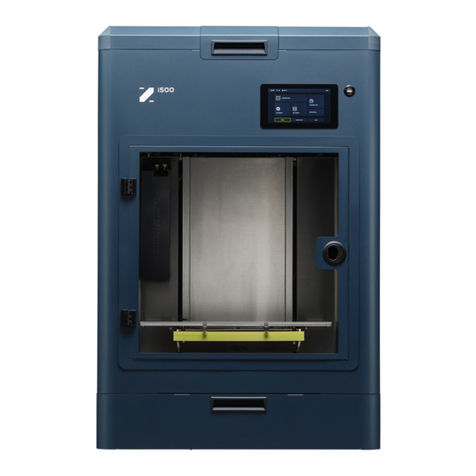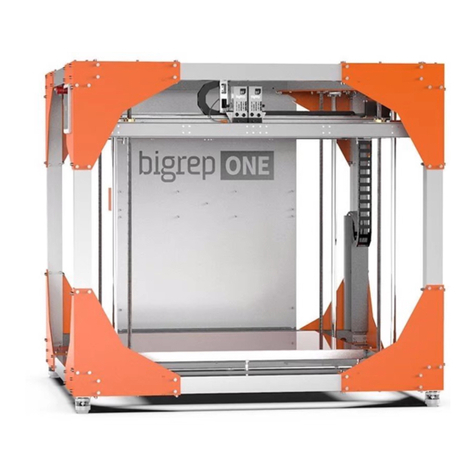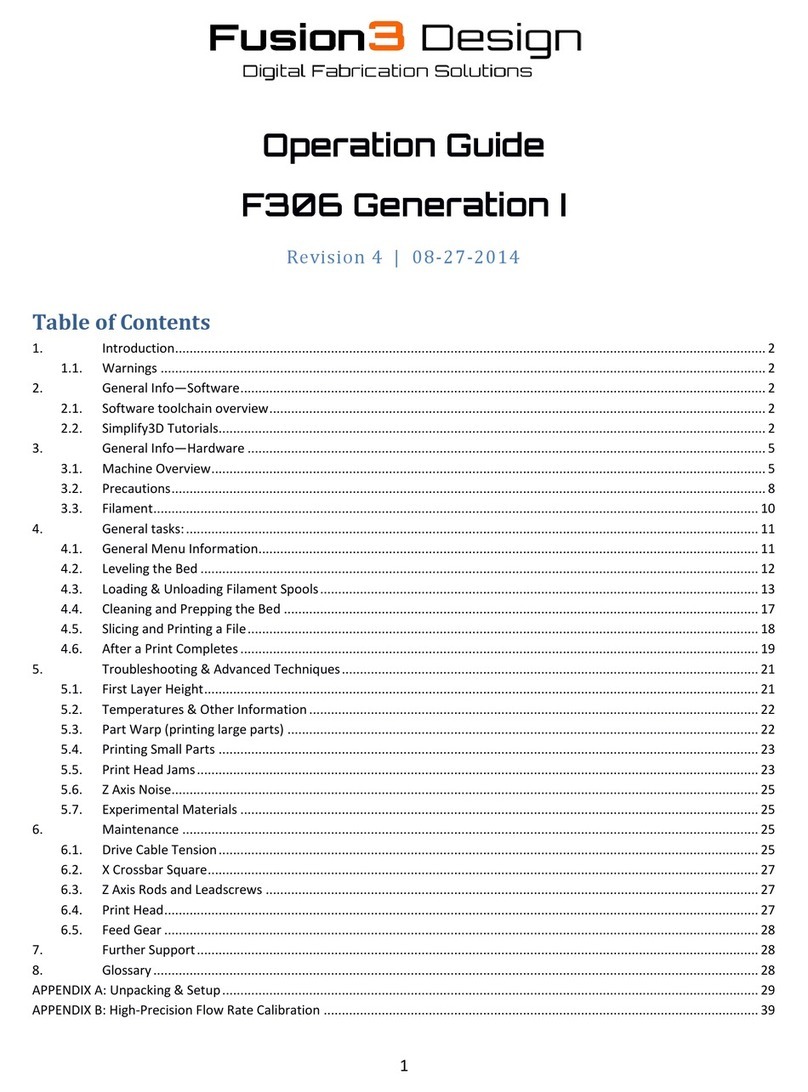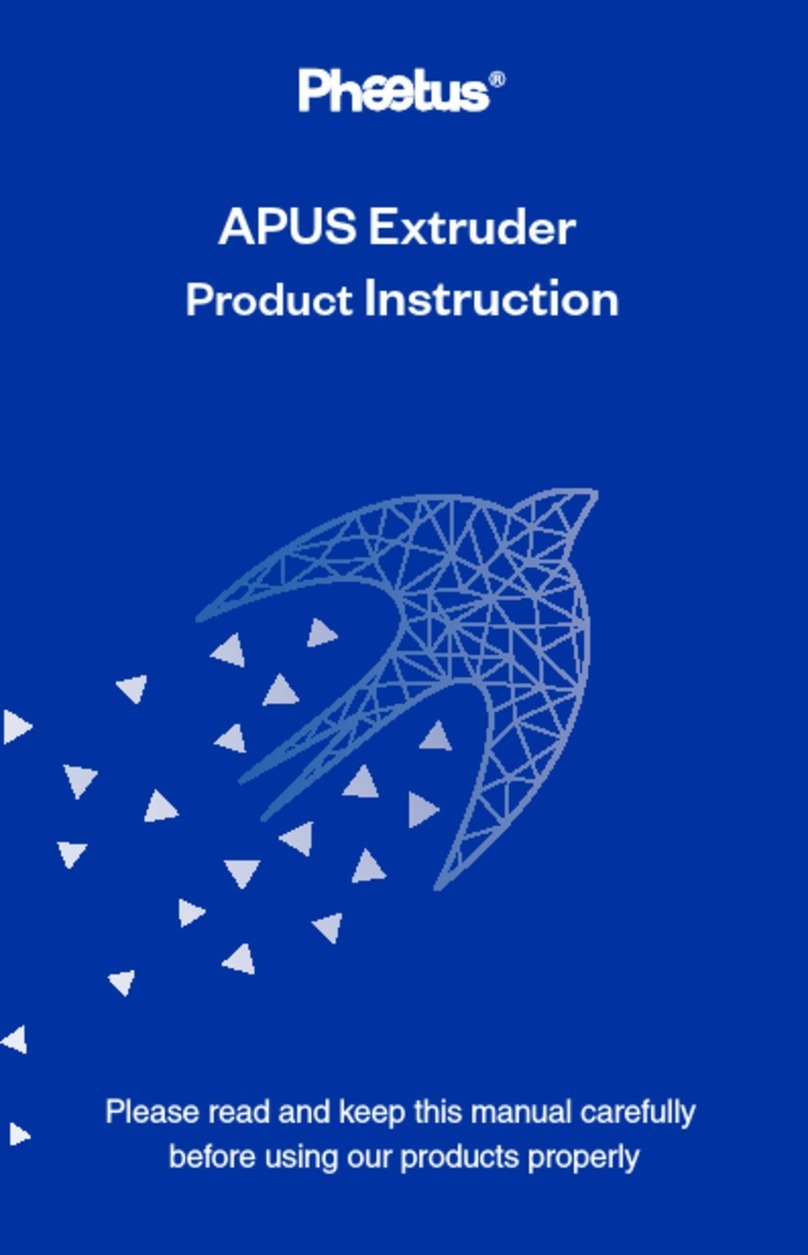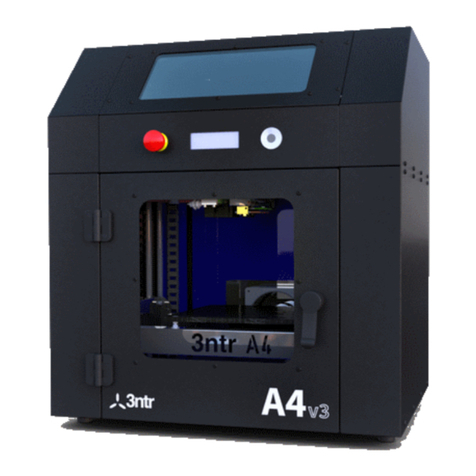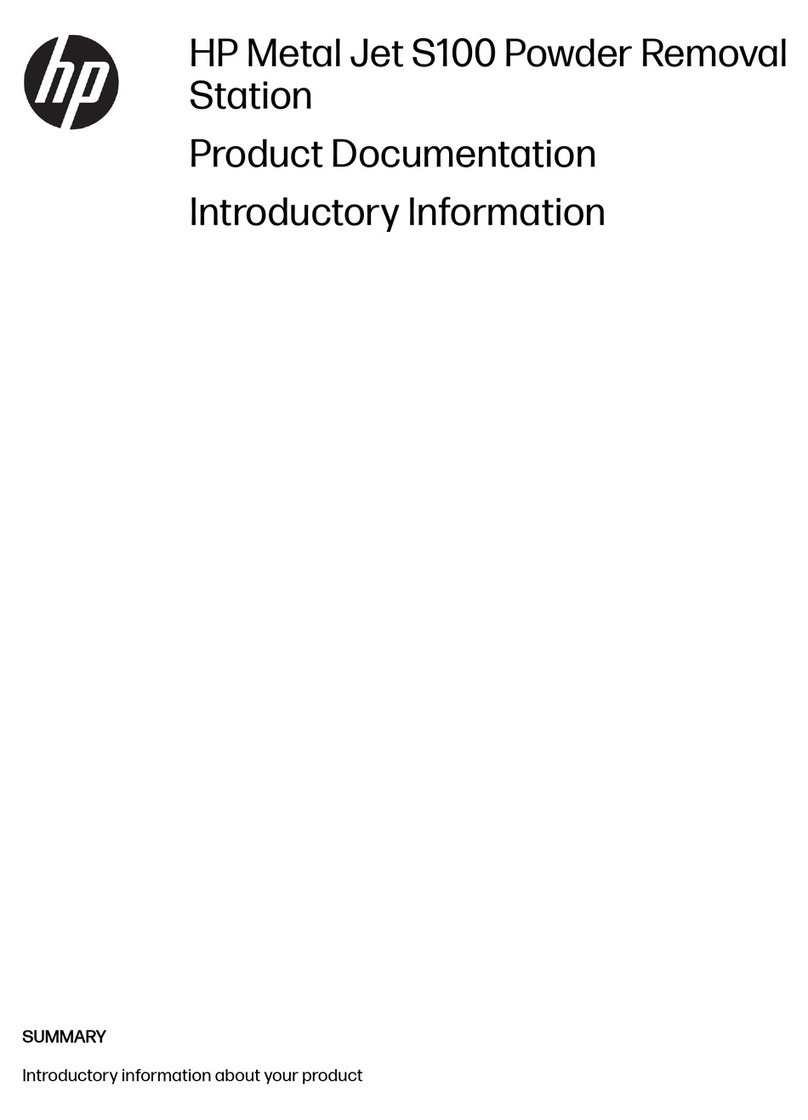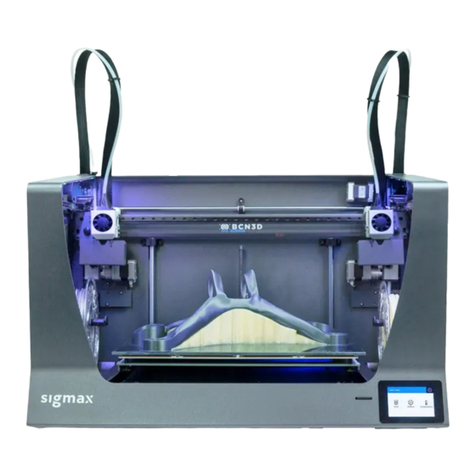SINTERIT Lisa Pro User manual
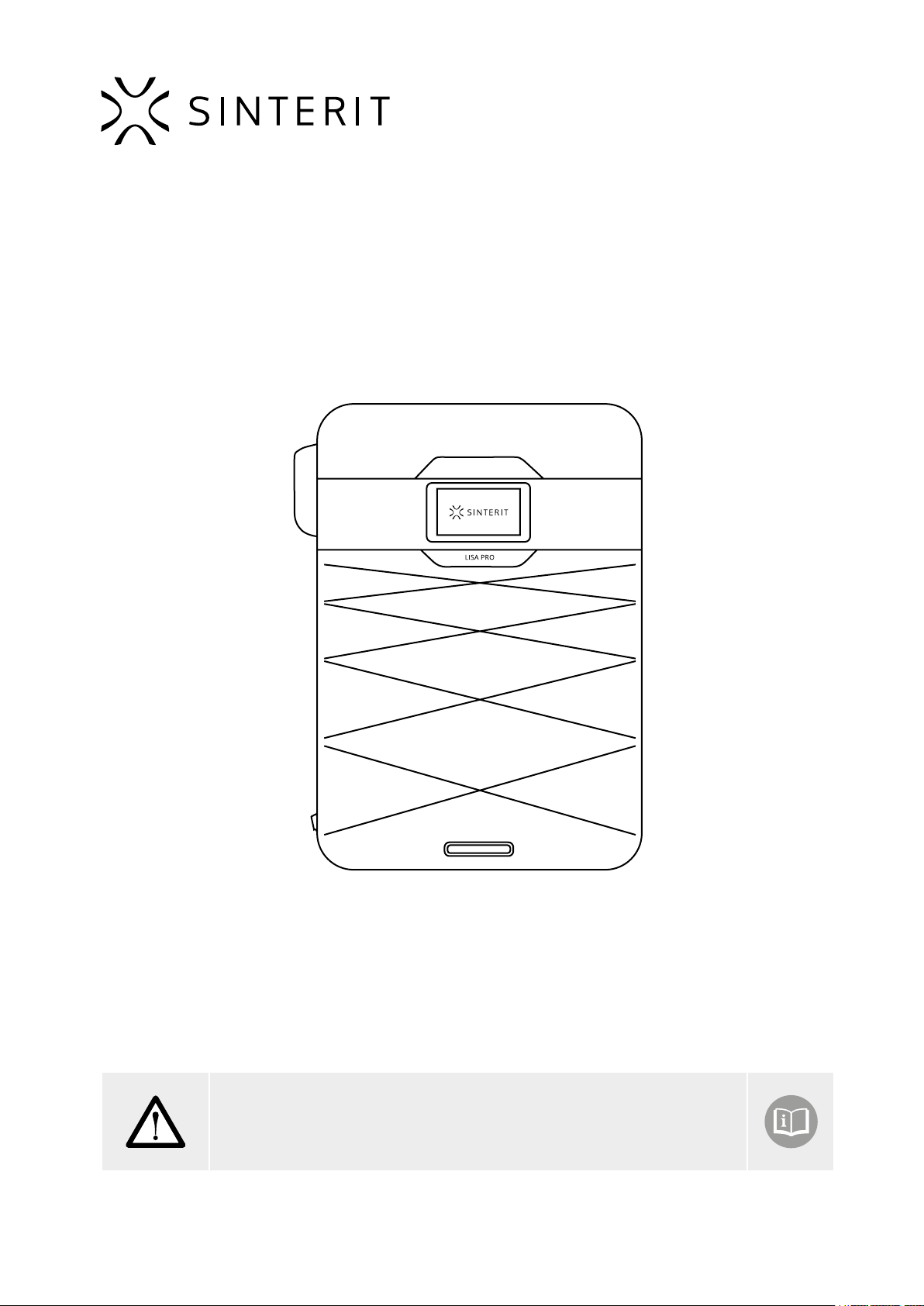
Sinterit LISA PRO
USER MANUAL
Please read the instruction manual before using the device.
Version 04/2021

Sinterit LISA PRO User Manual | 2
To ensure the safe use of the Sinterit LISA PRO Printer, please read and follow the instructions below. Keep this manual for
future use. Also, be sure to follow all warnings and instructions marked on the product.
Table of contents
1. Marking text conventions used in this manual ...........................................................................................................3
2. Dictionary ..................................................................................................................................................................5
3. Important safeguards and warnings...........................................................................................................................5
A. Environment and place of installation ...............................................................................................................................5
B. General safety rules ............................................................................................................................................................6
C. Personal protection.............................................................................................................................................................7
D. Power supply and grounding system.................................................................................................................................7
E. Safety requirements during using the sinterit Lisa PRO printer .......................................................................................8
F. Safety during repair and maintenance................................................................................................................................9
G. Working with powders ......................................................................................................................................................10
H. Rating place (specication tag and symbols).................................................................................................................11
I. Scrapping ............................................................................................................................................................................11
4. Contents of the sinterit Lisa PRO pack.....................................................................................................................12
A. Flightcase overview and startup box equipment ............................................................................................................12
B. Unpacking lisa pro from ightcase ..................................................................................................................................12
5. Sinterit Lisa PRO 3D printer .....................................................................................................................................14
A. Description.........................................................................................................................................................................14
B. Specication......................................................................................................................................................................16
6. Preparing the Lisa PRO printer to work after delivery ...............................................................................................18
A. First steps..........................................................................................................................................................................18
B. Installing the laser protective glass .................................................................................................................................21
C. Connecting the printer to wi- network............................................................................................................................22
D. Last steps before start printing........................................................................................................................................23
7. Main menu - what, where, how? Short explanation of functions. ..............................................................................24
8. Printing - simple mode ............................................................................................................................................25
9. Information and tasks while printing........................................................................................................................31
10. Printing with nitrogen installation ..........................................................................................................................33
A. Nitrogen installation - messages and sound signals......................................................................................................33
B. Preparing installation to print...........................................................................................................................................33
11. Finishing the print..................................................................................................................................................34
A. Removing the printout ......................................................................................................................................................34
B. Cleaning the printer using the PHS Device, Sinetrit Atex Vacuum Cleaner or Cleaning System..................................37
C. Cleaning the printer in manual option..............................................................................................................................40
12. Cleaning the prints and postprocessing .................................................................................................................43
A. Cleaning of the printouts with sinterit PHS Device .........................................................................................................43
B. Cleaning of the printouts with dedicated tools ...............................................................................................................45
C. Postprocessing: painting and lacquering........................................................................................................................47
13. Powder refreshment process .................................................................................................................................47
A. Refreshing the powder using the PHS Device.................................................................................................................48
B. Refreshing the powder using the Powder Sieve or Metal Sieve.....................................................................................49
14. Printing - advanced mode .....................................................................................................................................50
15. Working with the powders......................................................................................................................................54
A. Materials use with nitrogen..............................................................................................................................................54
B. Rules and procedure for changing the powder in the printer .........................................................................................54
C. Cleaning the machine when changing powder ...............................................................................................................54
16. Maintenance and daily service of the sinterit Lisa PRO printer ...............................................................................57
A. Daily service work while printing......................................................................................................................................57
B. Laser protective glass - cleaning and replacing..............................................................................................................57
C. Service area under beds - cleaning ..................................................................................................................................58
D. Short infrared heaters - cleaning and replacing ..............................................................................................................59
E. Recoater cord - replacing..................................................................................................................................................59
17. Packaging guide for Lisa PRO printer.....................................................................................................................60
A. Preparing Lisa PRO printer to be packed.........................................................................................................................60
B. Packaging Lisa PRO printer to ightcase ........................................................................................................................60
18. General legal information.......................................................................................................................................61
19. Disclaimer .............................................................................................................................................................61
20. Trademarks ...........................................................................................................................................................61
21. Software license agreement ..................................................................................................................................61
22. Terms of warranty..................................................................................................................................................62
23. Technical support ..................................................................................................................................................62

Sinterit LISA PRO User Manual | 3
1. Marking text conventions used in this manual
Listed below are descriptions of symbols used on the device. They constitute a warning or convey the information to
protect the user, other individuals or surrounding objects and ensure the correct and safe use of the device.
WARNING!
An inevitably dangerous situation which can result in serious injury or even death. Initiation,
omission of a specic procedure or inattention can cause severe physical injury to the user.
ATTENTION!
Initiation or omission of a specic procedure can cause physical damage to the equipment or the
user.
WARNING!
Risk of electric shock which can be fatal or cause severe burns. An inevitably dangerous situation
which can result in serious injury or even death, if not mitigated. Before working with any equipment,
you should be aware of the dangers associated with the ow of electric current, and become
familiar with the standard procedures to prevent accidents.
WARNING!
Compressed gas! The danger of suffocation!
Possibility of unsealing - gas has a suffocating effect on people by displacing oxygen from the air.
Too low oxygen concentration in the air can lead to unconsciousness and death, if not mitigated.
Inhalation exposure may cause short breath, breathing diculties, headaches and dizziness, with
high concentrations of gas disorders of orientation, nausea, fainting, loss of consciousness, death.
CAUTION!
IR laser radiation. Looking directly into the laser beam can cause blindness and skin burns. The
laser emits infrared radiation (infrared, IR), which is invisible to humans. Avoid eye or skin exposure
to direct or scattered radiation. Do not stare into the beam or view with optical instruments.
CAUTION!
High temperature – do not touch. Excess heat dissipation can cause burns.
CAUTION!
Beware of moving parts which can crush hands.
CAUTION!
Beware of sharp edges which can cause body cuts and injury.
CAUTION!
Beware of intense light.

Sinterit LISA PRO User Manual | 4
WARNING!
Risk of re and explosion!
Avoid re! Powder dust is ammable.
ATTENTION!
Risk of electric shock. A grounding is used in the printer. Follow the instructions in the User manual
and the markings on the printer.
STOP!
Action prohibited.
ATTENTION!
It is necessary to wear adequate protective clothing, eyewear, face mask, and gloves. Mandatory
action when working with powder.
ATTENTION!
It is necessary to wear antistatic clothes and shoes. Mandatory action when working with powder.
IMPORTANT!
Information essential to correctly perform a specic task.
IMPORTANT!
You must read the instructions before taking action.

Sinterit LISA PRO User Manual | 5
2. Dictionary
The following terms and forms have been adopted and used in the manual.
• SINTERIT LISA PRO 3D PRINTER - (Lisa PRO, 3D printer, printer, machine, device) – a selective laser sintering
(SLS) machine used in additive manufacturing (AM) processes. The device dedicated to professional and quick
manufacturing of three dimensional (3D) models of spatial objects.
• SINTERIT STUDIO 2019 (STUDIO, Sinterit STUDIO) - dedicated software for the Sinterit printers. Sitnerit STUDIO as a
desktop application allows to prepare 3D models (set them in the printable area - called PRINT BED) and track the print
status of the printer during the printing process.
• POWDER, PA, FLEXA, TPE, MATERIAL - powder material dedicated to printing in SLS technology. Powders from the
PA, TPU or TPE group, with granulation 20-105 μm and the sintering temperature up to 195 oC / 383 oF .
• RECOATER - tool in the form of a roller, moving on a guide bar using a cord. Used to transfer the powder from the FEED
BED to the PRINT BED during the printing process.
• FEED BED - a chamber storing new, unsintered powder.
• PRINT BED - a chamber where the sintering of powder takes place, creating the printed 3D model.
• OVERFLOW BIN - a chamber used to collect the excess unsintered powder, transferred from the FEED BED to the
PRINT BED by the RECOATER.
• NITROGEN CHAMBER - a built-in chamber that is an integral part of the device, allowing connect gas (nitrogen or
argon) and working in a controlled atmosphere. Only some powders are suitable for printing using it. Check the
description on the material.
• PRINT READY POWDER - powder ready to be used by the printer - the combination of sintered in the previous printing
process USED POWDER and FRESH POWDER.
• FRESH POWDER - virgin powder, used for refreshing PA12 and PA11. Needs to be mixed with the USED POWDER in
correct proportions. FRESH POWDER is not suitable for printing (the print may not be successful).
• USED POWDER - all the unsintered powder that remains after the printing and cleaning process. Suitable for printing
if we are using TPU based material. If using material from PA group and TPE - suitable for printing after refreshing by
adding FRESH POWDER, in indicated by the software proportions (different for every material).
3. Important safeguards and warnings
WARNING!
• Unless these messages are heeded, operator injuries could occur.
• Unless these messages are heeded, printer damage could occur.
WARNING!
The following indications are, by themselves, not enough to fully protect against all the hazards
that could arise during printer operation. These will have to be integrated with common sense and
the experience of the operator, both of which are crucial factors for preventing accidents. Each
section of this manual lists further specic safety warnings for the various operations.
A. ENVIRONMENT AND PLACE OF INSTALLATION
WARNING!
• The printer must be protected against atmospheric agents (rain, hail, snow, fog, dust in
suspension, etc.) with an environmental temperature between 0°C and 40°C and relative
humidity not above 70%.
• The work environment must be clean, well-enough lit and devoid of any explosive materials,
that may create an explosive atmosphere.
• The work environment must be well ventilated, adequately to its size.
• The printer should be used in a room at around 22 [°C] / 72 [°F] and should not be placed near
the air conditioner’s vents.

Sinterit LISA PRO User Manual | 6
IMPORTANT!
• The product should be placed on a at, stable surface that extends beyond all edges of the
product.
• If you place the product by the wall, the distance between the product and the wall should be
greater than 50 [cm] / 20 [in].
• We suggest using the Sinterit Platform. Its dimensions are adapted to the requirements of the
Sinterit Lisa PRO printer.
• The product will not work properly if it is set at an angle.
STOP!
Do not place or store the printer:
• outdoors;
• near water, or heat sources;
• in areas with large amounts of dust;
• in places subject to shocks, vibrations, high temperature and/or humidity;
• extreme changes in temperature and humidity;
• near inammable and volatile substances, concentrated acids or corrosive vapours;
• in places easily accessible to children and animals.
STOP!
• The printer emits large amounts of heat (60 [°C] / 140 [°F]), and therefore it is
prohibited to place it on the wood or wooden furniture.
• Never use wood, equipment with wooden elements and ammable substances
while working with the printer.
• The min. distance between the printer and wooden parts is 50 [cm] / 20 [in].
STOP!
• The printer must not be operated in a corrosive or explosive environment.
• Avoid using the device close to open ames or sources of heat.
• Do not disconnect while the circuit is live or unless the area is free of ignitable
concentrations.
• Do not connect or disconnect when energized.
B. GENERAL SAFETY RULES
WARNING!
• Only trained and qualied personnel should install, replace or service the equipment.
• The device should be installed in accordance with these instructions and by trained personnel.
WARNING!
• Only adults should use the printer.
• When using the machine, mind other people, especially children.
ATTENTION!
• Risk of crushing upper limbs while closing the printer Lid.
• Never place hands between the Lid and Print Chamber while closing.
• Do not put your hands in the Service area of the BEDs when the BEDs are
running (in case of a removed Removeable Front Panel).
• Be aware when removing and installing the lid from the Nitrogen chamber and
Overow Bin.
• Do not remove the Removeable Front Panel during printer operation.

Sinterit LISA PRO User Manual | 7
ATTENTION!
When restoring original working conditions, the appointed personnel should make sure that at the
end of the operating procedure, proper printer operation safety conditions are restored, especially
the safety devices and the protective guards.
ATTENTION!
• Never leave miscellaneous materials on the printer Lid.
• Make sure all the guards and protection of the printer are in place and that all the safety devices
are in place and working properly.
STOP!
Climbing on the printer is forbidden.
C. PERSONAL PROTECTION
ATTENTION!
Wear individual protections. Before starting any work with powder, always wear adequate protective
clothing, eyewear, face mask, and gloves.
ATTENTION!
• The operator must always wear antistatic clothes and shoes.
• The oor in the working area must be antistatic.
WARNING!
Avoid prolonged contact with powders and inhaling their vapours.
STOP!
Do not wear loose or hanging clothing such as ties, scarves or torn garments that
could become trapped by the printer.
D. POWER SUPPLY AND GROUNDING SYSTEM
WARNING!
• Before plugging in, make sure the power voltage and frequency are those
shown on the machine plate.
• When an extension cord is used for the power supply of the product, make
sure that the total power consumption of all devices connected to it does
not exceed the extension cord’s limit. Also, make sure that the total current
drawn by connected equipment does not exceed the ampere rating for AC
wall outlet.
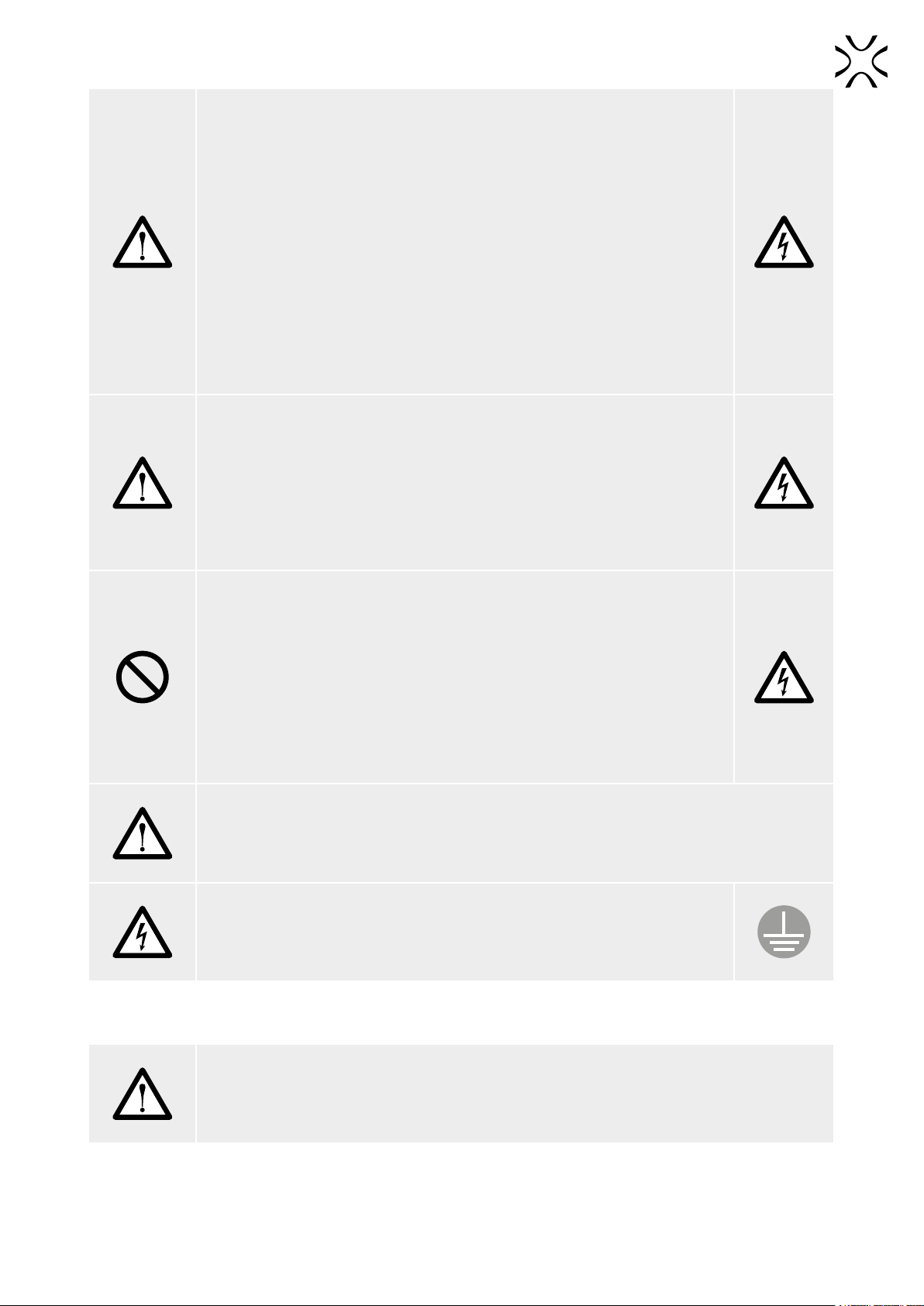
Sinterit LISA PRO User Manual | 8
WARNING!
• Use only the Power cable supplied with the product.
• Do not use power cables from other devices! Using the power cables from
other devices or connecting the power cables supplied with the product to
other devices may cause re or electric shock.
• The power cable should be placed in such a place that they are not rubbed,
cut, pulled or twisted.
• Pay special attention to the fact that the Power cable is not bent at the points
of connection of the printer.
• During use, mind the power supply cables and avoid crushing or pulling these.
• Periodically check the mains power cable to ensure it is not damaged.
• In the event of the cable being replaced, make sure it is protected against
water spray and check mechanical strength.
• Disconnect the Power cable whenever it is planned to shift/transfer the
machine.
WARNING!
In the following situations, unplug the product from the power supply and contact
with Sinterit Support:
• the power cord or plug is damaged;
• some liquid got into the product;
• the product has been dropped or the case has been damaged;
• the product does not operate properly or clear changes in eciency have been
observed.
STOP!
• Never touch electric wires, switches, buttons, etc. with wet hands.
• Never pull the machine by means of the power cable. When connecting/
disconnecting the plug to/from the power socket always hold the cover, not
the cable.
• In the event of the cable being damaged, the machine must not be used.
• Never disassemble, modify or repair the power cable, plug, devices inside the
printer, except as described in the product manual.
• Do not place objects on the Power cable.
• Do not place Power cable in a path where people will have to walk or run.
ATTENTION!
It is recommended to use UPS units that, in the case of a momentary power failure, will allow the
printing process to nalise.
ATTENTION!
• The printer must be connected to a grounded outlet to prevent electric shock
in the event of a fault.
E. SAFETY REQUIREMENTS DURING USING THE SINTERIT LISA PRO PRINTER
WARNING!
Before printing always make sure the printer is free of all external materials such as debris, oil,
equipment and other objects that could affect the operation and cause injury to persons.

Sinterit LISA PRO User Manual | 9
ATTENTION!
• During printing, if there is a lot of smoke, irritating smell or other alarming
circumstances take place, press the Safety button. It will immediately cut off
the power from the printer.
• However, remember that it is impossible to open the printer (e.g.: by lifting the
Lid) until the temperature inside will not drop below 50°C and the UNLOCK LID
option becomes available.
WARNING!
NITROGEN INSTALLATION
Possibilityofunsealing-gashas a suffocating effect on people bydisplacingoxygen
from the air. Too low oxygen concentration in the air can lead to unconsciousness
and death. Inhalation exposure may cause short breath, breathing diculties,
headaches and dizziness, with high concentrations of gas disorders of orientation,
nausea, fainting, loss of consciousness, death.
• Store in a well-ventilated place.
• Do not inhale the gas.
• Nitrogen is an inert gas, a natural component of atmospheric air. It is not
harmful in the aquatic environment or soil, its adverse effect is limited to the
displacement of oxygen.
• The built-in oxygen level sensor is not a certied device and the signal cannot
be treated as the only warning. Keep the Lisa PRO printer and the nitrogen
bottle in well-ventilated rooms.
• If you hear an alert, open the windows/ventilate the room and leave the room.
• If you feel any suspicious symptoms, immediately leave the room and go
outside/to a well-ventilated room.
ATTENTION!
LASER PROTECTIVE GLASS
• The cleaning process of the Laser Protective Glass should be carried out outside of the printer.
• Do not clean the Laser Protective Glass under running water.
• Only use products with ethyl alcohol. We recommend Alcohol pads (available in the Service
Kit).
ATTENTION!
While the printer is working do not touch any other elements besides: the LCD touch screen, the
Safety button, the USB port and the Power switch.
F. SAFETY DURING REPAIR AND MAINTENANCE
WARNING!
• Only skilled persons should carry out repairs.
• Read the operator’s and maintenance manual carefully before using the
printer or doing any maintenance jobs.
• During cleaning operations, maintenance jobs or when changing parts, the
Power switch must be off and the machine must be unplugged by removing
the Power cable from the socket.
• During maintenance jobs, ax a notice to the appliance indicating „MACHINE
BEING SERVICED, DO NOT START”.
• Do not adjust controls that are not described in the manual.

Sinterit LISA PRO User Manual | 10
WARNING!
• Structural damage and improper alterations or repairs could change the protection capacity of
the printer and therefore cancel the guarantee.
• Any alterations to the appliance can only be made by Sinterit Support.
• In the event of Customers tting a tool to the machine not supplied by Sinterit, make sure the
safety conditions required by Machine Directive 2006/42/CE are complied with and in any
event, Sinterit is unable to accept liability for any problems arising from the use of such tool.
STOP!
Avoid using ammable or toxic solvents such as petrol, benzene, ether and alcohol
for cleaning.
G. WORKING WITH POWDERS
WARNING!
• When working with the polyamide powder or other designated printer powder
for the Sinterit Lisa PRO printer, always wear Personal Protection dedicated
to this device (Protective Glasses, Protective Gloves, Protective Dust Mask).
• When working with a powder, avoid inhalation or swallowing and contact with
skin and eyes.
ATTENTION!
• Polyamide powder should be stored in tightly closed containers (e.g Sinterit Metal Container),
in a room at room temperature and low humidity.
• The powder should be stored out of reach of children and pets.
• If the device is not used for a long time, the powder should be removed from the printer and
stored in a sealed package (e.g Sinterit Metal Container).
ATTENTION!
When printing the smell of melting material may be emitted in intensities which do not affect the
health of users. However, in the case of long-term operation of the printer in a poorly ventilated
room, the smell may become unpleasant and irritating. Adequate ventilation is recommended in
order to create the best printing conditions.
STOP!
Do not attempt to burn/melt polyamide powder. The resulting sparks and hot mass
can cause severe burns.
Keep the ppowder material away from re.
STOP!
Do not dispose of in municipal waste! The used powder material should be stored
in sealed containers and disposed of in accordance with local policy of waste
plastic material.

Sinterit LISA PRO User Manual | 11
H. RATING PLACE (SPECIFICATION TAG AND SYMBOLS)
DO NOT REMOVE THIS LABEL!
Manufacurer:
SINTERIT Sp.z o.o.
ul. Nad Drwiną 10 bud. B3, 30-741 Kraków, Poland
www.sinterit.com
Name:
SINTERIT LISA PRO
Serial number:
1234597890
Manufactured: Made in: EU, POLAND
IEC Protection Class: Machine type:: SLS 3D PRINTER (SELECTIVE LASER SINTERING)
Class 1
Dimensions: 725 x 635 x 1020 mm
Total weight: 90 kg
Power consumption: 220-240 V AC, 50/60 Hz, 7 A, 1.9 kW
IP Code: IP30 Max tempetature: Internal: 210°C External: 60°C
N
Contains devices FCC: FCC ID: TE7WN725N
Laser product class: CLASS 1 IR LASER PRODUCT
Embedded laser
product class:
Wavelenght: λ = 808 nm
Beam divergence: Θ = 10°
Beam cutput: CW (CONTINOUS WAVE)
Maximum power: 5 W
View of the specication tag in the Sinterit Lisa PRO printer.
ATTENTION!
• Make sure all the safety messages are legible.
• Clean these with a cloth, soap and water. Do not use solvents, diesel fuel or petrol.
• Replace the damaged plates with new ones supplied by Sinterit. If a plate is attached to a
replaced part, make sure a new plate is axed to the new part.
• When contacting the manufacturer or dealer, always quote the details shown on the printer
plate.
WARNING!
• Removing the safety plates on the printer is strictly forbidden!
• The manufacturer declines all liability in relation to printer safety in the event of failure to
comply with the above indications.
I. SCRAPPING
IMPORTANT!
In the case of scrapping, all the component and parts of the printer will have to be
disposed of through adequate disposal channels in accordance with applicable
legislation. Before scrapping, all plastic and rubber parts will have to be separated
from the electrical material. Parts made of plastic, aluminium and steel only may
be recycled if collected by special centres.
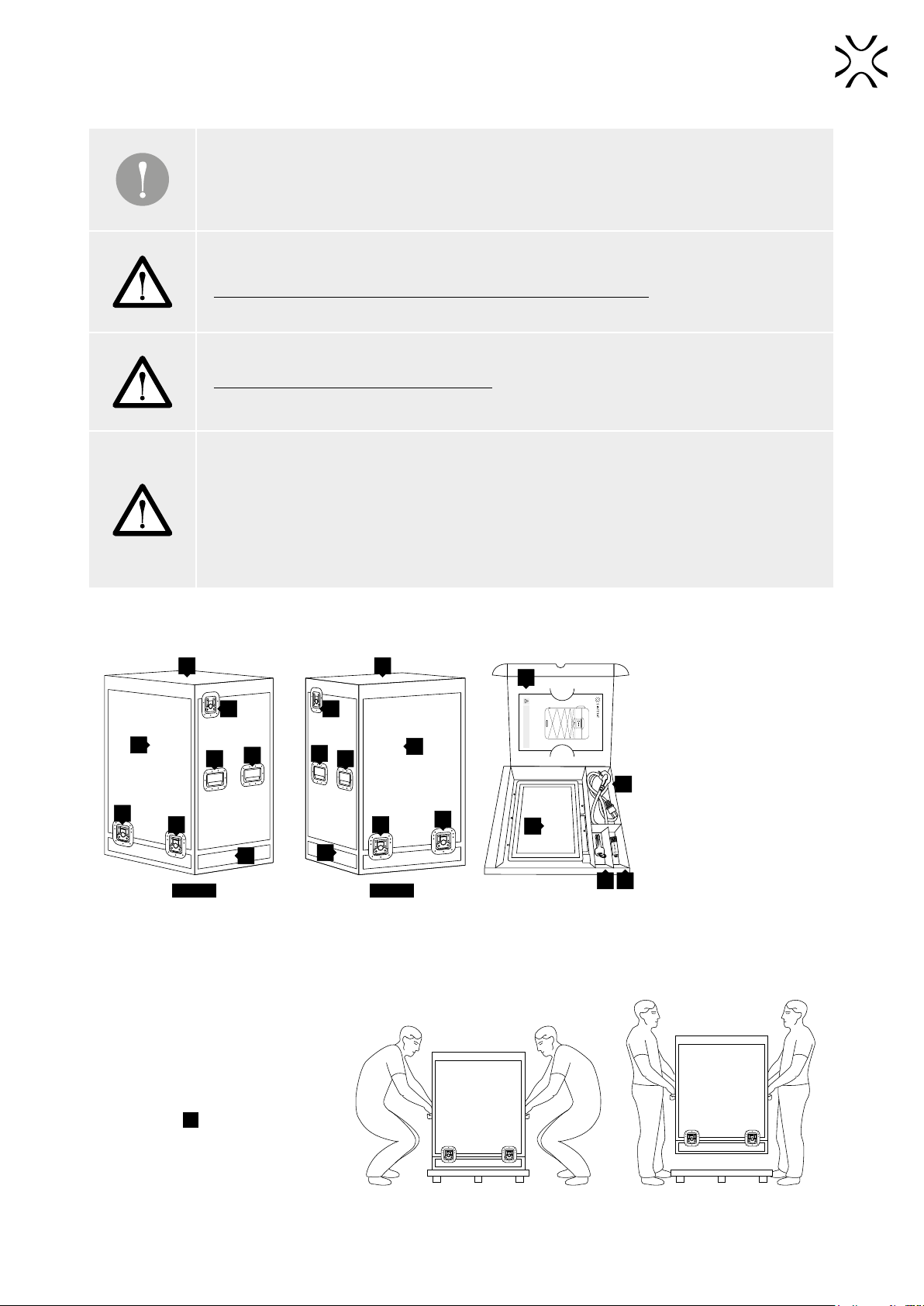
Sinterit LISA PRO User Manual | 12
4. Contents of the Sinterit Lisa PRO pack
IMPORTANT!
Keep all the original boxes and transport protection. You may need them to pack the machine in
the future if necessary.
WARNING!
Two adults are needed to unpack the printer safely!
The Flighcase with Lisa PRO printer weighs approx 120 [kg] / 265 [Ibs].
Do not lift it yourself!
ATTENTION!
The printer weighs almost 100 [kg] / 220 [ibs]. Make sure, that the furniture or surface, that you plan
to place the printer on is appropriate for such load.
ATTENTION!
• The device can be transported only in its original package in the way that prevents it from
moving inside.
• It should be also thoroughly protected against any environmental factors that could affect it.
• The device should be stored indoors in original packages in spaces without chemical fumes
or reactive substances, at a temperature between 0°C÷40°C and relative humidity not higher
than 80%.
A. FLIGHTCASE OVERVIEW AND STARTUP BOX EQUIPMENT
Sinterit Lisa Pro
SHORTENED USER GUIDE
Readthe instruction manual before using the device.
Version1S
I J
K
G
H
B
C
F F
B
C
A A
D
FRONT BACK
DD
EEE
E
D
A. Lid
B. Cover
C. Bottom
D. Handles of the cover
E. Locks of the cover
F. Locks of the lid
STARTUP BOX contains:
G. Laser Protective Glass
H. Power cable
I. Ignition key
J. USB Flash Drive
K. Lisa Pro Short Manual
B. UNPACKING LISA PRO FROM FLIGHTCASE
1. REMOVE THE FLIGHTCASE
WITH THE PRINTER FROM
THE TRANSPORT PALETTE
Grab the two handles on both sides of
the Flightcase D (two people needed).
Carefully remove the Flightcase from
the pallet and place it on a stable
surface.
The correct transfer of the Lisa PRO Flightcase from the pallet.
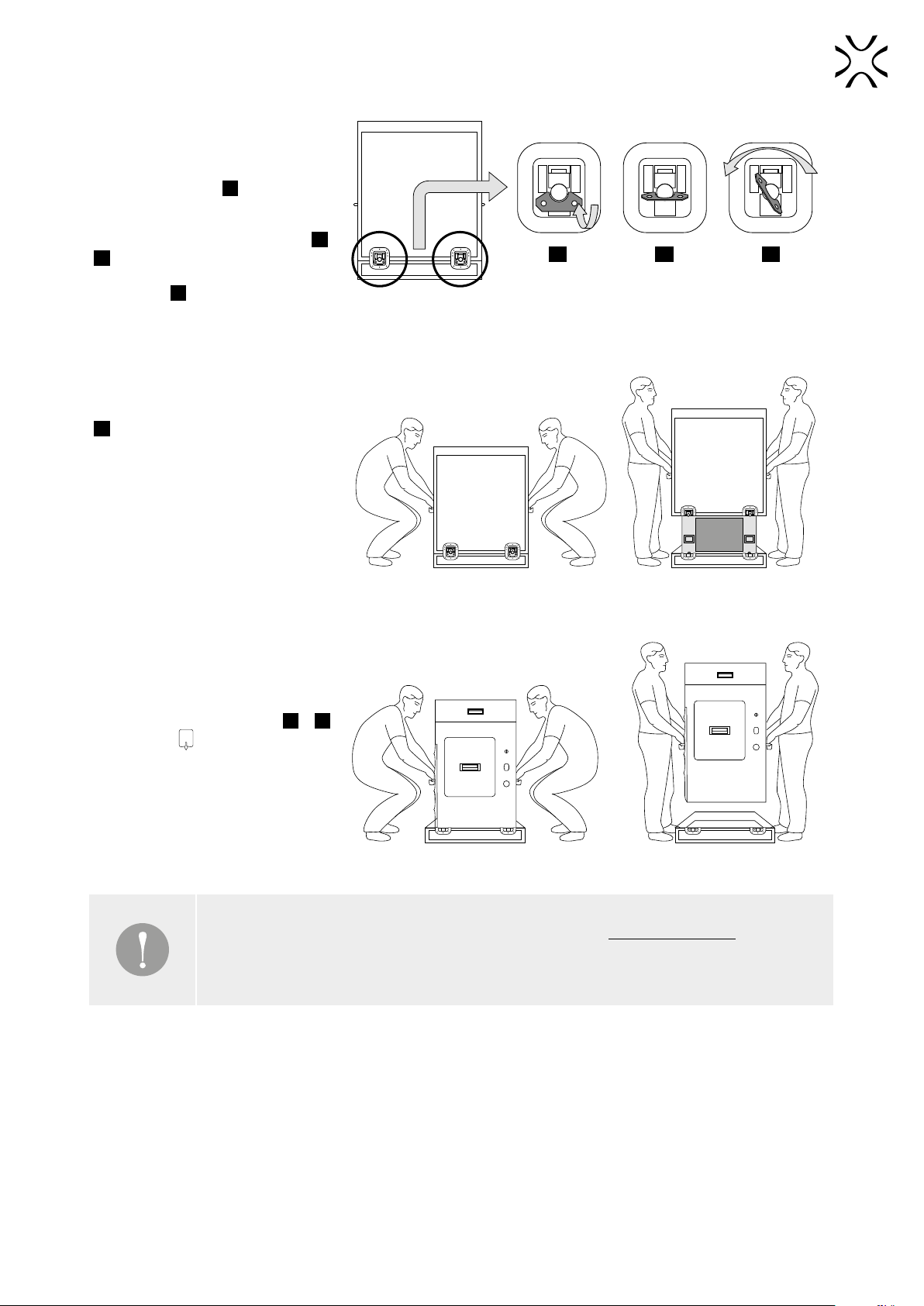
Sinterit LISA PRO User Manual | 13
2. UNLOCK THE LOCKS OF THE
FLIGHTCASE COVER
Unlock 4 locks on the lower part of the
the Flightcase cover E(2 on the front
and 2 on the back).
Turn the lock handle by 90 degrees a,
b. Rotate the lock handle approx.
225 (180 + 45) degrees CCW until the
hook opens c. Repeat on each of the
four locks of the Flightcase cover.
a b c
Unlocking the lock of a Flightcase’s cover.
3. OPEN THE FLIGHTCASE
Carefully grab the handles of the cover
on both sides of the the Flightcase
D (two people needed) and lift it to
a height of minimum one meter.
Be careful, not to snag the printer!
Place the cover in a safe and stable
place. Remove all foils from the
outside of the printer. Make sure that
the Lisa PRO hasn’t been damaged
during the transport. Check against
any visible signs of it.
Correct lift of the cover from Lisa’s PRO Flightcase.
4. MOVE THE PRINTER FROM
THE FLIGHTCASE TO THE
TARGET WORKSTATION
Grab the printer holders 4, 17
(see picture LIFT
HERE for front and back),
carefully lift it up and place it on a
stable surface. We recommend the
target workstation.
Ensure that the printer is placed in a
location where its size and weight will
be properly supported. Correct lift of Lisa PRO from the Flightcase.
IMPORTANT!
Remember to register your printer and activate your software at sinterit.com/register
The registration gives you the fastest possible access to software updates, support tips and expert
knowledge from our specialists.
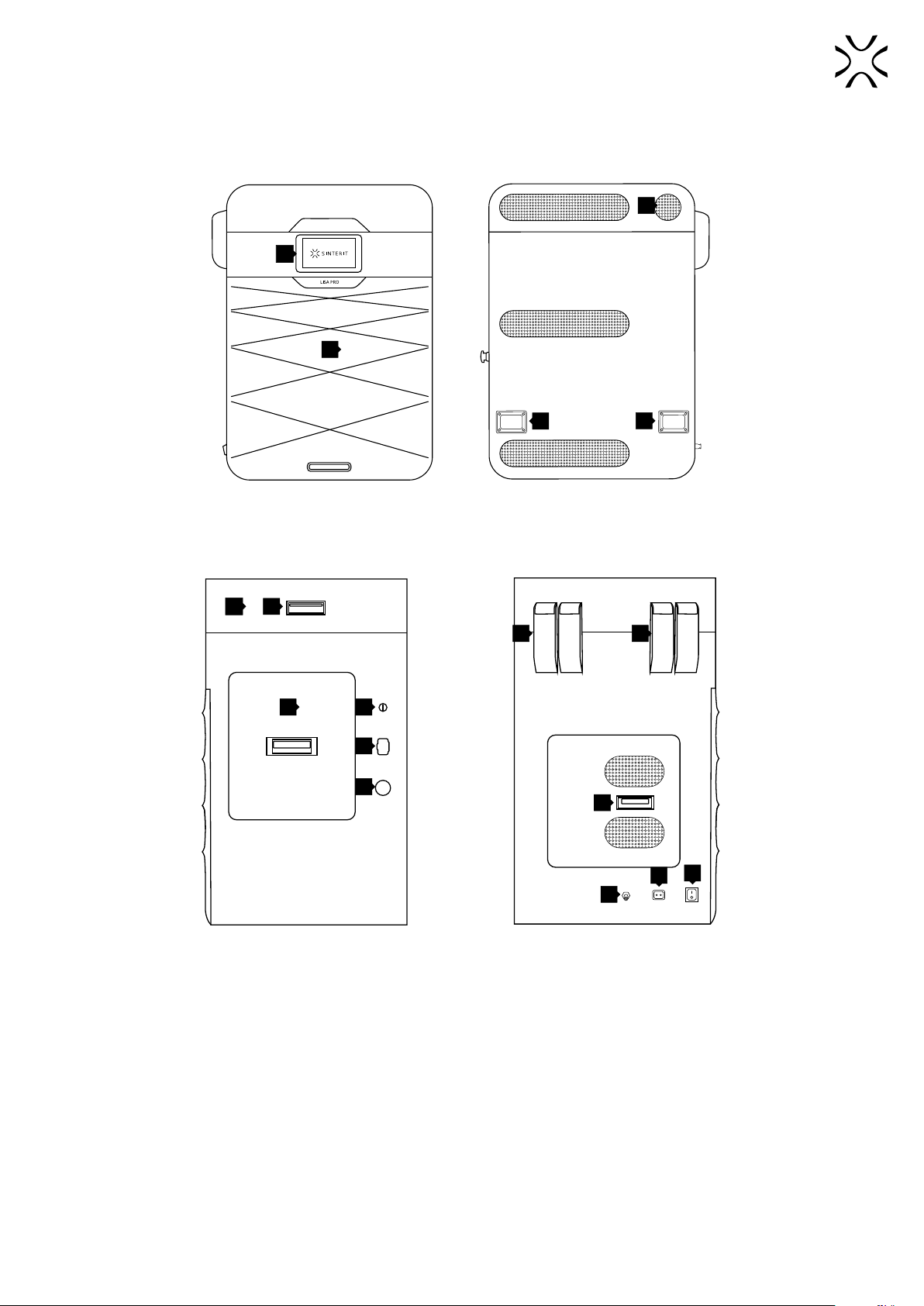
Sinterit LISA PRO User Manual | 14
5. Sinterit Lisa Pro 3D printer
A. DESCRIPTION
2
3
4
1
4
View of the printer’s front and back side.
1.Removable Front Panel / 2.LCD touch screen (with Camera view )/ 3.Lid fan / 4.back holders
5
11 11
12
13
6
7 9
8
10
14 15
View of the printer’s right and left side.
5.Printer lid / 6.Lid handle / 7.Overow Bin / 8.USB port / 9.Key slot / 10.Safety button (E-STOP) / 11.Lid hinges /
12.Nitrogen installation / 13.Nitrogen inlet nipple / 14.Power socket / 15.Power switch (On/Off)

Sinterit LISA PRO User Manual | 15
16
17
17
18
16
16
16
19
20
22
23
21
24
View of the printer without a front panel.
16.Magnetic fasteners / 17.Front holders /
18.Service area under BEDs
View of the printer Heating module.
19.Split pin / 20.dedicated place for Laser Protective Glass
/ 21.Short Infrared heaters (white) four psc. on each side /
22.Laser module / 23. Long infrared heaters (red) /
24.Heating module
27
26
28
29
30
25
24
32
17
31
Front view of the printer’s Print Chamber.
25.Recoater drive unit cord / 26.Recoater guide bar / 27.Recoater
cord / 28.Feed Bed / 29.Print Bed / 30.Recoater
Back view of the printer’s Print Chamber.
31.Embedded camera (for Print Bed) /
32.Print Bed pyrometer behind Pyrometer Window Module
bar psi
10
8
6
4
2
AIR 20oC 1atm Nl/min
EVI 7/9
24V DC
4.8W 200mA
100% ED
IP 65
41
37
41
34
38
36
35
42
39
41
40
33
41
View of the chamber with nitrogen installation.
33.T-type push-in tting with a pressure sensor /
34.Oxygen level sensor / 35.Pneumatic tubings /
36.Pneumatic solenoid valve /
37.Pressure regulator with built-in manometer /
38.Rotameter / 39.Filter air dehydrator / 40.Cable /
41.Magnetic fasteners / 42.Throttle-return valve

Sinterit LISA PRO User Manual | 16
B. SPECIFICATION
GENERAL
Technology SLS
Laser system IR Laser Diode 5 [W] ; λ =808 [nm]
Dimensions 690 x 500 x 880 [mm] (27.1 x 19.7 x 34.6 [in])
Weight 90.0 [kg] (198 [lbs])
PRINT VOLUME
Max size of print diagonally1PA - 301 [mm] (11.8 [in])
TPU / TPE - 313 [mm] (12.3 [in])
High accuracy max print volume PA - 110 x 160 x 230 [mm] (4.3 x 6.3 x 9 [in])
TPU / TPE - 110 x 160 x 245 [mm] (4.3 x 6.3 x 9.6 [in])
PRINTER PARAMETERS
Size of Print Bed 150 x 200 x 260 [mm] (5.9 x 7.9 x 10.2 [in])
XY accuracy from 0.05 [mm] (0.002 [in])
The layer height Z (min - max) 0.075 - 0.175 [mm] (0.003 - 0.007 [in])
PRINT FEATURES
Min. wall thickness from 0.4 [mm] (0.015 [in])
Min. detail size from 0.1 [mm] (0.004 [in])
Hole Diameter from 0.5 [mm] (0.020 [in])
Moving Part Clearance from 0.2 [mm] (0.008 [in])
ADDITIONAL PRINTER FEATURES
Nitrogen chamber Built-in
Coupling installed in Lisa Pro Pneumatic quick-coupling Male Plug Nipple DN7.2
Average Nitrogen consumption 0.48-0.54 [m³/hour]
SOFTWARE
Software² Sinterit Studio 2019 Open
Supported le types STL, OBJ, 3DS, FBX, DAE, 3MF
OS compatibility Microsoft Windows

Sinterit LISA PRO User Manual | 17
COMMUNICATION
LCD screen Capacitive, color
Touchscreen 7 [in]
On-board camera Built-in
Connectivity Wi, USB port
HEATING SYSTEM
Independent Heated: piston, cylinder, Feed bed, Print bed
Max. temperature in the chamber 200 [°C] / 392 [°F]
POWER
Operating Voltage 220-240 [V] AC, 50/60 [Hz], 7 [A] or
100-130 [V] AC, 50/60 [Hz], 15 [A]
Average power consumption 1.1 [kW]
Maximum power consumption 1.9 [kW]
PACKAGING
For the transportation of a printer we use dedicated protective packaging. Ask for more information.
Size of package 725 x 635 x 1020 [mm] (28.5 x 25.0 x 40.2 [in])
Package weight 117 [kg] (257.9 [lbs])
WARRANTY
Warranty One year limited warranty

Sinterit LISA PRO User Manual | 18
6. Preparing the Lisa PRO printer to work after delivery
A. FIRST STEPS
1. REMOVE THE PROTECTION
FOIL FROM THE NITROGEN
CHAMBER
Grab the Nitrogen chamber handle,
pull hard and open it.
Remove the protective foil from the lid.
Check for damage inside the chamber.
Close the Nitrogen chamber.
12
!PULL HARD
to open
The Nitrogen installation chamber.
2. REMOVE THE “STARTUP BOX”
FROM THE SERVICE AREA
UNDER THE BEDS
Remove the protection foil with the
information „STARTUP BOX in service
area” and remove the box from the
service area underneath the BEDs 18 .
Never put objects there! This is the
service area of the printer.
18
STARTUP
BOX
The STARTUP BOX is located in the service area under the BEDs.
3. FIND THE REMOVABLE
FRONT PANEL
The Removable Front Panel is located
in a recess under the lid of a Flightcase
A.
Unlock the locks of the Flightcase’s
lid F(one on the right and one on the
left side of the top of Flightcase). The
locks of the lid open the same way as
the locks of Flightcase’s cover.
Lift the Flightcase lid by 90 degrees.
Inside there should be the Removable
Front Panel of the Lisa PRO printer 1.
Lift up the panel.
Look out, it’s heavy!
A
F
1
The raised lid of the Flightcase and showing recess
with Removeable Front Panel for Lisa PRO.

Sinterit LISA PRO User Manual | 19
4. INSTALL THE REMOVABLE
FRONT PANEL
Holding the Removable Front Panel 1
parallel to the printer, mount it using
the four Magnetic fasteners 16 at the
front.
After installing the Removeable Front
Panel, check that each of the four
Magnetic fasteners is connected (pull
gently towards you).
Correct mounting of the Removeable Front Panel
with the Magnetic fasteners.
5. CONNECT THE POWER
CABLE AND TURN ON THE
PRINTER
Remove the Power cable Hfrom the
STARTUP BOX. Connect the Power
cable to the printer’s Power socket 14
and then to the power supply.
Switch the Power switch (from “0”
to “1”) located on the left side of the
printer 15 .
14 15
STARTUP BOX
H
The Power socket and the Power switch
are located on the left side of the printer.
6. CHECK THE SAFETY BUTTON
Check whether the Safety button (red
button on the right side of the printer)
10 is out. If not, rotate the black ange
of the button clockwise at a quarter of
a turn.
E
M
E
R
G
E
N
C
Y
S
T
O
P
Unlocking Emergency Stop Button.
7. TURN THE PRINTER ON
WITH THE IGNITION KEY
Place the Ignition key Iin the Key slot
9and turn it clockwise at a quarter of
a turn.
Please wait until the main menu with
four buttons appears on the LCD
screen (it takes about 20 seconds).
Remember to register your printer
and remove the sticker from the
screen.
STARTUP BOX
9
10
I
The Safety Button and Key slot
are located on the right side of the printer.

Sinterit LISA PRO User Manual | 20
8. UNLOCK THE OVERFLOW
BIN AND REMOVE THE
PROTECTION FOIL FROM IT
Attention, Electrolock! To unlock the
Overow Bin 7press UNLOCK LID/
OVERFLOW BIN button on the screen
2. The magnetic blockade deactivates
for 10 seconds. After 10 seconds, it
will re-activate.
Grab the Overow Bin handle, pull and
open it. Remove the protective foil
from the lid. Put the Overow Bin back
in.
CONTROL
PANEL
START
NEW PRINT
UNLOCKED/
OVERFLOW
CLEAN
PRINTER
ELECTROLOCK
CLICK AND OPEN
Unlocking the Overow Bin.
9. OPEN THE PRINTER’S LID
AND REMOVE THE SECURITY
FEATURES FROM THE INSIDE
Attention, Electrolock! To open the
printer’s lid 5press UNLOCK LID/
OVERFLOW BIN button on the screen
2. The magnetic blockade deactivates
for 10 seconds. After 10 seconds, it
will re-activate.
Softly press the lid and then lift it
using Lid’s handle 6.
Be careful! The lid is quite heavy!
Remove the protection from the
printer’s inside.
CONTROL
PANEL
START
NEW PRINT
UNLOCKED/
OVERFLOW
CLEAN
PRINTER
CLICK AND OPEN LID
ELECTROLOCK
PRESS & LITF UP
Unlocking the printer Lid.
CAUTION!
Beware of sharp edges. Put on Protection Gloves to protect yourself from
injuring hands against the edge of the Heating module. The Protection Gloves
are included in the plastic bag (”Personal Protection” kit) with the Advanced
Accessories.
PERSONAL PROTECTION
Other manuals for Lisa Pro
2
Table of contents
Other SINTERIT 3D Printer manuals
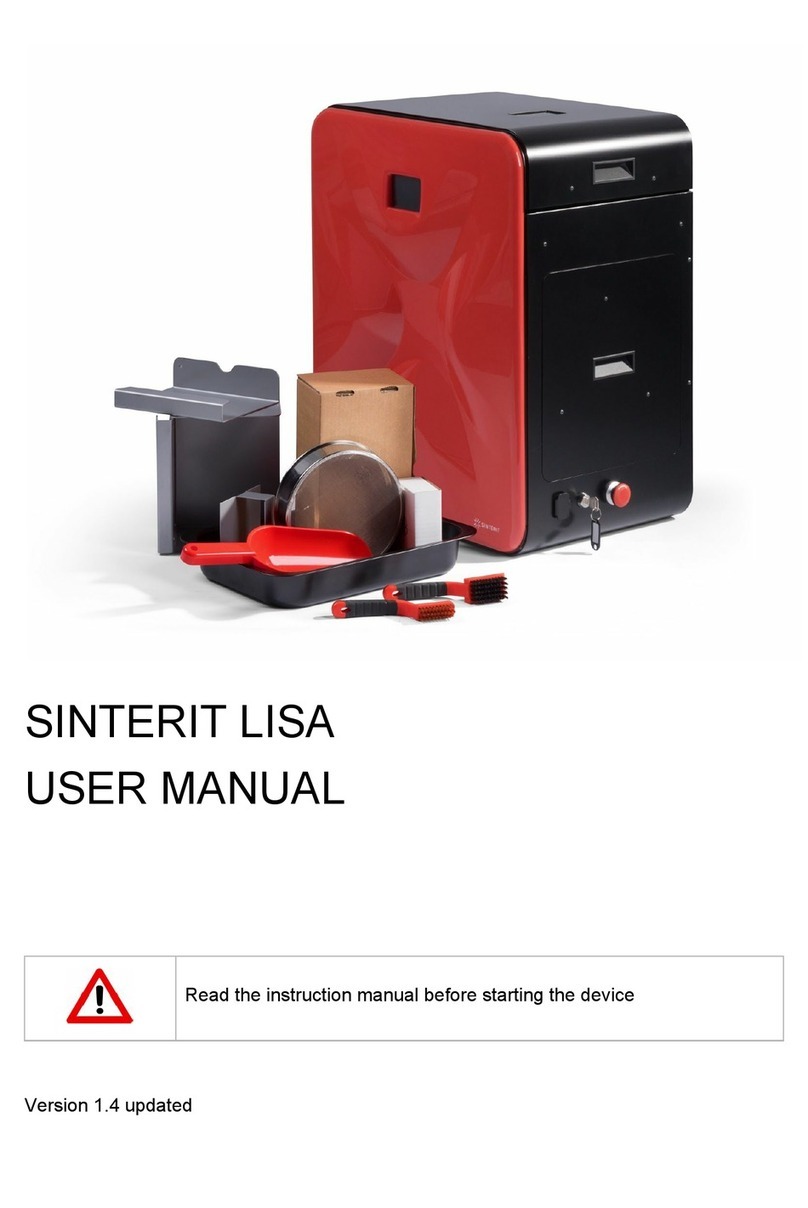
SINTERIT
SINTERIT LISA User manual

SINTERIT
SINTERIT LISA User manual
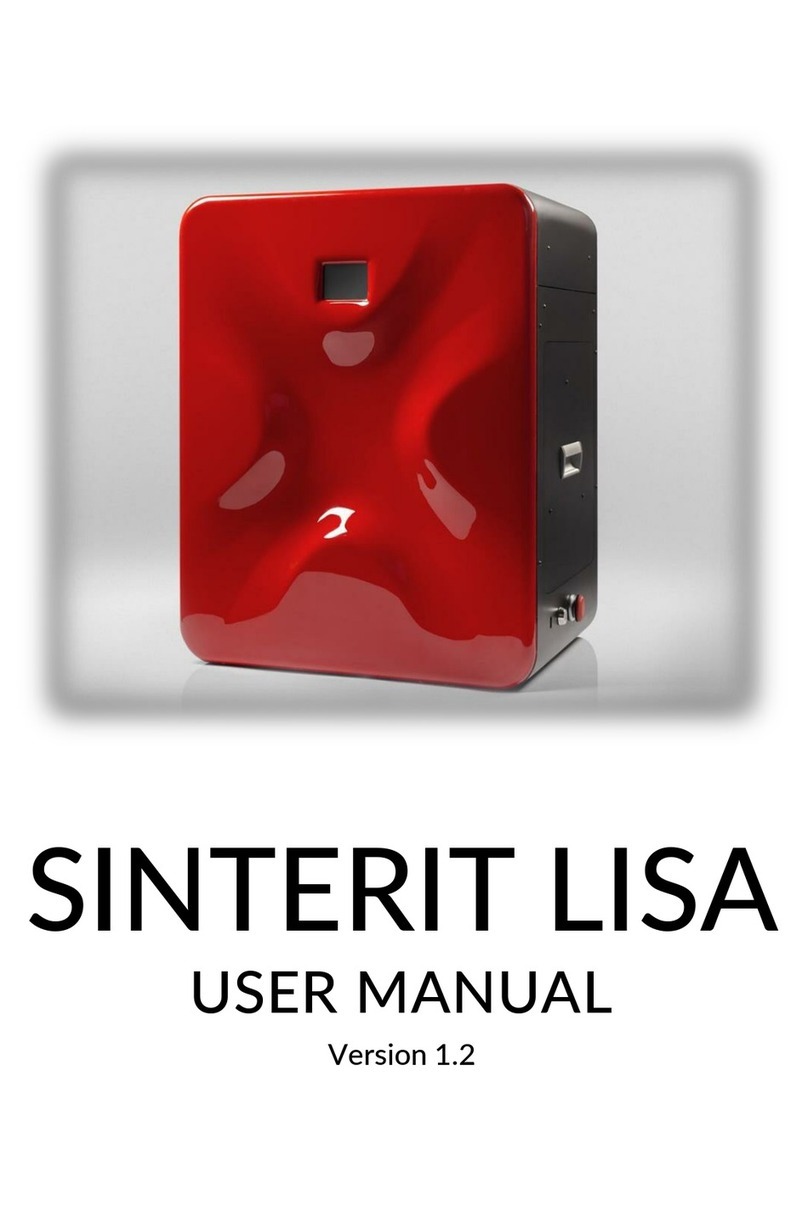
SINTERIT
SINTERIT LISA User manual

SINTERIT
SINTERIT SANDBLASTER User manual

SINTERIT
SINTERIT LISA User manual
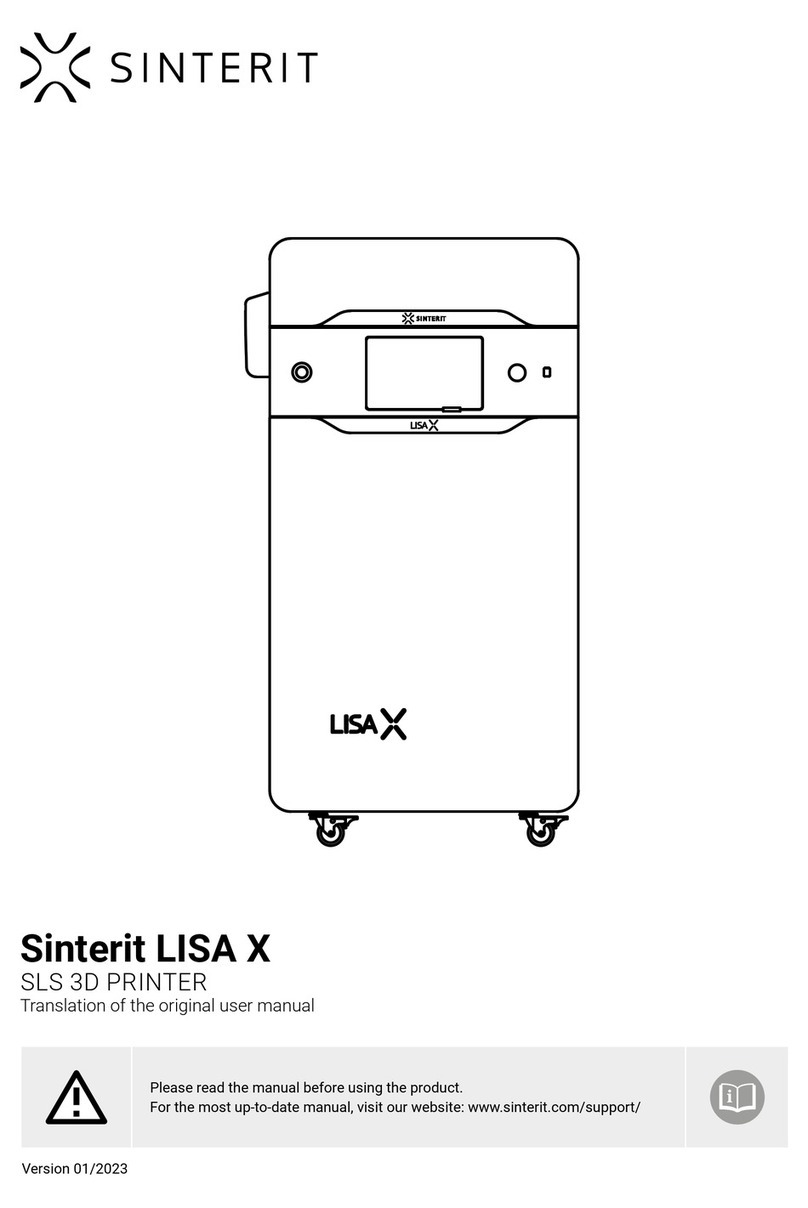
SINTERIT
SINTERIT Lisa X Installation and operating instructions

SINTERIT
SINTERIT Lisa X User manual

SINTERIT
SINTERIT Lisa X Installation and operating instructions

SINTERIT
SINTERIT Lisa Pro User manual

SINTERIT
SINTERIT LISA User manual