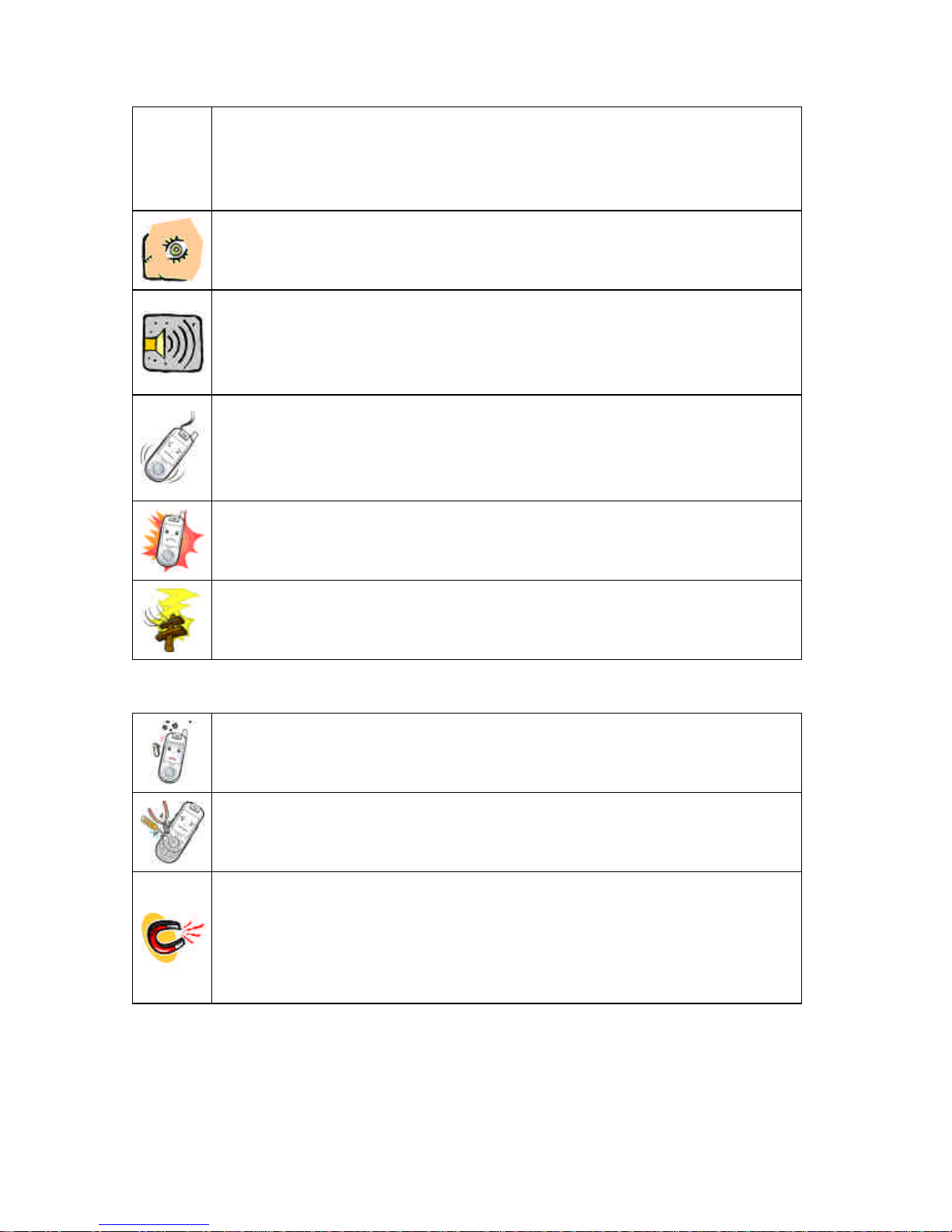nSMS Info....................................................................................................................61
nWhat`s New?.............................................................................................................61
MP3 .........................................................................................................................................62
nHow to use Data Manager.........................................................................................62
nAccessing Data Manager..........................................................................................62
nDownloading MP3 files..............................................................................................62
nMP3 Player................................................................................................................62
nSkin Setting................................................................................................................63
nMP3 setting ................................................................................................................63
?Play setting............................................................................................................63
Sound......................................................................................................................................64
nRing/Vibrator..............................................................................................................64
nSetting Group Ring ....................................................................................................64
nSlideEffect.................................................................................................................64
nSound Effect..............................................................................................................64
nSelecting Vib Mode....................................................................................................65
nVolume.......................................................................................................................65
nMissed Call ................................................................................................................65
nMy Bell .......................................................................................................................66
Display.....................................................................................................................................67
nDecoration..................................................................................................................67
nSetting Picture............................................................................................................67
nMenu Theme..............................................................................................................67
nLight...........................................................................................................................68
nSetting Service Lamp.................................................................................................68
nClosing Slide..............................................................................................................69
nMy Picture..................................................................................................................69
Info. Manager.........................................................................................................................70
nScheduler...................................................................................................................70
?Add Schedule.........................................................................................................70
?Add Anniversary....................................................................................................70
?Delete Schedule....................................................................................................70
?View List ................................................................................................................70
?Set Alarm...............................................................................................................71
?Search Calendar....................................................................................................71
nAlarm Clock................................................................................................................71
nTo Do.........................................................................................................................72
?Setting Time ..........................................................................................................72
nMy Memo ...................................................................................................................72