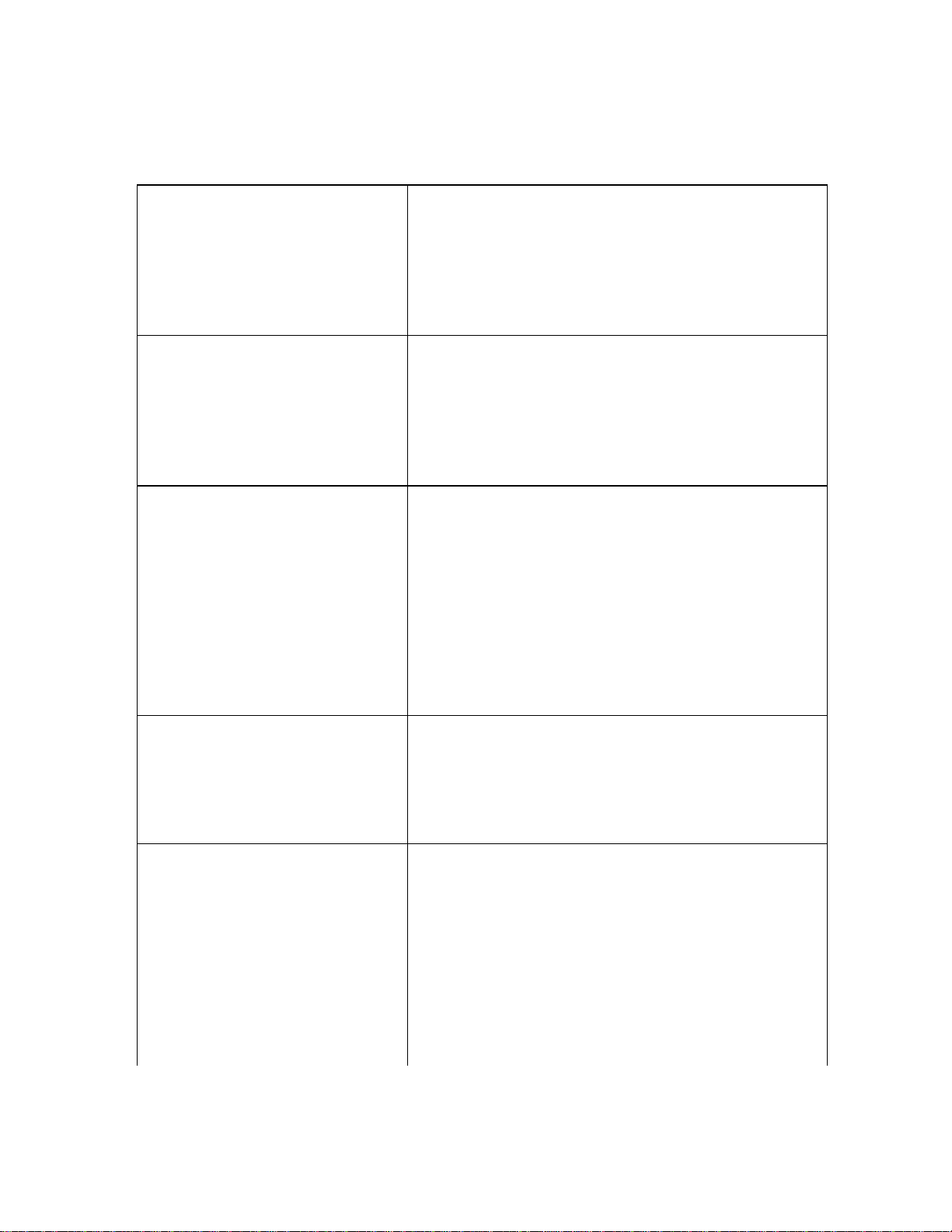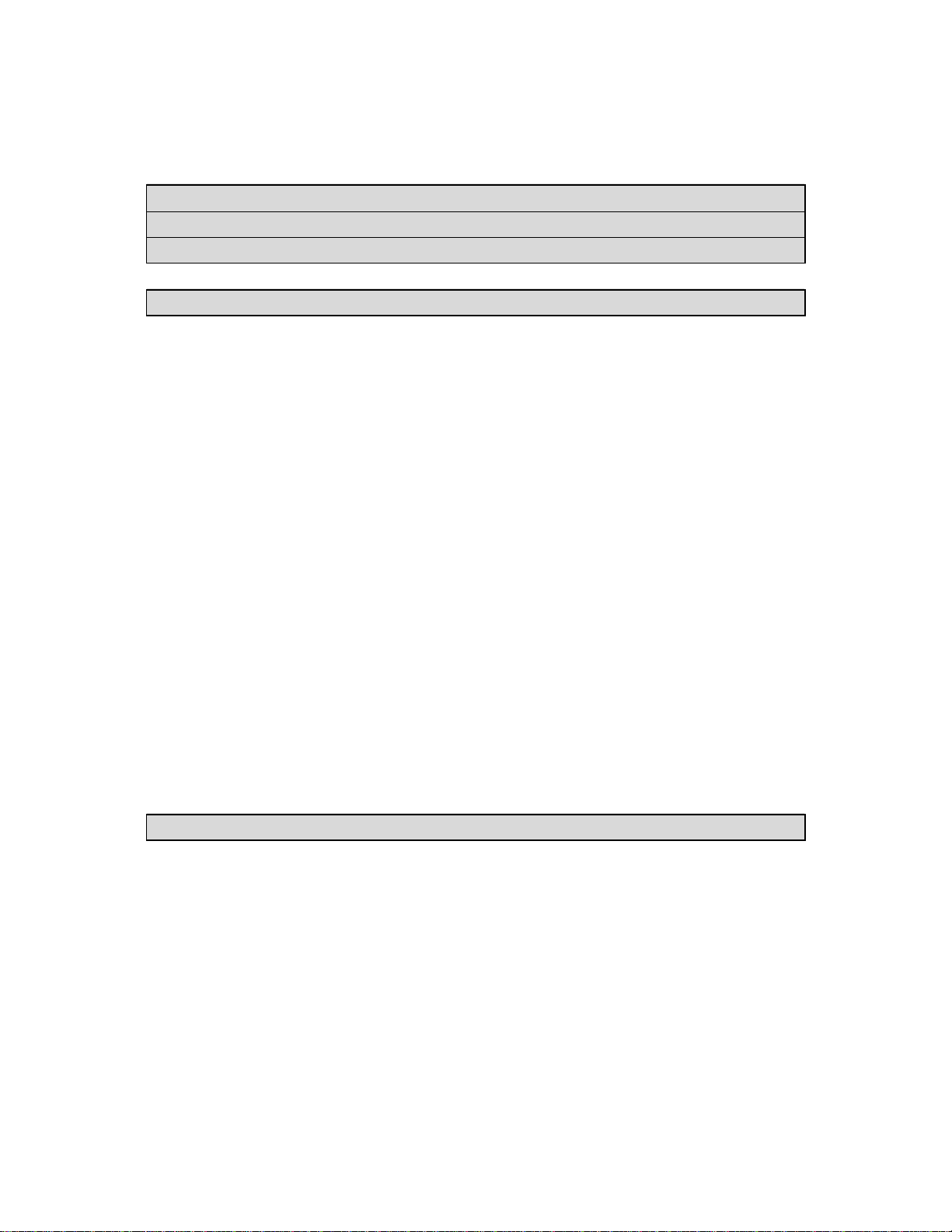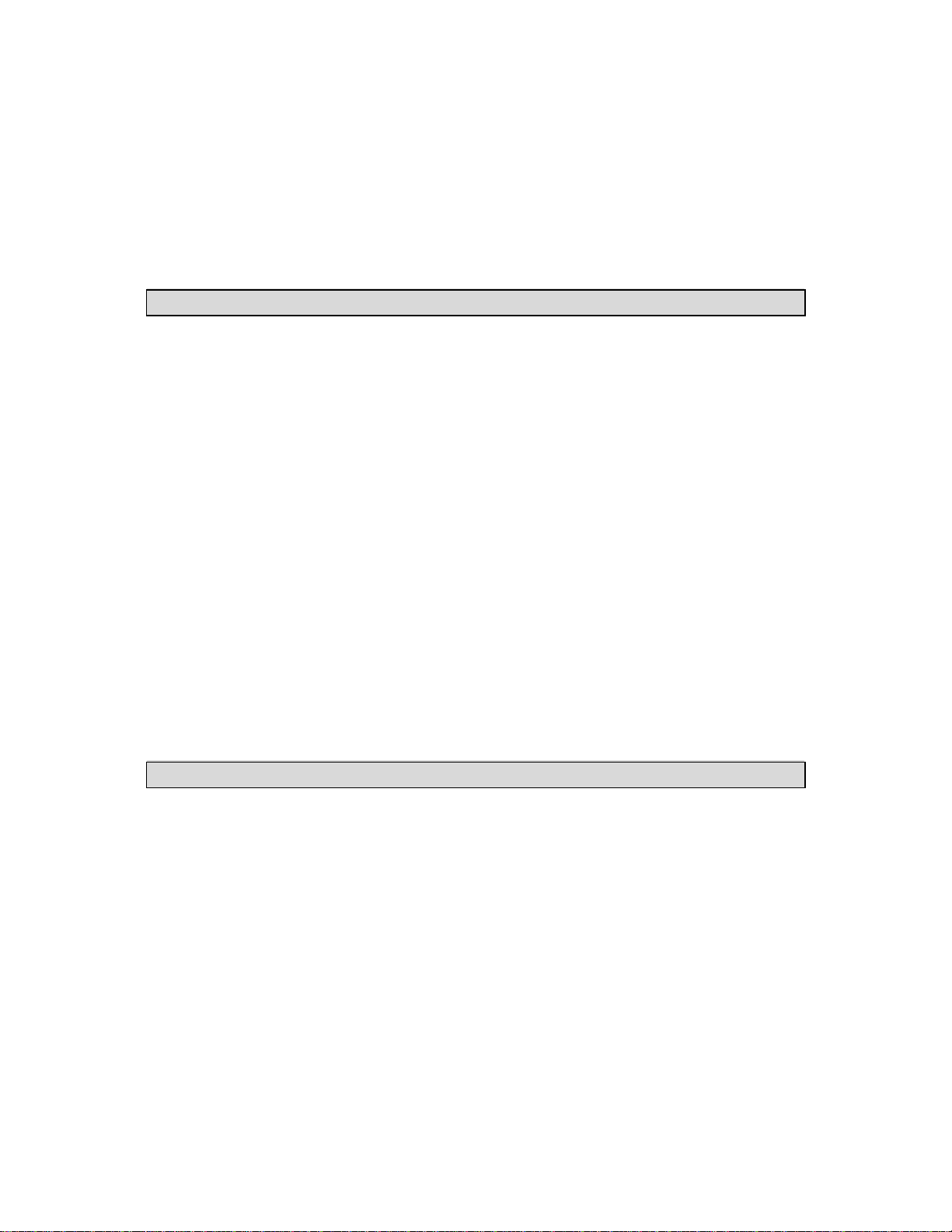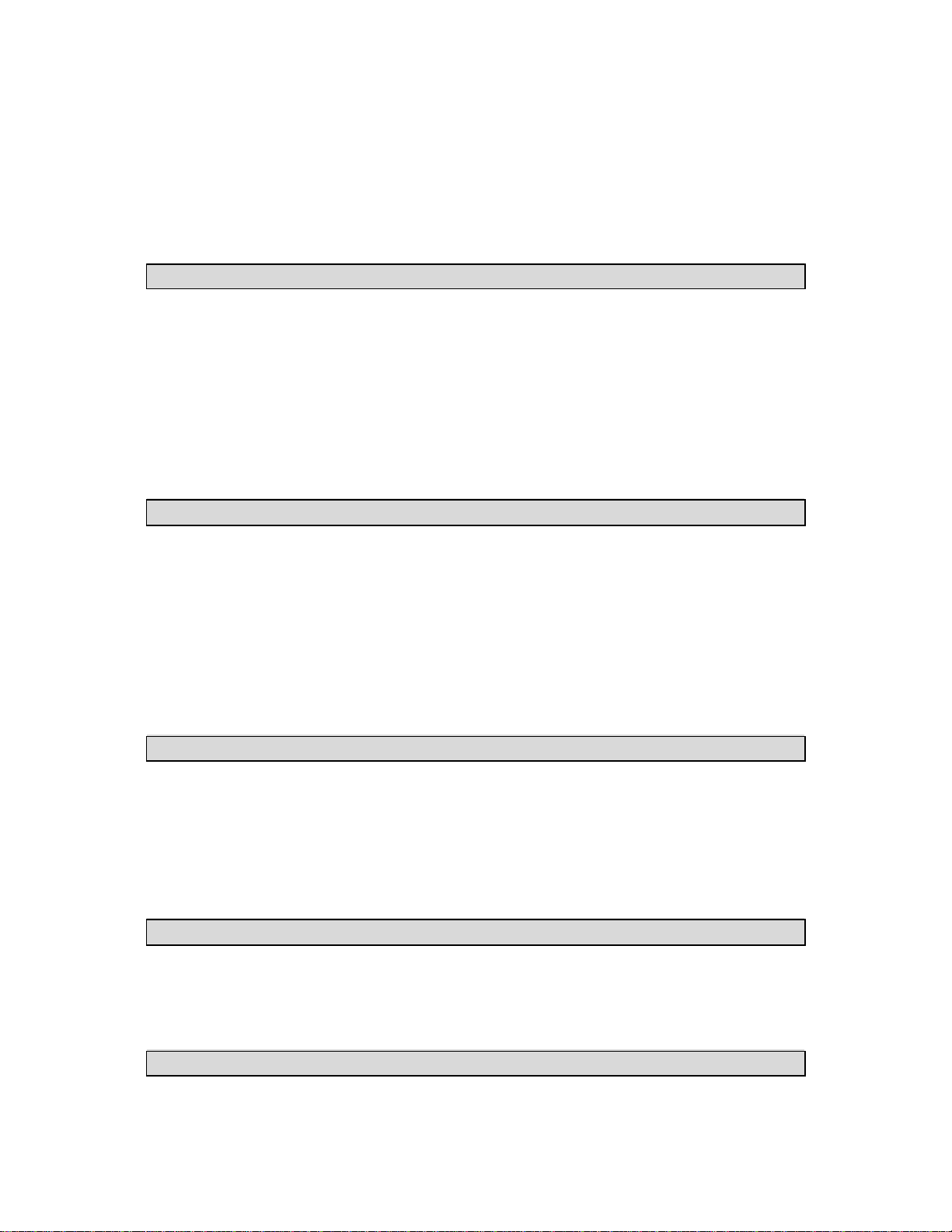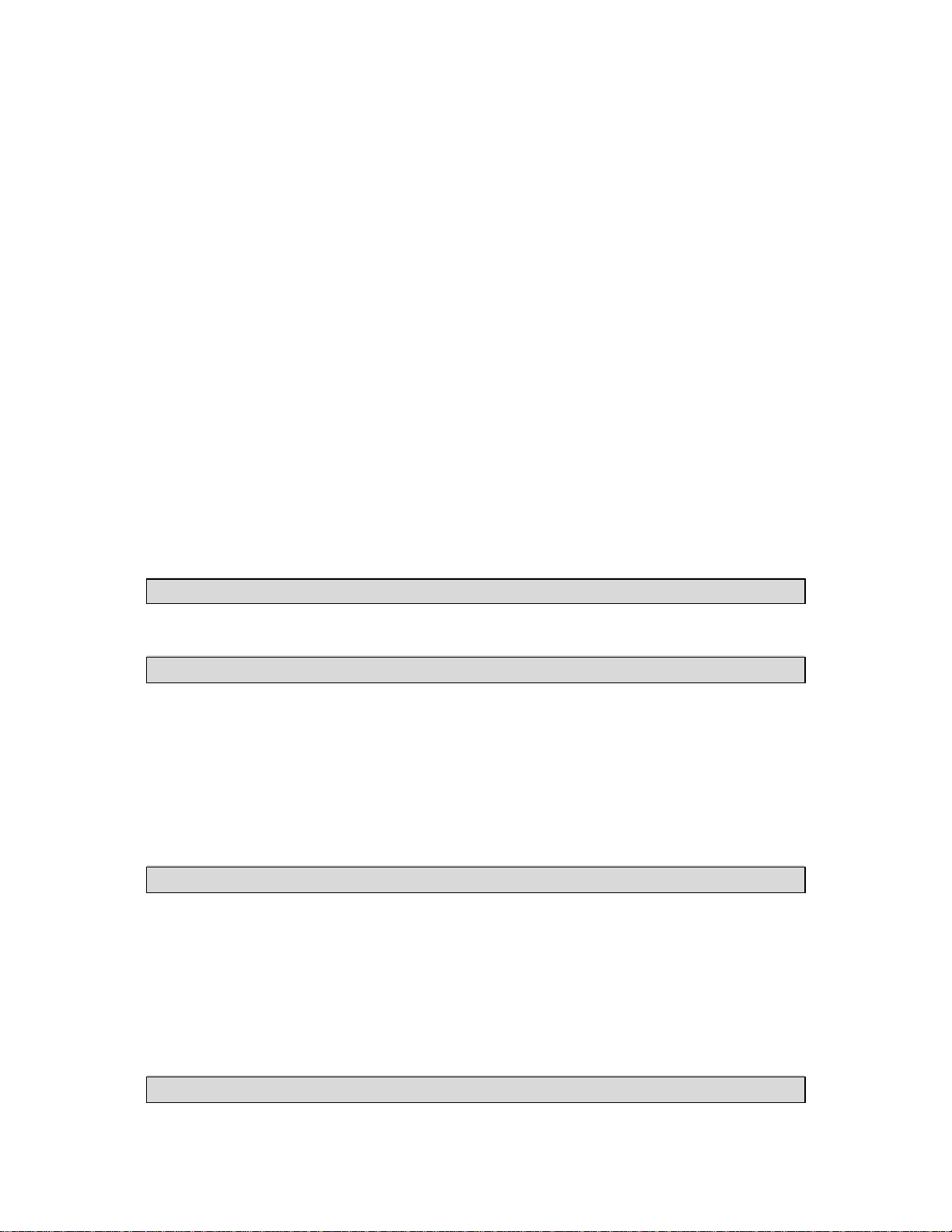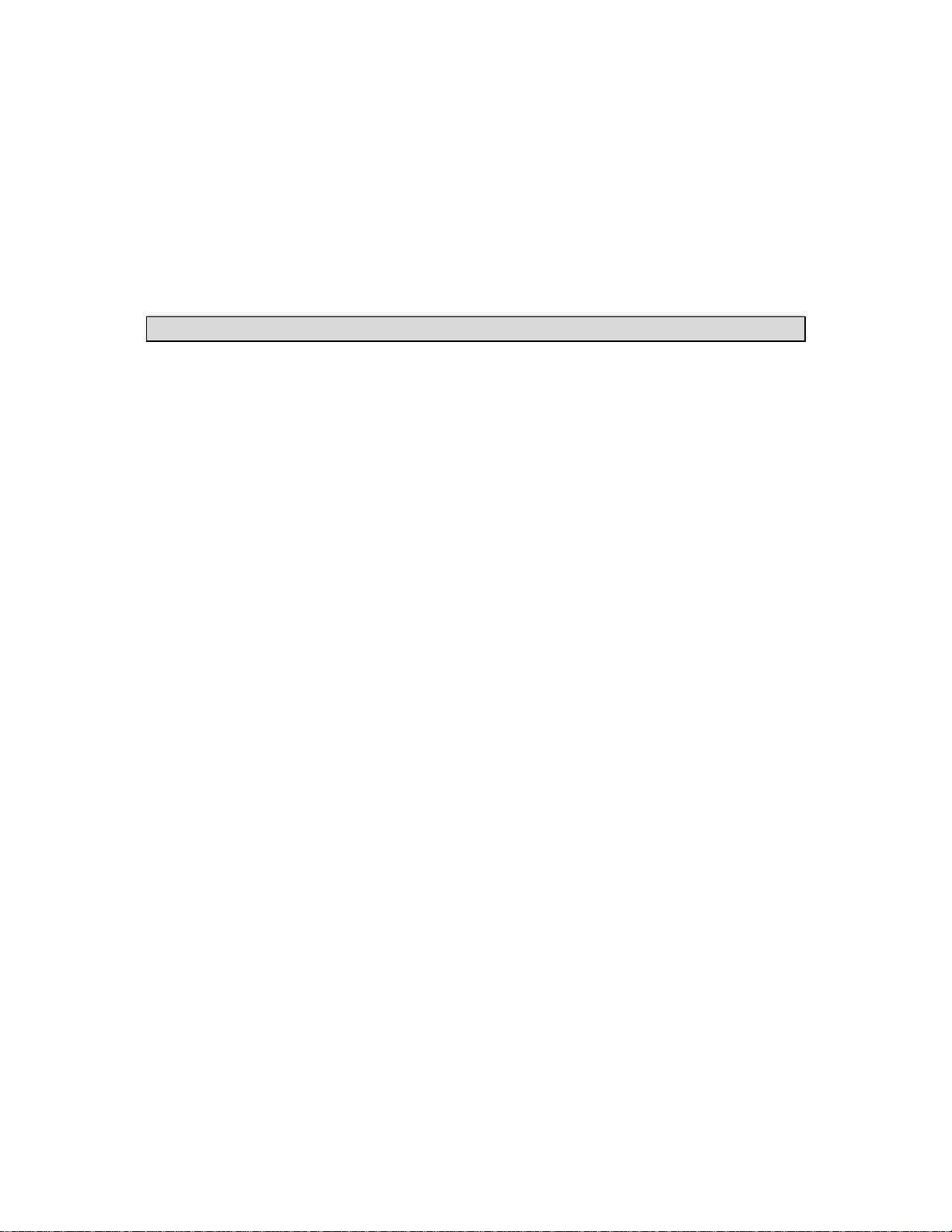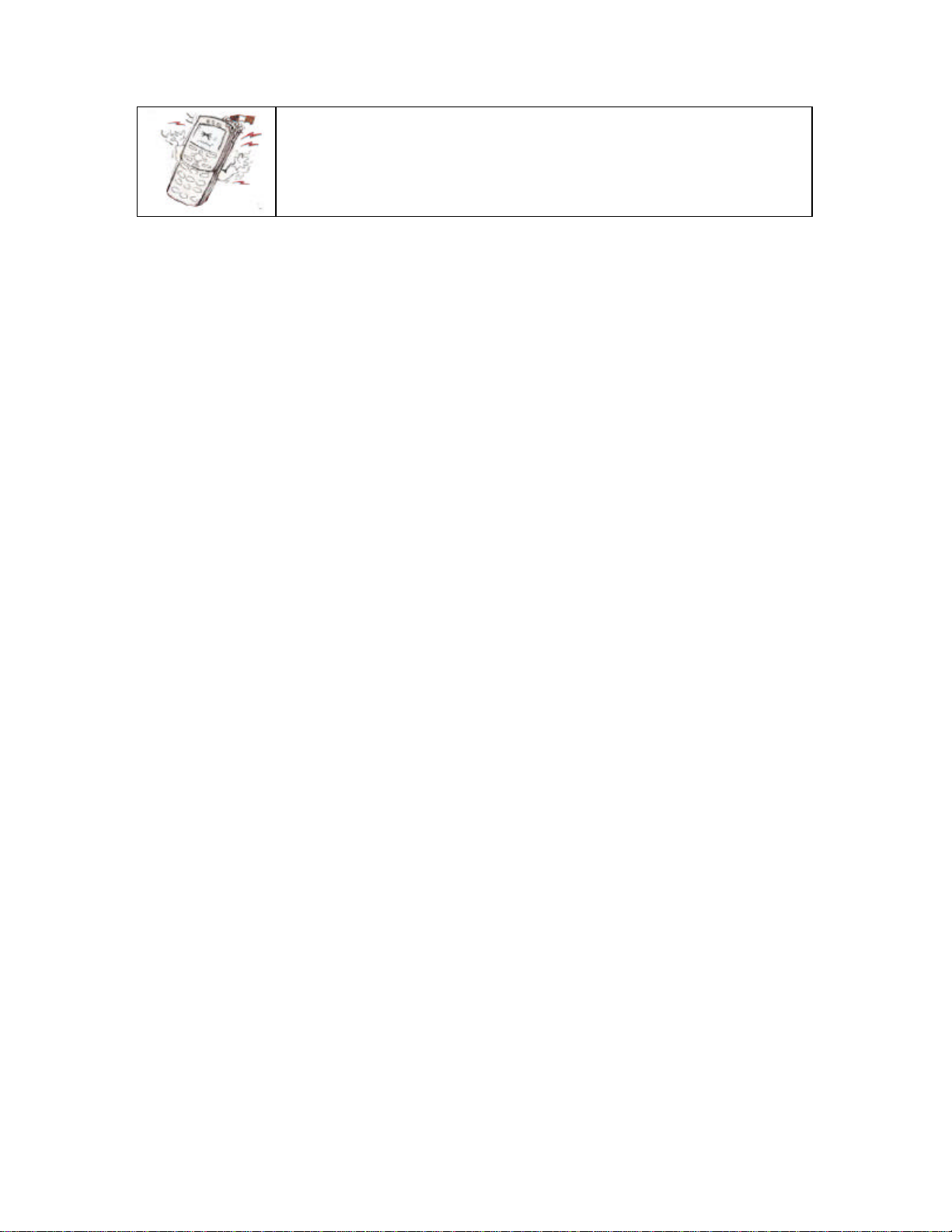?Check received messages........................................................................................................................23
?Mute..................................................................................................................................................................23
?How to check call history during a call..................................................................................................23
Search call history (list)....................................................................................................................................23
Etiquette mode ..................................................................................................................24
My Information...................................................................................................................25
Timers................................................................................................................................25
PIM Phone Book .......................................................................................26
Add phonebook.................................................................................................................26
?Add a phone number to the new name................................................................................................26
?Adding an entry in Logo.............................................................................................................................27
?EditPhonebook............................................................................................................................................28
?Delete names ................................................................................................................................................29
SPEED Search ..................................................................................................................29
Search by name................................................................................................................29
Search by number.............................................................................................................30
Edit group ..........................................................................................................................30
?Add new group..............................................................................................................................................30
?Change group ...............................................................................................................................................31
?Delete group..................................................................................................................................................31
Edit Speed dial..................................................................................................................31
?Add new speed dial.....................................................................................................................................32
?Change the existing speed dial...............................................................................................................32
?Delete the existing speed dial..................................................................................................................32
Electronic dialing using Pause ..........................................................................................33
Message Function.....................................................................................33
Text Message....................................................................................................................33
?Delete all text messages ...........................................................................................................................34
?Save text messages....................................................................................................................................34
Voice Message ..................................................................................................................34
?Delete All Voice Messages.......................................................................................................................34
Create New Message........................................................................................................35
?Save as Phrase............................................................................................................................................35
?Search Phonebook ......................................................................................................................................36
?Search by Incoming call history..............................................................................................................36
?Save Message..............................................................................................................................................36
?Delete All Phone Numbers.......................................................................................................................36
Outbox...............................................................................................................................36