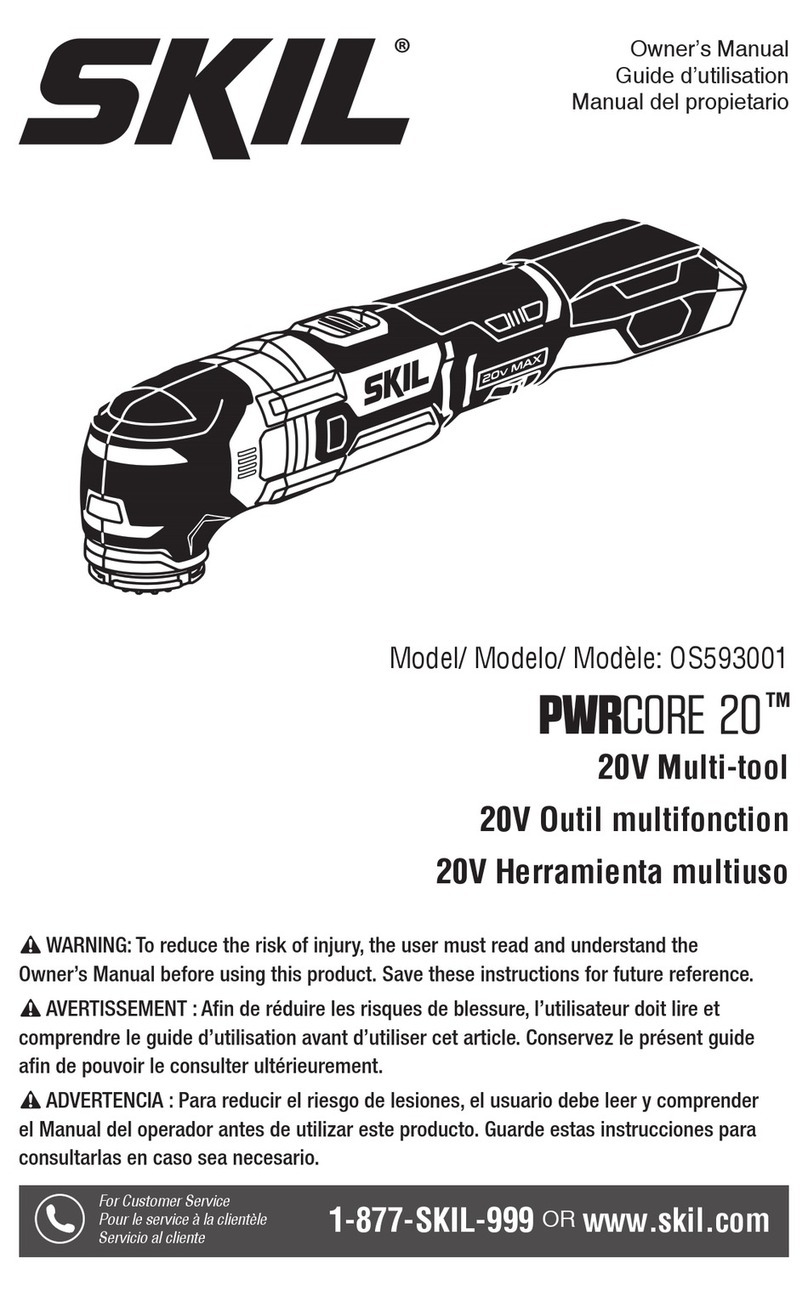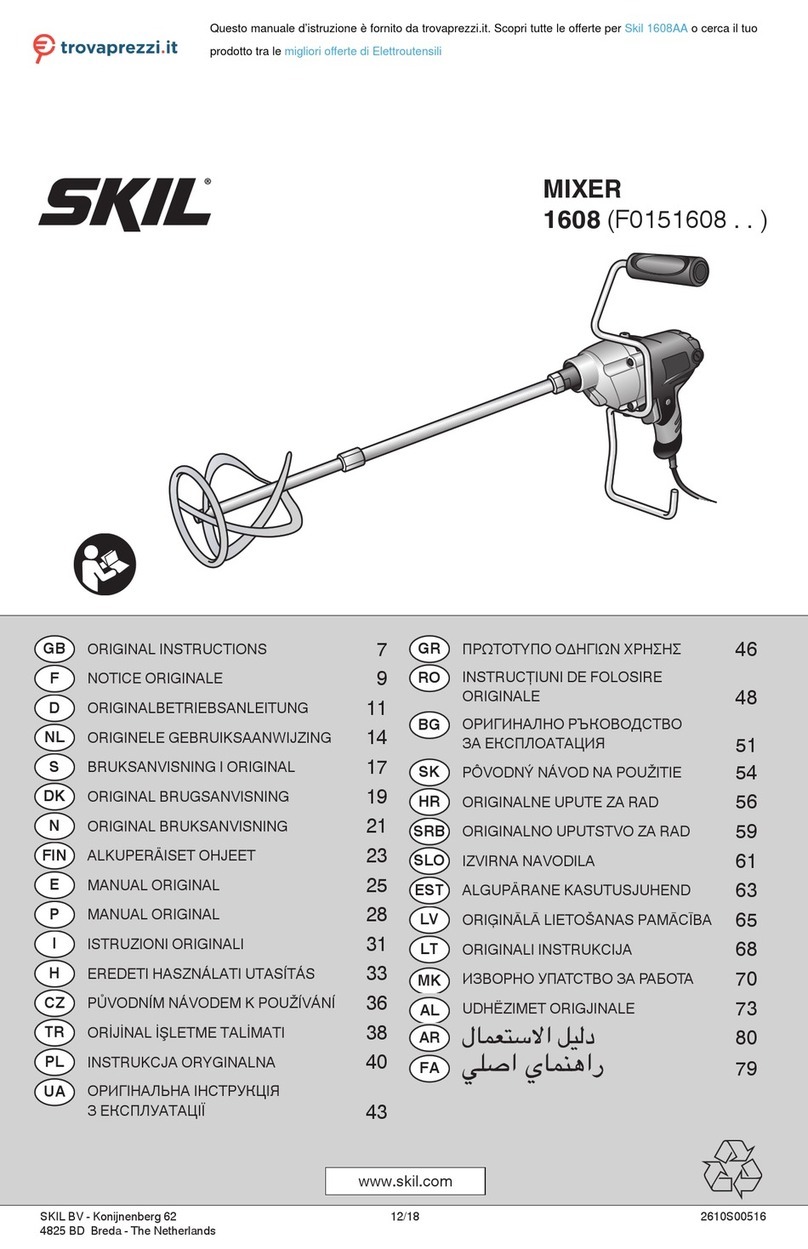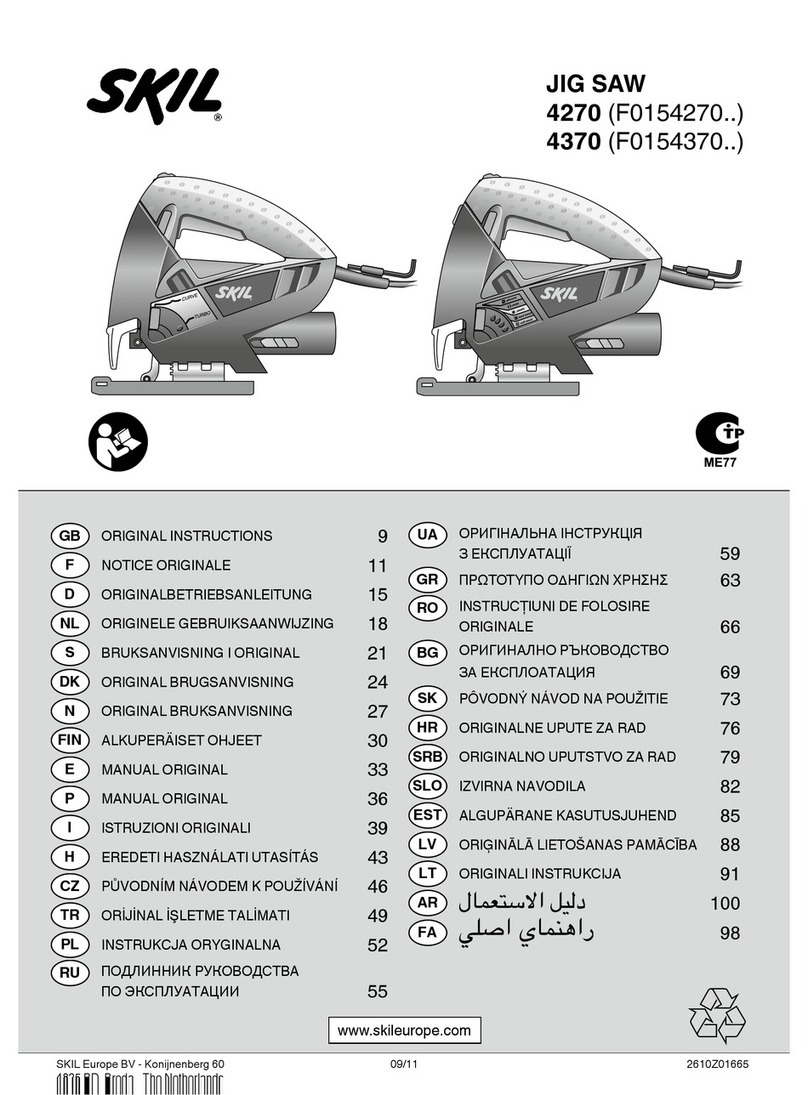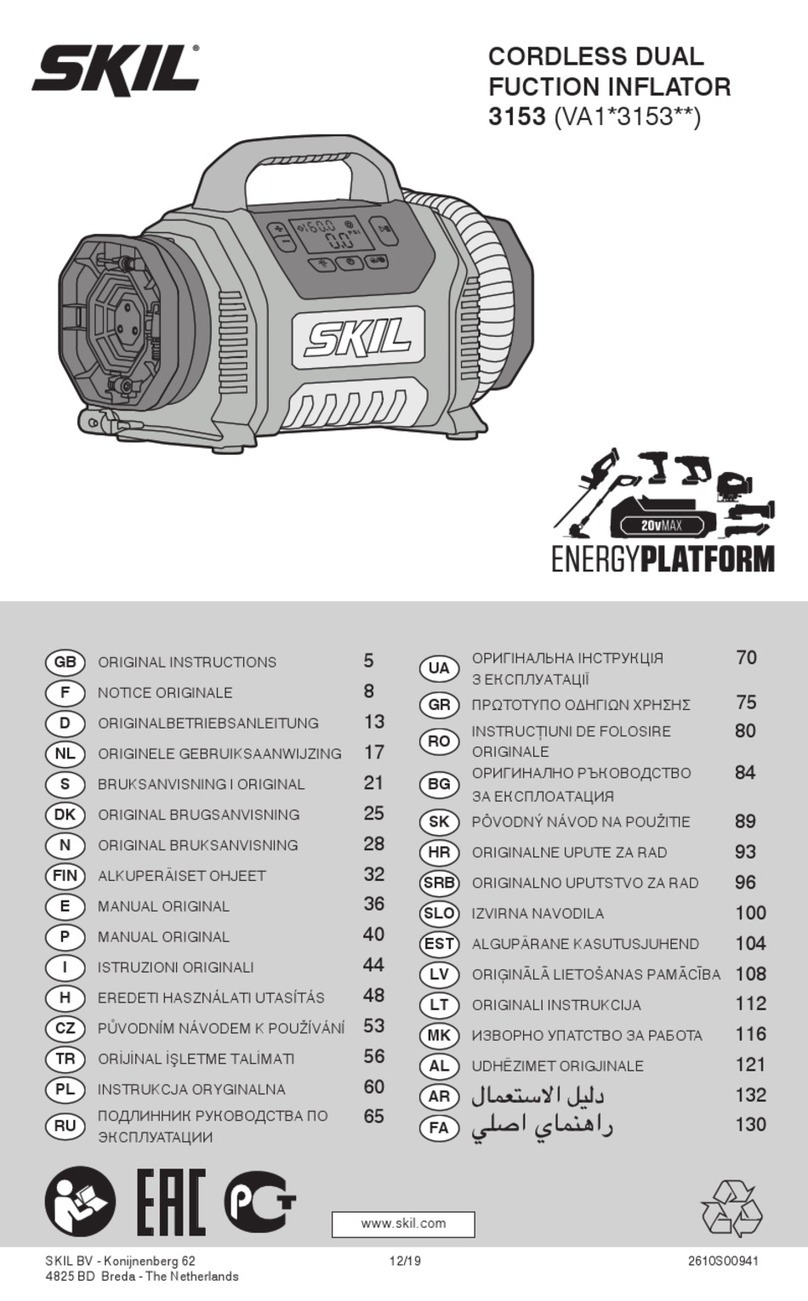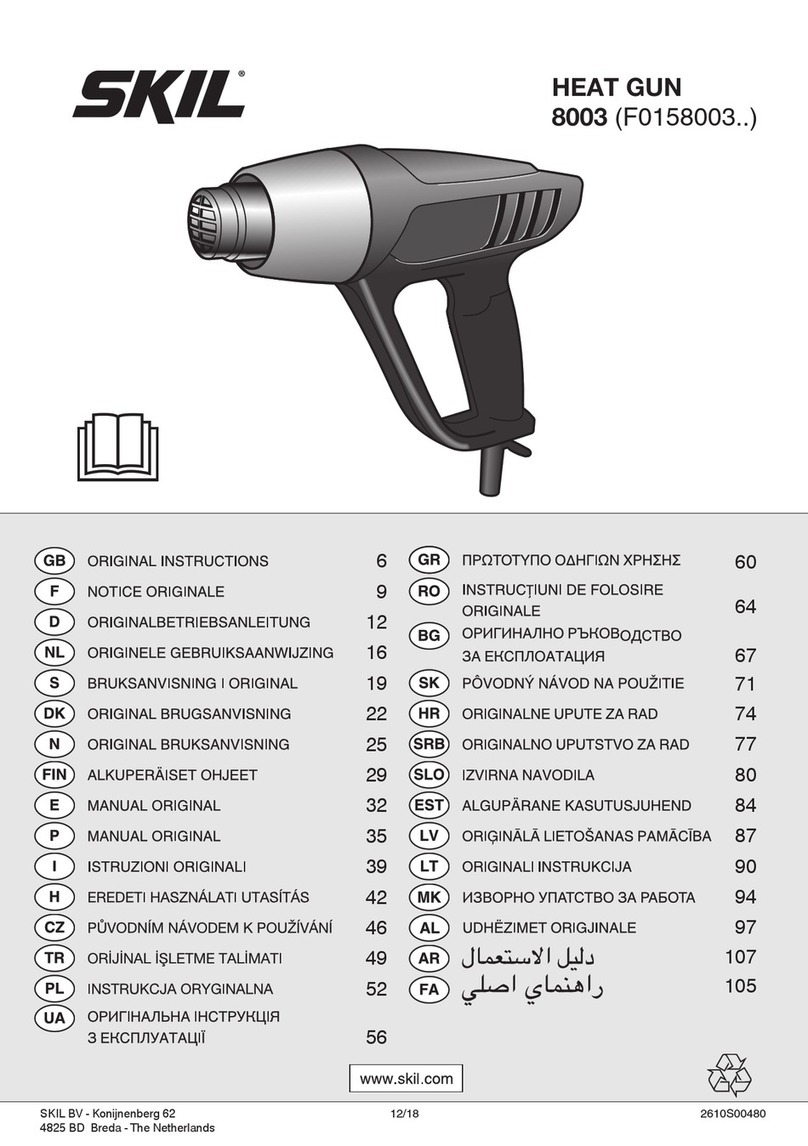-@@1>E4->31>
12;>1 A?5:3 .-@@1>E /4->31> >1-0 -88
5:?@>A/@5;:? -:0 /-A@5;:->E 9->75:3? ;:
.-@@1>E/4->31>.-@@1>E<-/7-:0
<>;0A/@A?5:3.-@@1>E
'?1 ;:8E @41 /4->31> C45/4 -//;9<-:510
E;A> <>;0A/@ ;> 05>1/@ >1<8-/191:@ -?
85?@105:@41/-@-8;3;>@45?9-:A-8 Do not
substitute any other charger. Use only Skil
approved chargers with your product. See
Functional Description and Specifications.
;:;@05?-??19.81/4->31>;>;<1>-@1@41
/4->31> 52 5@ 4-? >1/15B10 - ?4->< .8;C
.11: 0>;<<10 ;> ;@41>C5?1 0-9-310 5:
-:E C-E $1<8-/1 0-9-310 /;>0 ;> <8A3?
599105-@18E Incorrect reassembly or
damage may result in electric shock or fire.
; :;@ >1/4->31 .-@@1>E 5: 0-9< ;> C1@
1:B5>;:91:@;:;@1D<;?1 /4->31>@;
>-5:;>?:;C2.-@@1>E/-?15? />-/710;>
;@41>C5?1 0-9-310 0; :;@ 5:?1>@ 5:@;
/4->31> Battery short or fire may result.
4->31 ;:8E %758 -<<>;B10 >1/4->31-.81
.-@@1>51? See Functional Description and
Specifications. Other types of batteries may
burst causing personal injury and damage.
4->31.-@@1>E<-/75:@19<1>-@A>1?-.;B1
013>11? 013>11?-:0.18;C
013>11?013>11?%@;>1@;;8
-:0 .-@@1>E <-/7 5: 8;/-@5;:? C41>1
@19<1>-@A>1? C588 :;@ 1D/110 013>11?
013>11? This is important to prevent
serious damage to the battery cells.
-@@1>E 81-7-31 9-E ;//A> A:01> 1D@>191
A?-31 ;> @19<1>-@A>1 /;:05@5;:? B;50
/;:@-/@ C5@4 ?75: -:0 1E1? The battery
liquid is caustic and could cause chemical
burns to tissues. If liquid comes in contact with
skin, wash quickly with soap and water. If the
liquid contacts your eyes, flush them with water
for a minimum of 10 minutes and seek medical
attention.
#8-/1 /4->31> ;: 28-@ :;:28-99-.81
?A>2-/1? -:0 -C-E 2>;9 28-99-.81
9-@1>5-8? C41: >1/4->35:3 .-@@1>E <-/7
The charger and battery pack heat during
charging. Carpeting and other heat insulating
surfaces block proper air circulation which
may cause overheating of the charger and
battery pack. If smoke or melting of the case
are observed unplug the charger immediately
and do not use the battery pack or charger.
'?1 ;2 -: -@@-/491:@ :;@ >1/;991:010
;>?;80.E%7589-E>1?A8@5:->5?7;225>1
181/@>5/?4;/7;>5:6A>E@;<1>?;:?
-4-
12;>1?@->@5:3@;/A@@A>:@;;8"!-:0
-88;C @41 .8-01 @; /;91 @; 2A88 ?<110
Tool can chatter or vibrate if blade speed is
too slow at beginning of cut and possibly
kickback.
%1/A>1 9-@1>5-8 .12;>1 /A@@5:3 !1B1>
4;805@5:E;A>4-:0;>-/>;??813? Small
or thin material may flex or vibrate with the
blade, causing loss of control.
-71/1>@-5:-88-06A?@5:3?/>1C?-:0@41
.8-01 4;801> ->1 @534@ .12;>1 9-75:3 -
/A@ Loose adjusting screws and holders can
cause the tool or blade to slip and loss of
control may result.
)41: >19;B5:3 @41 .8-01 2>;9 @41 @;;8
-B;50 /;:@-/@ C5@4 ?75: -:0 A?1 <>;<1>
<>;@1/@5B1 38;B1? C41: 3>-?<5:3 @41
.8-01 ;> -//1??;>E Accessories may be
hot after prolonged use.
%;91 0A?@ />1-@10 .E
<;C1> ?-:05:3 ?-C5:3
3>5:05:3 0>5885:3 -:0 ;@41> /;:?@>A/@5;:
-/@5B5@51? /;:@-5:? /4195/-8? 7:;C: @;
/-A?1 /-:/1> .5>@4 0121/@? ;> ;@41>
>1<>;0A/@5B1 4->9 %;91 1D-9<81? ;2
@41?1/4195/-8?->1
• Lead from lead-based paints,
• Crystalline silica from bricks and cement
and other masonry products, and
• Arsenic and chromium from chemically-
treated lumber.
Your risk from these exposures varies,
depending on how often you do this type of
work. To reduce your exposure to these
chemicals: work in a well ventilated area, and
work with approved safety equipment, such
as those dust masks that are specially
designed to filter out microscopic particles.
!
WARNING
SM 1619X04463 05-09:SM 1619X04463 05-09 5/29/09 3:21 PM Page 4