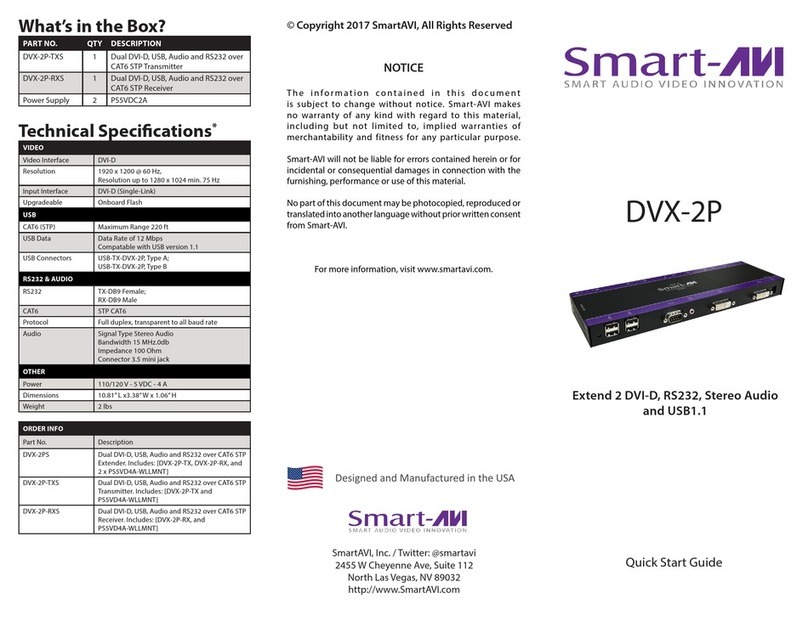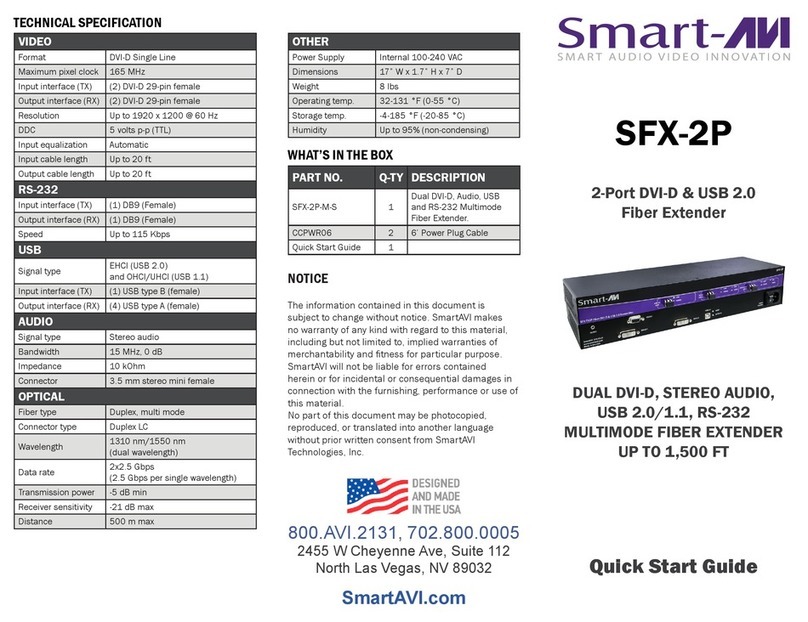SMART-AVI FX-USB User manual
Other SMART-AVI Extender manuals

SMART-AVI
SMART-AVI VDX User manual

SMART-AVI
SMART-AVI FDX-MINI User manual
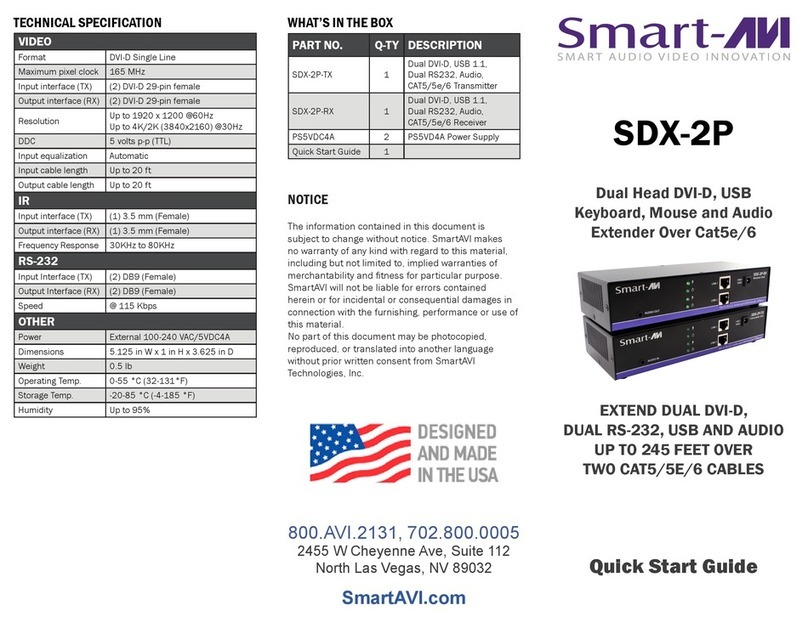
SMART-AVI
SMART-AVI SDX-2P Series User manual
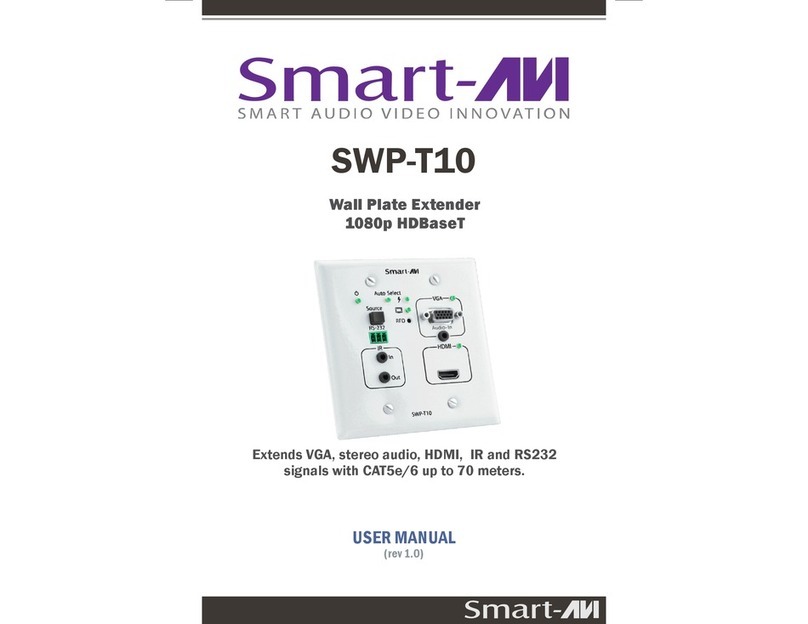
SMART-AVI
SMART-AVI SWP-T10 User manual

SMART-AVI
SMART-AVI FDX-3000 User manual

SMART-AVI
SMART-AVI DVX-4P User manual

SMART-AVI
SMART-AVI DVX500 User manual
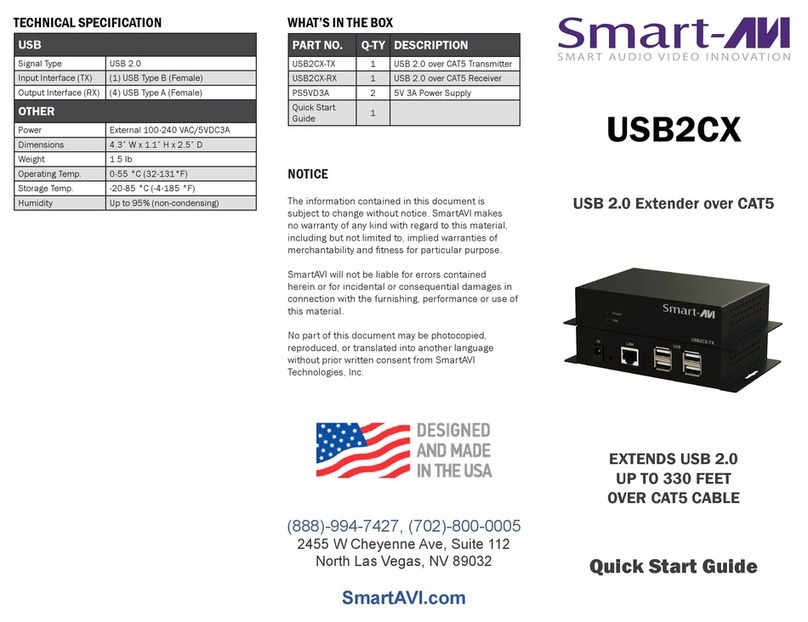
SMART-AVI
SMART-AVI USB2CX User manual
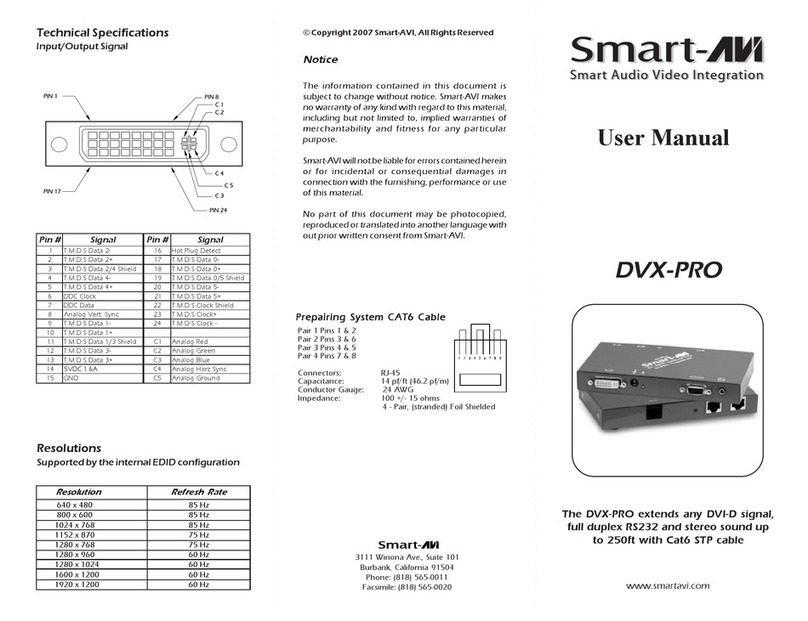
SMART-AVI
SMART-AVI DVX-PRO User manual

SMART-AVI
SMART-AVI FDX-500 User manual
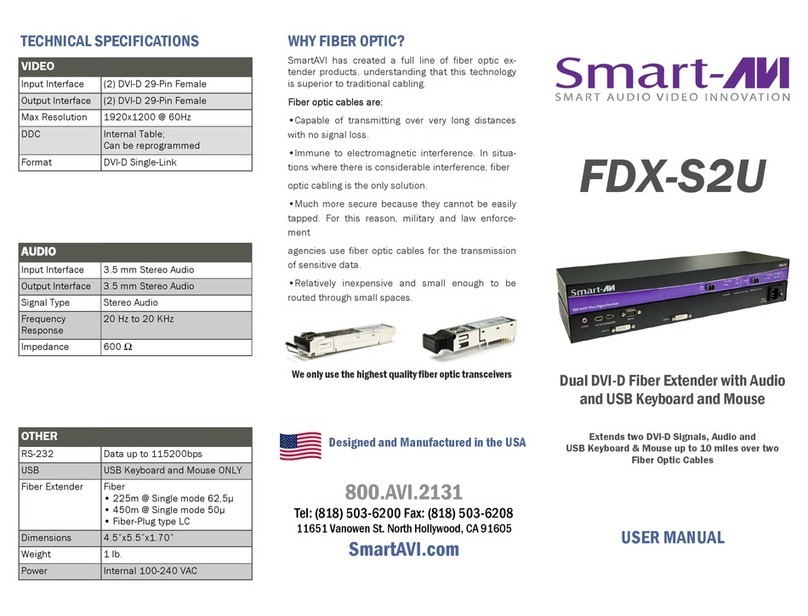
SMART-AVI
SMART-AVI FDX-S2U User manual

SMART-AVI
SMART-AVI DVX-4PS User manual
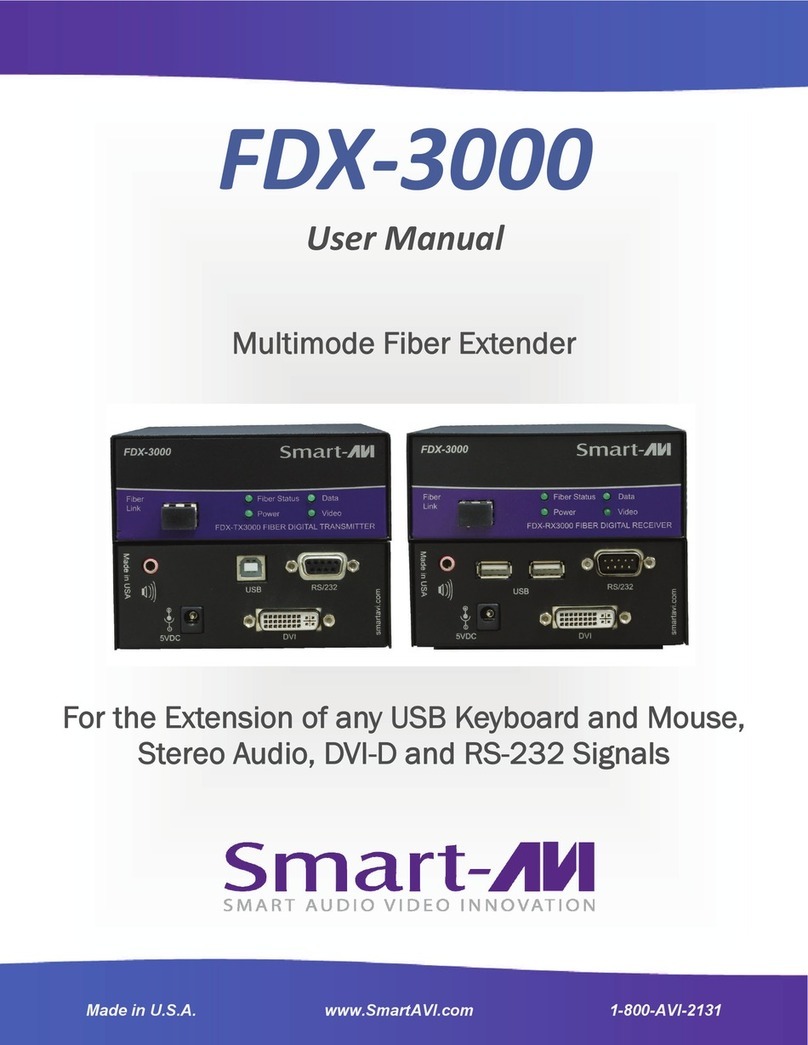
SMART-AVI
SMART-AVI FDX-3000 User manual

SMART-AVI
SMART-AVI DVX-100 User manual

SMART-AVI
SMART-AVI USB2Pro User manual

SMART-AVI
SMART-AVI RK8-HDX-POE User manual

SMART-AVI
SMART-AVI LDX-PLUS User manual

SMART-AVI
SMART-AVI KLX-500 User manual

SMART-AVI
SMART-AVI FDX-MINI User manual
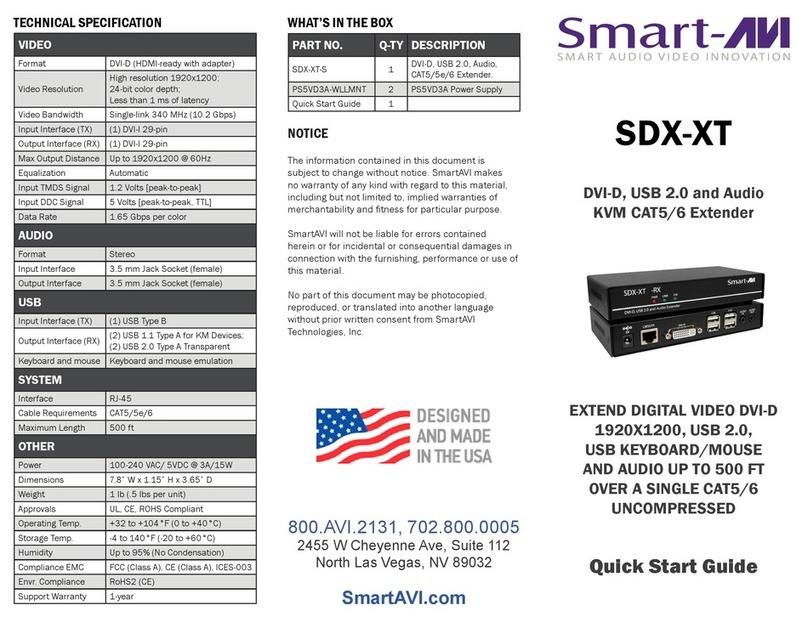
SMART-AVI
SMART-AVI SDX-XT User manual
Popular Extender manuals by other brands

foxunhd
foxunhd SX-AEX01 operating instructions

TERK Technologies
TERK Technologies LFIRX2 owner's manual

Devolo
Devolo Audio Extender supplementary guide

Edimax
Edimax EW-7438RPn V2 instructions

Shinybow USA
Shinybow USA SB-6335T5 instruction manual

SECO-LARM
SECO-LARM ENFORCER EVT-PB1-V1TGQ installation manual