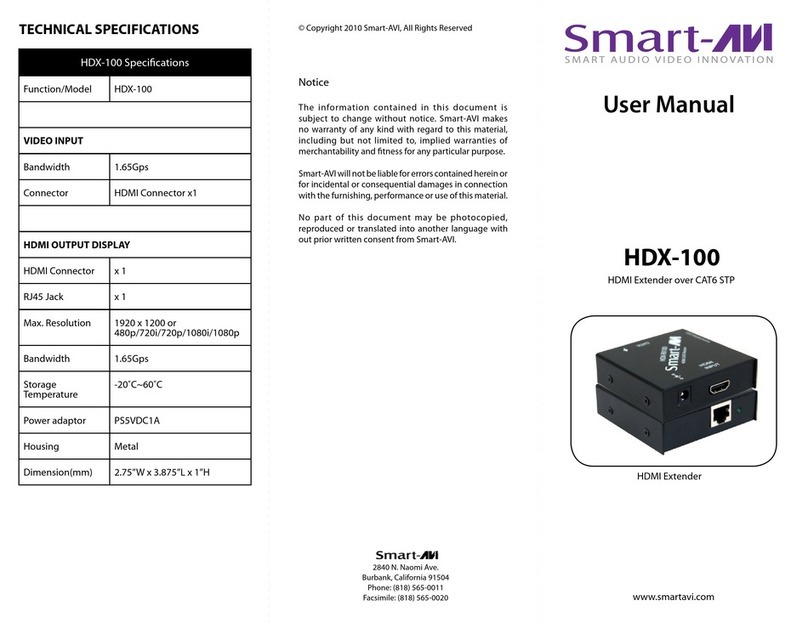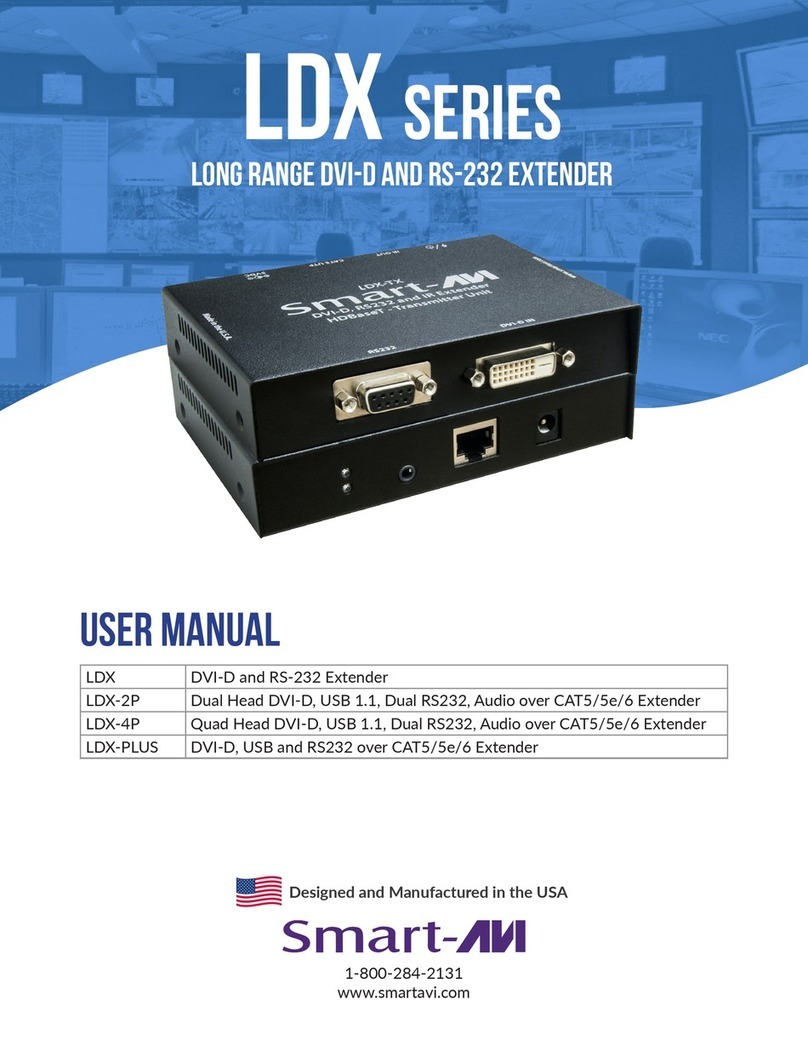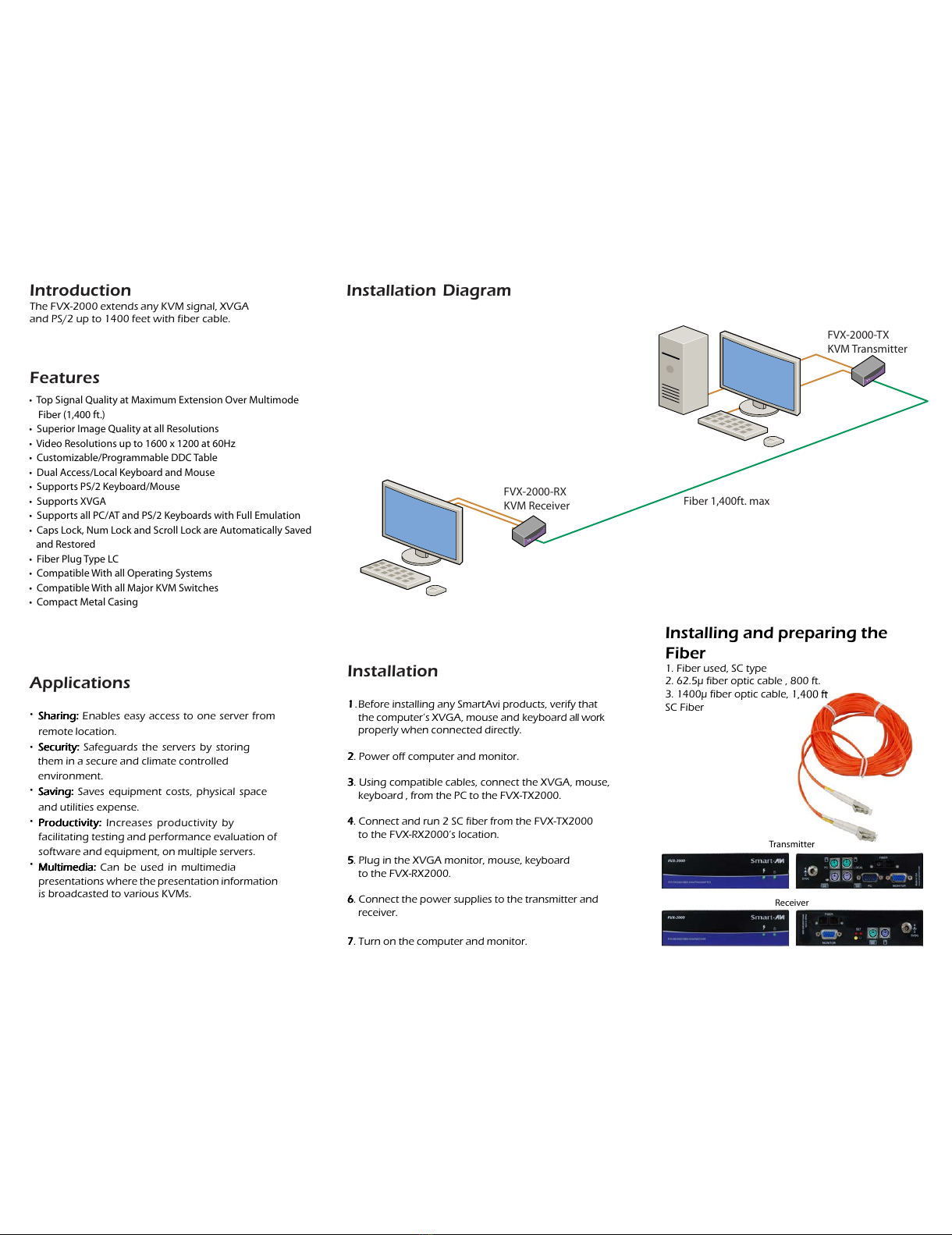SMART-AVI FVX-2000 User manual
Other SMART-AVI Extender manuals
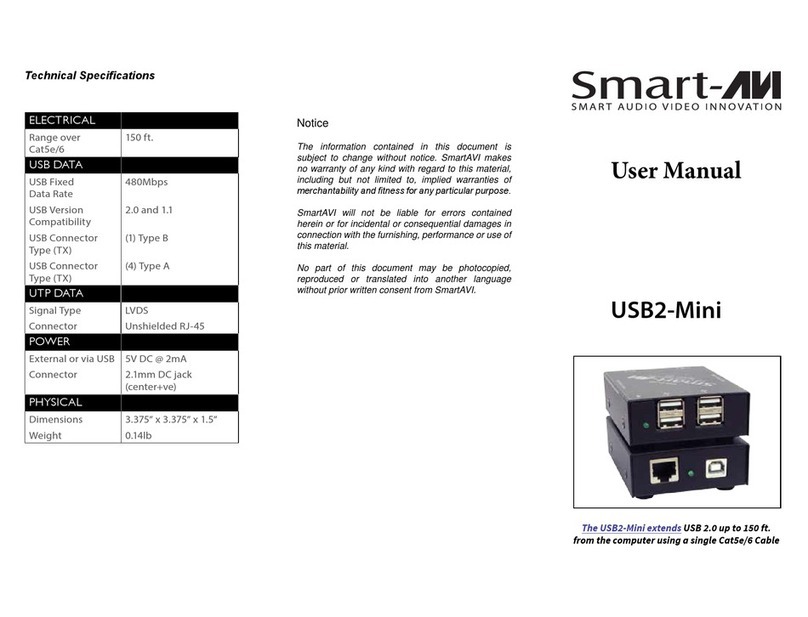
SMART-AVI
SMART-AVI USB2-Mini User manual

SMART-AVI
SMART-AVI FDX-3000 User manual

SMART-AVI
SMART-AVI DVX-200-Pro User manual

SMART-AVI
SMART-AVI DVX Plus User manual

SMART-AVI
SMART-AVI DVX500 User manual

SMART-AVI
SMART-AVI FVX-3000-Pro User manual

SMART-AVI
SMART-AVI FDX-2500 User manual

SMART-AVI
SMART-AVI USB2Pro User manual

SMART-AVI
SMART-AVI KLX-500 User manual
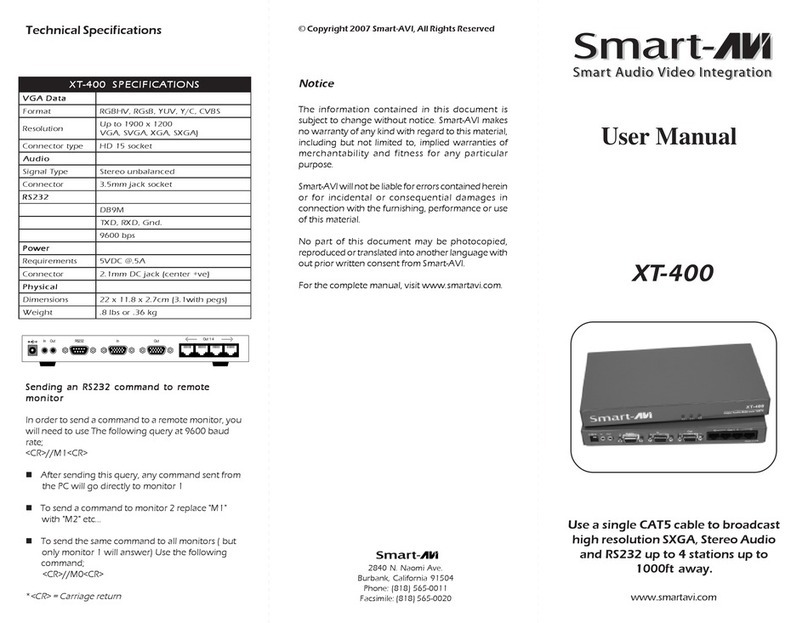
SMART-AVI
SMART-AVI XT-400 Series User manual
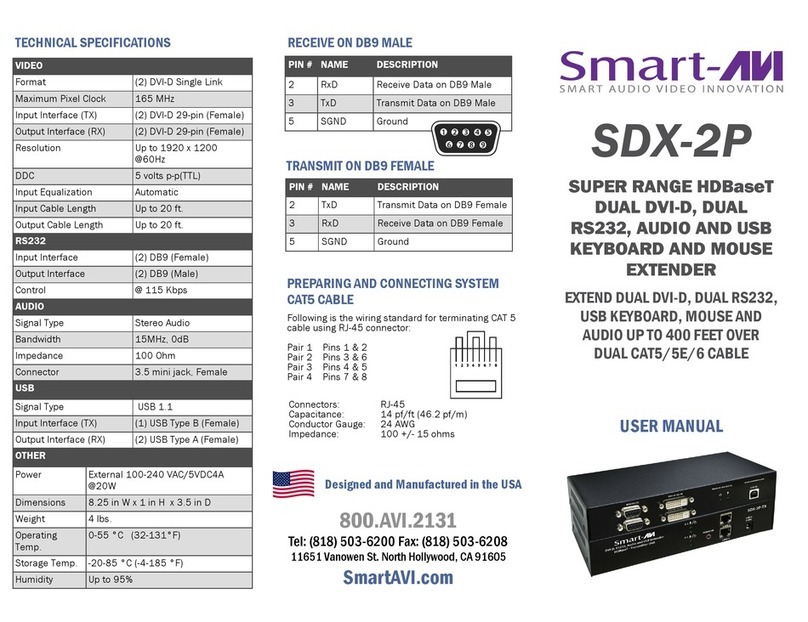
SMART-AVI
SMART-AVI SDX-2P Series User manual
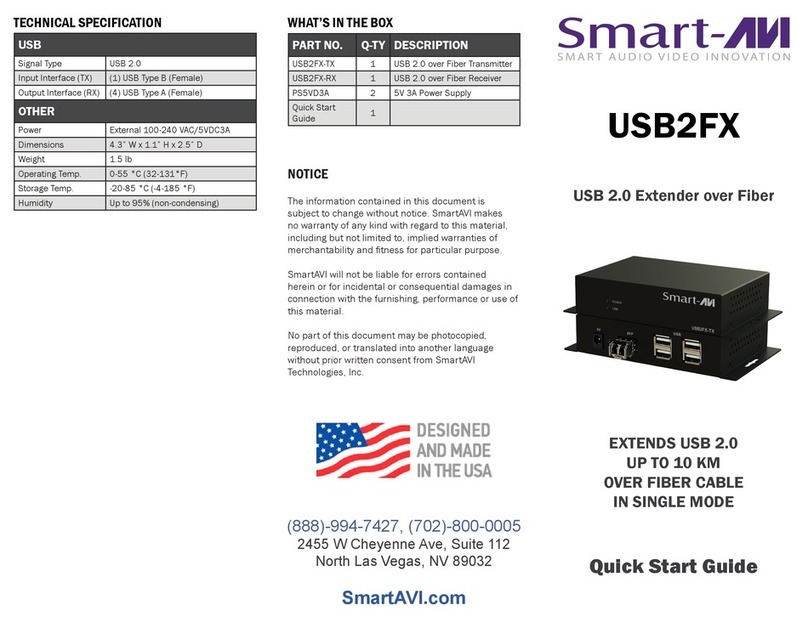
SMART-AVI
SMART-AVI USB2FX User manual
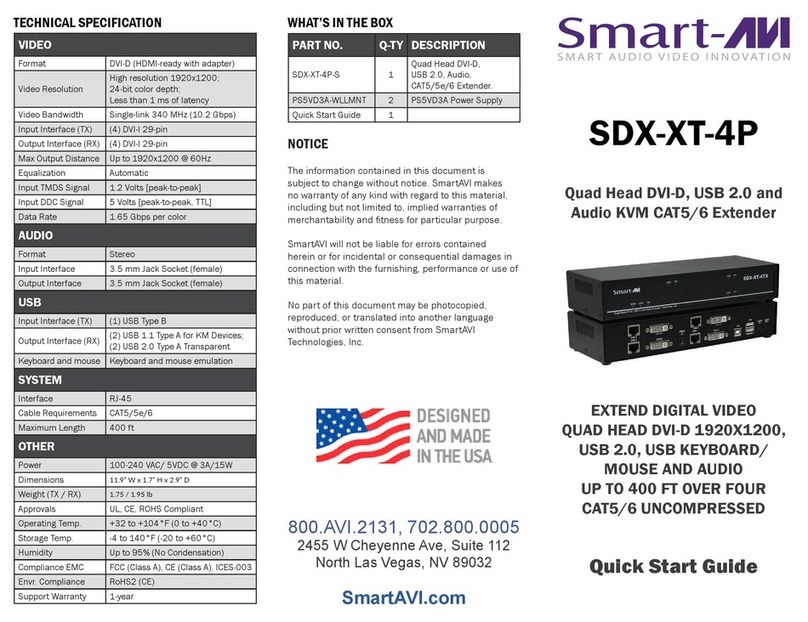
SMART-AVI
SMART-AVI SDX-XT-4P User manual

SMART-AVI
SMART-AVI SFX User manual

SMART-AVI
SMART-AVI HDC-VX User manual
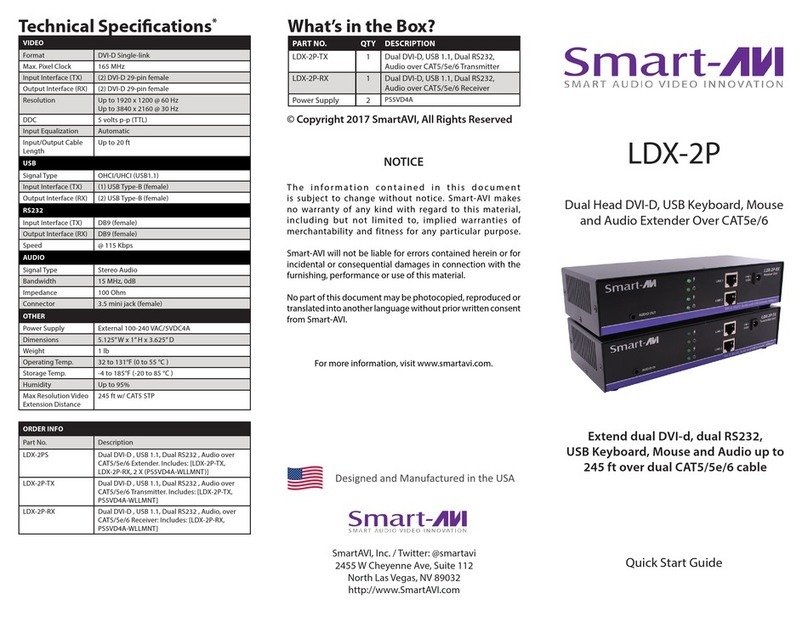
SMART-AVI
SMART-AVI LDX-2P User manual
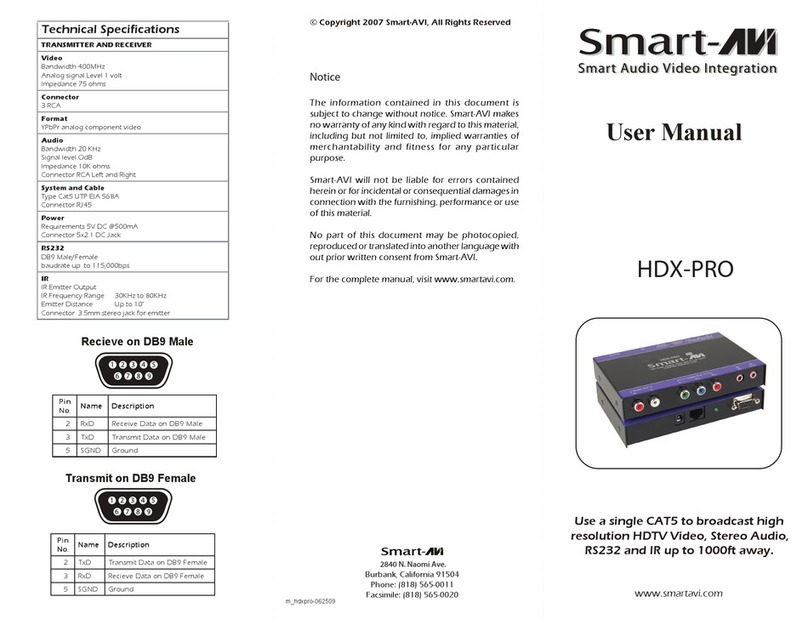
SMART-AVI
SMART-AVI HDX-Pro User manual

SMART-AVI
SMART-AVI DVX-RX200 User manual
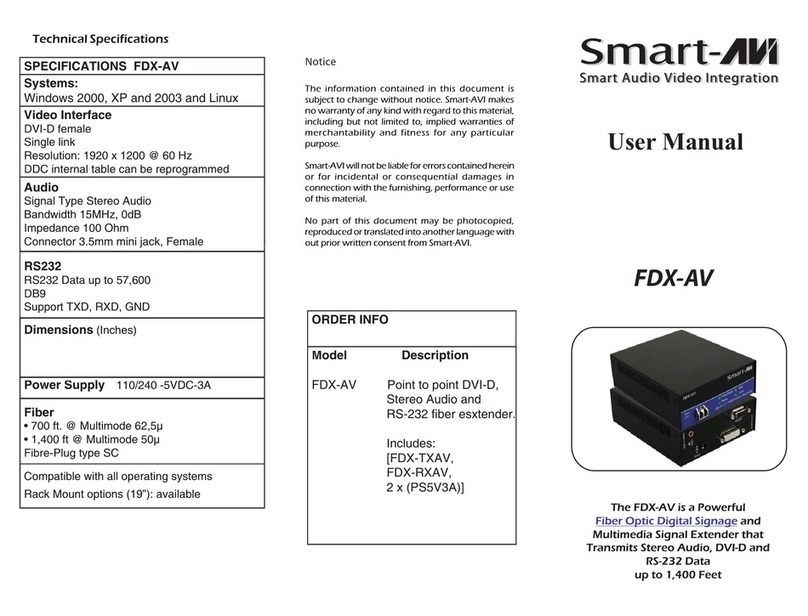
SMART-AVI
SMART-AVI FDX-RXAV User manual

SMART-AVI
SMART-AVI DVX-2P User manual
Popular Extender manuals by other brands

foxunhd
foxunhd SX-AEX01 operating instructions

TERK Technologies
TERK Technologies LFIRX2 owner's manual

Devolo
Devolo Audio Extender supplementary guide

Edimax
Edimax EW-7438RPn V2 instructions

Shinybow USA
Shinybow USA SB-6335T5 instruction manual

SECO-LARM
SECO-LARM ENFORCER EVT-PB1-V1TGQ installation manual