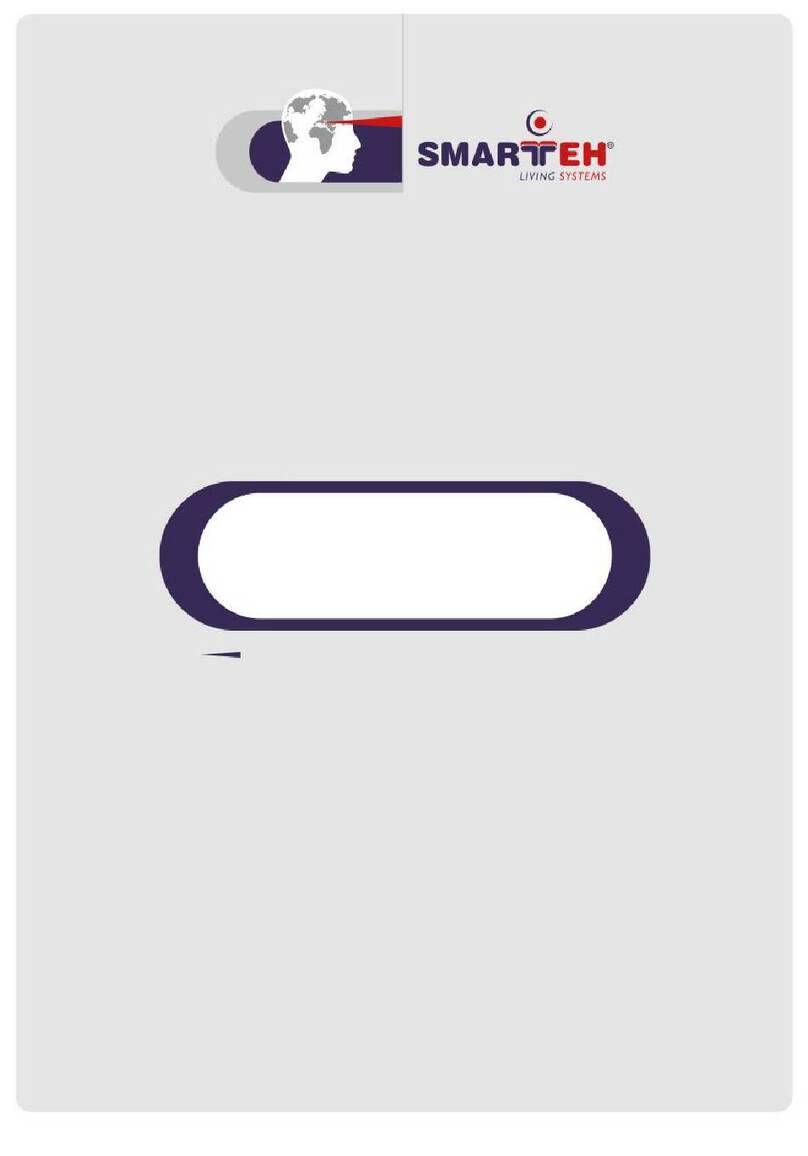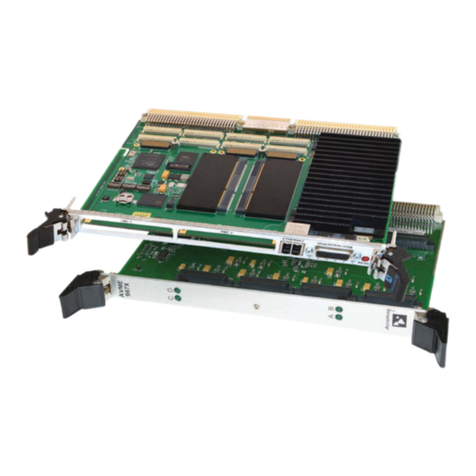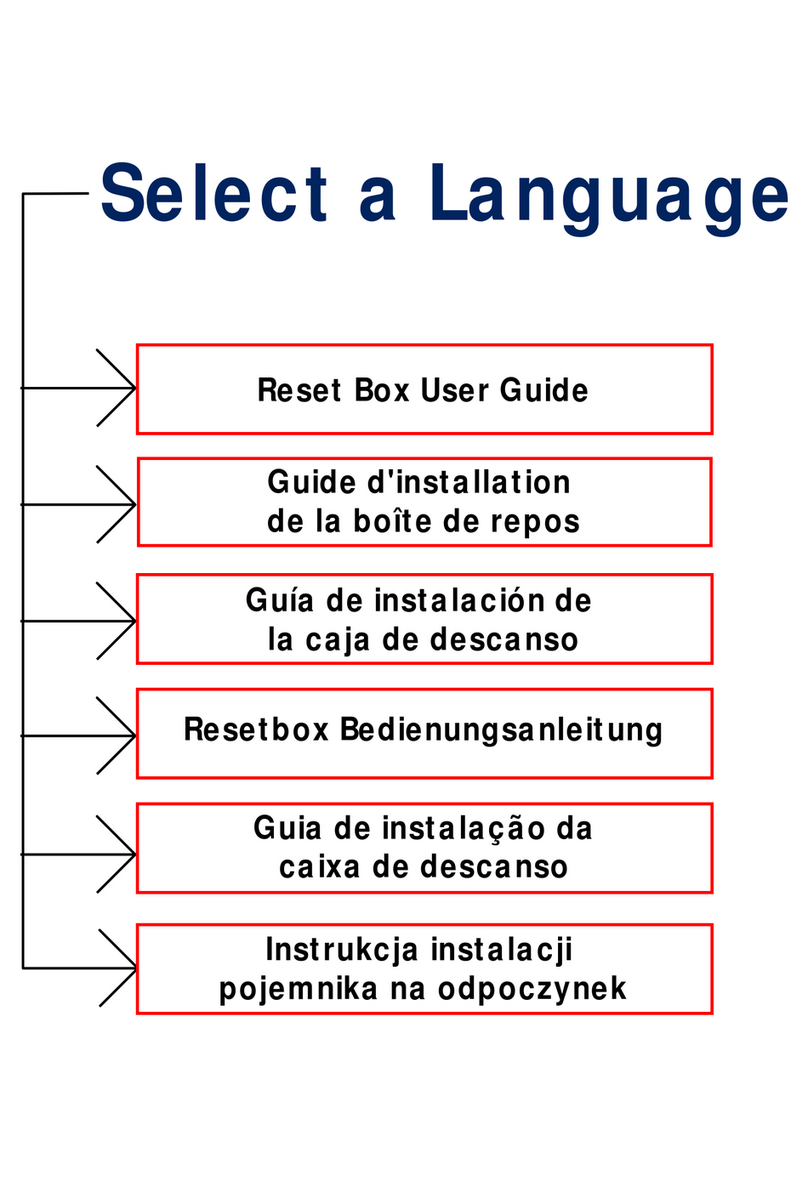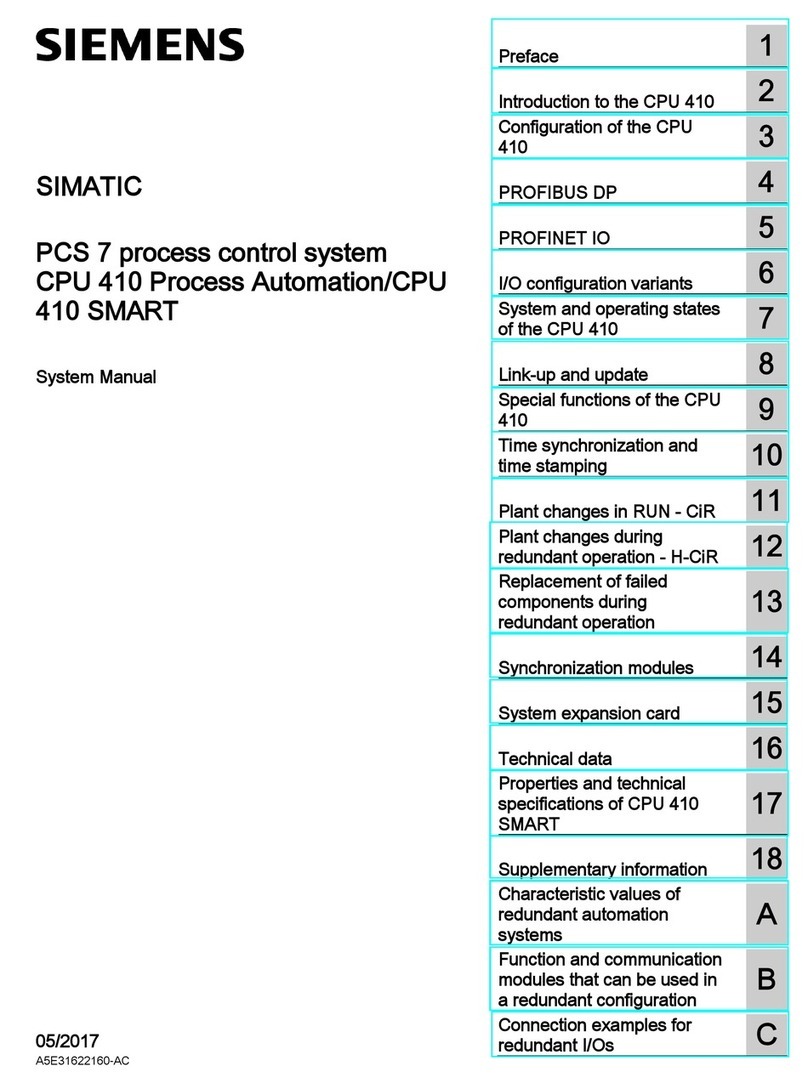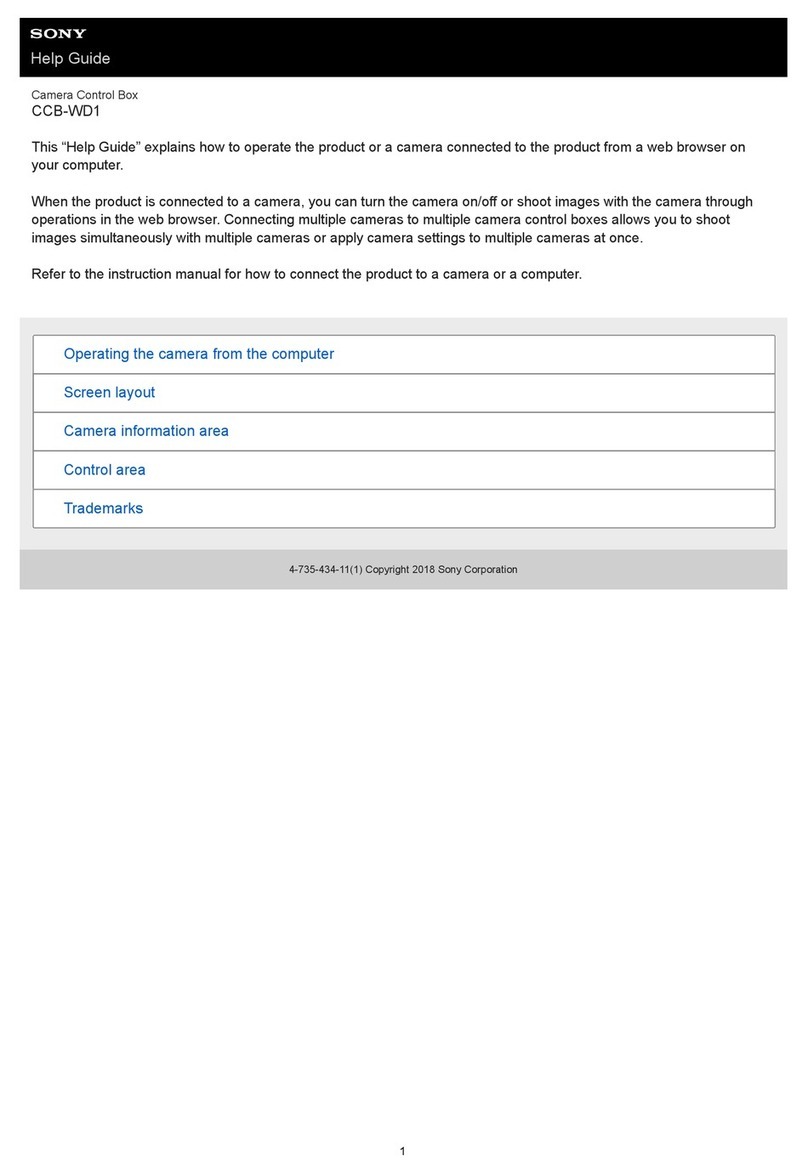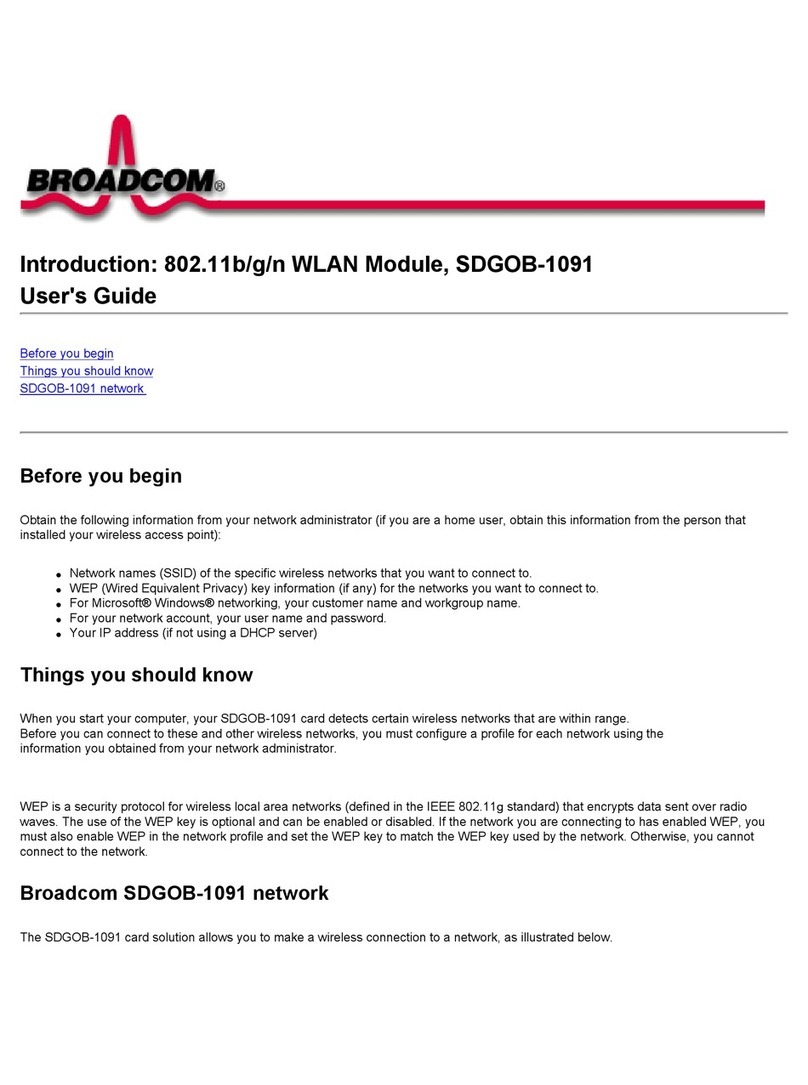Smarteh LMP-1.MP2 User manual

USER MANUAL
Longo Modbus Products
LMP-1.MP2
Modbus RTU Temperature
Control panel
Version 1
SMARTEH d.o.o. / Poljubinj 114 / 5220 Tolmin / Slovenia / Tel.: +3 6(0)5 3 44 00 / e-mail: info@smarteh.si / www.smarteh.si

Longo Modbus Products LMP-1.MP2
Written by SM RTEH d.o.o.
Copyright © 2011, SM RTEH d.o.o.
User Manual
Document Version: 001
October, 2011
i

Longo Modbus Products LMP-1.MP2
ST ND RDS ND PROVISIONS: Standards, recommendations,
regulations and provisions of the country in which the devices will
operate, must be considered while planning and setting up electrical
devices. Work on 230 V C network is allowed for authorized
personnel only.
D NGER W RNINGS: Devices or modules must be protected from
moisture, dirt and damage during transport, storing and operation.
W RR NTY CONDITIONS: For all products LONGO LMP – if no
modifications are performed upon and are correctly connected by
authorized personnel – in consideration of maximum allowed
connecting power, we offer warranty for 24 months from date of sale
to end buyer. In case of claims within warranty time, which are based
on material malfunctions the producer offers free replacement. The
method of return of malfunctioned module, together with description,
can be arranged with our authorized representative. Warranty does
not include damage due to transport or because of unconsidered
corresponding regulations of the country, where the module is
installed.
This device must be connected properly by the provided connection
scheme in this manual. Misconnections may result in device damage,
fire or personal injury.
Hazardous voltage in the device can cause electric shock and may
result in personal injury or death.
NEVER SERVICE THIS PRODUCT YOURSELF!
This device must not be installed in the systems critical for life (e.g.
medical devices, aircrafts, etc.).
If the device is used in a manner not specified by the manufacturer,
the degree of protection provided by the equipment may be impaired.
Waste electrical and electronic equipment (WEEE) must be collected
separately!
LONGO LMP-1 complies to the following standards:
•EMC:EN 61000-6-2 (EN 50082), EN 61000-6-4 (EN 50081)
•LVD: IEC 61131-2
•Vibrations and climatic-mechanical: EN 60068-2-6, EN 60068-2-27,
EN 60068-2-29
M NUF CTURER:
SM RTEH d.o.o.
Poljubinj 114
5220 Tolmin
Slovenia
ii

Longo Modbus Products LMP-1.MP2
Longo Modbus Products LMP-1.MP2
1 BBREVI TIONS................................................................................1
2 DESCRIPTION...................................................................................1
3 FE TURES.......................................................................................2
4 OPER TION.....................................................................................3
4.1 Operational modes.....................................................................3
4.2 Functions ...............................................................................4
4.3 Parameters..............................................................................5
4.4 Modbus RTU variables memory......................................................7
4.5 Modbus RTU settings memory........................................................9
5 INST LL TION................................................................................10
5.1 Connection scheme..................................................................10
5.2 Mounting frame selection...........................................................12
5.3 Mounting instructions................................................................13
5.4 Module labeling.......................................................................14
6 REGUL TION DI GR M......................................................................15
7 TECHNIC L SPECIFIC TIONS................................................................16
8 CH NGES .....................................................................................17
9 NOTES..........................................................................................18
iii

Longo Modbus Products LMP-1.MP2
1 ABBREVIATIONS
Sorted by order of appearance in document:
SP Set point
CP Control Panel
TB Touch Button
LCD Liquid crystal display
1

Longo Modbus Products LMP-1.MP2
2 ESCRIPTION
LMP-1.MP2 Modbus RTU Slave compatible control panel (CP) is used for room temperature regulation
as radiators, chilled beams, floor heating ...
Panel is equipped with temperature and light intensity sensor and four touch buttons (TB).
To increase, decrease temperature set point warmer, cooler TB should be pressed respectively.
Temperature SP is represented with right LCD bar-graph. While CP is in heating mode (temperature
SP is higher than actual room temperature), LCD SP bar is red and while in cooling mode
(temperature SP is lower than actual room temperature), LCD SP bar is blue. If actual temperature
is in SP +/- Dead band range, LCD SP bar is white.
TB on the left side has the same function as on the right (warmer, cooler TB).
With ECO (economy), OFF and ERR (error) signs on LCD, CP status is represented.
Color back ground LCD picture is possible to customize by using Smarteh LCD Composer software.
Light intensity sensor controls LCD intensity.
It is possible to display actual temperature value (0.5 °C resolution) and temperature set point. The
real time clock (HH:MM) can also be displayed.
ll parameters are accessible on panel's communication port. When panel is connected to Modbus
RTU Master equipment, parameters can be viewed and modified.
LMP-1.MP2 parameters and functions allows adaptation to desired system and regulation diagram.
Panel is able to regulate 2 or 4-pipe systems, depending on 4/2 pipe parameter.
1

Longo Modbus Products LMP-1.MP2
3 FEATURES
Figure 1: LMP-1.MP2 module
Table 1: Features
Room temperature measurement
2+2 touch buttons for temperature set point
10 position LCD bar-graph for temperature set point
Light intensity measurement
LCD intensity control
Economic function
2/4 pipe heating cooling system supported
Balcony door/window function
Frost protection function
Color LCD display with background picture customization possibility1
1 For LCD background picture replacement, please refer to LCD Composer Help→.
2

Longo Modbus Products LMP-1.MP2
4 OPERATION
Basic settings can be entered with panel Touch Buttons (TB).
Modes of operation and parameters can be set from any Modbus RTU Master.
It is advised to press touch-buttons respectively with finger not faster than 1 press per second.
Press should be done with whole finger tip. Brief pressing could not activate the action, because of
protection against the noise and other influence.
4.1 Operational modes
LC isplay “stand-by mode”
The display is normally in this mode, if no TB is pressed in last ~5 seconds.
LED intensity is in correlation with Light intensity measurement (more light - brighter, less light -
darker).
ctual room temperature (0.5 °C resolution) is shown on the screen if enabled.
LC isplay “SET mode”
First press on any TB will activate the display to “set mode” and LCD intensity will be put to
maximum. No action regarding the pressed TB is done. Further pressings on any TB will make the
change (bar-graphs) regarding the pressed TB.
ctual temperature set-point (regarding the right bar-graph) is shown on the screen if enabled.
Display will return to “stand-by mode” if touch buttons are not pressed for a while (~5 seconds).
Changing operation modes
Request for switching between CP normal and economic operating mode is done with lower left and
right TB pressed simultaneously : switch to economic mode
Request for switching between CP on and off operating mode is done with upper left and right TB
pressed simultaneously : CP switched off
Confirmation of above requested modes is done by Modbus RTU Master equipment by changing the
appropriate command bit (normal/economic, system on/off).
Normal
This is default mode for MP2 module. The control algorithm is executing regarding the parameters.
Economy
If set, controller will start cooling when room temperature will raise above max. temperature set-
point (SP) and stop when temperature will drop 1 °C below max. temp. SP. On the other hand, when
room temperature fall's below min. temp. SP controller will start heating and stop when
temperature will raise 1 °C above min. temp. SP.
In economic mode “ECO” sign appear on LCD.
Off
In this mode panel sends command to switch off all devices: hot valve and cold valve. Temperature
LCD bar becomes white and “OFF” sign appear on LCD.
CP can be turned off using System On/Off command. In this case cool, heat commands are switched
off. Cool and heat commands are also switched off when temperature measured by the panel is
inside temperature dead band values (default dead band is 0.5 °C).
3

Longo Modbus Products LMP-1.MP2
Error
In case of CP internal or communication fault, “ERR” sign appear on LCD.
Set
When any of four buttons is pressed more than certain time, “SET” sign appear on LCD and buttons
functioning is enabled. fter “SET” sign is off, push buttons functions are disabled.
4.2 Functions
PI controller
Output variable range is 0 to 10000 (0 .. 100 %) in heating and/or cooling mode respectively .
Values are used for the output for the heat/cool actuator (0-100% / On-Off valve).
The dynamics of PI calculation is defined by P& I parameters.
Example:
If proportional – P parameter (default = 25) is set to 1 and difference between measured
temperature and temperature set point is changed to +1 °C, the PI output value will change from
example 5000 to 5100. On the other hand if the difference is changed to -1 °C, PI output value will
change from example 5000 to 4900.
If integral – I parameter (default = 5) is set to 1 and difference between measured temperature and
temperature set point is +1 °C, the PI output value will increase every second by 1. On the other
hand if the difference is -1 °C, the PI output value will decrease every second by 1.
2/4 pipe system selection
While 4-pipe (factory default) system active, controller will activate hot water actuator when
heating is required and cool water actuator when cooling is required.
In case 2-pipe system is active, hot water actuator will be operated regardless whether heating or
cooling is needed. Mode of operation (closing, opening) is dependent on Winter/Summer parameter.
Example:
System selected is 2-pipe , summer mode active and SP is lower than room temperature. CP will
start cooling with activating heat valve. In 2-pipe system cool valve is always inactive.
Frost protection
Function activates heat command when room temperature measured by the panel drops below 7 °C.
This function has priority over all control panel integrated functions.
Window open
Panel will operate in special mode if opened window and opened balcony door are detected. This
function is enabled by enabling parameters Balcony door En. or Window En. When this function is
active and one of parameters Window or Balcony Door commands is active, valves for heating and
cooling will close (delay of 1 minute is add with Balcony door command).
4

Longo Modbus Products LMP-1.MP2
4.3 Parameters
If parameter is set to logical “1”, is considered to be active, enabled or set. If parameter has
logical value “0” is considered to be inactive, disabled, or cleared.
Parameter can be status or command or both. When parameter is marked as status this means that
module is sending information to controller. On the other hand command represents request from
module to Modbus RTU Master equipment.
Communication: Normal state is “1”. If off, there is communication error or no communication
established.
Normal/Economic: When set Economic mode is enabled. Default value is “0” therefore normal mode
is selected.
Local/Remote: When “0”, Local mode is selected. In this mode CP uses set point set by TB.
In remote mode, “1”, CP uses set point received from other devices (HMI, Touch Panel,
OT1, ...) through communication channel.
Heat valve: When valve is opened “1” is reported, while “0” stands for closed valve
Cool valve: When valve is opened “1” is reported, while “0” stands for closed valve
System On/Off: If parameter is set to “0” CP functions are executing in normal mode. If set to “1”
all valves are OFF (closed).
Winter/Summer: Used only for two-pipe system to change calculation for Hot valve;
Winter – heating (“0”) to Summer – cooling (“1”)
4/2 pipe: Four-pipe system manages hot and cold water pipes simultaneously. Two-pipe system
manages only one pair of pipes (one valve, pump). Operation in two-pipe system is therefore
dependent on Winter/Summer (Change-over) parameter.
“0” = Four pipe system
“1” = Two pipe system
Balcony door En.: When switch for detecting opened balcony door is connected to the system, this
function should be enabled (“1”).
Balcony door switch: Parameter reports whether door are closed or opened
“1”: closed
“0”: opened
Window En.: When switch for detecting opened window is connected to the system, this function
should be enabled (“1”).
Window switch: Parameter reports whether window is closed or opened
“1”: closed
“0”: opened
Max. temp.: denotes max. SP temp. which is scaled to top of LCD temperature bar
Min. temp.: denotes min. SP temp. which is scaled to bottom of LCD temperature bar
P regulation par.: Proportional parameter for PI calculation algorithm on CP
I regulation par.: Integral parameter for PI calculation algorithm on CP
PI Dead band: Value of change for PI loop output.
Temp. SP: This value is taken into PI calculation algorithm
Room temp.: Room temperature measured by CP panel.
Auxiliary room temp.: Room temperature value from other sensor is taken into PI calculation as
5

Longo Modbus Products LMP-1.MP2
room temperature instead of temp. value measured by CP panel.
Absolute PI out: Result of PI calculation algorithm used for valve opening
Light intensity: ctual light intensity measured by sensor on CP
Min. light intensity: When Light intensity is lower than this parameter, LCD bar graph on CP turns
off
Remote temp. SP: When Local/Remote parameter is active this parameter is taken into PI
calculation algorithm as SP.
SP up: When this command changes to active, CP will increment SP for 1/10 of scale. It acts like
pressing on Warmer TB on CP.
SP down: When this command changes to active, CP will decrement SP for 1/10 of SP range. It acts
like pressing on Cooler TB on CP.
Real Time clock: Real time clock (HH:MM) value by Modbus RTU Master equipment for display on CP
panel. Displaying is enabled with RTC Enable command bit.
Temp. display Enable: If this command is active, displaying of actual Room temperature on the CP
panel is enabled.
TB pressed: This parameter indicates that any of TB is pressed.
6

Longo Modbus Products LMP-1.MP2
4.4 Modbus RTU variables memory
Table 2: Coils
Memory Variable description Range Values
00001 Not used
00002 Normal/Economy command 0/1 Normal/Economy
00003 Local/Remote command 0/1 Local/Remote
00004 Setpoint DOWN command 0/1 0/DOWN
00005 Setpoint UP command 0/1 0/UP
00006 System ON/OFF command 0/1 ON/OFF
00007 Winter / Summer command 0/1 Winter/Summer
00008 4/2 pipe System command 0/1 4 pipe/2 pipe
00009 Temp. Display Num Enable 0/1 Disable/Enable
00010 RTC Display Num Enable 0/1 Disable/Enable
00011 Not used
00012 Not used
00013 Balcony door status 0/1 Open/Closed
00014 Window switch status 0/1 Open/Closed
00015 Enable Balcony Door cmd. 0/1 Disable/Enable
00016 Enable Window command 0/1 Disable/Enable
Table 3: Holding Registers
Memory Variable description Range Values
40001 Max. Temp. Set par. [0.01°] 0 .. 10000 0.00 .. 100.00 °C
40002 Min. Temp. Set par. [0.01°] 0 .. 10000 0.00 .. 100.00 °C
40003 P regulation parameter 0 .. 100 0 .. 100
40004 I regulation parameter 0 .. 100 0 .. 100
40005 PI Deadband par. [0.01°] 0 .. 10000 0.00 .. 100.00 °C
40006 Min.Light Intensity par. [%] 0 .. 100 0 .. 100 %
40007 Remote Temp. Setp. [0.01°] 0 .. 10000 0.00 .. 100.00 °C
40008 Not used
40009 Real Time Clock Set Value 0..23:0..59 0..23:0..59
40010 Remote Temperature [0.01°] 0 .. 10000 0.00 .. 100.00 °C
7

Longo Modbus Products LMP-1.MP2
Table 4: igital Inputs
Memory Variable description Range Values
10001 Communication status 0/1 Error/OK
10002 Normal/Economy status 0/1 Normal/Economy
10003 Local/Remote status 0/1 Local/Remote
10004 Heat Valve status 0/1 Closed/Open
10005 Cool Valve status 0/1 Closed/Open
10006 System ON/OFF status 0/1 ON/OFF
10007 Winter / Summer status 0/1 Winter/Summer
10008 4/2 pipe System status 0/1 4 pipe/2 pipe
10009 Not used
10010 Not used
10011 Not used
10012 Not used
10013 Not used
10014 PushButton Pressed Status 0/1 Off/On
10015 Enable Balcony Door sts. 0/1 Disable/Enable
10016 Enable Window status 0/1 Disable/Enable
Table 5: Input Registers
Memory Variable description Range Values
30001 Max. Temp. Set val. [0.01°] 0 .. 10000 0.00 .. 100.00°C
30002 Min. Temp. Set val. [0.01°] 0 .. 10000 0.00 .. 100.00°C
30003 P regulation par.status 0 .. 100 0 .. 100
30004 I regulation par.status 0 .. 100 0 .. 100
30005 PI Deadband par. [0.01°] 0 .. 10000 0.00 .. 100.00 °C
30006 Not used
30007 Temp. Setpoint [0.01°] 0 .. 10000 0.00 .. 100.00 °C
30008 ct. Room Temp. [0.01°] 0 .. 10000 0.00 .. 100.00 °C
30009 bsolute PI out value 0 .. 10000 0 .. 10000
30010 ct. Light intensity [%] 0 .. 100 0 .. 100 %
8

Longo Modbus Products LMP-1.MP2
4.5 Modbus RTU settings memory
Table 6: Holding Registers
Memory Variable description Range Values
40090 EEprom Write Command 20/12345 0 -> 12345 = EEprom Write
40091 Not used
40092 Not used
40093 Not used
40094 Not used
40095 Temperature Offset -1000 .. +1000 -10.00 °C .. +10.00 °C
40096 Touch button Off sensitivity limit 1 .. 20 High sens. .. Low sens.
40097 Touch button On sensitivity limit 1 .. 20 High sens. .. Low sens.
40098 Modbus RTU slave address 1 .. 255 Default address is 1
40099
Modbus RTU Baud rate
NOTE: polling cycle faster than
500 msec can cause occasionally
timeout warnings.
0 .. 11
0 = 19200 bps (default)
1 = 600 bps
2 = 1200 bps
3 = 2400 bps
4 = 4800 bps
5 = 9600 bps
6 = 14400 bps
7 = 19200 bps
8 = 38400 bps
9 = 56000 bps
10 = 57600 bps
11 = 115200 bps
Other = 19200 bps
40100 Modbus RTU Parity 0 .. 3
0 = None
1 = None
2 = Odd
3 = Even (default)
Other = None
2 On change from 0 to 12345 the RTU settings memory (40091..40100) will be updated into the module Eeprom.
9

Longo Modbus Products LMP-1.MP2
5 INSTALLATION
5.1 Connection scheme
Figure 2: Connection scheme
10

Longo Modbus Products LMP-1.MP2
Table 7: K1
K1.1 N.C. Not connected
K1.2 GND Ground
K1.3 7 .. 30 V DC Power supply input
K1.4 Standard RS-485 Data receive/send line
K1.5 Standard RS-485 B Data receive/send line B
K1.6 N.C. Not connected
Table 8: LC bars & Buttons
Bar 1 LCD Temp. SP ctive LCD bar presents actual set point relative to range
Min. temp. (bottom LCD bar) and Max. temp. (top LCD bar)
TB1/TB3
(Up-left/Up-right) Temp. SP Up Increase by one step, step = (Max. temp - Min. temp) * 1/10
TB2/TB4
(Down-left/Down-right) Temp. SP Down Decrease by one step, step = (Max. temp - Min. temp) * 1/10
Table 9: S13
MO BUS RTU SETTINGS SOURCE Switch 1 Switch 2
User settings, from Modbus RTU registers OFF OFF
Not used OFF ON
Not used ON OFF
Default factory settings active,
19200bps/8 data bits/1 stop bit/EVEN ON ON
3 Reset LMP-1 module after switch S1 changed, to activate new settings.
11

Longo Modbus Products LMP-1.MP2
5.2 Mounting frame selection
Smarteh has verified following lines to be compatible with LMP-1.MP2 module:
●Bticino – Living, Light
●Gewiss – Playbus, System
●Vimar – Plana, Idea
●Tem – Modul Soft, Modul Line
●Master
Frames of other vendors most probably suits as well, but they were not verified by Smarteh. Before
installation verify compatibility of non listed frames.
Module housing has a fin on each side, which can be easily removed with knife cutter or pliers. This
adaptation enables housing to be build in various frame formats with two different depths. With
regard to frame used you may remove fin for housing to fit in.
Module with removable fin.
12

Longo Modbus Products LMP-1.MP2
5.3 Mounting instructions
Figure 3: Housing dimensions
Dimensions in milimeters.
ll connections, module attachments and assembling must be done
while module is not connected to the main power supply.
Module should be positioned in the wall inside of the room. void
direct sunlight or positioning near heating/cooling source object.
Recommended installation height is 1.5 m above floor level.
1. Set the correct LMP-1.MP2 settings (refer to Table 6 and Table 9).
2. Connect LMP-1.MP2 with appropriate cable to the connector K1, Modbus RTU Master
equipment and power supply source (refer to Table 7). Max. allowed tensile force is 30 N.
3. Put the LMP-1.MP2 in mounting frame
4. Cover LMP-1.MP2 with cover plate
Modbus RTU settings source is set with DIP switch on the back of the LMP-1.MP2 module (Table 9).
NOTE: Signal wires must be installed separately from power and high voltage wires in accordance
with general industry electrical installation standard.
13

Longo Modbus Products LMP-1.MP2
5.4 Module labeling
Figure 5: Labels
Label 1: Label 2:
Label 1 description:
•LMP-1.MP2 is the full product name
•P/N: 220MP211V01001 is the part number
•220 – general code for LPC-2 product family,
•MP2 – short product name,
•11 – year of code opening
•V - denotes flush frame mounting module
•01 – derivation code
•001 – version code (reserved for future HW and/or SW firmware upgrades).
•D/C: 40/11 is the date code.
•40 – week and
•11 – year of production
Label 2 description:
•S/N: MP2-S9-1100000003 is the serial number.
•MP2 – short product name,
•S9 – user code (test procedure, e.g. Smarteh person xxx),
•11 – year (last two cyphers)
•00000003 – current stack number; previous module would have the stack number
00000002 and the next one 00000004.
14
S/N: MP2-S9-1100000003
LMP-1.MP2
P/N:220MP211V01001
D/C: 40/11

Longo Modbus Products LMP-1.MP2
6 REGULATION IAGRAM
15
Table of contents
Other Smarteh Control Unit manuals
Popular Control Unit manuals by other brands

Avaya
Avaya JBM24 Using instruction

Bandini Industrie
Bandini Industrie GiBiDi BA230 Instructions for installations

HP
HP HP 81551MM operating manual

Magnetrol
Magnetrol Tuffy T31 Installation and operating manual

VTS Medical Systems
VTS Medical Systems uPC3 3x400V 2x1VFD 2,2kW manual
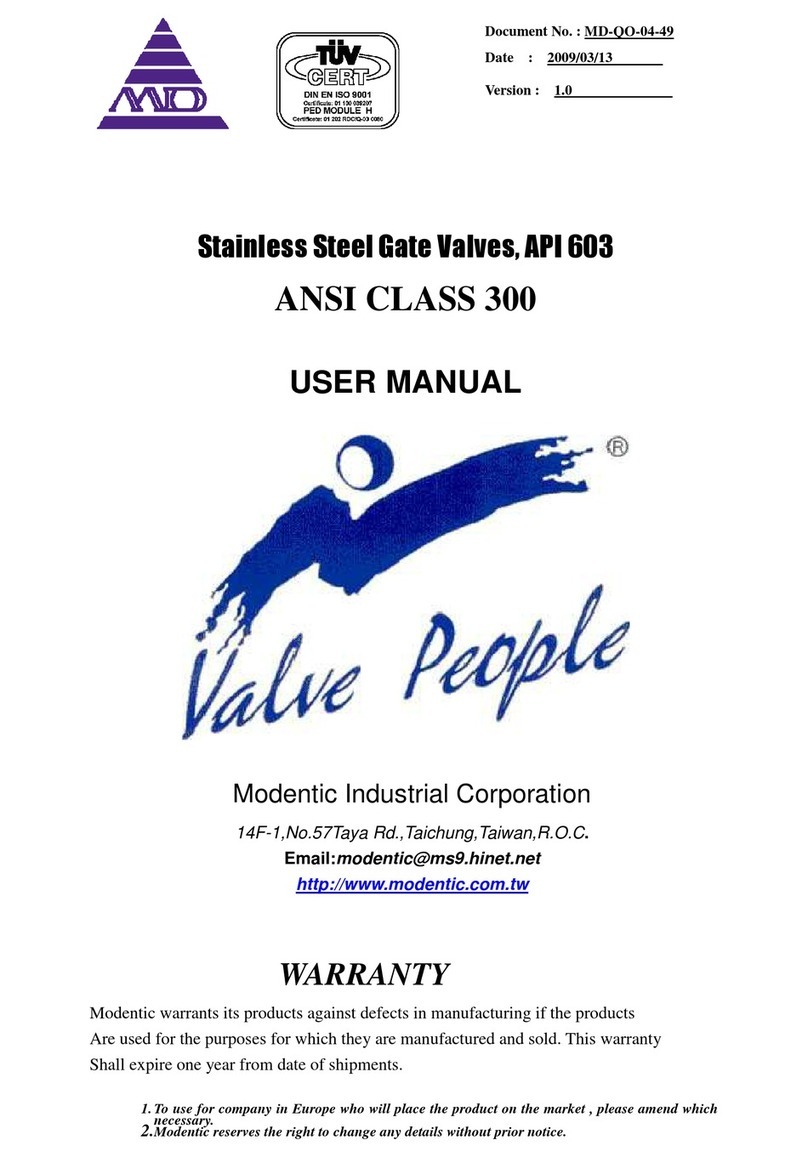
Modentic
Modentic GTF-300 user manual