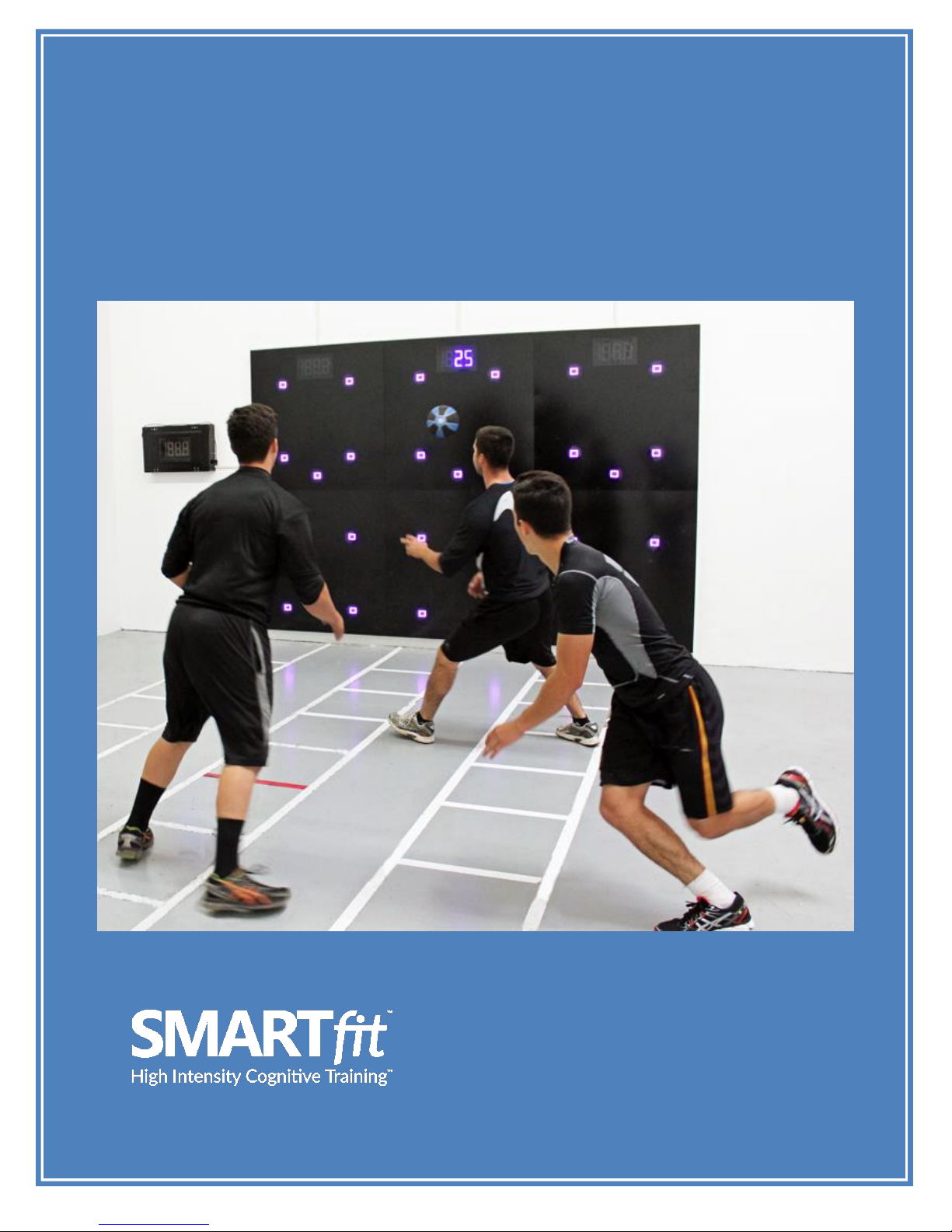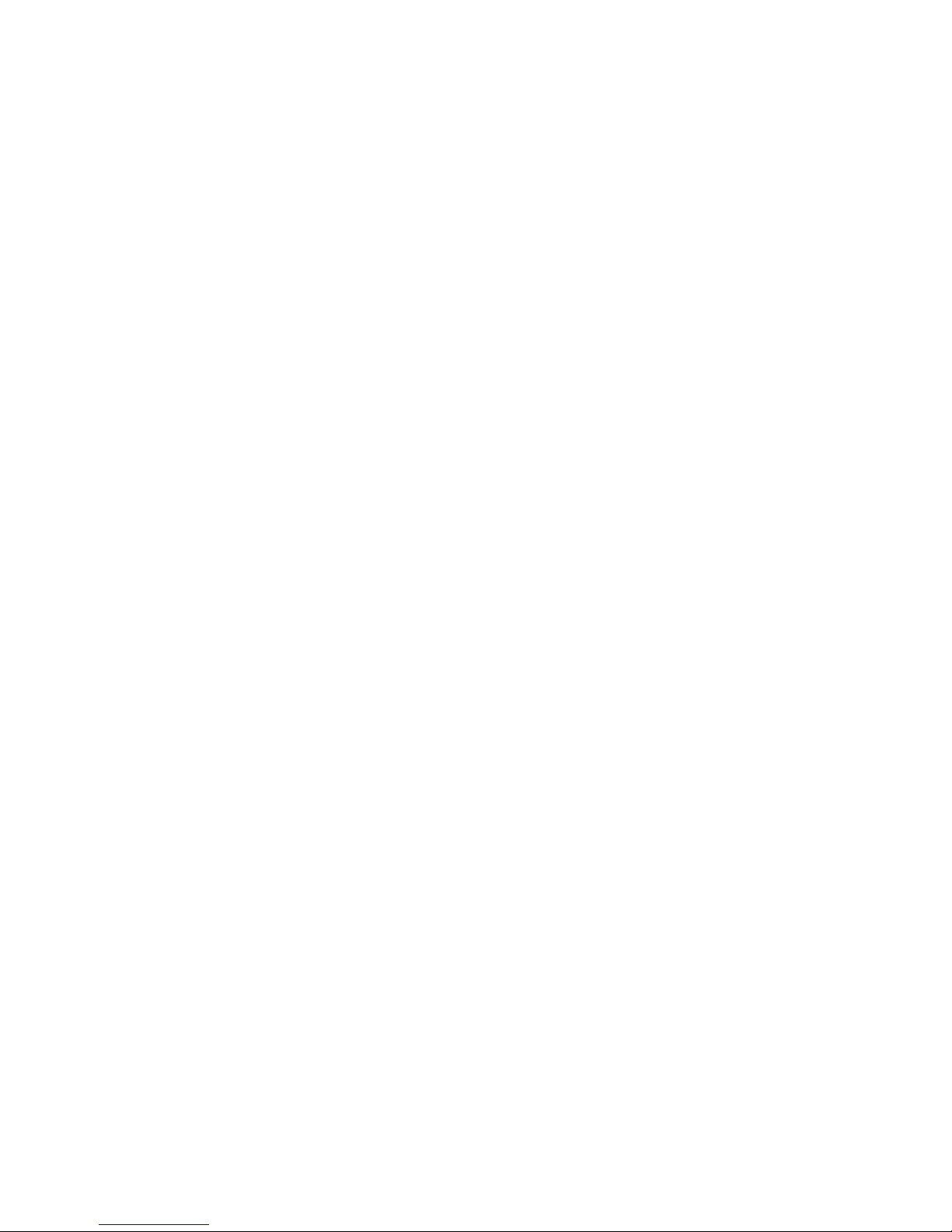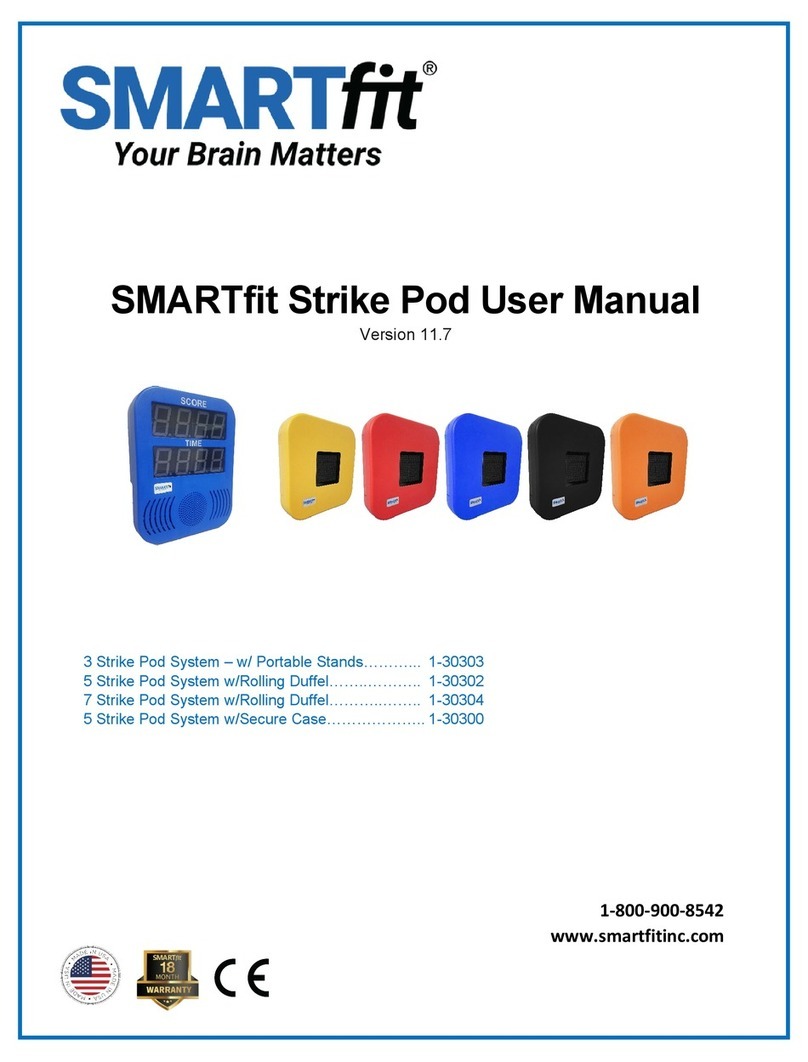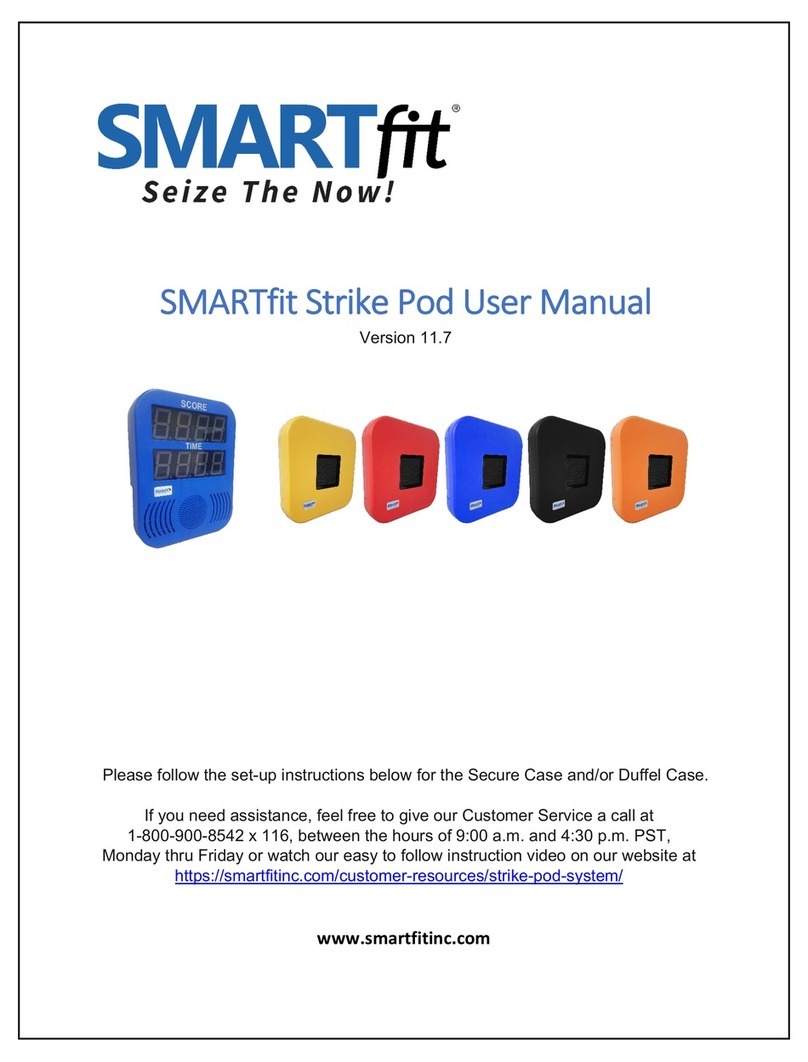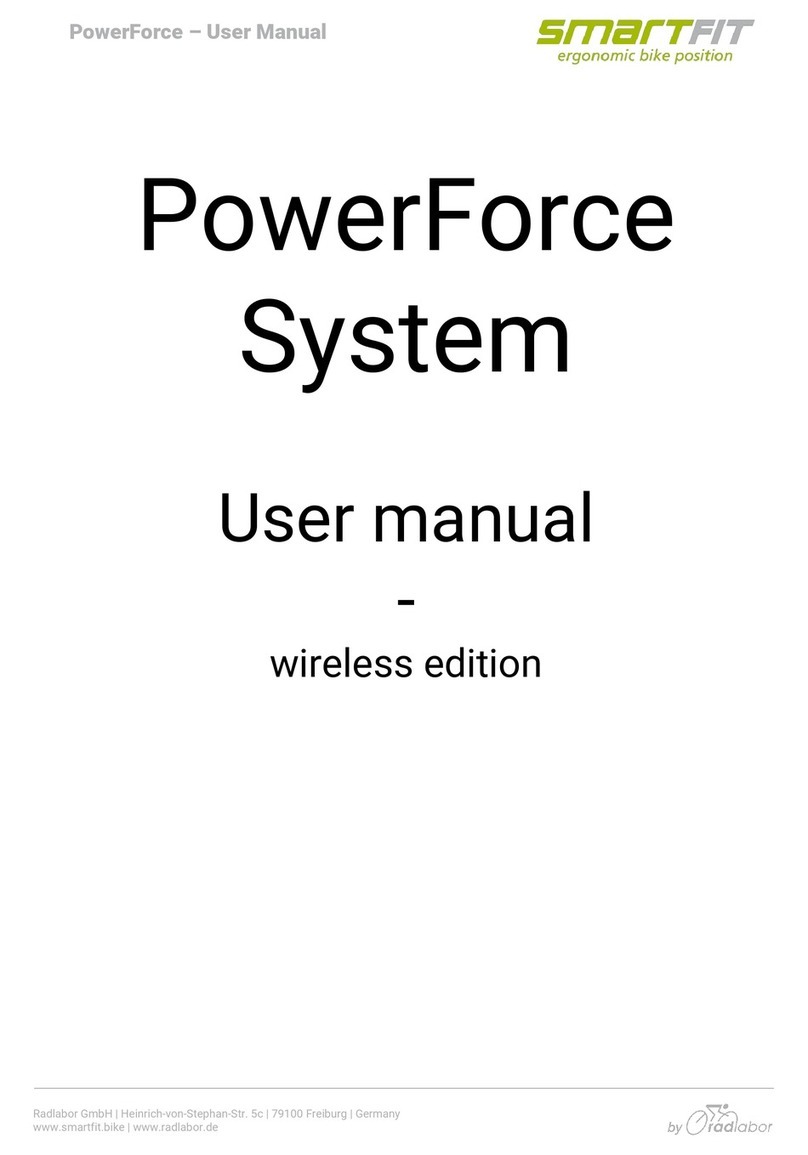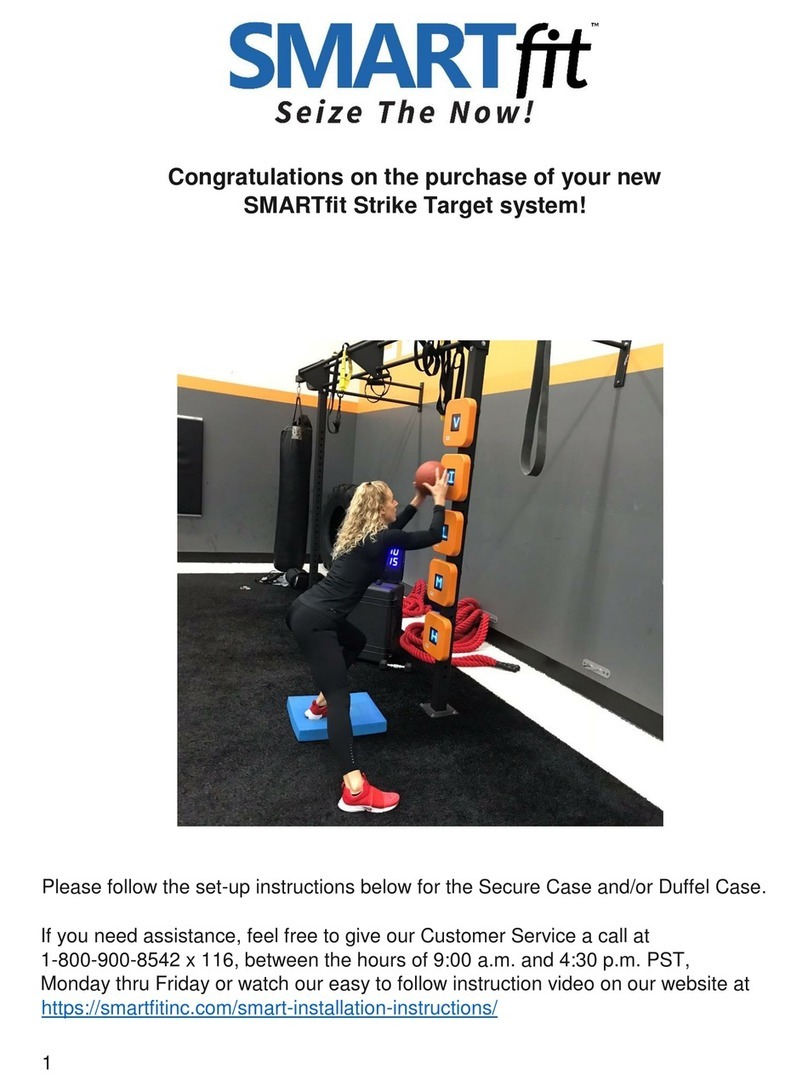© 2015 Multisensory Fitness, Inc. • www.multisensoryfitness.com 2
Table of Contents
Table of Contents............................................................................................................................... 2
Chapter 1...........................................................................................................................................................4
Welcome to SMARTfit™ High Intensity Cognitive Training................................................................ 4
Introduction ................................................................................................................................... 4
SMARTfit™ System Manual............................................................................................................ 4
Assessment .................................................................................................................................... 5
Setting Your SMARTfit™ Trainer/ProTrainer System Game Times and Playing Distances for a
Specific Concept or Skill Emphasis................................................................................................. 6
How to Organize Your Group for a Class on SMARTfit™ System................................................... 7
SMARTfit™ Conditioning for the Mind and Body: How It Works.................................................. 8
Chapter 2...........................................................................................................................................................9
Getting To Know Your SMARTfit™ Trainer and ProTrainer................................................................ 9
Recommended Floor Markings:..................................................................................................... 9
Chapter 3........................................................................................................................................................ 10
System Settings on Your SMARTfit™ System................................................................................... 10
Setting Your SMARTfit™ Trainer/ProTrainer To Perform as Desired........................................... 10
Game button: View in video format at:....................................................................................... 10
Level button: ................................................................................................................................ 11
Time button: ................................................................................................................................ 11
Volume button:............................................................................................................................ 11
Adjusting Sensitivity of the Panel to Match the Power of the Player.......................................... 12
Chapter 4........................................................................................................................................................ 13
Recommended Equipment for SMARTfit™ System ......................................................................... 13
What Equipment NOT to use on your SMARTfit™ System .......................................................... 13
Chapter 5........................................................................................................................................................ 14
Group Training Drills on Your SMARTfit™ System ........................................................................... 14
Group Training Format................................................................................................................. 14
Suggested Group Fitness Class Formats ...................................................................................... 14
Modes of Play............................................................................................................................... 14
Chapter 6........................................................................................................................................................ 16
Designing a Lesson Plan ................................................................................................................... 16