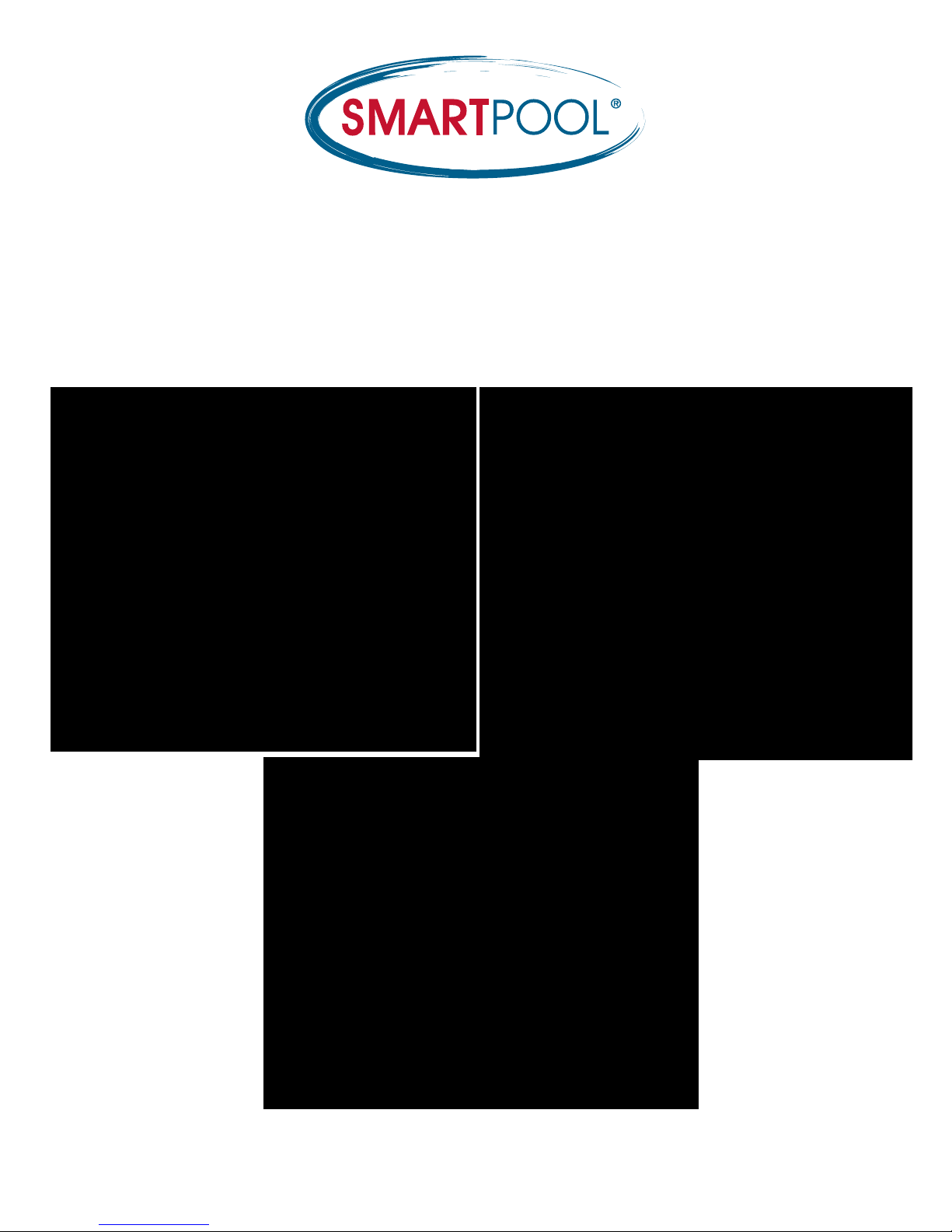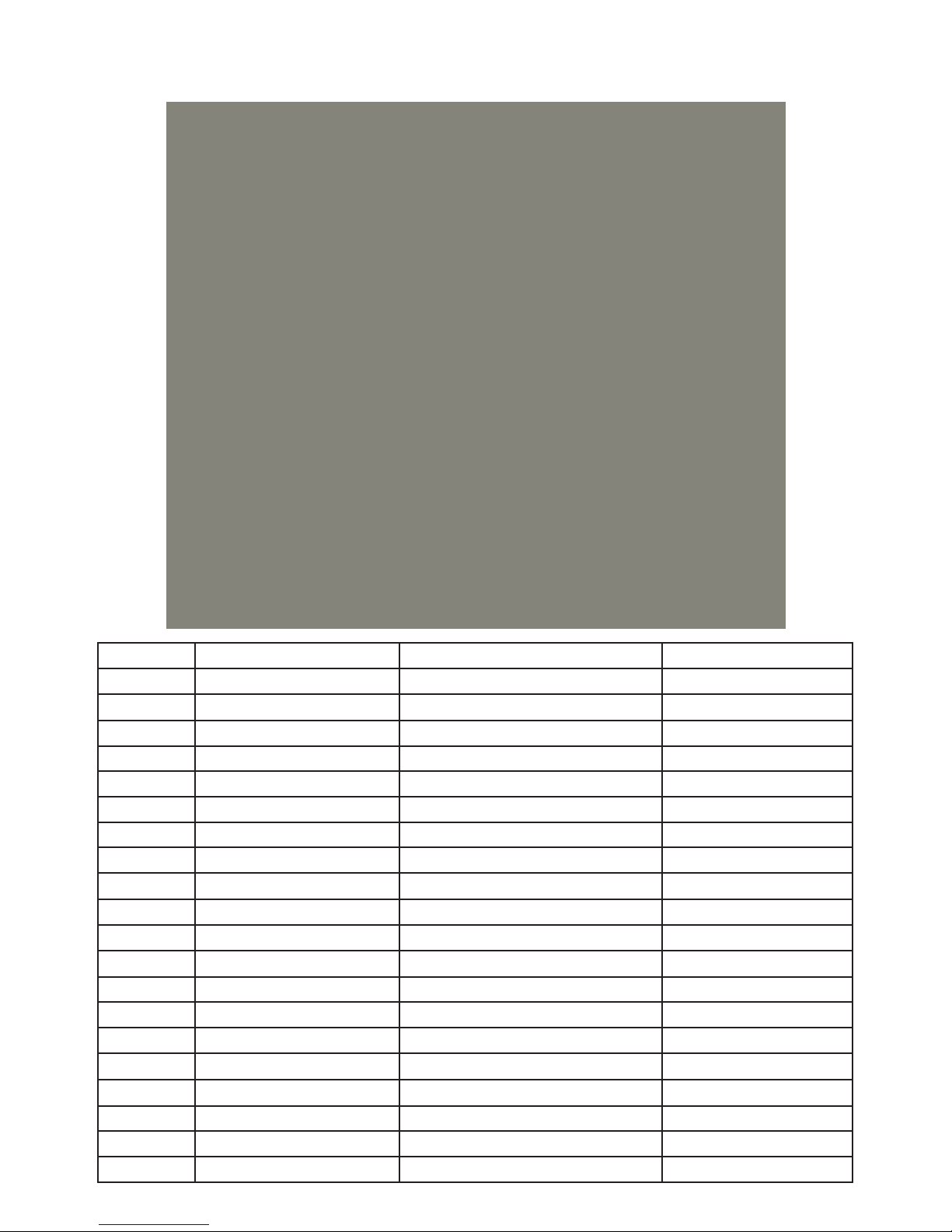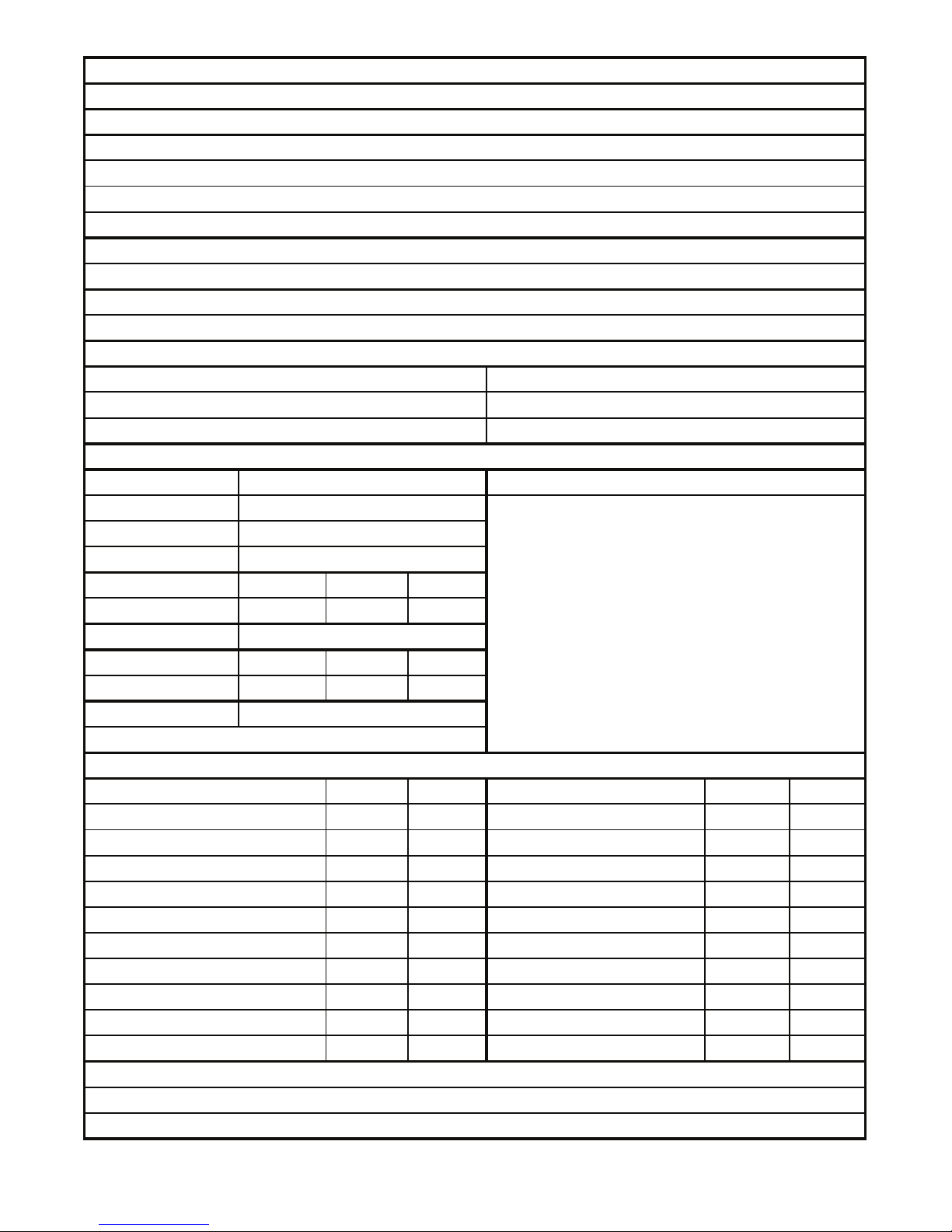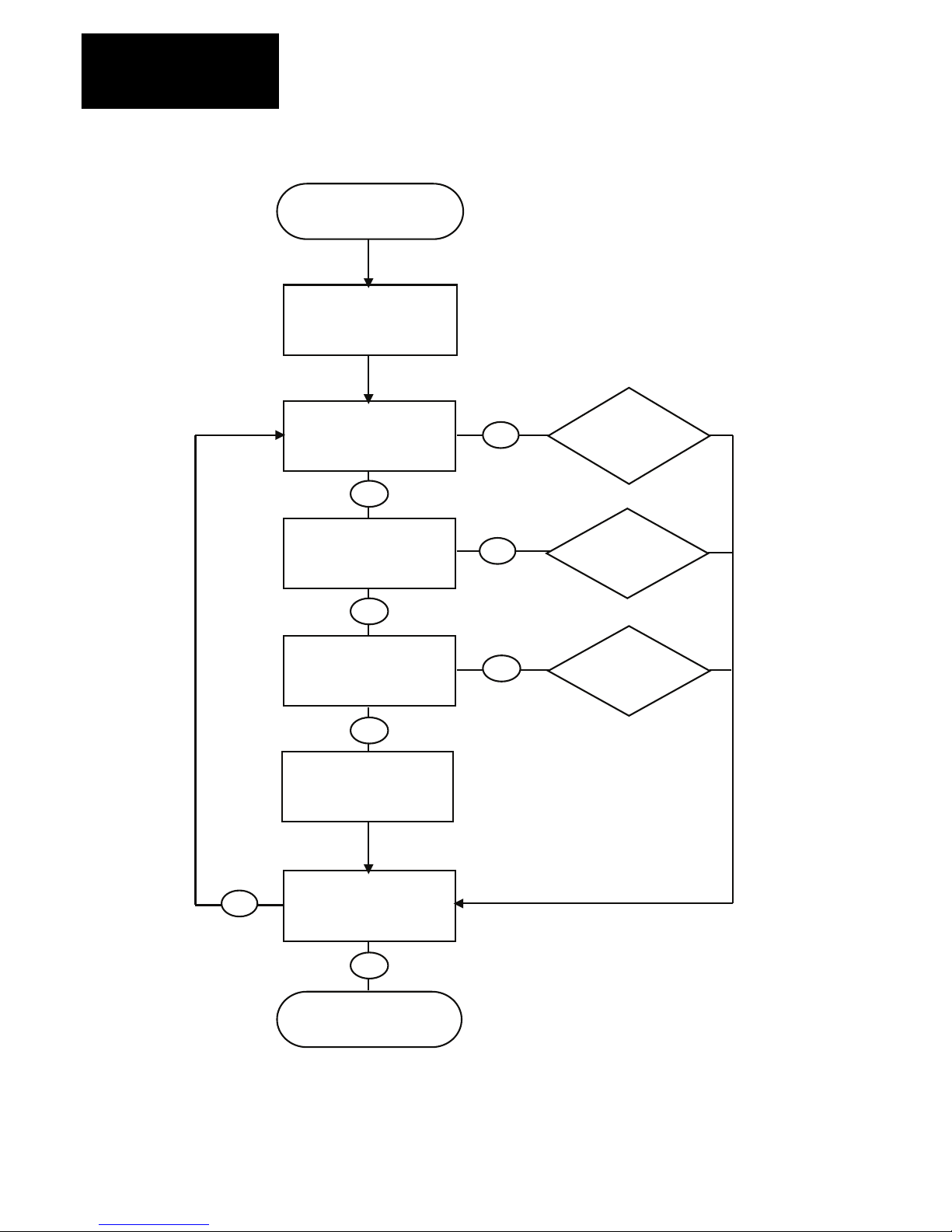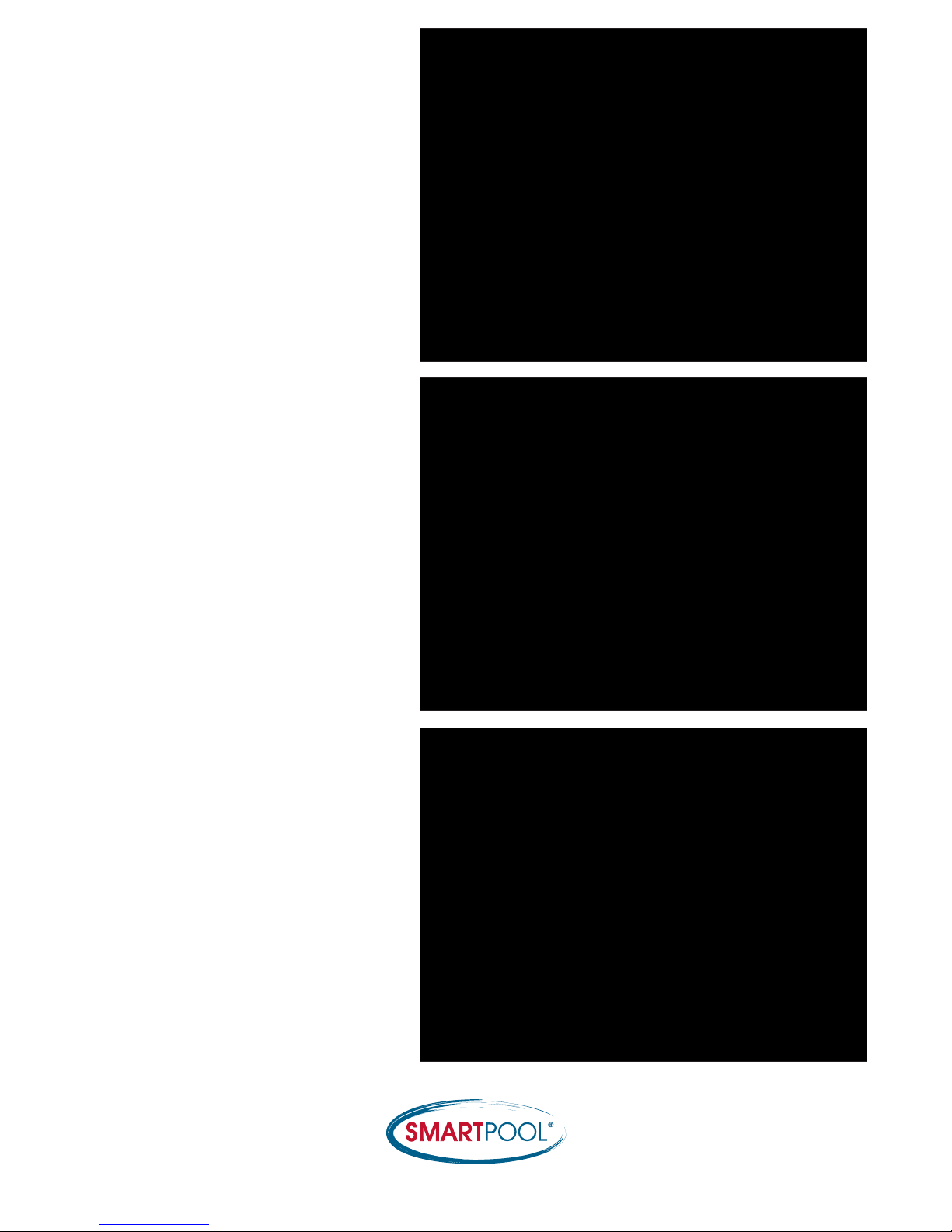RA: Received:
Service Center Location:
Customer:
Phone: Email: Date of Purchase:
Y N Partial Authorized By:
Serial Number:
Used Misuse ------------
------------
Water Entry Motor Programming
Other:
Part # Qty Part # Qty
NC1001:02 Foam Ring NC1014
NC1003 Impeller NC1015
NC1004 Bottom Lid NC1016
Drive Motor Version 2 NC1006:02 Filter Bag NC1017
Drive Wheel Tube NC1007 Front Intake NC1018
NC1008 Rear Intake NC1019
NC1009:02 Power Supply (Wall Climber) NC1023AU
NC1010 Pump Motor (Wall Climber) NC1024:02
Floating Cord 50' Version 2 NC1012:02 Other
Power Supply (Wall To Wall) NC1013AU Other
Test 1 Tank Number: Time In: Time Out: Pass Fail
Test 2 Tank Number: Time In: Time Out: Pass Fail