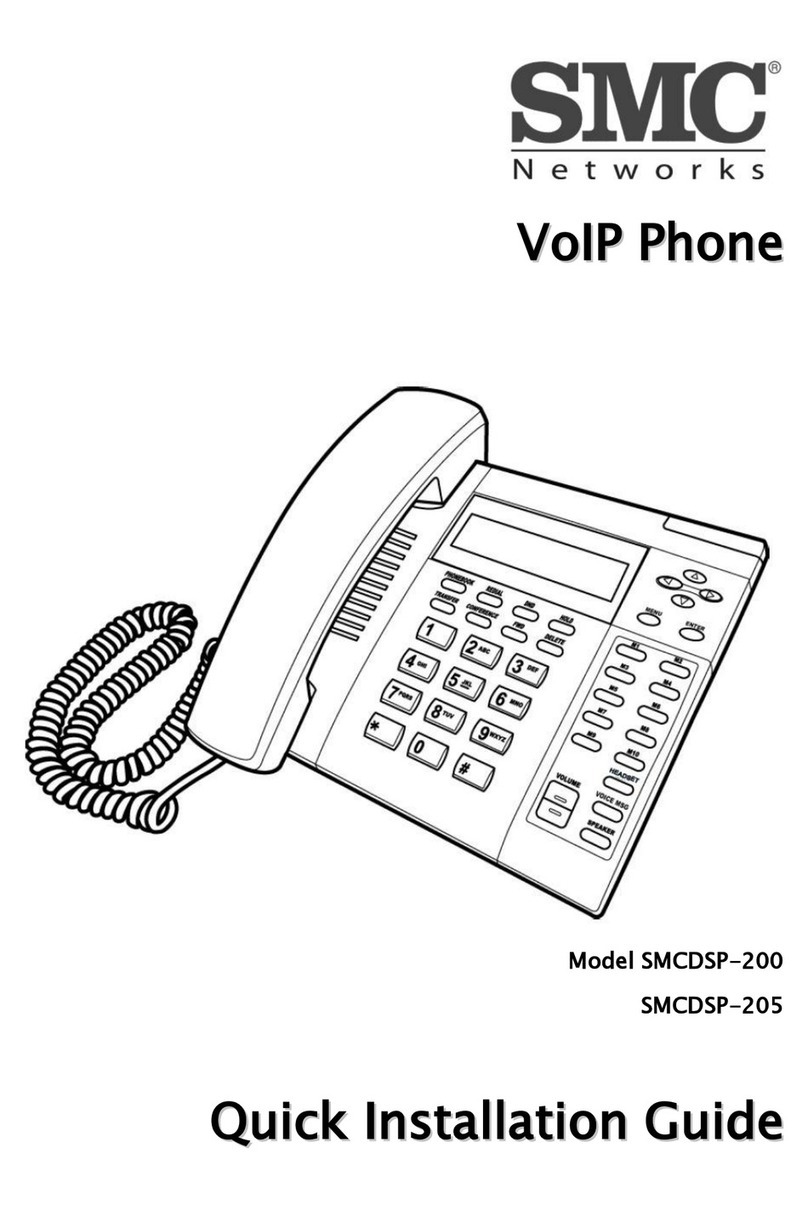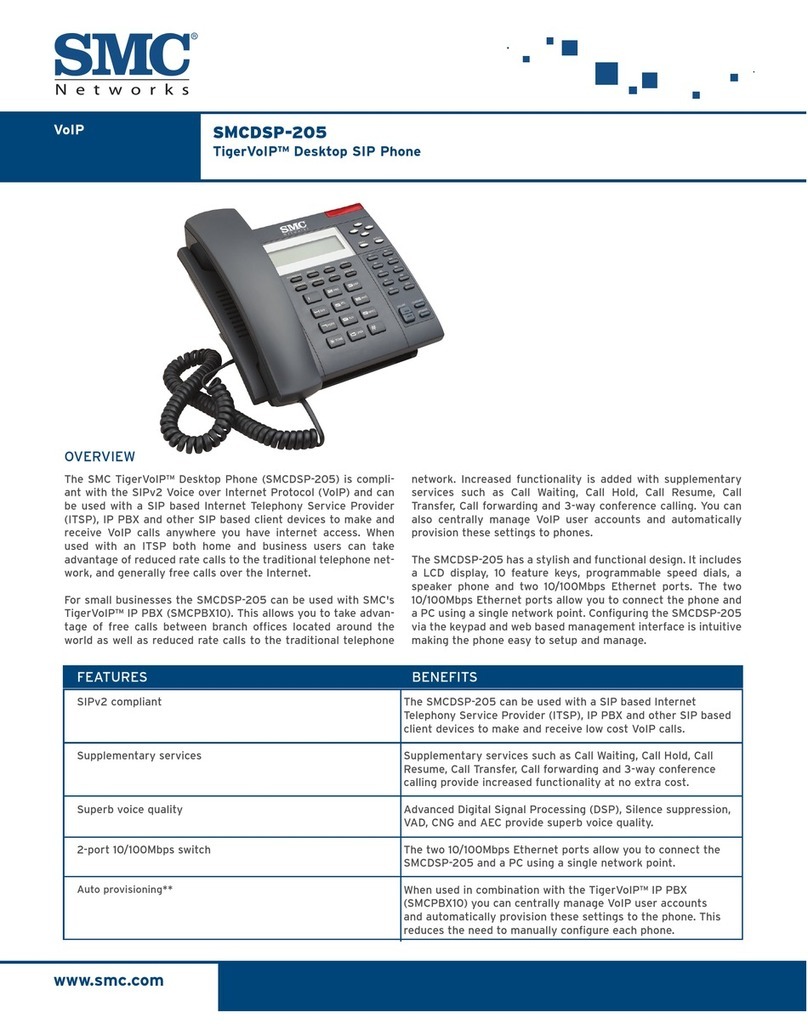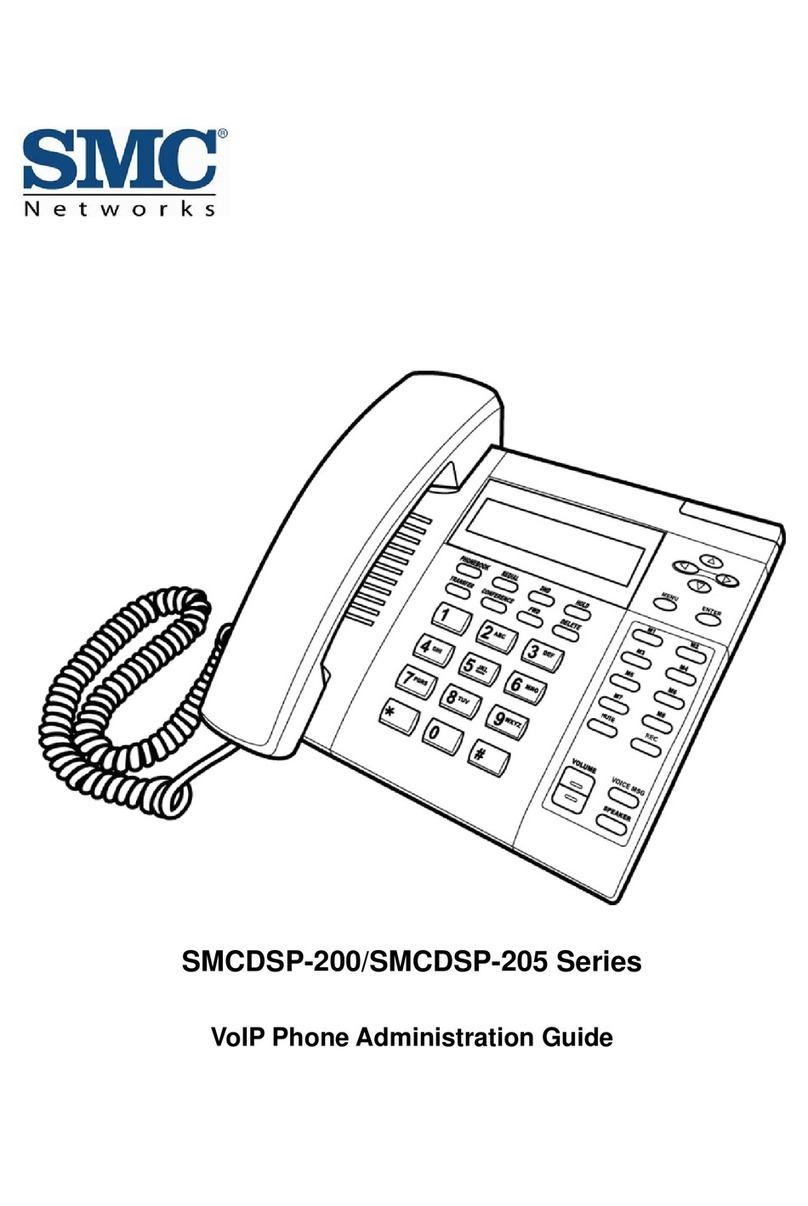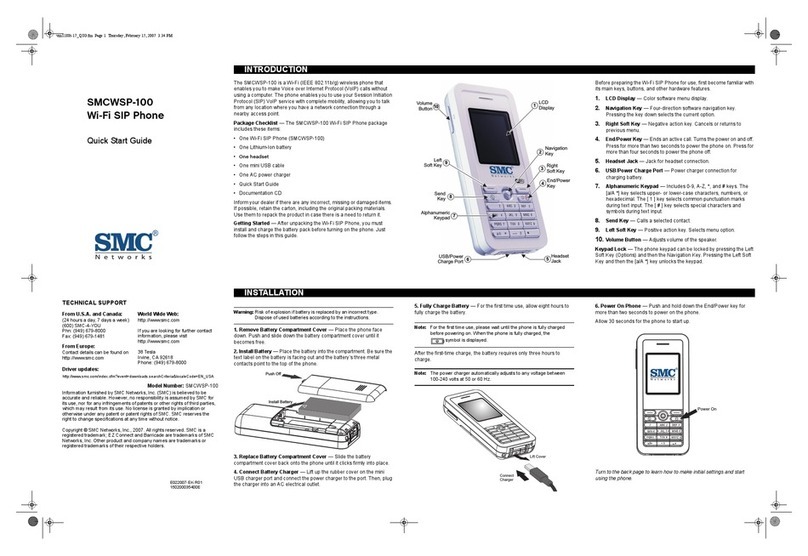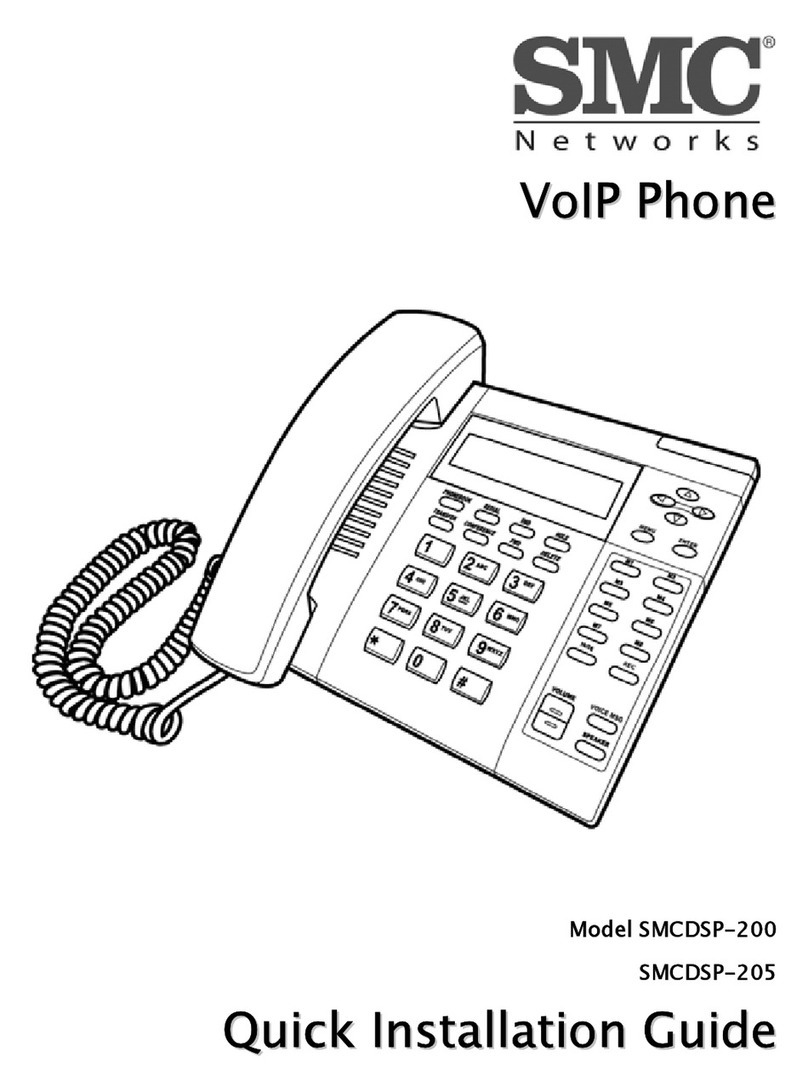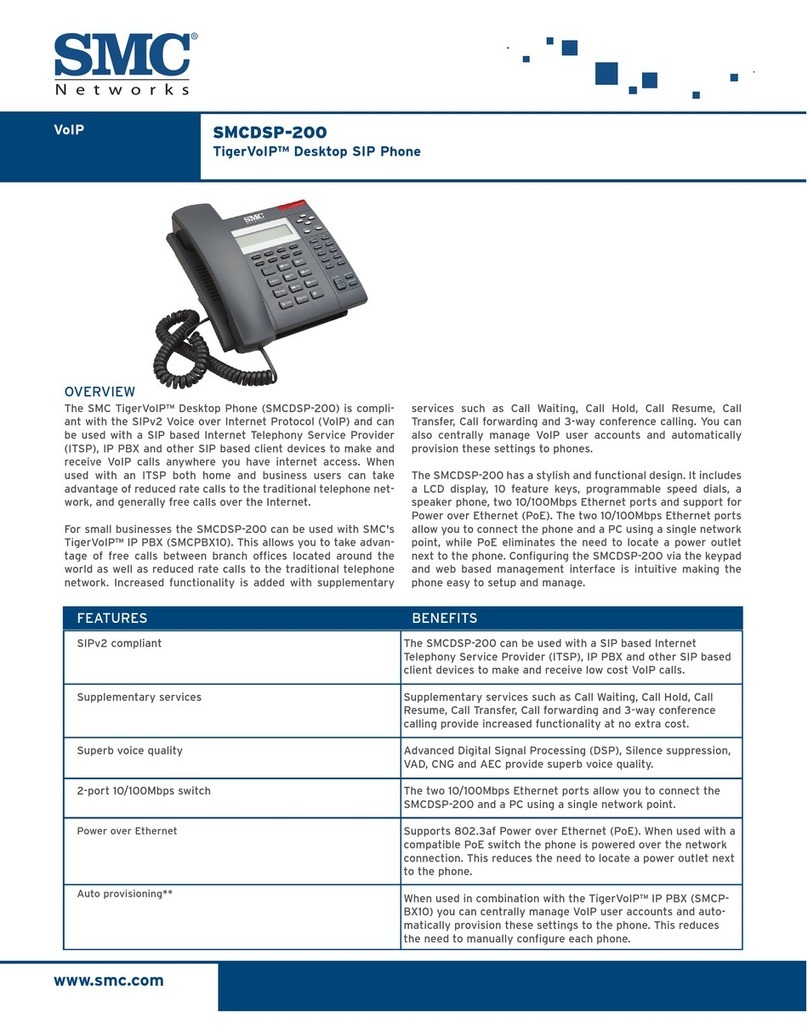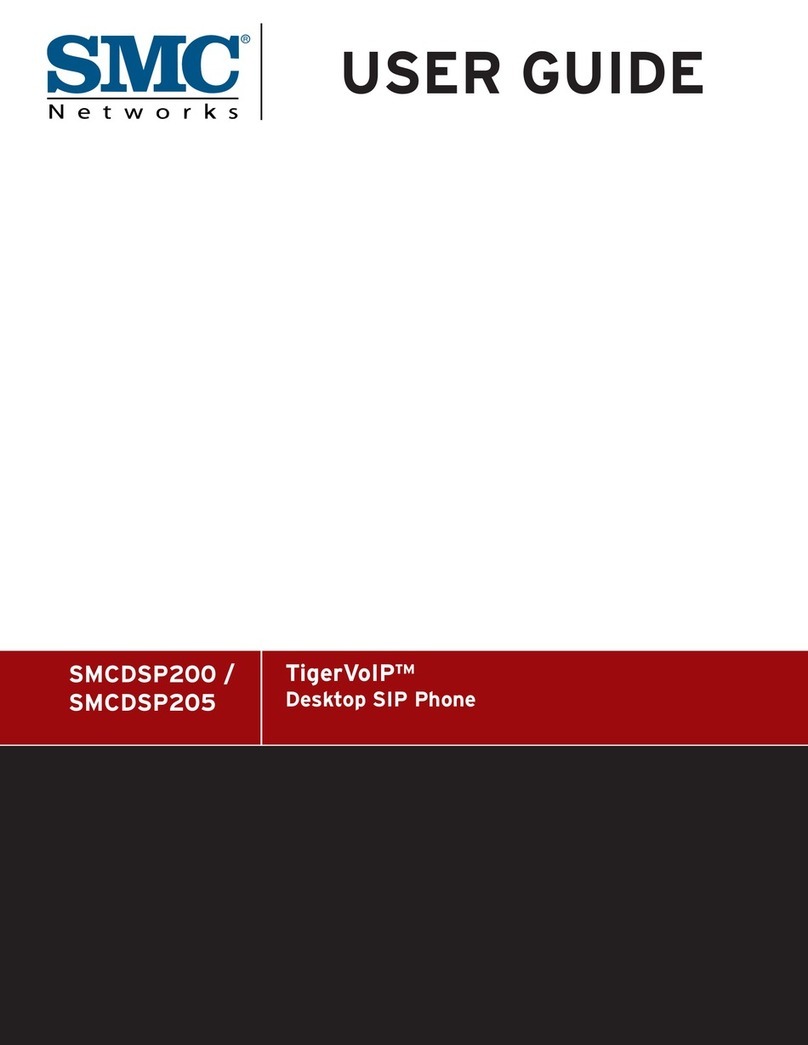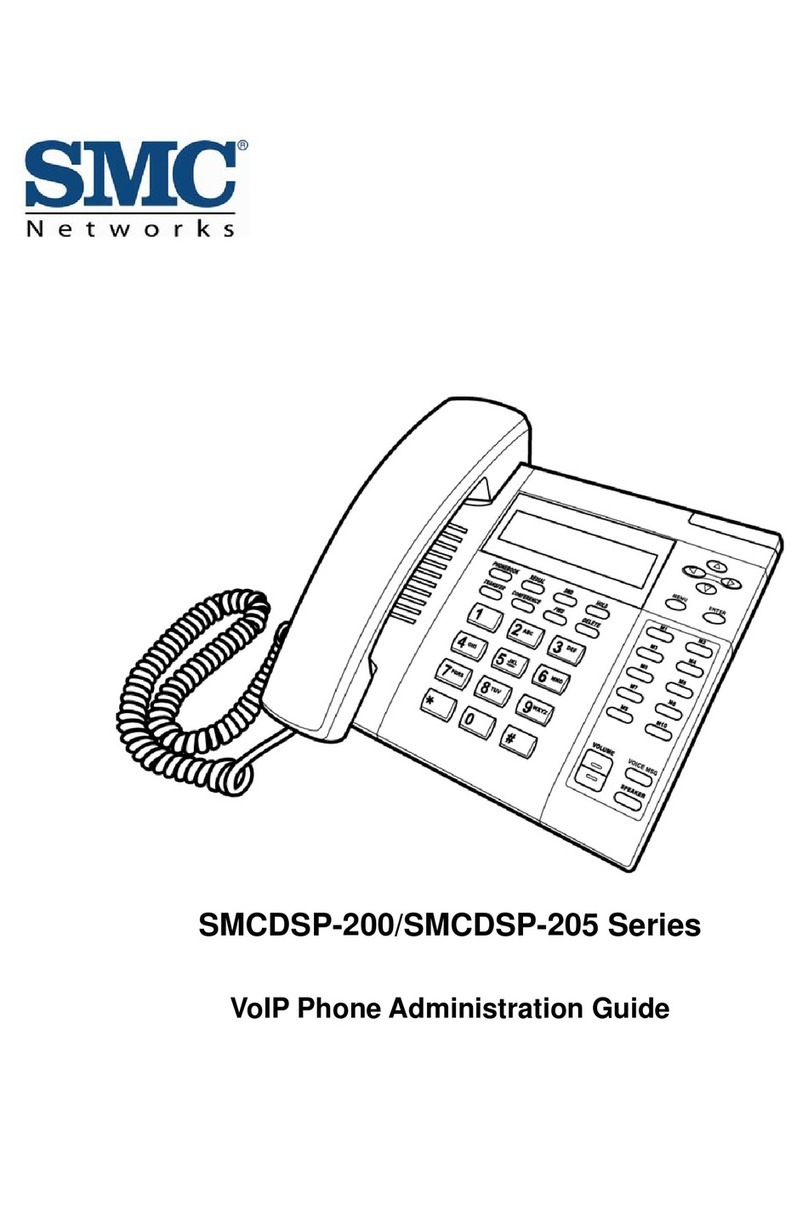VoIP SMCWSP-100
TigerVoIP™ Wi-Fi SIP Phone
www.smc.com
The SMC TigerVoIP™ Wi-Fi SIP Phone (SMCWSP-100) has a stylish
compact candy bar design with a 1.8” LCD colour display. It's
compliant with the SIPv2 Voice over Internet Protocol (VoIP)
and can be used with a SIP based Internet Telephony Service
Provider (ITSP), IP PBX and other SIP based client devices to
make and receive VoIP calls anywhere you have wireless internet
access. When used with an ITSP both home and business users
can take advantage of reduced rate calls to the traditional telephone
network, and generally free calls over the Internet.
For small businesses the SMCWSP-100 can be used with SMC's
TigerVoIP™ IP PBX (SMCPBX10). This allows you to take advan-
tage of free calls between branch offices located around the
world as well as reduced rate calls to the traditional telephone
network. Increased functionality is also added with supplementary
services such as Call Waiting, Call Hold, Call Resume, Call
Transfer and 3-way conference calling. Further you can centrally
manage VoIP user accounts and automatically provision these
settings to the phone. This reduces the need to manually configure
each phone.
The SMCWSP-100 is Wi-Fi certified for full compliance with the
IEEE802.11b/g standards and interoperates with any
IEEE802.11b/g wireless router or access point. To secure your
wireless connection and prevent unauthorized access the
SMCWSP-100 supports the latest WPA/WPA2 wireless security
standards. WEP 64-Bit and 128-Bit wireless encryption is also
provided for securely connecting to legacy networks which do
not support WPA/WPA2.
FEATURES
SIPv2 compliant
Supplementary services
Enhanced Power Saving Design
IEEE802.11b/g wireless
WPA/WPA2 Encryption
Auto provisioning**
BENEFITS
The SMCWSP-100 can be used with a SIP based Internet
Telephony Service Provider (ITSP), IP PBX and other SIP based
client devices to make and receive low cost VoIP calls.
Supplementary services such as Call Waiting, Call Hold, Call
Resume, Call Transfer and 3-way conference calling provide
increased functionality at no extra cost.
The enhanced power saving design provides up to 4.5 hours
talk time and 60 hours standby time.
Wi-Fi certified for full compliance with the IEEE802.11b/g stan-
dard the SMCWSP-100 interoperates with any IEEE802.11b/g
wireless router or access point.
Enterprise class WPA/WPA2 encryption secures the wireless
network from unwanted intruders.
When used in combination with the TigerVoIP™ IP PBX (SMCP-
BX10) you can centrally manage VoIP user accounts and auto-
matically provision these settings to the phone. This reduces
the need to manually configure each phone.
OVERVIEW