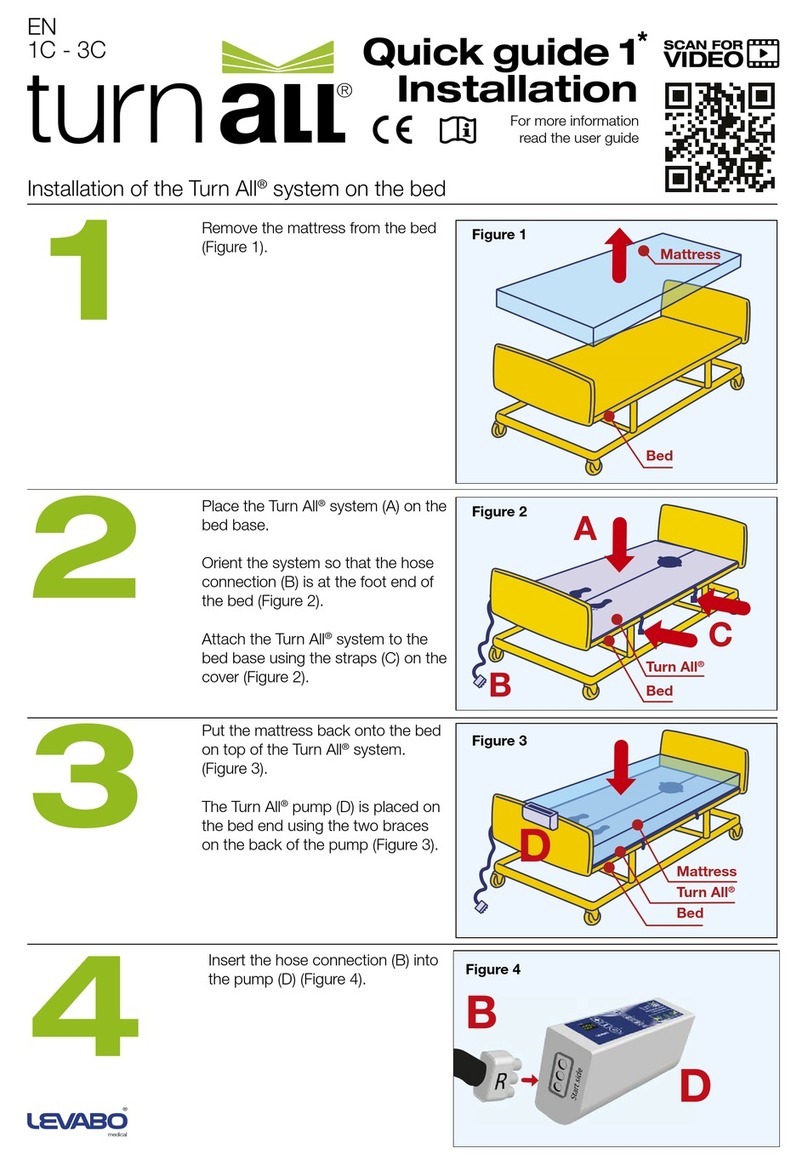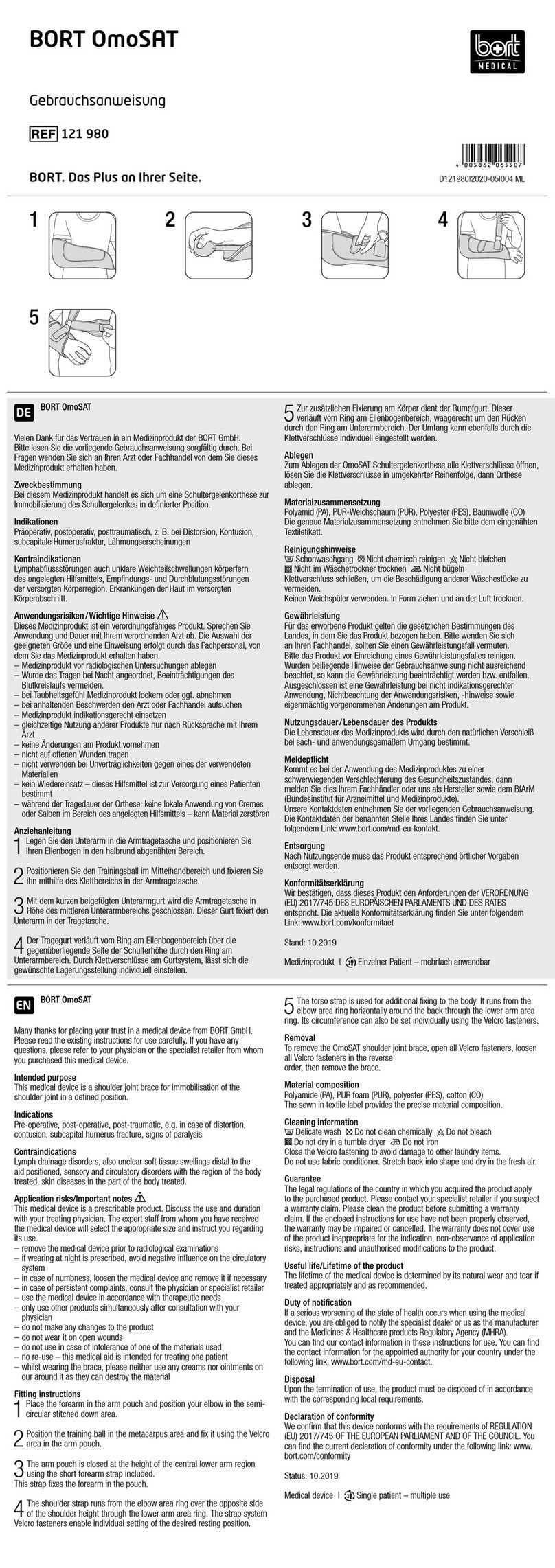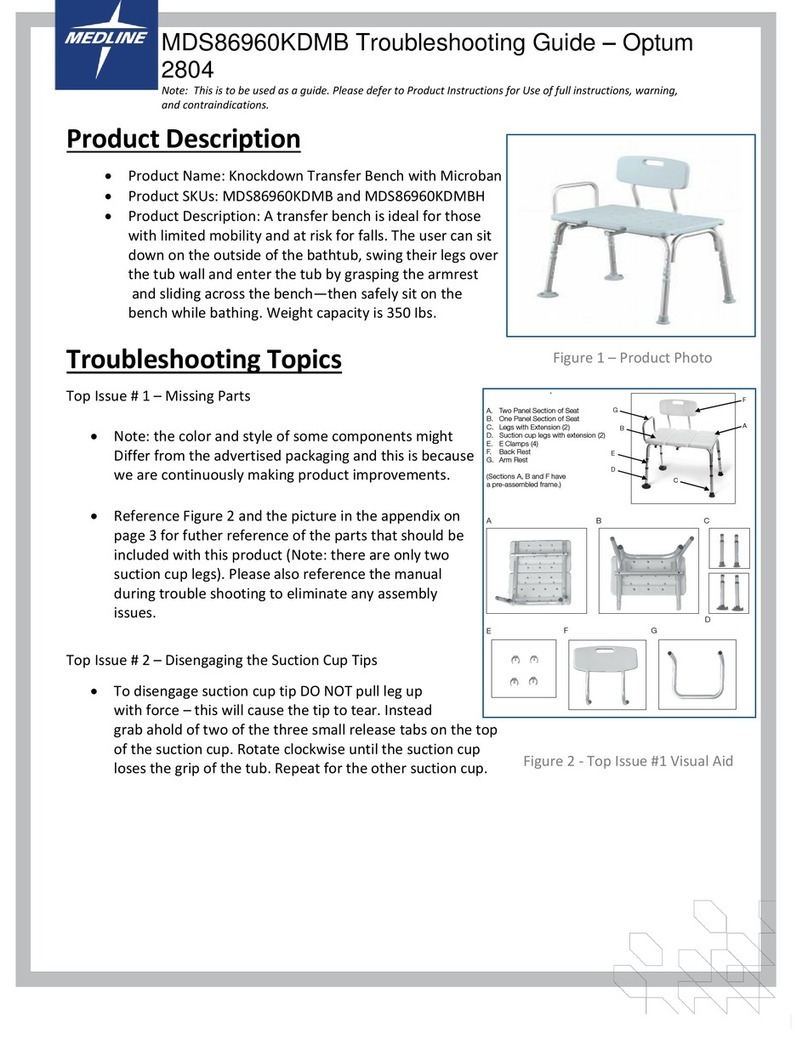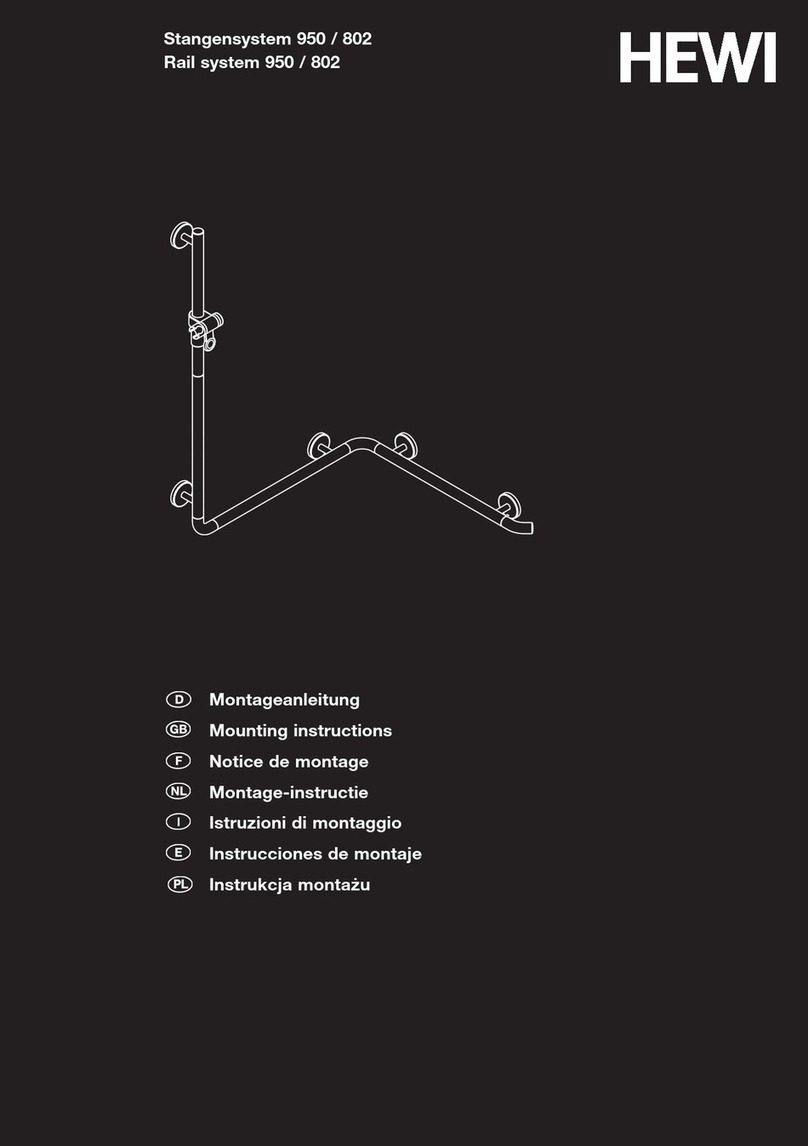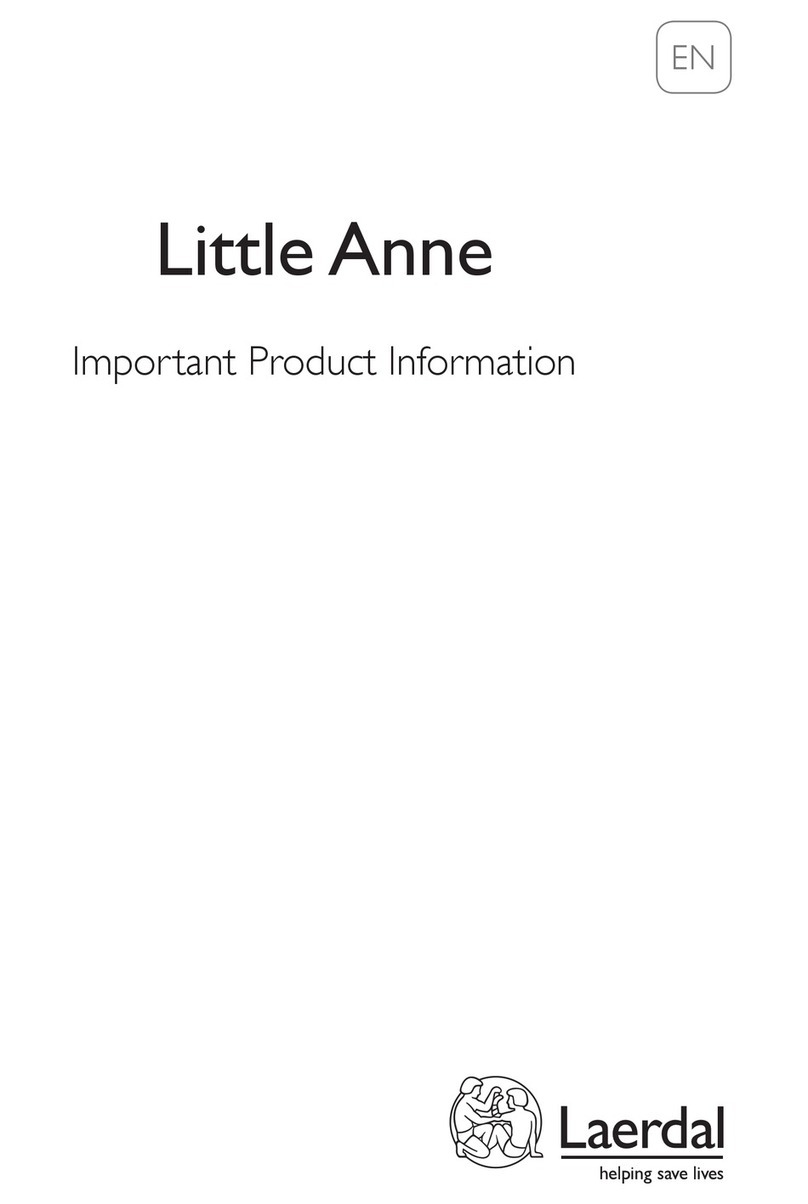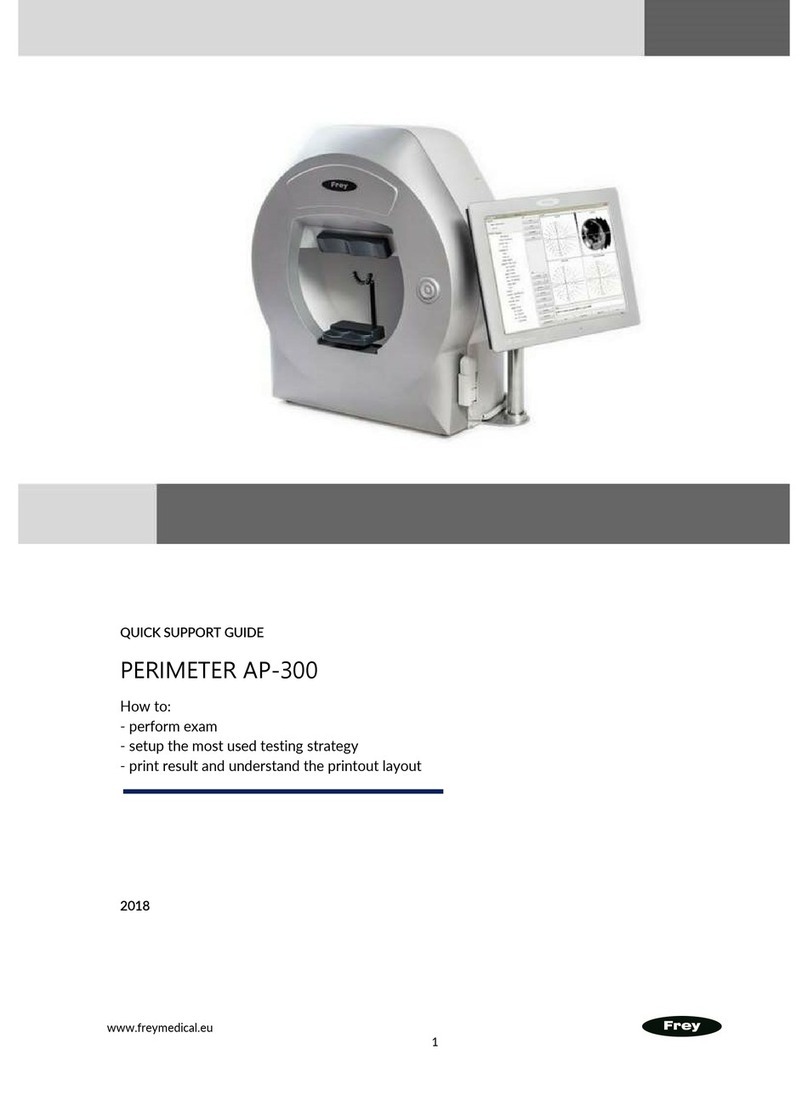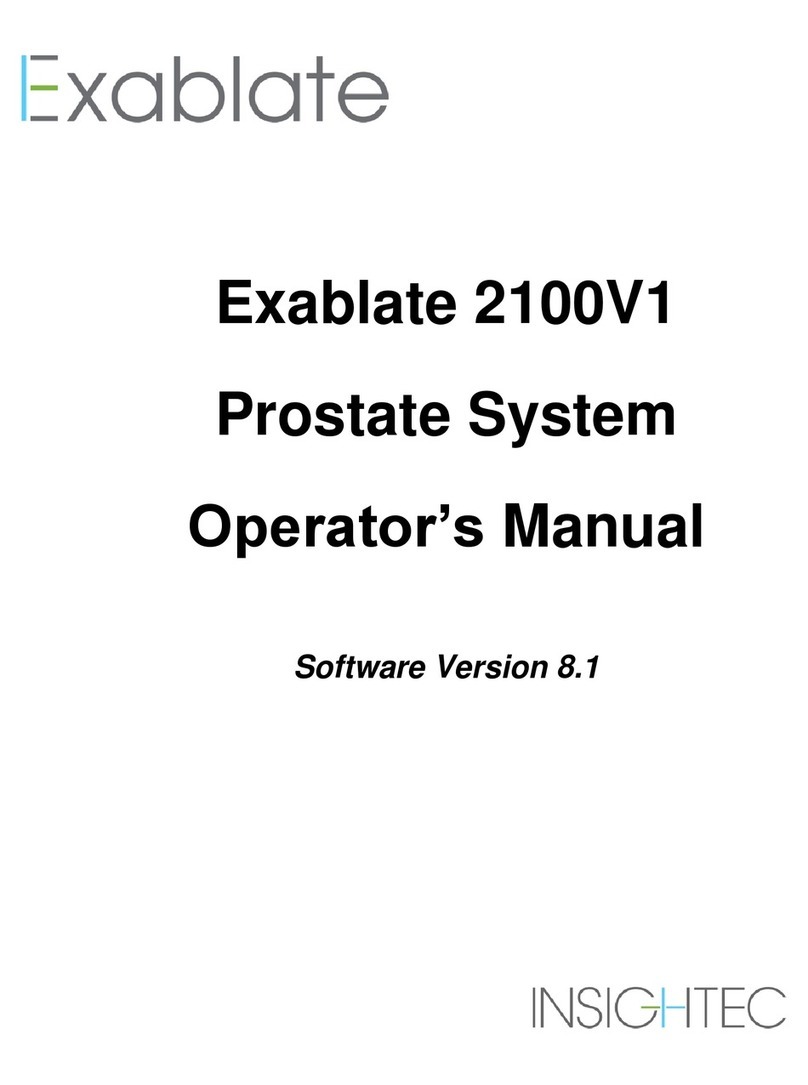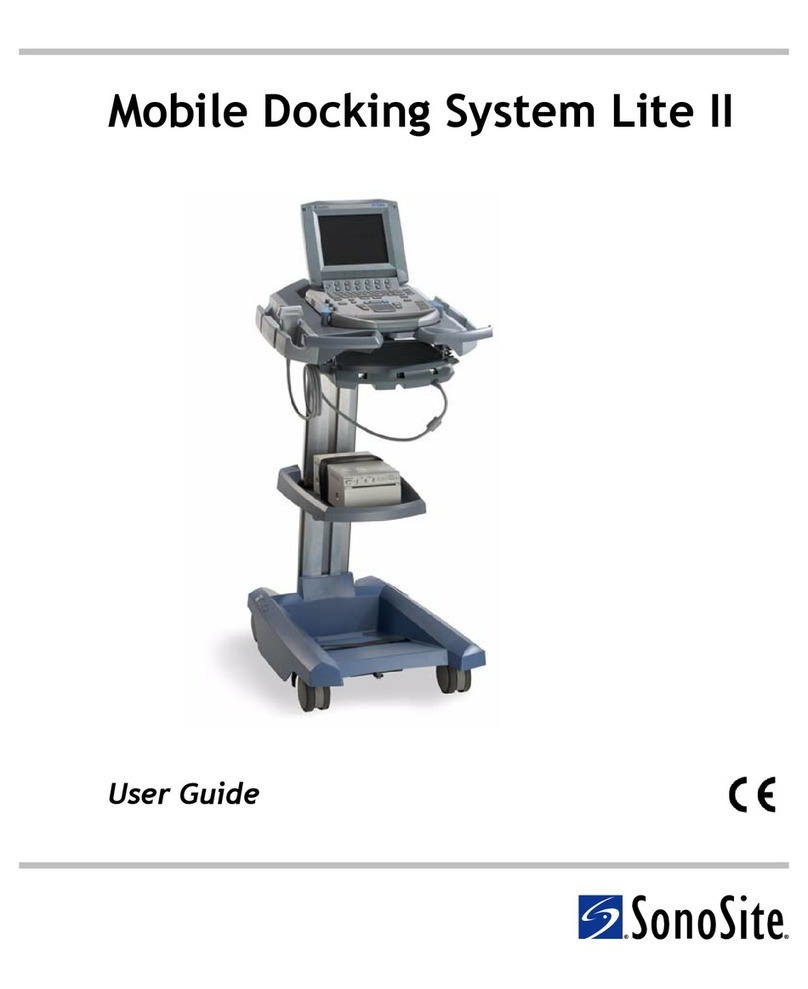Smiths paraPAC P200 User manual
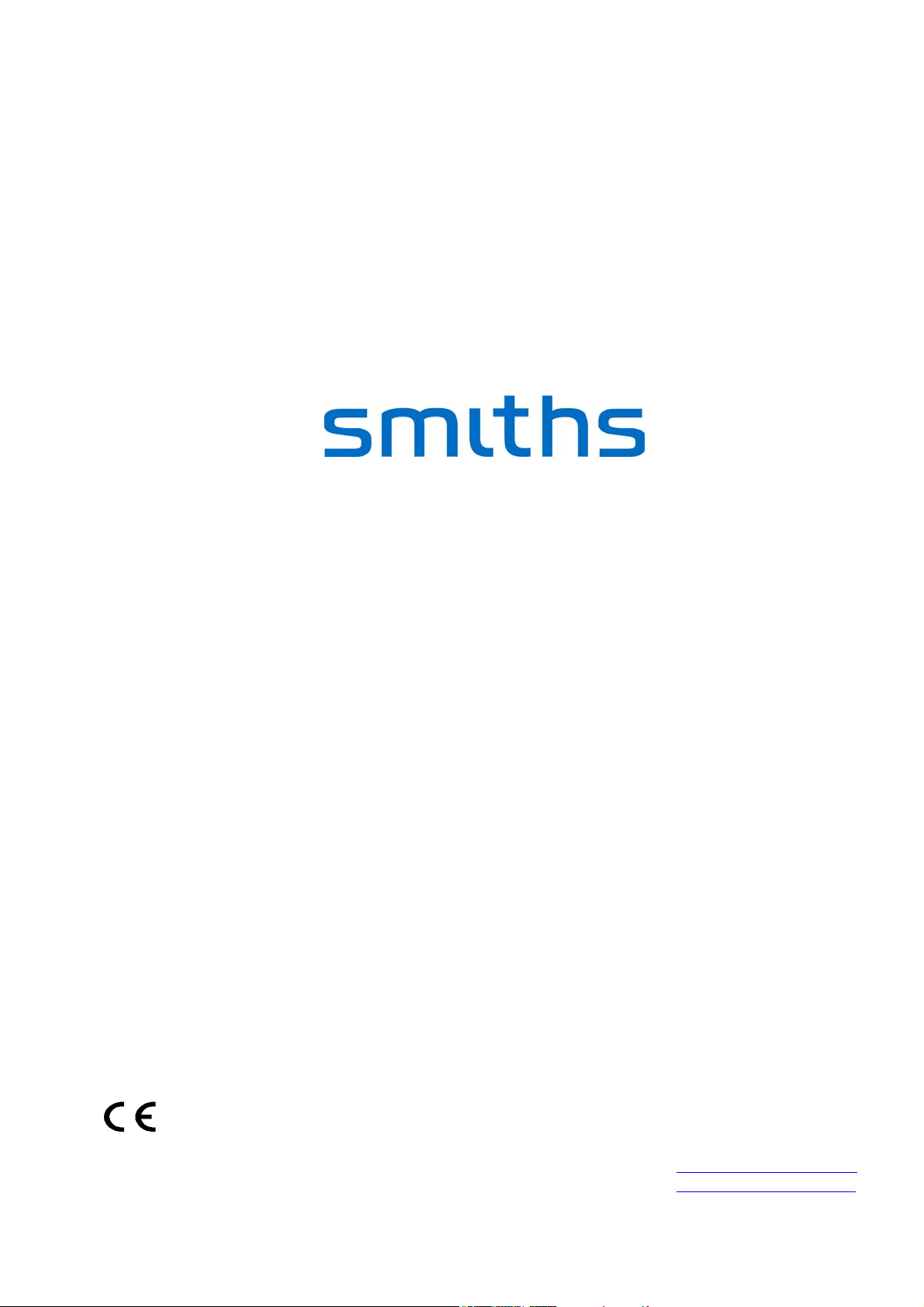
Pneupac paraPAC
P200/P200D/P220D
ROUTINE SERVICE MANUAL
Level 1: Periodic Performance Checks
0473
Smiths Medical International Ltd. ©2004
PN 504-2033
Issue 1j 04/2005
Smiths Medical International Ltd
Bramingham Business Park
Enterprise Way
Luton LU3 4BU
England
Tel: (44) (0) 1582 430000
Fax: (44) (0) 1582 430001
Email: [email protected]
Website: www.smiths-medical.com
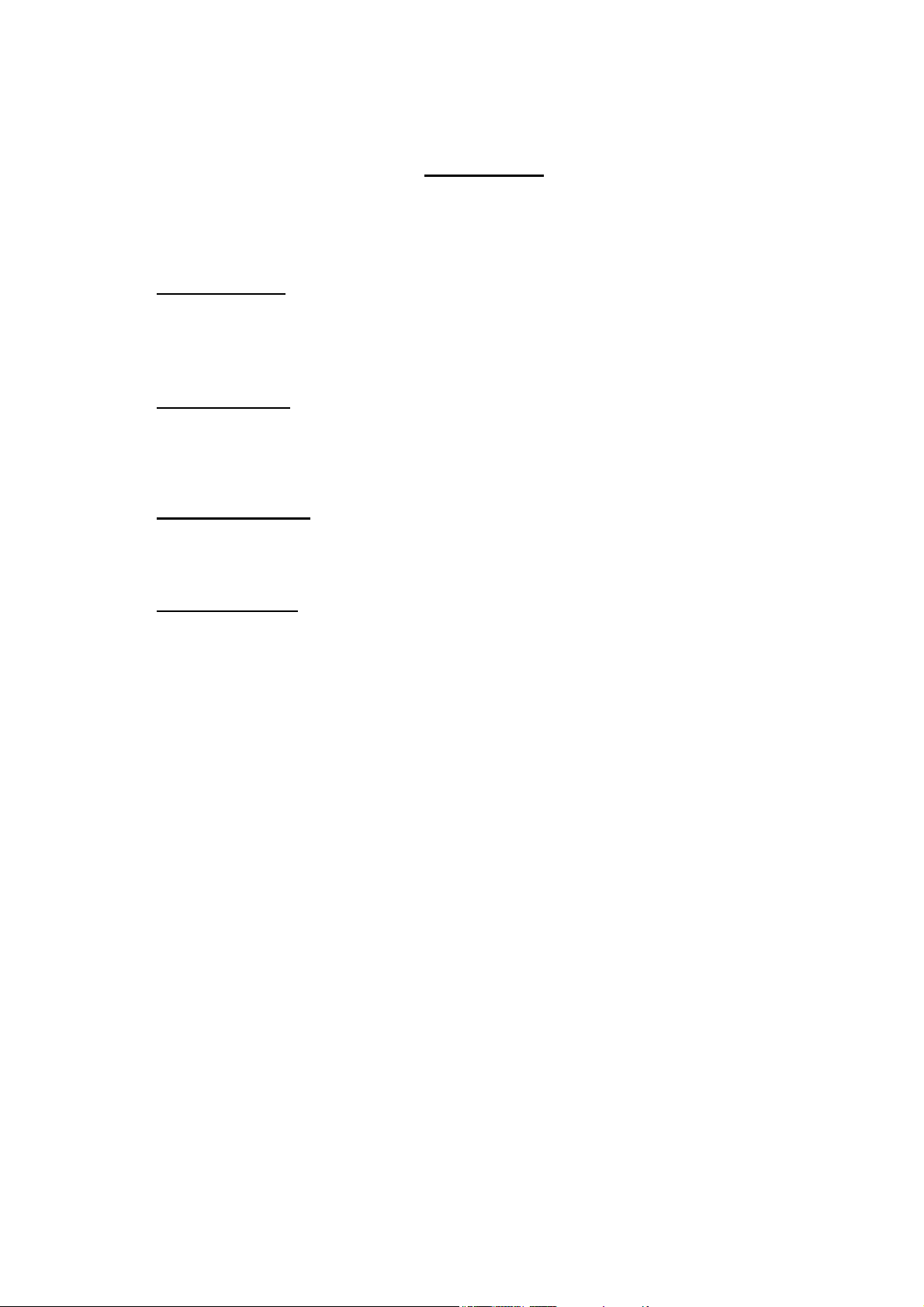
504-2033 Iss 1j 1 April 2005
CONTENTS
Contents Page 1
SECTION ONE Pages 3-4
Important General Information
Safety Information for medical gas cylinders
SECTION TWO Pages 5-6
Service/Test Schedule
SECTION THREE Pages 7-15
Service/Test Procedure
SECTION FOUR Page 17-18
Spare Parts List
Special Equipment
©This procedure is the property of Smiths Medical International Ltd. Copyright for all purposes is
vested in Smiths Medical. The reproduction of this procedure in whole or in part is prohibited without
express consent in writing. This procedure is offered for use only with equipment manufactured or
specifically recommended Smiths Medical. Rights are reserved to make a charge for the use of this
procedure or any part thereof and such right shall subsist unless and until the same shall be expressly
waived in writing. Acceptance of this document will be construed as acceptance of these conditions.

504-2033 Iss. 1j 2 April 2005
INTENTIONALLY BLANK
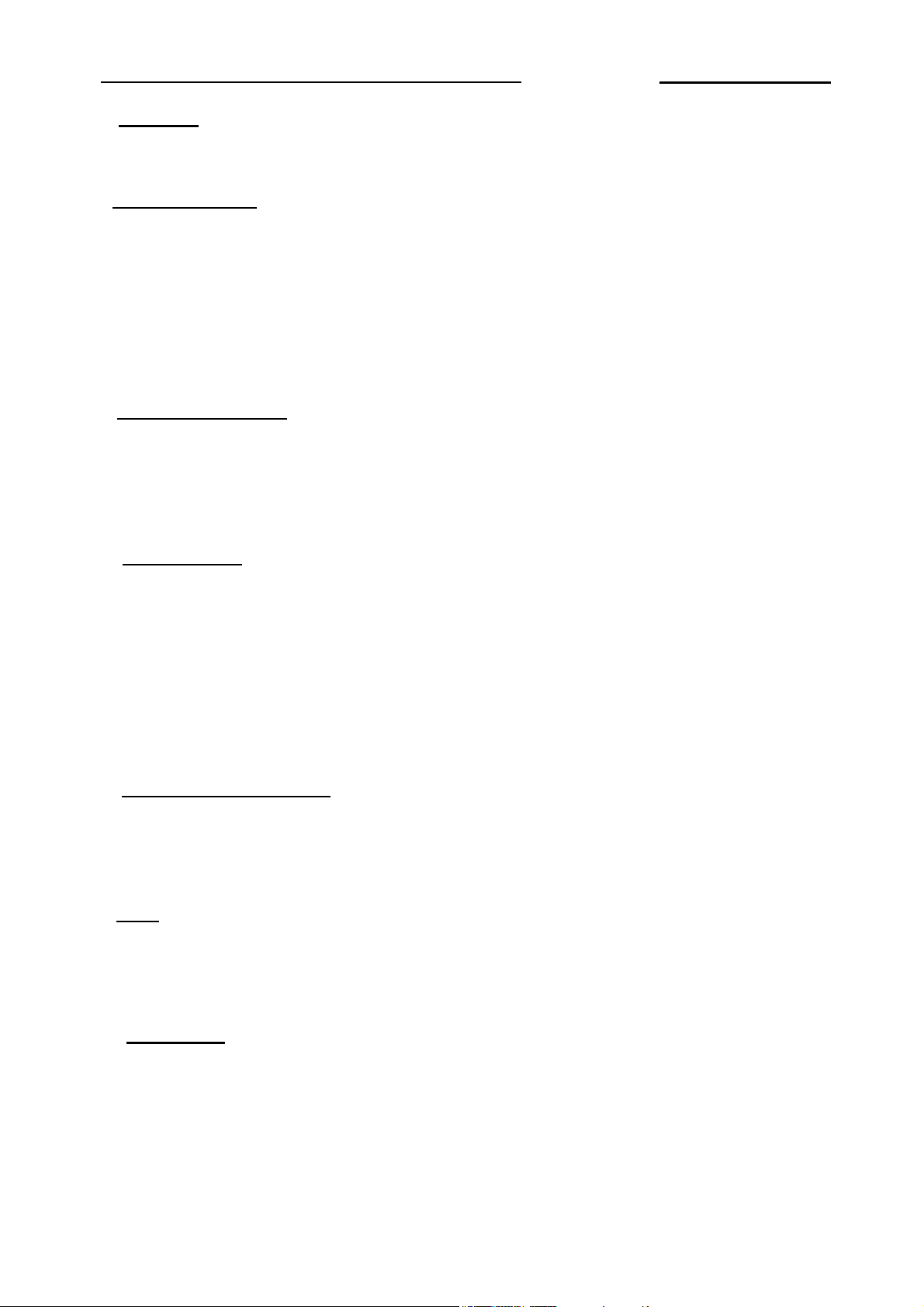
504-2033 Iss 1j 3 April 2005
IMPORTANT GENERAL INFORMATION SECTION ONE
a) General
The following details are to be seen as a guide only and are not intended to be a comprehensive
list of safety precautions.
i) Qualified persons
Persons servicing and repairing Pneupac ventilators and regulators must be adequately trained and
certified by the manufacturer for this task and must be fully conversant with the relevant contents of
the User's Manual supplied with the equipment. Engineers must perform service repair and testing of
equipment in line with both Health and Safety at Work regulations and their own employer’s
procedures and observe appropriate precautions necessary when handling pressurised gases.
This Maintenance Procedure should be read fully before commencing servicing and testing.
ii) Frequency Checking
Regular performance checking of the paraPAC ventilator must be carried out with equipment
calibrated to ensure accuracy under the flow patterns generated by the ventilator.
The user should determine the frequency of periodic checks dependent upon the intensity of use.
Normally this would be not more often than once every 6 months but at least once every 2 years.
iii) Oxygen Safety
WARNING: Oil, grease or combustible lubricants, other than those approved for oxygen
service, must never be allowed to come into contact with the parts of the ventilator,
oxygen regulator, cylinder, repair tools or repair surfaces used in the servicing of this
equipment. Particular care should be taken to avoid any trace of contamination around
the oxygen inlet and outlet ports of the ventilator. Oil or grease oxidise readily and in
the presence of oxygen will burn violently.
Regulator assemblies must not be immersed in liquid at any time.
iv) Note to Service Engineers
It is the responsibility of the customer to present the equipment in a fit condition for use and therefore
servicing (if this is not your responsibility). This should enable you to quickly assess the condition of
the equipment overall and any obvious damage.
v) MRI:
When the ventilator is being used/or likely to be used in an MR Environment, it is important
that only MR compatible spares or accessories are used. This must be checked as part of the on
site maintenance procedure.
vi) CE marking
The paraPAC ventilators described in this manual carry a CE mark to certify that they have been
manufactured to conform to the requirements of the European Medical Devices Directive 93/42/EEC.
To ensure that this equipment is maintained to the requirements of the Directive only accessories,
ancillaries and spares authorised by the manufacturer should be fitted. All such parts sold by Smiths
Medical have /CE incorporated in their order code. Parts that are not marked with /CE are only for
sale outside the countries bound by the Directive.

504-2033 Iss. 1j 4 April 2005
b) SAFETY INFORMATION FOR MEDICAL GAS CYLINDERS
1) The warnings on the previous page relating to the use of oxygen are particularly relevant to gas
cylinders and cylinder pressure regulators.
2) All personnel handling medical gas cylinders should have adequate knowledge of the
properties of the gas, precautions to be taken and the correct operation of the equipment.
3) Check the cylinder for the name of the gas and the colour code to ensure that the correct
cylinder is being used.
4) Before using a cylinder check it and its valve are in good condition. If there appears to be any
damage do not use it.
5) All cylinders are fitted with a colour-coded ring on the valve stem showing when it is due for
inspection or test. Check that the cylinder is within date. If not do not use it.
6) Completely remove the plastic seal from the valve. Open the valve momentarily to blow any
contamination out of the valve outlet. Ensure that the outlet is not directed towards any person.
7) Ensure that the connecting faces on the cylinder and the regulator or fitting are clean and free
from scoring or damage.
8) The regulator or fitting can now be attached, using only a reasonable amount of effort to
tighten the connection. Never use a hammer or lever.
9) Always open the cylinder slowly.
10) Always close the cylinder fully before disconnecting a cylinder and fit a cap or tape to the
cylinder valve outlet to keep it clean.

504-2033 Iss 1j 5 April 2005
SECTION TWO
TEST SCHEDULE FOR PERIODIC CHECKING OF
paraPAC P200/200D/220D
1. Report Details
2. Check condition of Carry Case.
3. Check condition of Regulator Assembly
4. Check condition of cylinder key.
5. Check Regulator output.
6. Check condition of Input Hose.
7. Check condition of paraPAC.
8. Check condition of patient hose.
9. Check condition of patient valve.
10. Check performance of paraPAC (including alarm functions).
10.1 Check function of On/Off switch.
10.2 Check function of air entrainment NRV.
10.3 Check function of demand/inhibit (P200D/P220D only).
10.4 Check frequency with no air mix.
10.5 Check frequency with air mix.
10.6 Check tidal volume with no air mix.
10.7 Check tidal volume with air mix.
10.8 Check relief pressure/audible alarm with no air mix.
10.9 Check relief pressure/audible alarm with air mix.
10.10 Check O2concentration with air mix
11. Check output from Nebuliser connection (P220D).

504-2033 Iss. 1j 6 April 2005
TEST SCHEDULE FOR PERIODIC CHECKING OF
paraPAC P200/200D/220D (continued)
12. Check Oxygen Therapy unit.
13. Check condition of face masks (child and adult) and sterile packed airways.
14. Check contents of customer cylinder.
15. Check User Handbook.
16. Record repairs and replacements.

504-2033 Iss 1j 7 April 2005
SECTION THREE
PROCEDURE FOR PERIODIC CHECKING OF
paraPAC P200/200D/220D
1. Record the serial number and model of the paraPAC and, where applicable, the serial
number located on the regulator assembly body.
Using the Pneupac datecode chart, check if the regulator assembly requires the
recommended 4 - 5 year complete disassembly service (refer also to Maintenance Manual
504-2008 for High Pressure Regulator Assembly).
2. Check Condition of Carry Case
i) Check case lids as they can tear on hinges due to mishandling.
ii) Check wooden stiffeners in side panels for rigidity.
iii) Check elastic and Velcro strapping for condition and security.
iv) Check case exterior for signs of splitting along the edges.
v) Check carry handles for security and tears.
vi) Check all zips for security and operation.
3. Check condition of Regulator Assembly
i) The warnings in Section One relating to the use of oxygen are particularly relevant to
gas cylinders and cylinder pressure regulators.
ii) Check that the cylinder valve is closed and the regulator assembly is de-pressurised.
iii) Disconnect the equipment probes from the regulator assembly.
iv) Release the T-handle slowly and remove the regulator assembly from cylinder.
v) Check that the T-handle is straight, undamaged and screws in and out freely.
vi) Check that the T-handle retaining circlip is in position.
vii) Check that the hexagonal nut on the pin-index yoke is tight.
viii) Ensure that the gas indexing pins are in position and are secure.
ix) From June 1997 a sintered filter has been fitted into the end of the pin-index yoke
nipple. Check that this filter (where fitted) is clean and not blocked. (The filter may be
replaced as described in Section 4 of the Maintenance Manual (504-2008) for High
Pressure Regulator Assembly).
x) Check the gas specific outlet connector and assembly for slackness and tighten if loose.
xi) Check that the relevant probe fits correctly into the connector.
xii) Check that the gauge is not loose and has not been bent in relation to the regulator.
xiii) Inspect the gauge for visible damage front and back. Ensure that the gauge indicator
needle is positively against the zero position stop.
xiv) Check that the gauge is fully protected by its rubber shroud and that the shroud is not
damaged.
xv) Check that the two rubber blow-out discs in the over-pressure relief ports are in place in
the regulator body.
xvi) Check that the secondary relief valve on the corner of the regulator block is not
damaged or blocked. If damage is evident the regulator must be changed.
xvii) If a Constant Flow Selector Head is fitted check the condition, looking for damage to
the head and/or the outlet connector.
xviii) Check that the head is securely fastened to the regulator manifold.
xix) Check that the Constant Flow Selector Head clickstop mechanism is effective.
xx) Check that any movement between the pin-index yoke and the regulator assembly
disappears when the assembly is attached to a cylinder.
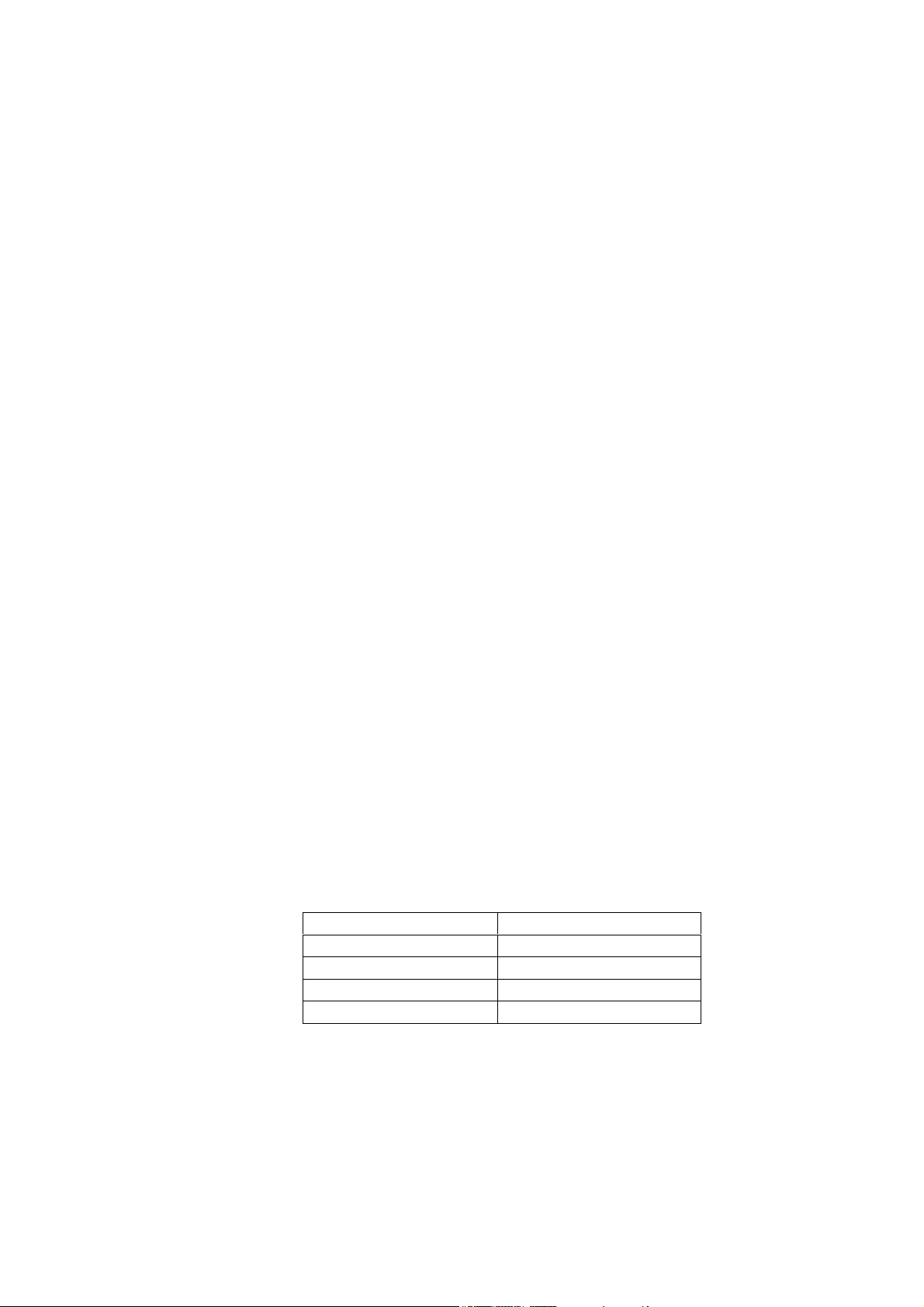
504-2033 Iss. 1j 8 April 2005
4. Check condition of cylinder key
i) Replace if cracking is apparent.
ii) Check attachment cable is not frayed or damaged. Replace if necessary.
5. Check Regulator output
i) Fit a new seal (500-276) to the Regulator Assembly.
ii) Connect the pin-index yoke to a cylinder at least three quarters full.
iii) Connect the Test Unit to the outlet connector of the Regulator Assembly.
iv) Ensure that the Test Unit output is pointed away from the operator and that the flow/no-
flow switch is in the ‘Off’ (no-flow) position. Open the cylinder valve slowly allowing
gas into the regulator and the Test Unit. With no flow the pressure gauge on the Test
Unit will show the static output pressure of the regulator. Record this pressure which
should be between 50 - 80 psi (345-552 kPa) (50-70 psi (345-483kPa) for CE regulator
assemblies).
v) Slide the flow/no-flow switch to the ‘On’ (flow) position. This allows gas to flow
through the regulator and out of the Test Unit. The pressure gauge on the Test Unit
now shows the dynamic output pressure of the regulator. Record the result and switch
off the flow as soon as the reading is noted. This dynamic pressure will be lower than
the previous static pressure but should be no less than 45 psi (310 kPa).
vi) Re-check the static pressure reading and in particular check that it does not creep
continuously higher such that it eventually exceeds the upper allowed pressure of 80 psi
(552 kPa) (70 psi (483 kPa) for CE regulators). If the pressure continues to creep
upwards the main valve seat is leaking and the regulator needs corrective servicing.
vii) The above procedure should be repeated using a cylinder not more than a quarter full.
viii) Close the cylinder valve. The contents gauge should maintain a constant reading.
If the pressure decays at a visible rate, a leak is occurring and corrective servicing is
required.
ix) Vent the pressure by sliding the Test Unit switch to the ‘On’ position and then remove
the Test Unit.
x) Re-open the cylinder valve slowly, observe the contents gauge, then close the cylinder
valve. The gauge should maintain a constant reading. If the pressure decays at a
visible rate the outlet connector/s may be leaking and need corrective servicing.
xi) Where a Constant Flow Selector Head is fitted (500-A958) check the performance as
follows:
(a) Connect a calibrated flowmeter (e.g. 2-25 L/min; 500-82636) to the outlet
connector of the Flow Head.
(b) Using the table below check performance of the Flow Head across the range:
Set Flow L/min Actual flow L/min
2 1.8 – 2.2
5 4.5 – 5.5
10 9.5 – 10.5
15 14.5 – 15.5
xii) Replace the Regulator Assembly if any of the above checks fail or repair as
detailed in the High Pressure Regulator Assembly On-Site Routine Service
Procedure (504-2008).
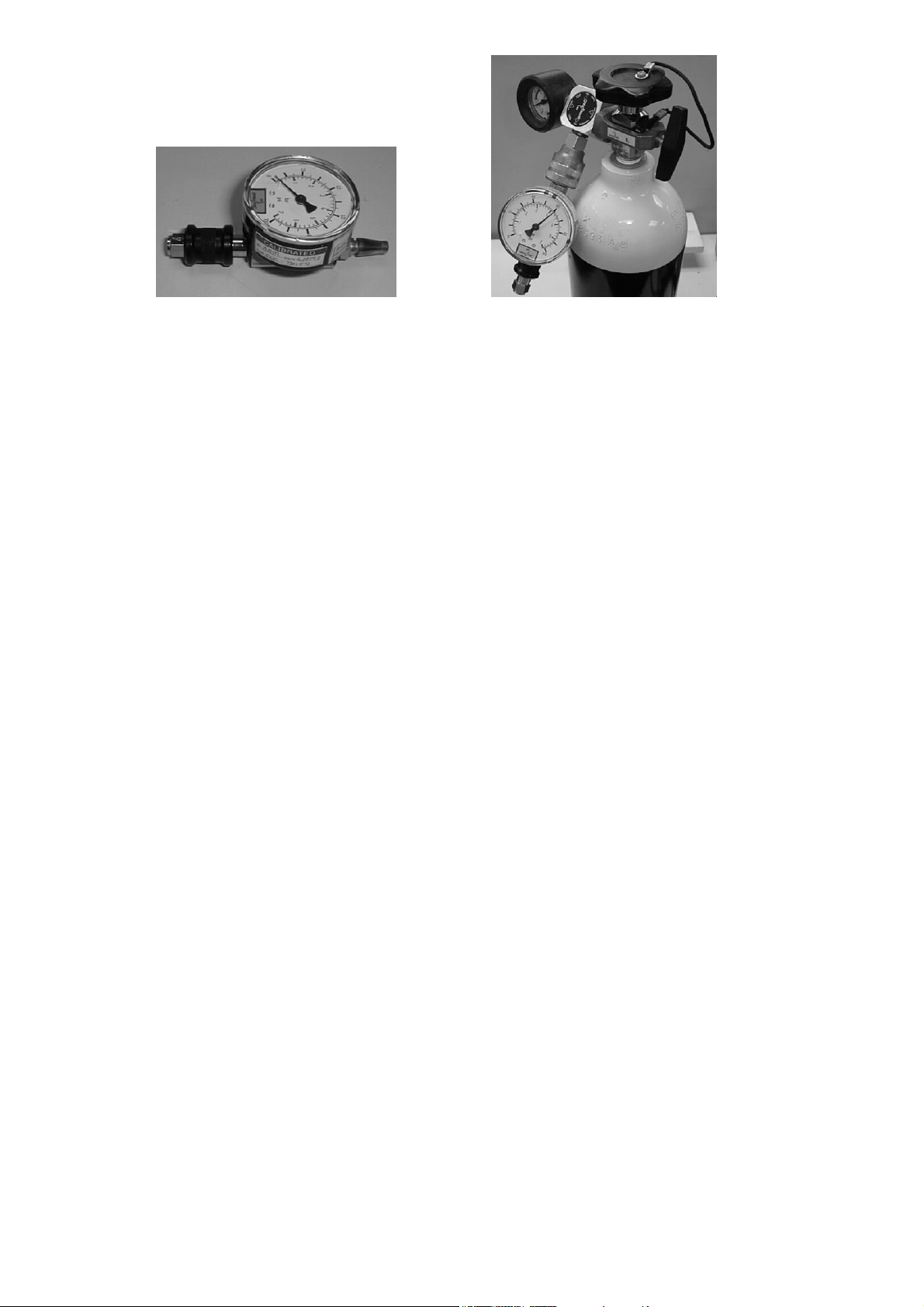
504-2033 Iss 1j 9 April 2005
6. Check the Condition of the Input Hose
i) From 1st January 2002 pressure hoses are date coded and should be replaced after 5
years. Check the label on hose for replacement date.
ii) Check the hose for damage, cuts and abrasions.
iii) Check that there is no internal damage to the hose by feeling the rigidity of the hose
and looking for sloppiness.
iv) Ensure there is no delamination of the hose and no blisters or bubbles on the surface
(check again when the hose is pressurised).
v) Check union ends for signs of kinking and/or damage to hose or union.
vi) Replace hose if any of above is apparent.
7. Check the condition of the paraPAC
i) Check the ventilator looking for damage to the gas input and output fittings, the gauge
and gauge surround, the gas supply indicator, the control knobs, the case and the labels.
On the P220D check the Nebuliser outlet connection is not blocked and the
manufacturers plug is still attached to the ventilator casing. On ventilators fitted with
the EP option check that the manometer connection is secure and is not blocked.
ii) Check that the sintered filter in the input connector is clean and not obscured. Change
the input connector or filter if the filter is dirty. To change the filter, first remove the
connector and seal from the ventilator. The filter can be replaced by removing the O-
ring (W5520). The conical filter (W9151) should now be pushed from the connector.
Both O-ring and filter should be replaced. Refit the connector with a new sealing
washer (W5582).
iii) Check that the input and output connectors are secure. Tighten if necessary.
iv) Check that the control knobs move smoothly, are not loose on the spindles and do not
rub on the front panel. If the spindles are bent the knob may rub on the front panel on
one side only and the needle cartridge may be damaged.
v) Rotate each control knob to its extreme limits to verify that the knob has not moved on
the spindle.
a) The Frequency knob should align with both ends of the calibration marks, i.e. at
8 bpm and 40 bpm but should also engage the click stop position at 12 bpm.
b) The Tidal Volume knob should align with both ends of the coloured indicator
band.
c) The dot on the On/Off (CMV/Demand) switch should align with the calibration
marks and there should be no intermediate position.
d) The dot on the Air Mix/No Air Mix switch should align with both indicated
positions with no intermediate position. The knob should click into position at
the No Air Mix position and spring back to the Air Mix position when released
from the click position. (continued)
Regulator Test Unit 500-A615

504-2033 Iss. 1j 10 April 2005
7. Check the condition of the paraPAC (continued)
v) e) The Variable Relief knob should align with the calibration marks at each end of
the scale.
vi) If the index mark on any knob side or end cap is misaligned it must be corrected before
further calibration checks are carried out.
vii) To relocate the Frequency and Tidal Volume knobs, remove the end cap from the knob.
viii) Using an appropriate knob collet spanner (e.g. 500-82073), release the knob from the
spindle.
a) For the Frequency knob, rotate the spindle until it engages the click-stop
position and set the indicator line on the knob at 12 bpm. Ensure that the knob
has a clearance of 0.5mm from the front panel and retighten. Check that the
knob aligns at the 8 bpm and 40 bpm positions respectively.
b) For the Tidal Volume knob rotate the spindle fully anticlockwise till it reaches
the stop and set the indicator line on the knob align with the end of the coloured
band. Ensure that the knob has a clearance of 0.5mm from the front panel and
retighten. Rotate the knob and check that it aligns with the opposite end of the
band.
ix) Refit the knob cap ensuring the line on the cap aligns with the line on the knob.
x) The On/Off (Demand/CMV-Demand), the Air Mix/No Air Mix switch and the
Variable relief switch knobs have a fixed position but the end cap can be relocated on
the front of the knob to give correct indication.
xi) If any of the caps on the above knobs have been removed for relocation or can be
rotated, relative to the knob, during normal operation they should be secured to the
knob with a very small drop of adhesive (DS354 C10/Loctite Prism 460).
xii) Check that the gauge surround is secure, the front panel label is secure and not
damaged (i.e. punctured) and the silence button is undamaged.
xiii) Check that the gauge is in the correct vertical position and has not rotated in the shroud.
xiv) Ensure that the battery cap is fitted in the correct orientation to suit the type of battery
installed (standard or MRI).
xv) Remove the existing battery and check when battery was last changed. If more than 12
months, insert a new battery of the correct type (ensure that if the ventilator is being
used, or likely to be used, in an MR environment battery part no W269-023 is used). If
service interval is less than 12 months, mark the battery, or service log for the
ventilator, with the date of replacement.
xvi) Replace any damaged labels.
xvii) Check that any accessories or spares added are MR Compatible including.
8. Check the Condition of the Patient Hose
i) Check the patient hose for damage, splits or small holes in the corrugated tube.
ii) If any defects are found replace the hose tube immediately.
iii) For EP Option circuits check that a complete circuit is available and has no defects.
iv) Check that the adaptor at the Patient Valve end of the circuit is undamaged, fits closely
onto the Patient Valve and the sensing line connecting spigot is not damaged.
v) Replace the filter (W7085) in the EP Option sensing line.

504-2033 Iss 1j 11 April 2005
9. Check the Condition of the Patient Valve
i) Check the Patient Valve assembly for cracks, splits and scoring to the connection faces.
ii) Disassemble the Patient Valve by unscrewing the two parts of the body and carefully
remove the valve element (lip membrane). Inspect the element by gently stretching,
looking for splits or tears. Replace if necessary.
iii) Carefully remove the annular disc surrounding the patient connector (200D only).
Inspect the element as ii) above. Replace if necessary.
iv) Reassemble the Patient Valve ensuring that the valve element is inserted the
correct way round and that the annular disc is correctly seated.
v) Recommend replacement if necessary.
10. Check the performance of the paraPAC P200/200D/220D (including alarm functions)
10.1 Check function of the Main Pneumatic Switch
i) Check that the Main Pneumatic switch is in the 'Off' or 'Demand' position.
ii) Without a gas supply connected to the ventilator module, select the 'On' or
'CMV/Demand' position.
iii) The gas supply indicator will stay red but the alarm LEDs will illuminate in sequence,
starting bottom left and rotating in a clockwise direction. After all 6 LEDs have lit a
Medium Priority alarm will sound and continue for 1 minute. If the ventilator is still
left switched on the alarm system will shut down.
iv) Connect the ventilator to an oxygen cylinder or supply (minimum requirement 60L/min
at 305 kPa ≈3 bar).
v) Select the ‘Off’ or ‘Demand’ position.
vi) Open the cylinder valve slowly. The gas supply indicator should now change from red
to white if the supply pressure is above the minimum specified.
vii) Select the 'On' or 'CMV Demand' position. The ventilator should now begin to cycle
and the alarm will go through the test sequence described in iii). The yellow Silence
LED (bottom right) will illuminate and no sound will be generated for 60 seconds.
After the 60 seconds silence the yellow Disconnect/Low pressure LED (top right) will
illuminate and continue to flash and a Medium Priority alarm will sound every 10
seconds. After a further 60 seconds, if no action is taken, the repeat rate will increase
progressively during the following 60 seconds to once every 5 seconds.
viii) Select the 'Off' or 'Demand' position and the ventilator should stop cycling. All the
alarm lights and audible signals should cease.
ix) If the ventilator continues to cycle after it has been switched off, then the Main
Pneumatic switch is leaking and must be repaired or replaced.
x) Remove the battery and insert a standard 1.5v AA size battery in its place. Select 'On'
or ‘CMV/Demand’. The alarms should show as in viii) above but the low battery light
should also flash.
xi) Select 'Off' or ‘Demand’. Refit the original battery.
xii) Select the 'On' or CMV/Demand' position.

504-2033 Iss. 1j 12 April 2005
10.2 Check function of Air Entrainment N.R.V.
i) Set the Tidal Volume to 200 mL, the Frequency control to 25 breaths per minute and
the Relief valve to maximum.
ii) Select 'No Air Mix'.
iii) With a Patient hose and patient valve connected completely occlude the outlet port of
the patient valve and note the movement of the needle on the Inflation Pressure Monitor
on the front of the ventilator. (This is particularly important for the EP Option as no
pressure will be indicated unless a complete EP circuit is connected.) The needle
should rapidly rise to the 8x100Pa (80 cmH2O) mark. The pneumatic audible alarm
should sound and the red High Pressure LED (top left) should start flashing after 1/10
second. The High Priority alarm will sound after 1 second and both of these electronic
alarms will continue for 10 seconds after the occlusion is removed
iv) Remove the occlusion.
v) Select 'Air Mix'.
vi) Completely occlude the outlet port and again note the movement of the needle on the
Inflation Pressure Monitor. The needle should this time rise rapidly at first then slower
until the 80 x100Pa (80 cmH2O) is reached but with one smooth action. The pneumatic
and electronic alarms should again operate as in 10.2 iii).
vii) If the needle rises jerkily to the 80 x100Pa (80 cmH2O) mark, there is a fault within the
air entrainment NRV.
10.3. Check the CMV/Demand Function (200D/220D only)
i) Connect a test mask to the outlet port of the patient valve preferably using a Heat &
Moisture Exchange Filter to provide a contamination barrier, or use a test circuit
complete.
ii) Set the Tidal Volume to 800 mL, the Frequency control to 12 breaths per minute.
iii) After giving the ventilator 4 to 5 breaths to settle down, demand a full single breath at
the end of the expiratory phase. The green Breathing Detect LED (bottom centre)
should illuminate briefly. There should be a short delay and then the ventilator should
deliver a second breath.
iv) Continue to demand full breaths on the ventilator at a rate faster than 12 BPM, which
should inhibit the automatic cycling. For each breath taken the Breathing Detect LED
should illuminate briefly.
v) Stop demanding breaths from the ventilator and it should begin to auto cycle after the
correct expiratory time has elapsed.
vi) Repeat the test but gradually reduce the size of each breath whilst maintaining the rate.
The ventilator should continue to inhibit until the breath taken is too small in flow or
short in time to inhibit. At this point the ventilator should restart auto cycling.
vii) Repeat the test again but this time using short ‘panting’ breaths. The ventilator should
ignore these and continue cycling.
viii) Select the 'Off' or 'Demand' position. Now demand a breath from the ventilator. The
Demand Valve should now supply oxygen to the Patient Valve. No LEDs will
illuminate.
ix) Close the cylinder or supply and continue to demand breaths. When the supply is
depleted, the gas supply indicator should change from white to red and the internal
spontaneous breathing valve should open. There should be a slight increase in
breathing resistance as air is drawn through the spontaneous breathing valve from
atmosphere.
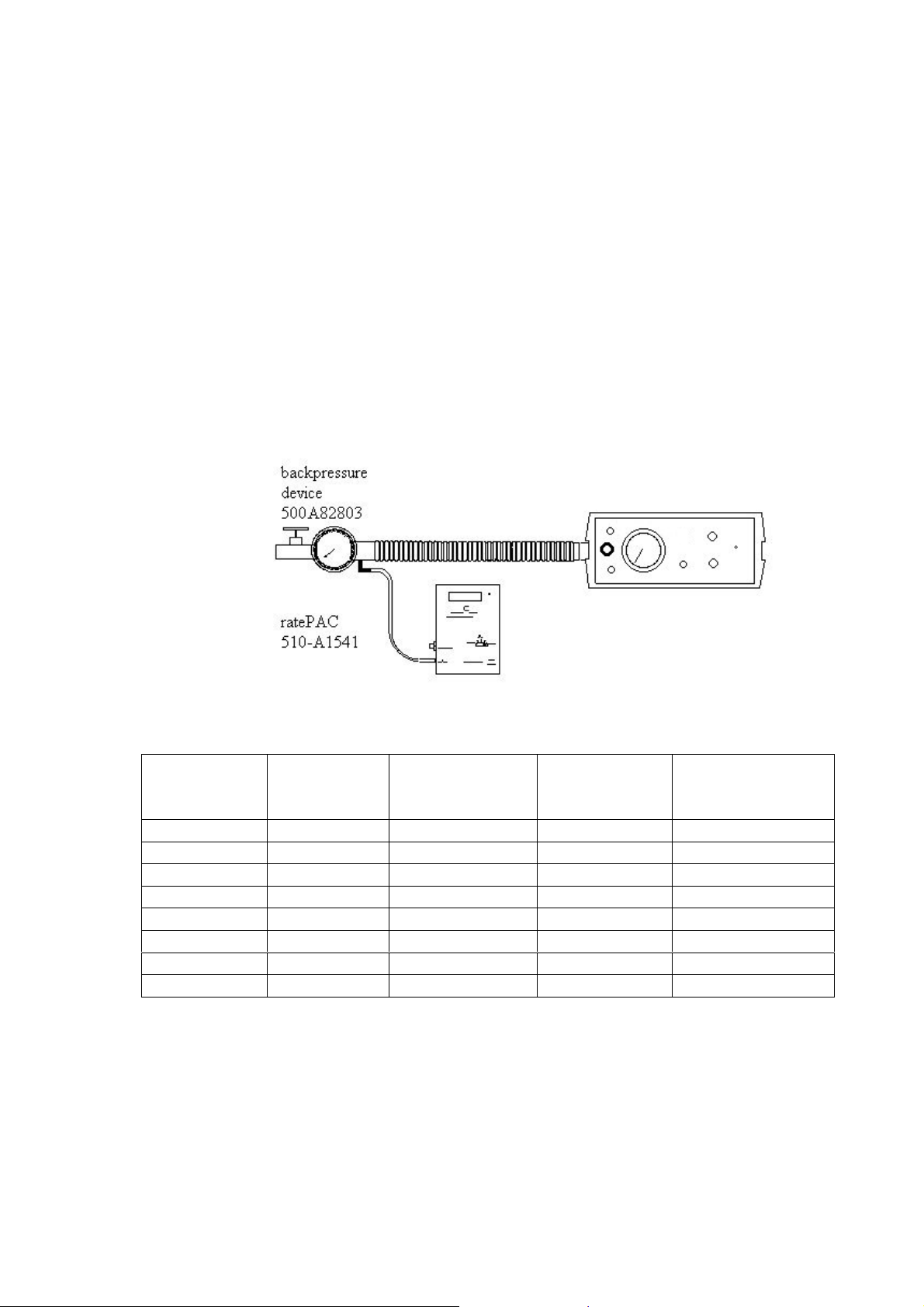
504-2033 Iss 1j 13 April 2005
x) Remove the patient circuit, patient valve and mask. If an HMEF was not used, clean
the patient valve as instructed in the User’s Manual.
10.4 Check Frequency with No Air Mix
i) Connect a Pneupac backpressure device and ratePAC to the outlet port of the
ventilator module.
ii) Select the 'On' or 'CMV/Demand' position.
iii) Set a backpressure of 15 x100Pa (15 cmH2O) on the backpressure device. The green
Cycle Indicator LED (top centre) should now illuminate briefly for each cycle of the
ventilator as the pressure passes through 10 x100Pa (10 cmH2O). This should continue
through Checks 10.4 to 10.7.
iv) Select ‘No Air Mix’.
v) Using the table to set the controls, check the frequency of the ventilator across the
whole range ensuring that the backpressure is maintained at 15 x100Pa (15 cmH2O)
when VDel is changed.
V Tdel
(mL)
Frequency
Set (bpm)
Frequency
(tolerance)
Respiratory
Time (secs)
Respiratory Time
(tolerance)
1300 8 6.8 – 9.2 7.5 8.625 – 6.375
1000 12 10.2 – 13.8 5.0 5.75 – 4.25
800 15 12.75 – 17.25 4.0 4.60 – 3.40
500 20 17.0 – 23.0 3.0 3.45 – 2.55
25 21.25 – 28.75 2.4 2.76 – 2.04
30 25.5 – 34.5 2.0 2.30 – 1.70
200 35 29.75 – 40.25 1.71 1.97 - 1.45
40 34.0 – 46.0 1.5 1.725 – 1.275
10.5 Check Frequency with Air Mix
i) With the ratePAC and backpressure device still fitted, select ‘Air Mix’.
ii) Repeat the instruction as in 10.4 v).
iii) Remove the ratePAC and reconnect the backpressure device.
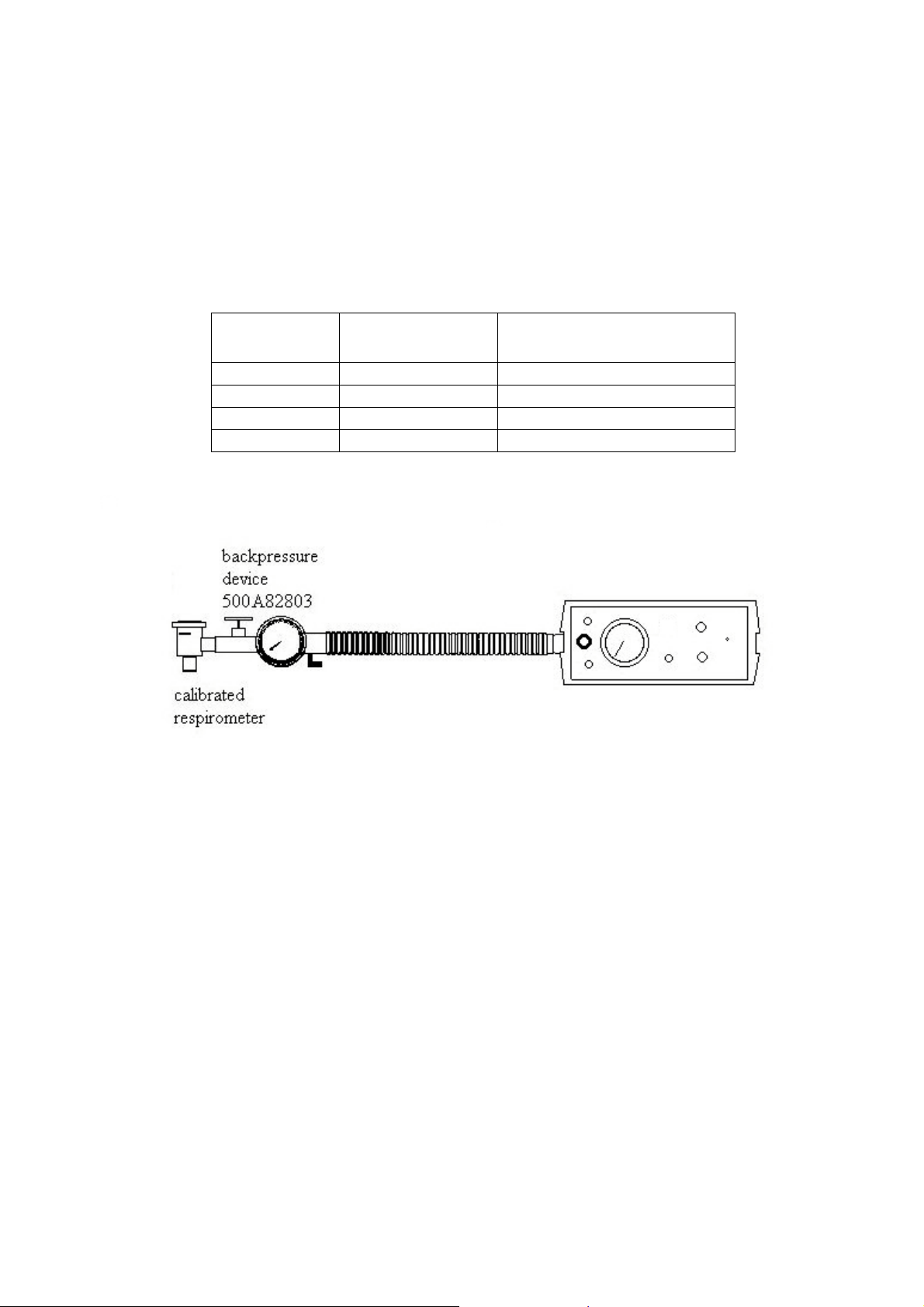
504-2033 Iss. 1j 14 April 2005
10.6 Check Tidal Volume, with No Air Mix
i) Connect a calibrated respirometer to the outlet port of the backpressure device.
ii) Select ‘No Air Mix’.
iii) Set a backpressure as in 10.4 ii).
iii) Using the table below to set the controls and the Pneupac calibration chart for the
respirometer, check the tidal volume of the ventilator across the whole range.
V Tdel
(mL)
Frequency Set
(bpm)
Tidal Volume Actual
(tolerance)
1300 8 1268 – 1682
1000 12 851 – 1129
500 20 404 - 536
10.7 Check Tidal Volume with Air Mix
i) With the calibrated respirometer and the backpressure device still connected to the
outlet port, select the ‘Air Mix’ position.
ii) Repeat the instruction as in 10.6 iii)
iii) Remove the respirometer.
iv) The Cycle indicator LED should now cease to illuminate and after 10 seconds the Low
Pressure/Disconnect LED will start to flash and a Medium Priority audible alarm
should sound.
10.8 Check Relief Pressure and Audible Alarm with No Air Mix
i) Select ‘No Air Mix’ and set the Frequency control to its minimum.
ii) Using the table overleaf, check the relief pressure and audible alarm of the ventilator
across the whole range. At each setting temporarily close the backpressure device. The
pneumatic audible alarm should sound and the red High Pressure LED (top left) should
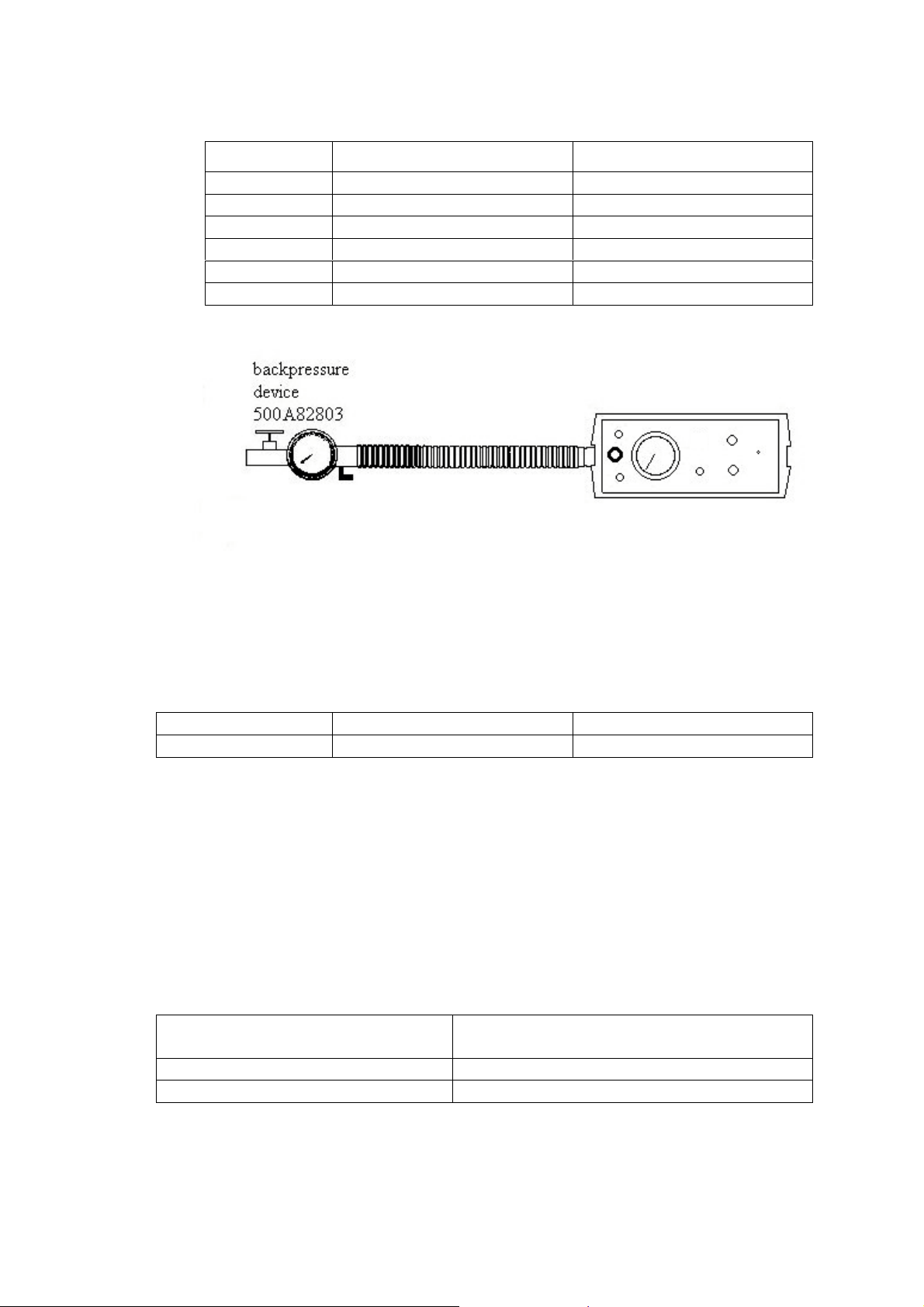
504-2033 Iss 1j 15 April 2005
illuminate. After 1 second the electronic audible alarm should also sound. The High
pressure alarm will continue to sound for 10 seconds after removal of each closure.
V Del set Pressure Relief (set) Pressure Relief (actual)
200 20 >12
1300 20 < 28
800 40 32 – 48
800 60 48 – 72
200 80 > 68
1300 80 < 92
10.9 Check Relief Pressure and Audible Alarm with Air Mix
i) Select ‘Air Mix’.
ii) Repeating the instructions as in 10.8, check the relief pressure and the audible alarm of
the ventilator as set below.
V Del set Pressure Relief (set) Pressure Relief (actual)
200 20 >12
10.10 Check Oxygen Concentration with Air Mix
i) Connect an oxygen monitor to the outlet port of the ventilator
ii) Select ‘Air Mix’.
iii) Set a frequency of 12 breaths per minute.
iv) Using the table below check the oxygen concentration of the delivered gas (the low
pressure alarm will sound after 1 minute but can be silenced with the ‘silence’ button).
V Del Set
(mL)
Permissible % O2Concentration
1300 44 - 50
500 44 - 50
v) Select the 'Off' or 'Demand' position and the ventilator should stop cycling. All the
alarm lights and audible signals should cease.
vi) Close the cylinder valve.

504-2033 Iss. 1j 16 April 2005
11. Check the output from the Nebuliser connection on paraPAC P220D
i) Remove the plug from the Nebuliser connection and connect a calibrated 0-100 psi
gauge to the connection.
ii) Set the Frequency control to 8 bpm and the Flow control to maximum.
iii) Select the ‘On’ or ‘CMV/Demand’ position.
iv) Check that the pressure on the gauge rises to a minimum of 29 psi during inspiration
and that the pressure decays towards zero during expiration.
v) Refit the plug or reconnect the Nebuliser Circuit.
12. Check the performance of the Oxygen Therapy Unit (500-A253/CE)
i) Check the Therapy lead and mask/s for signs of damage.
ii) Identify the lead capacity marked on a sleeve affixed to the lead.
iii) Remove the ventilator probe from the Regulator Assembly and insert the Therapy lead
probe.
iv) Connect the lead to a calibrated flowmeter (e.g. 500-82636 2 - 25 L/min).
v) Open the cylinder valve and check the oxygen flow from the lead is correct
(+10% / -5%).
vi) Close the cylinder valve and remove the Therapy lead probe from the regulator
assembly.
13. Check the condition of facemasks (child and adult) and sterile packed airways
i) Check the facemask/s for damage and splits.
ii) Check that the mask/s fit properly onto the 22mm taper of the Patient Valve.
iii) Check the packaging and sterile expiry date of Guedel airways.
iv) Recommend replacement as necessary.
14. Check contents of customer cylinder
i) During testing do not use the gas cylinder in the set being tested.
ii) Check that the cylinder is not empty and note the contents. Advise if the cylinder
content is low.
iii) Record the date on the ring around the cylinder valve indicating when the cylinder
retest is required and advise if that date is approaching.
15. Check User Handbook.
Check the User’s Handbook supplied with the set is present and in good condition.
If missing recommend replacement.
16. Record repairs and replacements. Obtain an acceptance signature on the Service Record
sheet.
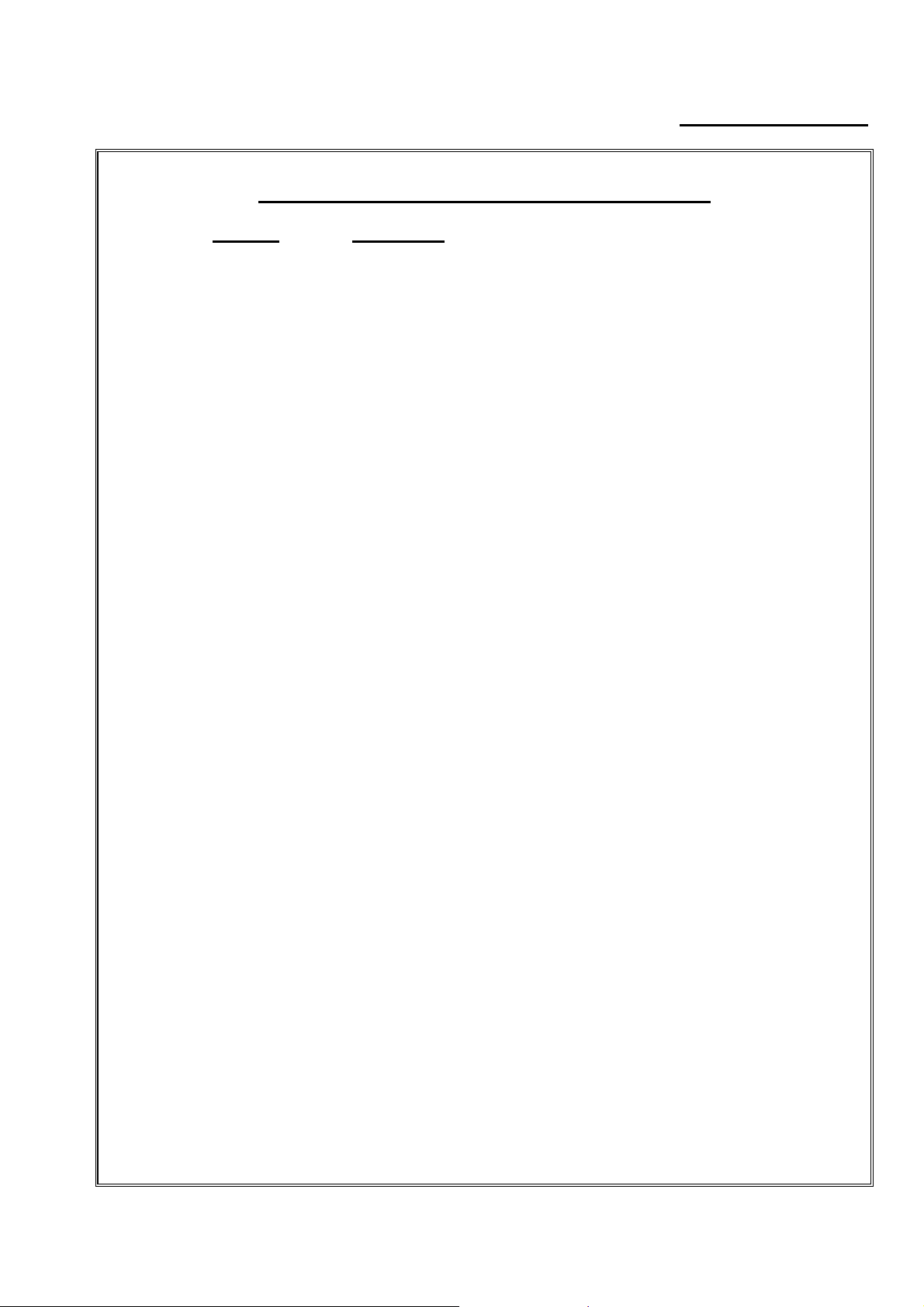
504-2033 Iss 1j 17 April 2005
SECTION FOUR
SPARE PARTS FOR paraPAC P200/200D/220D
Part No. Description
500-A4518/CE Input connector assembly
W9151/CE Conical Sintered Filter
W5520/CE Retaining O-ring for Sintered Filter
W7149/CE CMV/Demand, Relief Pressure,
Air Mix/No Air Mix Control Knob
W7150/CE CMV/Demand, Air Mix/No Air Mix,
Control Knob End Cap
W7151/CE Relief Pressure Control Knob End Cap
W7152/CE Frequency or Tidal Volume Control Knob
W7153/CE Frequency or Tidal Volume Control Knob End Cap
500-4810/CE Box Bungs (Caps)
300-9377/CE Pneumatic Alarm Assembly
510A1845/CE Battery Holder Cap
(No Part No.) 3V Battery (Widely available Lithium 123A camera battery)
W269-023/CE 3V Battery for use in MR Environment
W6873/CE Guedel Airway Size 00
W6874/CE Guedel Airway Size 0
W6875/CE Guedel Airway Size 1
W6876/CE Guedel Airway Size 2
W6877/CE Guedel Airway Size 3
500-A177/CE Comprehensive Carrying Case
500-A162CE Regulator Assembly with Pin-index connection and single Schrader
Outlet (Service exchange)
500-A162/Z43/CERegulator Assembly with Pin-index connection, single Schrader
Outlet and Constant Flow Selector Valve
500-A4997/CE Lead Input - DISS/Schrader
500-A4981/CE Lead Input - 1/8"BSP DISS/Schrader
500-A254/6/CE Lead O2Therapy (Schrader)
W6882/CE Mask O2Therapy- Pack 5
W6807/CE Mask, Adult Clear
W6806/CE Mask, Child/Small Adult
W6803/CE Mask, Paediatric Size 0
W6804/CE Mask, Paediatric Size 1
500-A171/CE Wheel, Valve Cylinder
500-276/CE/3 Washers Pin Index (3)
W7130/CE Patient Hose
W7486/CE Patient Hose - Silicone
510A2667 Patient Valve 200D
510A2668 Patient Valve 200
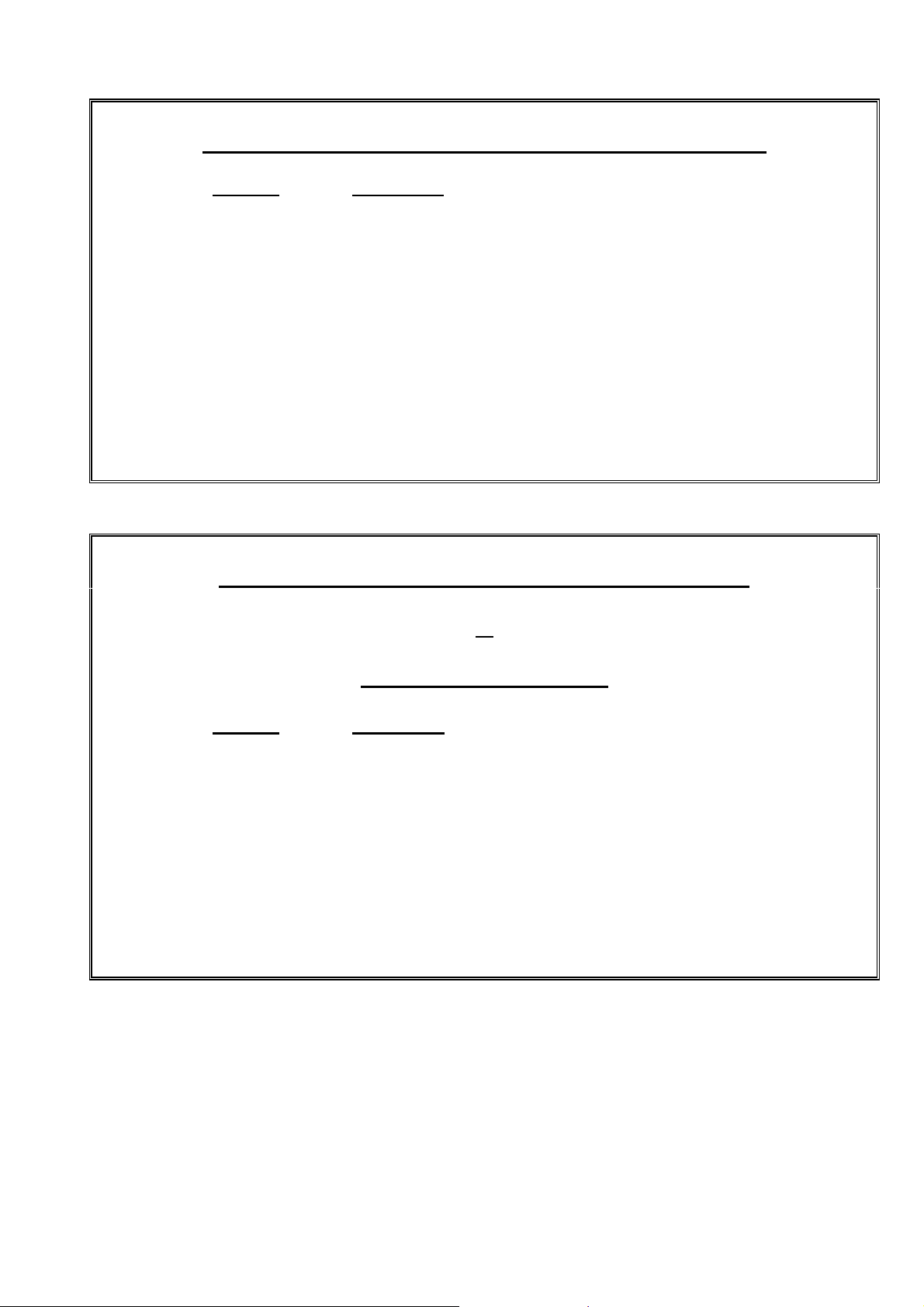
504-2033 Iss. 1j 18 April 2005
SPARE PARTS FOR paraPAC P200/200D/220D (continued)
Part No. Description
510A1584 Complete Nebuliser Set for P22D
510A1582 Nebuliser Assembly
510A1591 4mm Plug
W6894 Water Reservoir
1025U-04-01/350mm 4mmPolyurethane tube
510A2666 Complete EP Option Circuit
510A1768 Filter Kit
510-A1619 Patient Valve Adaptor
W7541 Sensing Line
W7213 Clip
SPECIAL EQUIPMENT FOR PERIODIC CHECKING
of
paraPAC P200/200D/220D
Part No. Description
500-A615 Regulator Test Rig (Schrader)
510-A1541 Pneupac ratePAC
500-A82803 Pneupac Back Pressure Device with 0-100cmH2O Pressure gauge
500-82802 Respirometer (Pneupac calibrated)
POM 602 Oxygen Monitor
This manual suits for next models
2
Other Smiths Medical Equipment manuals