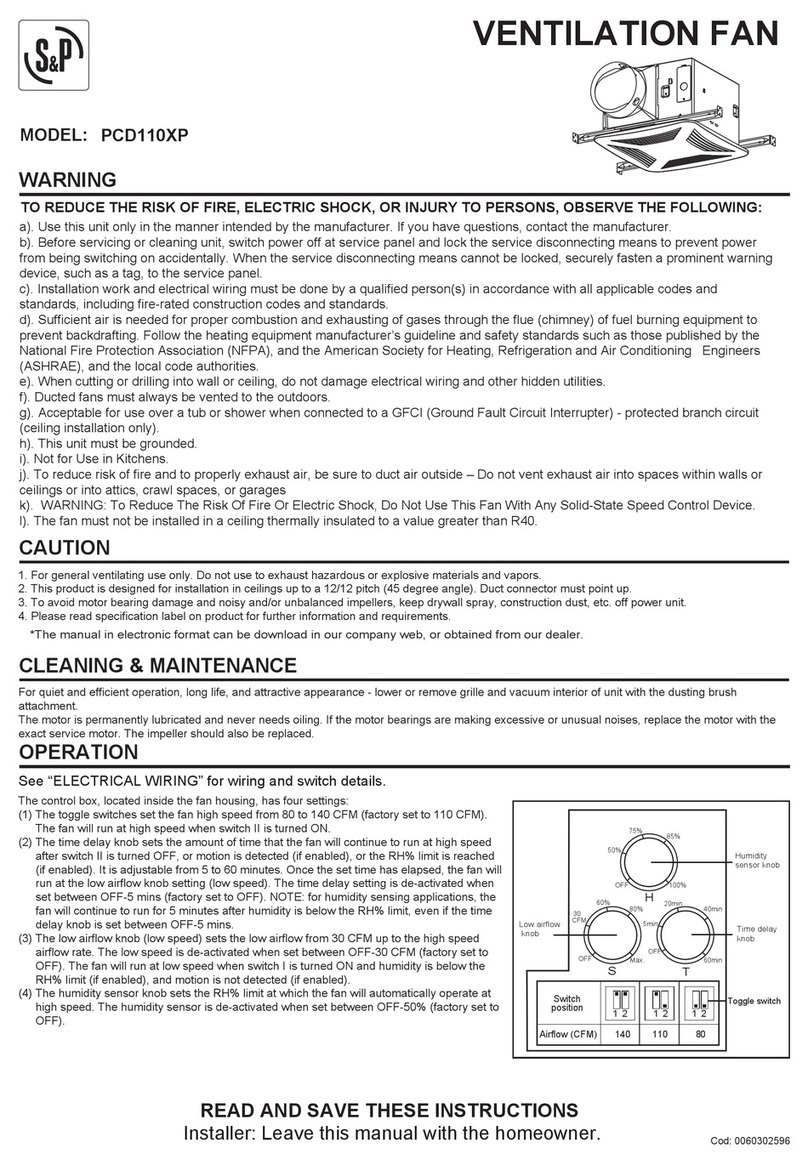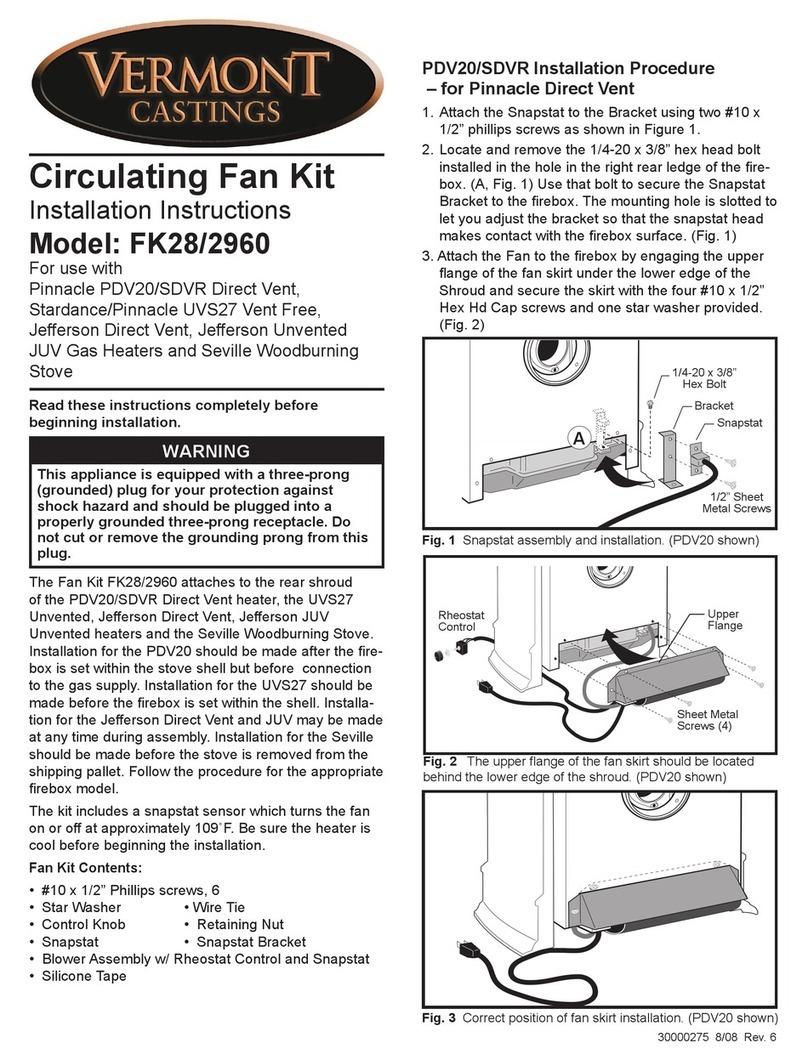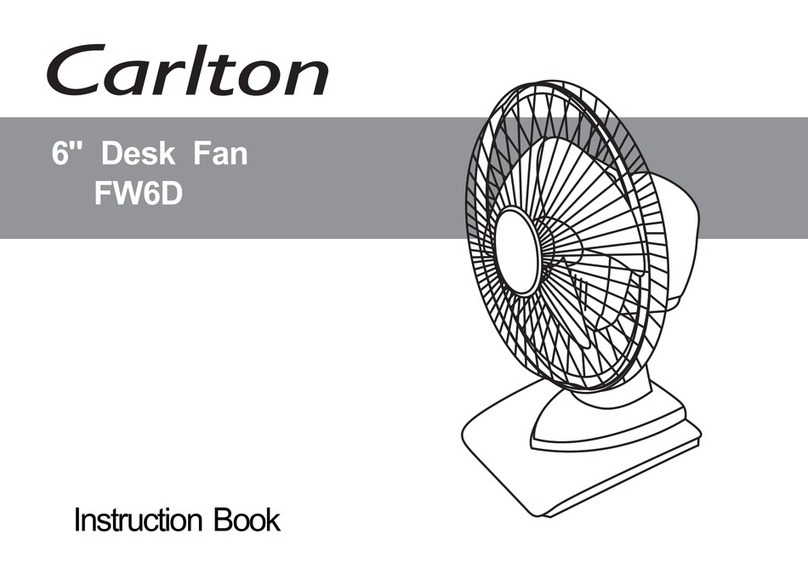SODECA KIT BOXPDS User manual

PL
Dokumentacja Techniczno-Ruchowa
User Manual
Wersja 1.1

ys.. Przykady montau
ys.. Elementy zestawu OXPDS

ys.. Schemat tablicy sterownicej OXPDS Rys Prepustnica

R DAWNICY
KA LOWEJ PIS YJANIENIE RZEKRJ KA LA
5 ael sieci asilaceRZ1-K 5G4
1 Kael ccy silni wentylatora
RC4C1-K
4G2,5
2-3-12 K 3G1
6-7-13
przepustnicy Z1Z1-K (AS) 0 6/1kV 6G1
8-11
$%y DEVICENET 1x2xAWG18 +
1x2xAWG15
4 K$ 3G1,5
10 K%
$ 3G1,5
9 K&' RJ45 cat.6 -
RC4C1-K
RC4C1-K
RC4C1-K
ys . Dawnice kablowe w tablicy sterowniczej OXPDS

Rys
Zewntrzny panel sygnalizacyjny
Zasilanie
A
poarowy
waria
a s o w a n i e
u
Sterowanie
p r z e p u s t n i c a m i
LEWA- PRAWA
ym w
instalacji
10 K%
$ 3G1,5
9 K&' RJ45 cat.6 -
RC 4C 1- K
R DAWNICY
KA LOWEJ OPIS YJANIENIE RZEKRJ KA LA
Sterowanie
AUT. - MAN.

NR TKIETA ZALECAN TP I PRZEKRJ PRZEWODU
230V 50Hz z
z
1L, N and ground 3
0,75 … 1,5mm²
Z
/
BATTERY rzewody dostarczane przez producenta.
Z
OUT 1, OUT 2 2
1 or 2,5mm²
W
BAT FLT
2
1x2x0,8mm²
W
MAINS FLT
W
EXT FLT
LED –
OWER
LED – z
O ERATION
LED – c
BAT (BATTERY)
OWER
FAULT
C
1400 2.32 1.1 19750 75 188
1430 3.44 1.5 21100 75 191
1445 4.83 2.2 23950 78 200
1445 4.83 2.2 28000 79 208
1445 6.33 3 32700 80 210
1440 8.12 4 37200 81 215
Rys. Panel zasilacza
OPIS
LED –
LED – z
Rys1. Waciwoci techniczne
OXPDS-900-7.5
1440 11.60 5.5 47000 89 254
OXPDS-900-10
1455 13.90 7.5 53000 109 265
OXPDS-1000-10
1455 13.90 7.5 58500 112 273
OXPDS-1000-15
1460 20.90 11 68000 113 296
OXPDS-1000-20
146027.90 15 71850 114 315

W2
- ROFIBUS
-x0.75mm2 +
W1
3x2.5 mm2
W2
400 V
W1
5x6 mm2
400V
Silnik wentylatora 400V 4kW
Zasilanie 400V + neutralny (3 +N) + uziemienie
Cz
stotliwo
50Hz
GY
BN
BK
BL
E
SH
GY
BK
BN
Zasilanie i sygna
magistrali CAN BUS
RD
GR
SH
E
BL
BN
Zasilanie 230V (1 + N) + uziemienie
Cz
stotliwo
50 Hz
ZASILACZ
BN
BL
E
Rys. Schemat podczenia zewntrznego panelu sygnalizujcego
Rys. Podczenie zasilania i sterowania tablicy sterowniczej OXPDS
GY BN BK BL E
L1 L2 L3 N E
BN BK GY SH
U V W E
4x4mm2 + OSONA

W10
3x1.5 mm2 + OSONA
W9
5x1.5 mm2
W7
3x1.5 mm2 +OSONA
W6
4x1 mm2 + OSONA
W5
4x1 mm2 + OSONA
W4
3x1 mm2 + OSONA
W3
2x0.75 mm2 +OSONA ROFIBUS
W8 -
3x1.5 mm2 + OSONA
Rys. Pocenie MOD US
PILOT POCZENIA
MAISTRALI CAN US
WKRCIE ONIA
CZUJKA DMU 1
SNA
PRZEPUSTN 1
SIONIK
PRZEPUSTNIC 1
CZUJKA DMU 2
SNA
PRZEPUSTN 2
SIONIK
PRZEPUSTNIC 2
OPCJONALNIE
PRZEKANIK STATUSU
HORNER AP RCC VSD3/A-RFT-5,5 DPT POACZENIE Z PC
ROZANIK ROZANIK

Rys . Erany sterownia PLC
AWARIA
KONFIGURACJA REGULATORA ID
ARAMETRY ROBOCZE
ARAMETRY ROBOCZE SYSTEMU
Cinienie rnicowe
w czasie poaru
ARAMETRY TRANSFERU
BD TRANSFERU
RECZNE STROJENIE ID
WYCZONE RECZNE STROJENIE
Czas prby
asmo przejciowe ID
asmo przejciowe ID

RZE USTNICA OWIETRZA
CZAS OTWARCIA RZE USTNIC
O OZNIENIE REAKCJI NA DYM
LICZBA KLA
WENTYLATOR
MAKS. CISNIENIE ROZNICOWE
MIN. CISNIENIE ROZNICOWE
CISNIENIE ROZNICOWE
CISNIENIE ROZNICOWE
Opnienie bezpiecznej prdkoci
Opnienie zatrzymania
SYGNA OZARU RZE USTNICA
OWIETRZA
WENTYLATOR
SYGNA
OZARU
LOGIKA SYGNAU
OZARU
O OZNIENIE SYGNAU
OZARU
EZPIECZNA PREDKO
ZMIANA HASLA

ASO
WENTYLATOR
% RZETEZENIA
CZAS RZETEZENIA
% NISKIEGO R
DU
KONFIGURACJA
REGULATORA PID
SYGNA
POARU
EZPIECZNA
PRDKO
PRZEPUSTNICA
POWIETRZA
WENTYLATOR
KONFIGURACJA
STEROWANIA
ys. Scemat LC

Wstp
wand a l e j m oraz ama
tandardami wzakresie ami ami
ymi
bowizujcych
normy
!
"
#
pis
$estaw wyrobwBOX DS do rnicowaniaia achprzedsionkach i
N-& '(')'%*
!
!"#"
rzemiennik czstotliwoci
"rzetwornik
%
#
+." ,+, +-,
+./rzepustnice
$ "%!&'(#)*+"#
0$,-./
0"
0! 1
0
0" pewni by
0 &".12#'34-4&"5#52#".2#"5#
0$ &
0"
6 #25#'2# .4
0&
0& 2
0&rzewodu zasilajcego
0&
0& urzdzenia 3
o1
o
Zewntrzny p anel s terujcy do wywietlania wartoci cinienia w czasie rzeczywistym, owania
w za pomoc lampe k oraz r cznej aktywacji systemu.

Z !
"#!$tosuje
zajce " $
zabezpieczpone na etapie prodkucji$ $
%!#$osiadajcego wiedz i
dowiadczenie z zakresie montau, przegldwi$#
&
si odpowiednich $
czcego kanau
Zestaw$#
'an wentylacyjnych#estawu
($ekablicy czej
(estaw$##
$elementy zestawu.
$
estaw
(gnalizacyjny, w
pobliu wejcia do budynku, w pomieszczeniu obsugi budynku lub przy wejsciu dla stray poarnej.
)
!*
o +!
o ,!(
#$$
$#
D estawu astosowa certyfikowany przewd,
$ m u$ m ,
urzdzenie
!"*" terowany bnienie $
$arametry elektryczneabliczce znamionowej
#$
$ %-. % ablicy zej ,
"$!#$$
&'
!"(
)*+,,,*$*,-$+*.$
#/$!$
$0$
12$!
3 .4
12
! $
#

aley
Naleu s
i
!"#
$
%&
!"'
(
)*+,(-%)-%
-. !"
/ -. 0 +++FIRE SIGNAL” (SNA POARU) DAM ER”
(PRZEPUSTNICA POWIETRZA) FAN” ( ENTLATOR) ! SAFTY S EED” ("EZPIECZNA PRDKO)
#ekranie 16 FIRE SIGNAL”#$%OAR)$%0
FIRE SIGNAL LOGIC” (LOGIKA SGNAU POARU) umoliwia skonfigurowanie stycznika (NO, NC).
FIRE SIGNAL DELAY” (OP&NIENIE SGNAU POARU), umoliwiajcy wybranie czasu opnienia sygnau
alarmowego.
#ekranie 17DAM ER”RZEPUSTNICA POWIETRZA$.0
DAM ER TRAVEL TIME” (CZAS OTWARCIA PRZEPUSTNIC) to czas opnienia alarmu przepustnicy. Jeli po
upywie tego czasu nie nastpi otwarcie przepustnicy, zostanie wyzwolony alarm.
SMOKE DELAY” (OP&NIENIE REAKCJI NA DM) to czas opnienia od momenty wykrycia dymu do czasu
uaktywnienia alarmu.
NUMBER OF DAM ERS” (LICZ A PRZEPUSTNIC) suy do okrelenia, czy system jest wyposaony w 1 czy w
2 przepustnice.
#ekranie 22FAN” '$(#%()$0
DIFF. RESSURE MAX”*%+,-$-'NIE R&NICOWE $,
DIFF. RESSURE MIN”*-$C-$-' R&NICOWE $
DELAY DIFF. RESSURE, safety speed”,INIENIE &$-,)WEOpznienie ./!/0j123ci
$
$+12334/54/67,
DELAY DIFF. RESSURE, stop” CINIENIE R&NICOWE Opznienie//0!8
+,
+1233 4/54/ 62#, # $
# 18 +3#,(WENTLATOR)$.:
+9 :;/4"544/#8, (999 PRZETENIA)
+826/:;/4"544/#8,(CZAS PRZETENIA)rzetenie
* przepustnicy
ae
+9 !:* "544/#8, (999 NISKIEGO PRDU) #
$
#ekranie 19 SAFETY S EED”"'4-',4$%+)9-
$<&

ZASILANIE
y
ALARM POZARO
DM W INSTALACJI
AWARIA”
KASOWANIE ALARMU” znajduje
AUTO-MAN
zestaw
! " #
"
"
STEROWANIE PRZEPUSTNICAMI LEWA-PRAWA
$#
!" "#
bsugi technicznej
"
%"
&
'()*
&
'+
&
&,(-...
& $"
&
& ,
&
,
,

EN
1. Start
All fans produced by SODECA, hereinafter the manufacturer, and the full line of accessories, have been manufactured under
the most rigorous standards of quality assurance, systems and production processes.
Their project, testing, manufacture and control structure has been configured in line with EU standards and regulations,
especially as regarding current safety standards.
The materials used in our fans, and the standardised components of which they are made meet the same standards and, when
so required, are backed up by the corresponding quality certificates.
The Original Manual was written in Spanish
The manufacturer reserves the right to make modifications without prior notice
All the documentation in this manual is the property of the manufacturer, and its total or partial reproduction is prohibited.
2. Product Definition
KIT OXPDS: ressurisation equipment for stairwells, escape routes and lobbies, compliant with European Standard EN
12101-6.
IMPORTANT: This product is not suitable for use in explosive environments.
FEATURES OF THE KITS
Component
Variable Frequency Inverter
High precision differential pressure probe
Electrical switchboard with magneto-thermal circuit-breakers and mains power cut indicator
Certified battery-powered power source to guarantee supply to the control equipment if there is a mains
power failure
Electronic control for managing alarms maintenance. ModBUS port for connection to BMS (Building
management systems) and Damper based control
3. General Information
• Always check the products received (Fig. 2).
• After unpacking the equipment, it must be checked to make sure that it is not damaged. Damaged products must never
be installed.
• This equipment must not be used for purposes other than those for which it was designed; it must only operate under
the conditions described in this manual.
• In the event of a defect or malfunction, this must be reported to the authorised representative, with a description of the
problem, in order to coordinate its return or possible repair.
• Before starting up the equipment, it is important to ensure that the safety and installation instructions in this document
have been read
4. Transportation, storage and handling
• Always hold the equipment at the points provided for this. Do not lift it by the electrical cables, connection boxes, or the
air inlets or outlets.
• Before installation, store the equipment in a clean, dry place, protected from inclement weather.
5. Safety
• Do not disassemble or modify the equipment. This could negatively affect the equipment or even cause accidents.
• Do not put fingers or any objects into the protective grilles on ducts, inlets or outlets. If this were to occur, immediately
disconnect the equipment's power supply.
• Never use a damaged power cable.
• Do not operate the equipment if it has been forcibly installed on a curved or unstable surface.
• Do not perform equipment inspection or maintenance without first checking the following:
o That the equipment has been disconnected from the electrical supply.
o That all its components are at rest.
• The equipment must not be operated unless it has been properly installed and the inlets and outlets have been
protected, if necessary.

EN
In designing and manufacturing the various Series of the manufacturer's Fans and Extractors, Hazard Elimination has been
taken into account, in order to meet the conditions for Integrated Safety.
When their configuration and manufacturing processes permit this, the manufacturer directly incorporates the most appropriate
Safety Devices. If the conditions for installation or use mean that these devices cannot be incorporated at source, all additional
safety accessories are available for implementation when the equipment is installed and before it comes into service.
6. Installation and Assembly
This equipment may only be installed by a qualified technician who is familiar with the installation, monitoring and maintenance
of this type of equipment, and uses suitable tools.
Mechanical
• To ensure safe operation, the equipment must be firmly fixed.
• The installation must prevent contact with the fan's impeller, through the use of grilles, accessories, or by installing a
connecting tube of a suitable length.
• The equipment may be installed in different ways, depending on each need. (Fig. 1)
• Do not connect the elbows close to the equipment's connecting flanges or clamps.
•
Leave sufficient room to be able to open the control panel door.
• The equipment must be installed in such a way that the whole of its surface area is stuck to the surface on which it is
installed.
• The installation must be such that the weight of the system of ducts is not supported by the equipment.
• When connecting the ducts, ensure that the direction of airflow is correct in accordance with the arrows indicating flow
direction through the equipment.
• The external control panel must be installed in the access inside the area to be pressurised.
• The air connection must be executed with a 4mm diameter tube, and it must be located at the end of each tube in the
following position or zone:
o (+) Leave the tube in the zone to be pressurised in the event of a fire.
o (-) Leave the tube in the benchmark pressure zone. rotect it to prevent contact with water.
• Once the mechanical assembly is complete, it is important to check that the impeller turns freely, with no friction or
tension
Electrical
• Make sure the equipment is connected to a power supply as per the instructions with the connection diagram at the
beginning of this document (Fig. 7, 8, 12 and 13)
• For the electrical supply connection for this fan, special cable certified as compliant with fire regulations must be used,
of a suitable cross-section for the current the fan uses.
• IMPORTANT: When the equipment is controlled by reducing the voltage, the motor's current may be higher than the
rated value.
• Check that the electrical characteristics stated on the plate correspond to the power supply.
• The equipment's earth connection must be connected.
Start-up
• After installing the equipment, check that there are no alarm signals in the box BOX DS (Fig. 5) inside the control
panel. If this is not the case, turn one of the power input phases to ensure the equipment functions correctly.
• After starting up the motor, it is important to check that the motor is turning correctly, without vibrations, and is not
making unusual noises.
• A check must be made to ensure that the motor's actual power consumption does not exceed the level stated on the
equipment's label and that it does not heat up excessively.
IMPORTANT:
This operation must only be performed by the authorised installer or the manufacturer.
Before start-up, check the correct operation of the equipment in the case of fire. To do this, first verify that there are no failure pilot
lamps lit on the control panel. Once this has been done, activate the manual selector switch, after first closing the doors of the area
that is to be pressurised. The next step is to check that the necessary 50 a in the pressurised area have been reached, and then
configure the Safety Speed parameter, with the frequency value indicated by the Frequency Converter (VSD1) for pressurisation
at 50 a.
After verifying the correct operation of the equipment, change the position of the selector switch from Manual to Automatic to start
up the equipment.

EN
• The machine must not be switched on and off intermittently, as this could damage the winding of the motor or the
insulation, due to overheating.
Parameter adjustment
To see the activated alarms go to screen 4 (Fig. 15). To access it, follow the steps in the LC diagram (Fig. 16).
Screen 4 shows the different alarms inside the device and whether they are activated.
The system status can be seen by accessing screen 20 (Fig. 15). To access it, follow the steps in the LC diagram
(Fig. 16). If the fan figure is green, this means it is on. arameters SD2 and SD1 indicate the presence of smoke or a
sensor failure (in this case a wiring failure). Depending on the number of “dampers” the system has (1 or 2) number 1
or number 2 will appear on the screen with a warning of whether they are open or closed.
To access screen 13 (Fig. 15) follow the steps set out in the LC diagram (Fig. 15). The 13 screen provides access
to different parameters: “FIRE SIGNAL”, “DAMPER”, “FAN” and “SAFETY SPEED”.
In the “FIRE SIGNAL” screen (P 16) 2 parameters can be configured: “FIRE SIGNAL LOGIC” allows you to configure
the contactor (NO, NC). The other parameter to be configured is “FIRE SIGNAL DELAY” which allows you to choose
the alarm signal delay time.
In the “DAMPER” screen (P 17) 3 parameters can be configured: “DAMPER TRAVEL TIME” is the “DAM ER” alarm
delay time. If after this time the “DAM ER” does not open, an alarm will be triggered in the equipment. “SMOKE
DELAY” is the delay time from the time the smoke is detected to the time the alarm is activated. “NUM ER OF
DAMPERS” is used to determine whether the system has 1 or 2 “”DAM ERS”.
In the “FAN” screen (P 22) 4 parameters can be configured: “DIFF. PRESSURE MAX” is the maximum configurable
safety pressure and “DIFF. PRESSURE MIN” is the minimum configurable pressure. “DELAY DIFF. PRESSURE,
safety speed” allows you to configure the time period for the equipment to change to the SAFETY S EED if the
maximum pressure configured in “DIFF. RESSURE MAX” is exceeded. “DELAY DIFF. PRESSURE, stop”. This
parameter will stop the equipment if after entering the “safety speed” option and after this time, the pressure fails to fall
to the minimum determined in “DIFF RESSURE MIN.” It is recommended not to modify the parameters established
by the manufacturer.
On the “FAN” screen (P 18) 3 parameters can be configured. “% OVERCURRENT” indicates the “OVERCURRENT”
intensity level with respect to the motor nominal current. “TIME OVERCURRENT” indicates the time during which
“overcurrent” is present. Once this time has passed, the alarm is activated. In this case the “DAM ER” status must be
checked as if it is closed it will lead to an increase in motor consumption. “% LOW CURRENT” indicates whether the
motor is connected. It is recommended not to modify the parameters established by the manufacturer.
In the “SAFETY SPEED” screen (P 19) the % value shown on screen 1 must be configured (Fig. 15) when the
pressure reaches 50 A with the system activated.
External control panel parameters (Fig.8)
The “READY” pilot lamp indicates whether the equipment is ready to operate. The pilot lamp will be on when the main
panel is supplied with power and no alarms are activated.
The “FIRE ALARM” pilot lamp is activated when the equipment receives a fire alarm signal.
The “SMOKE IN DUCT” pilot lamp indicates the presence of smoke in the aspiration duct.
The “COMMON FAULT” pilot lamp is activated when an alarm is activated.
When set to position 1, the “RESET ALARM” selector switch will reset the fire alarm.
For the equipment to function correctly, the “AUTO-MAN” selector switch must be on automatic. The manual position
activates the equipment without the need for the fire alarm to be activated, either to force the system activation or to
perform maintenance checks. In this position, the equipment does not take smoke detection in the aspiration duct into
consideration. This function must only be used by authorised personnel. In the event of smoke entering the pressurised
zone, the responsibility will be that of the fire fighting staff or the maintenance staff who activate this function.
The “MAN.DAMPER” selector switch must be used when the equipment is in the automatic operation mode. If the
system stops due to the presence of smoke in the aspiration duct, the fire brigade may force the manual activation of
the equipment, ignoring the alarm indicating the presence of smoke in the duct. This function must only be used by
authorised personnel. In the event of smoke entering the pressurised zone, the responsibility will be that of the fire
fighting staff or the maintenance staff who activate this function.

EN
7. Maintenance
Maintenance must be performed by qualified technicians.
•
Replacing the batteries with different powered batteries is not recommended. They should always be 12V and 18Ah.
•
We recommend checking the batteries at least once a year and replace them each 4 years.
•
If there is a failure or problem check the operation of the control panel with the indicators.
• The bearings are greased and sealed for life. Nevertheless, changing them about every 25.000 hours effective running
time is recommended.
• If the fan is not equipped with an air filter, the only maintenance required is to clean the impeller; this must be carried
out at least once every six months.
• Care must be taken when cleaning the impeller, in order not to affect its balance.
• Use of chemical cleaners or aggressive substances is not advisable, as they could damage the equipment.
• If a part must be replaced, consult the distributor.
8. Disposal
Careless or negligent disposal of the equipment may cause contamination. The disposal process must be carried out in
compliance with the standards and regulations applicable in that country.
9. Warranty
Incorrect use of the equipment and failure to observe the instructions in this manual may result in cancellation of the warranty.

Table of contents
Other SODECA Fan manuals
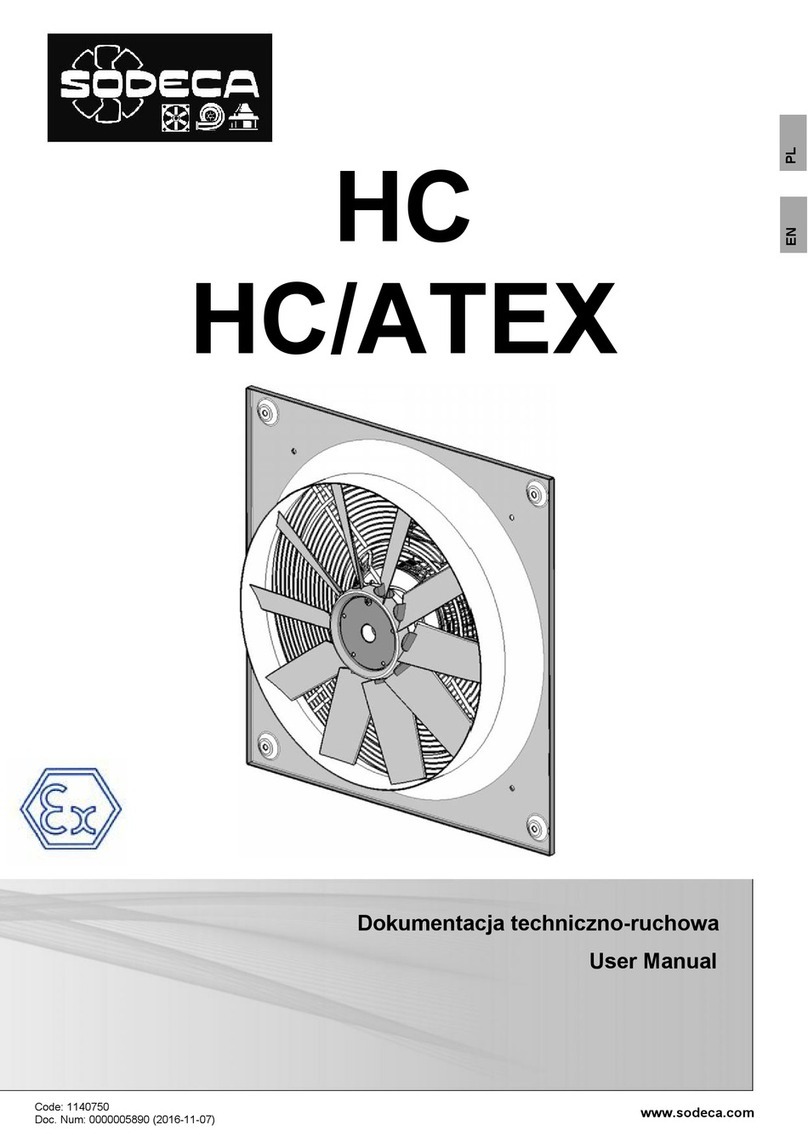
SODECA
SODECA HC User manual

SODECA
SODECA CBDT 9/9-4T User manual

SODECA
SODECA HGT User manual
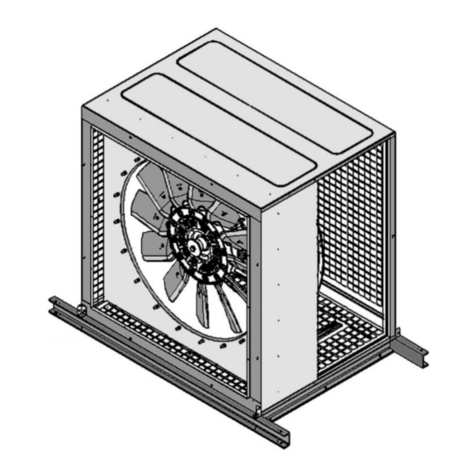
SODECA
SODECA CJTHT-40-2/4T-1,5 User manual

SODECA
SODECA HCT/IMP Series User manual
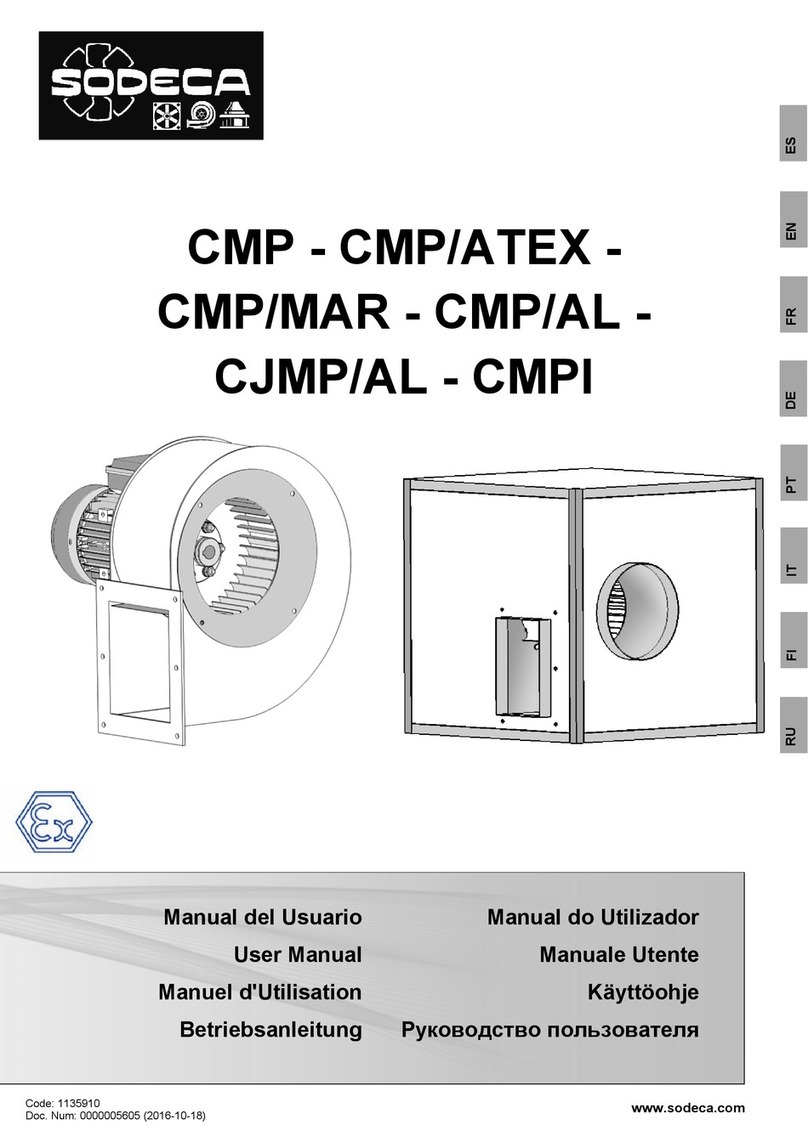
SODECA
SODECA CMP User manual
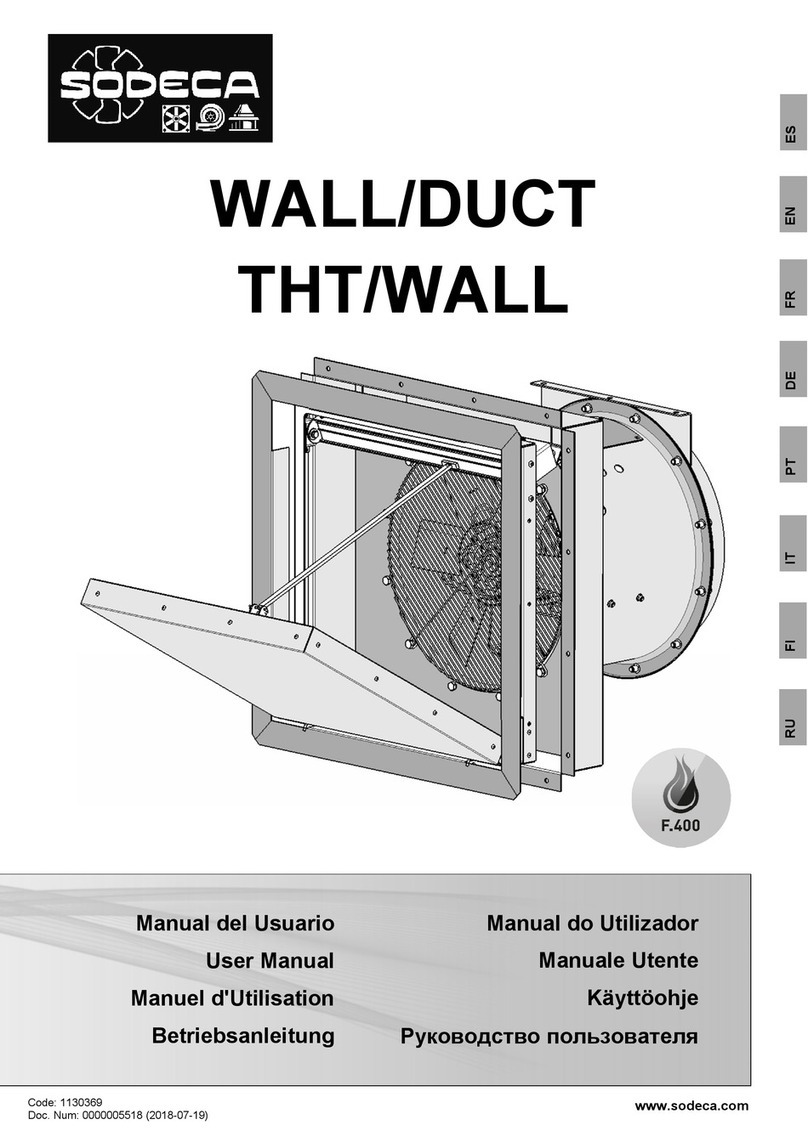
SODECA
SODECA THT/WALL-40-2T-1 User manual

SODECA
SODECA CJBD User manual

SODECA
SODECA WALL/DUCT User manual
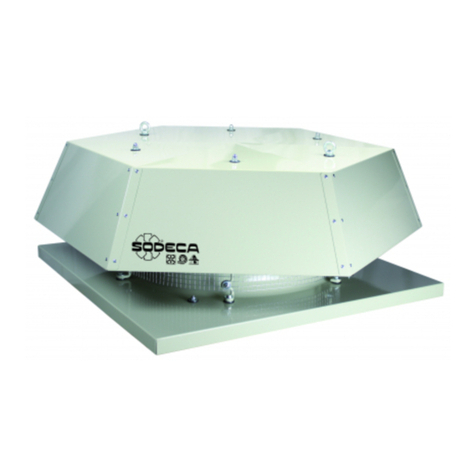
SODECA
SODECA HT User manual