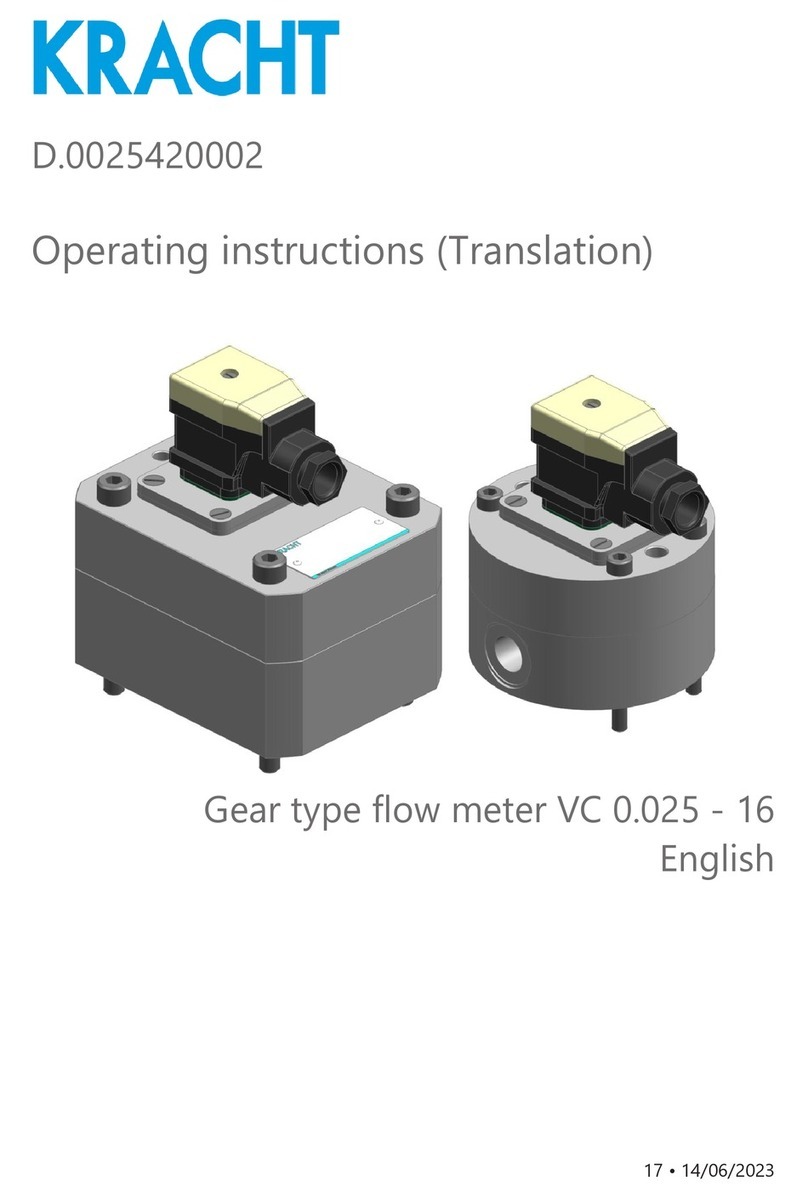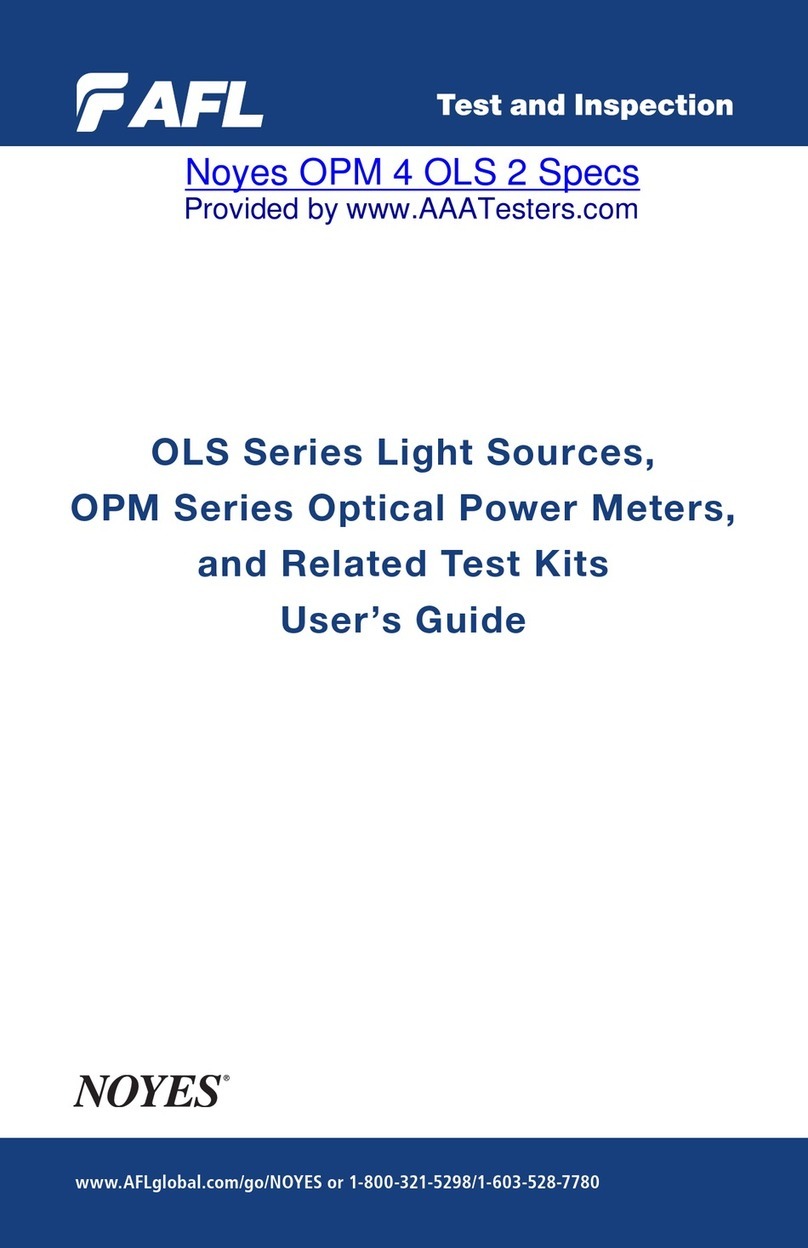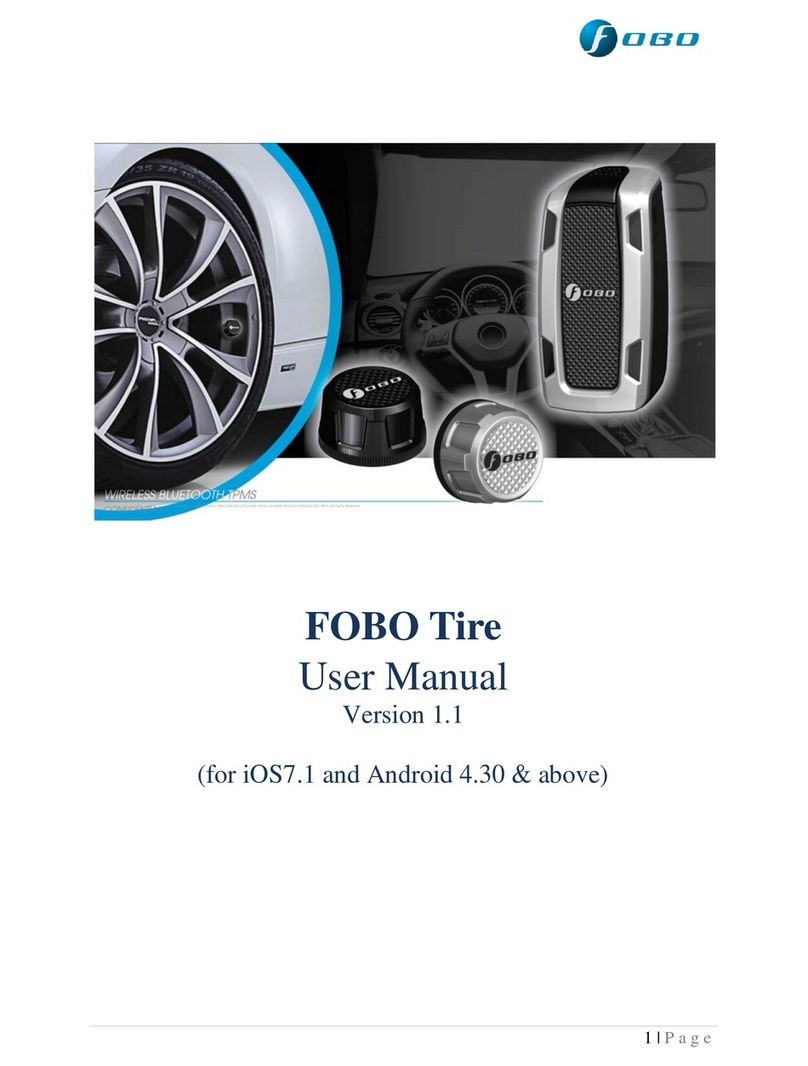SolarEdge SE-WND-3Y400-MB-K2 User manual

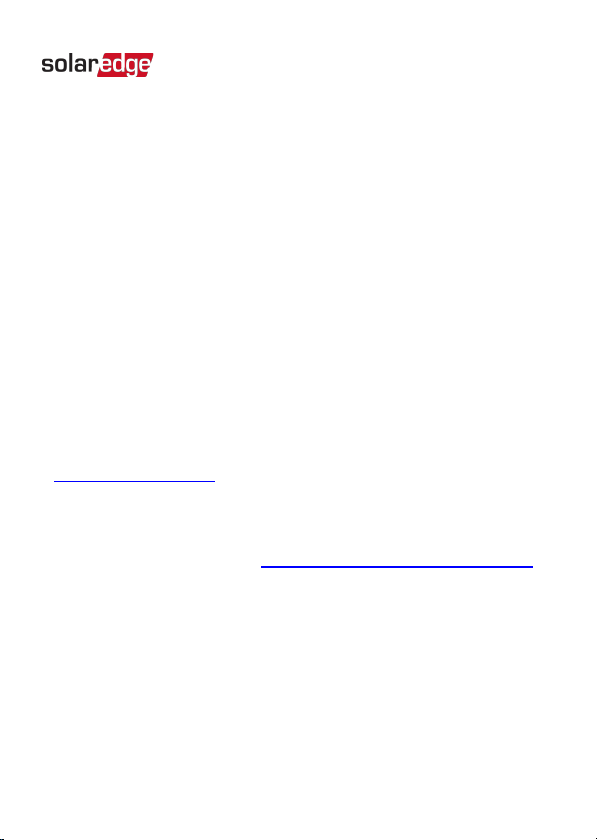




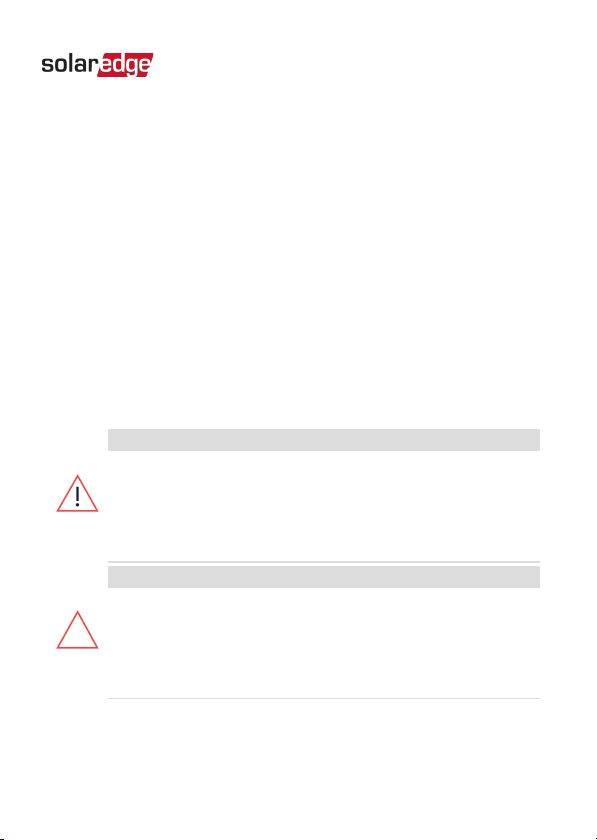





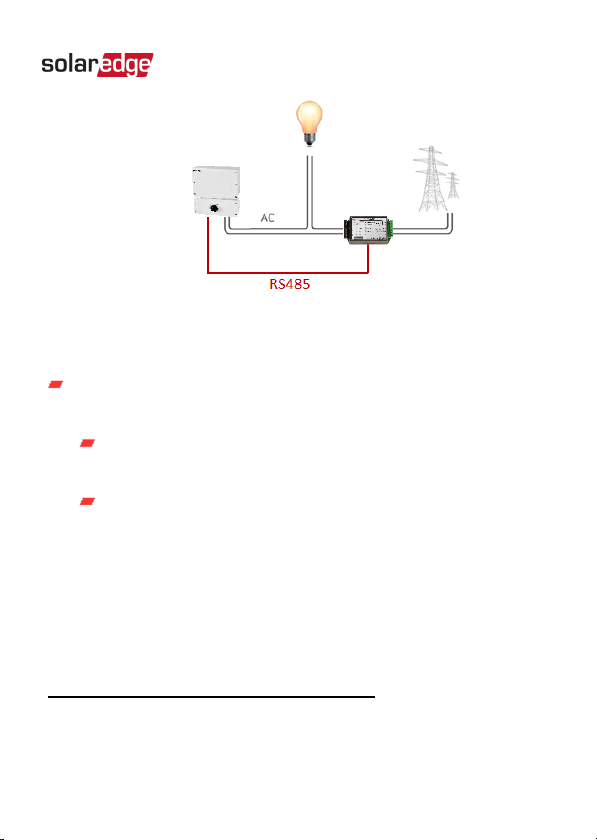
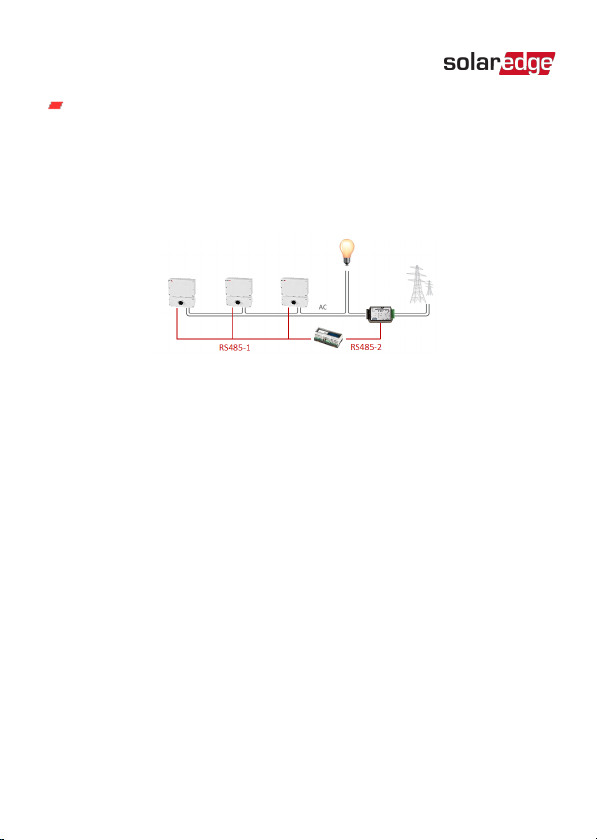





Table of contents
Other SolarEdge Measuring Instrument manuals

SolarEdge
SolarEdge MTR-240-3PC1-D-A-MW User manual
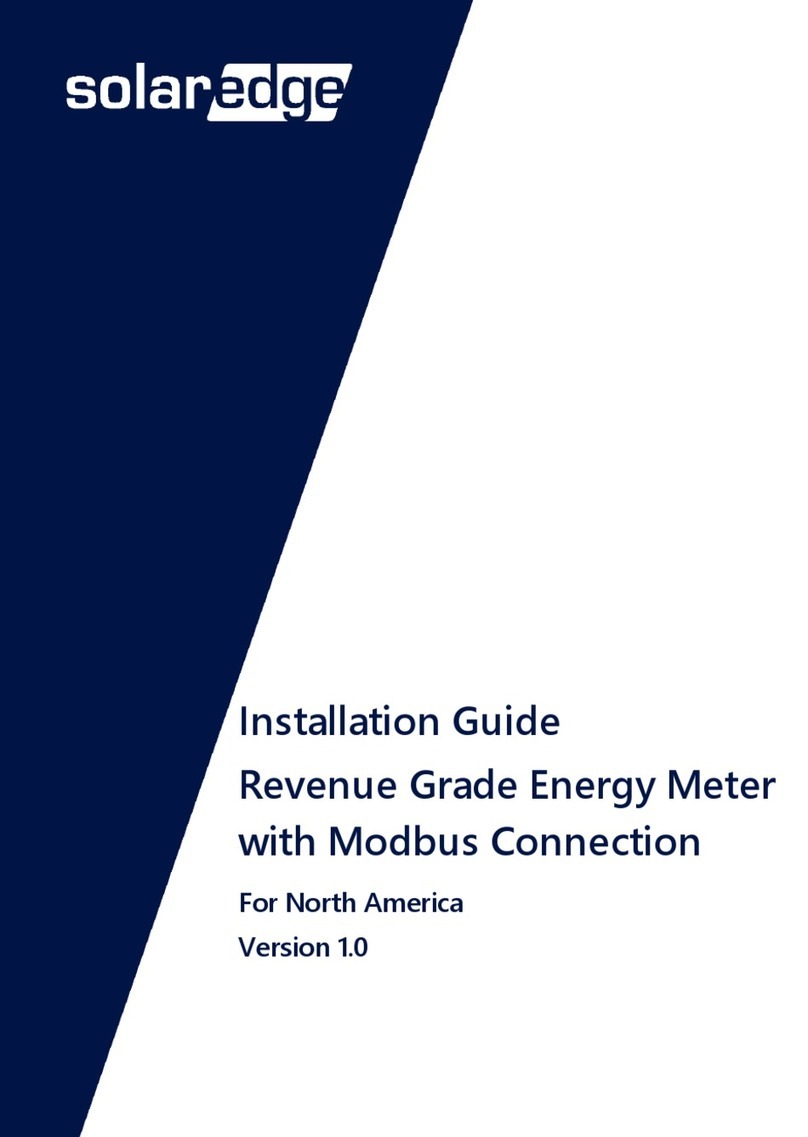
SolarEdge
SolarEdge SE-RGMTR-3D-208V-A User manual

SolarEdge
SolarEdge SE-MTR-3Y-400V-A User manual

SolarEdge
SolarEdge SE-MTR240-NN-S-S1 User manual
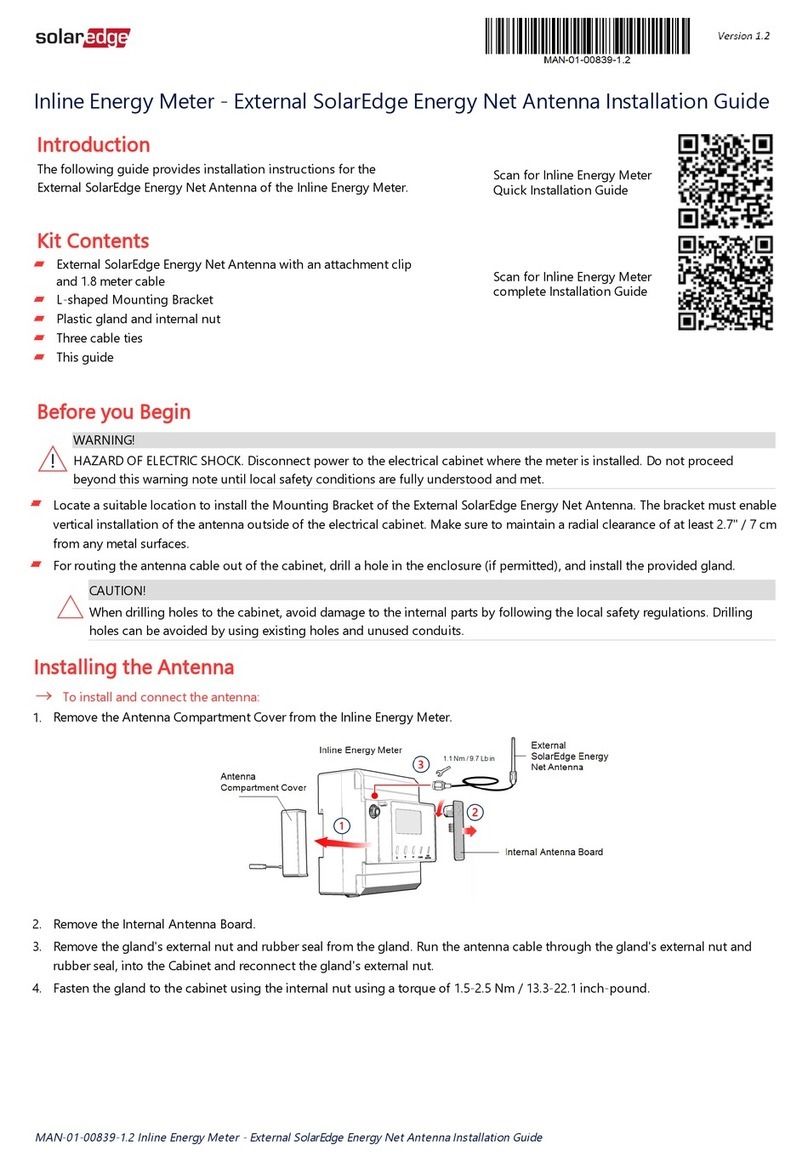
SolarEdge
SolarEdge AS4034-1 User manual

SolarEdge
SolarEdge SE330K Installation and operating instructions

SolarEdge
SolarEdge SolarEdge SE-MTR240-2-400-S1 User manual
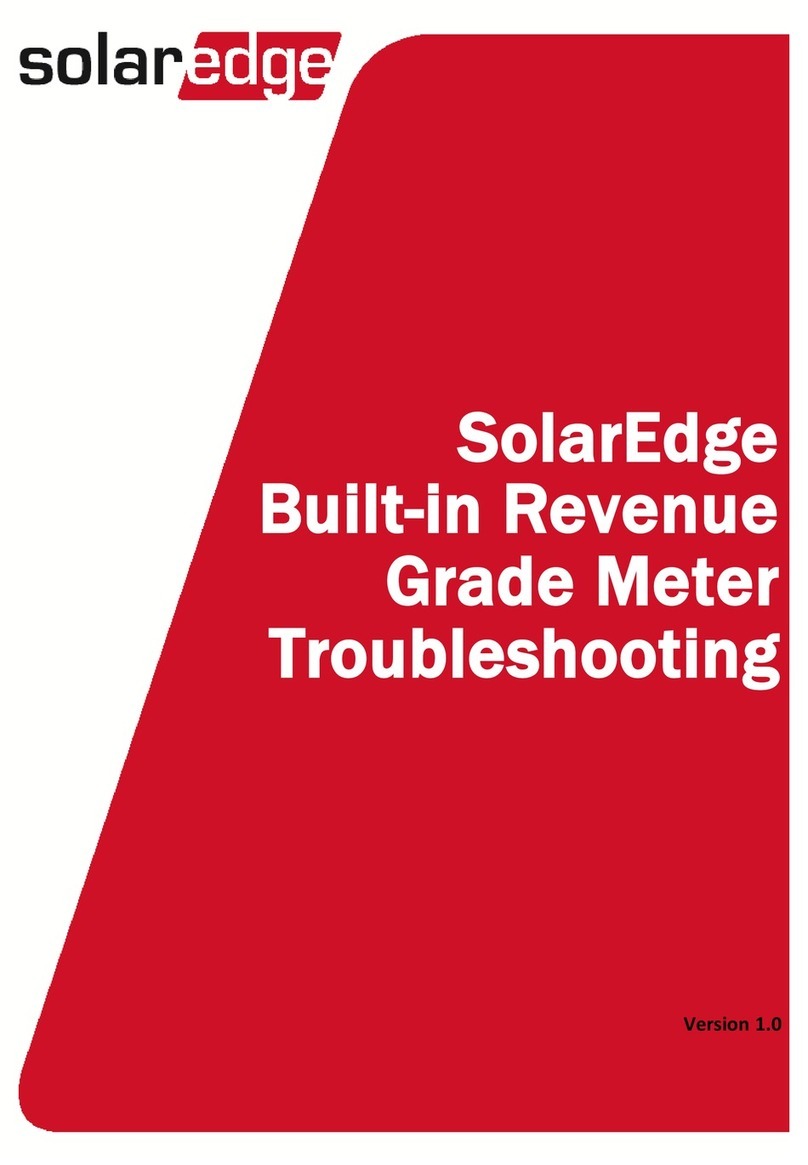
SolarEdge
SolarEdge RGM Operating instructions
Popular Measuring Instrument manuals by other brands

Gossen MetraWatt
Gossen MetraWatt MAVOWATT 210 ROGOWSKI operating instructions
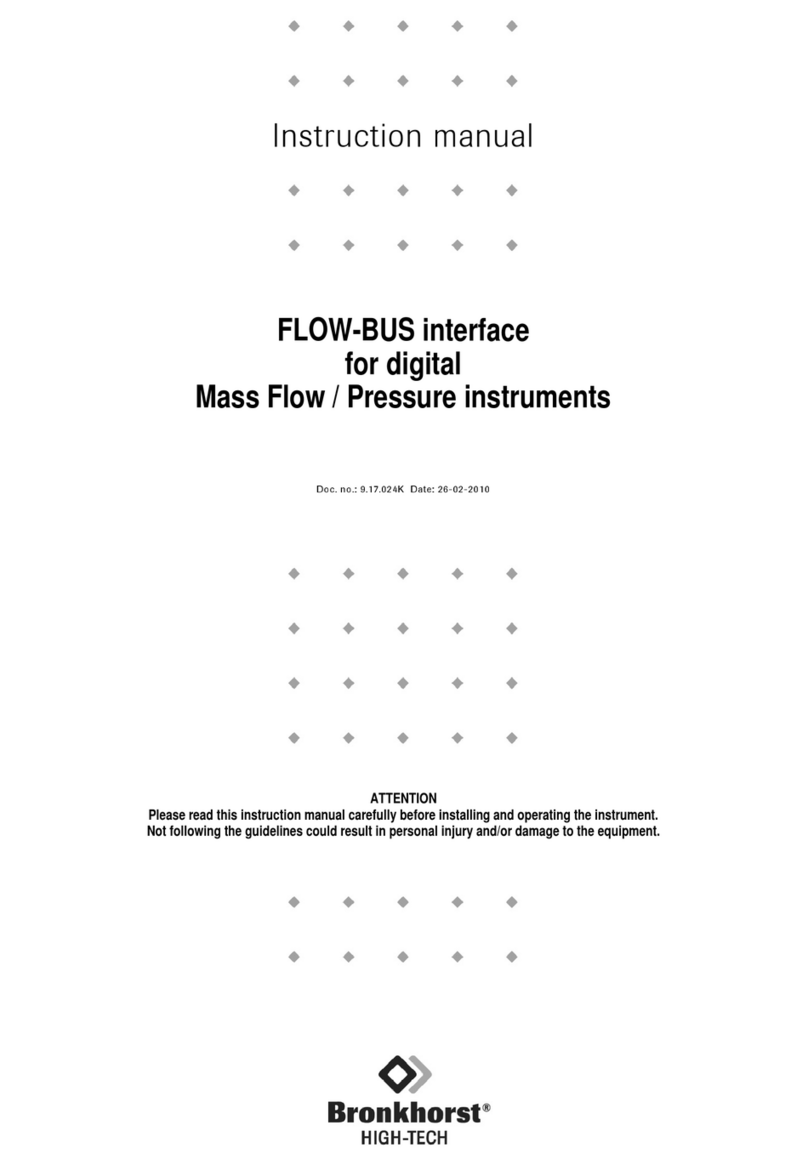
BRONKHORST
BRONKHORST FLOW-BUS instruction manual

USA Measurements
USA Measurements US-4011 User and technical manual

evertz
evertz 3405 manual
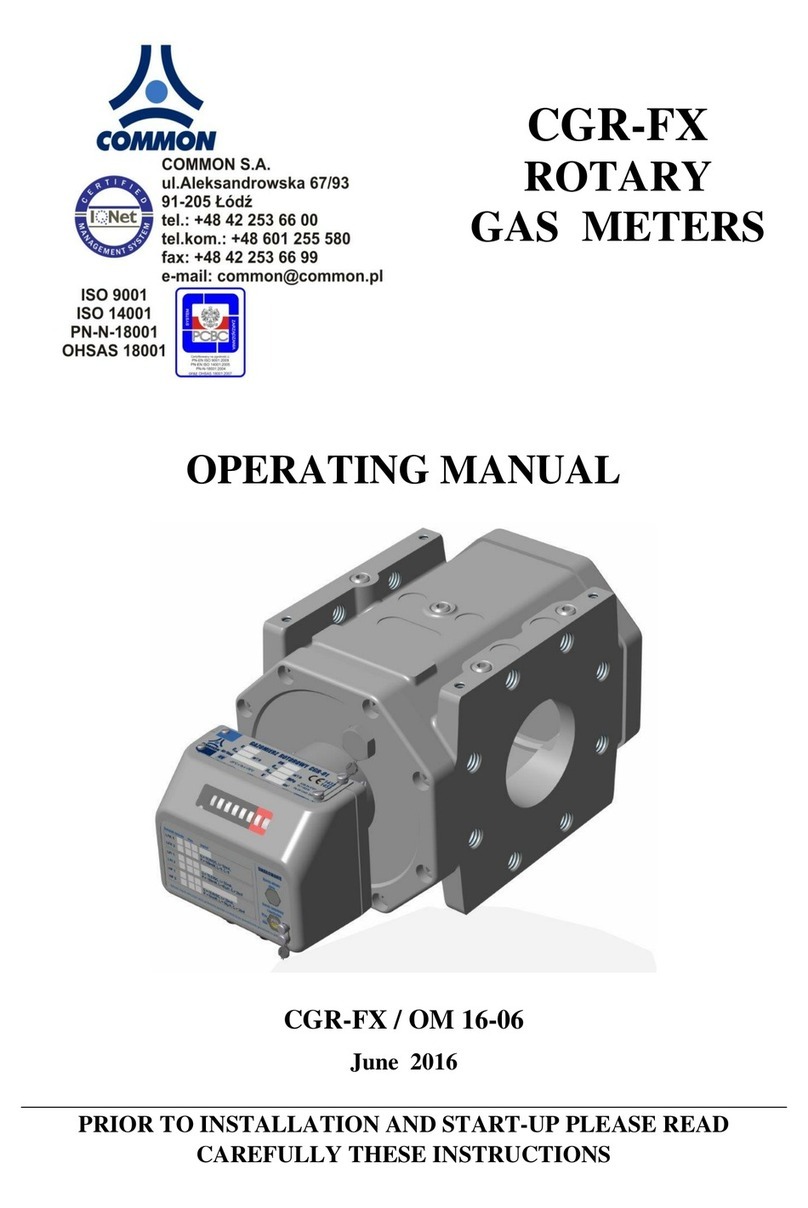
Common
Common CGR-FX operating manual

Vertiv
Vertiv NetSure SM-IO2 Installation and user manual