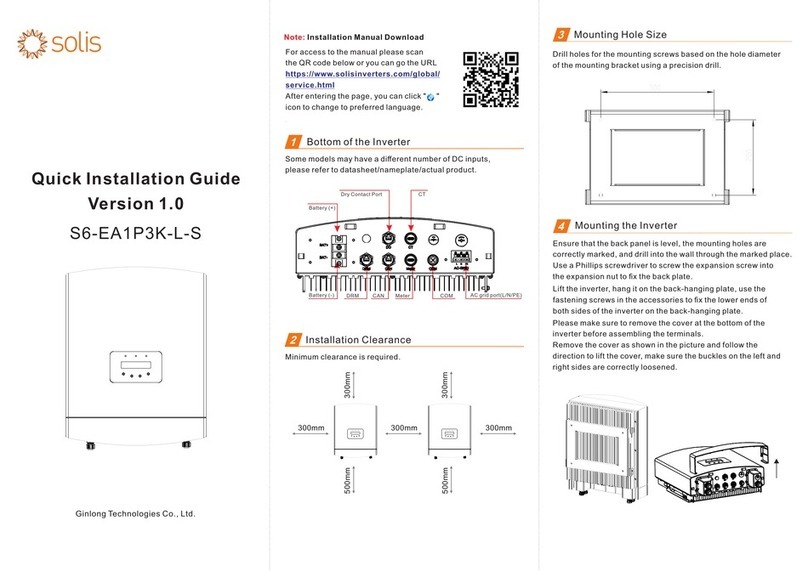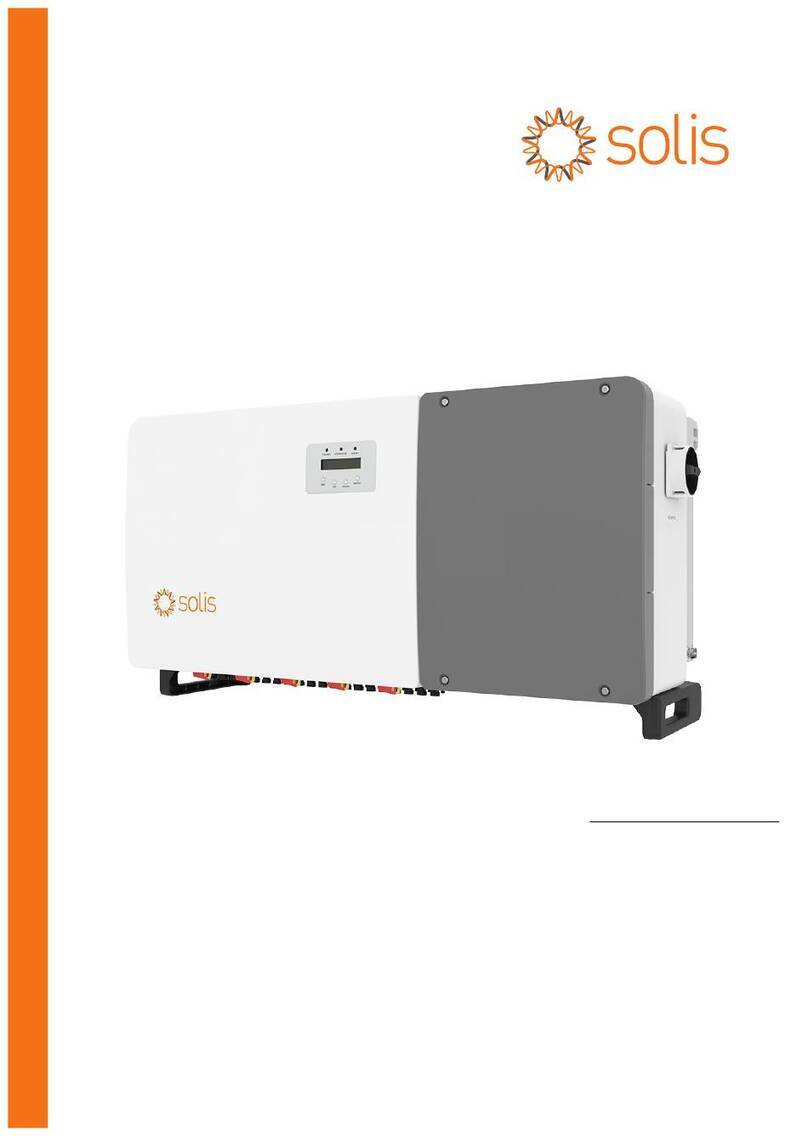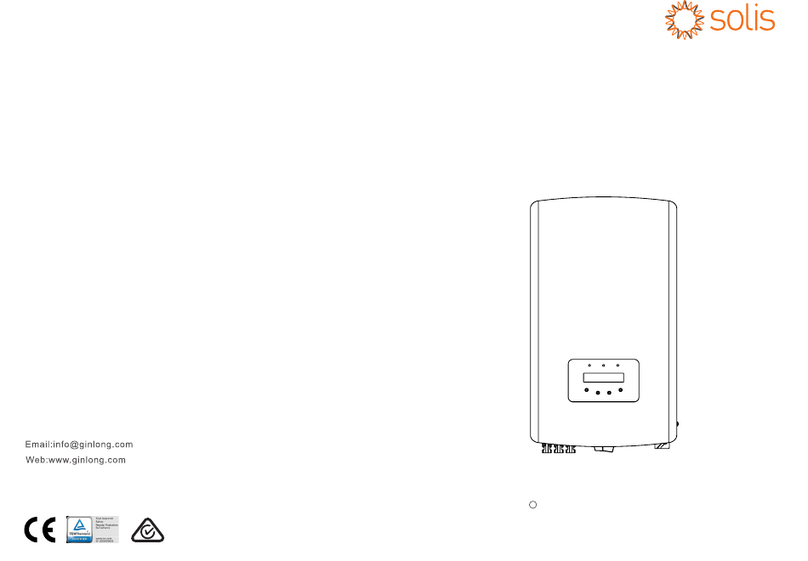Clean Energy Ireland Ltd User Manual Rev: 15.02.19
Page 2of 13
Table of Contents
1Introduction............................................................................................................................. 3
1.1 Equipment Supplier.......................................................................................................... 3
1.2 Equipment Installer & Commissioner.............................................................................. 3
1.3 About this Document............................................................................................................ 3
2Overview................................................................................................................................. 4
2.1 Front Panel Display.......................................................................................................... 4
2.2 LED Status Indicator Lights............................................................................................. 4
2.3 Keypad ............................................................................................................................. 4
2.4 LCD.................................................................................................................................. 5
3Start and Stop.......................................................................................................................... 5
3.1 Start the Inverter............................................................................................................... 5
3.1.1 Inverter Working Status............................................................................................ 5
3.2 Stop the Inverter............................................................................................................... 5
4Operation................................................................................................................................. 6
4.1 Main Menu....................................................................................................................... 6
4.2 Information....................................................................................................................... 6
4.2.1 Lock Screen .............................................................................................................. 7
4.3 Settings............................................................................................................................. 8
4.3.1 Set Time.................................................................................................................... 8
4.3.2 Set Address ............................................................................................................... 8
4.4 Advanced Info –Technicians Only.................................................................................. 9
4.4.1 Alarm Message ......................................................................................................... 9
4.4.2 Running Message...................................................................................................... 9
4.4.3 Version...................................................................................................................... 9
4.4.4 Daily Energy........................................................................................................... 10
4.4.5 Monthly Energy and Yearly Energy....................................................................... 10
4.4.6 Daily Record........................................................................................................... 10
4.4.7 Communication Data .............................................................................................. 10
4.4.8 Warning Message.................................................................................................... 11
4.5 Advanced Settings –Technicians Only ......................................................................... 11
5Maintenance.......................................................................................................................... 11
6Troubleshooting.................................................................................................................... 11