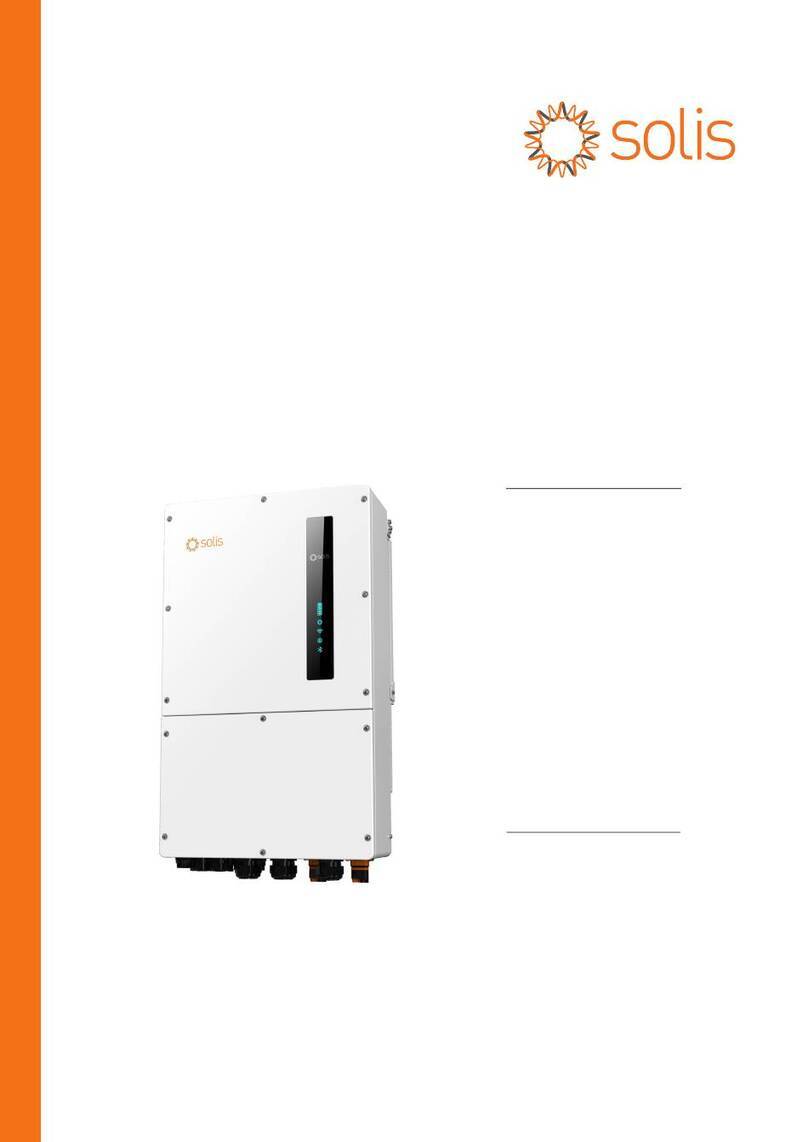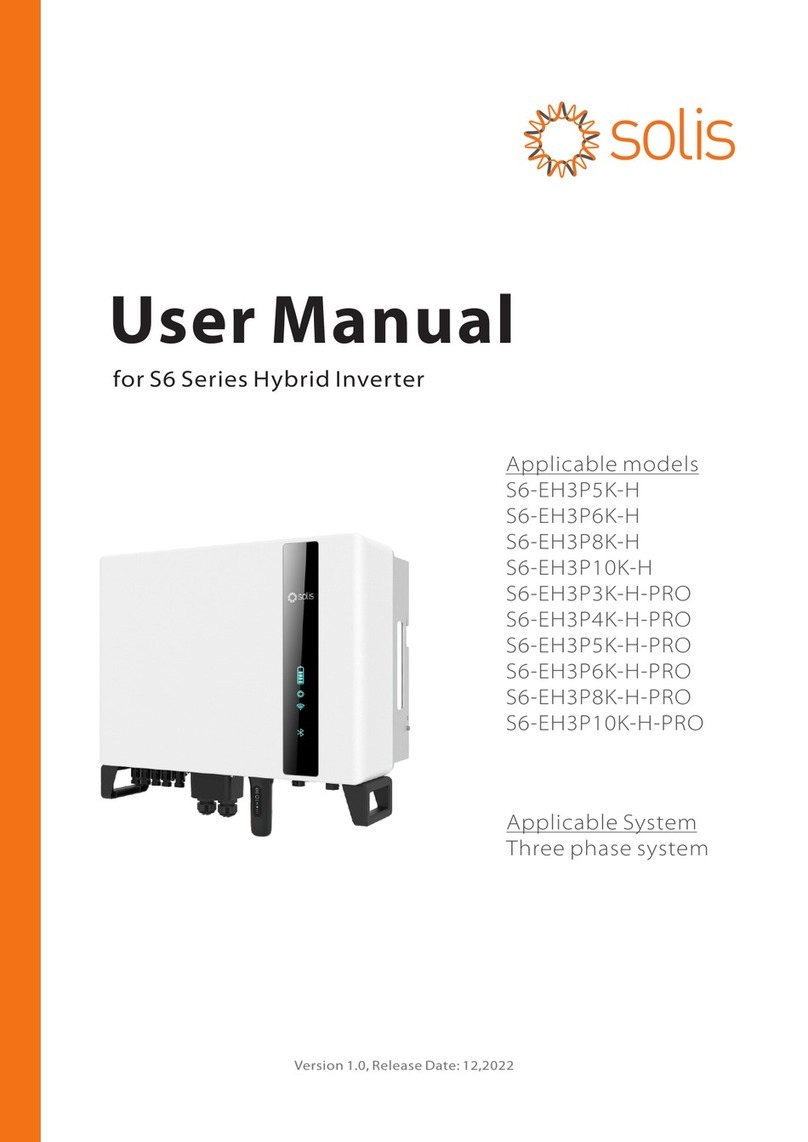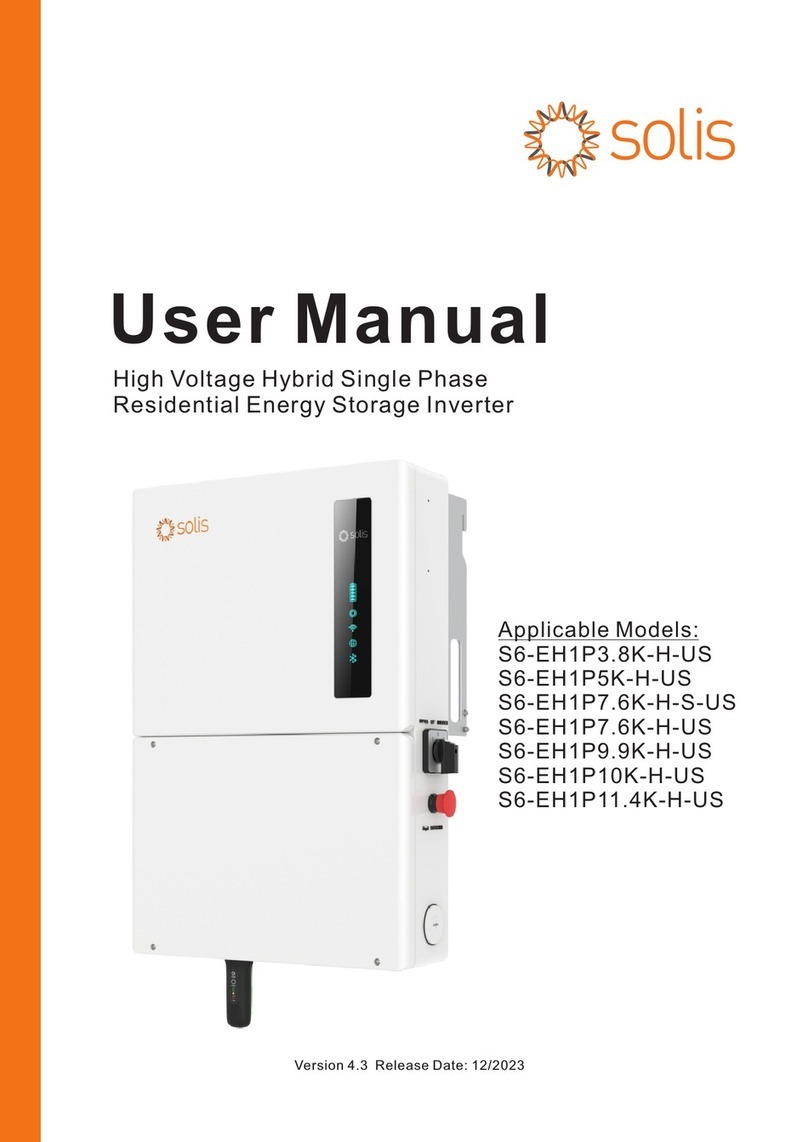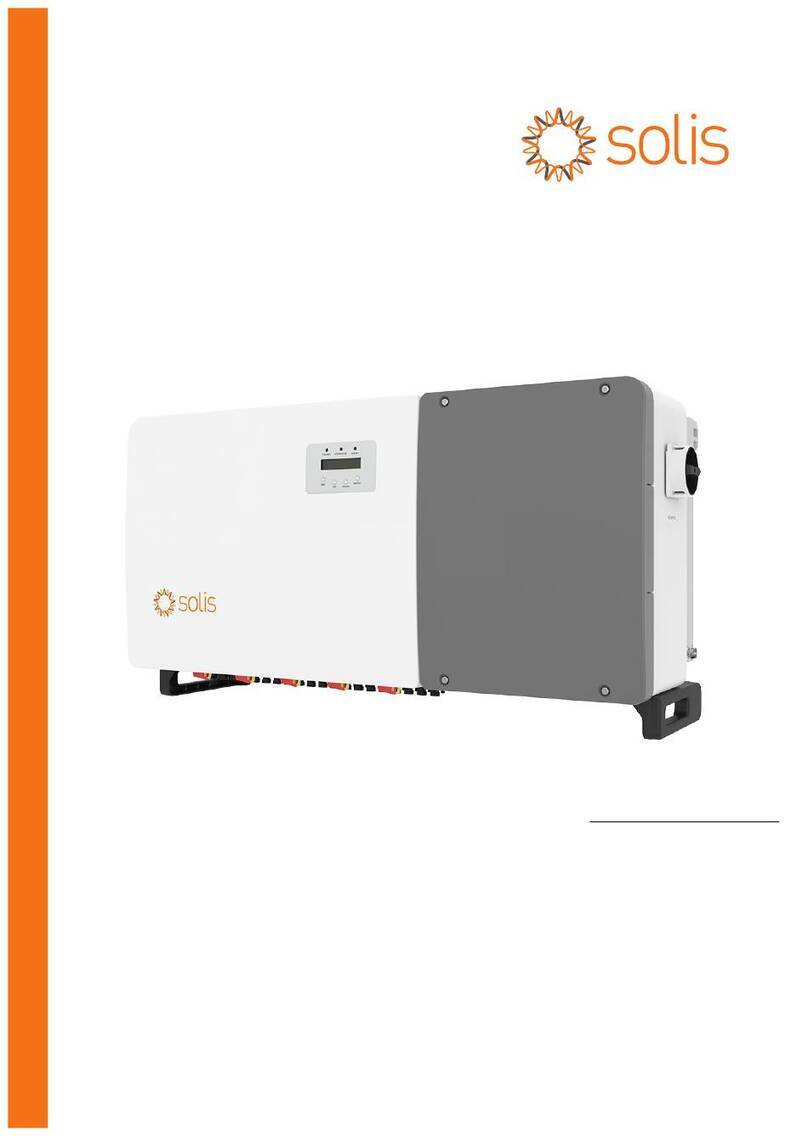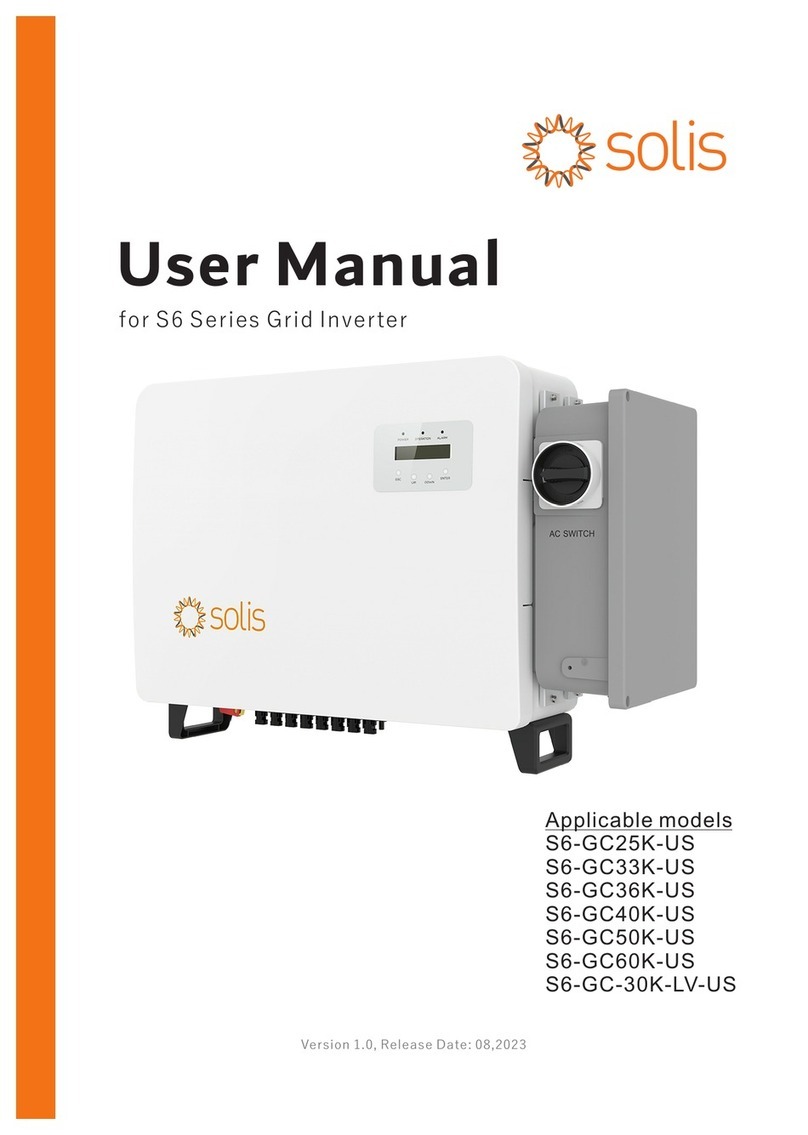3
5
7
7
9
9
11
14
5
3
4
7
13
1.1 Product Description
…………………………………………………………………………………………………………
……………………………………………………………………………………………………………
………………………………………………………………………………………………………………………
………………………………………………………………………………………………………
……………………………………………………………………………………
………………………………………………………………………………………………
………………………………………………………………………………………………
………………………………………………………………………………………………………………
……………………………………………………………………………………………………………………………
…………………………………………………………………………………………………………………………………
…………………………………………………………………………………………………………………………………
1. Introduction
1.2 Packaging
2. Safety & Warning
2.1 Safety Symbols
2.2 General Safety Instructions
3. Overview
3.1 Front Panel Display
3.2 LED Status Indicator Lights
4. Installation
4.1 Select a Location for the Inverter
4.2 Mounting the Inverter
4.3 Electrical Connections
4.3.1 Terminal Connections
Contents
………………………………………………………………………………………………………………
………………………………………………………………………………………………………………………………
5
2.3 Notice For Use 6
…………………………………………………………………………………………………………………………
………………………………………………………………………………………………
4
………………………………………………………………………………………………………………………………………
1.3 Storage
8
8
………………………………………………………………………………………………………………………………………
……………………………………………………………………………………………………………………………………………
3.3 Keypad
3.4 LCD
14
4.3.2 Connect PV Side of Inverter ……………………………………………………………………………………
16
4.3.3 Connect Grid Side of Inverter …………………………………………………………………………………
16
4.3.4 Ground Connection …………………………………………………………………………………………………
18
4.3.5 Max. Overcurrent Protection Device (OCPD) ………………………………………………
19
4.3.6 Inverter Monitoring Connection ………………………………………………………………………………
19
4.3.7 Module Level Rapid Shutdown (Optional) …………………………………………………………
20
4.3.8 Meter Connection(optional) ……………………………………………………………………………………
21
21
21
…………………………………………………………………………………………………………
……………………………………………………………………………………………………………
5. Start & Stop
5.1 Start-up procedure
5.2 Shutdown procedure
…………………………………………………………………………………………………………………………
22
22
22
24
……………………………………………………………………………………………………………………………
……………………………………………………………………………………………………………………………
6. Operation
6.1 Main Menu
6.2 Information
6.2.1 Lock Screen
………………………………………………………………………………………………………………………………
……………………………………………………………………………………………………………………
24
24
……………………………………………………………………………………………………………………………………
6.3 Settings
6.3.1 Set Time …………………………………………………………………………………………………………………………
24
6.3.2 Set Address ……………………………………………………………………………………………………………………