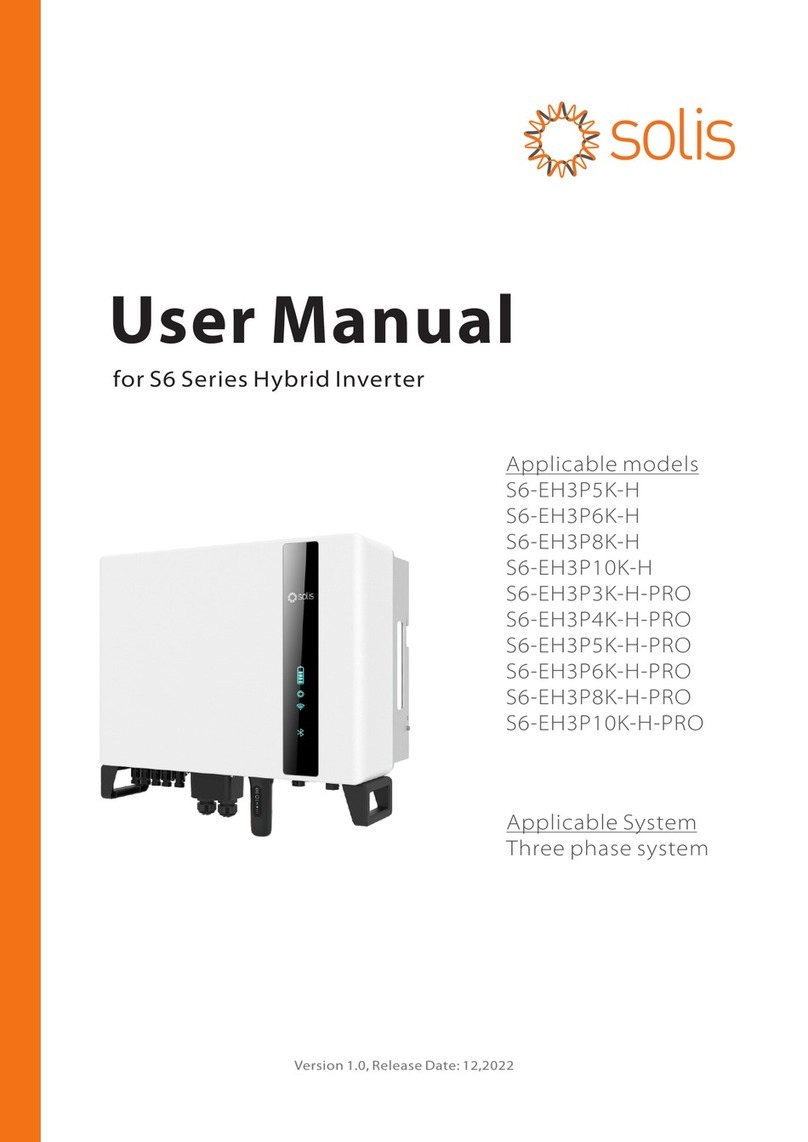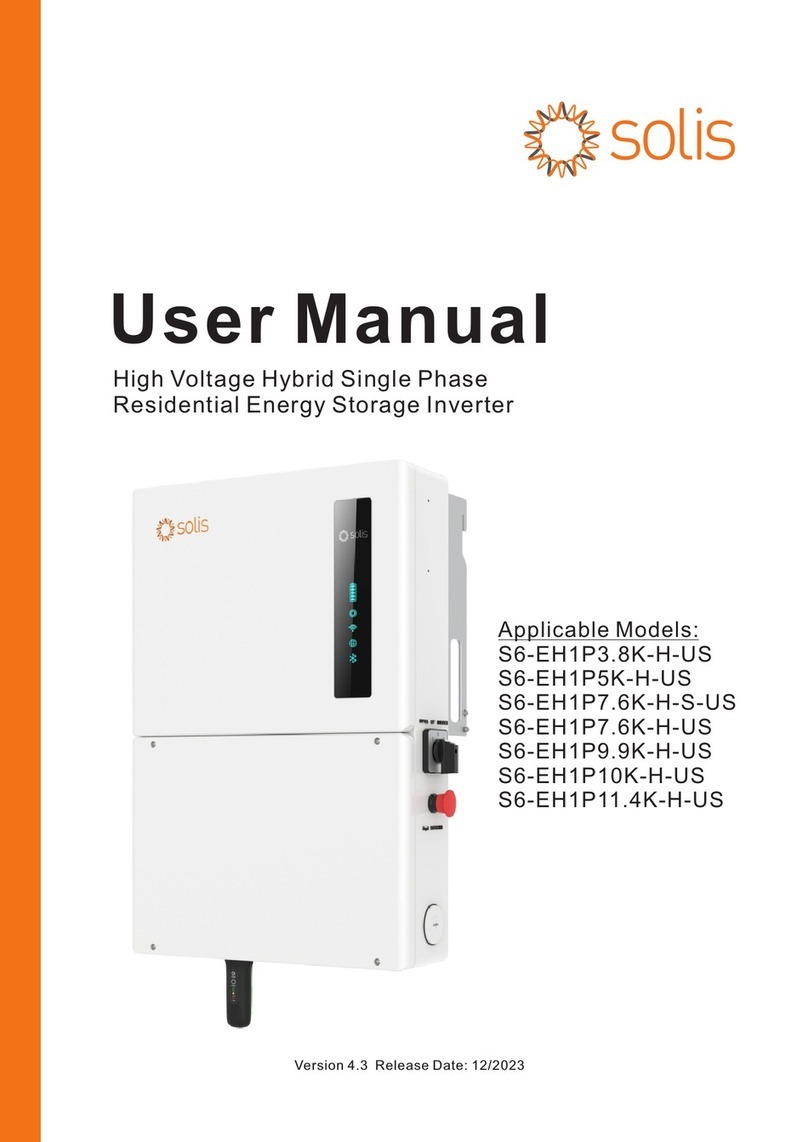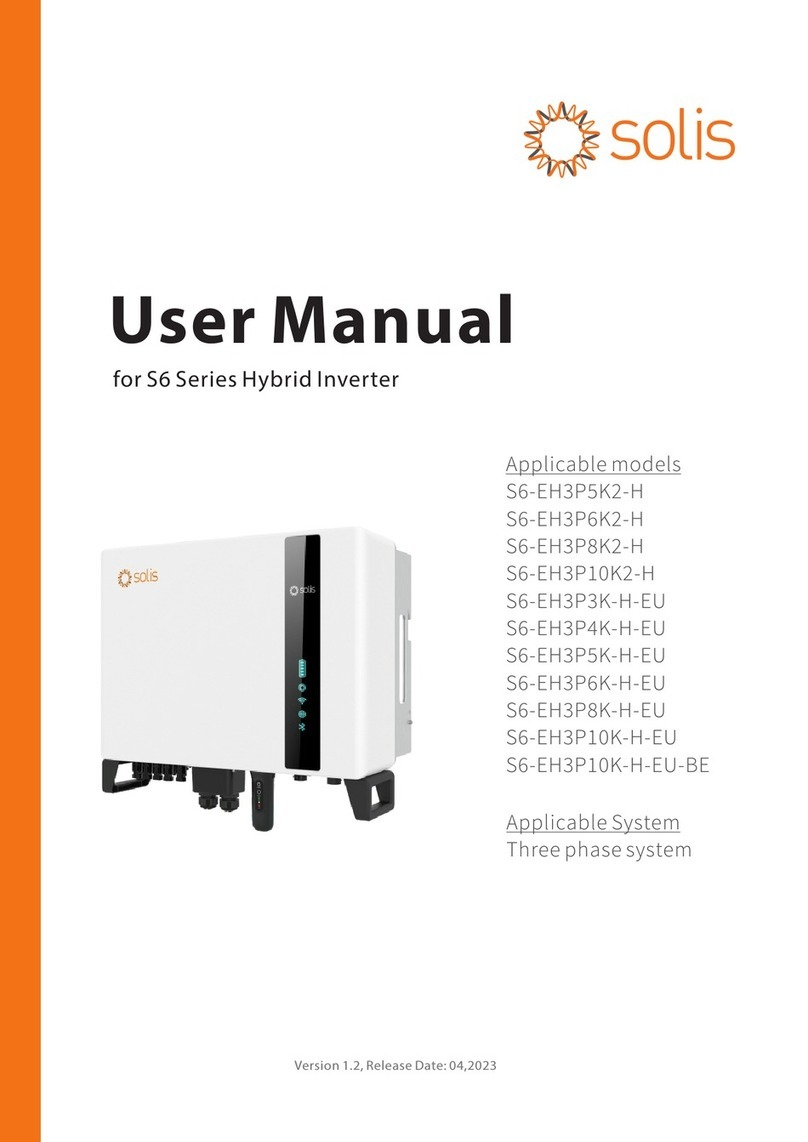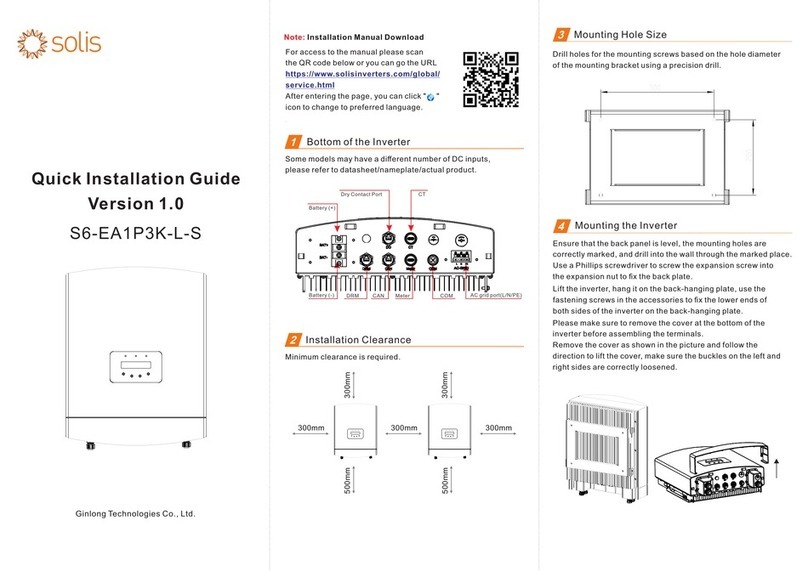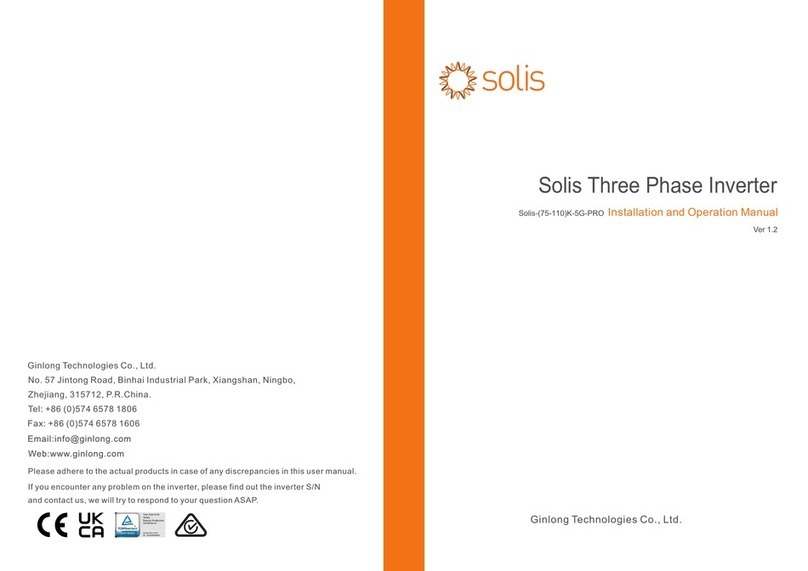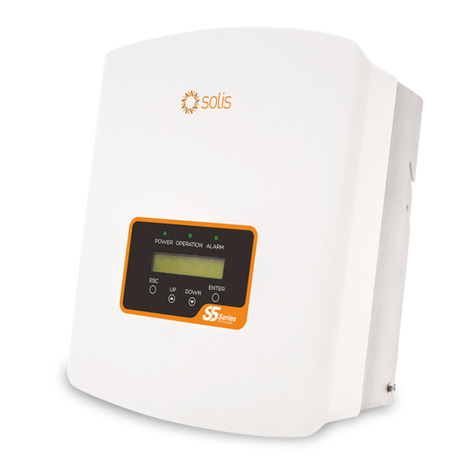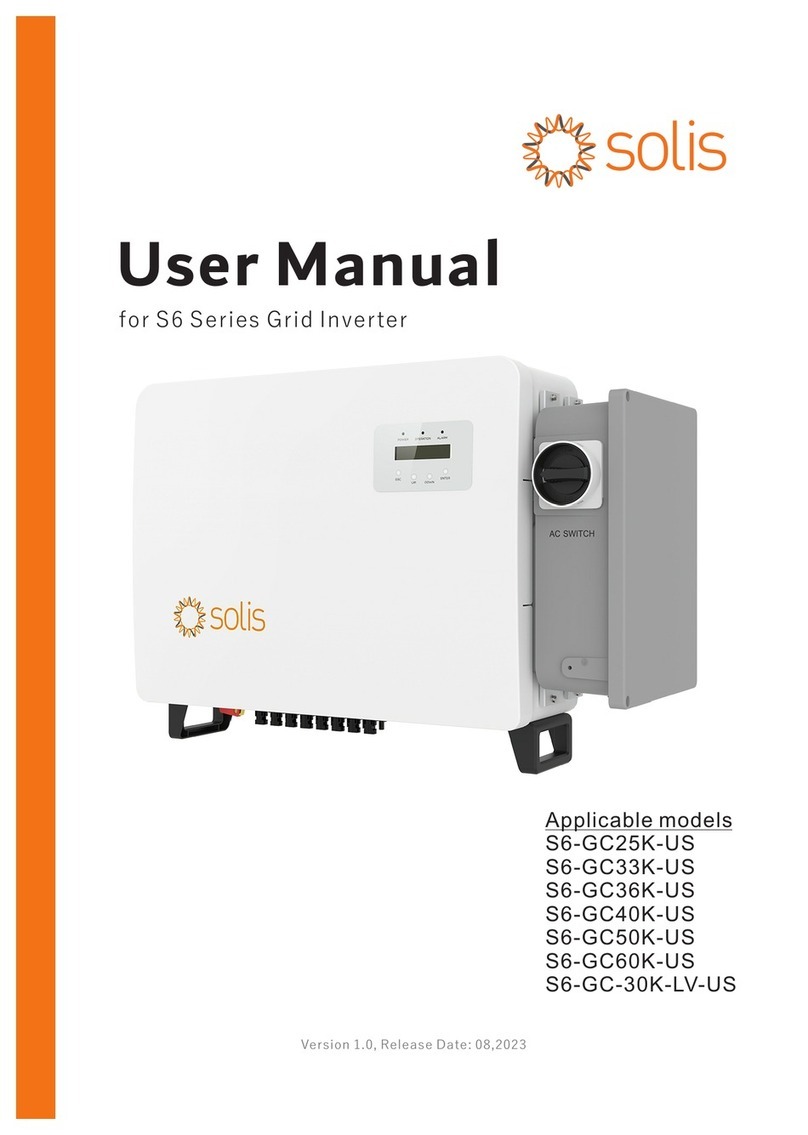01-04
05
34
08
10
11
18
19
05
01
02
34-35
14
22
1.1 Product Overview
………………………………………………………………………………………………………………………………
…………………………………………………………………………………………………………
…………………………………………………………………………………………………
……………………………………………………………………………………………
………………………………………………………………………………………………
…………………………………………………………………………………………………………………
………………………………………………………………………………………………………………………
………………………………………………………………………………………………………………
………………………………………………………………………………………………………………………………
…………………………………………………………………
…………………………………………………………………………………………………………………………………
1. Introduction
1.2 Inverter Wire Box and Connection Points
2. Safety & Warning
2.1 Safety
2.2 General Safety Instructions
4. Overview
4.1 Intelligent LED Indicators
3.9 Meter/CT Connection
3. Installation
3.1 Select a Location to Install the Inverter
3.2 Product Handling
3.4 Inverter Wiring Overview
3.6 PV Cable Installation
3.7 Battery Cable Installation
………………………………………………………………………………………………………………………………………
………………………………………………………………………
07
2.3 Notice for Use
07
………………………………………………………………………………………………………………
………………………………………………………………………………………………
………………………………………………………………………………………………
15
3.5 Ground Cable Installation
………………………………………………………………………………………………………
20
3.8 AC Wiring
…………………………………………………………………………………………………………
36
…………………………………………………………………………………………………………………………………
5. Commissioning
7. Troubleshooting ………………………………………………………………………………………………………………… 51
56
………………………………………………………………………………………………………………………
8. Specifications
13
3.3 Mounting the Inverter
…………………………………………………………………………………………………
36
5.1 Pre-Commissioning
………………………………………………………………………………………………………………………………
38
5.2 Power ON
……………………………………………………………………………………………………………………………
Contents
2.4 Notice for Disposal
08-32
………………………………………………………………………………………………………………………………
50
…………………………………………………………………………………………………………………………
6. Maintenance
50
6.1 Smart O&M ……………………………………………………………………………………………………………………………
03
…………………………………………………………………………………………………………………
1.3 Product Features
1.4 Packaging
1.5 Tools Required for Installation
3.10 Inverter Communication
3.11 Diesel Generator Wiring
3.12 Parallel System Wiring
3.13 Inverter Remote Monitoring Connection
35
……………………………………………………………………………………………………………………
4.2 Password Reset
42
5.3 Power OFF
…………………………………………………………………………………………………………………………
5.5 Initial set up
5.6 APP Interface
65
……………………………………………………………………………………………………………
9. Appendix - FAQs
04
………………………………………………………………………………………………………………………………
36
……………………………………………………………………………………………………………
36-42
…………………………………………………………………………………………………………………
33
………………………………………………………………
31
……………………………………………………………………………………………………
30
…………………………………………………………………………………………………
05-07
……………………………………………………………………………………………………………
04
………………………………………………………………………………………
37
………………………………………………………………………………………………
5.4 Log in the APP via Bluetooth
35
…………………………………………………………………………
4.3 Inverter built-in Bluetooth description