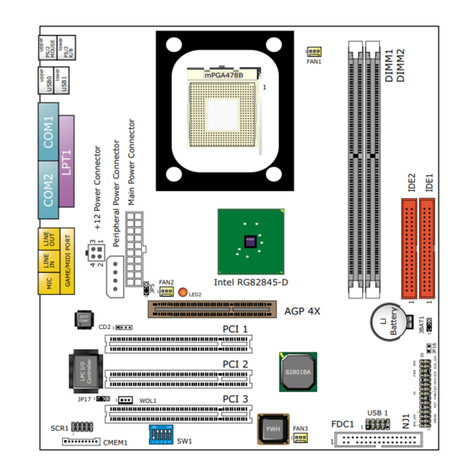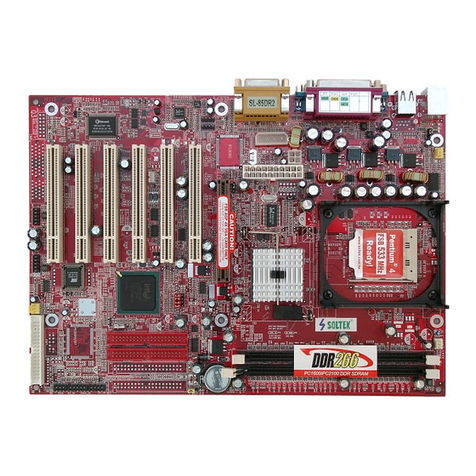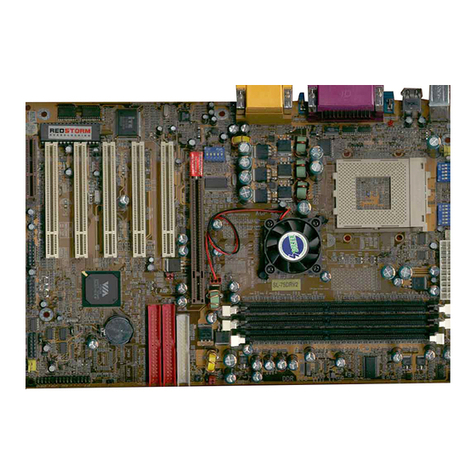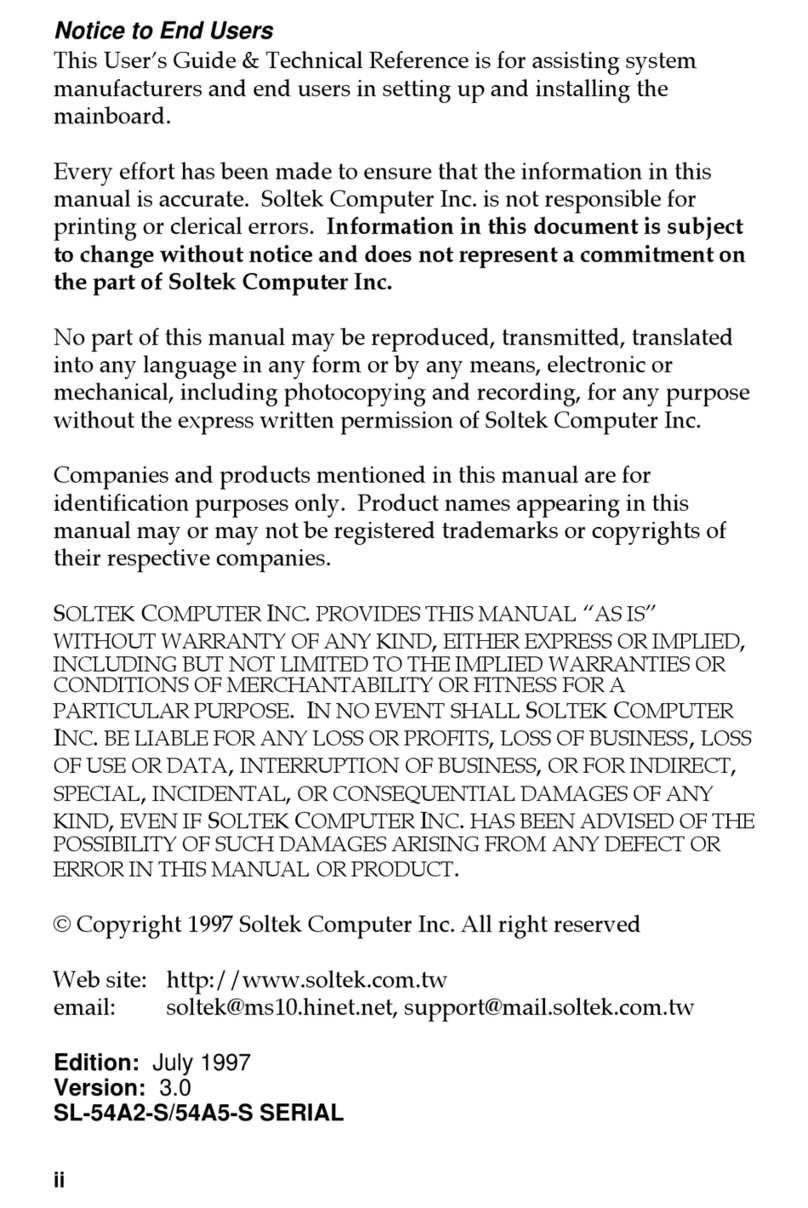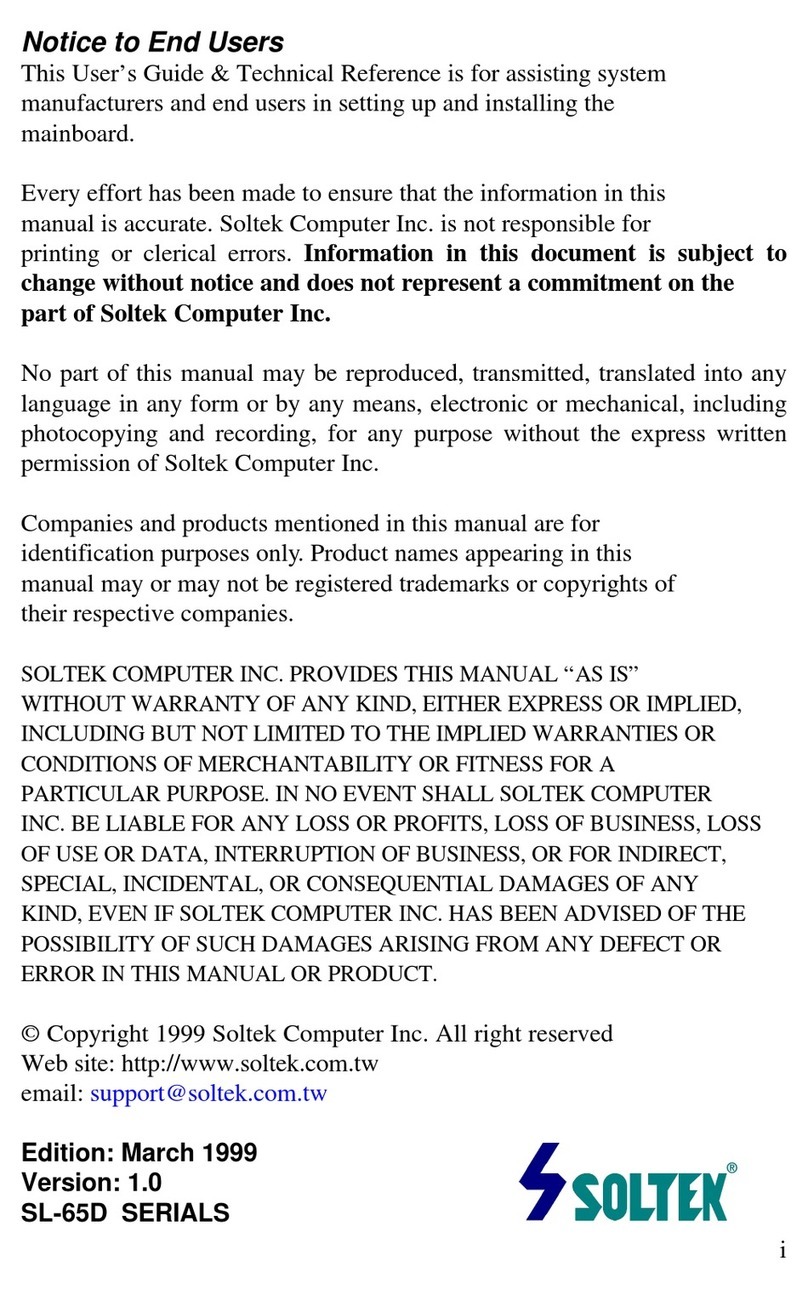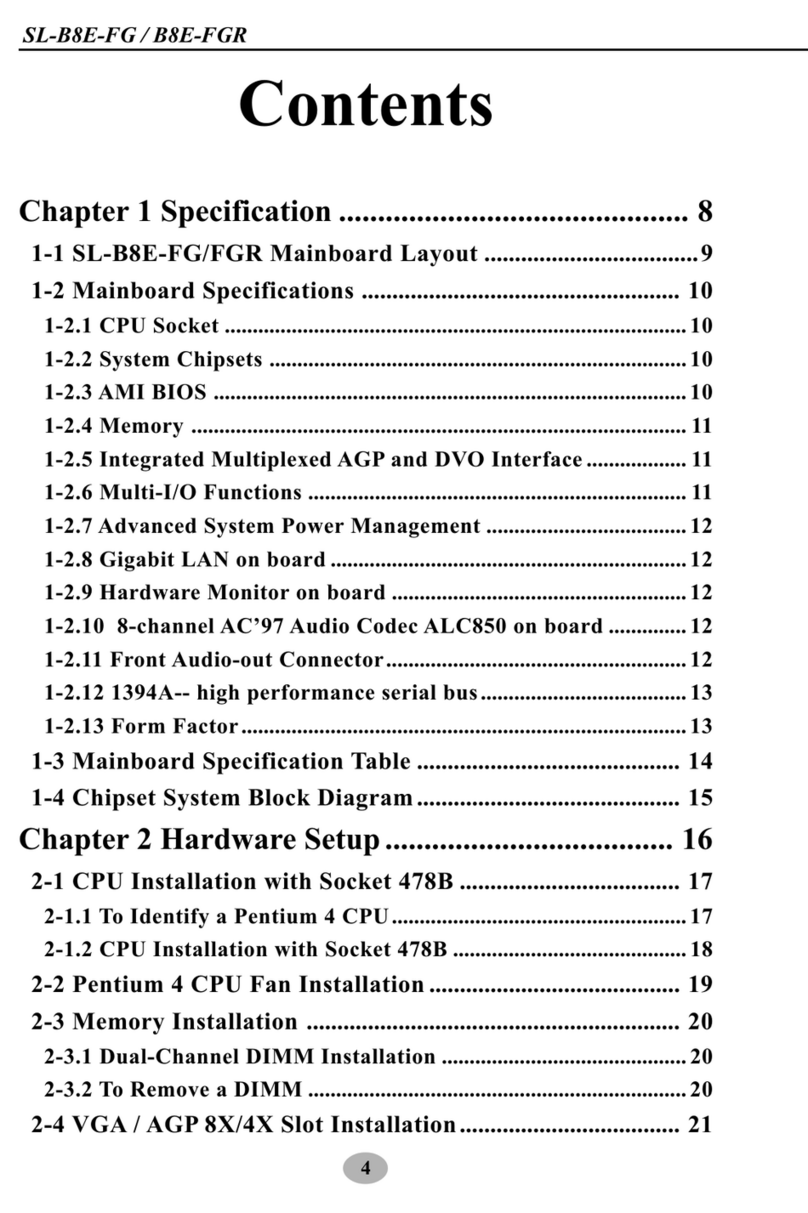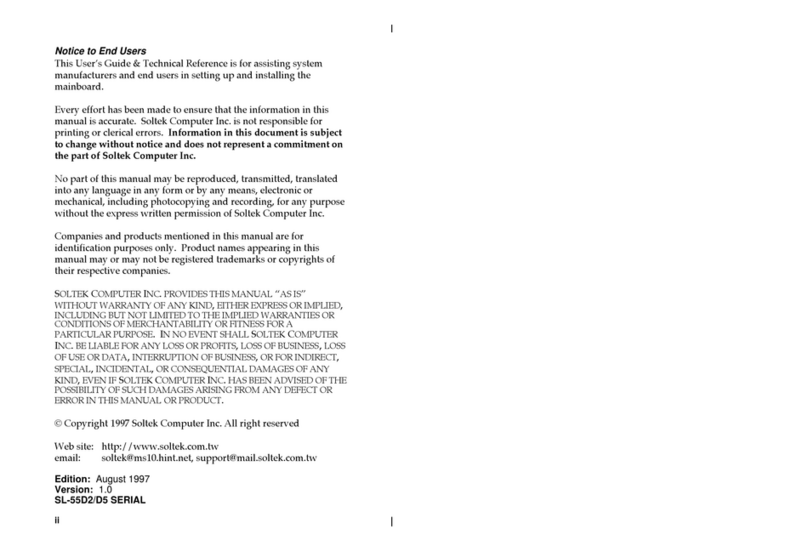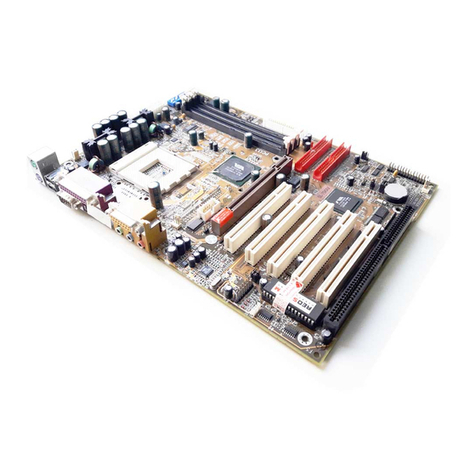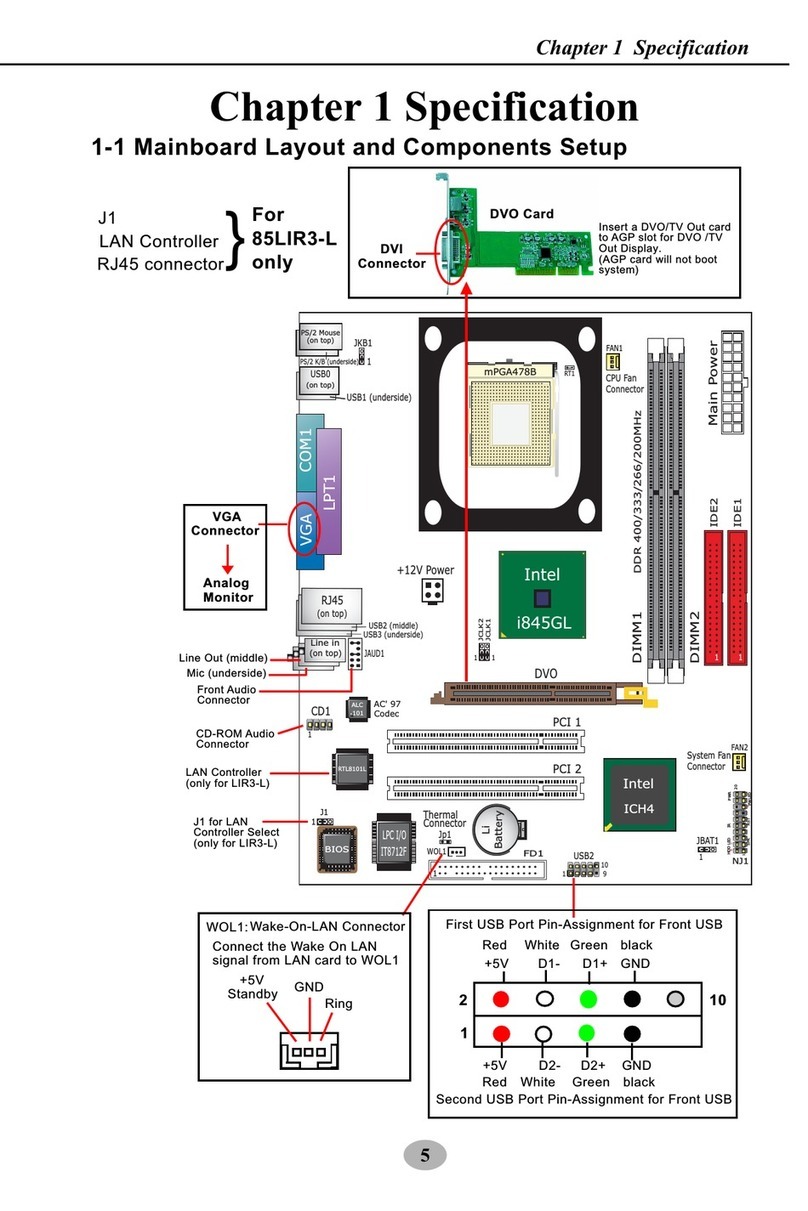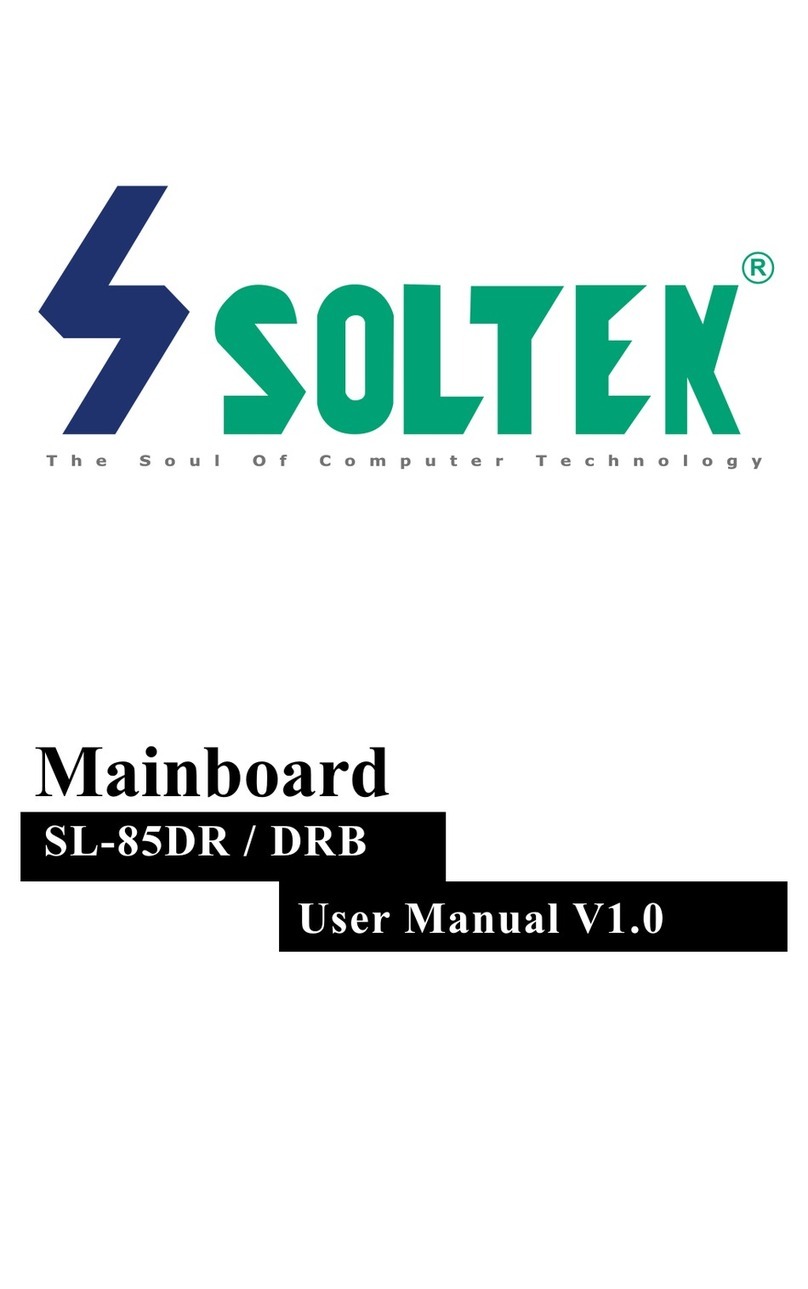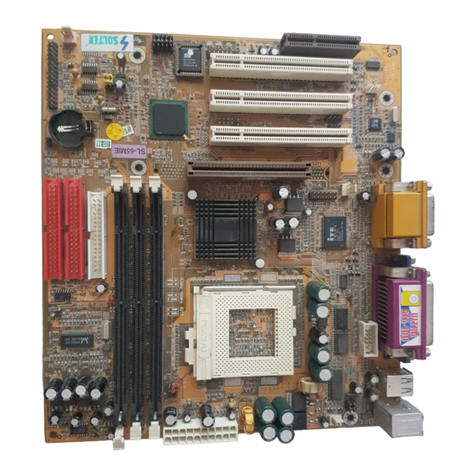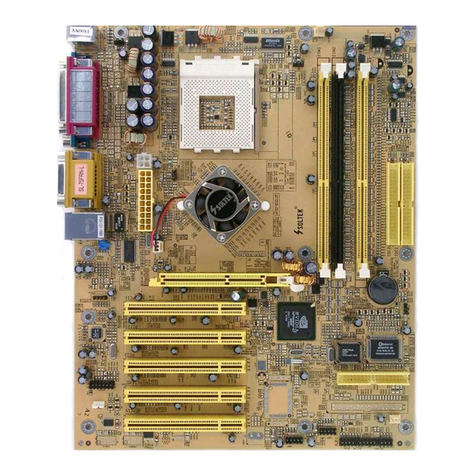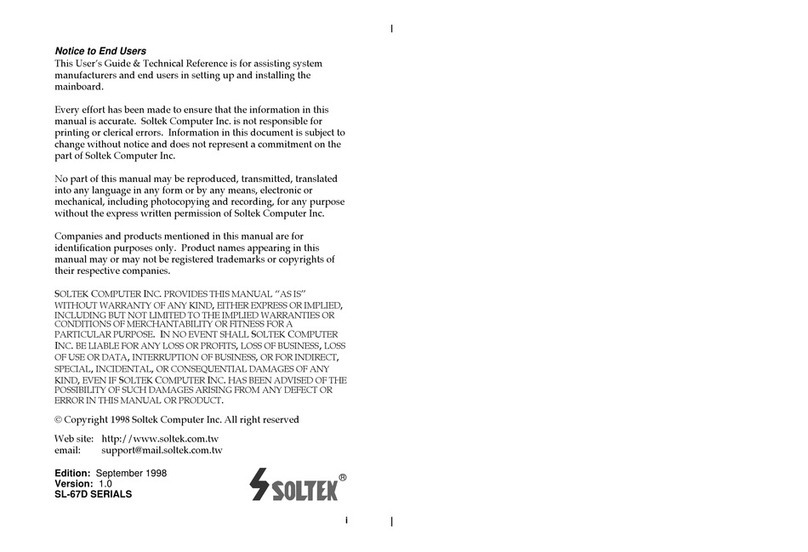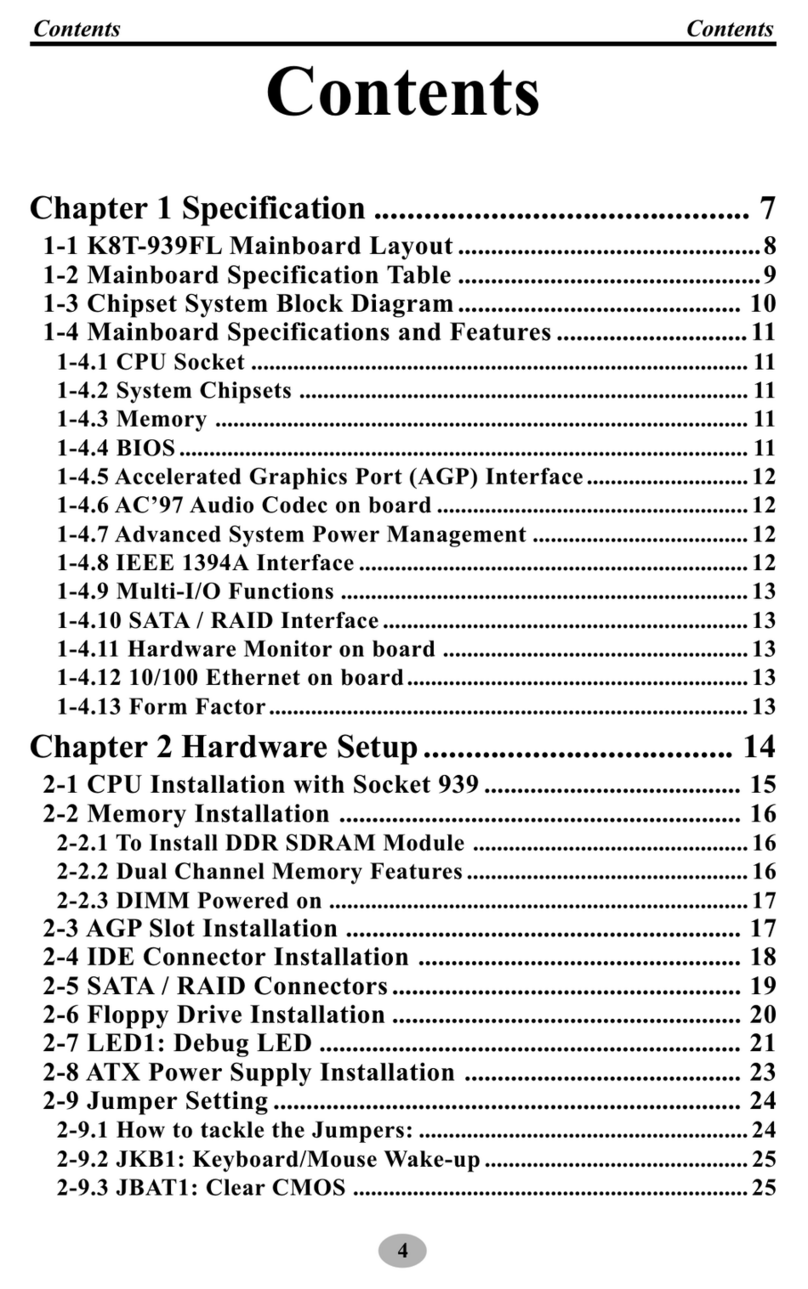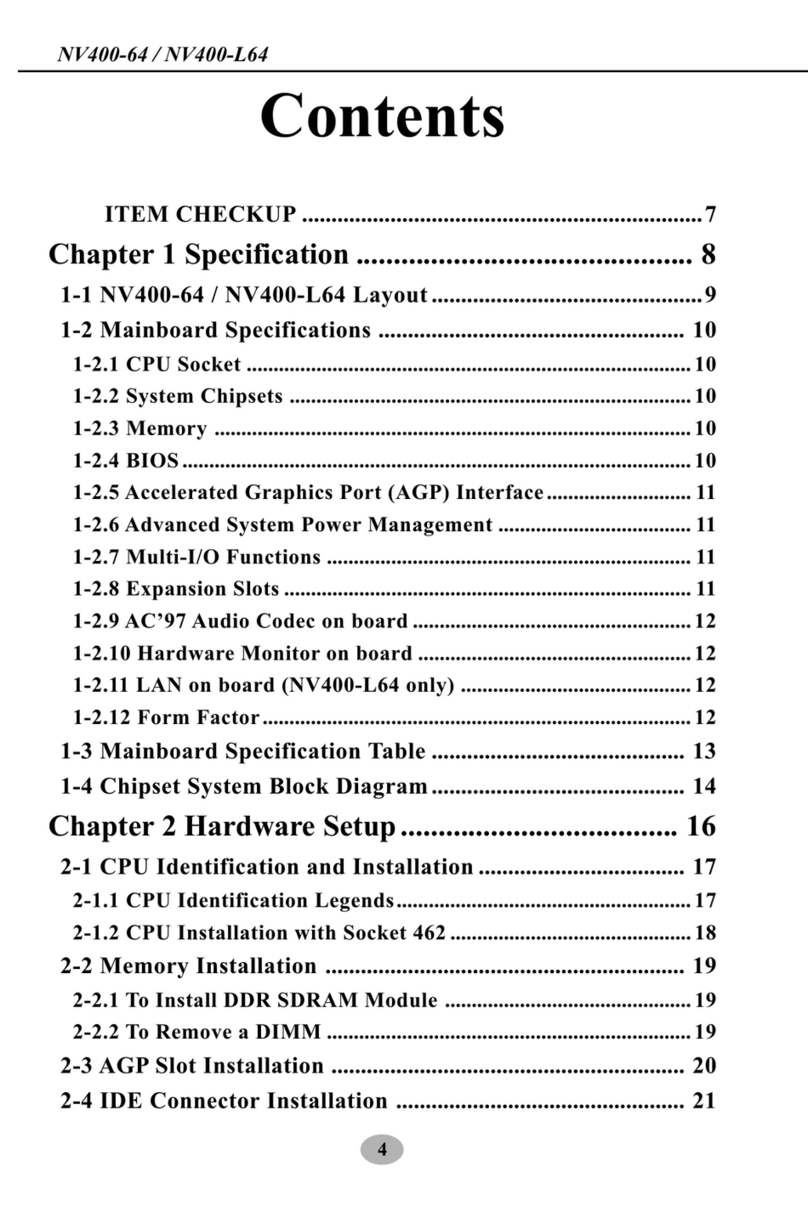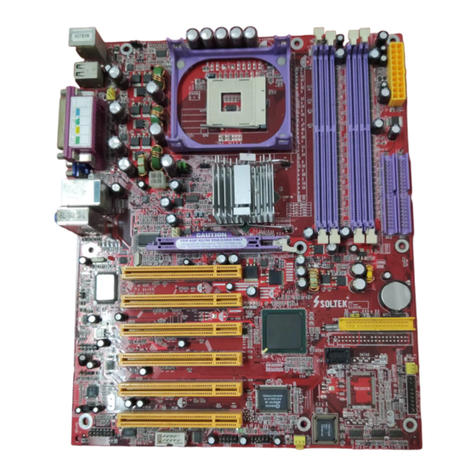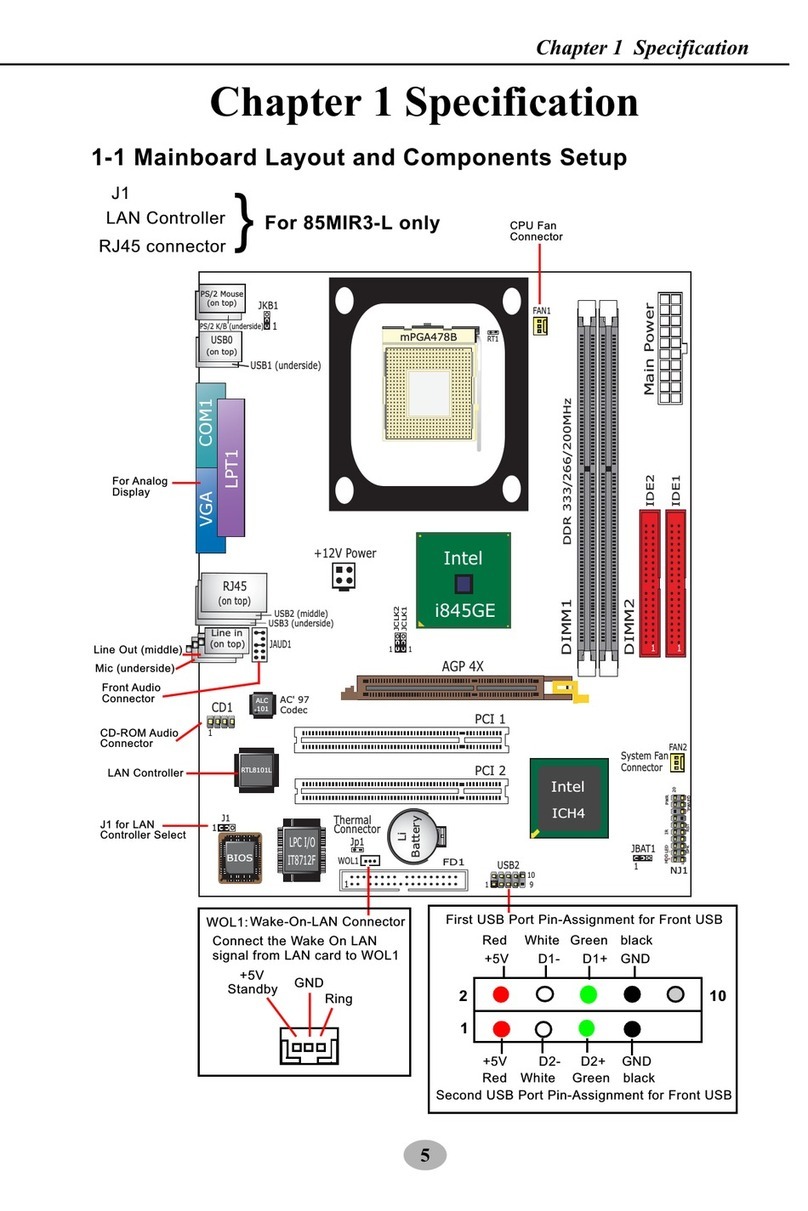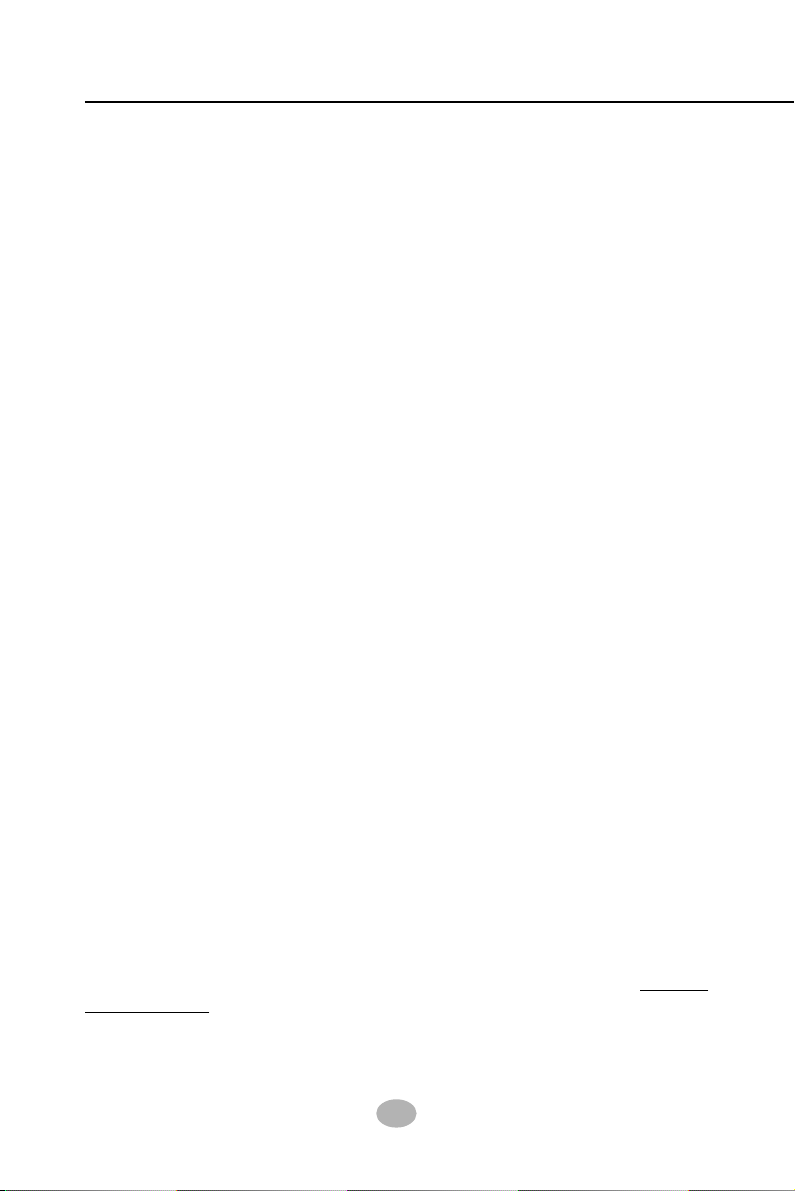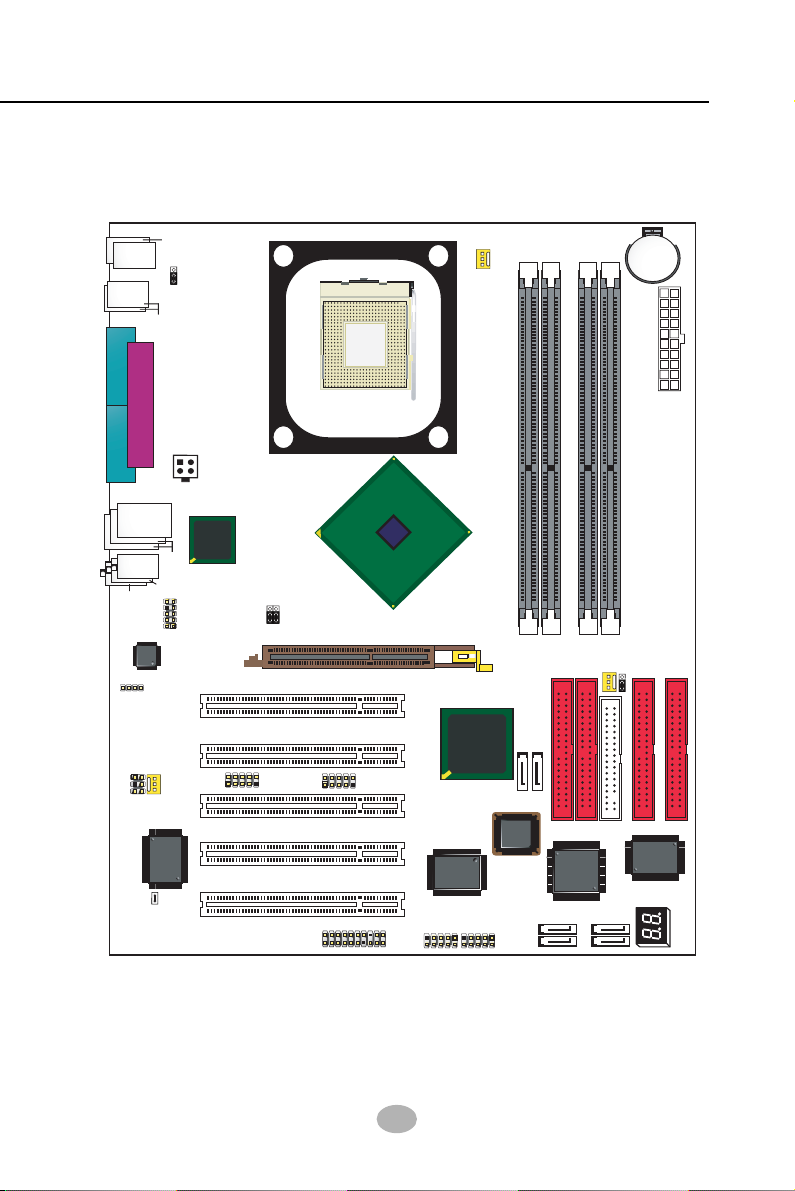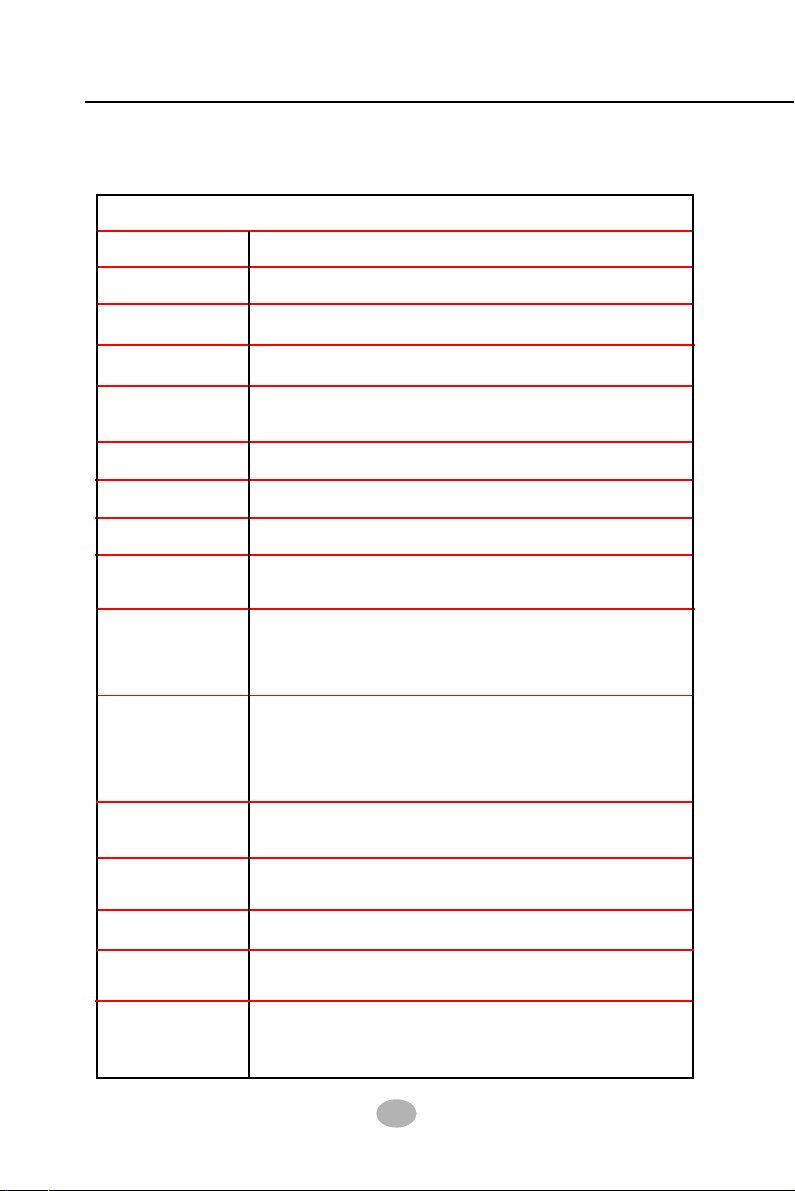7
Contents
4-6.4 Advanced Chipset Features ....................................................... 83
4-6.4.1 NorthBridge Configuration ..................................................... 84
4-6.4.2 SouthBridge Configuration ..................................................... 86
4-6.5 PCI/PNP Resource Management .............................................. 87
4-6.6 Boot Configuration Setup .......................................................... 89
4-6.6.1 Boot Settings Configuration .................................................... 90
4-6.6.2 Boot Device Priority ................................................................. 91
4-6.7 Boot Security Features ............................................................... 92
4-6.7.1 Supervisor Password ................................................................ 92
4-6.7.2 User Password........................................................................... 92
4-6.7.3 Change Supervisor Password .................................................. 93
4-6.7.4 Change User Password ............................................................ 94
4-6.7.5 Clear User Password ................................................................ 94
4-6.7.6 Boot Sector Virus Protection ................................................... 95
4-6.8 Save Changes and Exit ............................................................... 95
4-6.9 Discard Changes ( and Exit )..................................................... 96
4-6.10 Load Optimal Defaults ............................................................. 96
4-6.11 Discard Changes ........................................................................ 96
Chapter 5 RAID & Driver Setup ........................... 98
5-0 About Disk Array................................................................... 99
5-0-1 Disk Array Interpretation.......................................................... 99
5-0-2 Disk Array Member .................................................................... 99
5-0-3 Disk Array Types ......................................................................... 99
5-1 Enable Silicon Image SATA RAID in System BIOS ...... 100
5-2 Select Silicon Image SATA RAID in System BIOS ........ 101
5-3 To Enter RAID BIOS Setup............................................... 102
5-4 Creating RAID ..................................................................... 103
5-5 Deleting RAID ...................................................................... 104
5-6 Finishing RAID .................................................................... 104
5-7 To Install Sil3114 SATA/SATA RAID Driver .................. 105
5-7-1 Install SATA/SATA RAID Driver on Windows 2000/XP.... 105