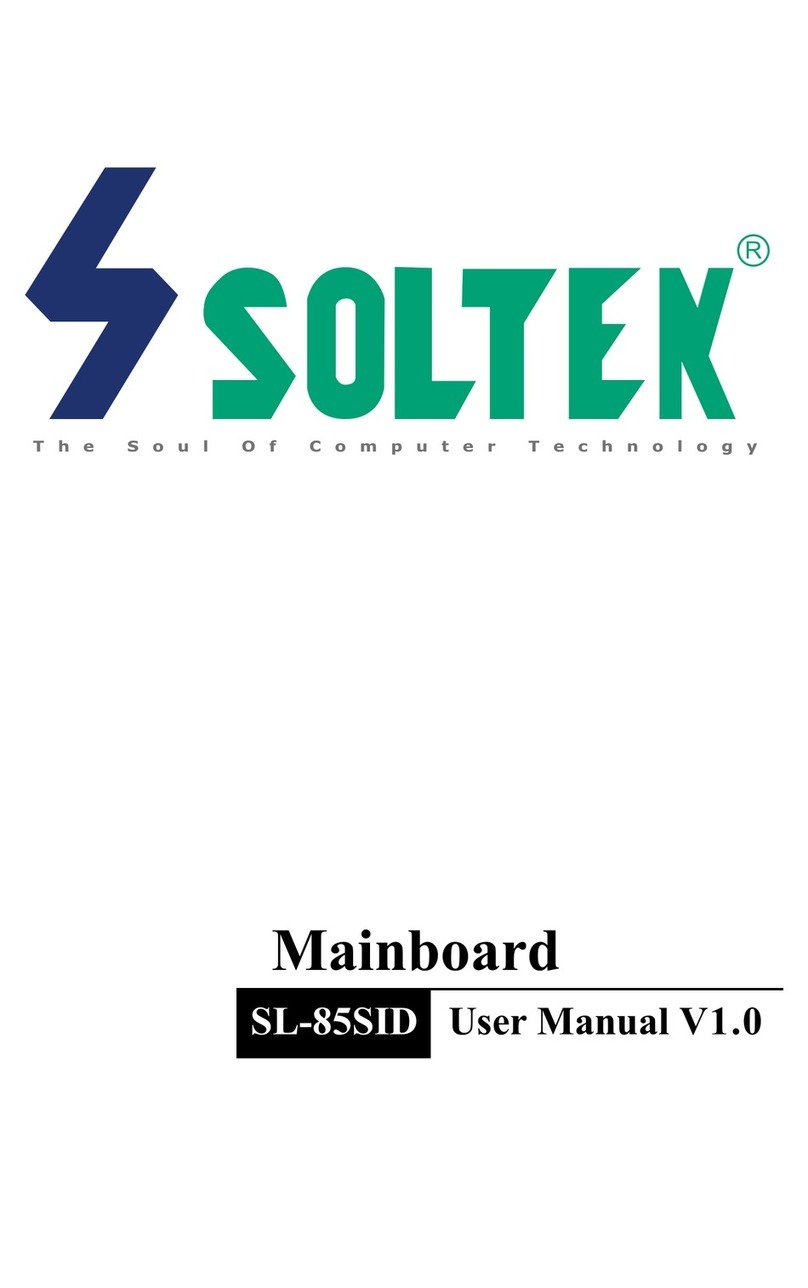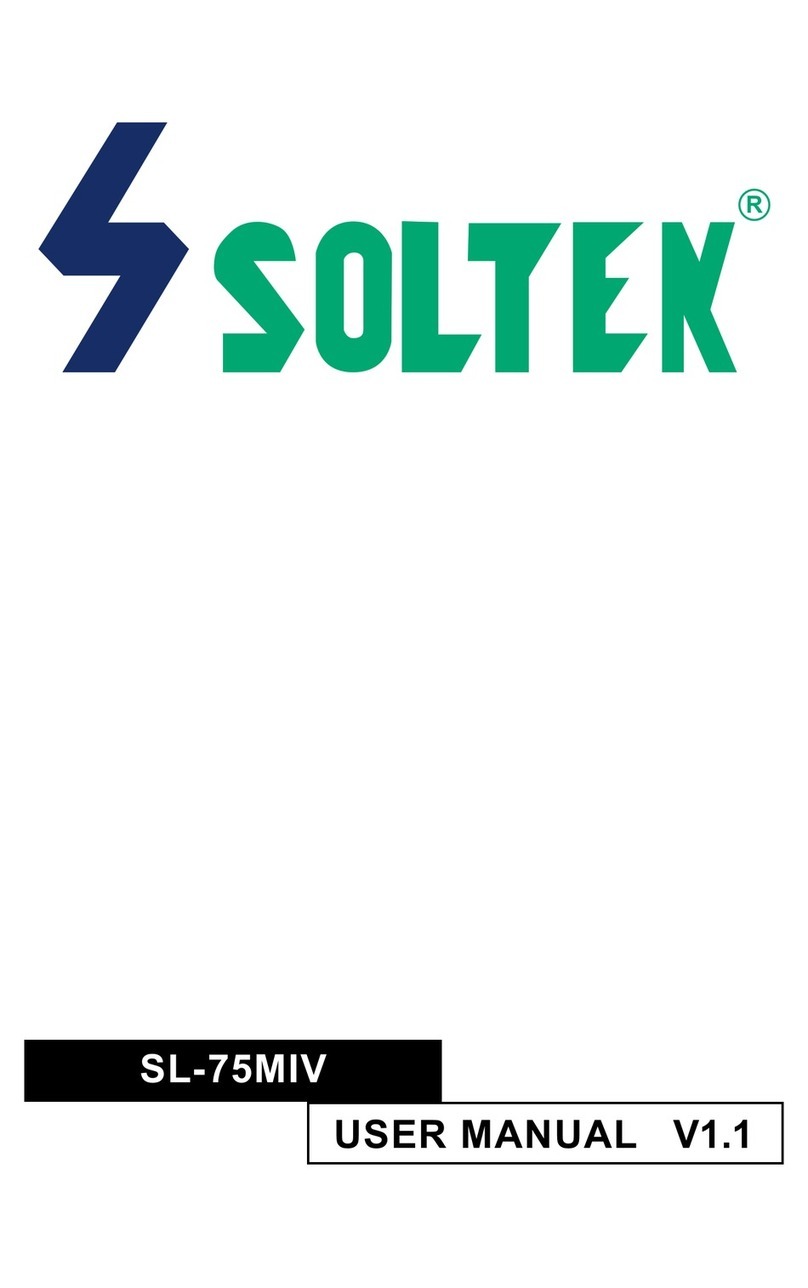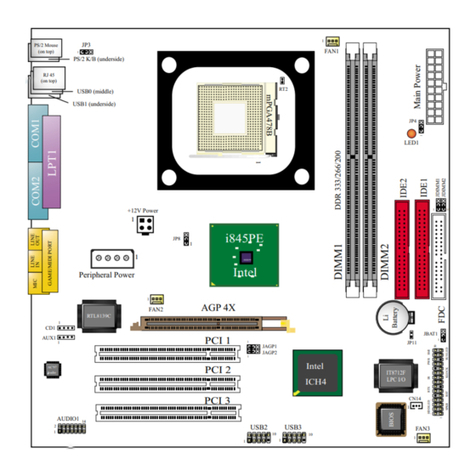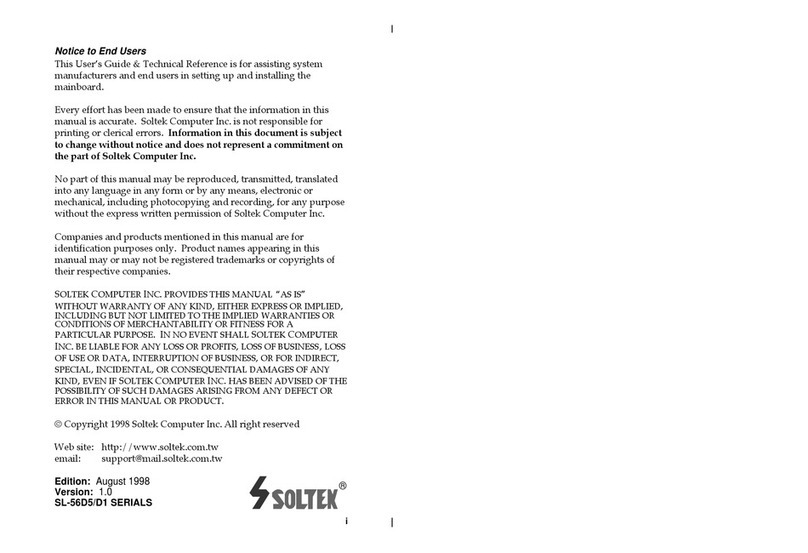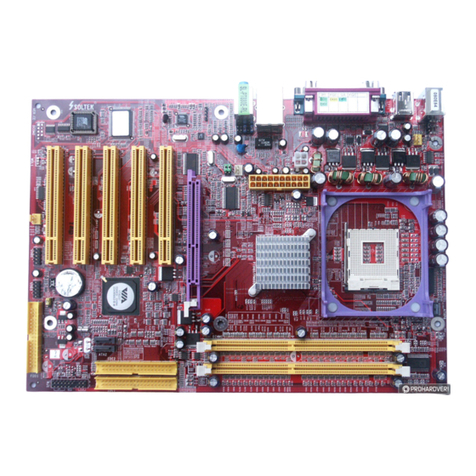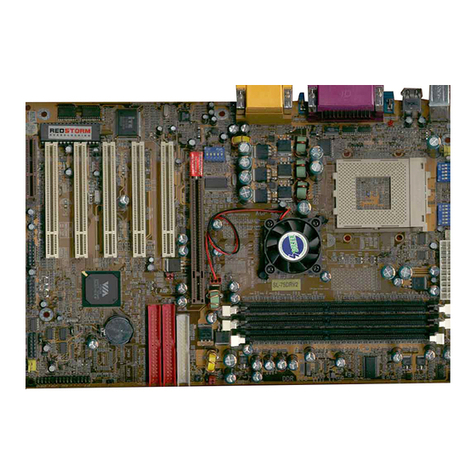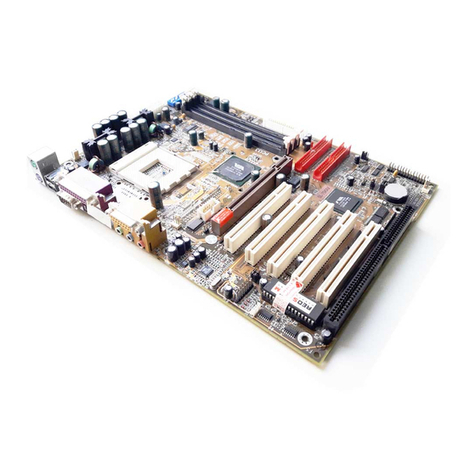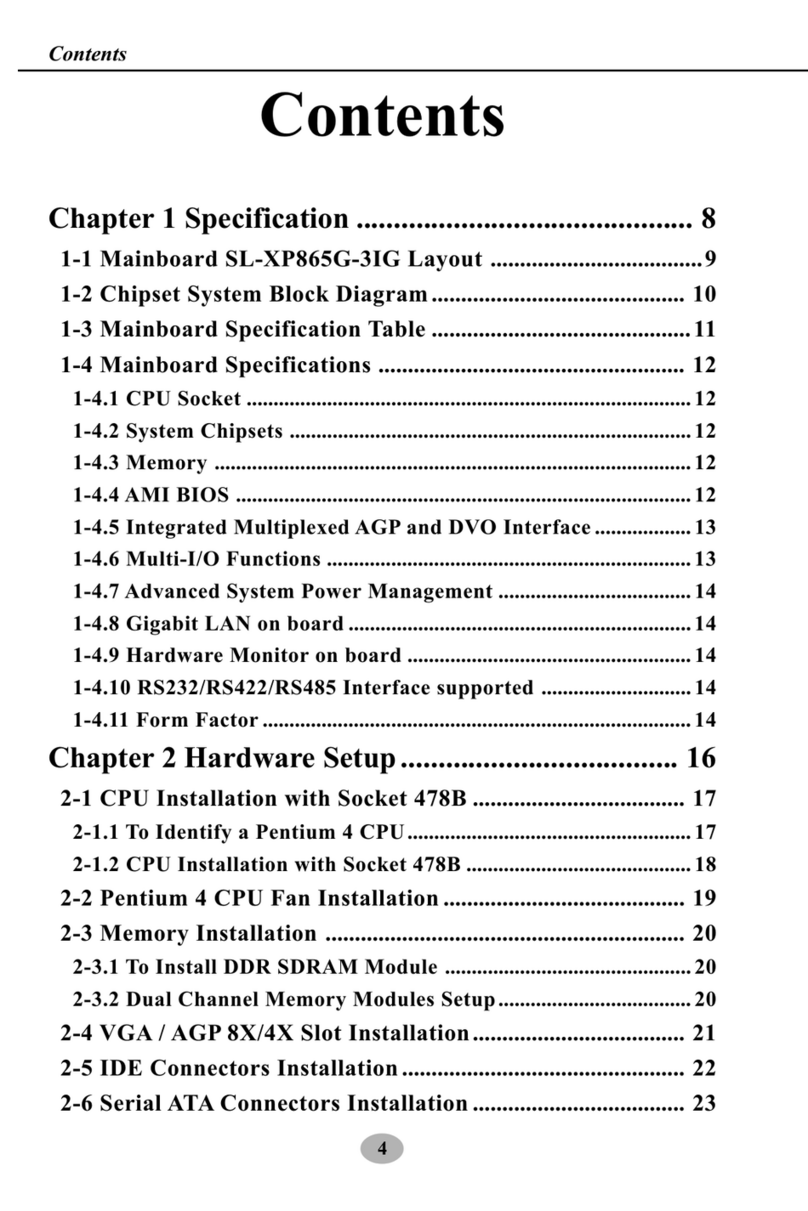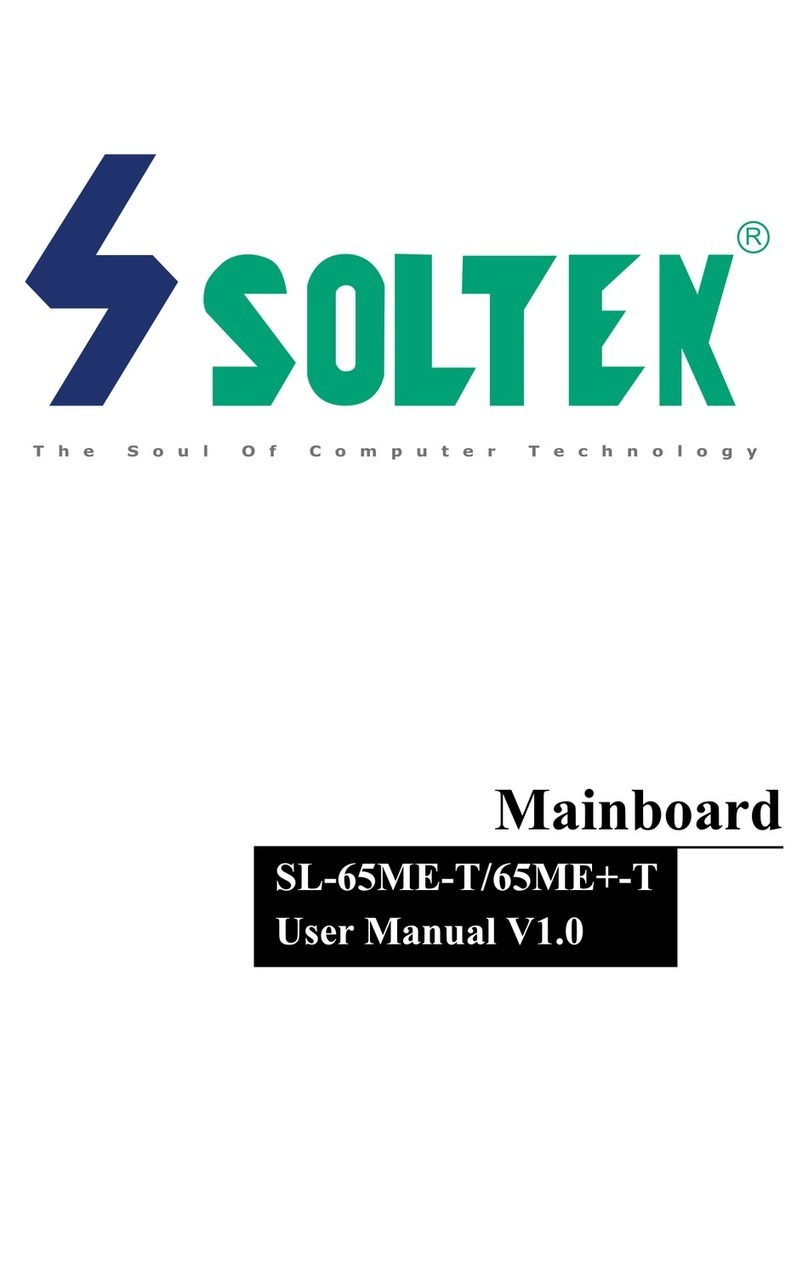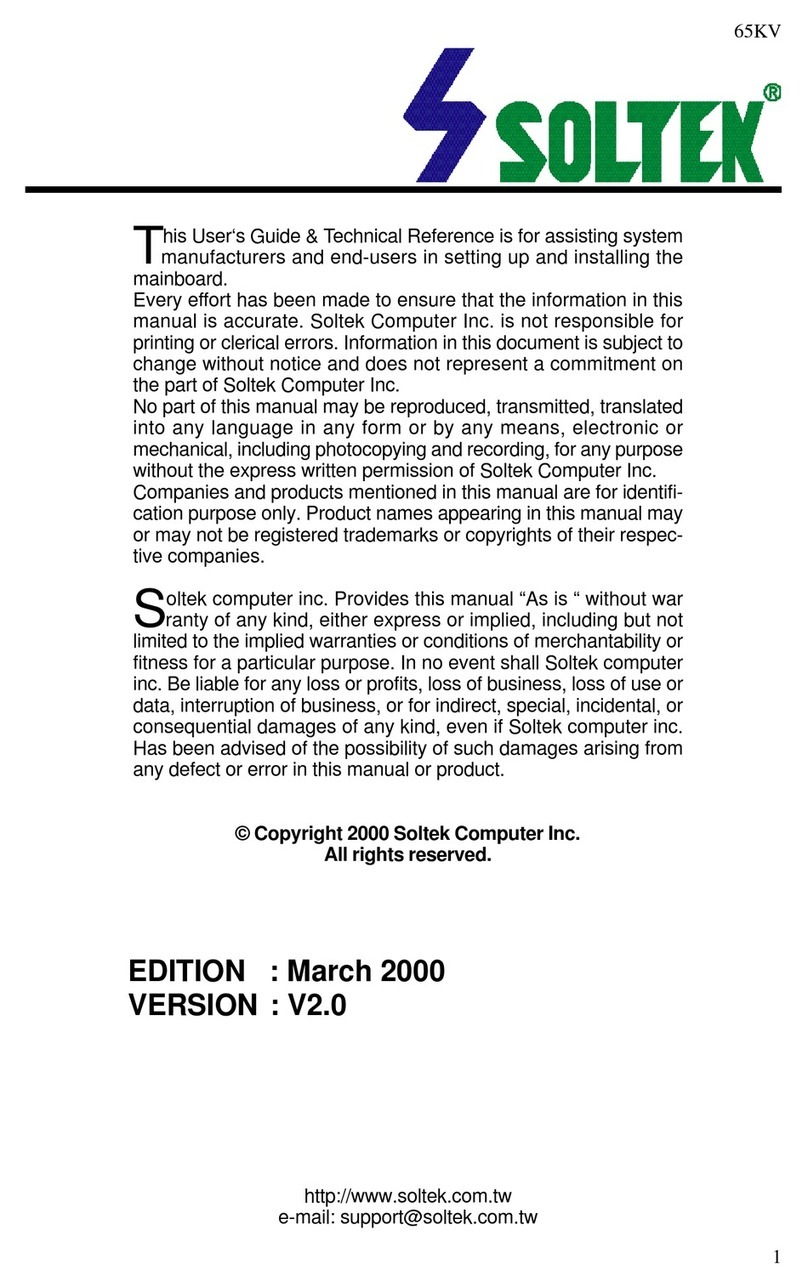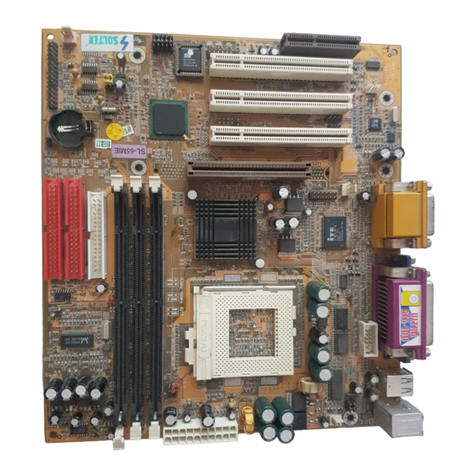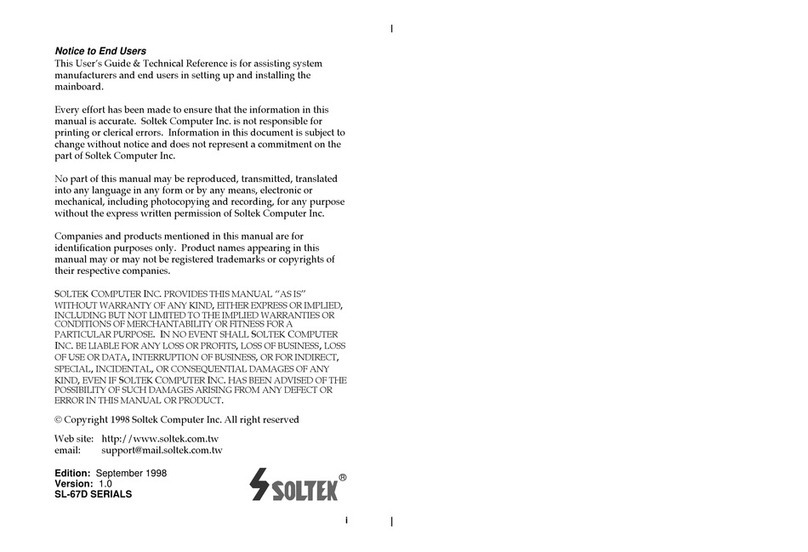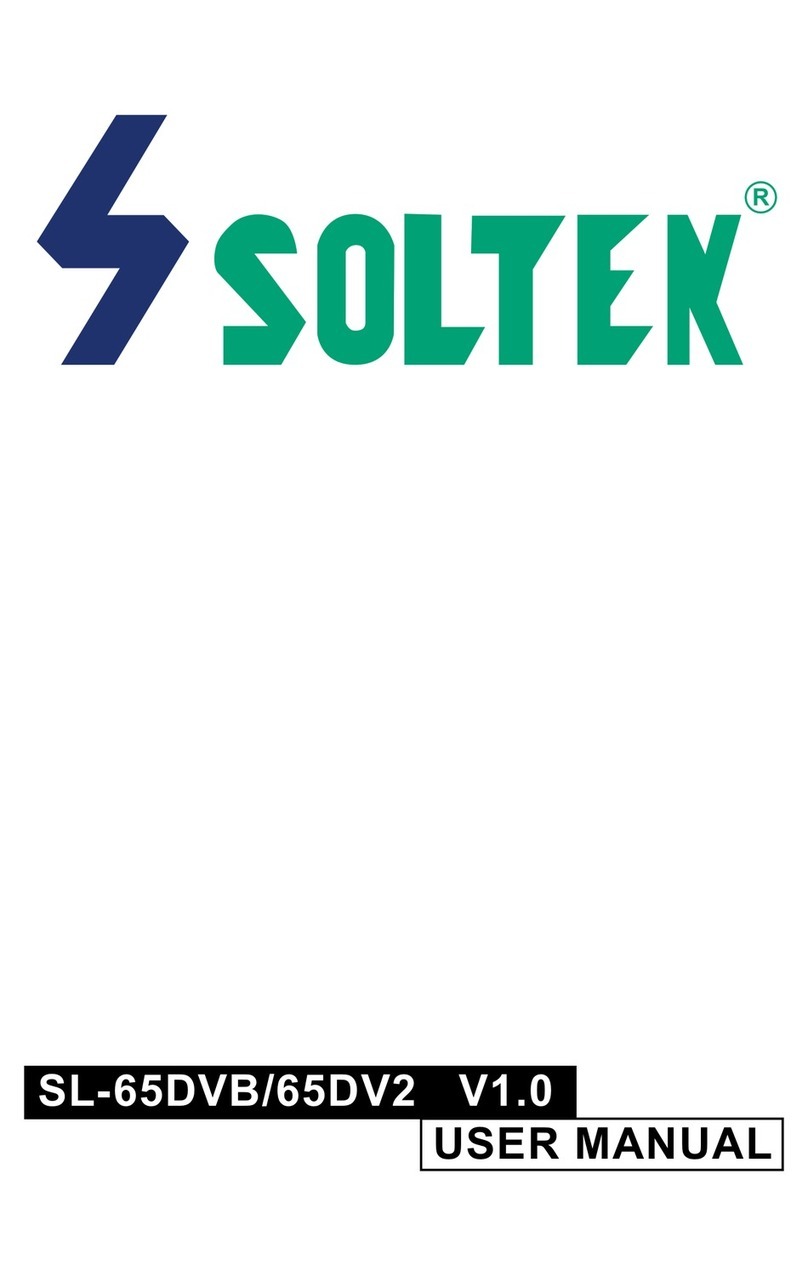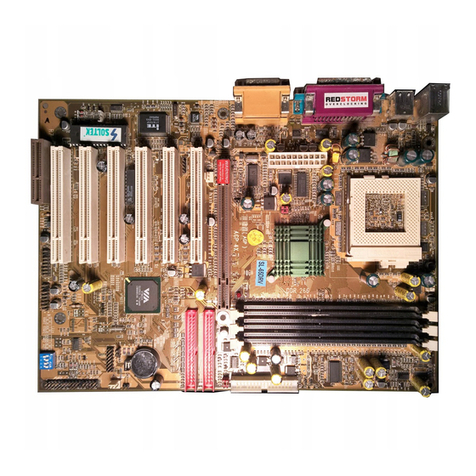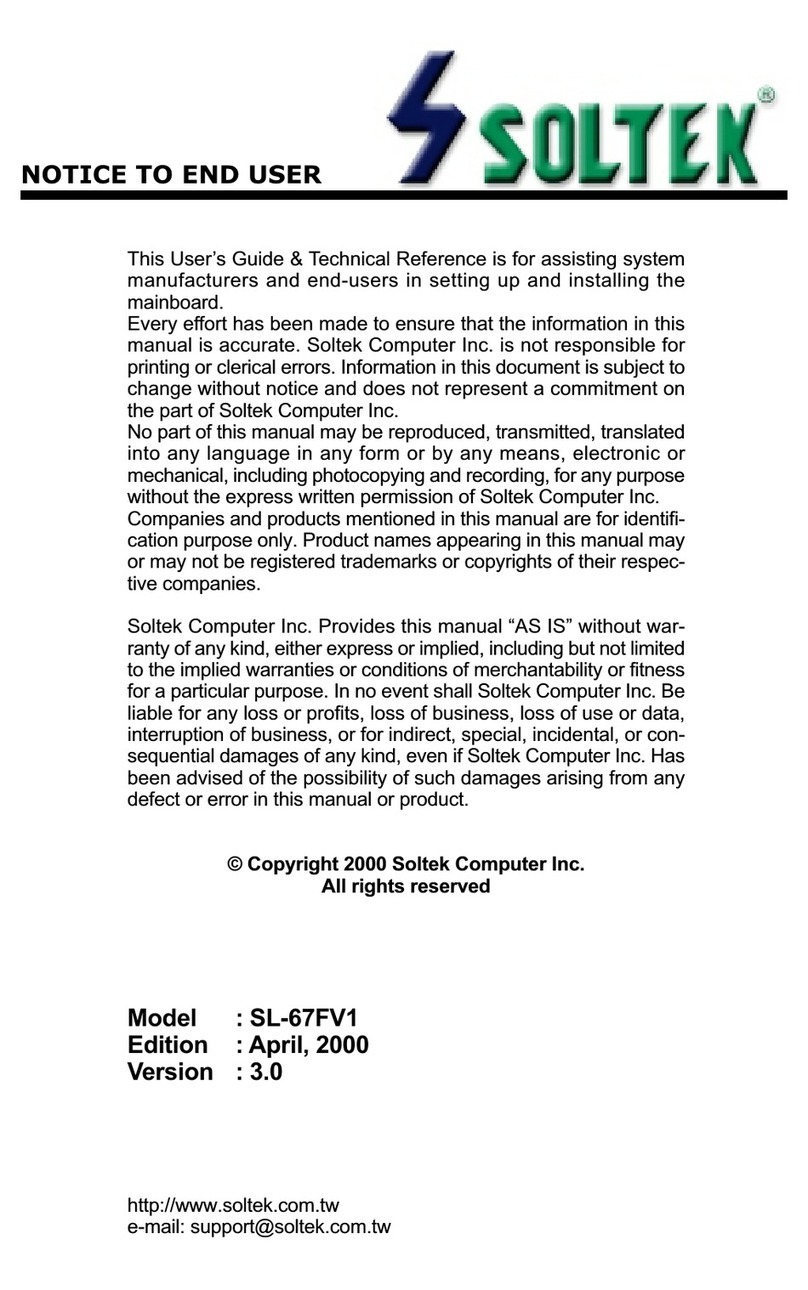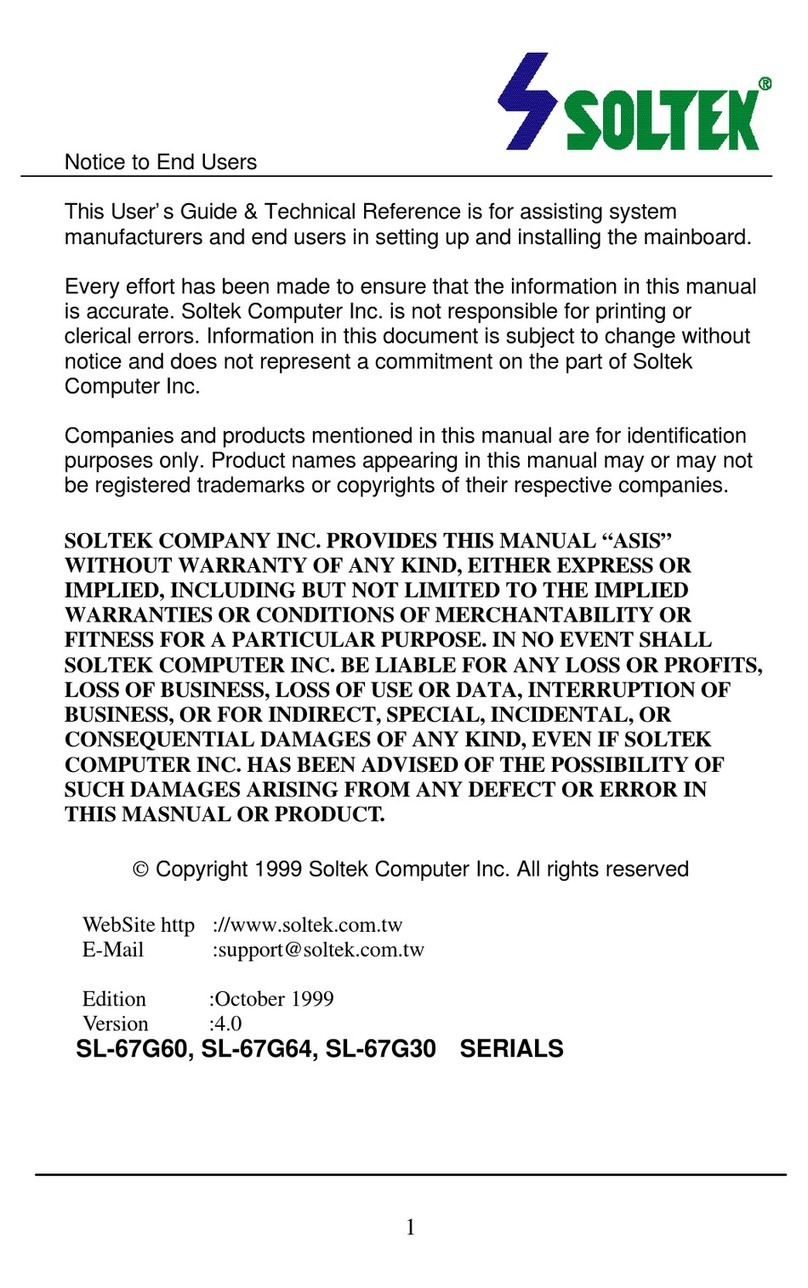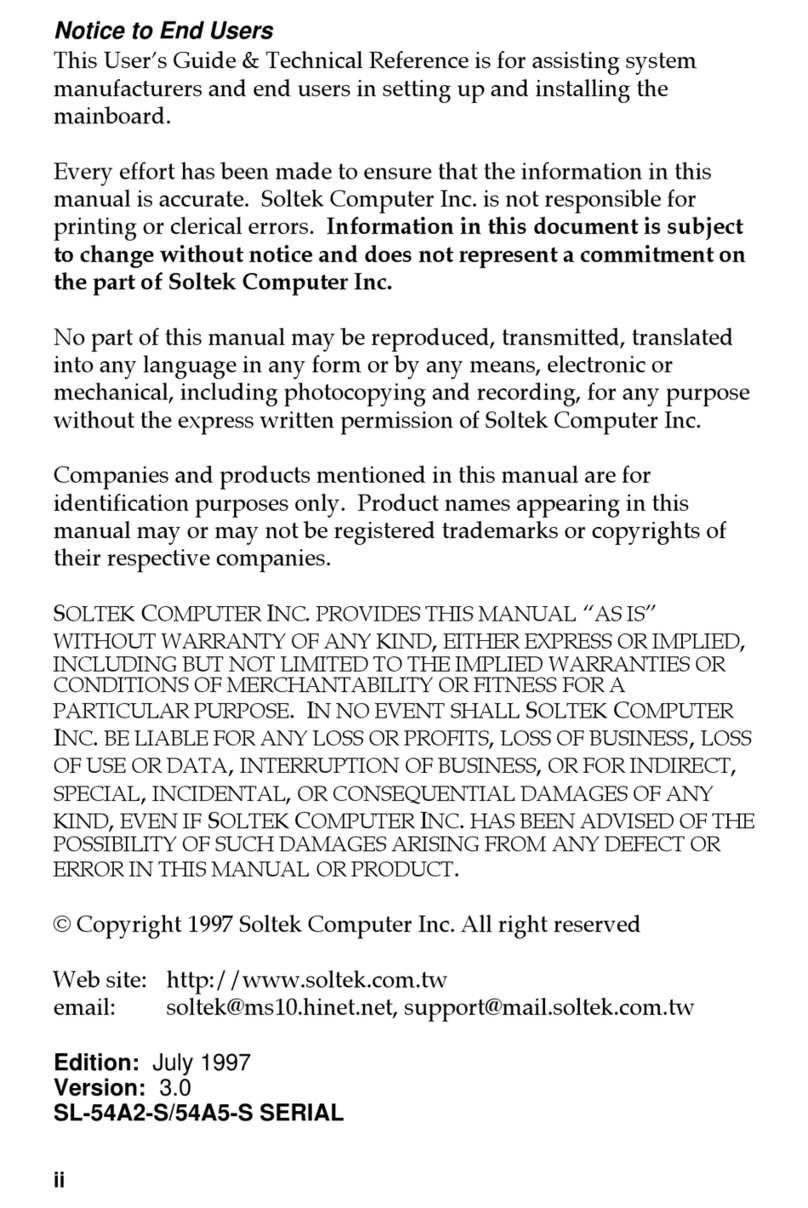5
Contents Contents
2-10 Other Connectors Configuration...................................... 26
2-10.1 On-board FAN Connectors ...................................................... 26
2-10.2 USB Ports and USB Pin-headers ............................................ 27
2-10.3 Chassis Back Panel Connectors .............................................. 28
2-10.4 PS/2 Mouse , PS/2 Keyboard, SPDIF In/Out connector..... 28
2-10.5 RJ45 Connector ......................................................................... 29
2-10.6 CD-ROM Audio Connectors (CD_In).................................... 29
2-10.7 Thermal Detectors ..................................................................... 30
2-10.8 JAUD1: External Audio Connector ....................................... 30
2-10.9 Complex Pin-header (Front Panel Connectors)................... 31
2-10.10 IEEE 1394a Port/Pin-header ................................................. 32
2-10.11 Printer Port: LTP1 .................................................................. 33
Chapter 3 Software Setup ....................................... 34
3-1 To Open Up Support CD:..................................................... 35
3-2 VIA 4-IN-1 Drivers Installation .......................................... 36
3-3 USB 2.0 Driver installation .................................................. 38
3-4 AC’97 Audio Driver Installation......................................... 40
3-4.1 Installing AC’97 8-channel Audio Driver ............................... 40
3-4.2 Verifying 8-channel Audio ........................................................ 41
3-5 LAN Driver Installation ....................................................... 43
3-5.1 Installation ................................................................................... 43
3-5.2 Verification .................................................................................. 43
3-6 Install Hardware Monitor Utility ....................................... 44
3-6.1 Installation ................................................................................... 44
3-6.2 Verification .................................................................................. 45
3-7 RAID Driver Installation ..................................................... 45
Chapter 4 BIOS Setup............................................. 46
4-1 About BIOS Setup ................................................................. 47
4-2 To Run BIOS Setup ............................................................... 47
4-3 About CMOS .......................................................................... 47
4-4 The POST ( Power On Self Test ) ....................................... 47
4-5 To Update BIOS ..................................................................... 48
4-6 BIOS SETUP --- CMOS Setup Utility................................ 51
4-6.1 CMOS Setup Utility .................................................................... 51
4-6.2 Standard CMOS Setup ............................................................... 53
4-6.3 Advanced BIOS Features ........................................................... 55
4-6.4 Advanced Chipset Features ....................................................... 58
4-6.5 Integrated Peripherals................................................................ 60