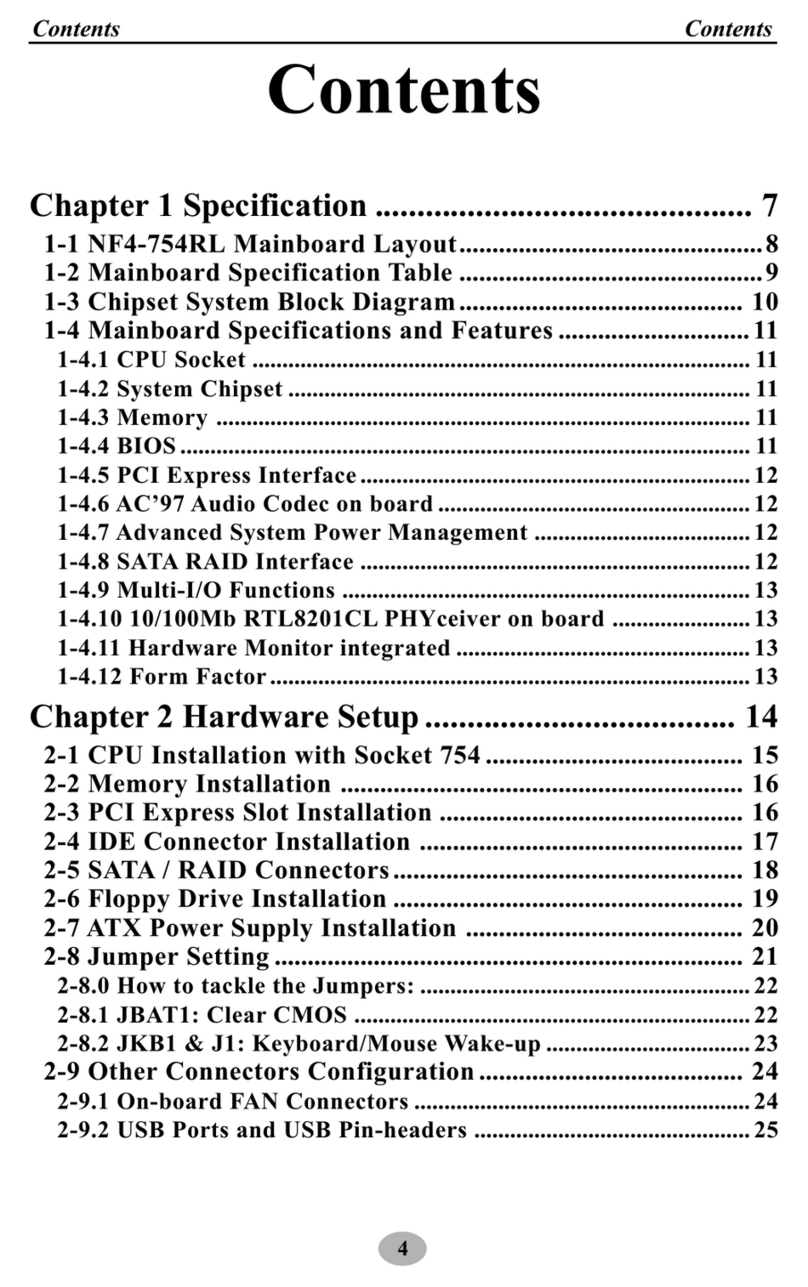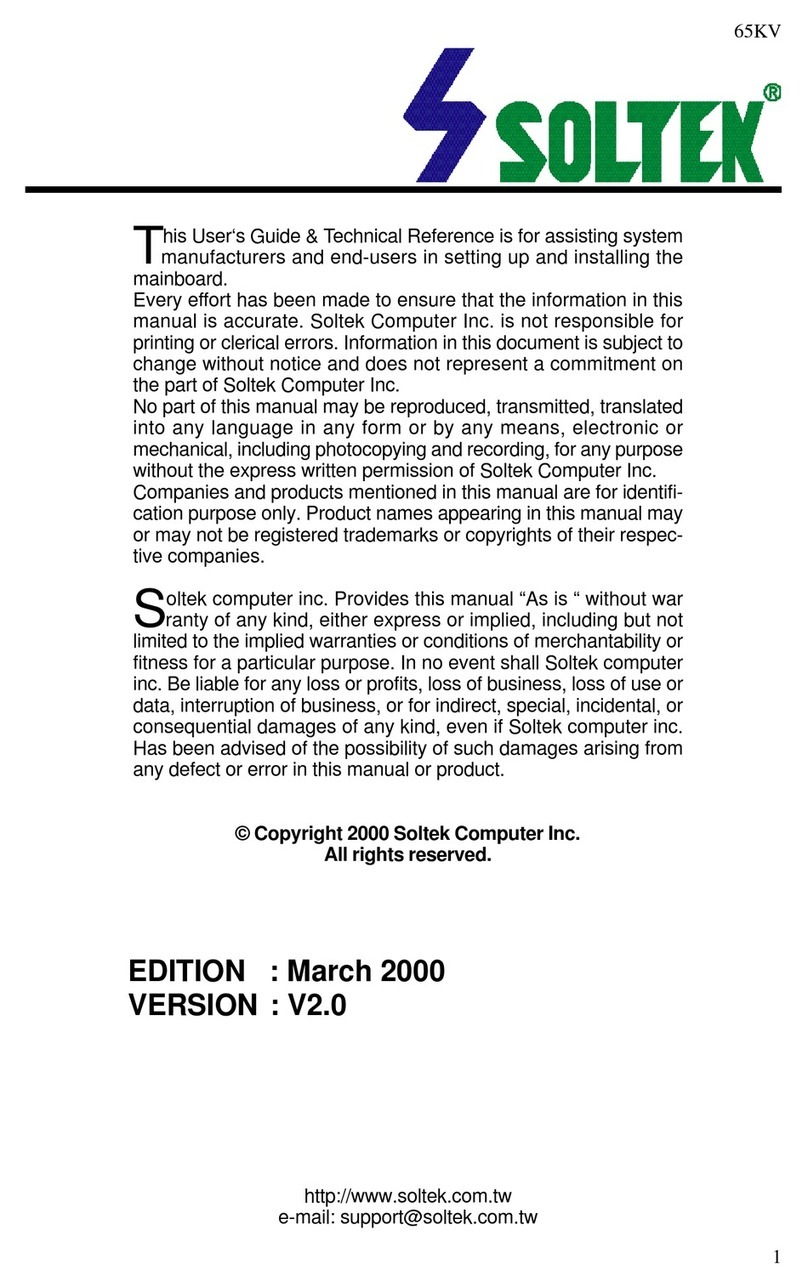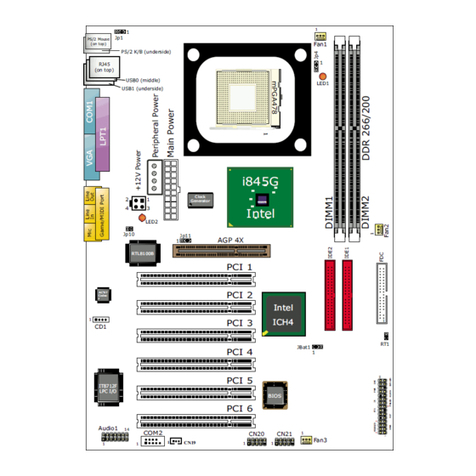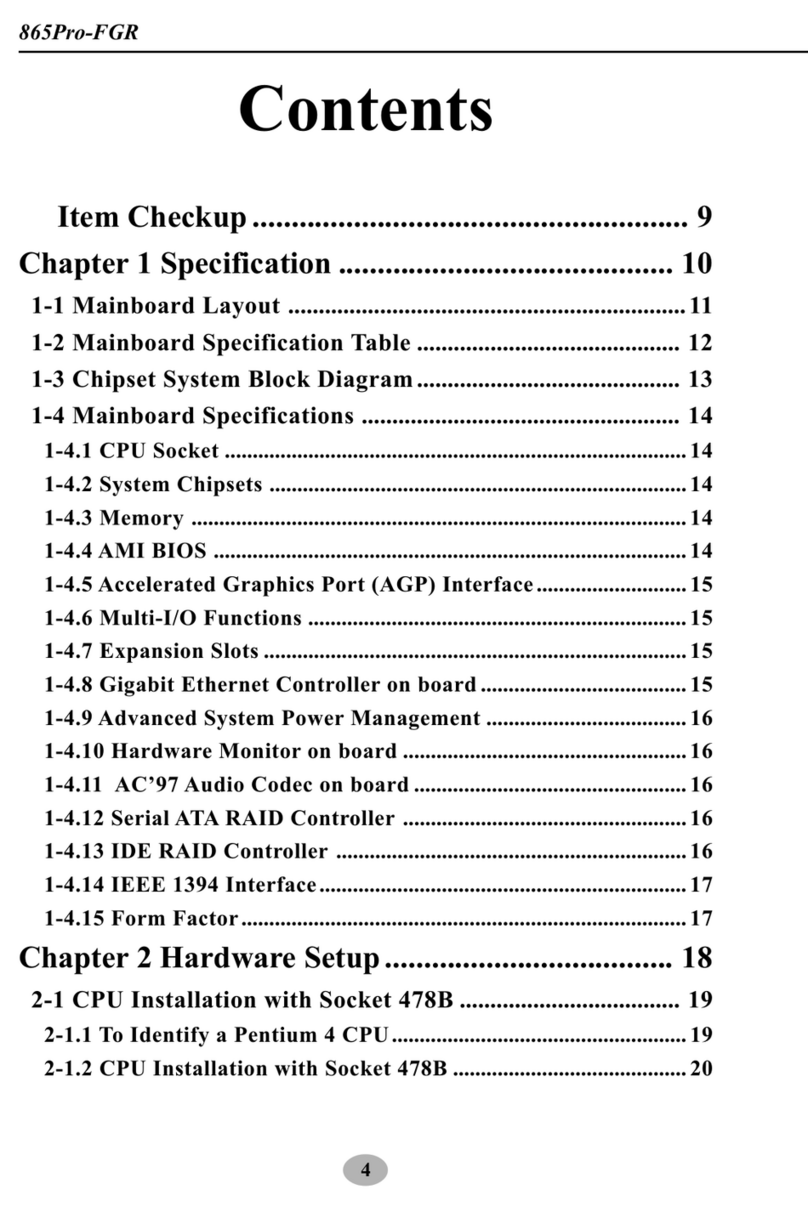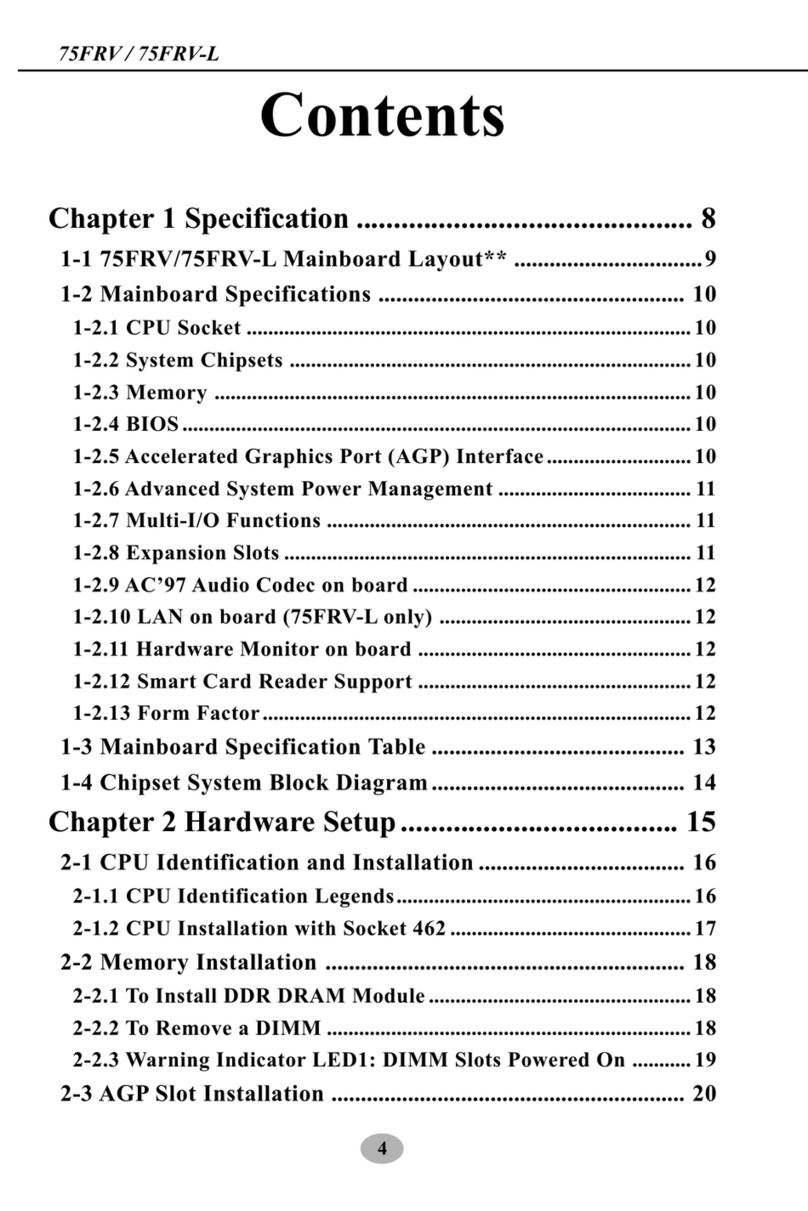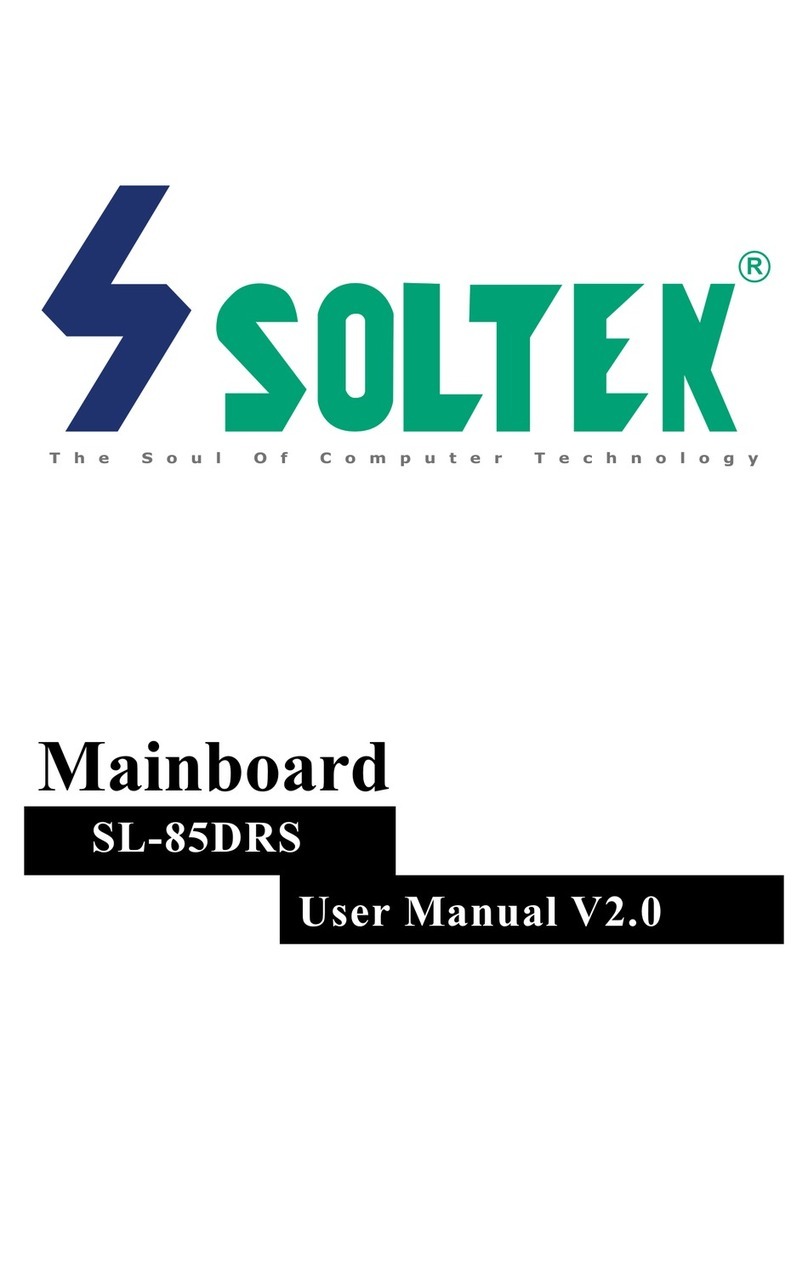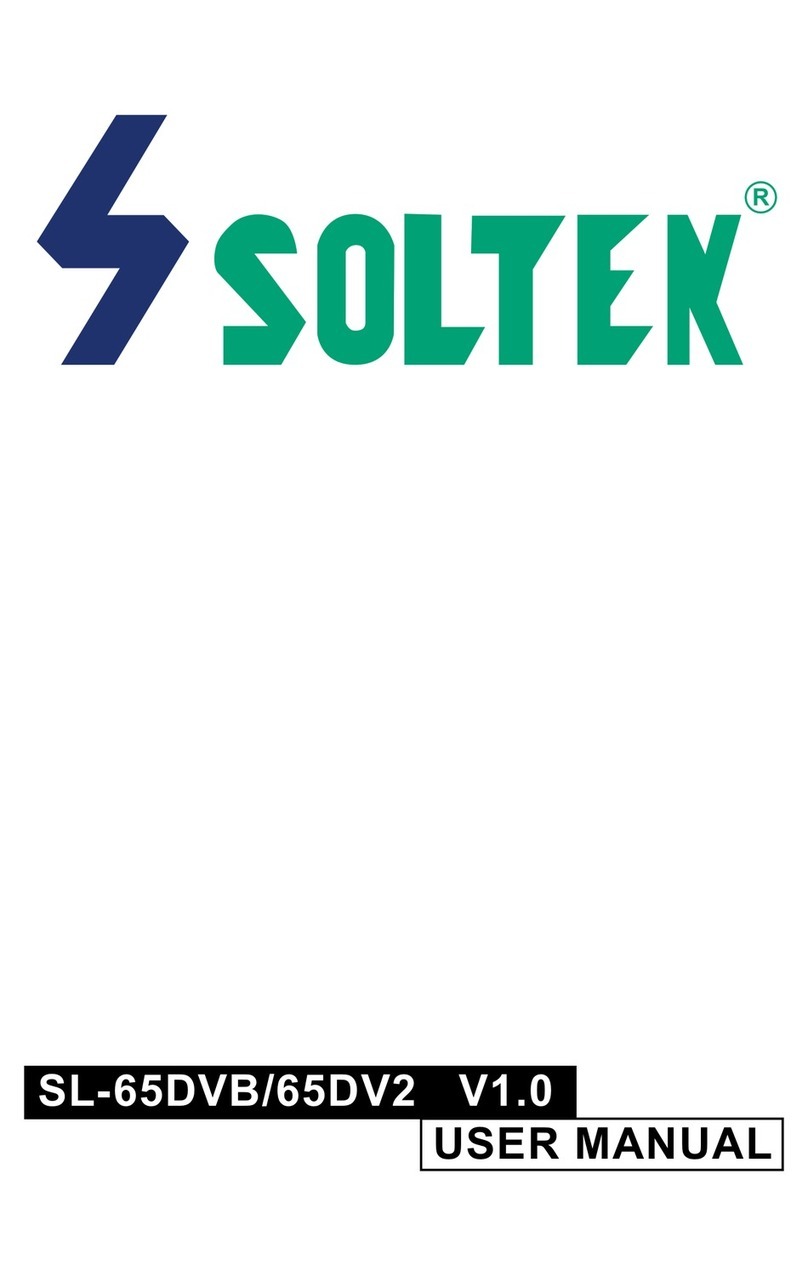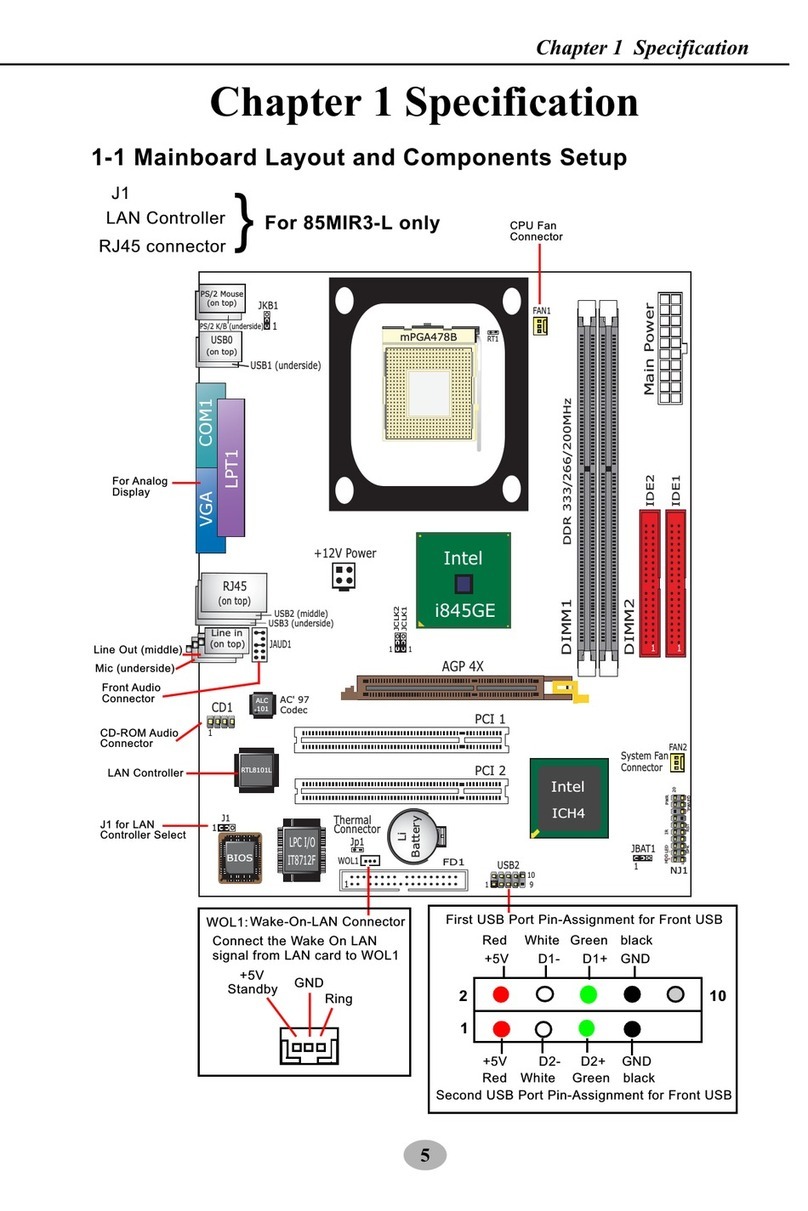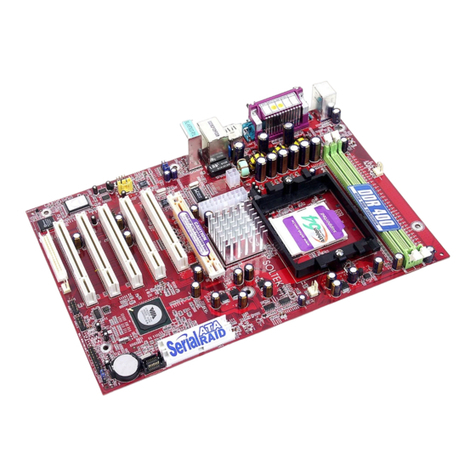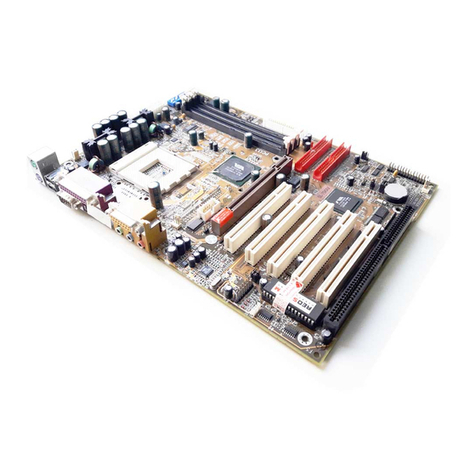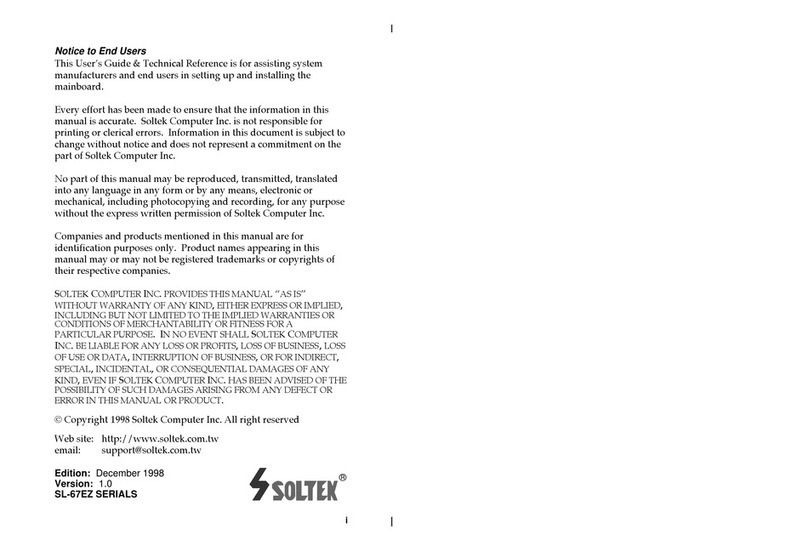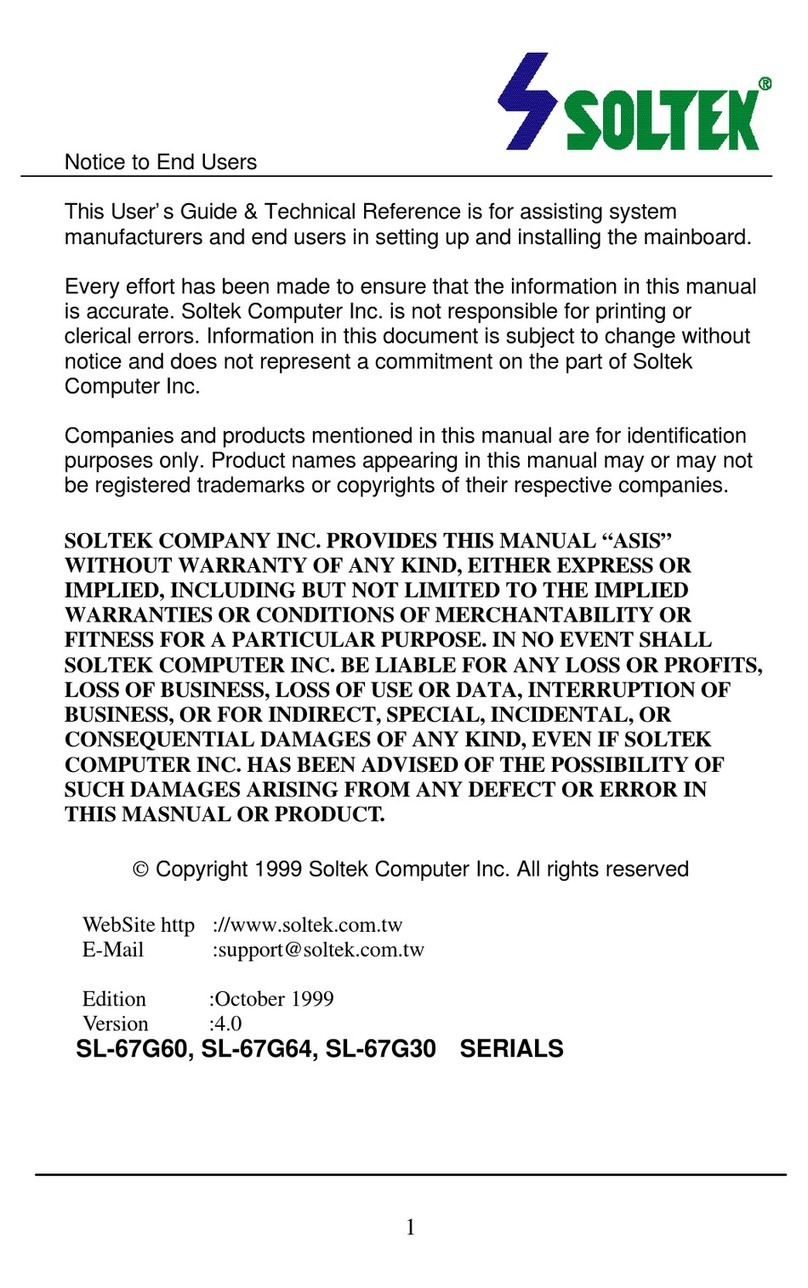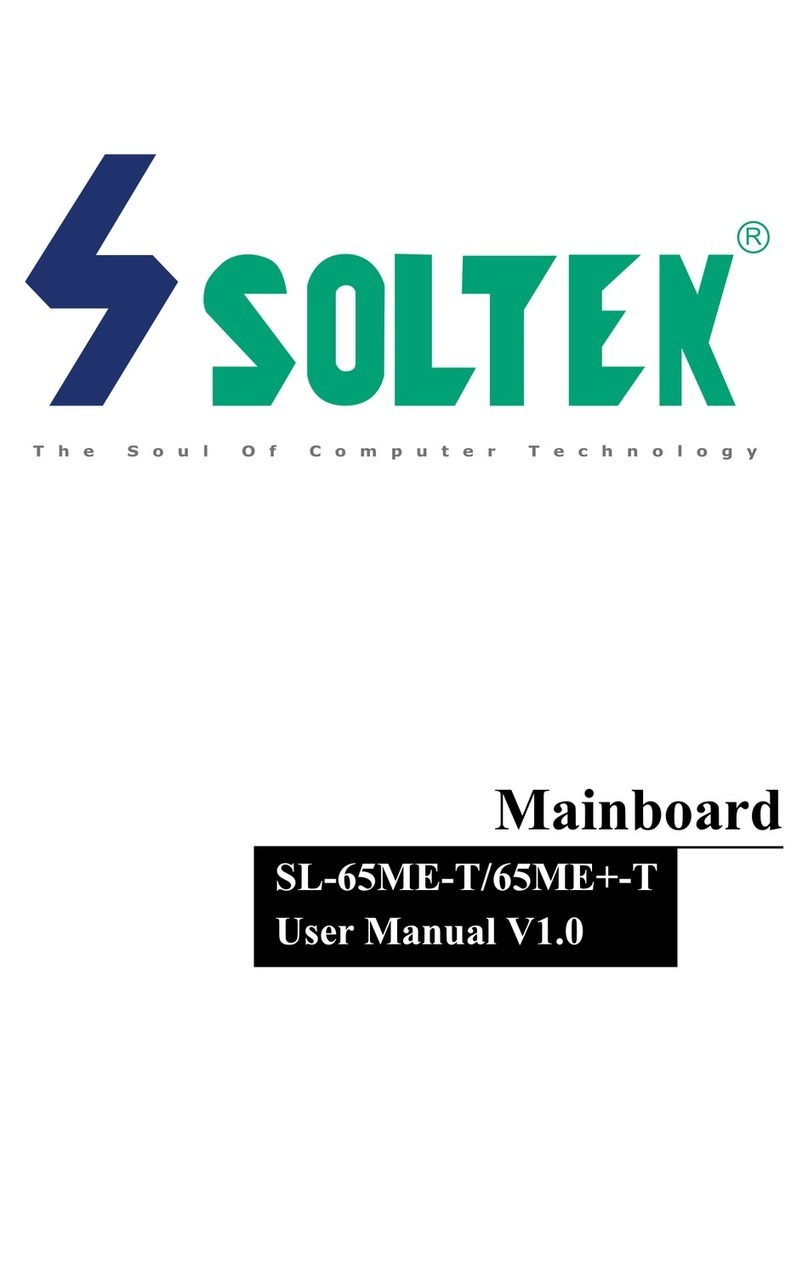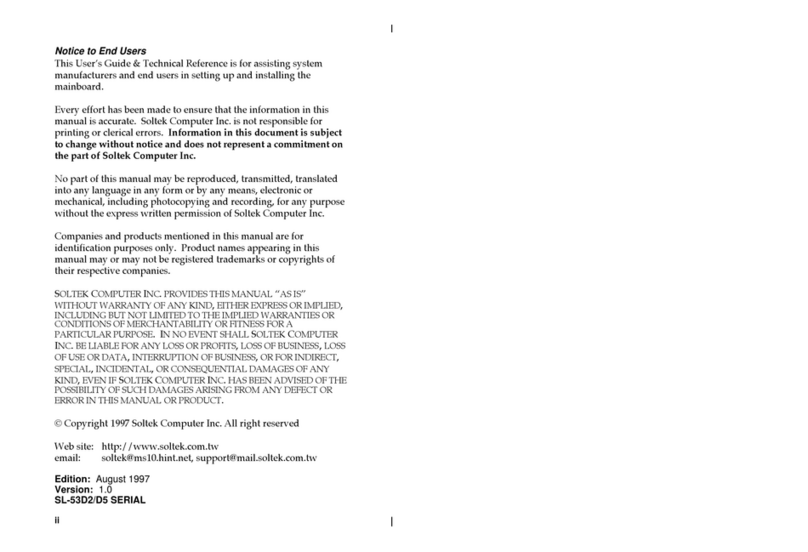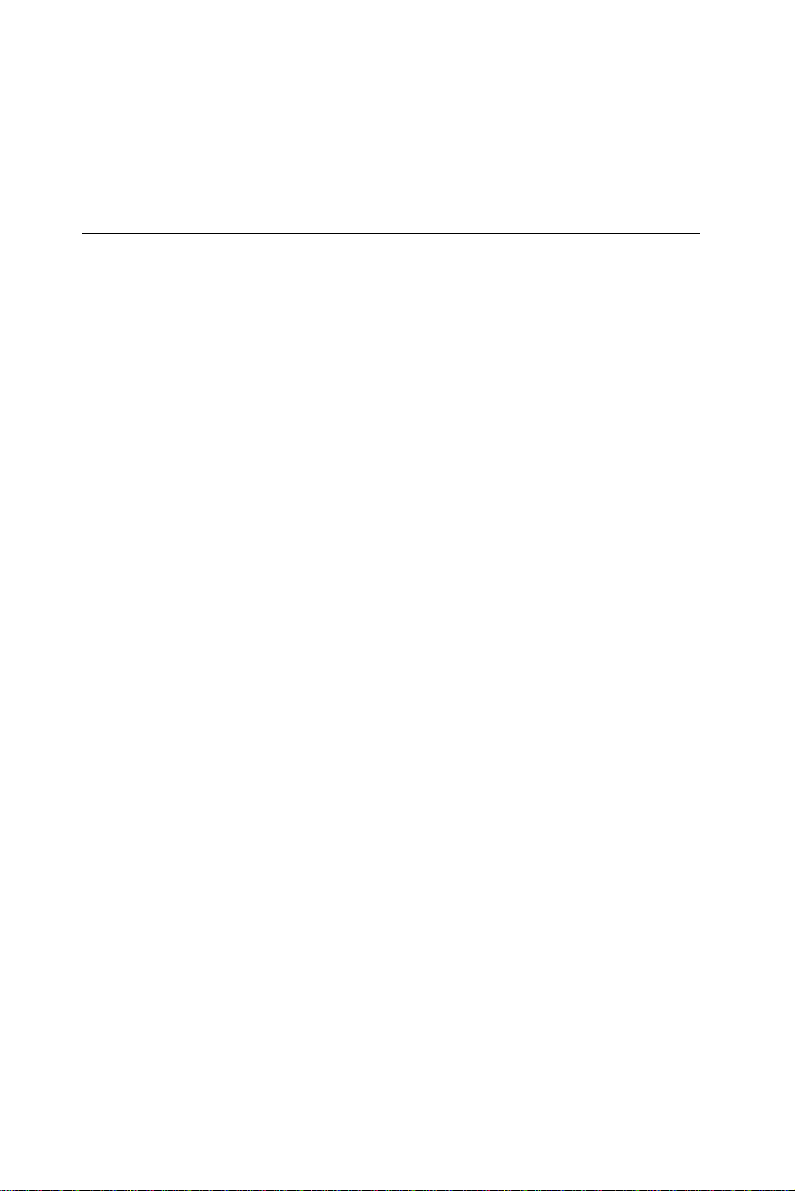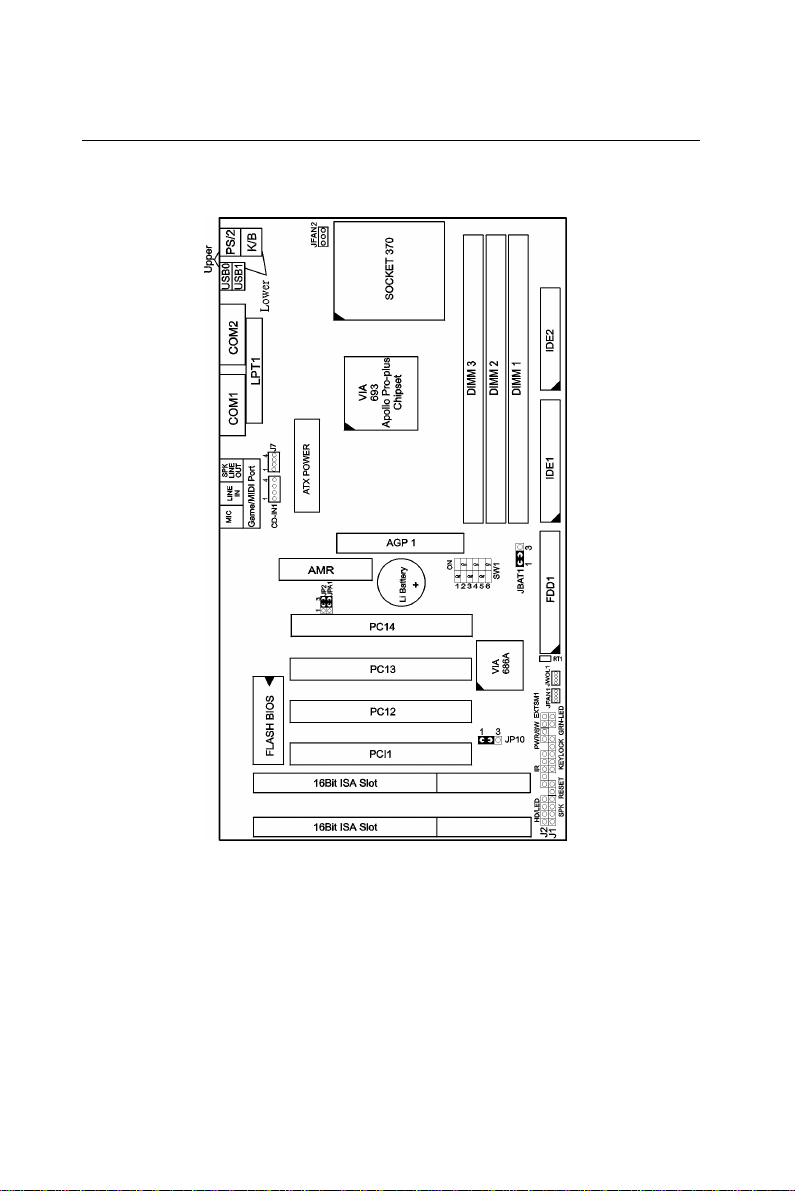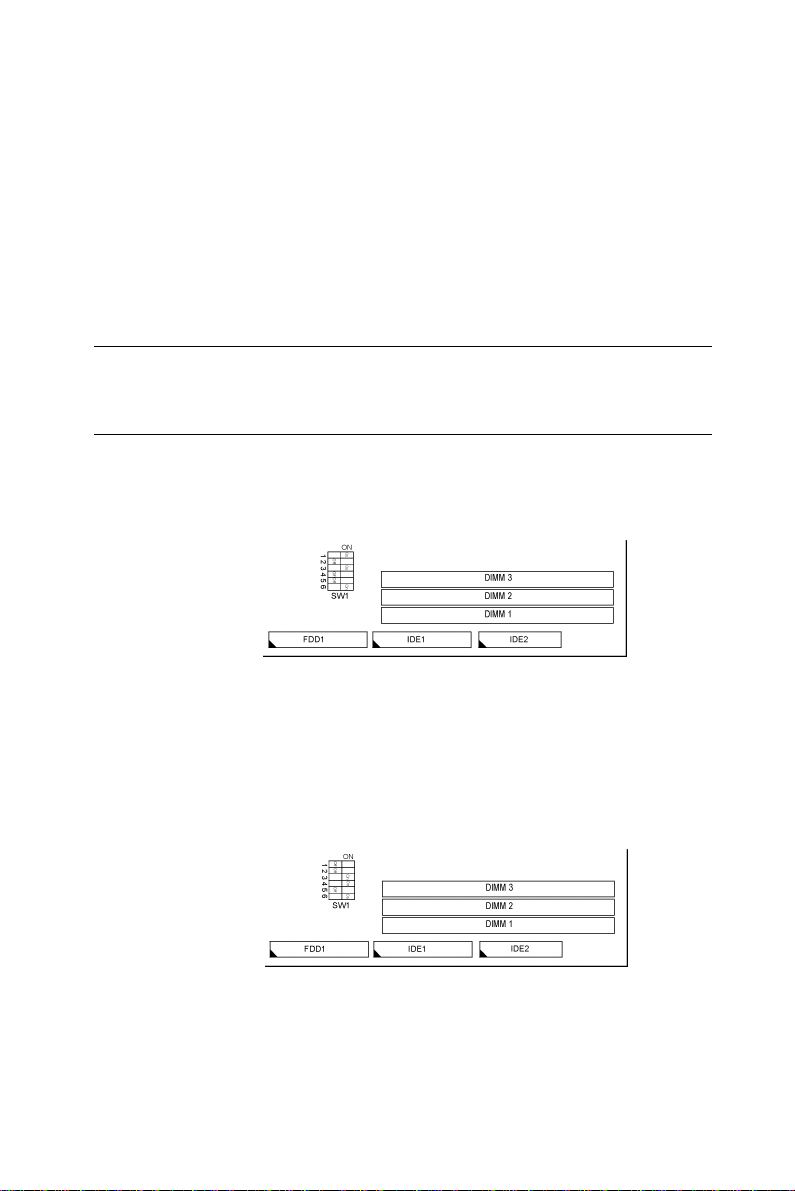OS Select for DRAM > 64MB--------------------------------------------------- 18
Report No FDD------------------------------------------------------------------- 18
For WIN95------------------------------------------------------------------------ 18
Video BIOS Shadow------------------------------------------------------------- 18
C8000-CBFFF to----------------------------------------------------------------- 19
DC000-DFFF Shadow----------------------------------------------------------- 19
Chipset Features Setup------------------------------------------------------ 20
Bank 0/1 2/3 4/5 Dram timing-------------------------------------------------- 20
SDRAM Cycle------------------------------------------------------------------------ 21
Memory Hole ------------------------------------------------------------------------ 21
Read Around Write------------------------------------------------------------------- 21
Concurrent PCI/HOST-------------------------------------------------------------- 21
System BIOS Cacheable----------------------------------------------------- 21
Video RAM Cacheable-------------------------------------------------------------- 22
AGP Aperture Size (MB) --------------------------------------------------------- 22
AGP-2X Mode---------------------------------------------------------------------- 22
OnChip USB------------------------------------------------------------------------ 22
USB Keyboard Support------------------------------------------------------------ 22
OnChip Sound --------------------------------------------------------------------- 22
OnChip Modem-------------------------------------------------------------------- 23
CPU Host Clock(CPU/PCI)--------------------------------------------------------- 23
Power Management Setup ----------------------------------------------- 24
ACPI Function------------------------------------------------------------------------ 24
Power Management ----------------------------------------------------------------- 24
PM Control by APM---------------------------------------------------------------- 24
Video Off Method ------------------------------------------------------------------ 25
Video Off After----------------------------------------------------------------------- 25
MODEM Use IRQ -------------------------------------------------------------------25
Soft-Off by PWR-BTTN------------------------------------------------------------ 25
Doze Mode ------------------------------------------------------------------------- 25
Standby Mode---------------------------------------------------------------------- 26
Suspend Mode----------------------------------------------------------------------- 26
HDD Power Down ------------------------------------------------------------------ 26
Modem Ring Resume---------------------------------------------------------------- 26
RTC Alarm Resume Wake On LAN ----------------------------------------------- 26
IRQ (#), NMI; ------------------------------------------------------------------------ 26
Primary IDE 0------------------------------------------------------------------------ 26
Primary IDE 1; ---------------------------------------------------------------- 26
Secondary IDE 0--------------------------------------------------------------- 26