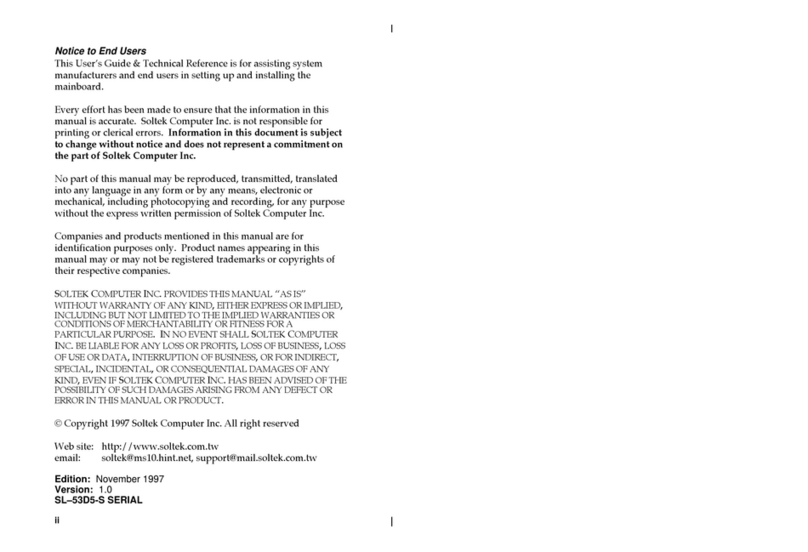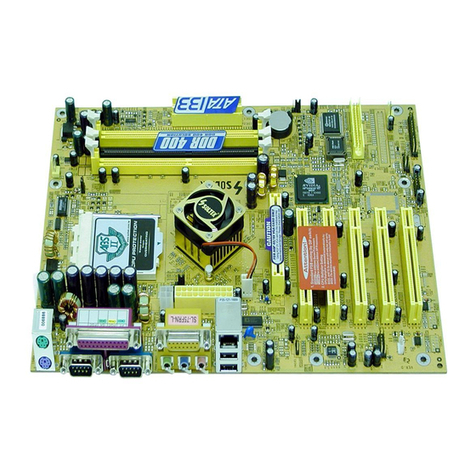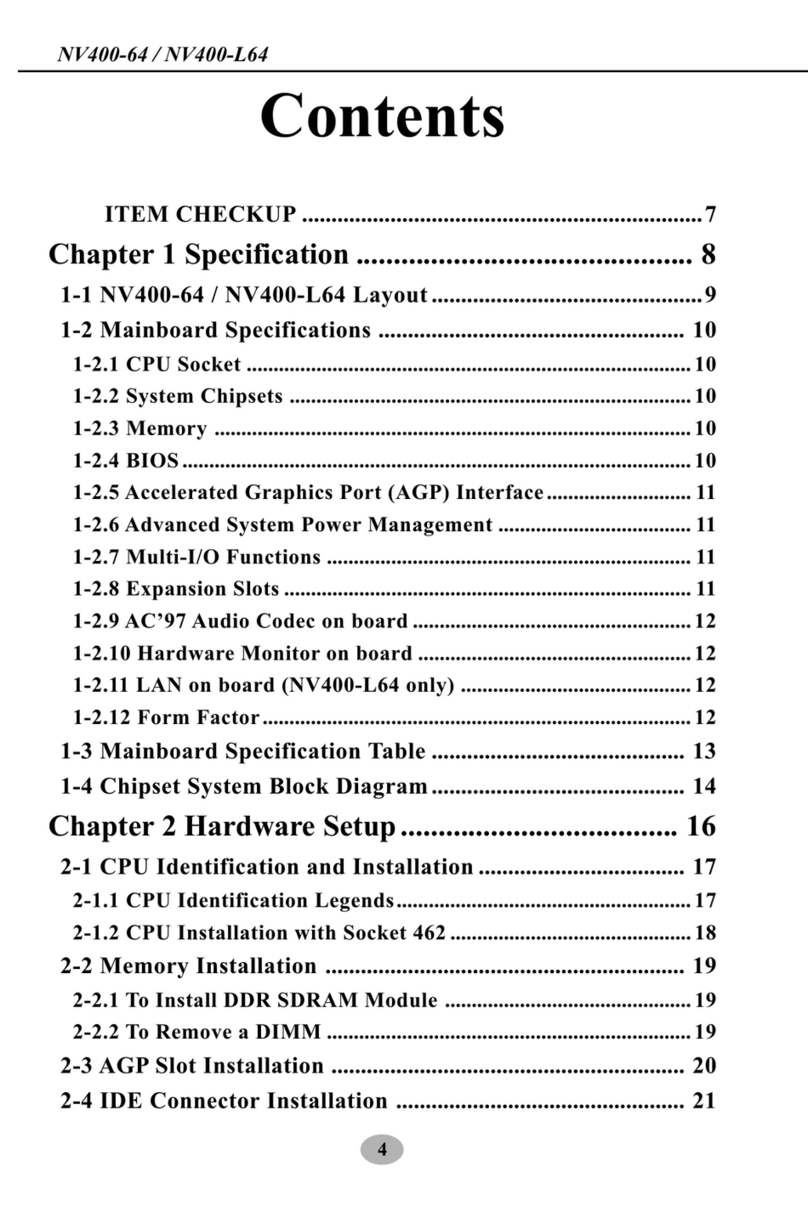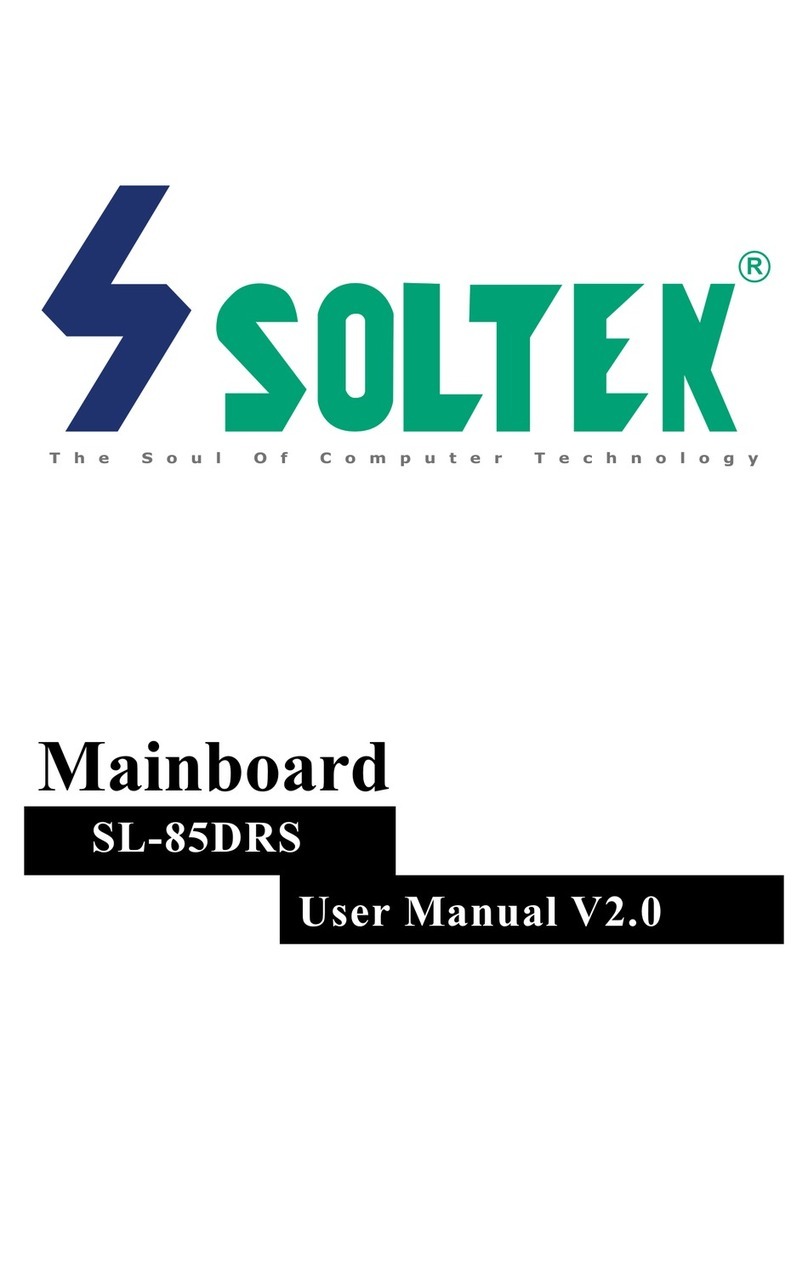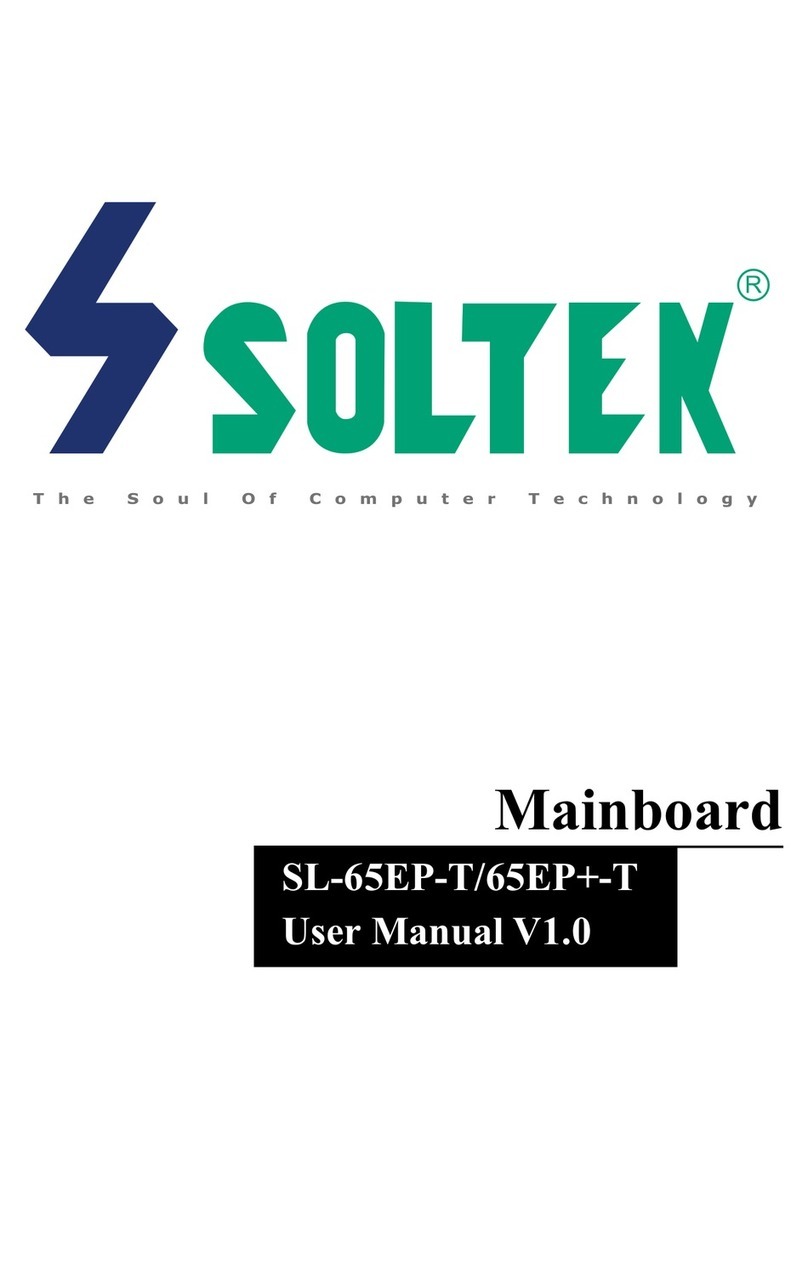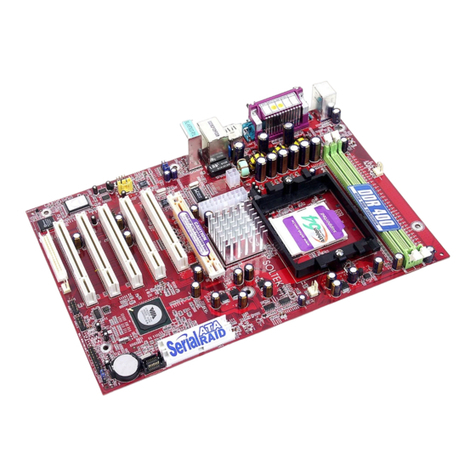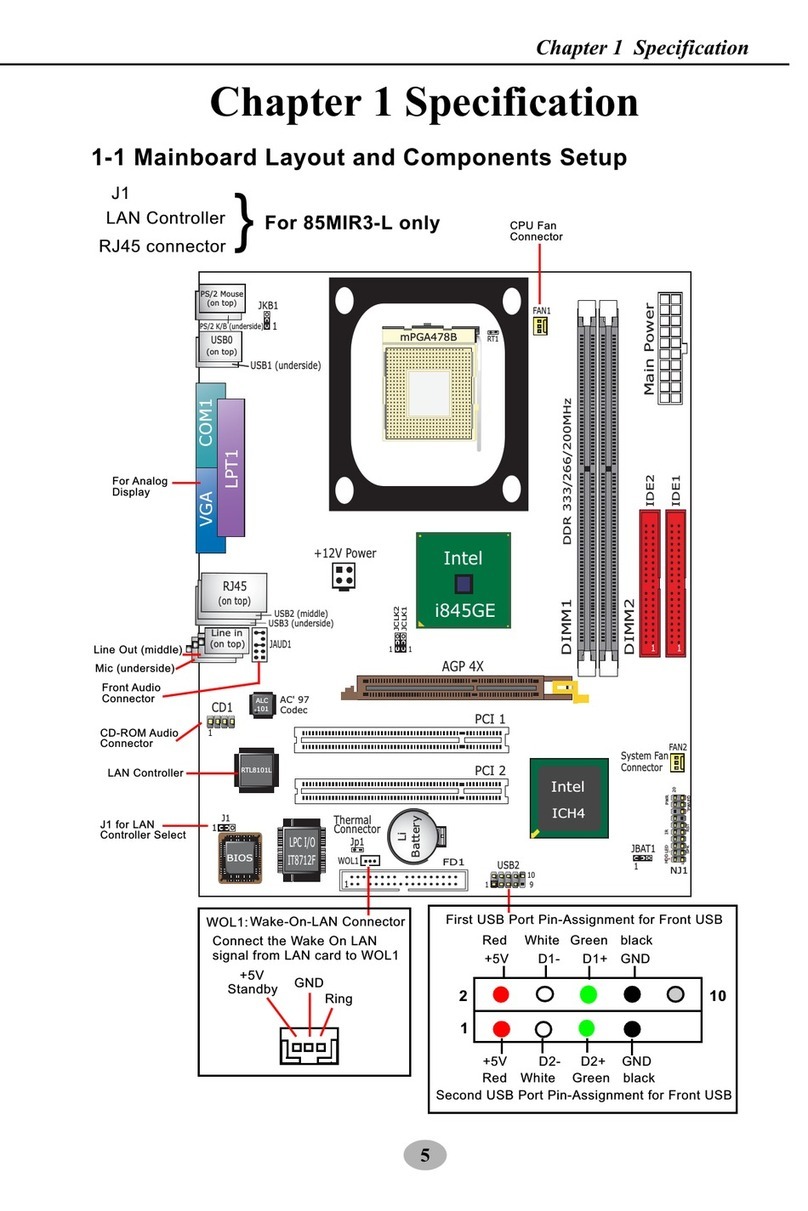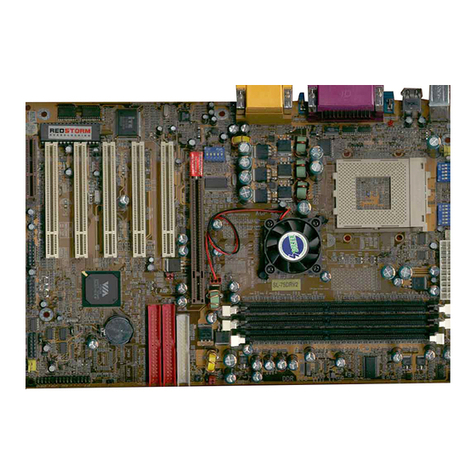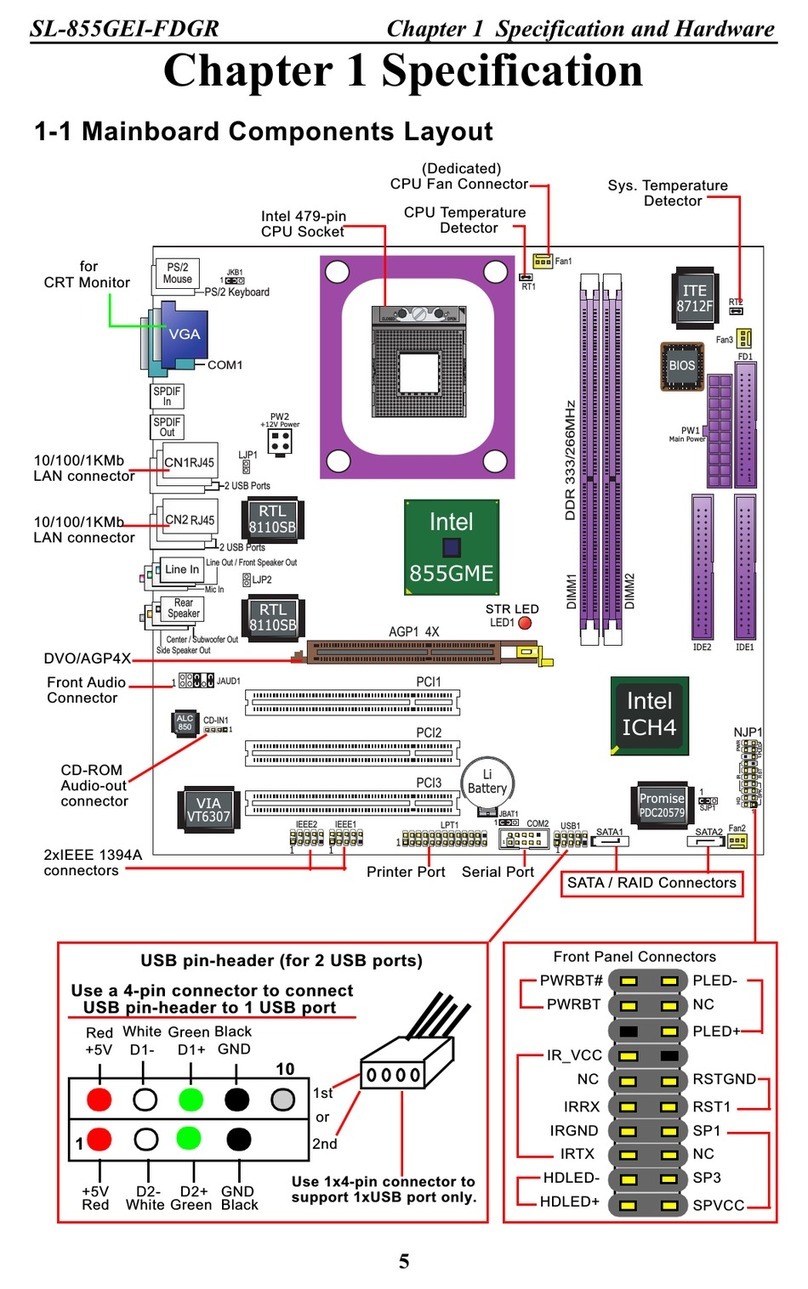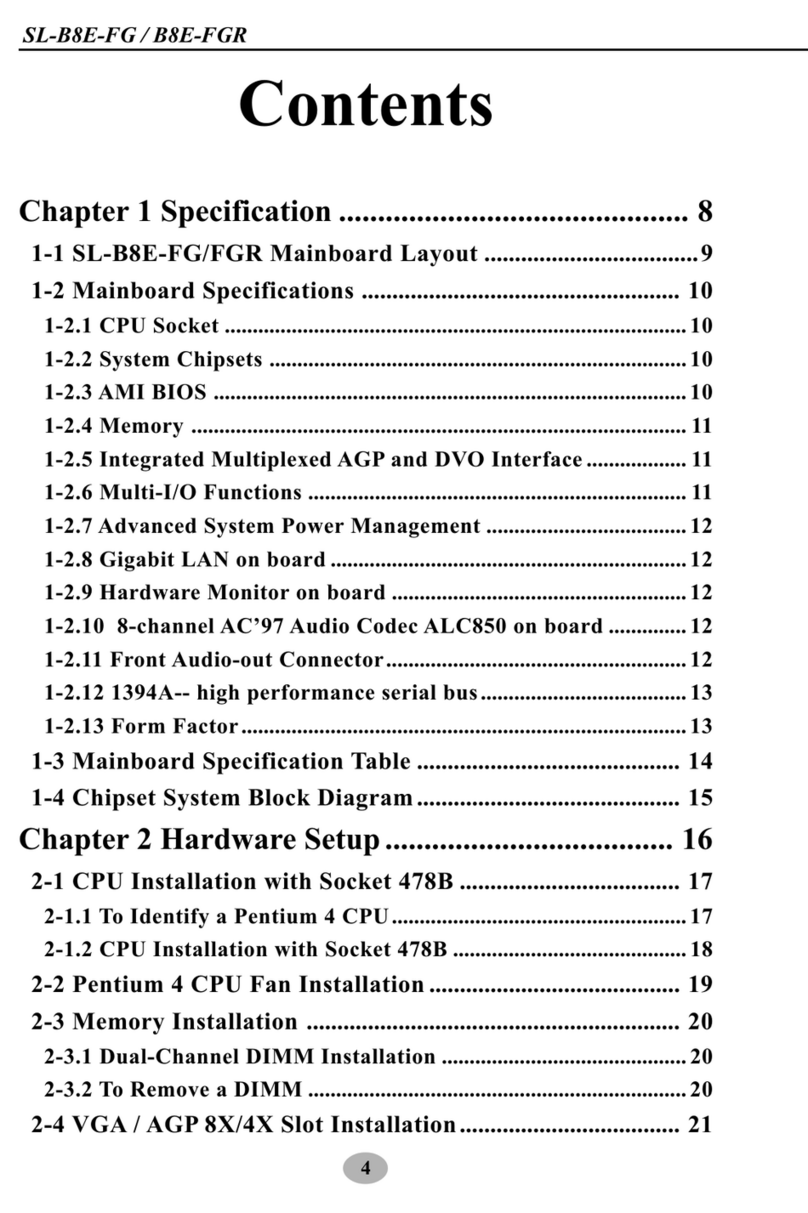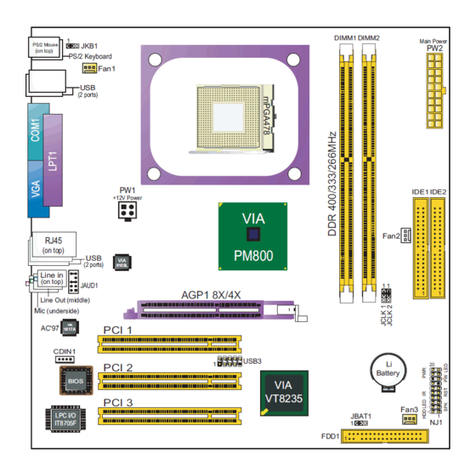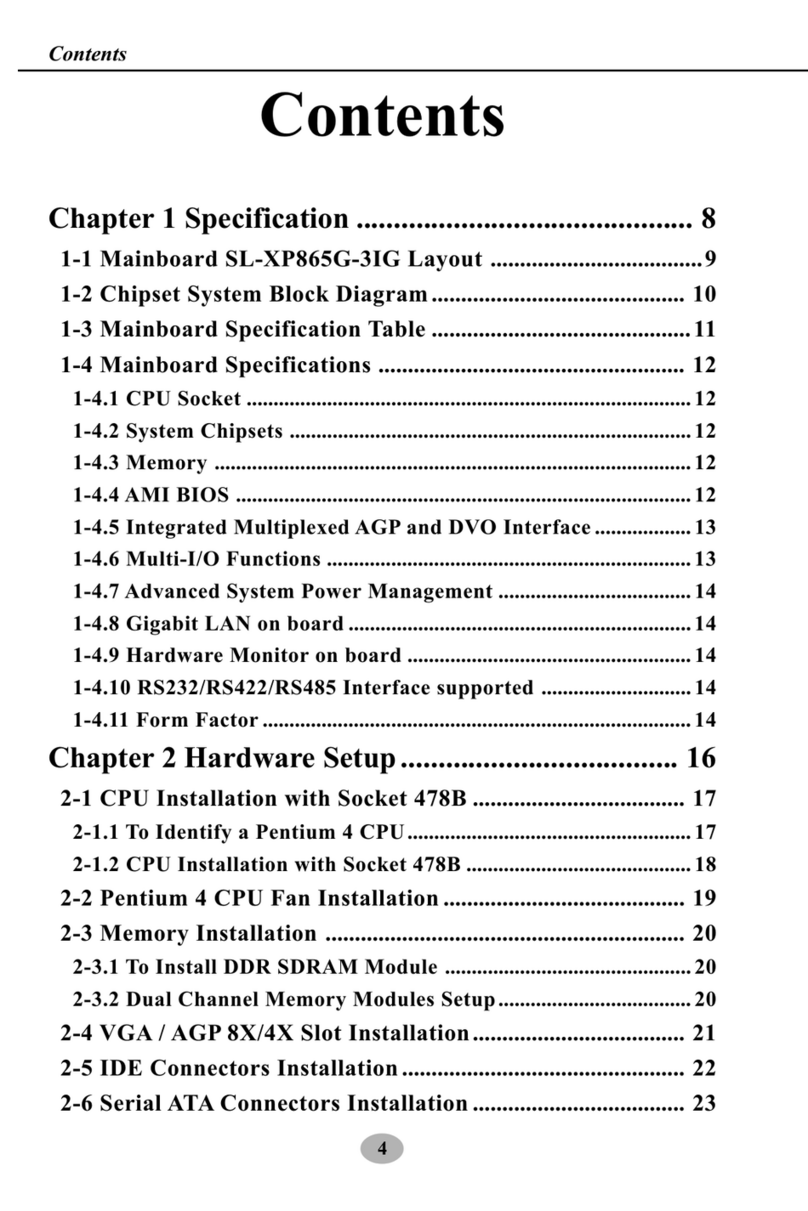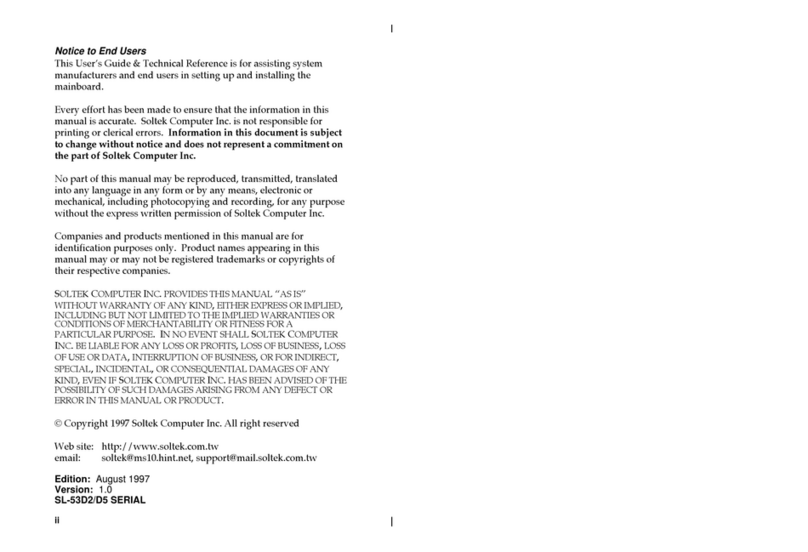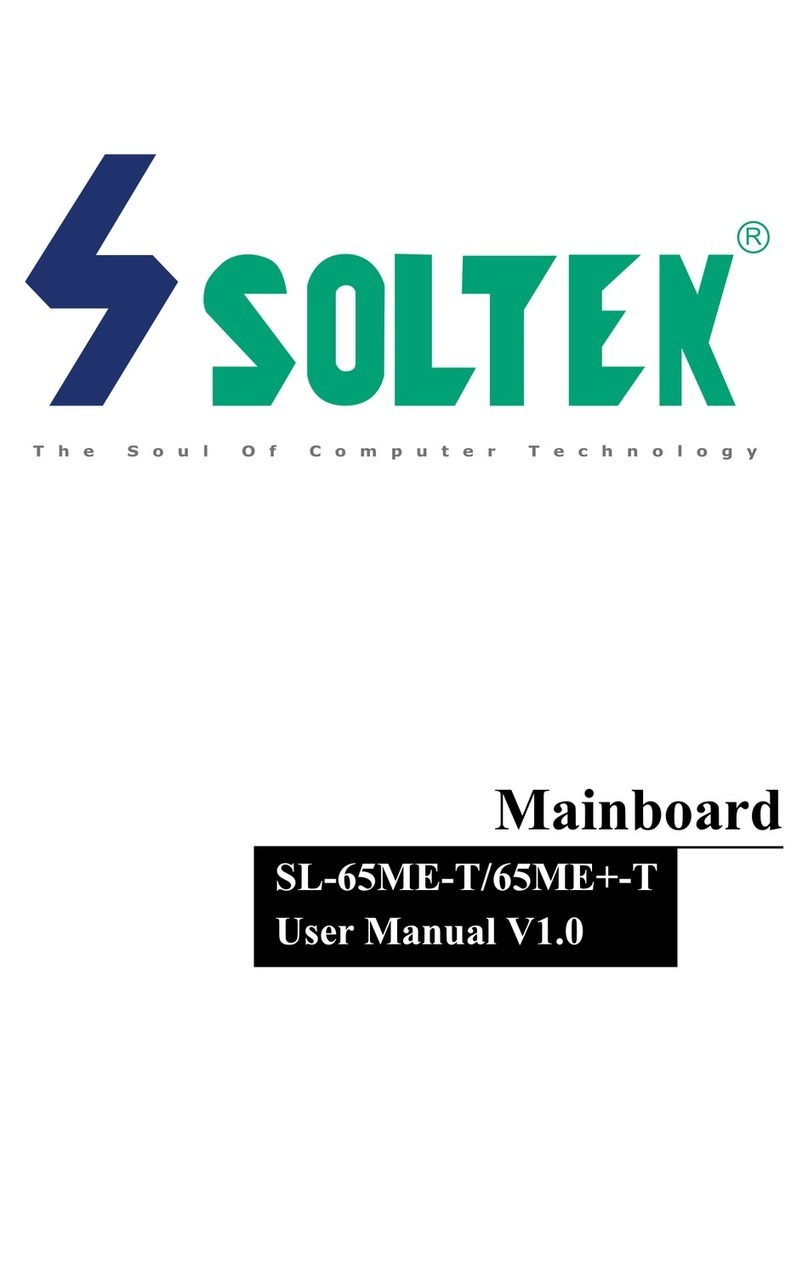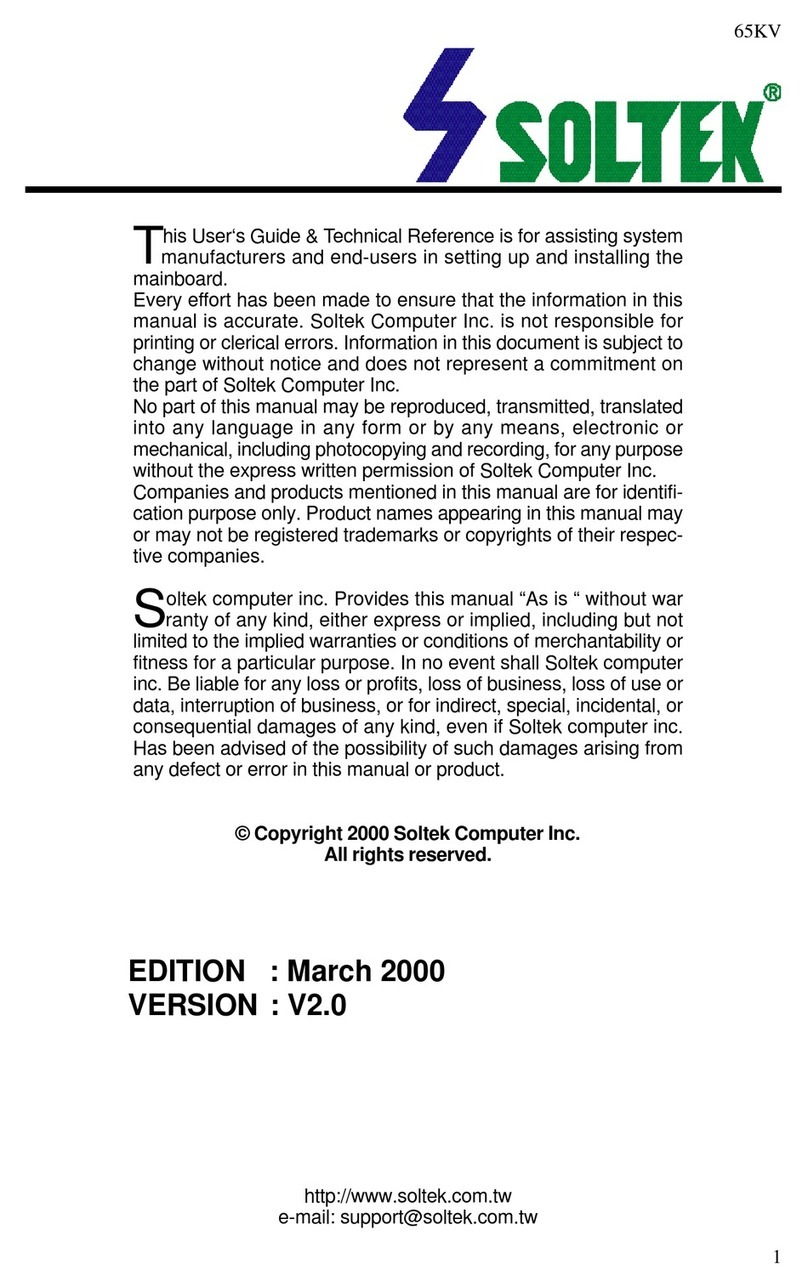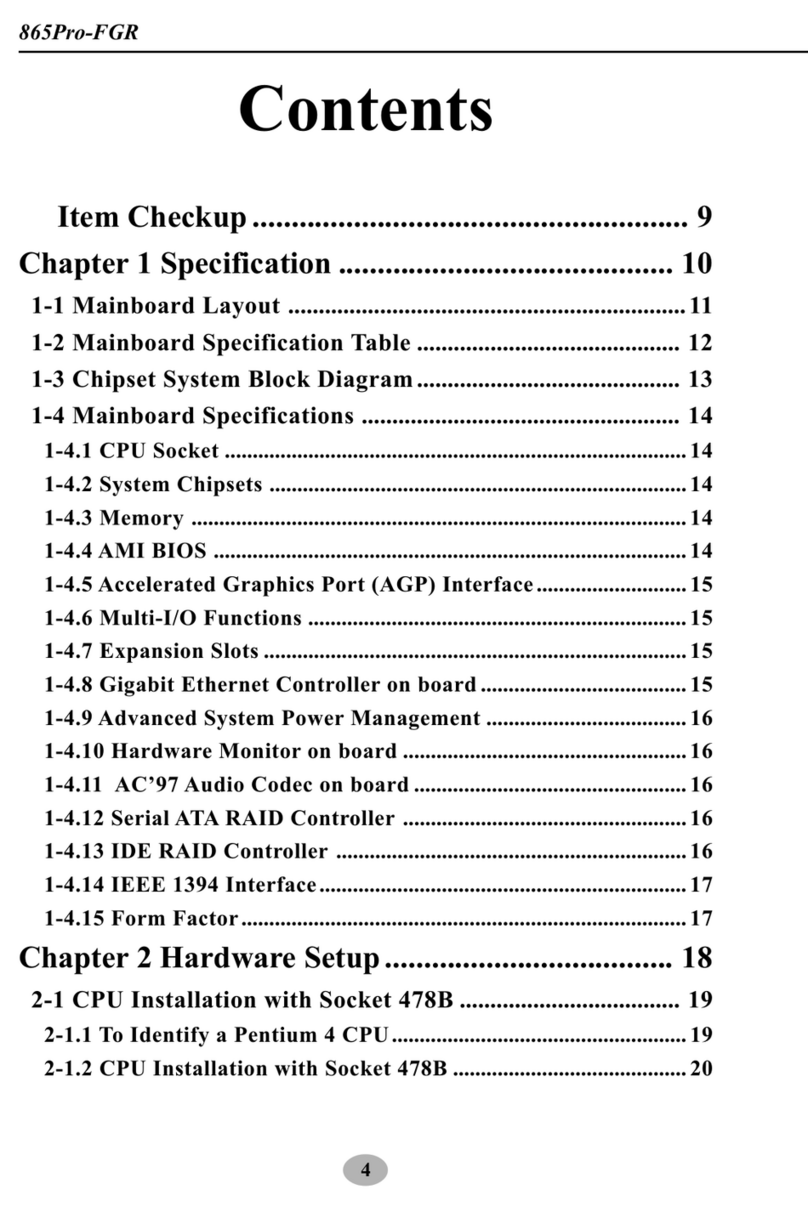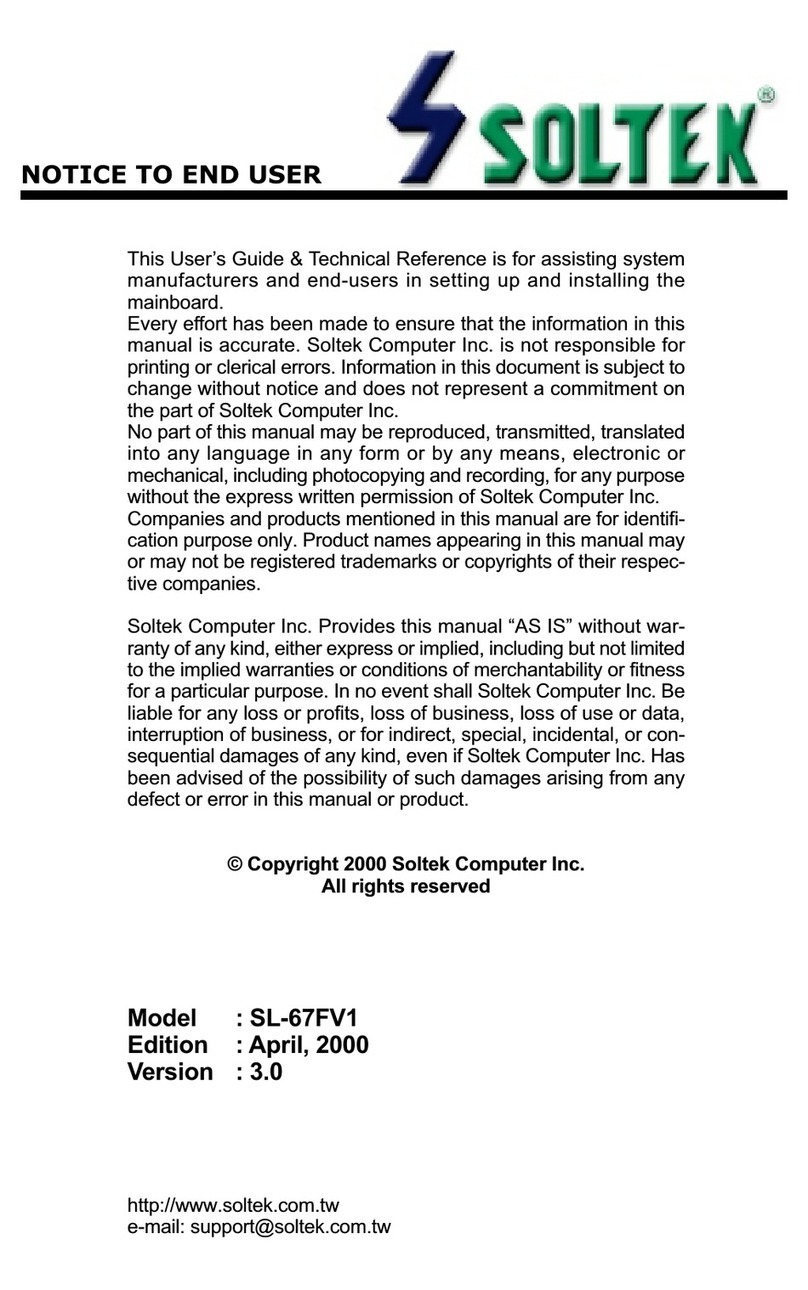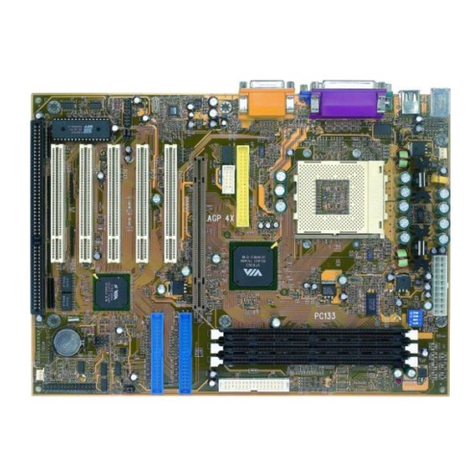5
Contents
2-8 Serial ATA Connectors Installation .................................... 24
2-9 Jumper Setting ....................................................................... 25
2.9.0 How to tackle the Jumpers: ....................................................... 26
2-9.1 JBAT1: Clear CMOS .................................................................. 27
2-9.2 JKB1 + J2 : USB Keyboard / Mouse Wake Up ...................... 27
2-10 Other Connectors Configuration...................................... 28
2-10.1 Onboard FAN Connectors ....................................................... 28
2-10.2 USB Ports and USB Pin-headers ............................................ 29
2-10.3 Chassis Panel Connectors ........................................................ 30
2-10.4 PS/2 Mouse And PS/2 Keyboard ............................................. 30
2-10.5 C -ROM Audio Connectors.................................................... 31
2-10.6 JAU 1: External Audio Out Connector .............................. 31
2-10.7 LAN Connector .......................................................................... 32
2-10.8 System Buzzer: J19 ................................................................... 32
2-10.9 Front Panel Connectors............................................................ 33
2-10.10 IEEE 1394a Port/Pin-header ................................................. 34
2-10.11 Printer Port: LPT1 .................................................................. 35
Chapter 3 Software Setup ....................................... 36
3-1 To Open up the Support C ................................................ 37
3-2 To Install “nVI IA nForce3 All-in-1 river” .................. 38
3-3 irectX 9 Installation ........................................................... 40
3-4 To Install CMI8768 Audio river ....................................... 41
3-4.1 Installation ................................................................................... 41
3-4.2 To verify 6/8-channel Audio on Volume Control.................... 43
3-5 To Install Hardware Monitor Utility.................................. 45
3-5.1 Installation ................................................................................... 45
3-5.2 Verification .................................................................................. 46
3-6 To Install USB 2.0 river for Windows 2000/XP ............. 47
Chapter 4 BIOS Setup............................................. 48
4-1 About BIOS Setup ................................................................. 49
4-2 To Run BIOS Setup ............................................................... 49
4-3 About CMOS .......................................................................... 49