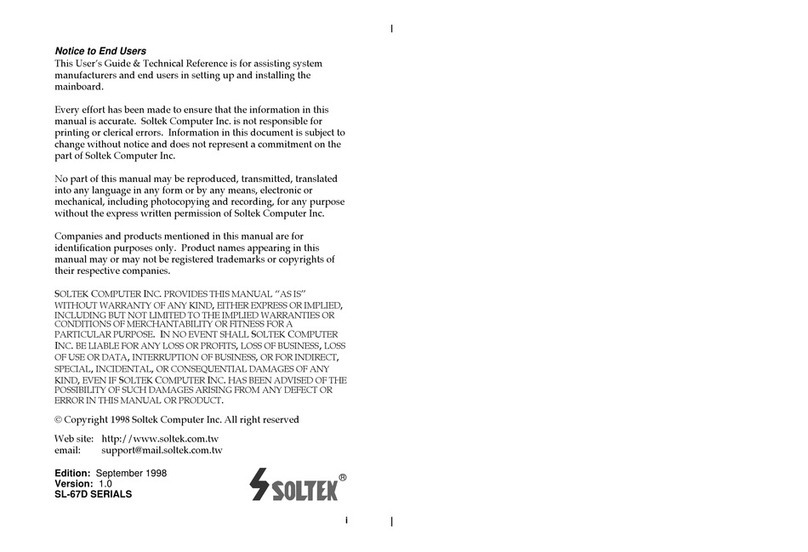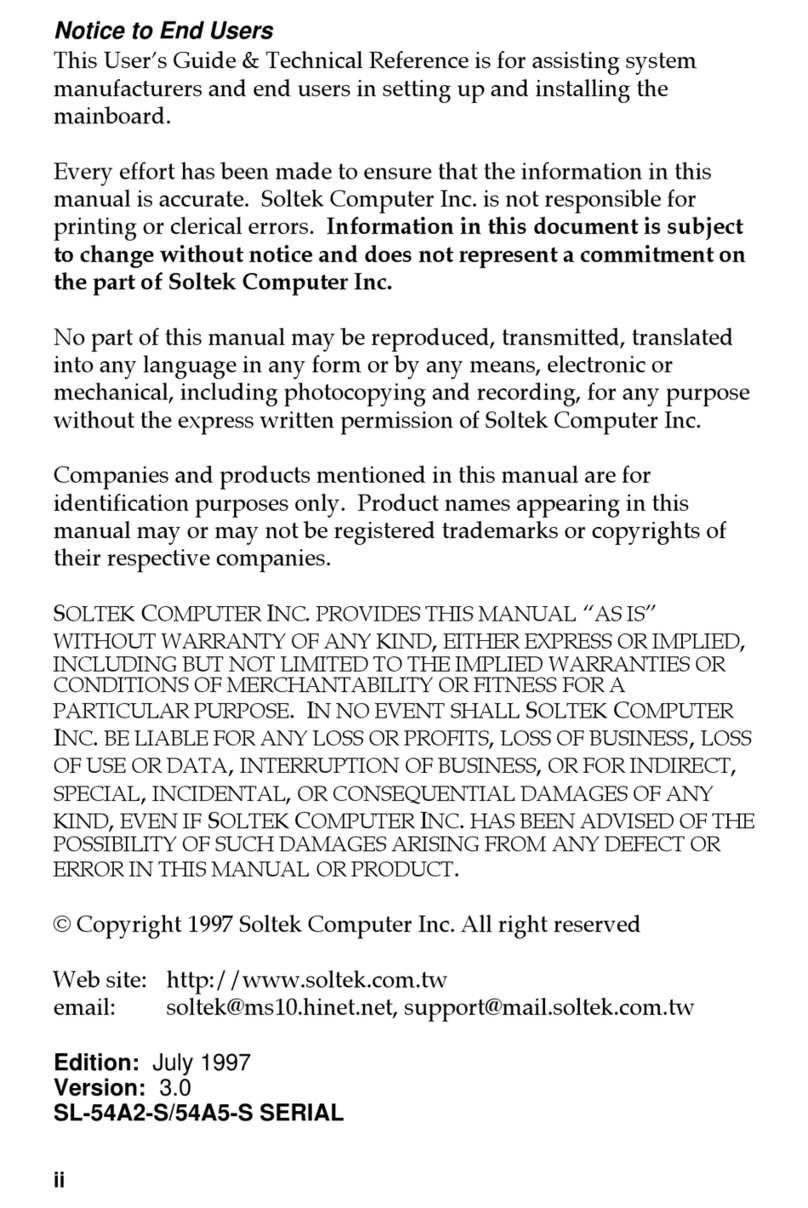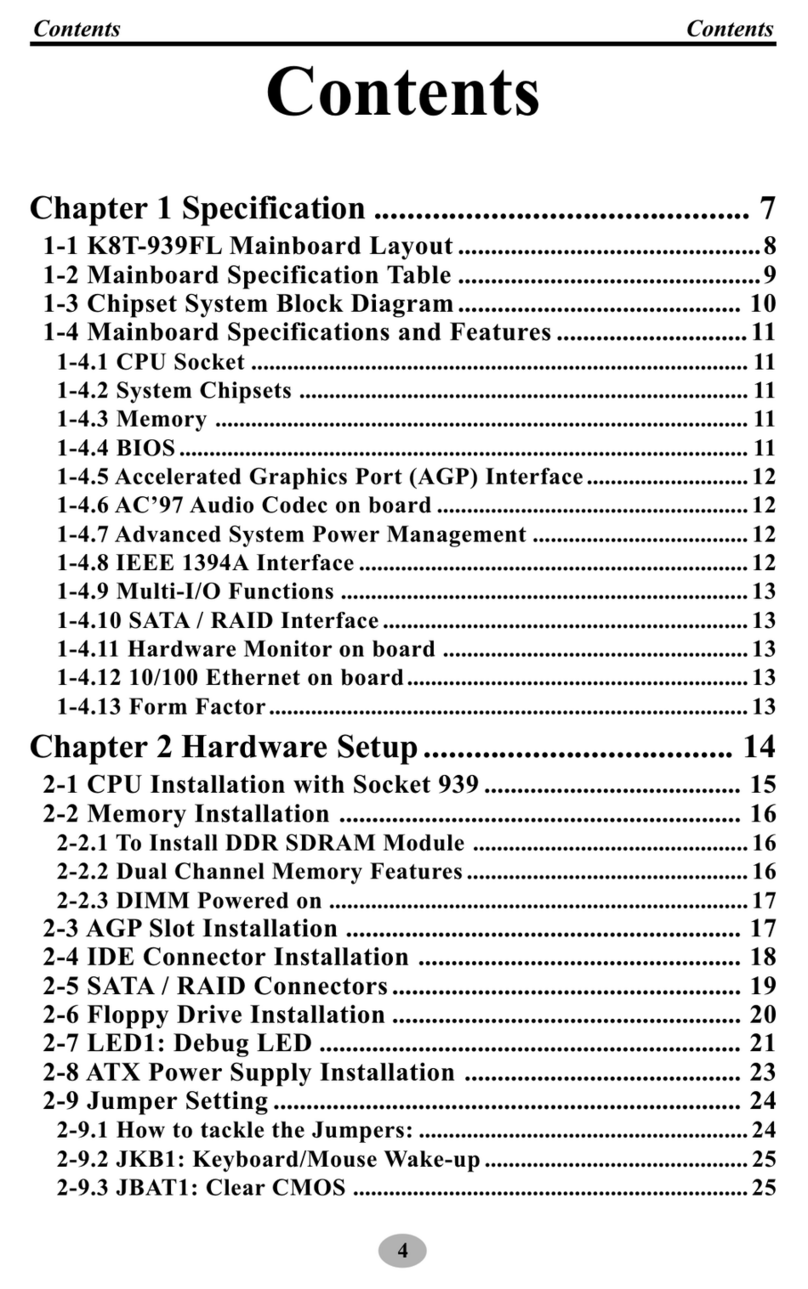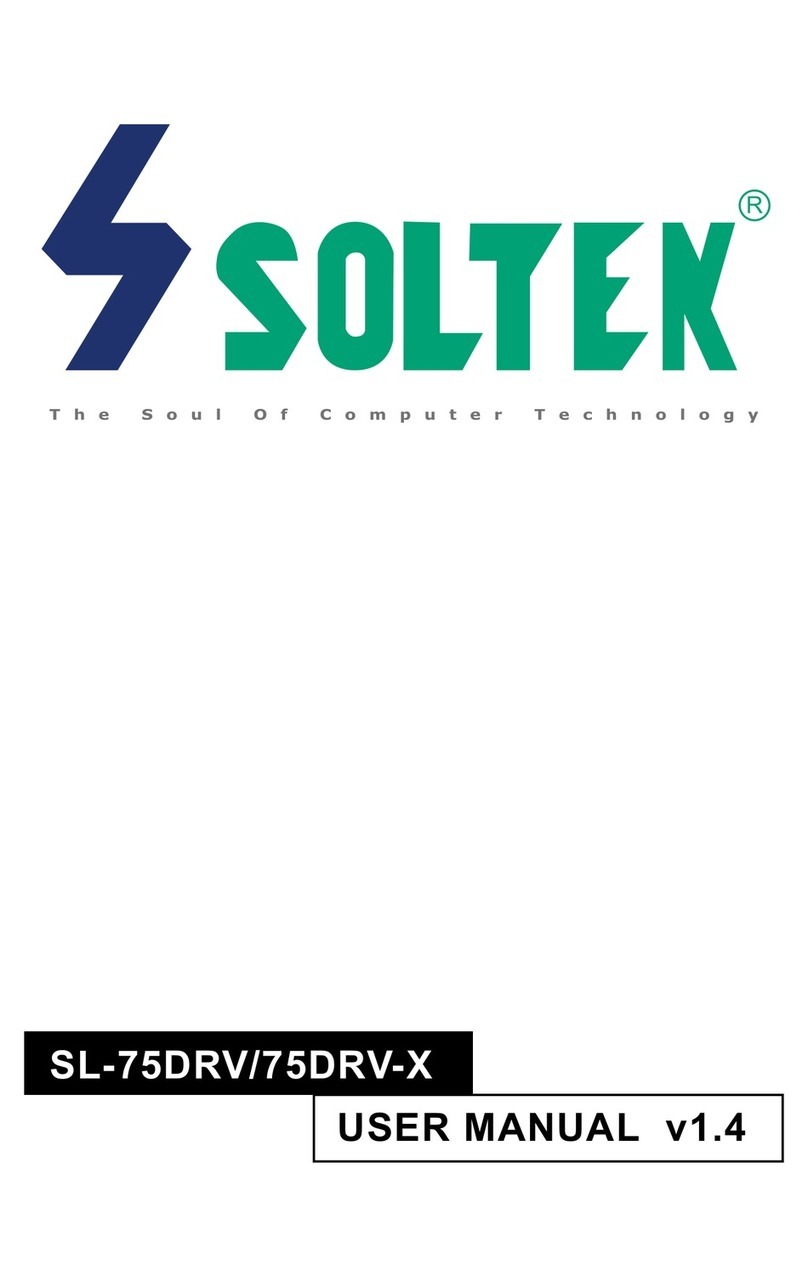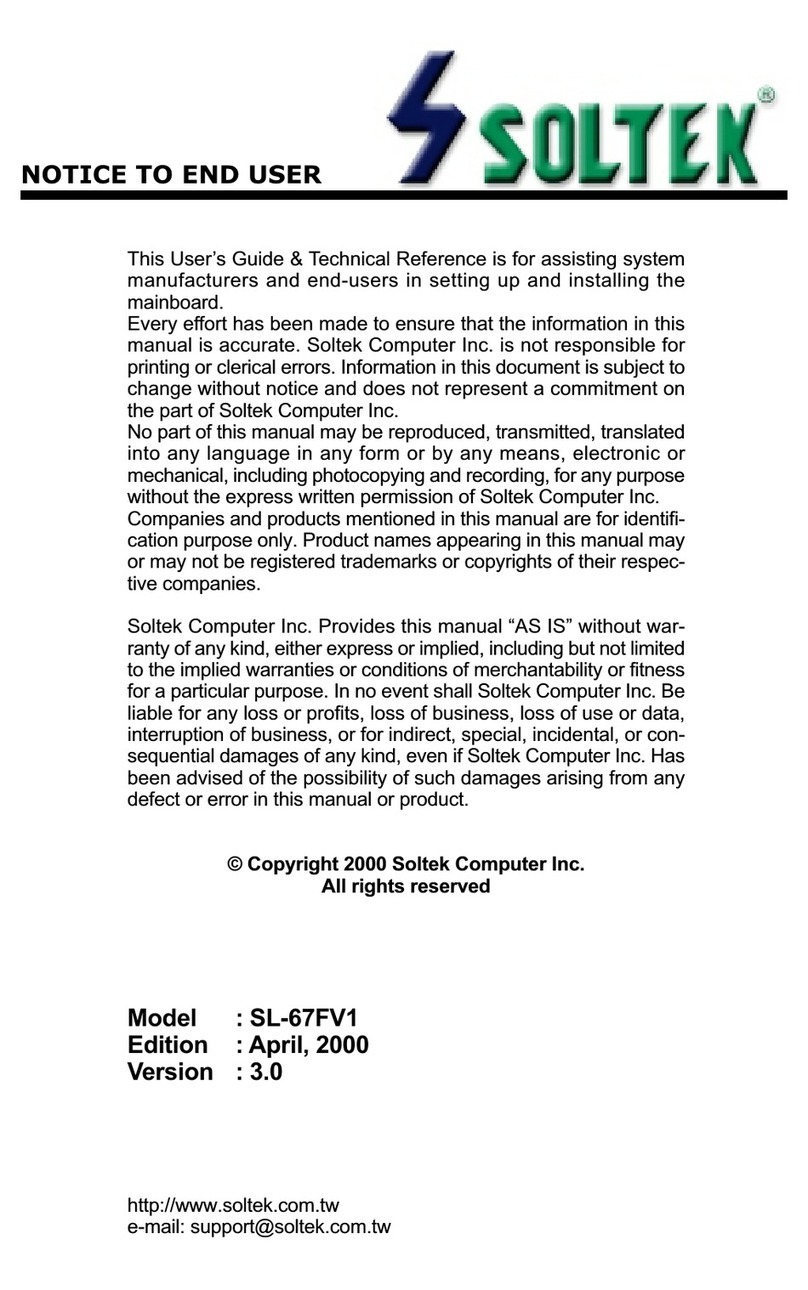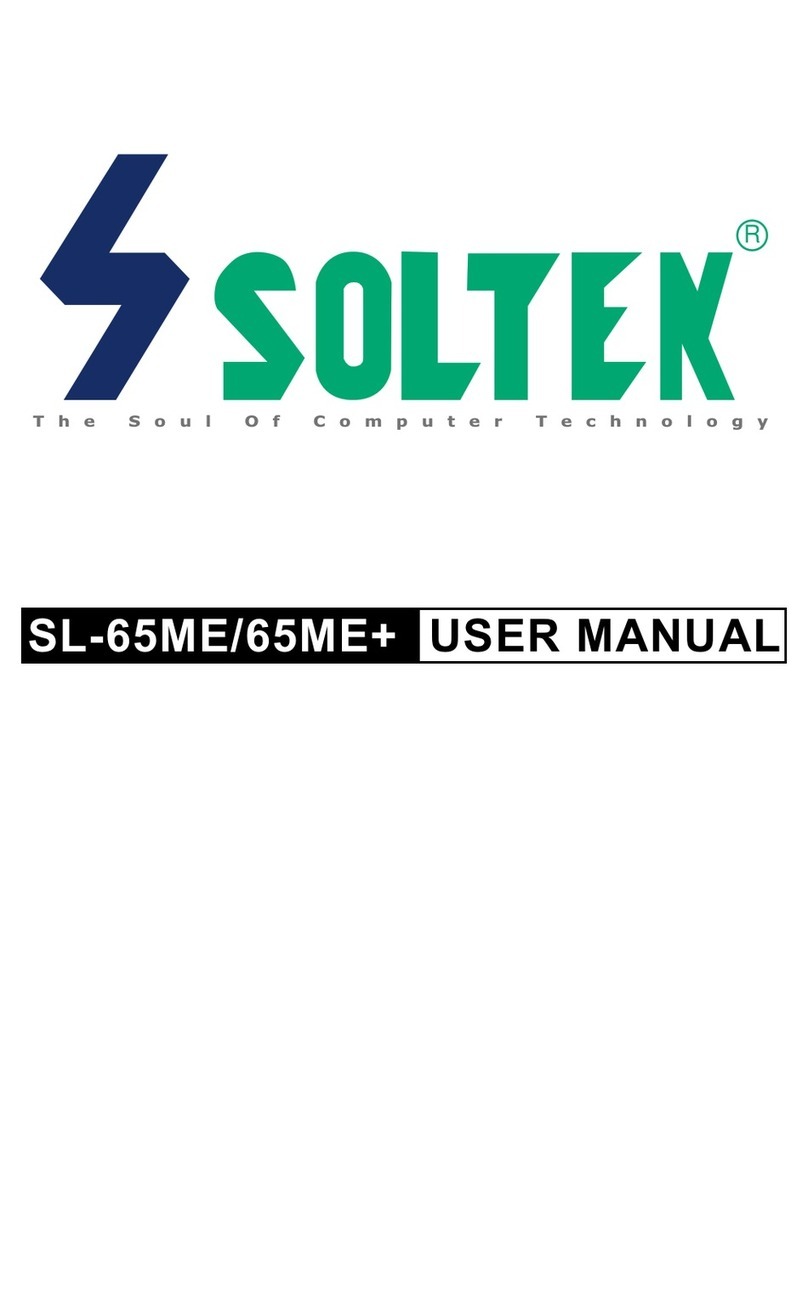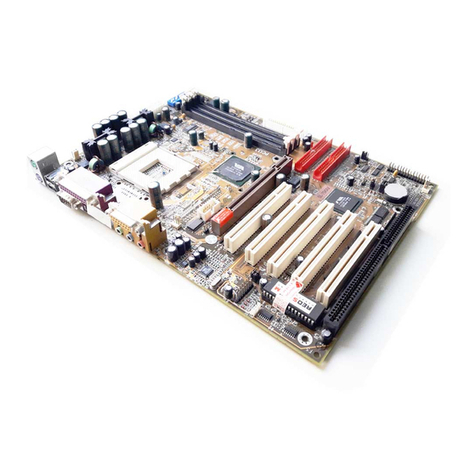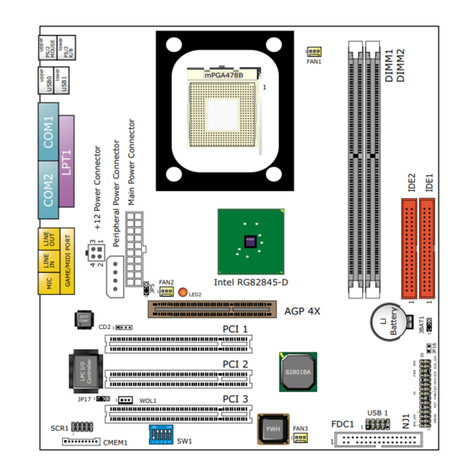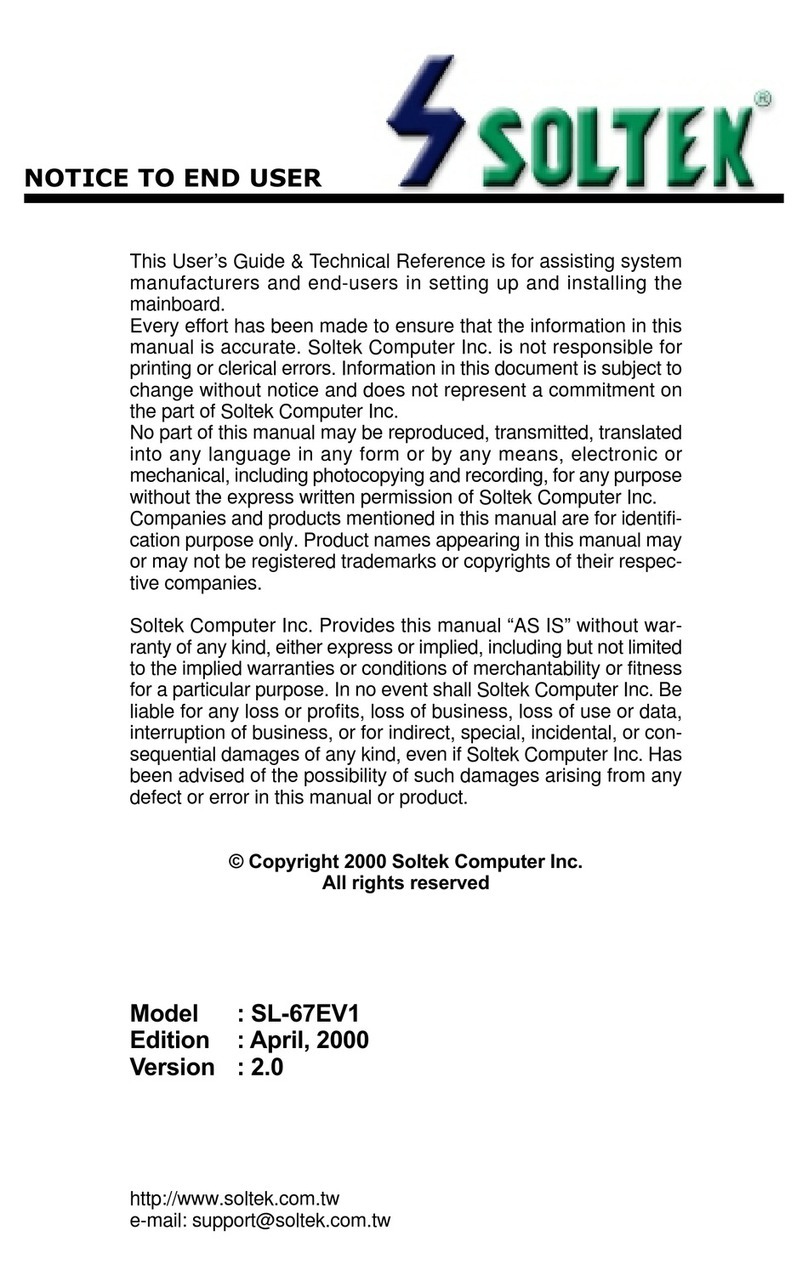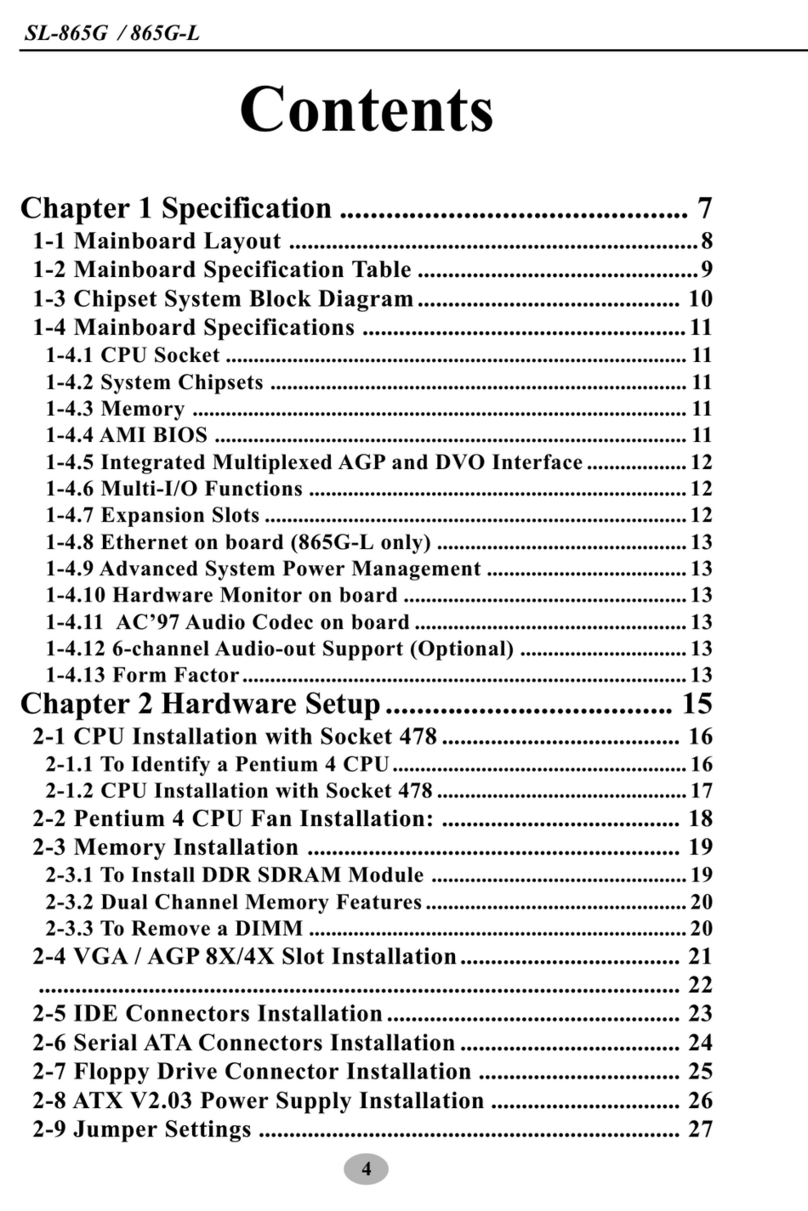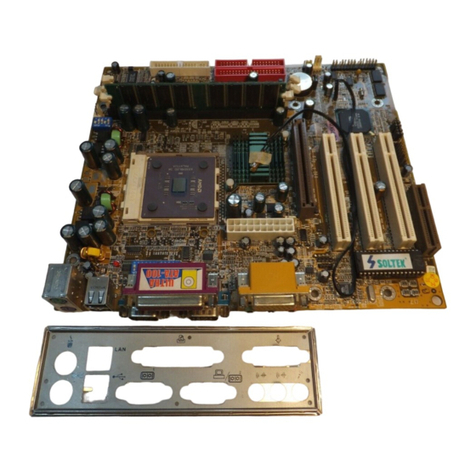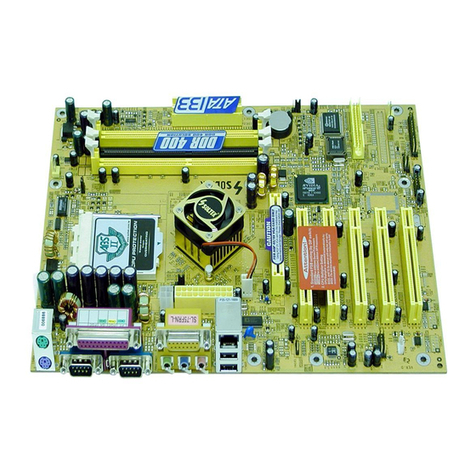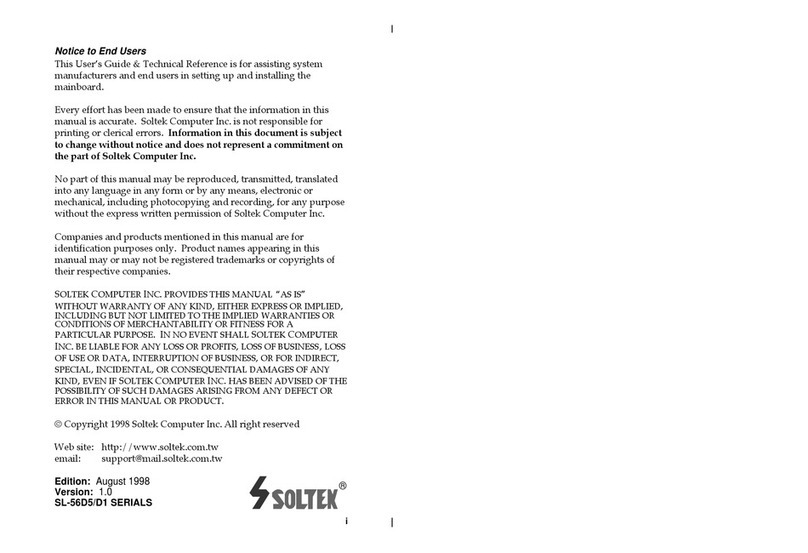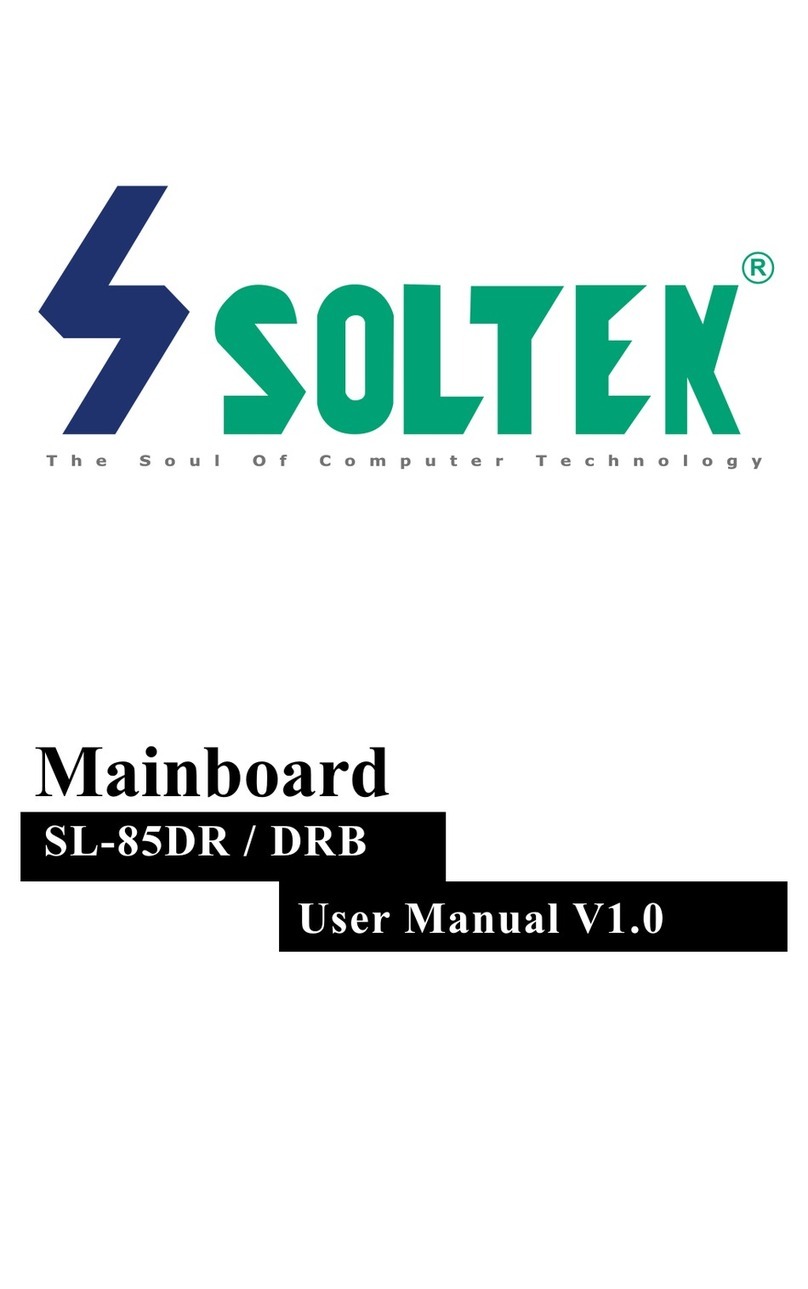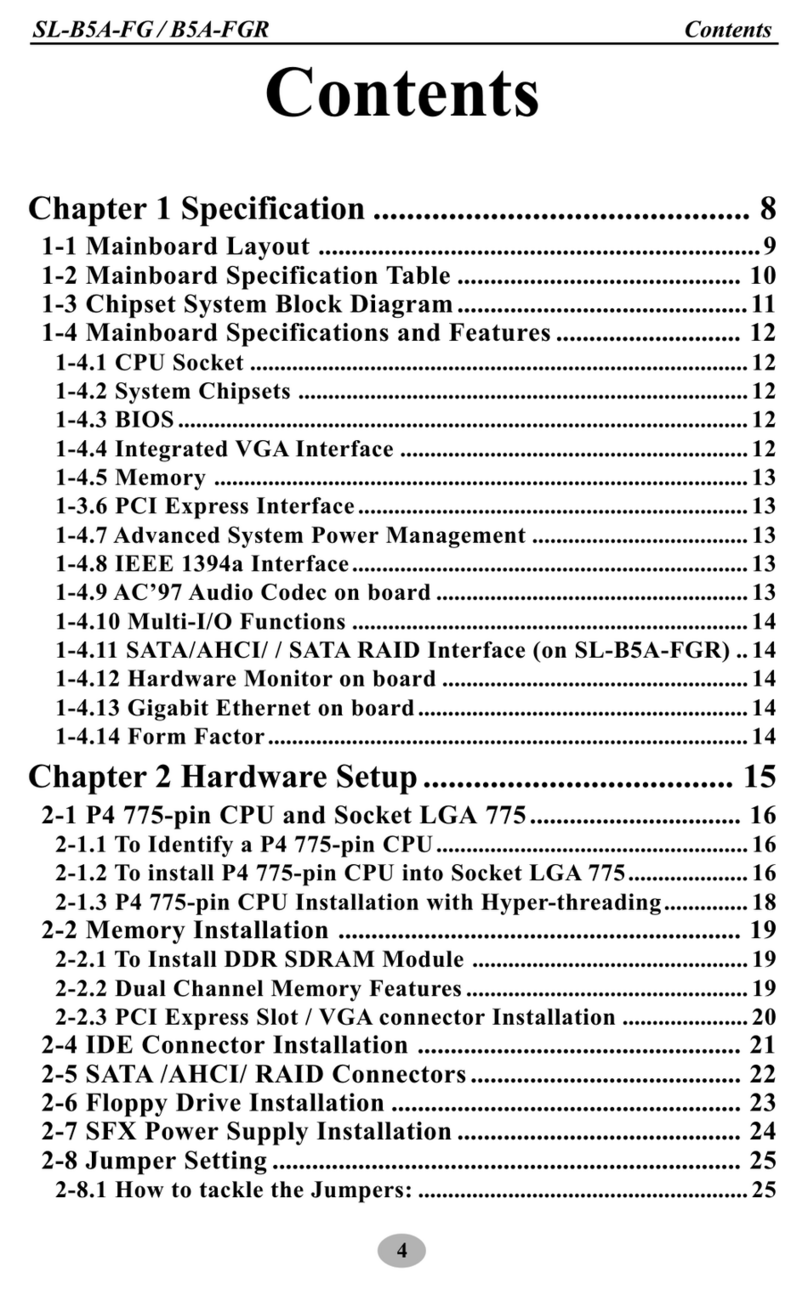5
Contents
2-4 IDE Connector Installation ................................................. 21
2-5 Floppy Drive Connector ( FDC ) Installation................... 22
2-6 ATX Power Supply Installation .......................................... 23
2-7 Jumper Settings ..................................................................... 24
2-8.1 FREQ2 & FREQ1: CPU Clock/ verclock Select .................. 25
2-8.2 JBAT1: Clear CM S .................................................................. 26
2-8.3 JP1: verheated CPU Shutdown.............................................. 27
2-8.4 JP2: K/B or Power Button Select.............................................. 28
2-8.5 JP3: LAN Controller Select (for 75FRV-L only).................... 28
2-8 ther Connectors Configuration........................................ 29
2-8.1 n-board FAN Connectors ........................................................ 29
2-8.2 USB Ports and USB Pin-headers .............................................. 30
2-8.3 Chassis Panel Connectors .......................................................... 31
2-8.4 CD-R M Audio Connectors (CD-In1) .................................... 32
2-8.5 PS/2 Mouse And PS/2 Keyboard ............................................... 32
2-8.6 Connector W L1: Wake n LAN............................................ 33
2-8.7 RJ45: LAN Connector ( 75FRV-L only) .................................. 33
2-8.8 Complex Pin-header.................................................................... 34
2-8.9 Thermal Connectors.................................................................... 36
2-9 IRQ Description..................................................................... 37
Chapter 3 Software Setup ....................................... 38
3-1 pen Up Support CD: .......................................................... 39
3-2 Proceed to VIA 4-IN-1 Drivers Installation ...................... 40
3-3 AC’97 Audio Driver Installation......................................... 42
3-4.2 6-channel Verification ................................................................. 43
3-4 Install USB 2.0 Driver for Win98 / Me / 2000 / XP.......... 46
3-5 Install Hardware Monitor Utility ....................................... 48
3-5.1 Installation ................................................................................... 48
3-5.2 Verification .................................................................................. 49