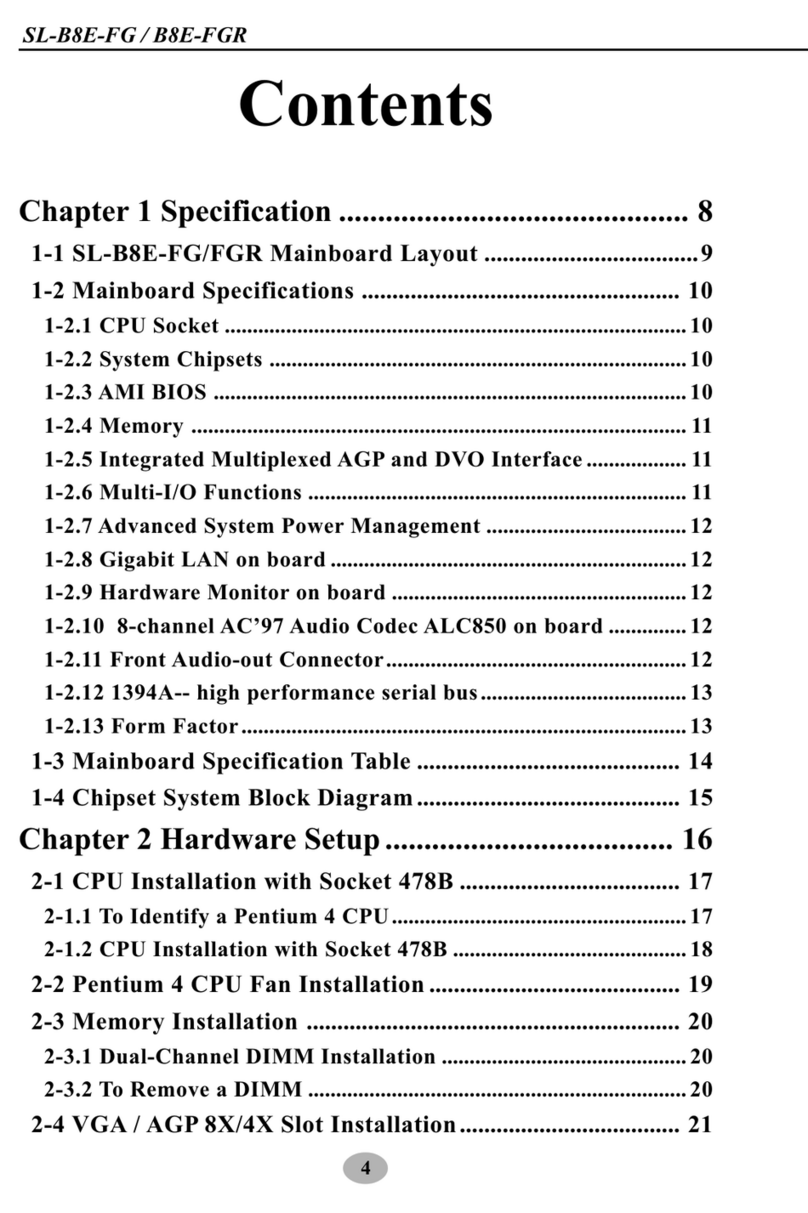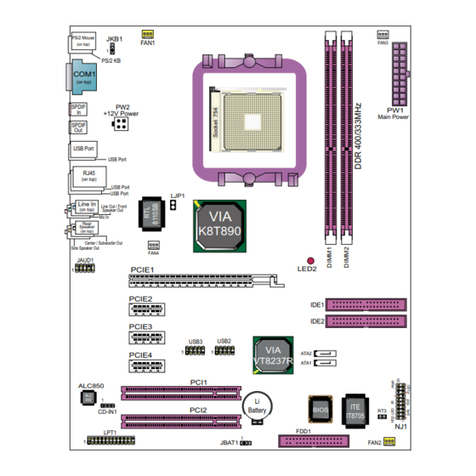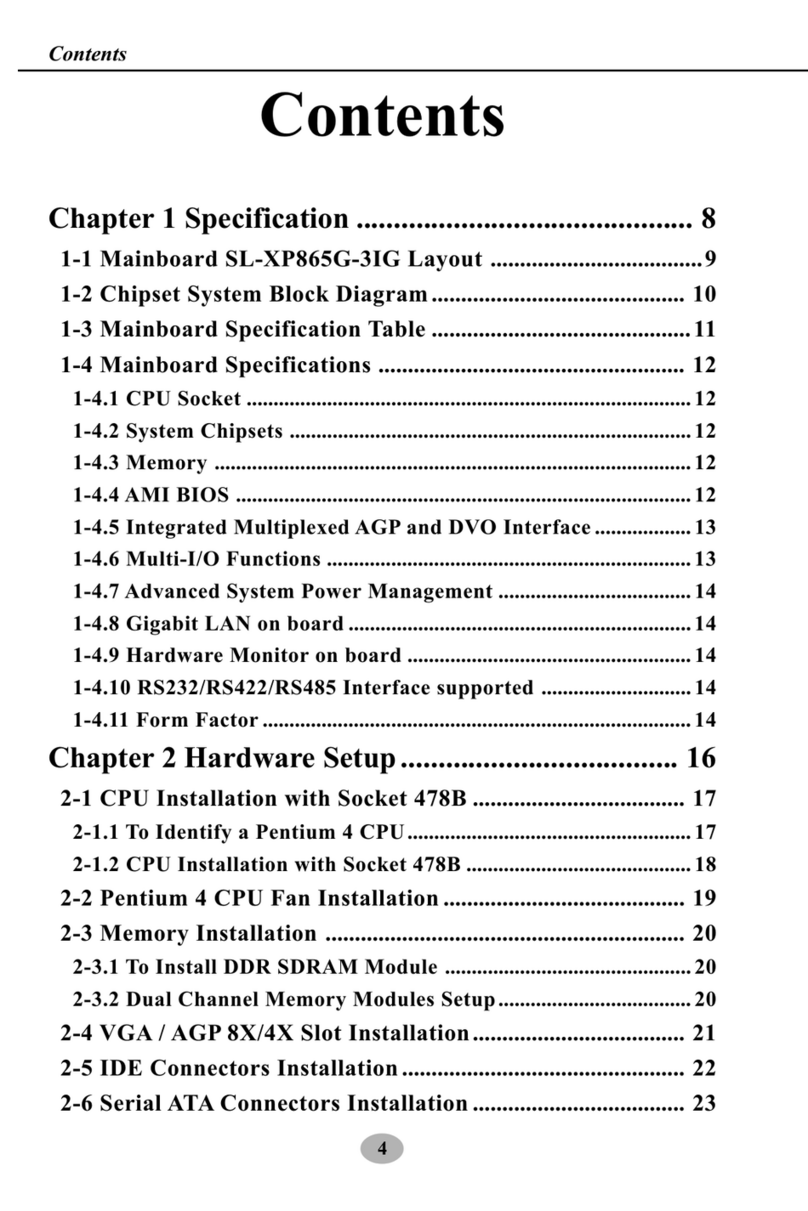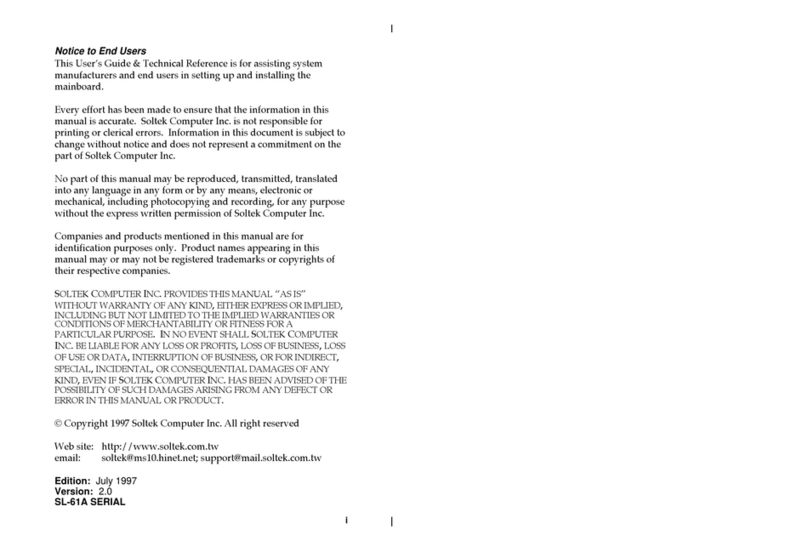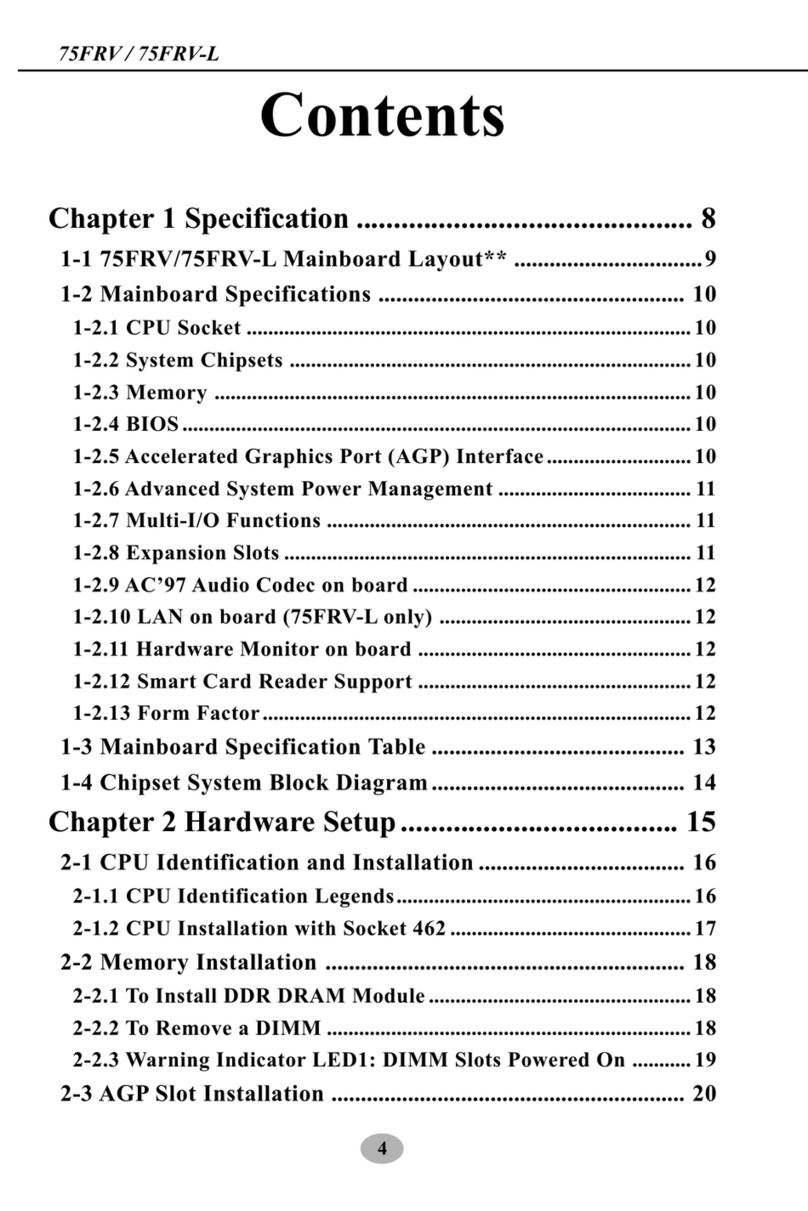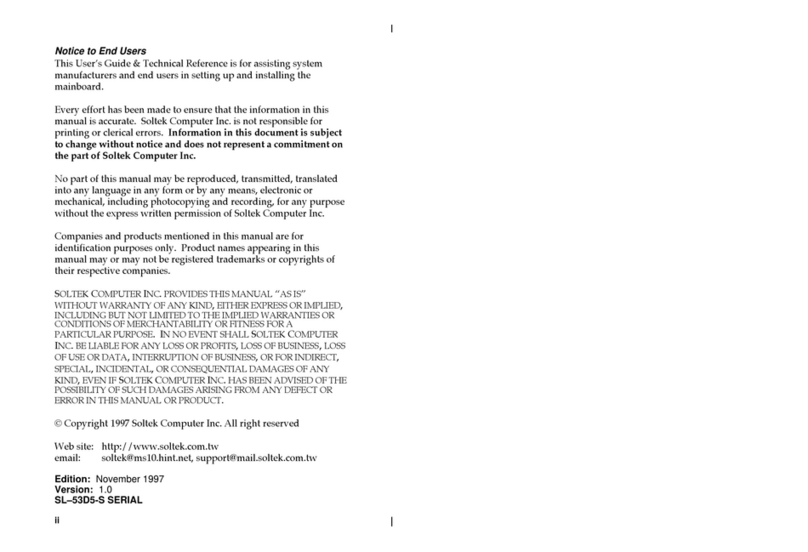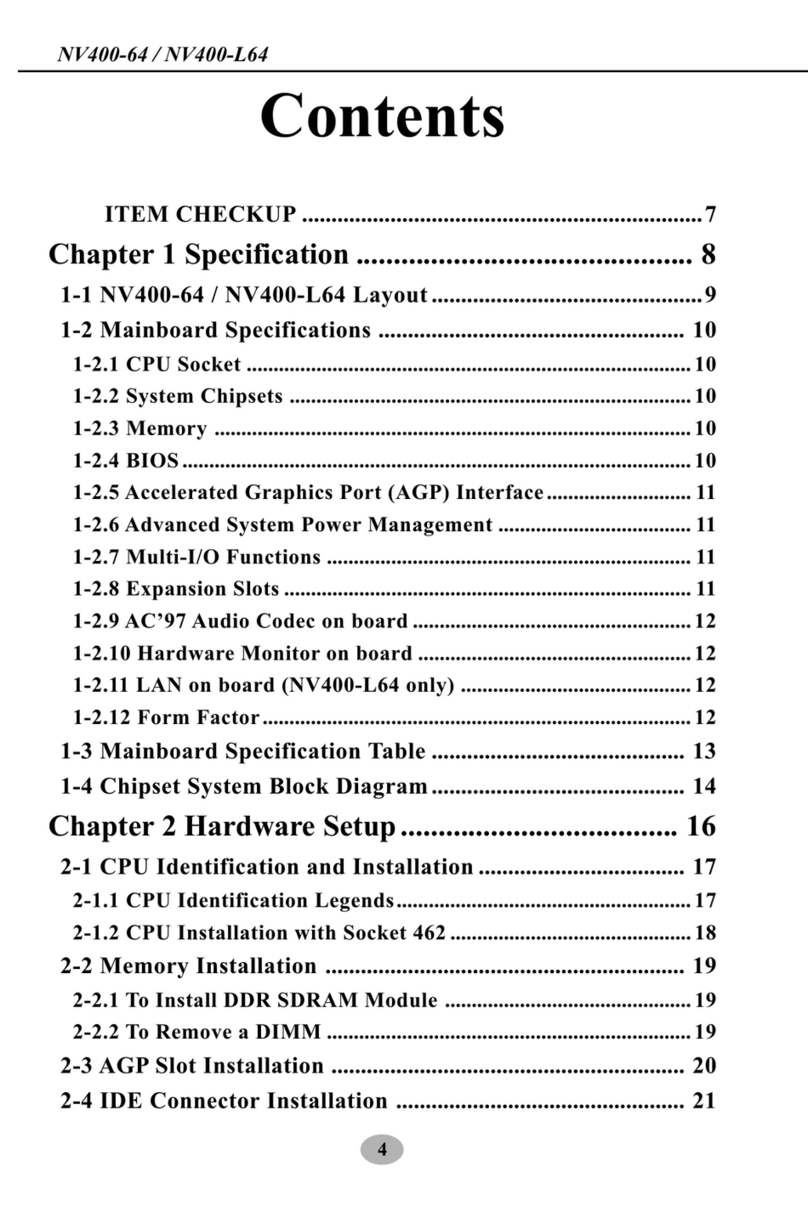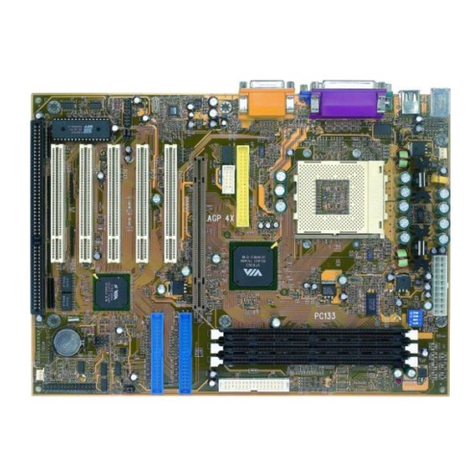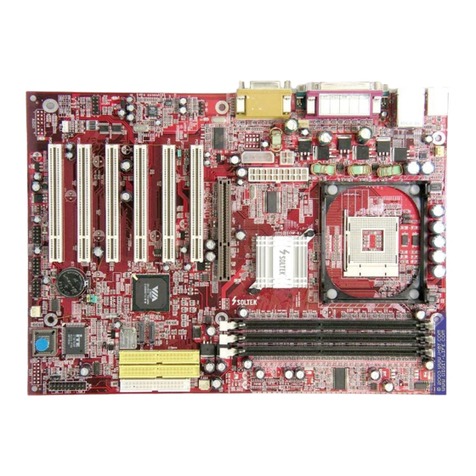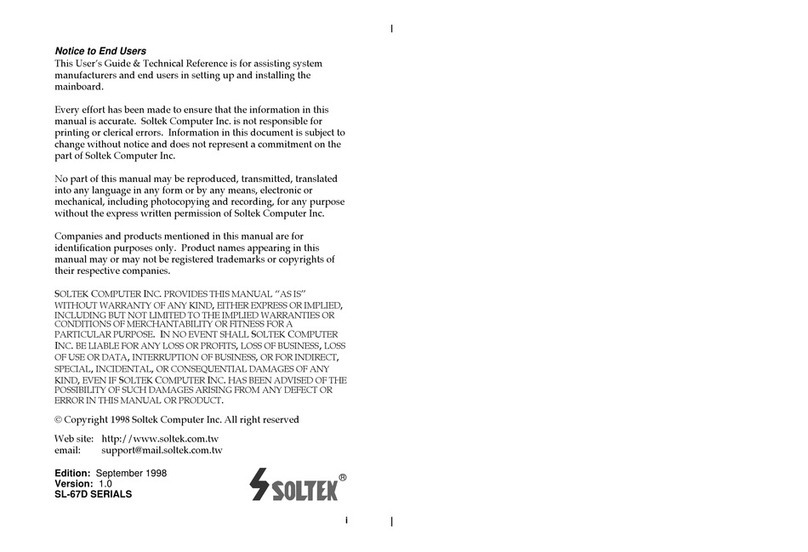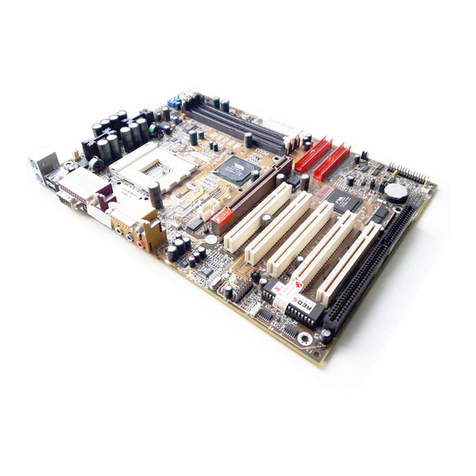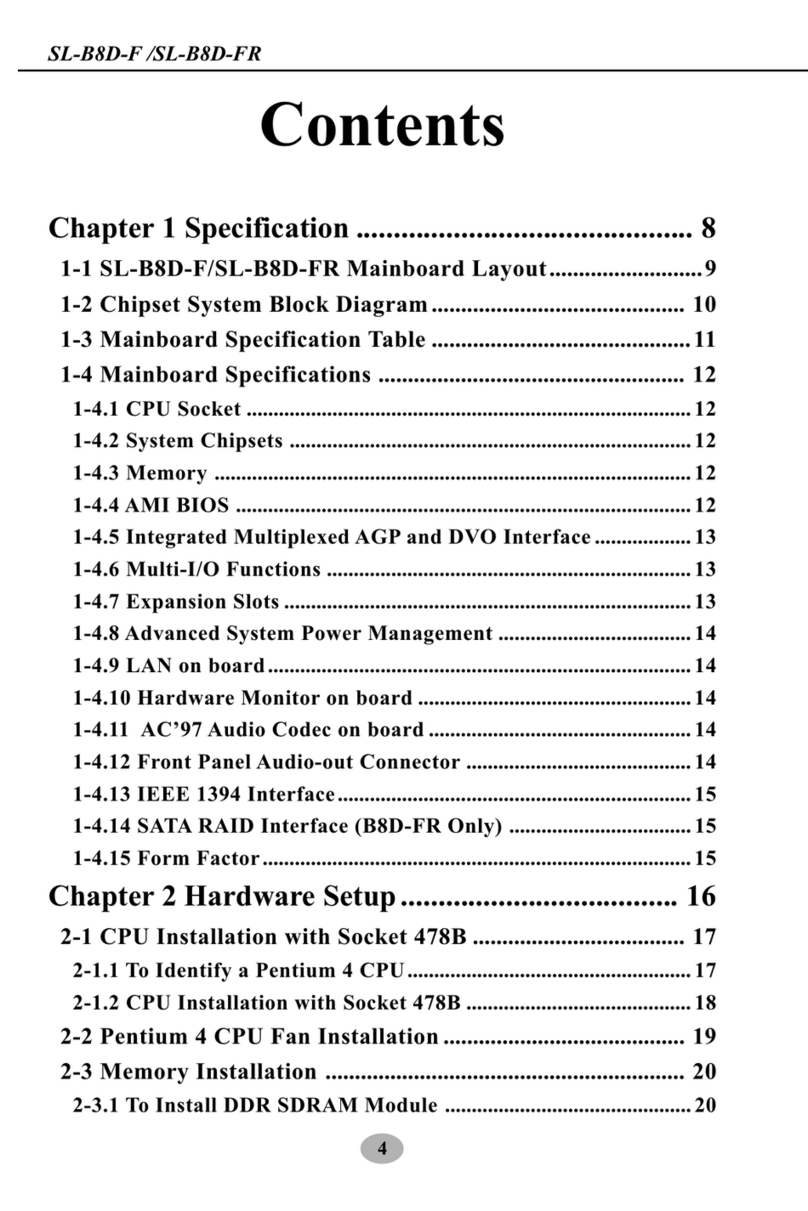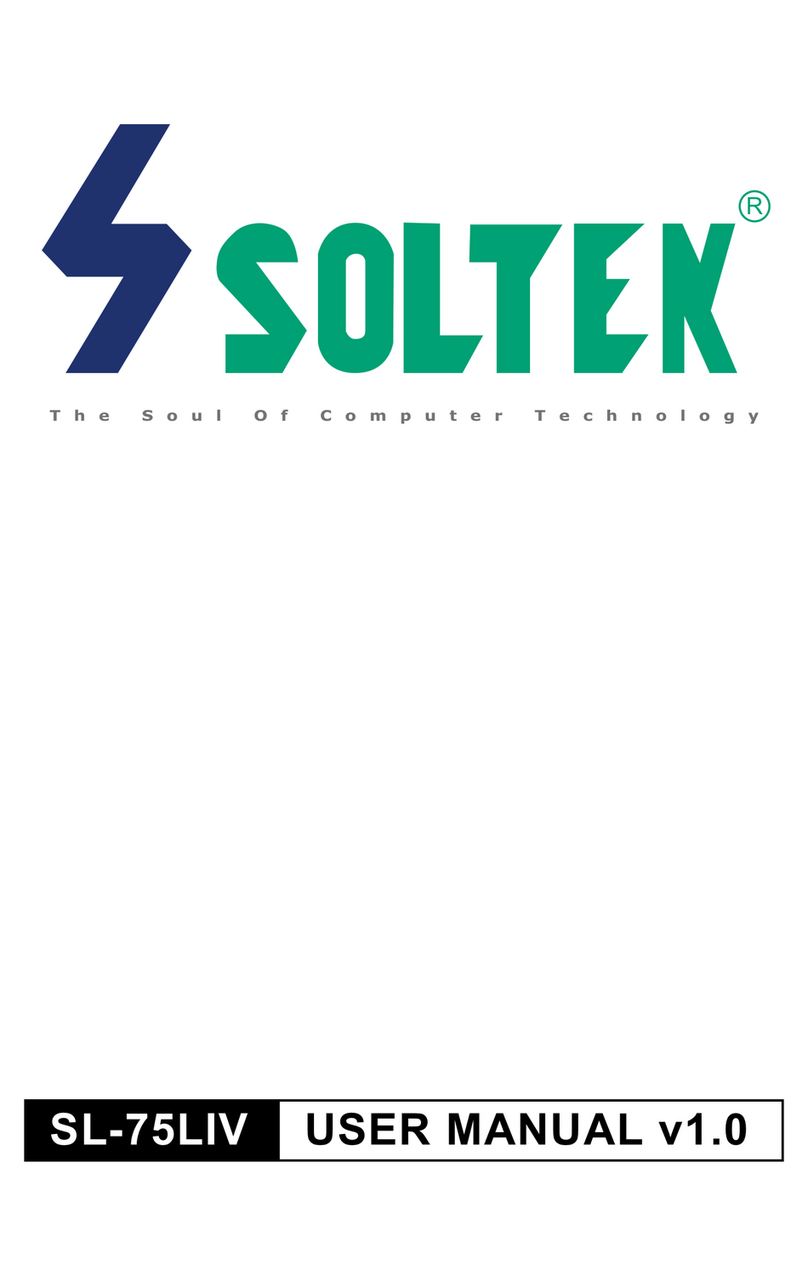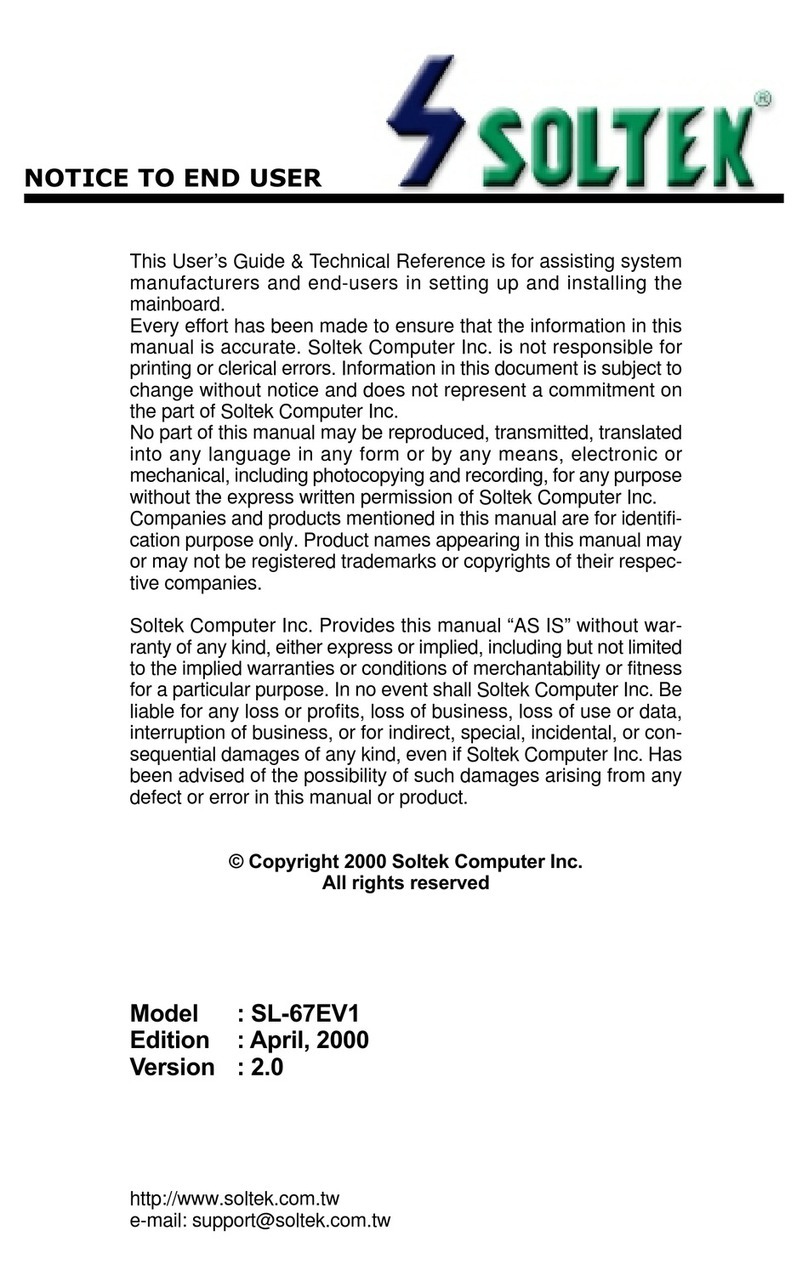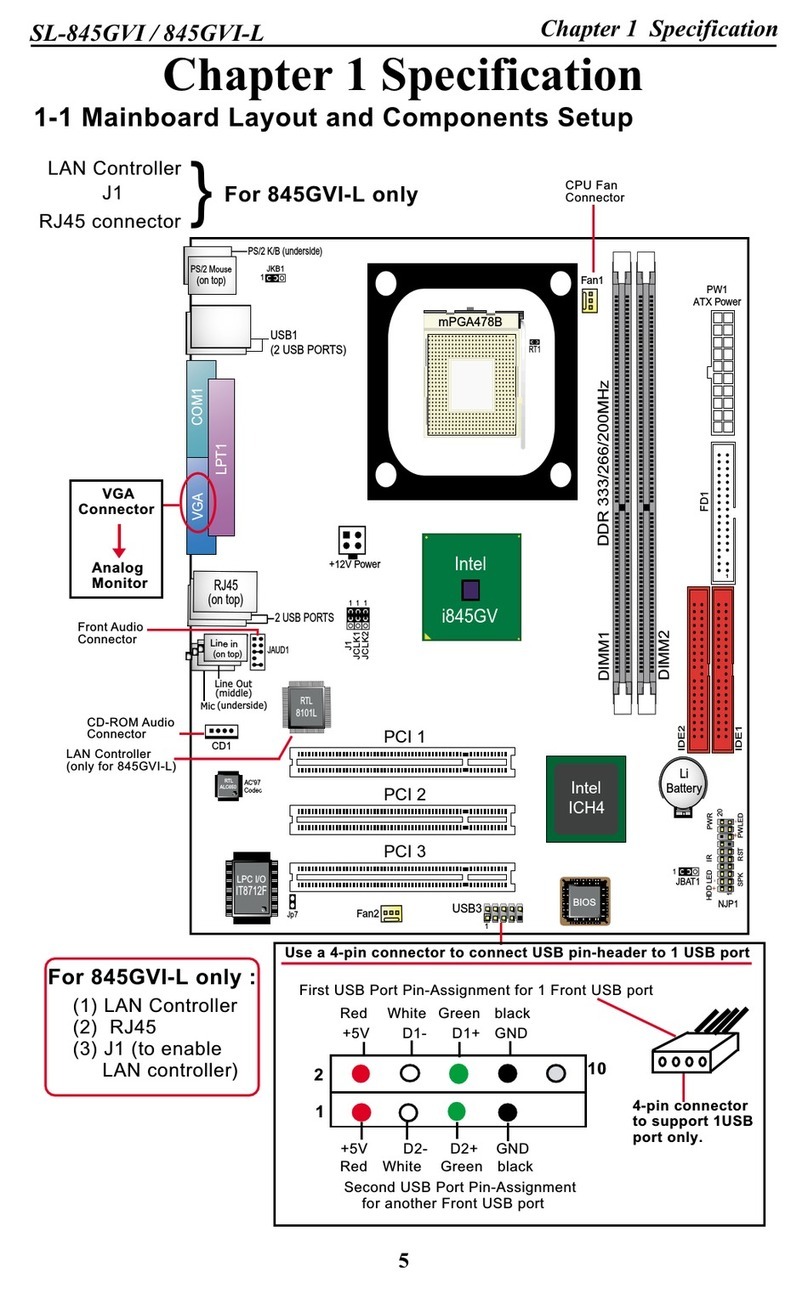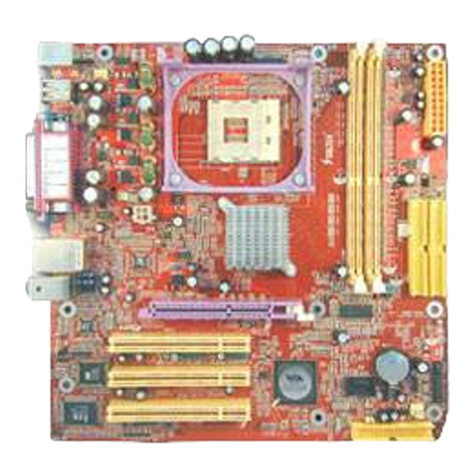5
Contents
2-3.3 Indicator LE 1: IMM Powered On:..................................... 21
2-4 Install VGA / AGP4X with LE 2 & Jp11 Safeguard ...... 22
2-5 I E Connector Installation ................................................. 23
2-6 Flopy rive Connector ( F C ) Installation ..................... 24
2-7 ATX V 2.03 Power Supply Installation .............................. 25
2-8 Jumper Settings ..................................................................... 26
2-8.1 Jp 4: CPU Clock Select............................................................... 27
2-8.2 JBat 1: Clear CMOS ................................................................... 28
2-8.3 Jp8 & Jp9: IMM Voltage Select ............................................. 28
2-8.4 Jp10: LAN Controller Select (85MR2-L only) ....................... 29
2-8.5 Jp11: VGA/AGP4X Safeguard .................................................. 29
2-8.6 Jp1: K/B or Power Button Select ............................................. 30
2-9 Other Connectors Configuration........................................ 31
2-9.1 On Board FAN Connectors ........................................................ 31
2-9.2 USB Ports and USB Pin-headers .............................................. 32
2-9.3 Chassis Panel Connectors .......................................................... 33
2-9.4 Audio 1: 6-channel Sound Output Connector (optional) ..... 33
2-9.5 C -ROM Audio Connectors (C 1)......................................... 34
2-9.6 PS/2 Mouse And PS/2 Keyboard ............................................... 34
2-9.7 Connector WOL1: Wake On LAN............................................ 35
2-9.8 Pin-header COM 2: for one serial port .................................. 35
2-9.9 Complex Pin-header.................................................................... 36
2-9.10 RT1: Thermal Connector ......................................................... 38
2-10 IRQ escription................................................................... 39
Chapter 3 Software Setup ....................................... 40
3-1 Open up the Support C ...................................................... 41
3-2 Install “Intel Chipset Software Installation Utility” ....... 42
3-3 Install “Intel Application Accelerator” ............................. 43
3-4 irectX Installation............................................................... 45
3-5 Graphics river Installation ............................................... 46