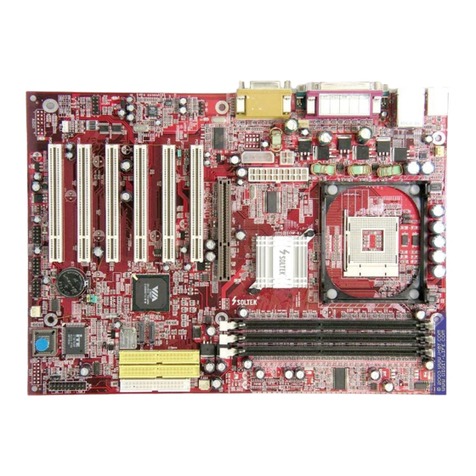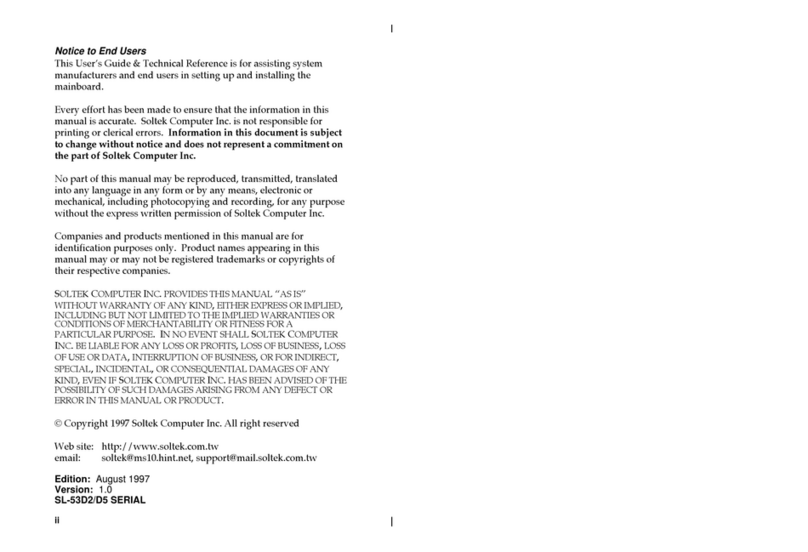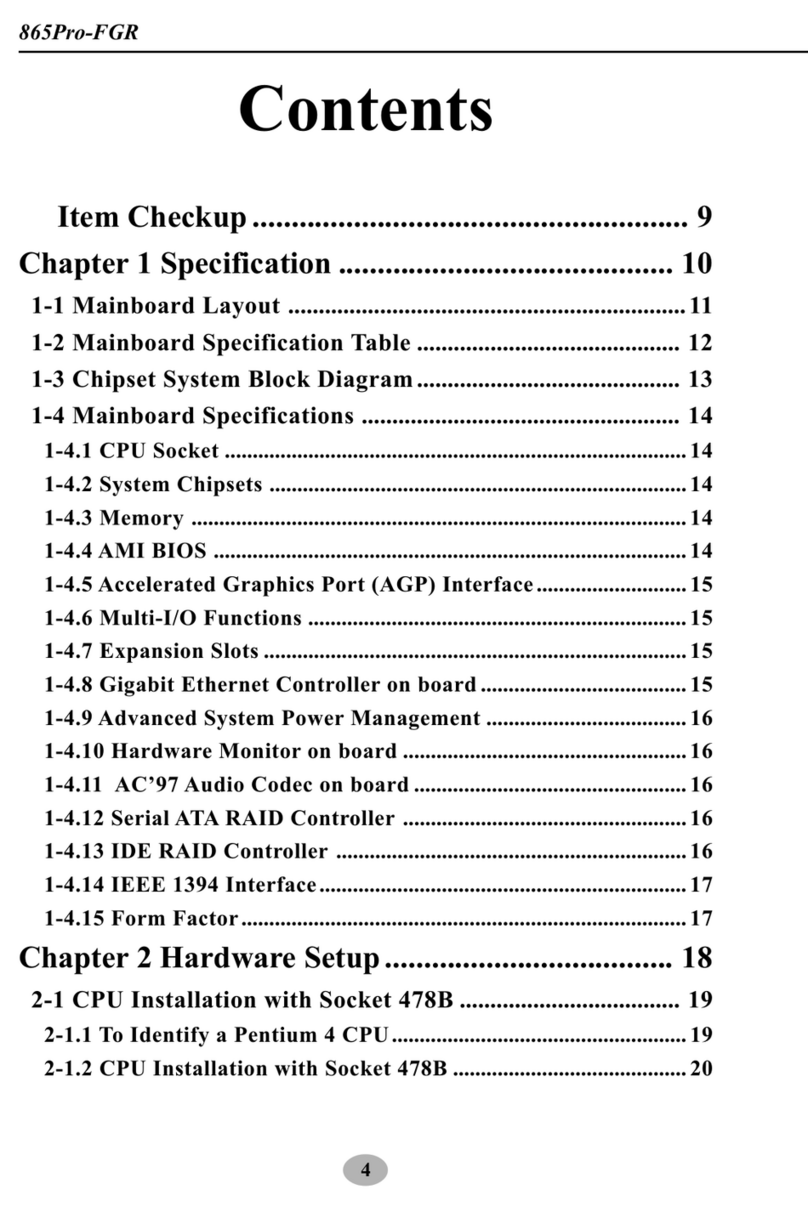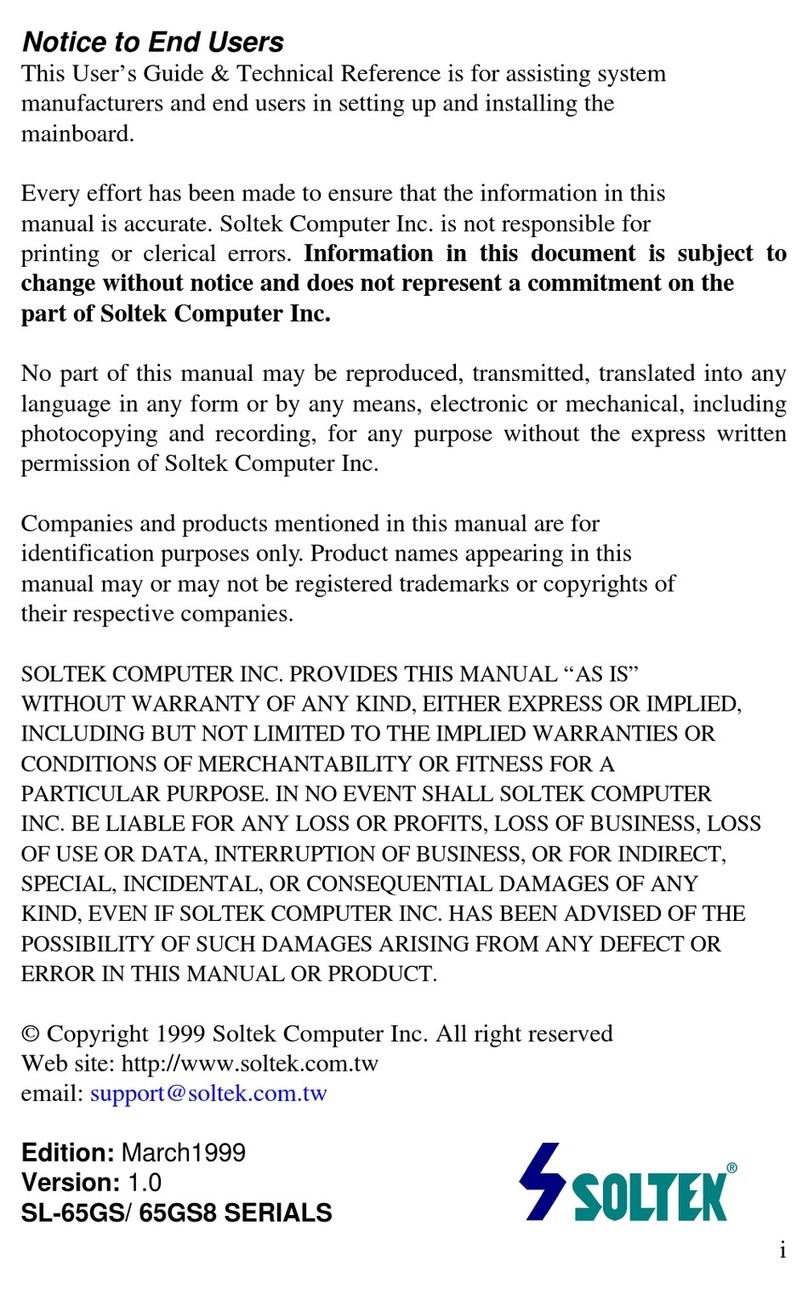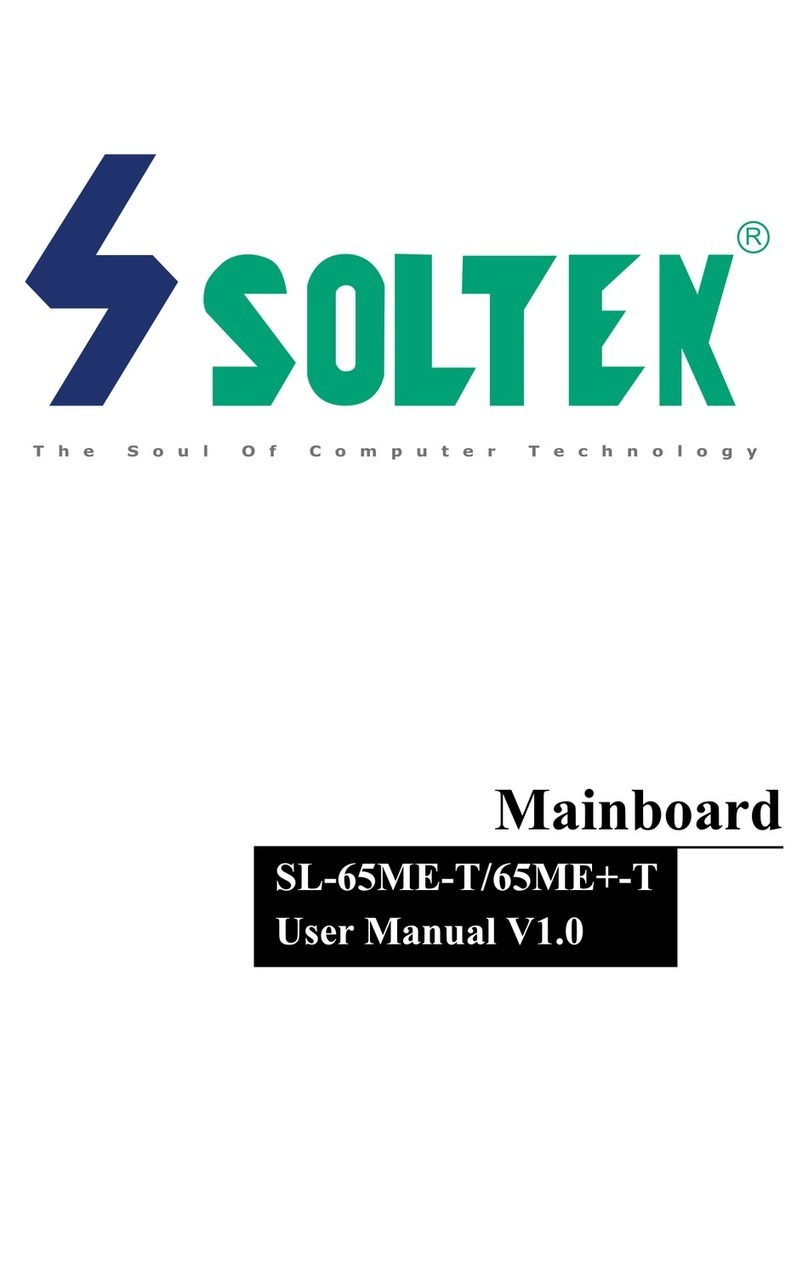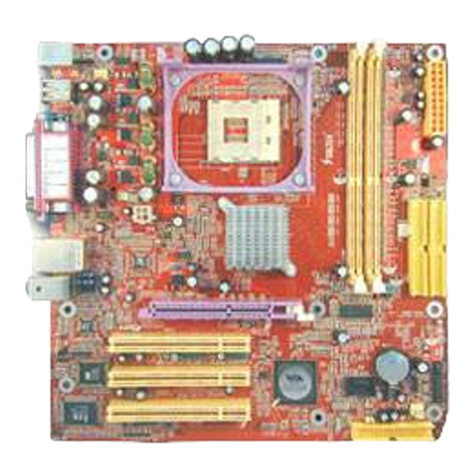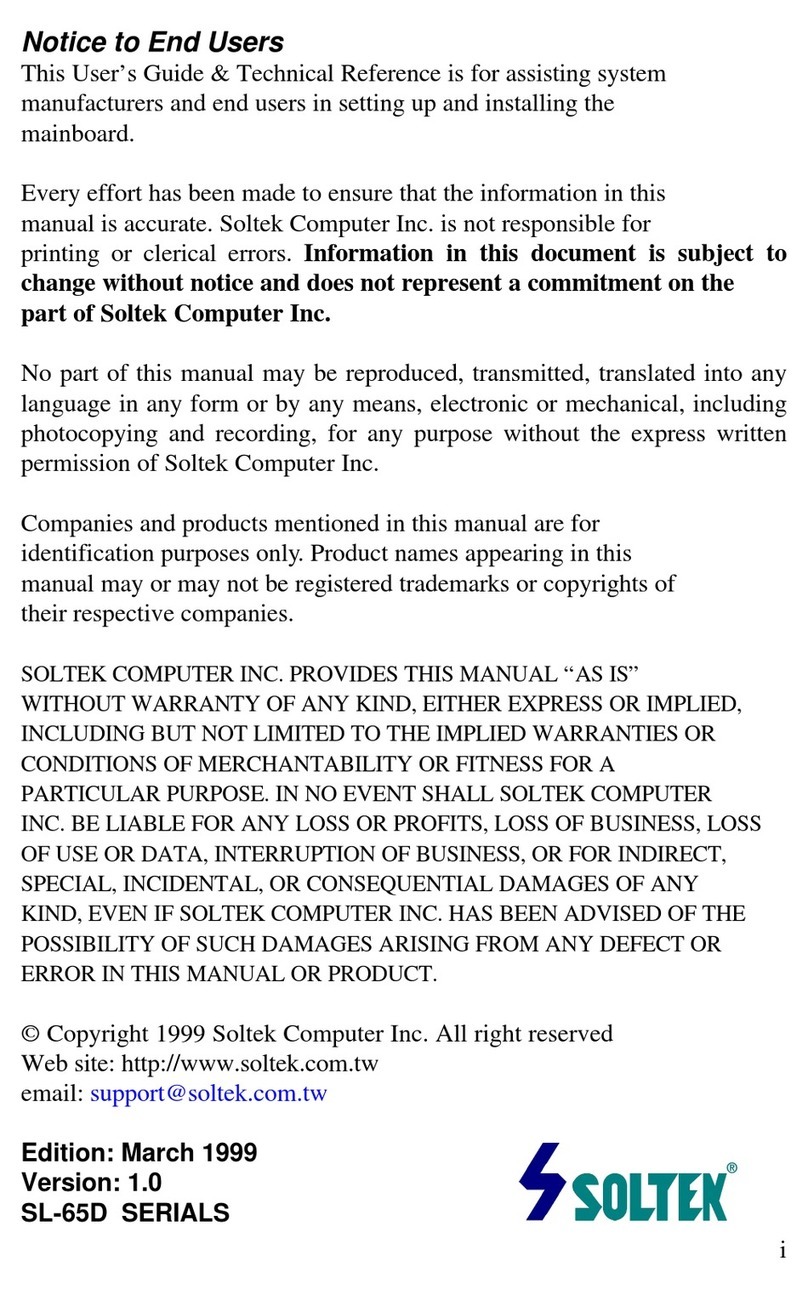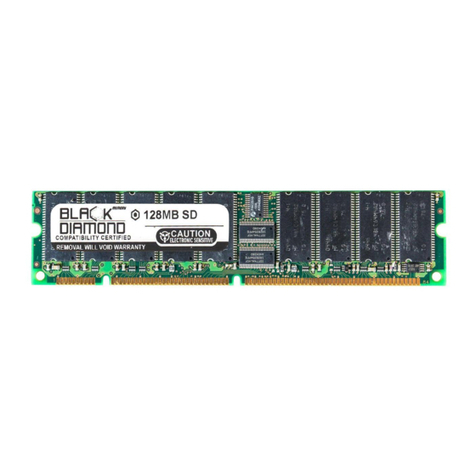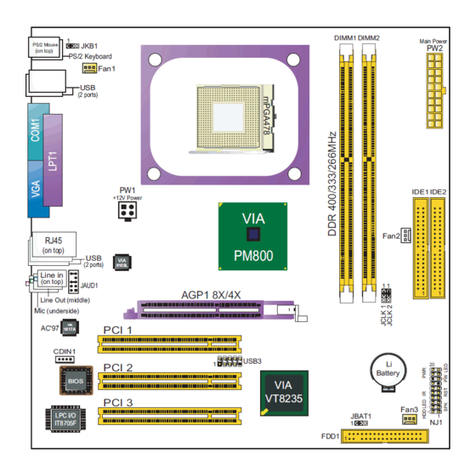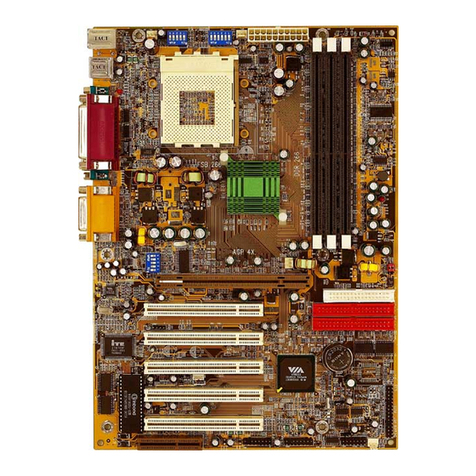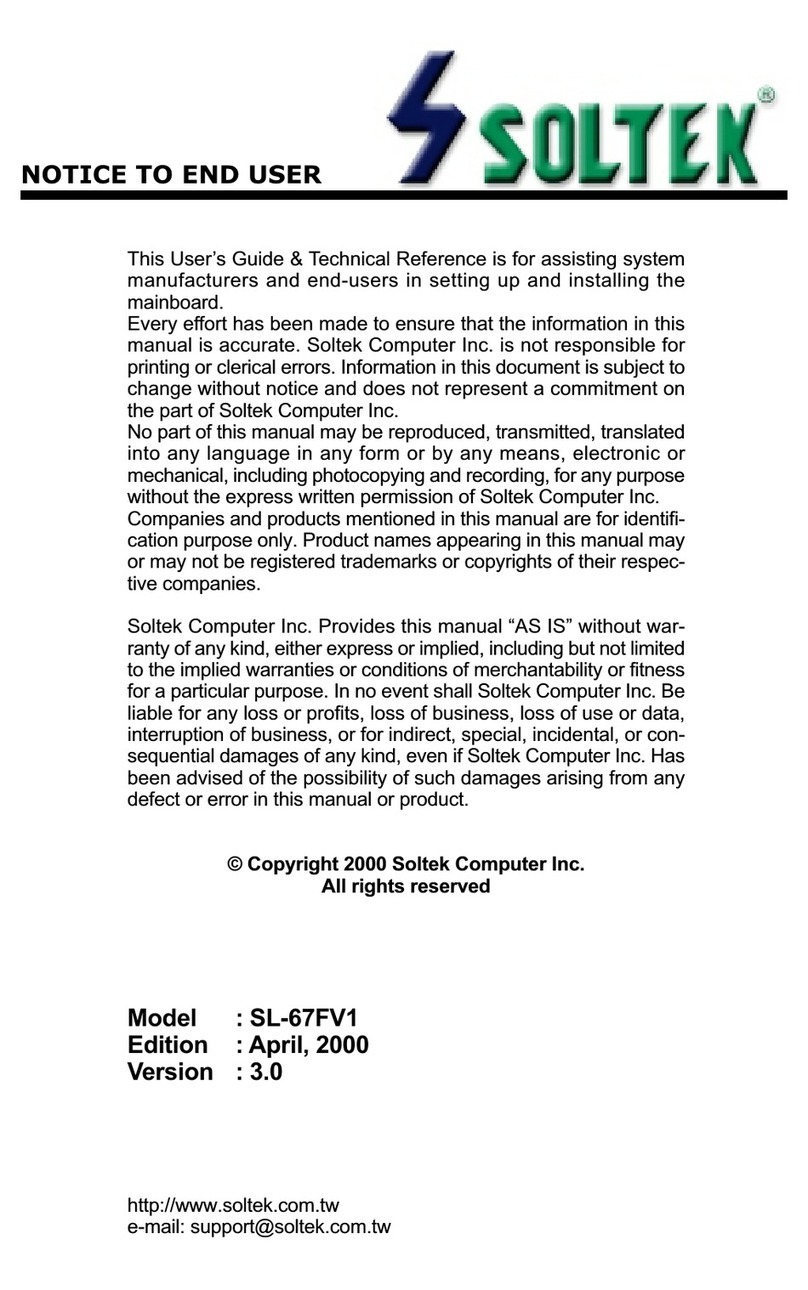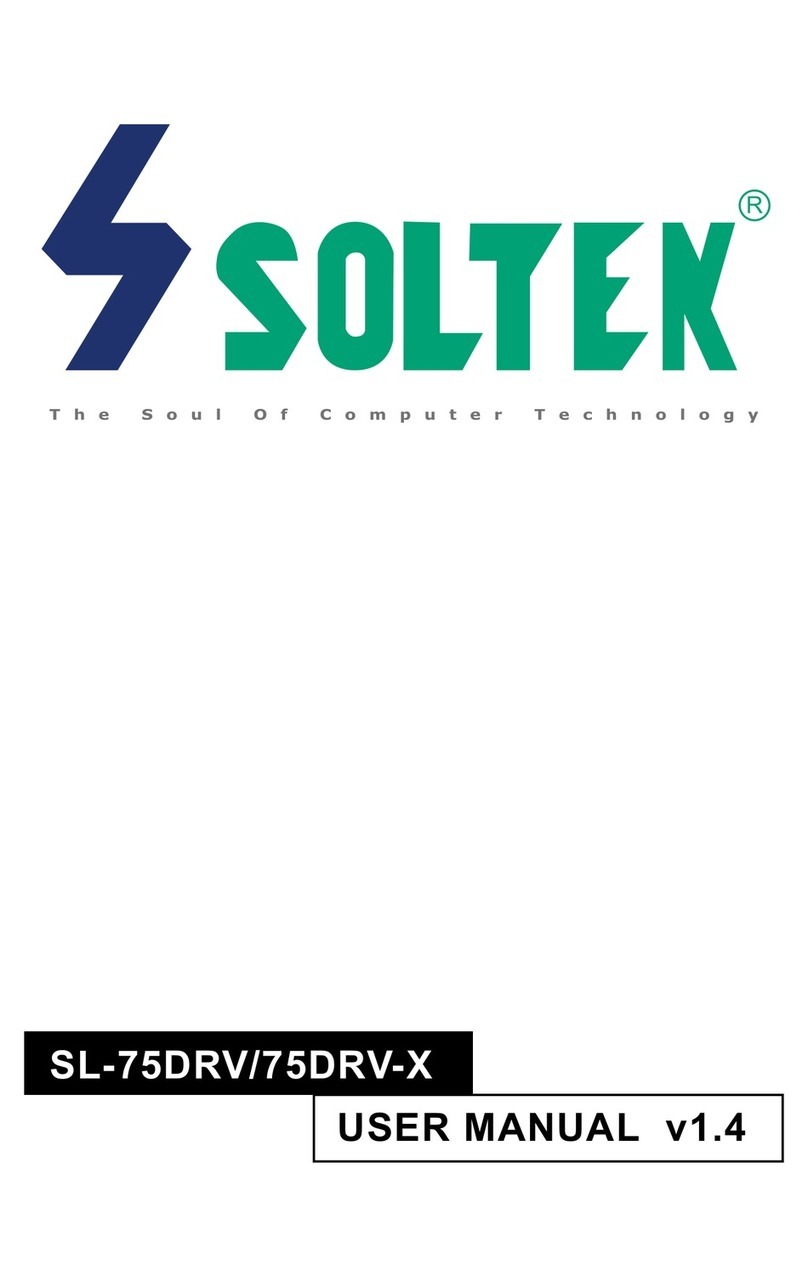5
Contents
2-9.1 JFSB1 & JFSB2: CPU Frequency Select................................. 28
2-9.2 JBAT1: Clear CMOS .................................................................. 29
2-9.3 JFSB3: Memory Turbo Mode .................................................... 30
2-9.4 LJP1: LAN Controller Select (865G-L only) .......................... 30
2-9.5 JKB1: Keyboard / Mouse Wake Up ......................................... 31
2-10 Other Connectors Configuration...................................... 32
2-10.1 On Board Fan Connectors ....................................................... 32
2-10.2 USB Ports and USB Pin-headers ............................................ 33
2-10.3 Chassis Panel Connectors ........................................................ 34
2-10.4 6-channel Sound Output Connector (Optional)................... 34
2-10.5 CD-ROM Audio Connectors.................................................... 35
2-10.6 PS/2 Mouse And PS/2 Keyboard ............................................. 35
2-10.7 External Audio Connector ...................................................... 36
2-10.8 LAN Connector (865G-L Only)............................................... 36
2-10.9 Complex Pin-header.................................................................. 37
2-10.10 Thermal Resistor ..................................................................... 39
Chapter 3 Software Setup ....................................... 40
3-1 To Open up the Support CD ................................................ 41
3-2 Intel Chipset Software Installation Utility........................ 42
3-3 DirectX Installation............................................................... 43
3-4 Graphics Driver Installation ............................................... 44
3-5 AC’97 Audio Driver Installation......................................... 45
3-5.1 Install AC’97 6-channel Audio Driver ..................................... 45
3-5.2 Verify 6-channel Audio ............................................................... 46
3-6 To Install Hardware Monitor Utility.................................. 49
3-6.1 Installation ................................................................................... 49
3-6.2 Verification .................................................................................. 50
3-7 To Install LAN Drivers (for 865G-L only) ........................ 51
3-7.1 Installation ................................................................................... 51
3-7.2 Verification .................................................................................. 51
3-8 To Install USB 2.0 Driver for Windows 2000/XP ............. 52
Chapter 4 AMI BIOS Setup.................................... 54
4-1 About BIOS Setup ................................................................. 55
4-2 To Run BIOS Setup ............................................................... 55
4-3 About CMOS .......................................................................... 55
4-4 The POST ( Power On Self Test ) ....................................... 55
4-5 To Update BIOS ..................................................................... 56
4-6 BIOS SETUP by CMOS Setup Utility ............................... 58