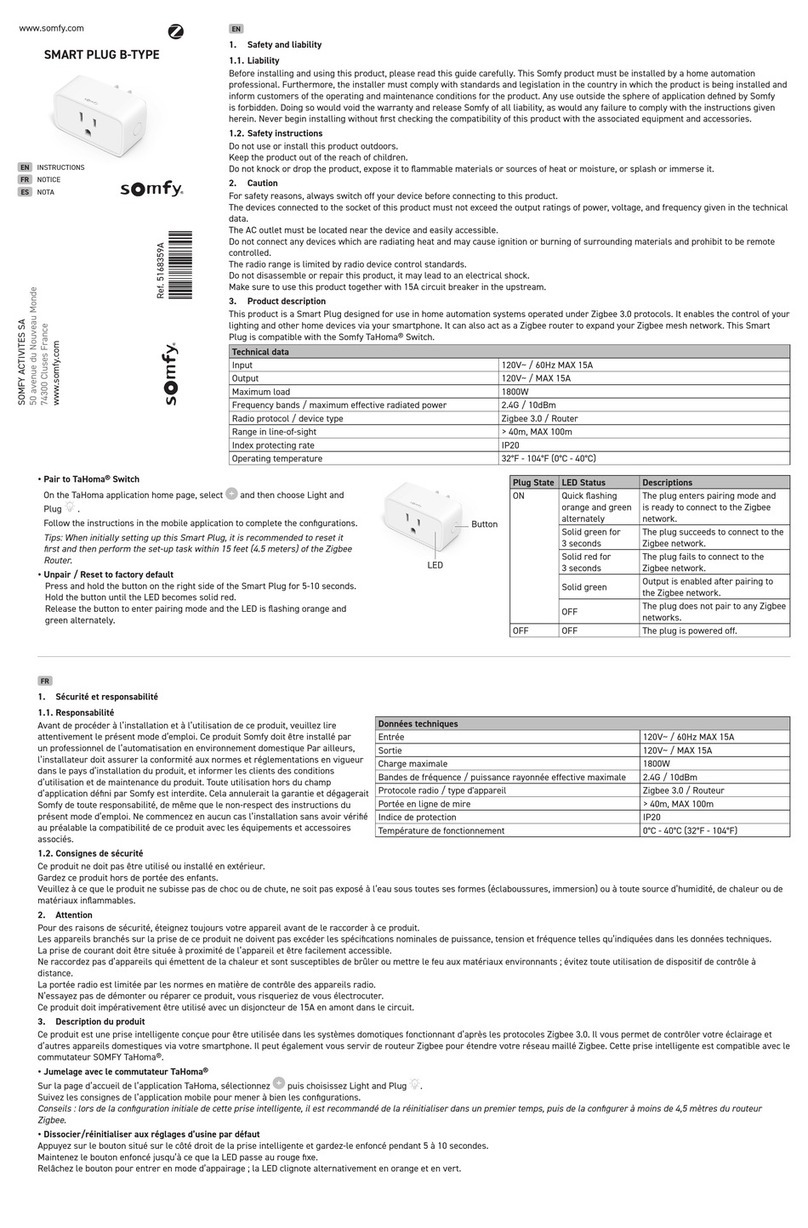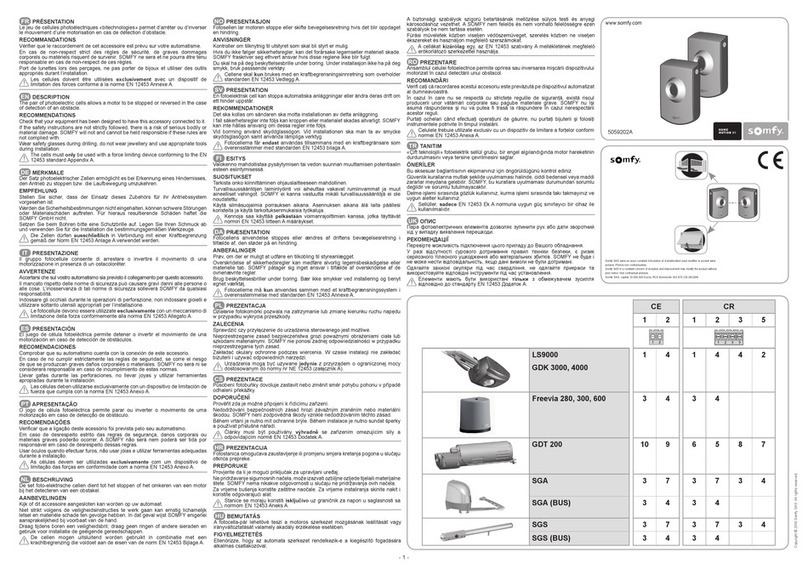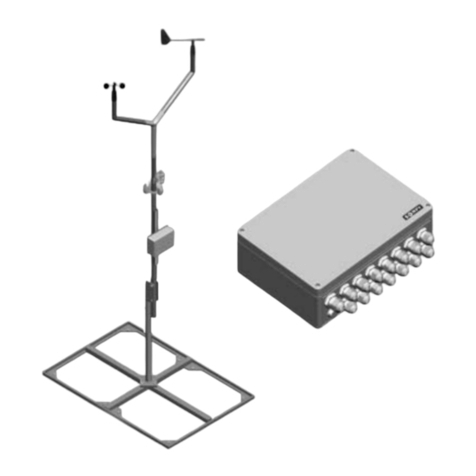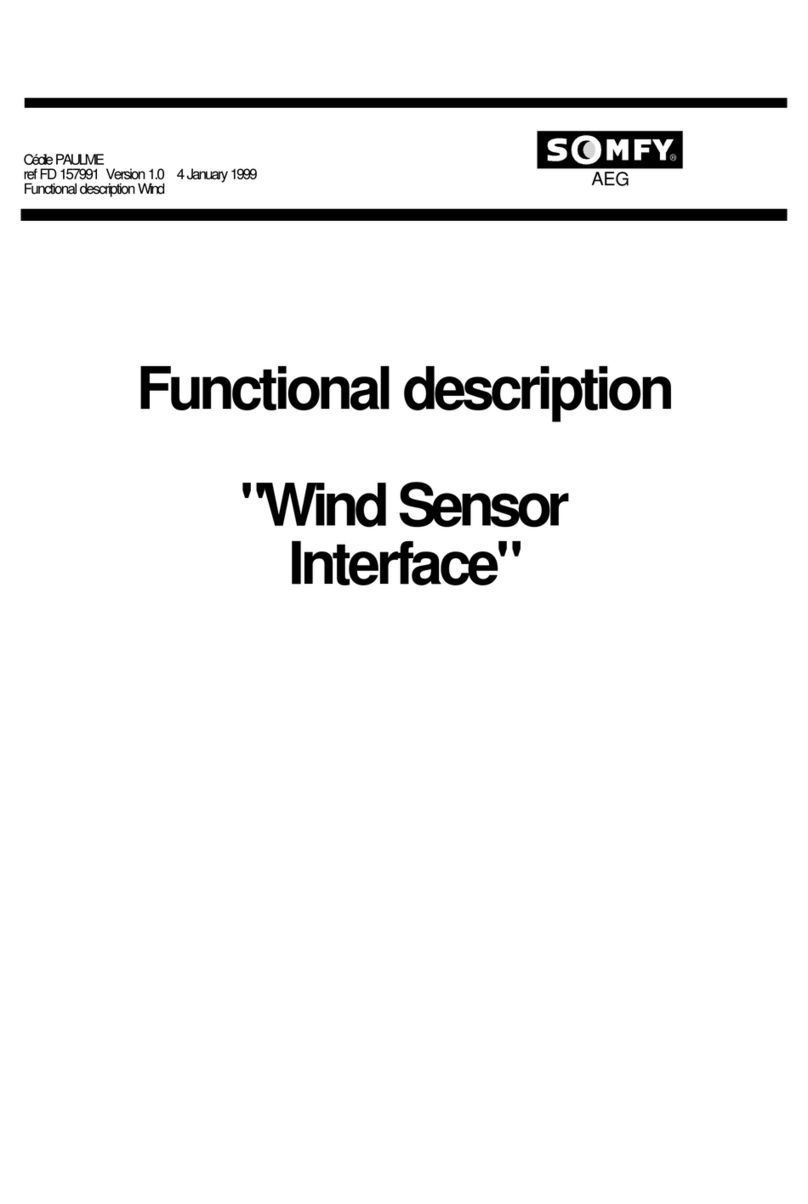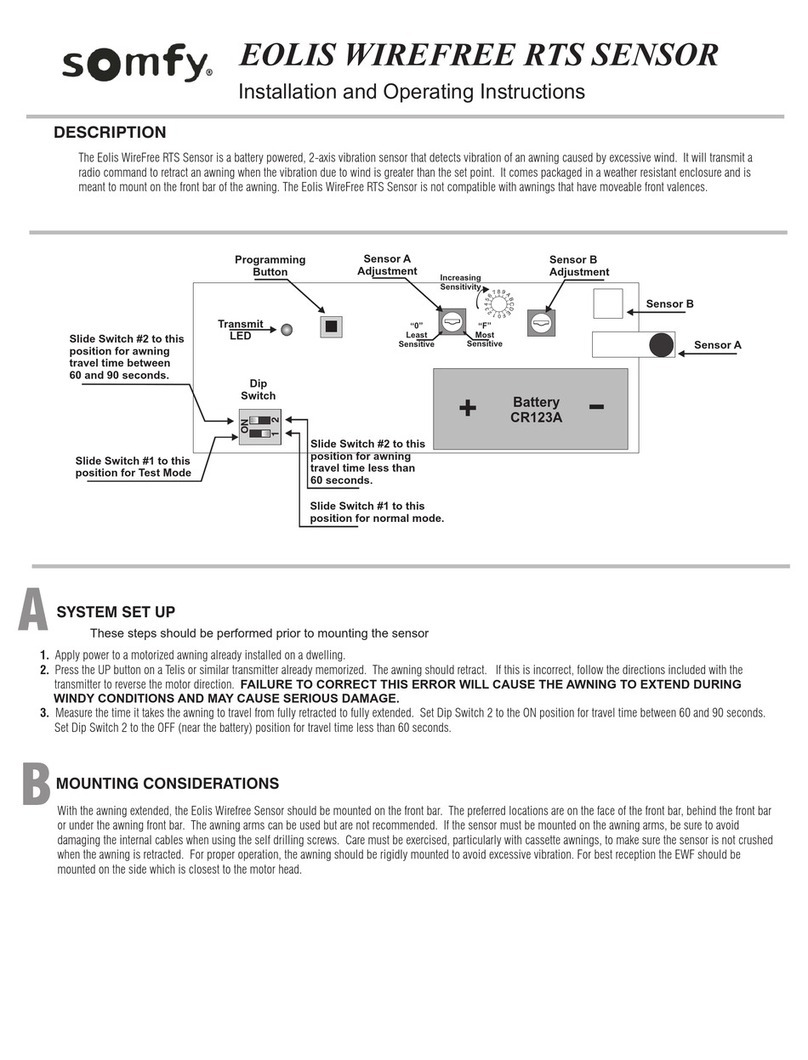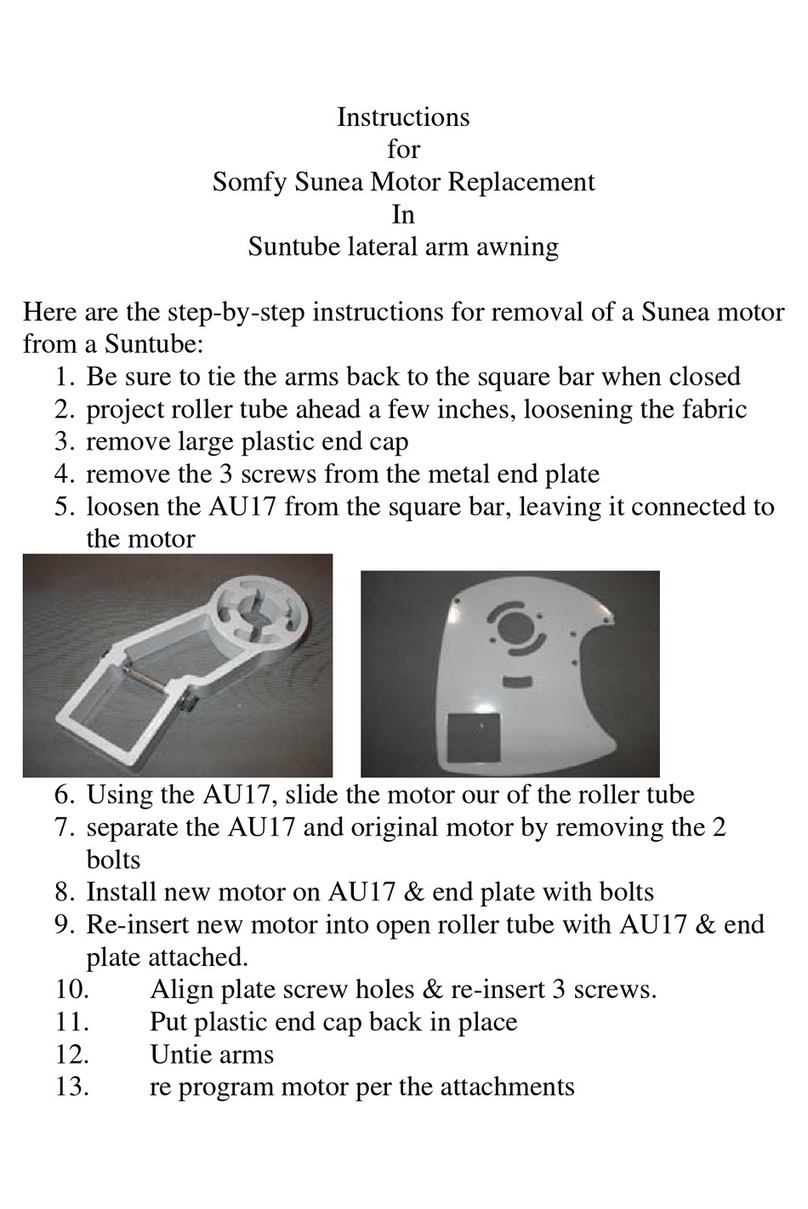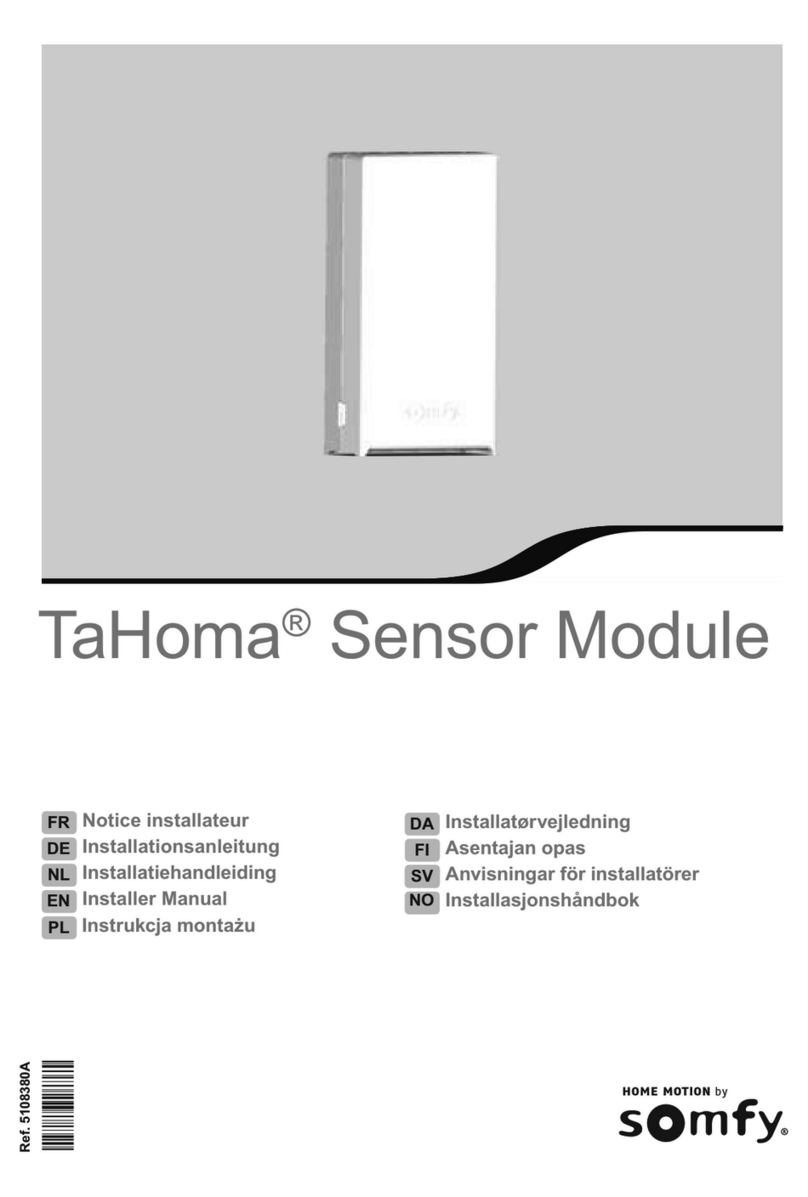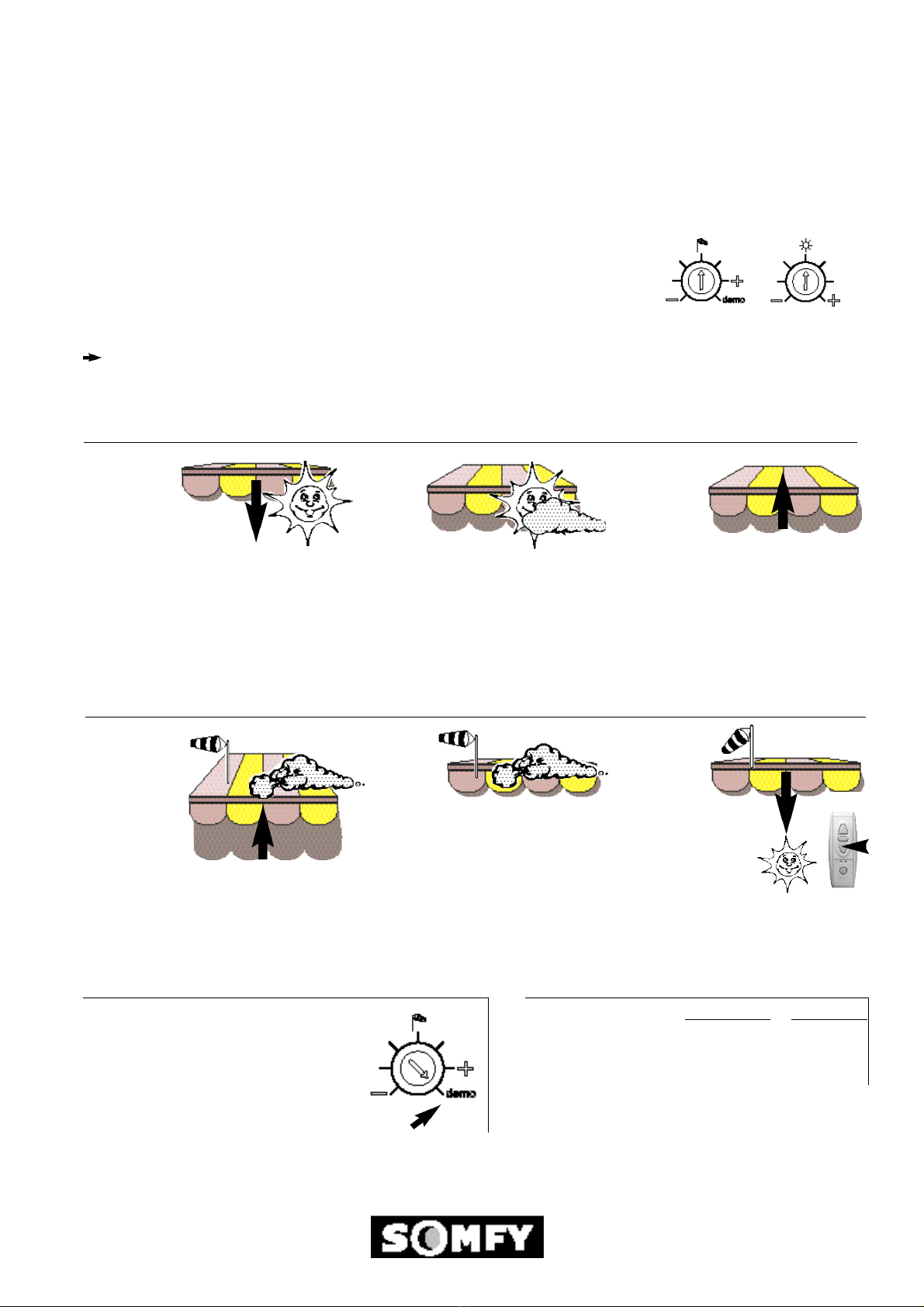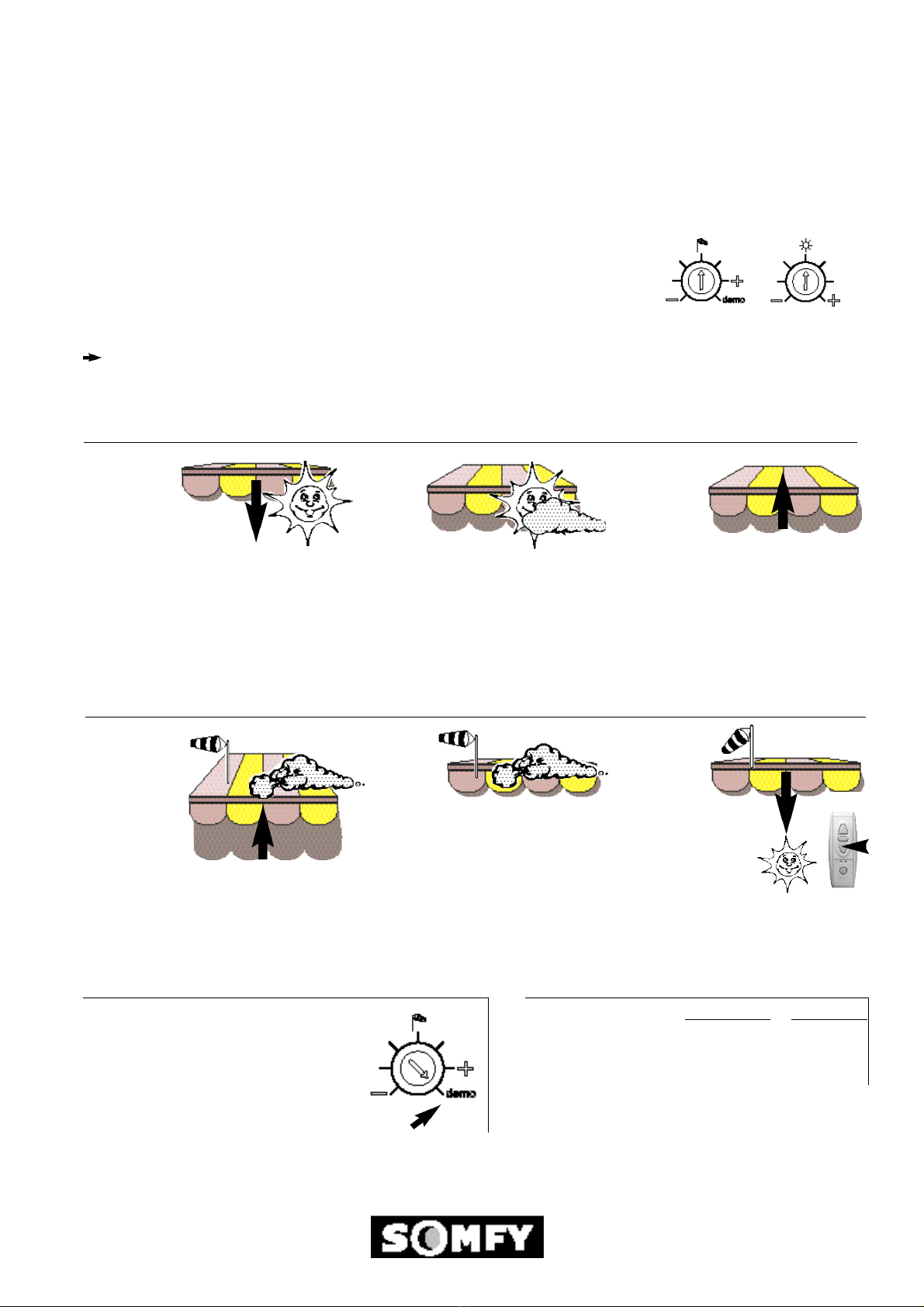
When the
daylight
level falls
below the
threshold
setting, a variable
time delay from 15 to 30 minutes is activa-
ted (depending on the sun presence dura-
tion).
This feature avoids frequent movements of the awning
on cloudy days.
The SOLIRIS sensor RTS is able to control and protect an awning according to the sun and wind conditions by control-
ling the OREA RTS or the ALTUS RTS motors.
The WIND and SUN thresholds can be adjusted by two potentiometers, one for wind
speed and one for daylight intensity.
Between 10 to 50 Km/h for the WIND and between 0 to 50 klux for the SUN.
By using the TELIS SOLIRIS RTS remote control, it is possible to configure the func-
tioning of the receiver (wind only or wind/sun). Please refer to the TELIS SOLIRIS RTS installation guide.
On the ALTUS RTS and OREA RTS motors, a short UP/DOWN movement of the awning indicates the modification
of the configuration.
As long as
the measu-
red wind
speed is higher than the
adjusted threshold, all commands are
inhibited (manual control or automatic
control) .
When the inten-
sity of the day-
light exceeds
the threshold
set by the
SOLIRIS sen-
sor RTS, a DOWN order is sent to the
awning after 2 mins.
The awning goes to the intermediate position (see the
motor installation guide) or to its down end limit posi -
tion if no intermediate position has been memorised.
After this
time delay,
an UP order
is given to
the awning.
Any manual
command given during this
cycle will override the automatic operation.
The SOLIRIS sensor RTS will not then function
automatically until the daylight exceeds the thre -
shold limit again.
When the wind
speed exceeds
the threshold set
by the SOLIRIS
sensor RTS, an
UP order is
given to the
awning after 2 secs.
IP
In this mode all delay times are reduced to
ease installation and the wind threshold is
10Km/h.
The mode is selected by turning the wind
potentiometer clockwise to the limit.
after 15 to 30 mins.
after 2 secs.
When the wind
speed falls
below the thre-
shold setting,
the SUN func-
tion remains
inhibited for 12 minutes,
but after 30 seconds,
an order can be given
with the RTS control. after 12 min.
Functionning:
SUN function
WIND function
DEMO mode
Timings (with OREA RTS and ALTUS RTS)
Normal mode Demo mode
SUN appearing timing 2 min. 10 sec.
SUN disappearing timing 15/30 min. 15 sec.
WIND appearing timing 2 sec. 2 sec.
WIND disappearing timing 30 sec. 12 min. 15 sec.