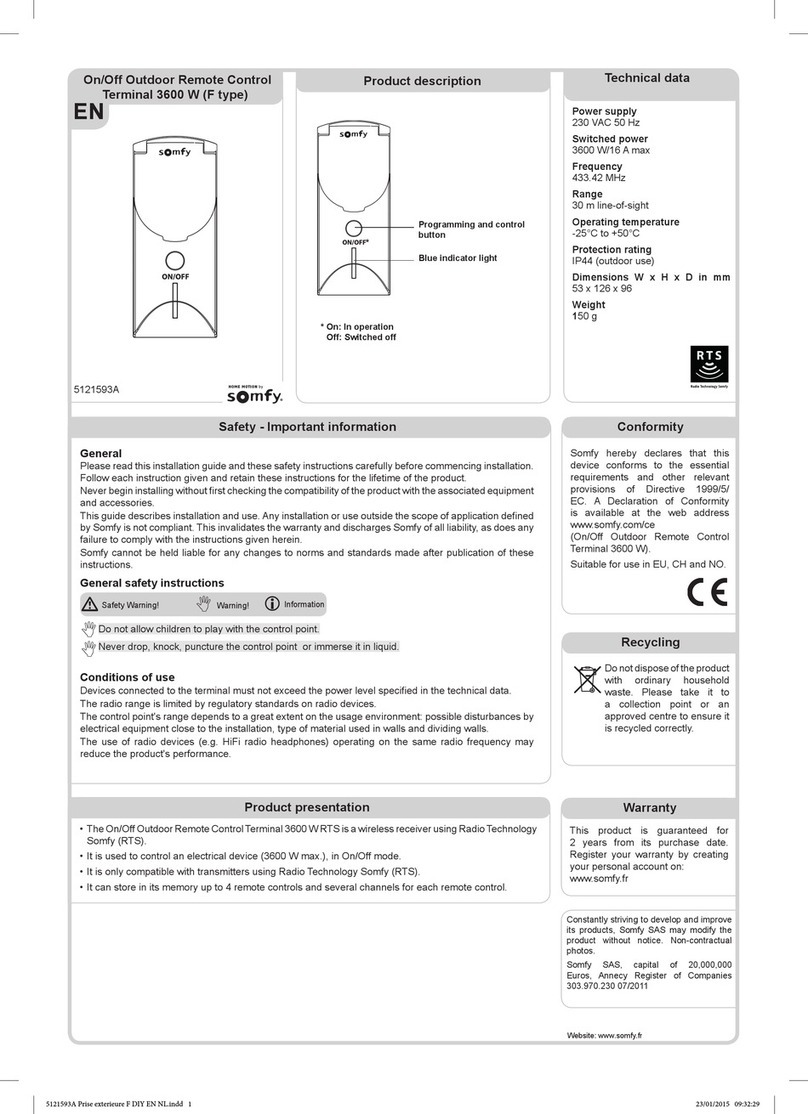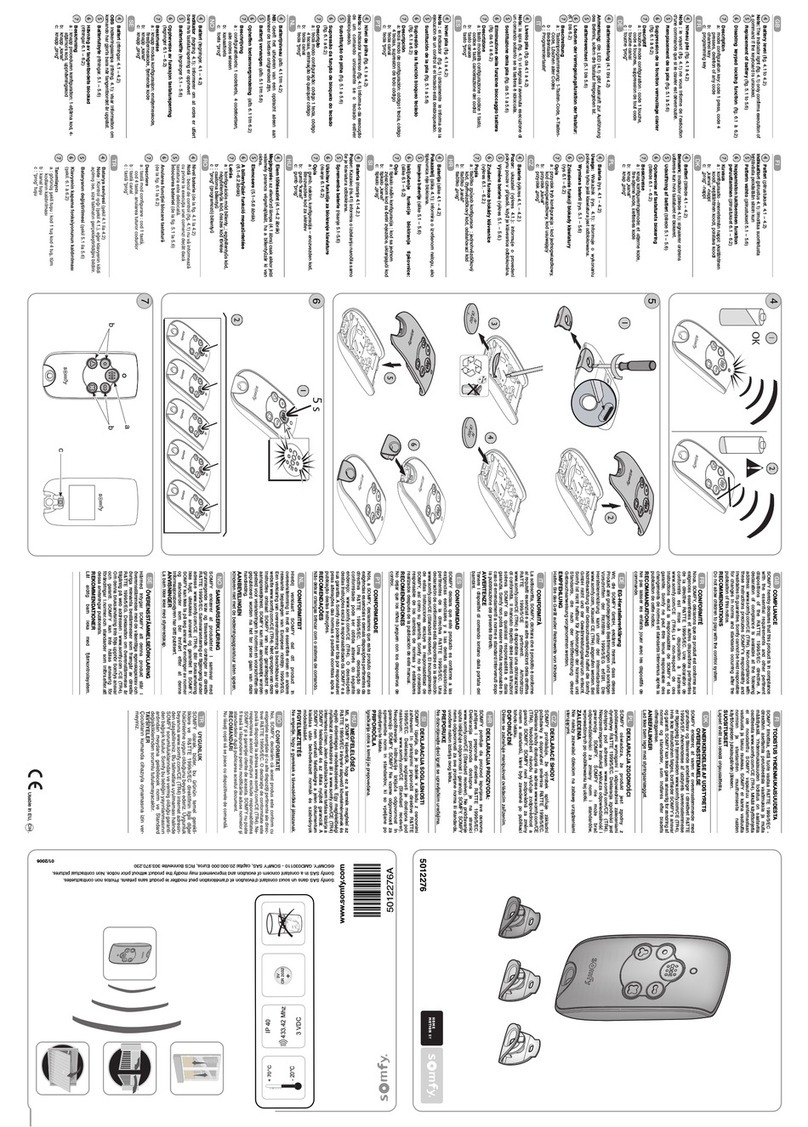Programming & Operation Instructions
System II - IR Remote Control
Before You Begin
1. Install window shading complete with HDI motorization into window frame following manufacturers instructions.
2. Install desired battery pack or optional wand as directed. You will notice the green LED flashing.
3. The “memory” is stored in the motor allowing for 1 remote control to program multiple shades.
4. Once programming is complete, should power be removed, the shade will do a long jog once power has been restored and a
command received.
Step 1
Remove “pull tab” from back of
remote control.
Step 2
Using a small paperclip depress the
“MODE BUTTON” located on the
back of the remote control.
The red indicator light on the front of
the remote control should start
flashing in a single-flash pattern.
Step 4 - Set Upper Limit
Hold down the “MIDDLE” button till you see a
double-flashing pattern on the indicator light.
1. Press and hold the “UP” button until shade
reaches desired upper limit.
2. Press and hold the “MIDDLE” button till you
receive a “jog” confirming the upper limit.
Step 5 - Set Lower Limit
1. Press and hold the “BOTTOM” button until
shade reaches desired lower limit.
2. Press and hold the “MIDDLE” button till you
receive a long “jog” confirming the
lower limit.
Step 6 - Set Intermediate Position (IP)
(optional)
(If you choose to do this step later, see Step 9)
1. Press and hold the “UP” button until shade
reaches desired “preferred” position.
2. Press and hold the “OUTER LEFT and/or
RIGHT” button(s) till you receive a “jog”
confirminig the IP.
Step 7 - Exit Installation
Using a small paperclip depress the “MODE BUTTON”
located on the back of the remote control. The red
indicator light on the front of the remote control should stop
flashing. Programming complete!
Continued on reverse
Step 8 - Resetting The Motor
1. At the same time, depress the “MODE” button on the back of
the remote control as well as the “MIDDLE” button on
the front of the remote control and hold for 7+ seconds,
aiming the remote at the motor.
2. The green indicator light on the motor should flash rapidly to
confirm the reset to factory mode.
3. Using the small paperclip depress the
“MODE BUTTON” located on the back of the remote
control. The red indicator light on the front of the remote
control should stop flashing. Begin again at Step 2.
Step 3 - Check/Set Polarity
Aim the remote control at the motor and press the “DOWN” button once and the shade should
“jog” down then up.*
- If it “jogs” up then down, hold down the “UP” button and it will jog down then up.
* If the unit does not respond to check polarity and green LED blinks three (3) times,
reset the motor (Step 8)
www.HarmonicDesignInc.com
DGLYLVLRQRI