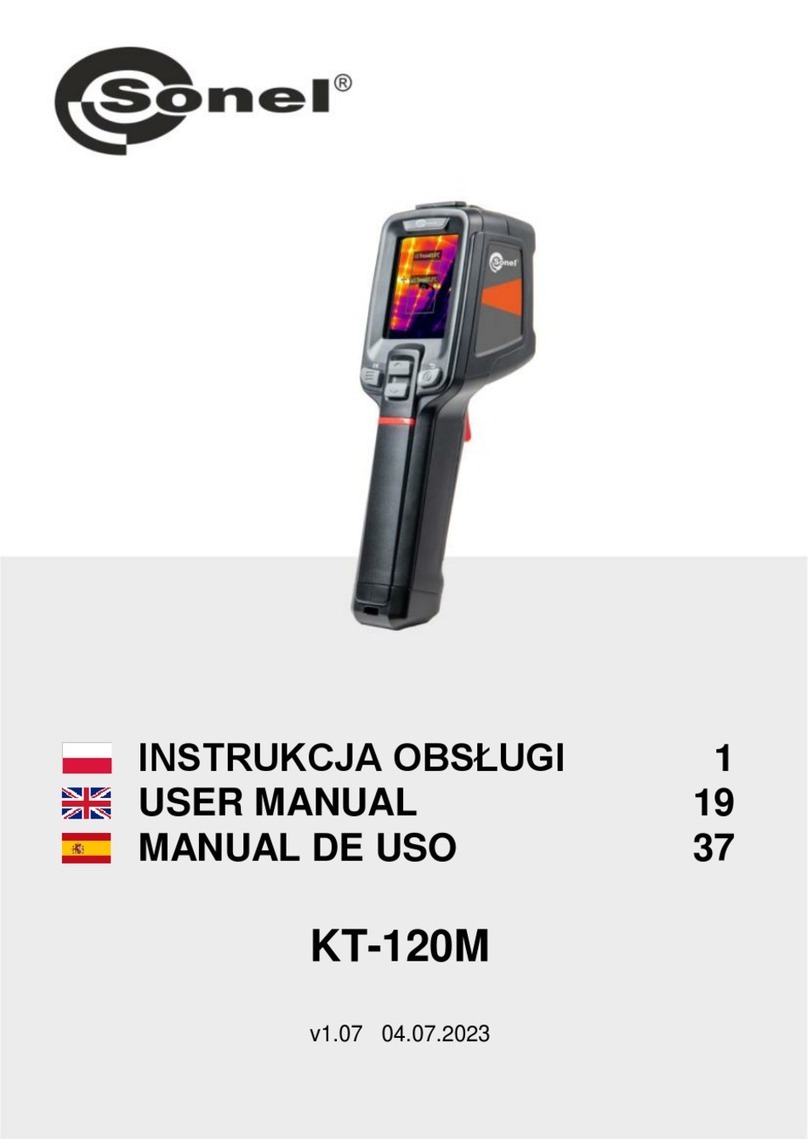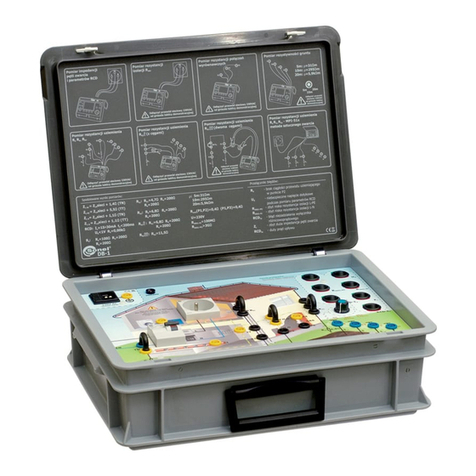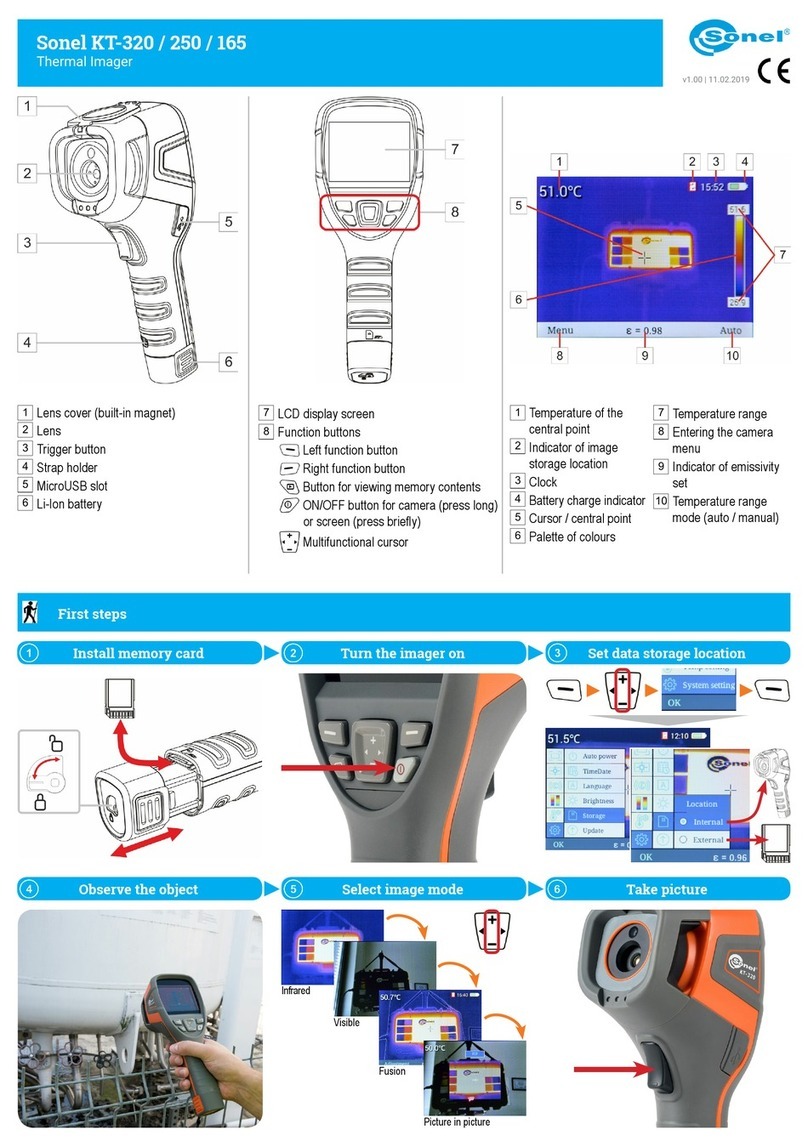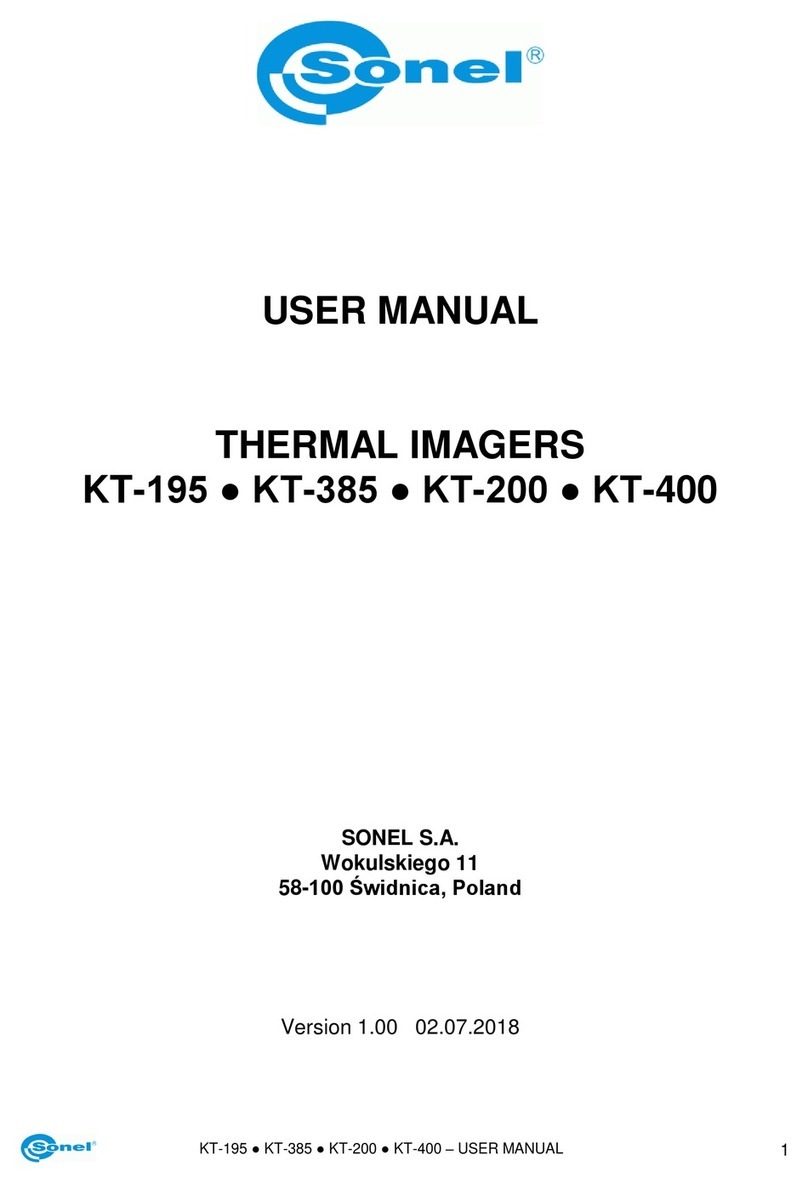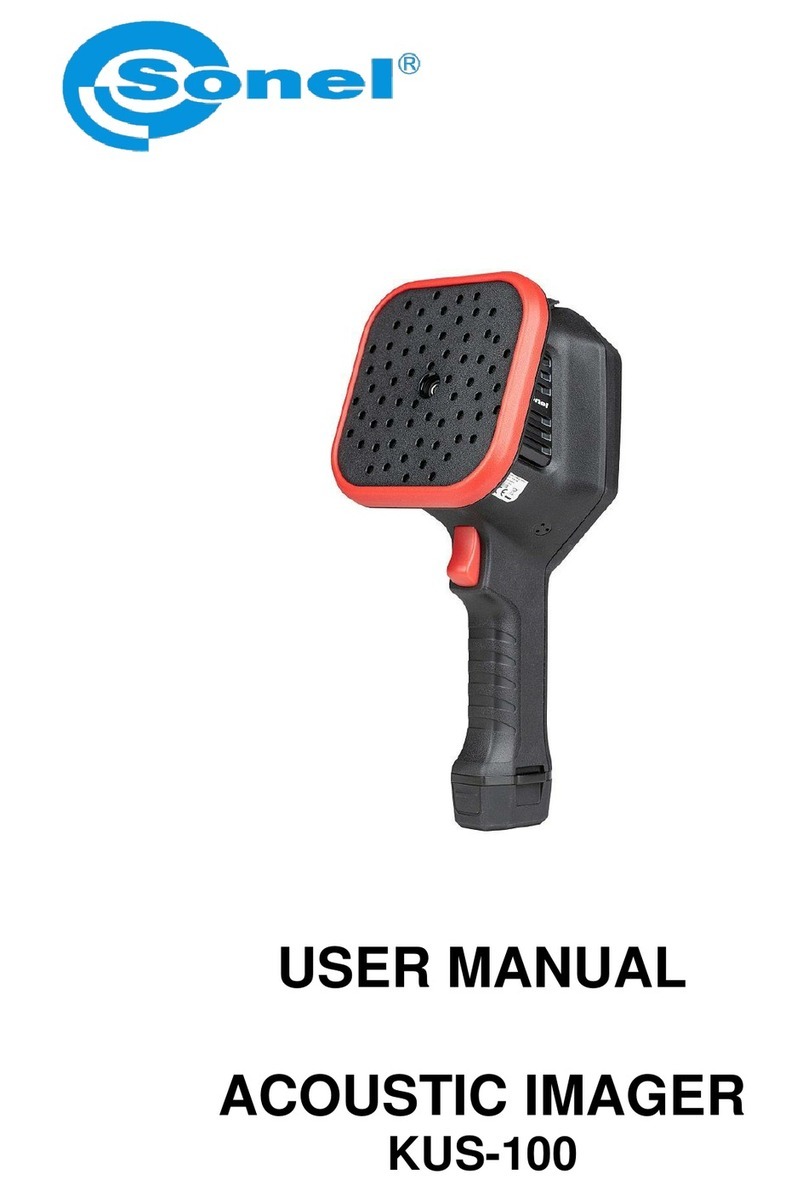CONTENTS
1Safety ................................................................................................................5
2Functional description ....................................................................................6
2.1 Components of the camera...................................................................................... 6
2.2 Function buttons and screen menu..........................................................................7
2.2.1 Layout of buttons ..............................................................................................................7
2.2.2 Screen..............................................................................................................................8
2.2.3 Location of information on the screen ...............................................................................8
3Camera control and adjustment.....................................................................9
3.1 Turning the camera or screen ON/OFF ...................................................................9
3.2 Enlarging the image - Digital Zoom........................................................................10
3.3 Temperature range ................................................................................................10
3.4 Capturing and recording images............................................................................ 12
3.5 Menu, settings, functions .......................................................................................13
3.5.1 Full screen......................................................................................................................14
3.5.2 Temperature analysis......................................................................................................15
a. Point ............................................................................................................................16
b. Area Max.....................................................................................................................16
c. Area Min......................................................................................................................17
d. Upper isotherm ............................................................................................................17
e. Lower isotherm............................................................................................................18
3.5.3 Emissivity........................................................................................................................19
3.5.4 Palette ............................................................................................................................20
3.5.5 Temperature settings (settings of parameters for temperature measurement).................22
a. Advanced.....................................................................................................................23
b. Unit..............................................................................................................................24
c. Temperature alarm.......................................................................................................24
3.5.6 System settings ..............................................................................................................26
a. Automatic shutdown.....................................................................................................27
b. Time/Date....................................................................................................................27
c. Language.....................................................................................................................29
d. Brightness....................................................................................................................30
e. Storage........................................................................................................................30
f. Update.........................................................................................................................31
g. WiFi Hotspot................................................................................................................31
h. USB Video...................................................................................................................32
i. Reset Factory ..............................................................................................................33
j. Help.............................................................................................................................34
k. Version Code...............................................................................................................34
3.6 Files - viewing, deleting.......................................................................................... 35
3.7 SD memory card .................................................................................................... 38
3.8 Power supply, battery charging..............................................................................39
3.8.1 Removal /installation of the battery .................................................................................39
3.8.2 Using the AC adapter......................................................................................................40
3.8.3 Power supply from the battery pack................................................................................40
3.8.4 Charging the battery pack...............................................................................................40
3.8.5 General rules for using Li-Ion rechargeable batteries......................................................41
3.9 Installing the camera driver....................................................................................42
3.9.1 Hardware requirements...................................................................................................42
3.9.2 Installation.......................................................................................................................42
3.10 Reading data from the external memory / SD card................................................ 43