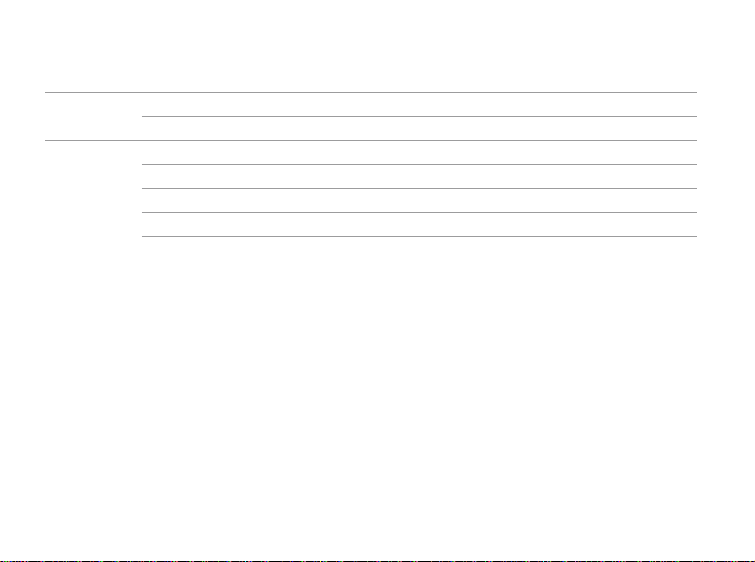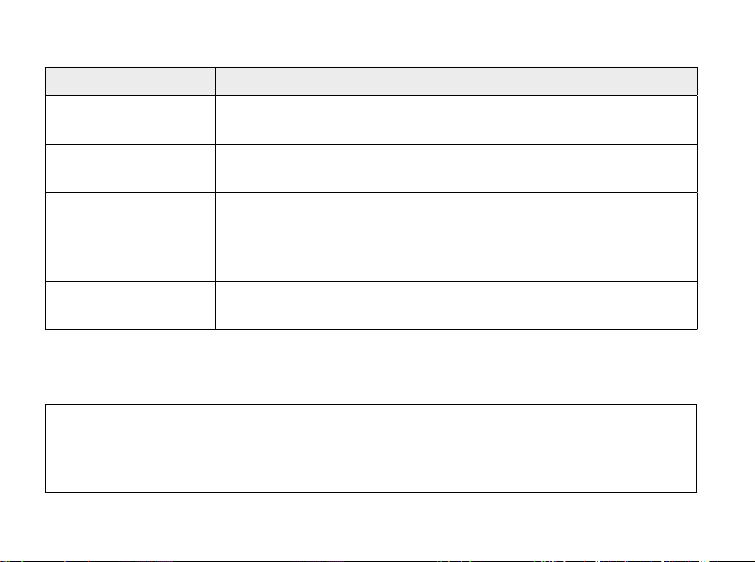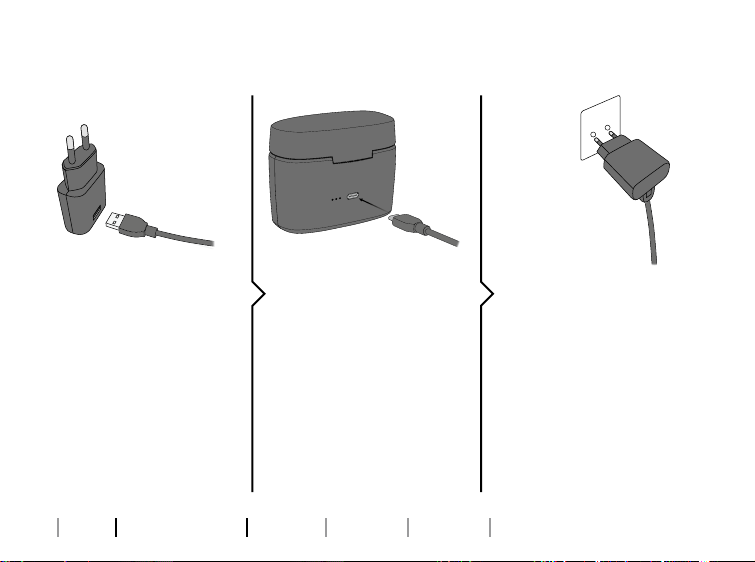Intended use
Intended use The charger is intended to recharge the hearing aids and
CROS transmitter that contain rechargeable batteries.
The product is intended to be used together with the given
hearing solution.
Indications for
use
There are no indications for use (diagnoses) for the charger
itself.
Intended user Person with hearing loss using a hearing aid and their
caregivers. Hearing care professional responsible for
adjusting the accessory.
Intended user
group
Adults and children older than 36 months.
Use environment Indoor and outdoor.
Contraindications No contraindications.
Clinical benefits See clinical benefits of the hearing aid.
IMPORTANT NOTICE
For details on the functionality of your specific hearing aid solution, refer to
your hearing aid’s instructions for use.