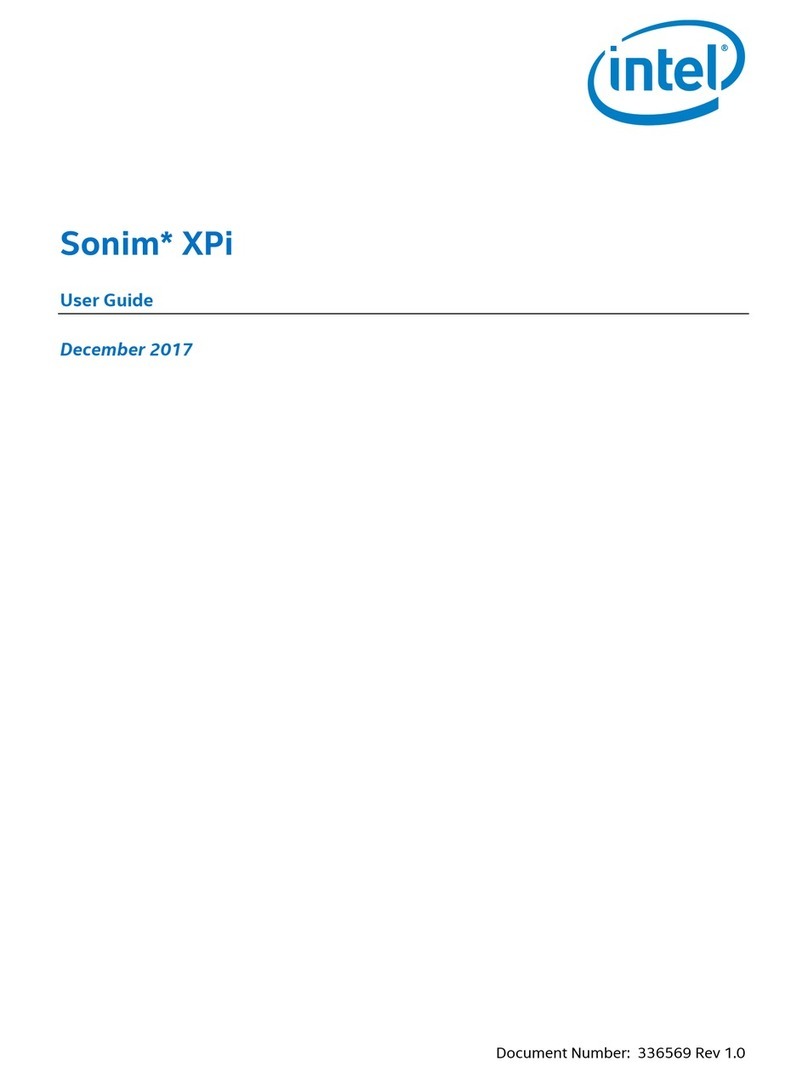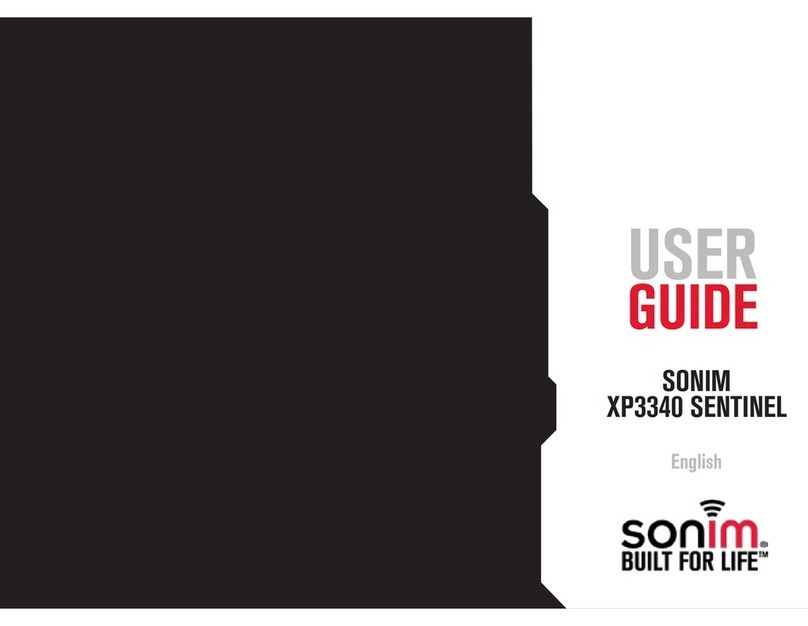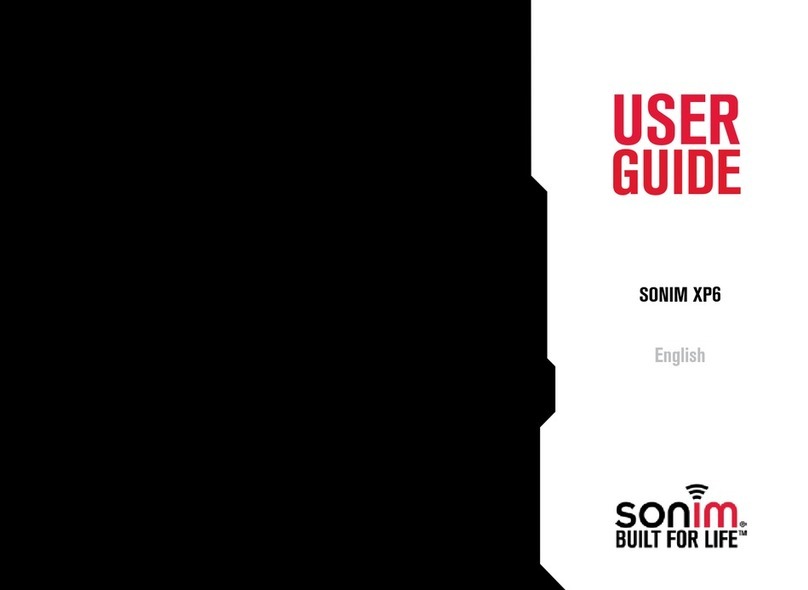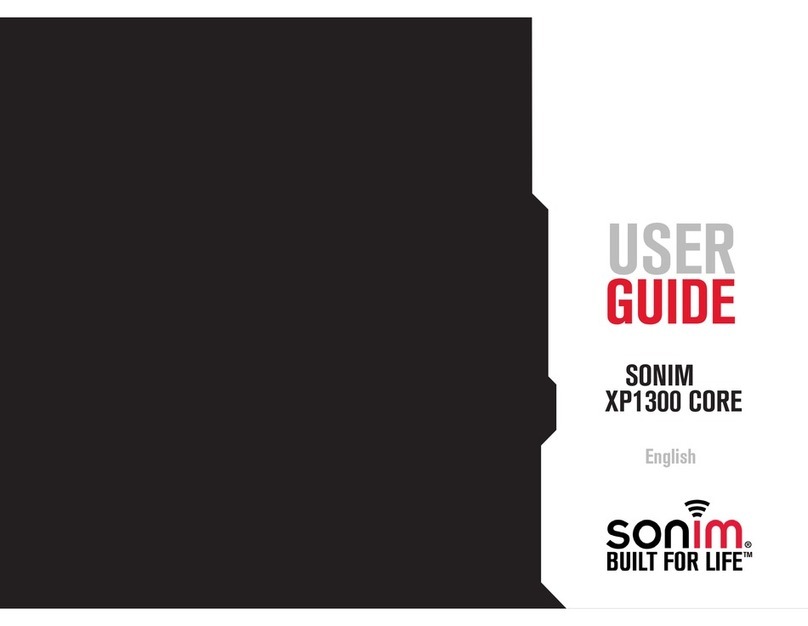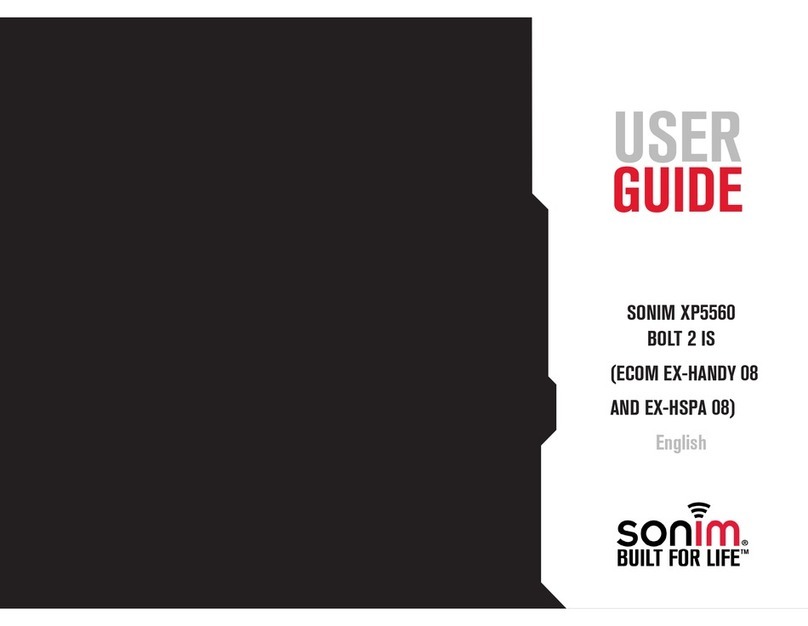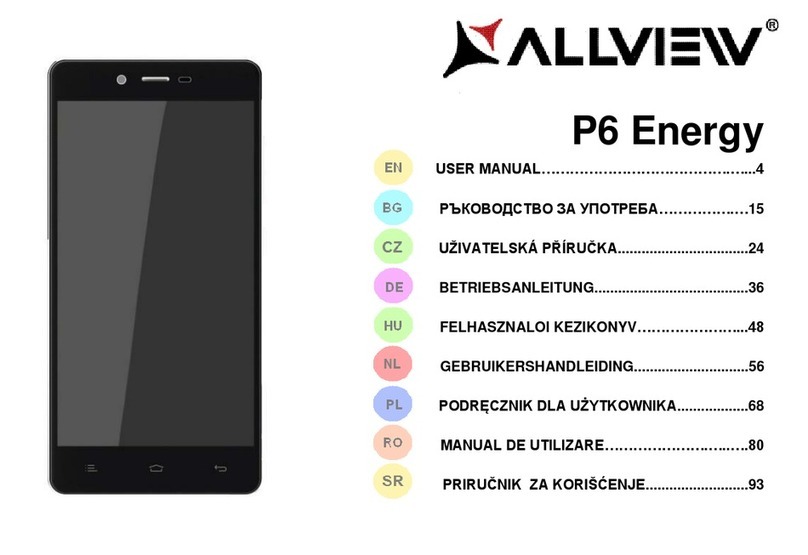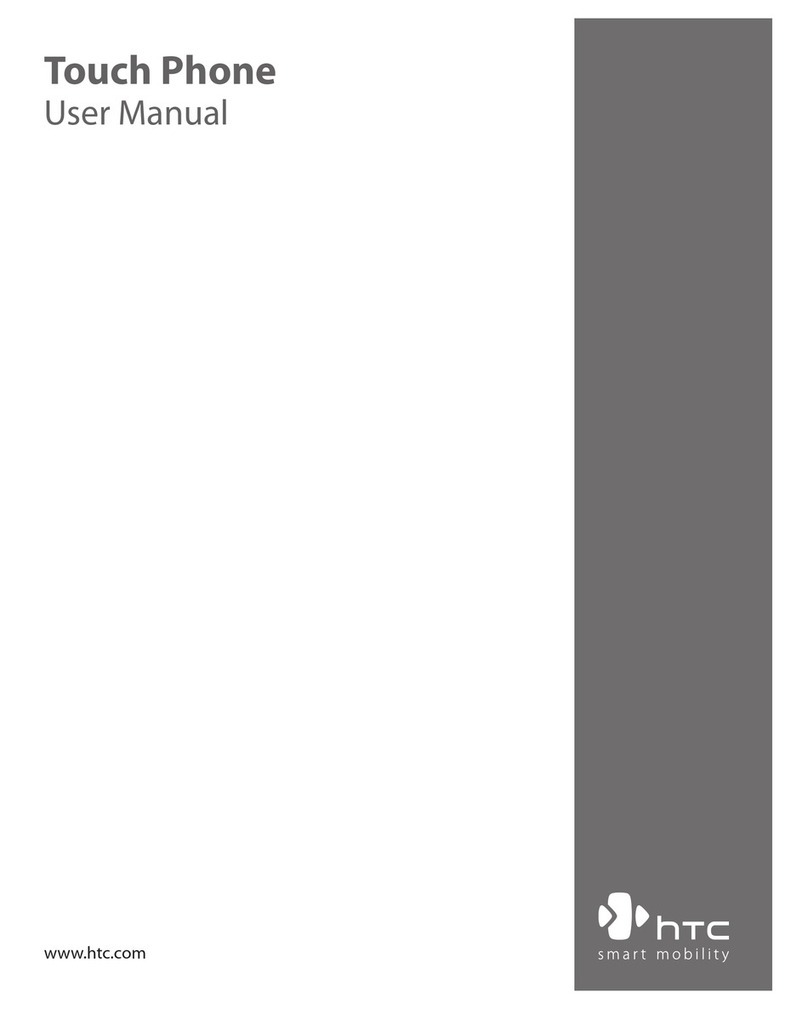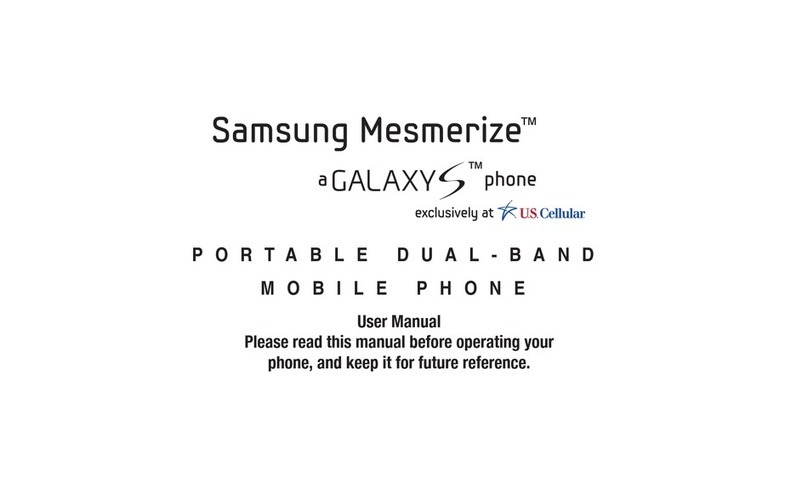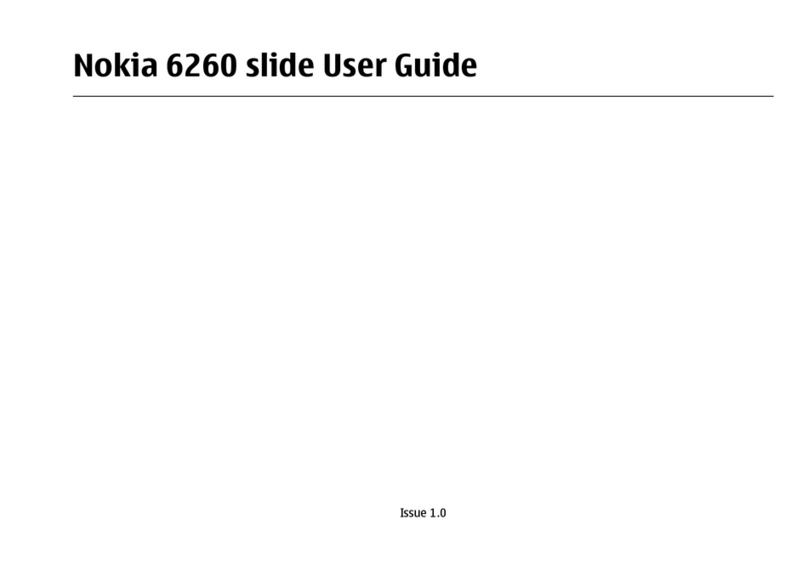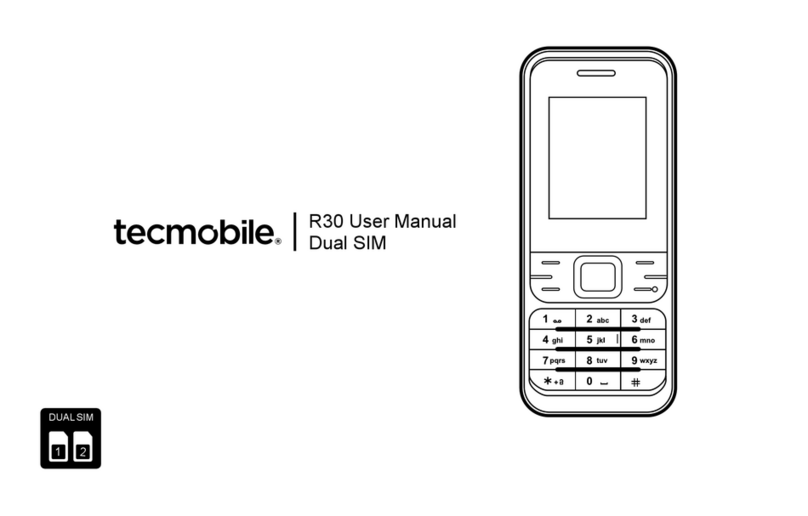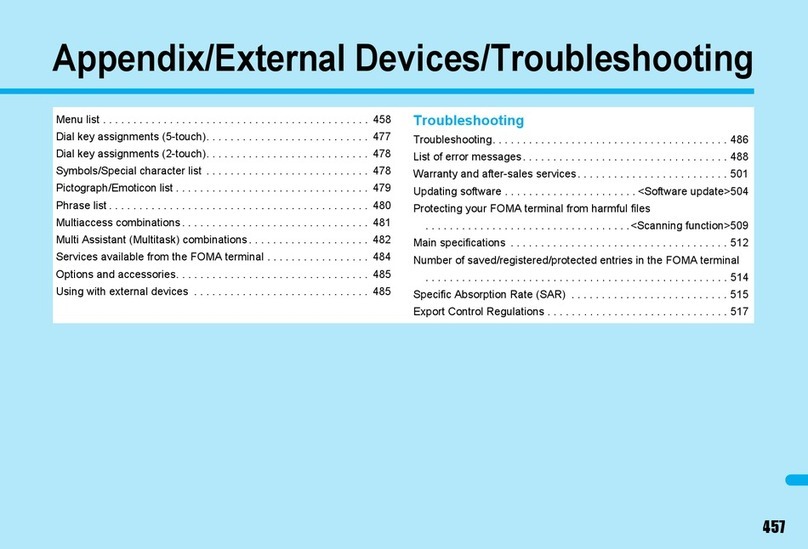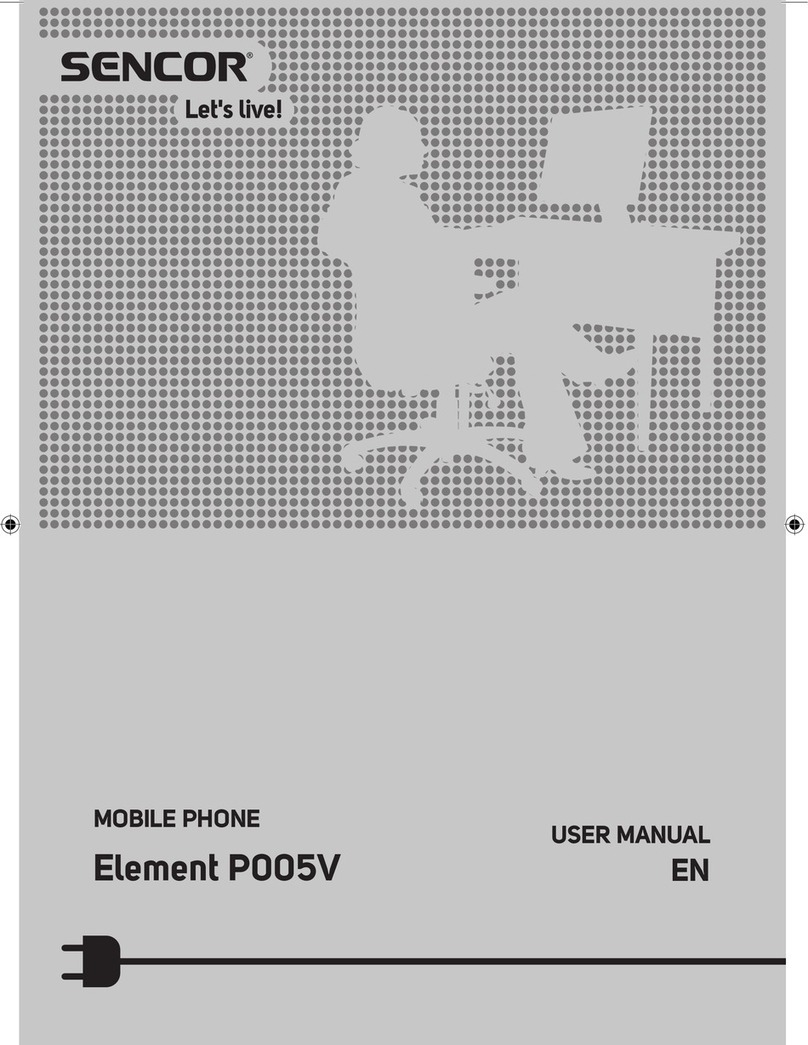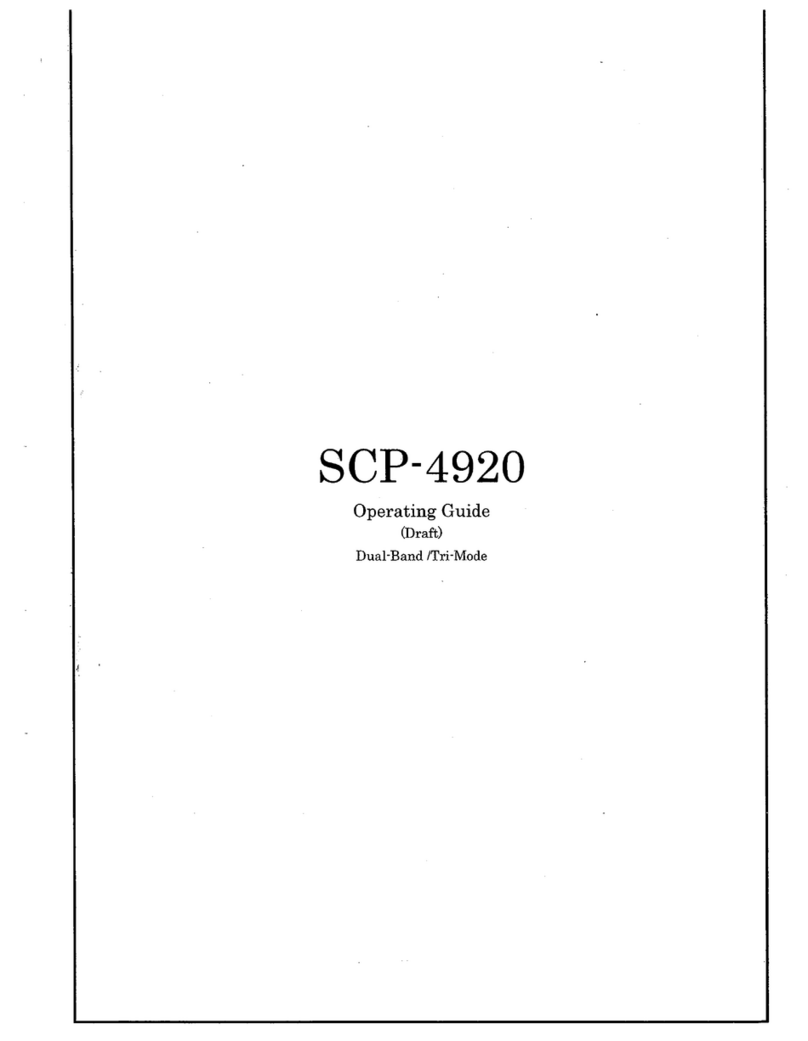Sonim XP5560 BOLT User manual

1
FAQ
GUIDE
SONIM XP5560
BOLT 2 IS
(ECOM EX-HANDY 08
AND EX-HSPA 08)
English

2
Copyright © 2013 Sonim Technologies, Inc.
SONIM and the Sonim logo are trademarks of Sonim
Technologies, Inc. Other company and product names
may be trademarks or registered trade-marks of the
respective owners with whom they are associated.
Reference Documentation
For more information about any of the features discussed
in this guide, refer to Sonim XP5560 BOLT 2 IS user
guide available at http://www.sonimtech.com/support/
downloads.php.

3
Contents
Push-to-talk - General ———————— 4
Instant Personal Alerts———————— 6
Managing PTT Calls———————— 7
Troubleshooting PTT Issues———————— 11
Sonim XP5560 BOLT 2 IS -
Features———————— 12
Sonim XP5560 BOLT 2 IS - Support———————— 20

4
Push-to-talk - General
What is Push-to-talk (PTT)?
• Push-to-talk (PTT) is a special feature on a mobile
phone that combines the functionality of a walkie-
talkie or 2-way radio with the normal handset
features. It provides simple communication to a
group of people with just a touch of a button.
• It allows the customer to instantly reach other PTT
contacts by eliminating the dialing and ringing steps
in a regular cellular call. PTT calls can be made to
one person or to a group of people.
• It is also referred to as Push-to-talk (PTT).
How does PTT work?
• PTT is based on half-duplex communication (ability
to speak over the same channel but not at the same
time). It uses Voice over internet protocol (VoIP).
• The person who talks, keeps the PTT button
pressed, while others can only listen. Thereafter
the speaker releases the PTT button, and the next
speaker presses the button and starts talking.
• A PTT call will end automatically after approximately
15 secs if no one presses the PTT button. Otherwise
in a two way call, the call will end when one person
hits the end key.
Is PTT number different from my mobile number?
No. The PTT phone number is the same as your 10 digit
mobile number. But this number should be provisioned
by the operator for PTT to work.
Can I turn off the speaker phone for PTT calls?
Yes. While on the PTT screen, go to Options > Settings
> Speaker Phone Default setting. Here you can set
the speaker phone off by default. On an incoming PTT
call, the phone will vibrate and audio will come over the
earpiece. You can also have a vibrate and audible alert on
an incoming call as another option.
What will be the status of the PTT application if I
activate Flight mode?
You will logout of PTT and the presence status will
change to Ofine state. If you try to access PTT, you will
get a “Data connection is currently unavailable. Please
try again later” message.
How many entries are displayed in the Call history
screen?
A maximum of 100 entries are displayed in the call history
screen.
Is PTT secure?
Yes. PTT is secure because only a known device can
access the network and all data is completely encrypted
over a secure HSPA channel.
Can I access my other phone features like regular
voice calls, browser, messaging etc. While in active
PTT Session?
Yes You can make regular voice calls, access browser,
messaging while in the active PTT session by pushing
the PTT call to Background from the Options > Go back
from the PTT call session screen.

5
Push-to-talk - General
What are PTT contacts?
PTT contacts are different from your phone address
book. However, you can also add phone number
from your main phonebook as long as that person is
subscribed to the PTT service.
How many PTT contacts can I have in my PTT contact
list?
• A PTT subscriber can have both public and
corporate contacts.
• Public contacts are created on the phone. You
can add up to 300 contacts and 30 groups each
containing 30 members.
• Corporate administrator for the company stores
the corporate contacts to the phone. Corporate
administrator can add up to 1000 contacts and
100 corporate groups each containing up to 100
members per group.
The maximum number of supported contacts
depends on the software conguration.
What is a favourite contact or group?
The Favourite Contacts or Groups tab contains the list
of PTT contacts or groups added as favourites for easy
access.
Can I delete all PTT contacts at a time?
No. You have to delete contacts individually.
Can I turn off the chirp notication sound, when I
release the PTT button?
Yes. You can control the PTT tones from the PTT settings,
by manually changing the volume of the tones from 0-6
levels for both PTT alert tones and PTT in call tones.
Go to PTT > Options > Settings > PTT Tones > PTT
Alert tones or PTT in call tones > Set the volume
accordingly.
How does Auto-start function work?
When Auto-start feature is enabled, the user will be
automatically logged in to PTT when the phone is
switched ON
If auto-start is disabled, the user has to manually login to
PTT when the phone is switched ON.
By default, Auto-start is enabled.

6
What is an Instant Personal Alert?
The instant personal alert (IPA) feature allows a user to
send an alert to an individual PTT contact, and request
them to call the sender.
• You can send an IPA only to PTT contacts in
Available or Do Not Disturb state.
• An IPA can be initiated only to a single contact and
cannot be sent to a group.
• You cannot send an IPA if you are in Do Not Disturb
state. This is because the receiver will not be able to
call you back.
How do I send an Instant Personal Alert?
Highlight a contact either in the PTT call history screen or
from the PTT contacts screen or in the favourite contacts
screen and press the Alert soft key to send IPA.
How do I respond to an Instant Personal Alert?
When you receive an Instant Personal Alert, press and
hold the PTT button to place a PTT call. Press the Green
key (Call button) to initiate a GSM call to that number.
Press the Dismiss key to discard the alert.
How can I respond to an incoming instant personal
alert, when the keypad is locked?
You can’t reply or call back to the incoming instant
personal alert, when the keypad is locked. But you can
reject by pressing Dismiss key or End key.
Instant Personal Alerts

7
Managing PTT Calls
How do I activate PTT in my XP5560 BOLT 2 IS?
PTT service must be initialized on your phone, before
making PTT calls.
When you switch ON the phone , for the rst time, you
can activate your PTT service by either :
1. Select Menu > Push to talk.
or
Simply press the Push-to-talk button on the left
side of your phone.
2. Once registered, “Login successful” message is
displayed. A Green Icon is displayed at the top left
corner of the home screen and the PTT service is
enabled. The PTT service will retrieve PTT contacts
and groups if they exist for your company or
corporation.
How do I disable the PTT button?
To disable PTT launch from left side button, select Menu
> Settings > Dedicated key > PTT Button > select Off.
How can I make a PTT call?
To dial a PTT call,
1. Select the contact/group from PTT contacts/
PTT groups, or from the call history or from the
Favourite contacts/Favourite groups.
2. Press and hold the PTT button.
3. Continue to hold the PTT button to speak.
4. Release the PTT button when you nish speaking.
5. To end the call, press End Call (RSK) key or End
key.
What is one-to-one PTT call?
This is a simple PTT session where just one caller and
one recipient are involved in the conversation.
What is a Quick Group Call?
You can quickly make a single call to many contacts in
the PTT contacts list. You can initiate a quick group call
to maximum of 10 contacts.
If there are DND and ofine users among the
selected contacts, only the available contacts
will receive the call.
How do I block PTT calls to my phone?
If you wish to completely block incoming PTT calls,
change your presence status to Do Not Disturb.
Can I receive and intiate a cellular call while in active
PTT call?
You can initiate and receive a cellular call while in an
active PTT call.
you can return to the PTT call only if it is still
active.
Will I receive PTT call while in active cellular call?
You will not receive PTT calls, while in active cellular call.
Once the cellular call ends, a PTT Missed call alert will be
displayed to notify the user.

8
Managing PTT Calls
How long can I talk over PTT call?
During a PTT call, you can speak continuously for a
maximum of 3 minutes. You have to release the PTT
button and press again to continue speaking. The call
can last for maximum 1 hour.
The maximum talk duration for speaking
continuously and the maximum duration for a
single PTT session are server congured.
Why does a PTT call get disconnected automatically?
When the PTT call is established and none of the users
speaks until oor idle time expires, the call will get
disconnected automatically. Floor idle time is server
congured.
How can I speak when connected to a wired headset?
When connected to a wired headset, you should use
the PTT button on the phone and the microphone of the
wired headset to speak.
If a PTT wired headset is used, then the PTT oor can be
taken and released using the button in the wired headset.
How can I adjust the tone volume while on a PTT/
voice call?
While on a PTT call but you are not speaking, press the
side volume button to adjust the volume accordingly.
You can also adjust the volume by selecting Options >
Settings > Volume while in PTT idle state.
Can I set customized alerts for missed PTT calls?
Sonim XP5560 BOLT 2 IS does not support customized
alerts for missed PTT calls. You can use only the default
tones.
Can I send group PTT alerts?
Sonim XP5560 BOLT 2 IS does not support group PTT
alerts.
How do I get the continuous alert for missed PTT
calls?
To get alerts for missed PTT calls, you can set the PTT
call alerts:
1. Login to PTT.
2. Select Options > Settings > Alert repeat. Select
one of the following options.
• Repeat once - once it rings
• Repeat – rings every 20secs once for next 10
mins
• Continuous - every 20 secs once it rings and
continues to ring until its rejected or dismissed
How can I notify a person about missed calls when
they are on a GSM call?
The missed call symbol ( ) will be displayed next to
the PTT icon ( ), when there is a missed call during a
GSM call.
Can I use the PTT button to initiate a PTT call, when
the keypad is locked?
No. The phone keypad lock must be unlocked to initiate a
PTT call using the PTT button.

9
Managing PTT Calls
Can I make regular voice calls to PTT contacts?
Yes. You can make regular voice calls to PTT contacts
from Phonebook or PTT contact list.
Can I make regular voice calls to received IPA’s?
Yes. You can dial regular voice calls to received IPA’s.
Can I view PTT contacts/groups in native phonebook?
Yes. PTT contacts/groups are integrated with native
phonebook contacts as individual tabs.
Are PTT events part of native call history?
Yes. All PTT events like calls/ IPA’s are integrated along
with native call history.
Can I delete PTT contacts from native phonebook?
No. You cannot delete PTT contacts and groups from
native phonebook.
Can I add PTT contacts and groups from native
phonebook?
No. There is no option to add/delete PTT contacts and
groups from native phonebook.
Can I receive a PTT call in Background?
Yes. You can receive PTT call in Background. To set
the option, go to PTT settings > Receive PTT call in
background > Enable.
Can I set any key as a PTT button?
No. You can use only keys that are the dedicated for PTT
operations.
Can I set my default tab in PTT?
Yes. By default the PTT tab is mapped to PTT home/
history screen. To change the default PTT tab goto PTT
settings > Set default tab for PTT and select one of the
the following options
• Home
• Contacts
• Groups
• Favourites
Can I play media le or FM radio during PTT call?
No. You will be prompted with the restricted message
while in PTT call if you try to play a media le or FM radio.
Can I send message to PTT contacts?
Yes. You can send the sms to PTT contacts from the
native phonebook or message editor.
Can I disable PTT missed call / IPA notications?
Yes. You can enable/disable PTT missed call/ IPA
notications from the PTT settings > notication
control.
Can I receive a PTT call during operation with other
phone applications?
Yes. You can receive all PTT calls and notications while
user is busy in other phone applications.
Can I take oor using Bluetooth headset?
Yes. If you are using PTT Bluetooth headset, then you
can take a oor using PTT button in the PTT Bluetooth

10
Managing PTT Calls
headset.
Can I set different tone other than default one to PTT
call?
No. You cannot change the tone.
Can I turn off the Bluetooth as a audio source?
Yes to turn off the Bluetooth as a audio source from the
PTT settings > Use BT for audio > enable/disable.
By default the Bluetooth audio source is enabled.
Can I view the Presence status of the PTT contact
from the native phonebook ?
Yes. You can view the presence status of all the PTT
contacts from native phonebook which are part of PTT
contact list.
Can I make a PTT call from the native phonebook to
PTT contacts if the PTT application is logged out?
No. You cannot make PTT calls while in logged out state.
Is it possible to divert/ignore GSM calls during a PTT
call?
Yes. To set the priority for the PTT call select PTT
settings > Reject voice call while PTT call is in
progress > enable/disable.
By default the option is disabled.
Can I get another PTT call while in PTT call?
No. You cannot receive PTT call on top on another PTT
call.
Can I start listening to a muted PTT call (Mute
incoming call or Silent/Vibrate prole)?
Yes. You can listen to the muted PTT call only, by
increasing the volume using the side keys.
Can I hear the incoming tone of a PTT call if my phone
prole is set to Silent/Vibrate?
No. If native prole is set to Silent/Vibrate then you
cannot hear incoming tone/audio of a PTT call. By default
the mute functionality is enabled.
How do I hear incoming PTT call and alert notication
tone even if my native prole is set to Silent/Vibrate?
To hear the incoming PTT call and alert notications even
when the phone prole is set to SIlent/Vibrate, select PTT
settings > Mute incoming call > Use App Volume.

11
Troubleshooting PTT Issues
I can’t make a PTT call.
• Subscription to PTT Services: You can access
PTT services only if you subscribe to PTT services
from the carrier. Contact your operator for more
information.
• Check for coverage: You must be within the
network coverage area to make a PTT call. Check
your idle screen to ensure you have a radio signal
( ).
• Check your status: If you see a grayed circular icon
( )in the upper left corner of the screen, PTT is
turned off. To change your status to Available, press
the PTT button. Login screen will appear. Select OK
to login. The gray circular icon will turn into green
icon ( ) when the login is successful. You can now
make PTT calls.
I am not receiving PTT calls.
• Ensure you are in the network coverage area and
that your PTT service is online. Check your idle
screen to ensure you have a radio signal ( ).
• Your phone may be set to Do Not Disturb (DND). If
your phone is set to DND, indicated by a red icon (
)you will not receive PTT calls. You will however
be able to receive Instant Personal Alerts.
I can’t hear PTT calls.
The speaker phone might have turned off and the voice
is routed through the phone earpiece. Please turn ON the
speaker ON to hear PTT calls via loudspeaker.
The phone might be in silent mode and the option Mute
incoming call when phone silent may be enabled.
People cannot hear me on their PTT phone.
Remember to press and hold the PTT button and begin
speaking after an audible tone. You should speak directly
into the phone’s microphone in a normal voice. Release
the PTT button only after you have nished speaking.
I am not able to add new contacts or groups.
Check if you are a corporate subscriber. If yes, then you
will not be able to add contacts or create groups. Only
Administrators can add, edit and delete contacts and
groups to your contact list or group list.
Some of the members in ‘group member screen’ have
a different icon. What do they indicate?
These icons indicate that these members have
supervisory override privilege. This means that those
users with this privilege can take the oor at any time
during the PTT call, even when some other user is
speaking.
Can I be the supervisor of a group?
Yes. if you have the supervisory privilege you can
interrupt a PTT session when another user is speaking.
What will happen if I enable “Mute incoming call”
feature?
In Mute incoming call feature, you can select one of the
following options:
• When phone silent - mutes all PTT tones PTT audio
when phone is in silent mode or vibrate only mode.
• Use App Volume - allows to play all PTT tones and
PTT audio when phone is in silent mode or silent
only mode.
The default setting is When the phone is silent.

12
Sonim XP5560 BOLT 2 IS - Features
What frequency bands does the Sonim XP5560 BOLT
2 IS work with?
The Sonim XP5560 BOLT 2 IS supports 3G: UMTS: BC1
(2100), BC2 (1900), BC5 (850) and 2G GSM 850, GSM
900, DCS 1800 and PCS 1900 bands.
Does the Sonim XP5560 BOLT 2 IS support micro SD
slots?
The Sonim XP5560 BOLT 2 IS includes a micro SD slot
located next to SIM card slot, and supports up to 16
GB of extended memory. The SD card slot is behind the
battery. You have to remove the battery and insert the
card. You can access the SD card contents from My Files
> Memory Card.
What are the two small buttons on the right side of my
Sonim XP5560 BOLT 2 IS for?
The two small buttons on the right side of the Sonim
XP5560 BOLT 2 IS are used to adjust the volume while in
a phone call and while playing audio/video les.
Can I make IP calls from my Sonim XP5560 BOLT 2
IS?
The Sonim XP5560 BOLT 2 IS does not support IP calls.
How can I activate the browser features on my Sonim
XP5560 BOLT 2 IS?
Pre-dened settings are congured in Software for
Bell operator. You cannot edit these operator settings.
Contact your operator for more information.
How can I activate the MMS features on my Sonim
XP5560 BOLT 2 IS?
Bell Internet settings are already pre-dened and
congured. You cannot edit these operator settings.
Contact your operator for more information.
Can you help me congure e-mail on my Sonim
XP5560 BOLT 2 IS?
The Sonim XP5560 BOLT 2 IS supports POP3/SMTP and
IMAP. For Gmail, Yahoo, Hotmail pre-congured settings
are available. This can be accessed with just username
and password.
If you want to congure any other account you can
congure and create an e-mail account to access the
e-mail functionality on your Sonim XP5560 BOLT 2 IS.
The Sonim XP5560 BOLT 2 IS does not
support Active Sync.
Why do I receive a certicate error, while retrieving/
sending e-mail?
When certicate for an account is not installed in the
phone, you will get an error. You can install the required
certicate using the following steps.
1. In the certicate error screen, select Options or
press the center Menu key.
Certicate installation screen to install the new
certicate is displayed.
2. Select Install > OK.
3. Enter a certicate Label name in the editor.

13
Sonim XP5560 BOLT 2 IS Features
Certicate label is a unique user-dened name for
the new certicate. You can enter any name, to
identify the certicate, easily.
Example: yahoocert1
4. Select Options > Done.
The message “Certicate imported” is displayed,
when the certicate is installed successfully.
Which audio and image formats does my Sonim
XP5560 BOLT 2 IS support?
The Sonim XP5560 BOLT 2 IS supports the audio formats
.mp3/.wav/.amr/.aac and the image formats .jpg/.bmp/.
gif.
Will Bluetooth connections remain active once a
wired headset is inserted into my Sonim XP5560 BOLT
2 IS?
The Bluetooth connection will be active when you insert
a wired headset. But the audio routing will depend on the
bluetooth headset.
Why do I get a message “enter NP code”, after
inserting the SIM card?
Your phone may be locked to a specic operator. Contact
the phone operator for assistance.
How can I download pictures and ring tones to my
Sonim XP5560 BOLT 2 IS?
You can download pictures and ring tones through the
browser. If Bluetooth is enabled in your Sonim XP5560
BOLT 2 IS phone, the pictures and ring tones can be
transferred from another Bluetooth-enabled device. You
can also receive the pictures and ring tones through
MMS.
How do I activate the loudspeaker on my Sonim
XP5560 BOLT 2 IS?
To activate the loudspeaker when you are on a call, press
H-Free on the screen or press the center Menu key
during the call to toggle between normal and hands-free
mode.
How do I activate the vibrate feature on my Sonim
XP5560 BOLT 2 IS?
To activate the vibrate feature on the Sonim XP5560
BOLT 2 IS phone:
1. Long press the # key to toggle between Normal and
Meeting modes on the idle screen.
Or select Menu > Settings > Proles > General >
Customize > Alert type.
2. Select one of the following alert types: Ring only,
Vibrate only, Vibrate and ring, or Vibrate then ring
Once vibrate option is activated, vibrate icon is displayed
on idle screen.
Where can I nd the les transferred to my Sonim
XP5560 BOLT 2 IS?
To access the transferred les, select Menu > My les.
Select the required folder from the File manager screen.

14
Sonim XP5560 BOLT 2 IS Phone Features
How should I activate the Bluetooth connection?
To activate the Bluetooth, select Menu > Settings >
Connectivity tab > Bluetooth > Power > On.
Does my phone ring when connected to a wired
headset?
When a wired headset is connected, the ring tone is
heard in both the phone speaker and wired headset.
Does my phone ring when connected to a Bluetooth
headset?
When a Bluetooth headset is connected, the ring tone is
heard in both the phone speaker and Bluetooth headset.
Can I assign ring tones to specic groups on my
Sonim XP5560 BOLT 2 IS?
You can assign ringtones to specic groups by selecting
Menu > Phonebook > Options > Caller groups > Group
settings > Group ringtone.
How can I adjust the number of rings before the call is
forwarded?
There is no feature to set the number of rings before the
call is forwarded.
How do I change the ring tone volume on my Sonim
XP5560 BOLT 2 IS?
To set the ring tone volume in the Sonim XP5560 BOLT
2 IS, select Menu >Settings > Proles > General >
Customize > Volume > Ringtone.
Can I transfer contact information over Bluetooth
possible with the Sonim XP5560 BOLT 2 IS?
Single and Multiple contacts can be transferred via
Bluetooth.
How do I switch the LED torch ON on my Sonim
XP5560 BOLT 2 IS?
To turn on the torch, press and hold key “5” of the phone.
Press and hold the button again to turn off the torch. The
torch will work only if the phone is in idle screen mode.
How do I set up battery alerts for my Sonim XP5560
BOLT 2 IS?
To set a Battery alert, select Menu > Settings >Proles
> Customize > Extra tone > Warning.
How do I set the voice mail number in the Sonim
XP5560 BOLT 2 IS?
To set the voice mail number, select Menu > Messages >
Message settings > Text message > Voicemail server
> Options > Edit. Enter the voice mail number provided
by your operator.
You can also long press the number key 1 to access the
voice mail.
How can I listen to the voice mail using my Sonim
XP5560 BOLT 2 IS?
To listen to the voicemail, select Menu > Messages >
Message settings > Text message > Voicemail server
> Options > Call voice mail > OK.

15
Sonim XP5560 BOLT 2 IS Features
You can also long press the number key 1 to access the
voice mail.
How can I listen to recorded audio les on my Sonim
XP5560 BOLT 2 IS?
To listen to the recorded audio les, select Menu >
My les > Phone or Memory card > Audio. Select
the required audio le. The speaker is turned on
automatically, and you can hear the record.
How do I dial the international prex “+” on my Sonim
XP5560 BOLT 2 IS?
Press and hold the number key 0 until the + symbol is
displayed.
How can I set up AGPS (Bell SUPL server )
SUPL means Secure User Plane Location. To set the
SUPL:
1. Select Menu -> Settings -> AGPS Settings.
2. Select AGPS proles.
3. Select Options > Edit.
4. Enter the correct SUPL server settings used and
save the prole.
5. Save the AGPS settings.
AGPS requires data connection.
Where do I nd information on the features and user
guide of my Sonim XP5560 BOLT 2 IS?
The Sonim XP5560 BOLT 2 IS features are available on
our web sites http://www.sonimtech.com/products/.
What are MIL Specs and IP Ratings?
MIL Specs and Ingress Protection Ratings are an
indicator for the ruggedness of a device. The Sonim
XP5560 BOLT 2 IS exceeds MIL-Spec 810G and is IP-68
certied. For more information, refer http://en.wikipedia.
org/wiki/MIL-STD-810 and http://en.wikipedia.org/wiki/
IP_Code.
Where can I get more software (Java applications) for
Sonim XP5560 BOLT 2 IS?
You can download additional Java applications
downloaded and installed with the Web browser. You can
also install Java les directly from the folder My Files >
Java on the phone or on the memory card.
How can I use the text reader function?
The text reader can conveniently display regular text les
(*.txt) located in My Files > Other on the phone or on the
memory card.
What is safeguard? How do I enable this feature in the
phone?
Safeguard allows to set a password and prevent
unauthorized usage of keypad, messages, phonebook,
call history, browser, modify auto start, modify
phonebook, restore factory settings, restrict calls options
and my les of your phone.
Select Menu > Settings > Security settings >
Safeguard > On. Input password message pops up.
Enter the password. Select OK.
After this is set, everytime the particular option for which

16
safeguard set is accessed, you will be requested to
enter the password. If the password is wrong you cannot
access the phone.
To activate the safeguard protection for accessing the
messages, phonebook, call history, my les, keypad,
modify autostart, modify phonebook, restore factory
settings and restrict calls options in your phone, select
Menu > Settings > Security settings > Safeguard >
On. Select Activation and select the required option to be
protected.
To change the safeguard password, select Menu >
Settings > Security settings > Safeguard > Change
safeguard password. Enter the old password and
the new password. Re-enter the new password for
conrmation and select OK.
The default password for safeguard is 1234.
Is the Sonim XP5560 BOLT 2 IS intrinsically safe?
Yes. The Sonim XP5560 BOLT 2 IS is intrinsically safe.
These phones are certied under CLASS 2258 03 and
CLASS 2258 83 products that can be used in hazardous
locations.
Can I tether my XP5560 BOLT 2 IS for Internet
access?
The Sonim XP5560 BOLT 2 IS supports tethering.
Wireless dial-up connection can be created on your
laptop/computer.
Does the Sonim XP5560 BOLT 2 IS supports roaming,
How does 3G Roaming work? (Canada and the US)
The Sonim XP5560 BOLT 2 IS supports roaming in areas
outside your network carrier’s coverage. Roaming may
incur additional fees. For more information contact your
network operator.
The phone will automatically connect to the local network
based on operator agreements, when Network Selection
is set to Automatic. If the automatic connection is not
successful, user can manually search available networks
and connect to valid network (Menu > Settings >
Network settings > Network selection > Selection
mode > Manual > Select network).
Does the Sonim XP5560 BOLT 2 IS support voice
dialing or voice commands?
The Sonim XP5560 BOLT 2 IS does not support voice
dialing/voice commands.
Can I sync my phonebook to my Bluetooth Car Kit?
The Sonim XP5560 BOLT 2 IS supports the Bluetooth
protocol for synchronizing the phonebook between
handset and car kit.
Can I change the display font size in XP5560 BOLT 2
IS?
The display font size is xed and you cannot change it.
How can I assign a shortcut key to a custom built
application?
You cannot assign a shortcut key to a custom built
application. This feature is not supported.
How do I enable the Speed dial option?
To enable the Speed dial, select Menu > Settings >
Phone settings > Dedicated key > Speed dial > On.
Sonim XP5560 BOLT 2 IS Features

17
Sonim XP5560 BOLT 2 IS - Features
Is recent recipient list option present to send SMS/
MMS?
This feature is not supported.
Will the Voice mail icon get updated automatically if
there is more than one Voice mail?
No. The Voice mail icon is a small envelope icon with
numeric one. The icon will remain the same, irrespective
of the number of Voice mails received.
Will the Bluetooth Headset get connected
automatically to the phone after the message ‘Allow
this device to connect automatically?’ is popped up?
No. The Bluetooth Headset is not connected to the
device automatically. You have to manually connect the
headset for the rst time.
Does the media player pause automatically when
disconnecting the Bluetooth headset or wired
headset?
No. The media player is not paused automatically when
disconnecting the Bluetooth headset or wired headset.
Can I access the browser during an active call?
You cannot access the browser during an active call.
Can I hear the alert for incoming call, SMS and MMS
in Meeting and Silent Prole when Bluetooth Headset
is connected?
This depends on the Bluetooth headsets. Some
headsets provide the alert for Incoming call, SMS and
MMS in Meeting and Silent proles when the headset is
connected.
Can I send a vCard from my Sonim XP5560 BOLT 2 IS?
You can send a vCard via Bluetooth/MMS.
Is it possible to send an SMS/MMS to a group?
You can send SMS/MMS to a group.
How do I enable/disable the T9 dictionary on my
Sonim XP5560 BOLT 2 IS?
While writing a message, long press the # key to activate/
deactivate the T9 dictionary.
Can I set the message storage location?
You can set the message storage location to SIM or
phone.
1. Select Menu > Messages > Message settings.
2. Select the type of message service (Text message or
Multimedia message). You can view all the settings
related to the message storage location.
How can i save sent messages?
To save the Sent messages,
1. Select Menu > Messages > Message settings.
2. Select the type of message service (Text message or
Multimedia message). You can view all the settings
related to the message storage location.

18
Sonim XP5560 BOLT 2 IS - Features
How can I enable/disable Read status report for sent
messages?
1. Select Menu > Messages > Message settings.
2. Select the type of message service (Multimedia
message).
3. Select Common settings > Sending > Read report
> On/Off.
How can I backup and restore contacts via SD Card?
To backup contacts:
1. Go to Contacts > Options > Mark several.
2. Mark the contacts to be backed up.
3. Select Options > Backup contacts > Yes.
4. Select the location in Memory card to save back up
le.
5. Give a name > Done.
The backed up contact list is saved in .UDX format
in selected location.
To restore the backed up contacts:
1. Go to My les and select the .UDX le that was
created while taking backup.
2. Go to Options > Use as > Restore Contacts >
Restore contacts > Mark vCard(Press CSK) > OK.
The contacts present in the selected UDX le are
restored to Phone memory.
• Contacts cannot be restored to SIM
memory.
• When only Name and Number elds
are lled for the contacts, the same are
backed up and restored successfully.
How can I toggle between upper case letters (ABC)
and lower case letters (abc) on my Sonim XP5560
BOLT 2 IS?
While writing a message, press the # key to switch
between upper and lower case letters.
How many characters does my Sonim XP5560 BOLT 2
IS support in a message?
This supports characters as per 3GPP. You can enter
upto 160 characters in a single message. However, if
the message contains unicode text, the message size is
reduced accordingly.
Does Sonim XP5560 BOLT 2 IS support multi-part
SMS?
The phone supports multi-part SMS up to 8 pages and
1224 characters .
Page Character Limit
1 160
2 146
3-8 153 in each page

19
Sonim XP5560 BOLT 2 IS - Features
Pictures sent as MMS attachments to other phones
are degraded. How can I reduce the picture size when
sending a MMS?
To maintain the picture quality, disable picture resizing in
multimedia settings. Go to Menu> Messages> Message
settings> Multimedia message> Common settings>
Compose> Picture resizing > Off.
Can I change the SMS font size?
You cannot change the SMS font size. This feature is not
supported.
What is the simpler way to navigate between multiple
messages?
No. You cannot directly navigate between multiple
messages. This is not supported.
Can I receive delivery report for sent SMS messages?
No. This feature is not supported.
Does Sonim XP5560 BOLT 2 IS support FOTA?
Yes. the phone supports only Network Initiated FOTA.
Can I check for software upgrades required for Sonim
XP5560 BOLT 2 IS?
No. Software upgrades will be intitiated by the service
provider.
How will I know about any software upgrade
notication sent by the service provider?
You will get a notication prompt to download the
software and steps to upgrade.
Ensure that the phone battery is not low on
charge and data account is enabled.
Will the user data stored in the phone get lost after
the software upgrade?
No. the user data will not be deleted after the software
upgrade.
After downloading the software can I defer the
upgrade process?
Yes. After download the you have the option to defer the
upgrade process.
How does Use Bluetooth for audio feature work?
When Use Bluetooth for audio is enabled, the audio will
be played through a paired Bluetooth device.
When disabled, the audio will be played through phone
loudspeaker.
By default, Use Bluetooth for audio is enabled.

20
Sonim XP5560 BOLT 2 IS - Support
Where can I get support?
For support on billing, network, hardware and software
contact your service provider Client Care or location of
purchase.
What to do if the Sonim XP5560 BOLT 2 IS is not
covered under the Sonim Warranty?
Sonim XP5560 BOLT 2 IS is covered by the Sonim
comprehensive warranty for three years from the day
of purchase. The Sonim Warranty goes way beyond
the industry standard, so almost all defects, including
accidental damage, within three years of purchase are
covered.
If the phone is not covered under warranty, contact the
service provider. Service charges may apply.
Other manuals for XP5560 BOLT
7
Other Sonim Cell Phone manuals