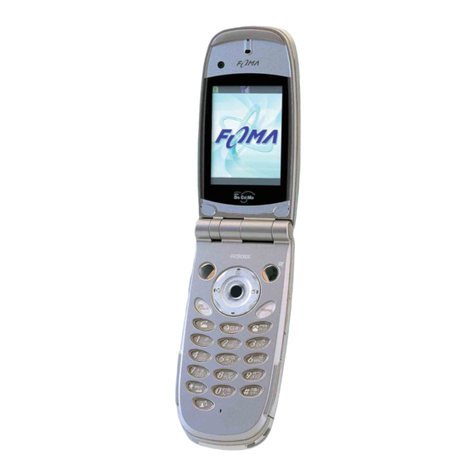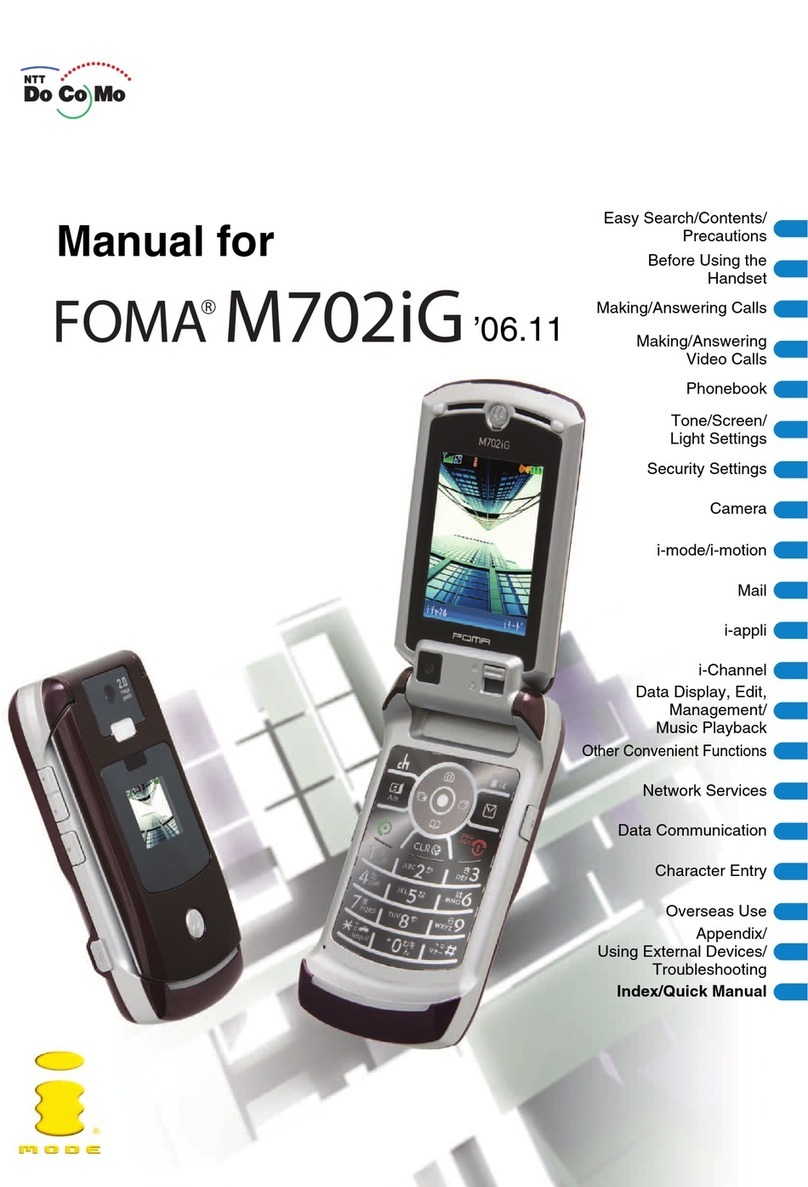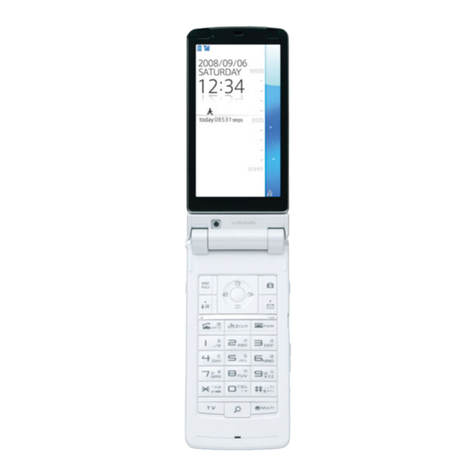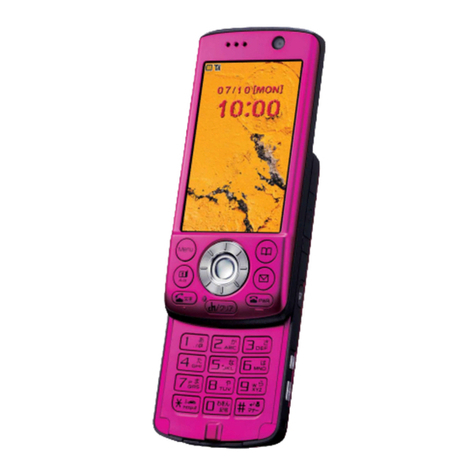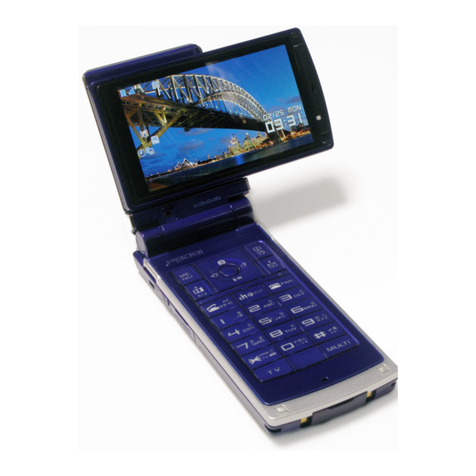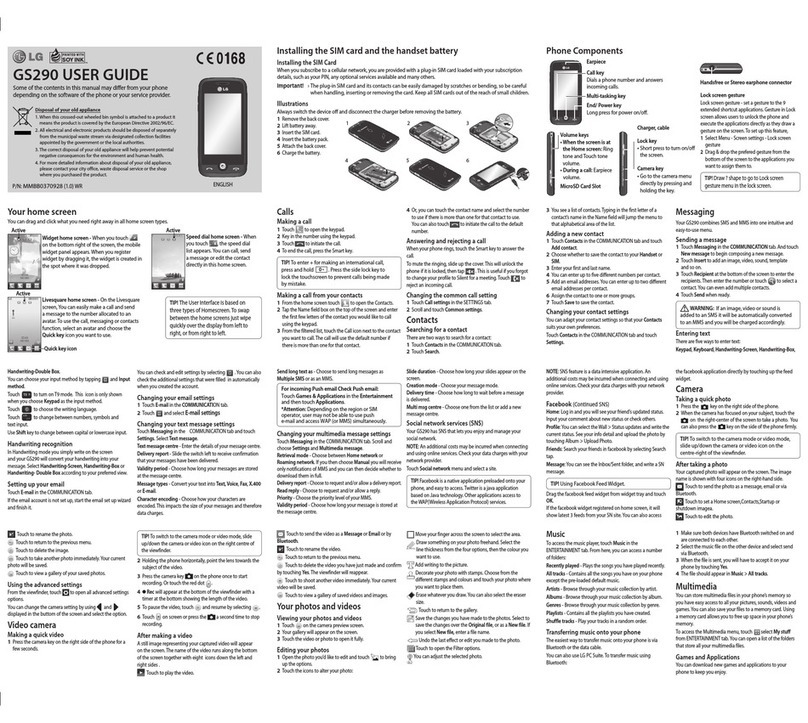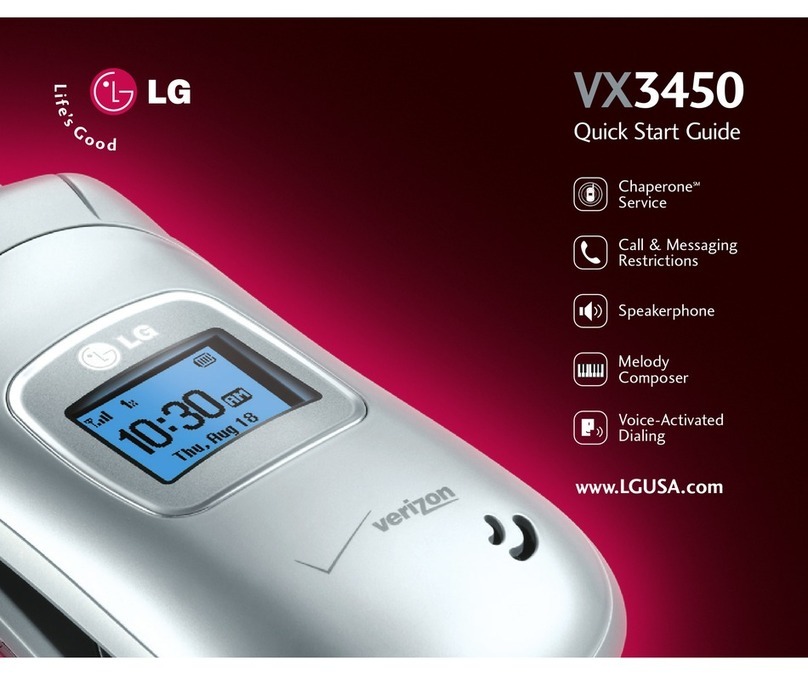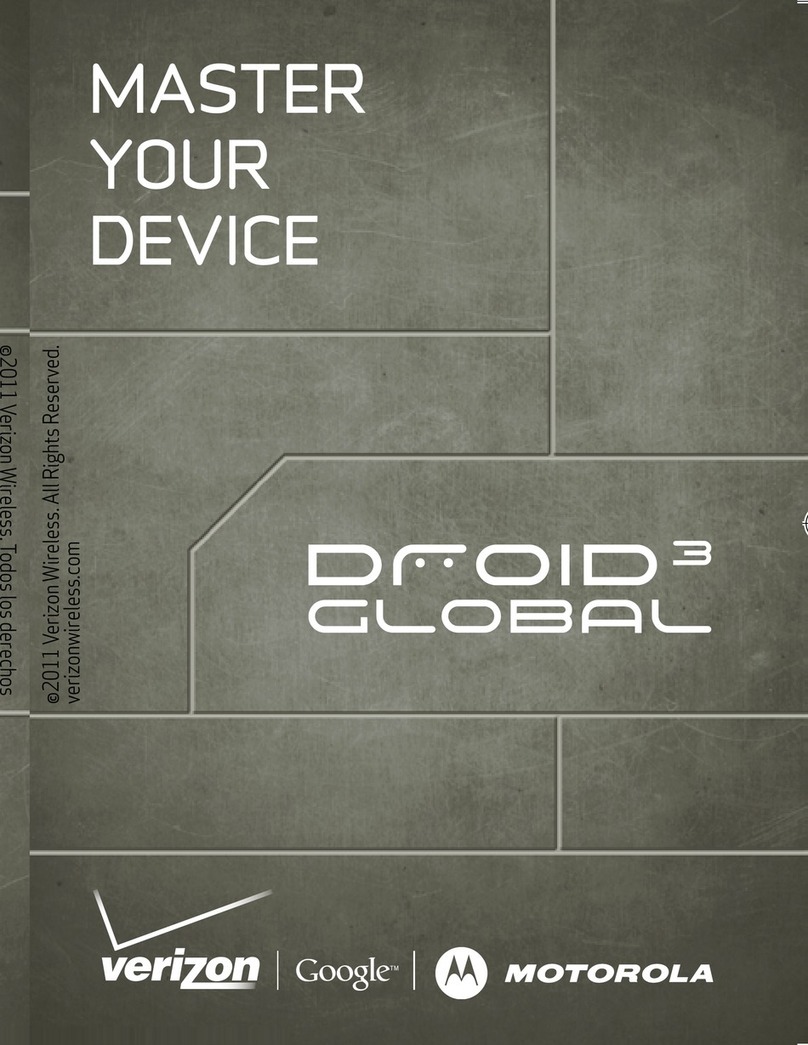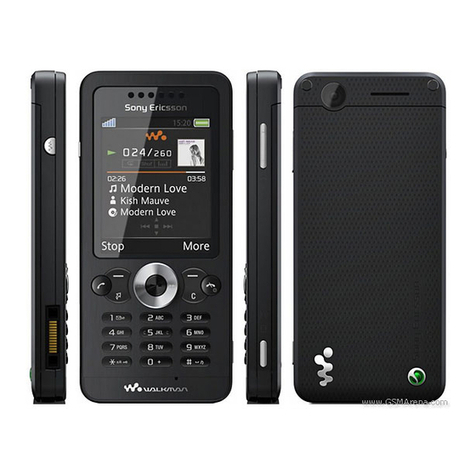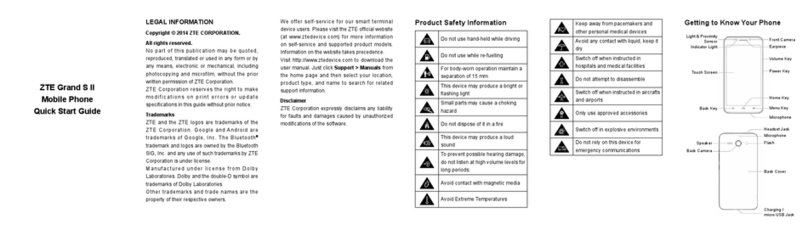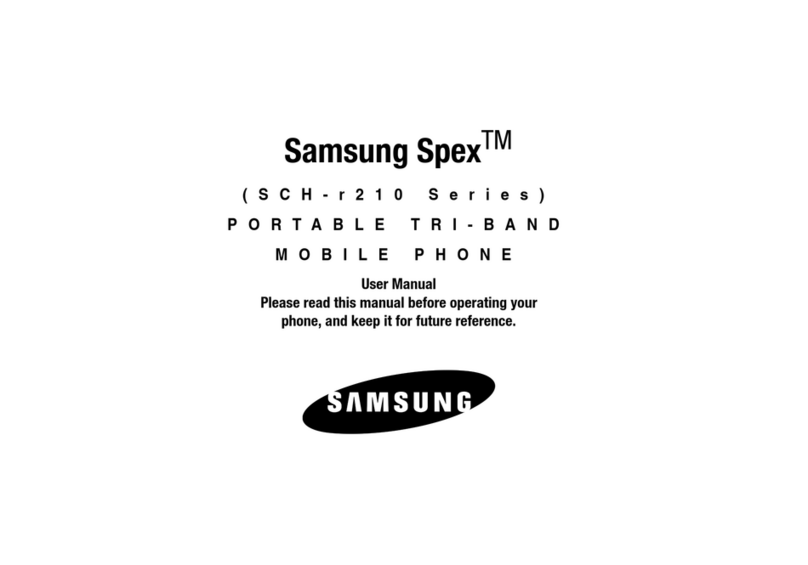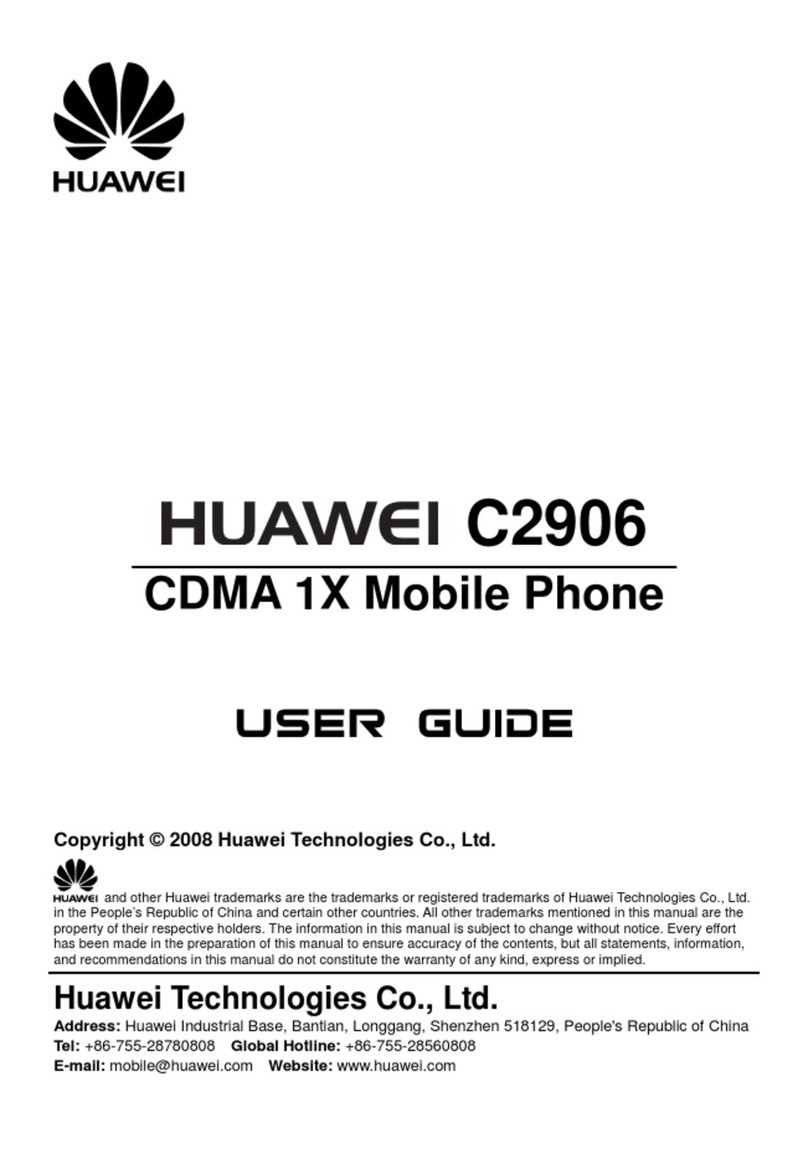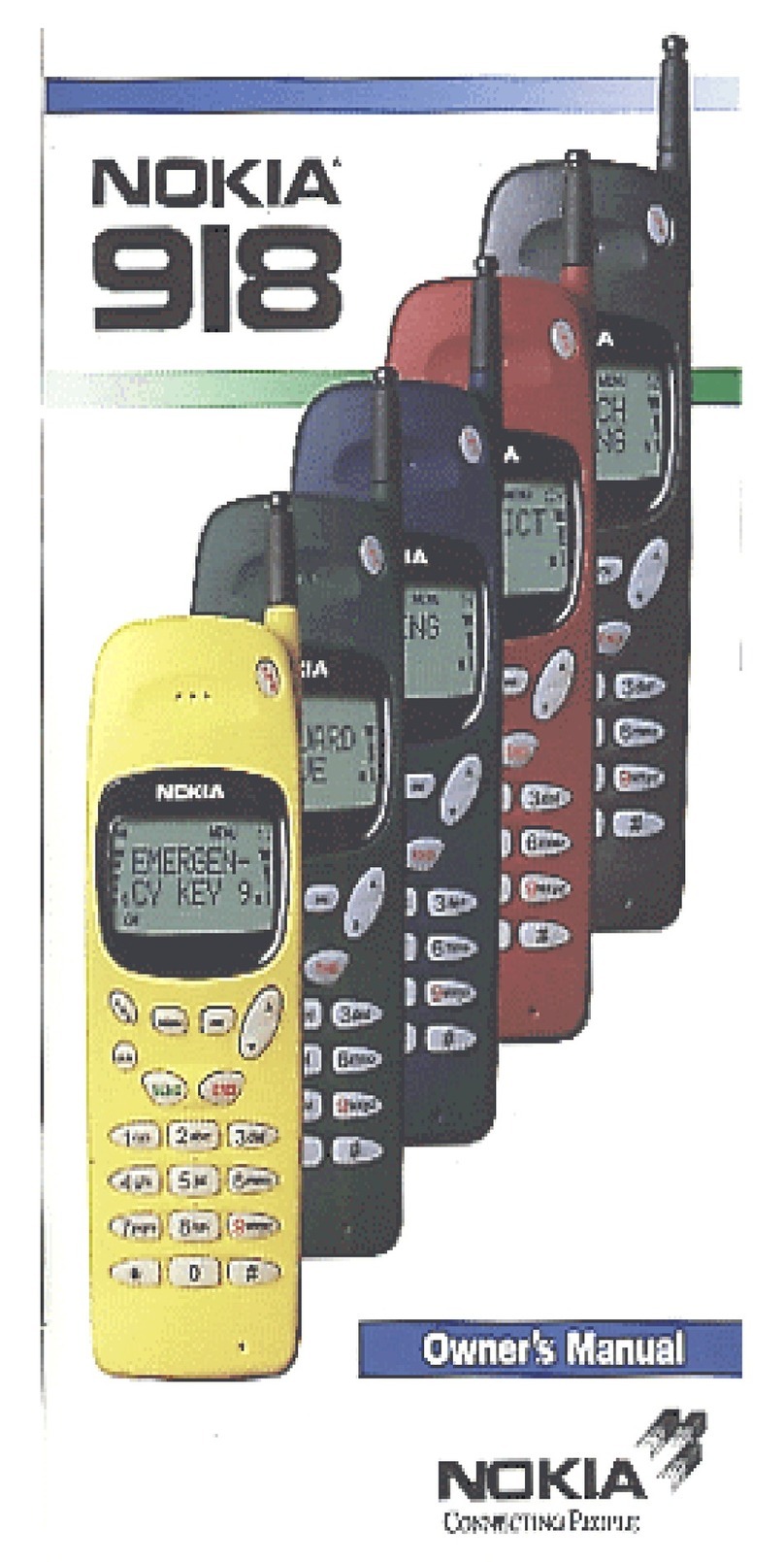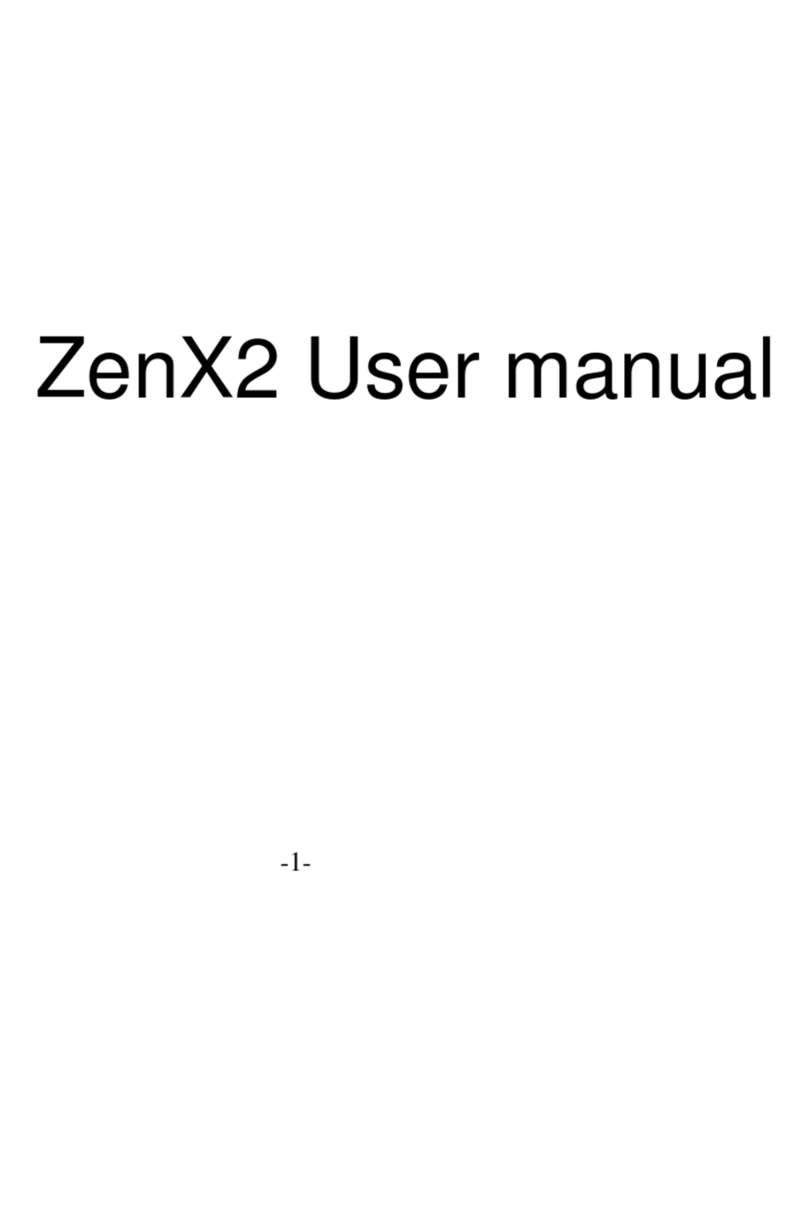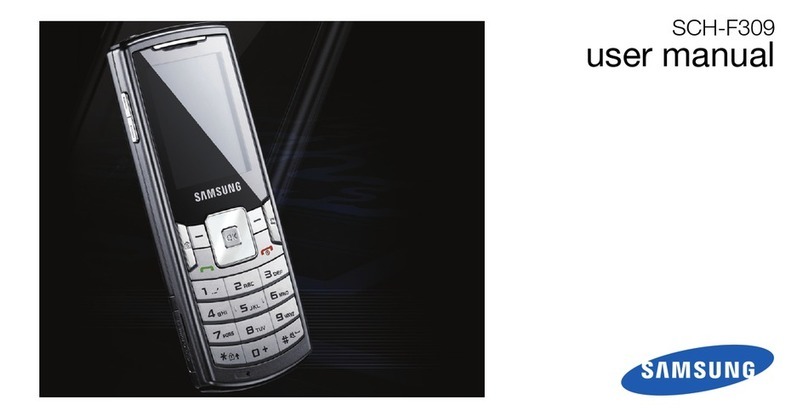Foma SH906i Operating instructions

e23_dv55_7e.fm
[457/518]
457
Appendix/External Devices/Troubleshooting
Menu list . . . . . . . . . . . . . . . . . . . . . . . . . . . . . . . . . . . . . . . . . . . . 458
Dial key assignments (5-touch). . . . . . . . . . . . . . . . . . . . . . . . . . . 477
Dial key assignments (2-touch). . . . . . . . . . . . . . . . . . . . . . . . . . . 478
Symbols/Special character list . . . . . . . . . . . . . . . . . . . . . . . . . . . 478
Pictograph/Emoticon list . . . . . . . . . . . . . . . . . . . . . . . . . . . . . . . . 479
Phrase list . . . . . . . . . . . . . . . . . . . . . . . . . . . . . . . . . . . . . . . . . . . 480
Multiaccess combinations . . . . . . . . . . . . . . . . . . . . . . . . . . . . . . . 481
Multi Assistant (Multitask) combinations . . . . . . . . . . . . . . . . . . . . 482
Services available from the FOMA terminal . . . . . . . . . . . . . . . . . 484
Options and accessories. . . . . . . . . . . . . . . . . . . . . . . . . . . . . . . . 485
Using with external devices . . . . . . . . . . . . . . . . . . . . . . . . . . . . . 485
Troubleshooting
Troubleshooting. . . . . . . . . . . . . . . . . . . . . . . . . . . . . . . . . . . . . . . 486
List of error messages . . . . . . . . . . . . . . . . . . . . . . . . . . . . . . . . . . 488
Warranty and after-sales services . . . . . . . . . . . . . . . . . . . . . . . . . 501
Updating software . . . . . . . . . . . . . . . . . . . . . . <Software update>504
Protecting your FOMA terminal from harmful files
. . . . . . . . . . . . . . . . . . . . . . . . . . . . . . . . . .<Scanning function>509
Main specifications . . . . . . . . . . . . . . . . . . . . . . . . . . . . . . . . . . . . 512
Number of saved/registered/protected entries in the FOMA terminal
. . . . . . . . . . . . . . . . . . . . . . . . . . . . . . . . . . . . . . . . . . . . . . . . . . 514
Specific Absorption Rate (SAR) . . . . . . . . . . . . . . . . . . . . . . . . . . 515
Export Control Regulations . . . . . . . . . . . . . . . . . . . . . . . . . . . . . . 517
dv55_E.book 457 ページ 2008年5月6日 火曜日 午前9時8分

458
e23_dv55_7e.fm
[458/518]
Appendix/External Devices/Troubleshooting
The menu item numbers correspond to the numbers on the keypad.
Press the corresponding key to select that menu.
The menu item numbers may differ depending on the menu. Also,
depending on the Custom menu, the menu item numbers may not
be displayed or, when they are, they may not correspond to the
keypad keys.
In the Basic menu, enter the function number, which is assigned to
each function, to quickly retrieve the function to be used.
Depending on the Kisekae Tools set in the Custom menu, the
function names may differ from those described.
The function names in the Custom menu set by default vary
depending on the handset color (written in the following order: the
handset color “White” and “Blue”/the handset color “Black” and
“Pink”).
When the settings are reset (nP. 411), functions return to default
settings (marked with /).
■i-mode menu
Menu list
Custom menu/Basic menu list
Assigned function number
Snd/Vibrator/Manner: 1 Initial setting: 8
Disp/LED/Power saver: 2 Data box: 91
General settings: 3 LifeKit: 92
NW Services: 4 Media tool: 93
Other NW Services: 5 MUSIC: 94
Phone settings: 6 Osaifu-Keitai: 95
Security: 7 1Seg: 96
i-mode
Function menu Default setting Page
UiMenu – P. 170
VBookmark [Bookmark] folder P. 178
WScreen Memo – P. 179
XFull Browser
UHome – P. 302
VBookmark [Bookmark] folder P. 302
WLast URL – P. 302
XGo to location
UURL history – P. 302
VInput URL http:// P. 302
YFB Settings
UHome URL http://www.google.co.jp P. 302
VCookie Setting Valid/P. 306
WDelete cookie – P. 306
XScript Setting Valid/P. 307
YDisplay Mode PC mode/P. 304
ZSet image display ON/P. 307
[Window Open Guard Invalid/P. 307
\Referer Setting Send/P. 307
]Auto layout disp ON/P. 307
TSet auto network Confirm anytime/P. 307
RSound effect ON/P. 307
SUse phone info Yes/P. 308
rUAccess Setting OFF/P. 308
rVReset full browser – P. 308
YLast URL – P. 172
dv55_E.book 458 ページ 2008年5月6日 火曜日 午前9時8分

459
e23_dv55_7e.fm
[459/518]
Appendix/External Devices/Troubleshooting
■i-appli menu
ZGo to location
UURL history – P. 177
VInput URL http:// P. 177
[i-Channel
URun i-Channel list – P. 192
Vi-Channel ticker ON (Ticker font size:
Large(default), Ticker color:
Pattern1 (Font color: blue,
Background color: white),
Ticker speed: Normal)/
P. 1 9 3
WReset i-Channel – P. 193
\MessageR/F
UMessageR – P. 222
VMessageF – P. 222
]Check new message –
P. 207
Ri-mode setting
UHost selection i-mode (UIM)/P. 1 8 5
VSave login info – P. 176
WSet image display ON/P. 1 8 6
XFont size Normal/P. 1 7 2
YCertificates All enabled/P. 1 8 7
Zi-motion auto replay Yes/P. 1 9 1
[Secure setting Cert Operation: –
DoCoMo CA Host: DoCoMo
/
P. 1 8 8
P. 1 9 0
\Use phone info Yes/P. 1 8 6
]Sound effect Volume 5/P. 1 7 2
Ti-mode arrival act PushTalk preferred/P. 1 8 7
RReset i-mode – P. 187
SFunction lock OFF/P. 1 7 1
i-mode
Function menu Default setting Page i-appli
Function menu Default setting Page
USoftware list Sort: By usage/P. 231
Vi-appli volume Volume 5/P. 232
WSoftware info OFF/P. 231
XAuto start OFF/P. 244
YUsed by i-appli – P. 249
ZError display – P. 248
[Trace info – P. 248
\Battery icon OFF/P. 232
]Power saver set OFF/P. 233
RFunction lock OFF/P. 248
dv55_E.book 459 ページ 2008年5月6日 火曜日 午前9時8分

460
e23_dv55_7e.fm
[460/518]
Appendix/External Devices/Troubleshooting
■Mail menu
Mail
Function menu Default setting Page
UInbox “Welcome$SH906i%&”
Folder list
Manage folders (Folder
security: OFF)
Mail list
Display settings (Preview:
ON/, List display: Two
lines, Sort:
Date(newbold))
P. 210
to
P. 2 1 5
VOutbox Folder list
Manage folders (Folder
security: OFF)
Mail list
Display settings (Preview:
ON/, List display: Two
lines, Sort:
Date(newbold))
P. 210
to
P. 2 1 5
WUnsent messages
XCompose message – P. 196
YCompose Decome-Anime – P. 200
ZCompose SMS – P. 226
[Tem pl at e
UDecome-Template – P. 201
VDecome-Anime Template – P. 200
\Check new message – P. 207
]Check new SMS – P. 227
RReceive option
UReceive option – P. 206
VReceive opt. setting OFF/P. 2 1 9
TWEB Mail – P. 196
SMail setting
UQuick reply mail – P. 220
VRcv attached file All attachments/P. 220
WMelody Auto replay Auto replay/P. 220
XFont size Display, Text input:
Normal/P. 217
YRcv/Auto send disp Notice first/P. 220
ZCheck new message Mail, MessageR,
MessageF: ON/P. 219
[Auto message display Msg R preferred/P. 222
\Receive opt. setting OFF/P. 219
]Mail member Member 1 to Member 10 P. 219
TSave signature ON/P. 219
RMail ticker setting Only notice/P. 206
SSMS setting
USMS center DoCoMo P. 227
VReport request Do not request/P. 228
WSMS expiry 3 days P. 228
XSMS input character Japanese(70Chara) P. 228
rUArea Mail setting
UReceive setting OFF/P. 225
VReceive entry – P. 226
WBeep time 10 seconds/P. 226
rVCheck mail settings – P. 220
rWReset mail settings – P. 221
rXFunction lock OFF/P. 221
Mail
Function menu Default setting Page
dv55_E.book 460 ページ 2008年5月6日 火曜日 午前9時8分

e23_dv55_7e.fm
[461/518]
461
Continued on next page
Appendix/External Devices/Troubleshooting
■Settings menu
Those default settings that depend on the handset color and which
can be set with the Kisekae Tools (nP. 119) are indicated by
[White], [Black], [Pink], or [Blue]. The title name of a Kisekae Tool
appears when the Kisekae Tool settings are changed.
Settings
Function menu Default setting Page
USnd/Vibrator/Manner
USelect volume
Uphone ring vol Phone ring tone, V.phone
ring tone, Payphone ring
tone, User unset, Unknown
tone: Volume 5/
P. 1 0 9
VMail ring vol
Mail ring tone, MessageR ring
tone, MessageF ring tone,
SMS ring tone: Volume 5
/
P. 1 0 9
WPushTalk tone vol Volume 5/P. 1 0 9
XKey/Standby i-motion Volume 5/P. 11 0
YCharge start sound Volume 5/P. 11 0
ZCharge end sound Volume 5/P. 11 0
[Timer sound Volume 5/P. 11 0
\GPS volume Pos location sound, Pos
location notice, Loc
provision/accept, Loc
provision/notify: Volume
5/
P. 1 0 9
USnd/Vibrator/Manner
VSelect sound
USelect ring tone Phone ring tone: 着信音1/
V.phone ring tone,
Payphone ring tone, User
unset, Unknown tone:
Phone ring tone/
P. 108
VSelect mail tone Mail ring tone: 着信音2/
MessageR ring tone,
MessageF ring tone, SMS
ring tone: Mail ring tone/
P. 108
WPushTalk tone 着信音1/P. 108
XShutter sound Default tone/P. 109
YTimer sound TI (標準音)/Ring time
setting: 15 seconds/P. 109
ZGPS tone Pos location sound: OFF/
Pos location notice: 着信音
4/
Loc provision/accept: 着信
音5/
Loc provision/notify: 着信音
6/
P. 109
WVibrator
UVibration mode OFF/P. 111
VMail vibration OFF/P. 111
WGPS vibrator Position location, Location
notification, Loc provision/
accept, Loc provision/notify:
OFF/
P. 111
XTouch panel vib ON/P. 111
Settings
Function menu Default setting Page
dv55_E.book 461 ページ 2008年5月6日 火曜日 午前9時8分

462
e23_dv55_7e.fm
[462/518]
Appendix/External Devices/Troubleshooting
*1 When Delete all data or Reset settings is performed, the setting
will be for the White handset.
USnd/Vibrator/Manner
XManner mode
UNormal – P. 113
VSilent – P. 113
WOriginal Record message, Vibrator,
Mic sensitivity up: ON/
Alarm tone, Key/Standby
i-motion, Low battery alarm:
OFF/
Ring tone, Mail ring tone:
Silent/
P. 11 4
YHeadset setting Headset + speaker/P. 11 2
ZRing time setting
UMail ring time set ON/3 seconds/P. 11 2
VPT ring time set 30 seconds/P. 11 2
WGPS ring time set Pos location sound, Pos
location notice, Loc
provision/accept, Loc
provision/notify: ON/5
seconds/
P. 11 2
[Set mute ring time OFF/P. 1 4 0
\Hold/On hold tone
USet on hold tone On hold tone 1/P. 7 4
VSet hold tone Hold melody 1/P. 7 4
]Snd playbck (melody)
UStereo effects Stereo/3D sound/P. 11 0
VEqualizer Normal/P. 111
Settings
Function menu Default setting Page
VDisp/LED/Power saver
USet screen
UStand-by display 待受画面1 (Handset color:
White), 待受画面2 (Handset
color: Black), 待受画面3
(Handset color: Pink), 待受
画面4 (Handset color:
Blue)*1
P. 11 4
VClock display Clock display: ON(Large)/
Set clock style:
待受時計
1
(Handset color: White),
待受
時計
2 (Handset color:
Black),
待受時計
3 (Handset
color: Pink),
待受時計
4
(Handset color: Blue)
*1
Set disp position: Down/
P. 11 5
WCalendar display OFF/P. 11 5
XStand-by memo disp OFF/P. 11 5
YDesktop clock 2 hours/P. 11 6
VFont style
UFont style setting LC Gothic/P. 124
VFont size
UCollective setting Standard/P. 124
VIndividual setting i-mode, Full Browser, Mail/
Message, Input: Normal/P. 124
WThemes
UKisekae Tool – P. 119
Settings
Function menu Default setting Page
dv55_E.book 462 ページ 2008年5月6日 火曜日 午前9時8分

e23_dv55_7e.fm
[463/518]
463
Continued on next page
Appendix/External Devices/Troubleshooting
*1 When Delete all data or Reset settings is performed, the setting
will be for the White handset.
Settings
Function menu Default setting Page
VDisp/LED/Power saver
WThemes
VCall/Rcv display Picture call set: ON/
Outgoing voice calls, V-phone
sending scrn:
電話発信
1
(Handset color: White),
電話発
信
2 (Handset color: Black),
電話
発信
3 (Handset color: Pink),
電
話発信
4 (Handset color: Blue)
*1
Incoming voice calls, Incoming
video phone:
電話着信
1
(Handset color: White),
電話着
信
2 (Handset color: Black),
電話
着信
3 (Handset color: Pink),
電
話着信
4 (Handset color: Blue)
*1
Payphone, User unset,
Unavailable: 電話着信1/
P. 11 6
WSend/Rcv display
Send display:
メール送信
1
(Handset color: White),
メー
ル送信
2 (Handset color:
Black),
メール送信
3
(Handset color: Pink),
メール
送信
4 (Handset color: Blue)
*1
Receive display:
メール受信
1 (Handset color: White),
メール受信
2 (Handset color:
Black),
メール受信
3
(Handset color: Pink),
メール
受信
4 (Handset color: Blue)
*1
Mail rcvd screen: メール受
信結果1 (Handset color:
White), メール受信結果2
(Handset color: Black), メー
ル受信結果3 (Handset
color: Pink), メール受信結
果4 (Handset color: Blue)*1
P. 11 6
VDisp/LED/Power saver
WThemes
XSubmenu image
メニュー枠
1(
上
)/(
下
) (Handset
color: White),
メニュー枠
2(
上
)/
(
下
) (Handset color: Black),
メ
ニュー枠
3(
上
)/(
下
) (Handset
color: Pink),
メニュー枠
4(
上
)/
(
下
) (Handset color: Blue)
*1
P. 121
YDial image set Dial image 1/P. 121
ZAnimate notices お知らせアニメ1 (Handset
color: White), お知らせアニ
メ2 (Handset color: Black),
お知らせアニメ3 (Handset
color: Pink), お知らせアニ
メ4 (Handset color: Blue)*1
P. 121
[Signal/batt/s clock
Signal icon:
電波マーク
1
(Handset color: White),
電波
マーク
2 (Handset color:
Black),
電波マーク
3 (Handset
color: Pink),
電波マーク
4
(Handset color: Blue)
*1
Battery icon:
電池残量
1
(Handset color: White),
電池残量
2 (Handset color: Black),
電池残
量
3 (Handset color: Pink),
電池
残量
4 (Handset color: Blue)
*1
Small clock: 時計表示1
(Handset color: White), 時
計表示2 (Handset color:
Black), 時計表示3 (Handset
color: Pink), 時計表示4
(Handset color: Blue)*1
P. 121
Settings
Function menu Default setting Page
dv55_E.book 463 ページ 2008年5月6日 火曜日 午前9時8分

464
e23_dv55_7e.fm
[464/518]
Appendix/External Devices/Troubleshooting
*1 When Delete all data or Reset settings is performed, the setting
will be for the Blue handset.
*2 Default setting is [Norm (auto bright)].
Settings
Function menu Default setting Page
VDisp/LED/Power saver
WThemes
\Color theme setting
MilkWhite (Handset color:
White), OrbBlack (Handset color:
Black), RipplePink (Handset
color: Pink), LavenderBlue
(Handset color: Blue)
*1
P. 1 2 1
XLED settings
UCalled LED
UPhone LED color settings: Leaf/
LED pattern settings: Stream
/
P. 1 2 3
VVideo-phone LED color settings: Leaf/
LED pattern settings: Stream
/
P. 1 2 3
WPushTalk
LED color settings: Sun set
/
LED pattern settings: Stream
/
P. 1 2 3
VMail LED
UMail/Message
LED
LED color settings: Sunshine
/
LED pattern settings: Splash
/
P. 1 2 3
VMail send/rcv
LED
ON (LED color settings: Sky
LED pattern settings: Splash)
/
P. 1 2 3
WNotice LED Missed call notice, New
unrd mail noti: ON/P. 1 2 3
XIn-call LED OFF/P. 1 2 3
YAlarm/Timer LED
ON (LED color settings: Rainbow
LED pattern settings: Ripple)
/
P. 1 2 3
ZIC card LED ON/P. 1 2 3
[Open/close LED
ON (LED color settings: Aurora
LED pattern settings: Stream)
/
P. 1 2 3
\GPS LED
Position location, Location
notification, Loc provision/accept,
Loc provision/notify: Sky
/
P. 1 2 3
Settings
Function menu Default setting Page
VDisp/LED/Power saver
YDisplay img quality
UVibrant image mode
Stand-by, Data Box(Music&V
ch), Data Box(i-motion),
Internet movie plyr: Dynamic
/
Camera, Data Box(My
picture): Normal/
1Seg/Data Box(1Seg): Link
genres/
i-appli: Game/
P. 124
VControl by scene ON/P. 124
ZLight/Power saver*2
UNorm (auto bright) – P. 117
VNorm (fixed bright) – P. 117
W
Eco mode (Pwr saver)
–P.117
XOriginal Eco mode
UDisplay light time Normal: 10 seconds/
Charging, Internet: Same
as normal/
Video-phone: Always ON/
i-appli: Software/
P. 11 7
VScreen dsp time 1 minute/P. 11 8
WBrightness Automatic/P. 11 8
XKeypad light
setting Light/P. 11 9
dv55_E.book 464 ページ 2008年5月6日 火曜日 午前9時8分

e23_dv55_7e.fm
[465/518]
465
Continued on next page
Appendix/External Devices/Troubleshooting
Settings
Function menu Default setting Page
VDisp/LED/Power saver
[VeilView
UDis temp in stdby ON/P. 1 2 6
VPattern Docomodake/P. 1 2 6
\Menu priority Custom menu/P. 4 4
WGeneral settings
UCheck status
UOwner Information Image transfer: Yes P. 395
VCheck memory – P. 348
WBattery level – P. 54
XCheck settings – P. 382
VText input setting
UUser dictionary – P. 422
VDwnld dictionary No dictionaries registered P. 422
WEdit phrase – P. 420
XClear memory terms – P. 422
WAuto power ON/OFF
UAuto power ON OFF/P. 3 8 3
VAuto power OFF OFF/P. 3 8 4
WLink alarm/power ON OFF/P. 3 8 4
XDate settings Auto time correction: ON/P. 5 7
YSelect language 日本語 P. 5 6
ZTOUCH CRUISER set
UUsage settings ON/P. 4 0
VPointer speed Normal/P. 4 0
WScroll speed Normal/P. 4 0
WGeneral settings
[USB mode setting Communication mode/P. 342
\Scanning function
UUpdate – P. 510
VSet auto-update – P. 510
WSet scan Scan, Scan message:
Enable/P. 509
XVersion – P. 512
]Software update Set auto-update:
auto-update (Day: Default,
Time: 03:00)
P. 504
TReset settings – P. 411
XNW Services
UVoice Mail
UCheck messages – P. 427
VPlay Messages – P. 427
WActivate VoiceMail – P. 427
XSet ring time – P. 427
YDeactivate VoiceMail – P. 427
ZCheck setting – P. 427
[Voice Mail setting – P. 427
\Notification setting Voice Mail alarm: ON/P. 427
]Notification – P. 427
Settings
Function menu Default setting Page
dv55_E.book 465 ページ 2008年5月6日 火曜日 午前9時8分

466
e23_dv55_7e.fm
[466/518]
Appendix/External Devices/Troubleshooting
XNW Services
VCall waiting
UActivate – P. 428
VDeactivate – P. 428
WCheck setting – P. 428
WCall forwarding
UActivate – P. 430
VDeactivate – P. 430
WRegister number – P. 430
XForwarding No. busy – P. 430
YCheck setting – P. 430
XBar nuisance calls
URegister caller – P. 431
VRegister selected No – P. 431
WDelete all entries – P. 431
XDelete last entry – P. 431
YCheck No of entries – P. 431
YNotify caller ID
UCheck setting – P. 58
VNotify caller ID – P. 58
ZCaller ID request
UActivate – P. 431
VDeactivate – P. 431
WCheck setting – P. 431
Settings
Function menu Default setting Page
XNW Services
[Talk time/cost Limit settings: Disable/
(Notice method: Alarm +
stand-by, Auto reset: OFF
when set to Enable)
P. 397
\2in1 setting
UMode switching Dual mode P. 436
VPhonebook 2in1 set – P. 436
WStand-by display
UDual mode 待受画面6P. 436
VB mode 待受画面7P. 436
XSet call/receive No.
U
Disp. Call/Rcv No.
ID display ON P. 436
VNumber B Ring
tone
Phone ring tone: 着信音3
V.phone ring tone: Phone
ring tone
Mail ring tone: 着信音4
SMS ring tone: Mail ring tone
P. 437
Y2in1 function OFF – P. 437
ZReceive avoidance
UChange rcv. avoid
Receive (Number A), Receive
(Number B): Unchange
/
P. 437
VCheck rcv. avoid – P. 437
WMode link setting OFF/P. 437
XRcv. avoid.
(abroad) – P. 437
Settings
Function menu Default setting Page
dv55_E.book 466 ページ 2008年5月6日 火曜日 午前9時8分

e23_dv55_7e.fm
[467/518]
467
Continued on next page
Appendix/External Devices/Troubleshooting
XNW Services
]In-call arrival act
USet arrival act
UActivate – P. 434
VDeactivate – P. 434
WCheck setting – P. 434
VArrival Call Act Answer/P. 4 3 3
YOther NW Services
URemote control
UActivate – P. 434
VDeactivate – P. 434
WCheck setting – P. 434
VDual network
USwitching – P. 432
VStatus request – P. 432
WEnglish guidance
UGuidance setting – P. 433
VCheck setting – P. 433
XService number
Uドコモ故障問合せ –P.433
Vドコモ総合案内・受付 –P.433
YAdditional service
UUSSD – P. 440
VReply message – P. 440
Settings
Function menu Default setting Page
YOther NW Services
ZMulti number
USet multi number – P. 435
VCheck setting – P. 435
WNumber setting – P. 435
[Chaku-moji
UCreate message – P. 65
VMessage display With caller ID/P. 6 6
\Roaming guidance
UActivate – P. 455
VDeactivate – P. 455
WStatus request – P. 455
ZPhone settings
UIn-call settings
UNoise reduction ON/P. 7 0
VReconnect signal No alarm/P. 7 0
WQuality alarm No alarm/P. 11 2
VHeadset sw to call OFF/P. 400
WIncoming settings
UAny key answer ON/P. 7 2
VAuto answer setting Phone/Videophone,
PushTalk: OFF/P. 401
WMelody Call setting – P. 111
Settings
Function menu Default setting Page
dv55_E.book 467 ページ 2008年5月6日 火曜日 午前9時8分

468
e23_dv55_7e.fm
[468/518]
Appendix/External Devices/Troubleshooting
*3 [テレビ電話代替] is set when Reset settings (nP. 411) is
performed after [キャラ(女性)] is deleted from Chara-den.
ZPhone settings
XVideophone set
URedial voice call OFF/P. 8 3
VSet sending image Substitute image: キャラ
(女性)*3/
On hold image, Hold image:
テレビ電話代替/
P. 8 2
WDisplay setting Show me small/P. 8 3
XSubscreen position Upper left/P. 8 3
YVisual preference Normal/P. 8 2
ZNotify switch mode – P. 84
[Hands-free V.phone ON/P. 8 2
\V-phone while packet V-phone priority/P. 8 4
YRecord message
URecord message OFF/P. 7 7
VAnswering duration 13 seconds/P. 7 8
WReply message Reply message 1/P. 7 8
XV.phone reply image テレビ電話代替/P. 7 8
ZSet PushTalk
USet PT arrival act Answer/P. 9 4
VHands-free PT ON/P. 9 4
[Set when folded
UPhone/Videophone Finish call/P. 7 3
VPushTalk Speaker phone/P. 7 3
Settings
Function menu Default setting Page
Settings
Function menu Default setting Page
ZPhone settings
\Self mode OFF/P. 134
]Other settings
UInt’l prefix First entry: 009130-010/P. 6 9
VSub address ON/P. 7 0
WInt’l dial assist
UAuto conversion Int’l prefix conv: ON/
Country code conv: ON
(Country (code):
Japan(+81))/
P. 6 8
VIDD prefix setting WORLD CALL
009130-010/P. 6 9
WSet country code 22 country codes saved P. 69
XInternational Roam.
UNetwork search
mode Auto P. 454
VOperator name
disp Display on/P. 455
WVoice Mail(Int.) – P. 456
XCall Forward (Int.) – P. 456
YRemote
access(Int.) – P. 456
ZCaller ID req (Int.) – P. 456
dv55_E.book 468 ページ 2008年5月6日 火曜日 午前9時8分

e23_dv55_7e.fm
[469/518]
469
Continued on next page
Appendix/External Devices/Troubleshooting
■LifeKit menu
ZPhone settings
]Other settings
XInternational Roam.
[Roam.
guidance(Int.) –P.456
\Call barring – P. 455
]3G/GSM setting AUTO P. 453
YIn-area status – P. 454
[Security
USecret mode OFF/P. 1 3 8
VUIM Settings
UPIN1 code input set OFF P. 131
VChange PIN1 code 0000 P. 131
WChange PIN2 code 0000 P. 131
WAccept/Reject calls
UAccept calls OFF/P. 1 3 8
VReject calls OFF/P. 1 3 8
WReject unknown Accept/P. 1 4 0
XUser unset Accept/P. 1 3 9
YReject payphone Accept/P. 1 3 9
ZReject not support Accept/P. 1 3 9
XShow call/received
UShow rcvd calls ON/P. 1 3 7
VShow redial ON/P. 1 3 7
YShow sent/received
UShow sent messages ON/P. 1 3 7
VShow rcvd messages ON/P. 1 3 7
Settings
Function menu Default setting Page
[Security
ZLock settings
UAll lock Disabled P. 132
VKeypad dial lock OFF/P. 136
WFunction lock OFF/P. 134
XIC card lock IC lock(power-on): OFF/
IC lock(power-off): Follow
power ON/P. 263
YMulti easy lock set All lock/P. 136
ZMulti lock auto-set OFF/P. 137
[Change security code 0000 P. 129
\Writing authentic OFF/P. 130
]Delete all data
UDelete user data – P. 412
VDel secret data – P. 414
\Initial setting – P. 56
LifeKit
Function menu Default setting Page
UBar code reader Switch AF mode: Closeup P. 164
VReceive Ir data
UReceive – P. 351
VReceive all – P. 352
WmicroSD manager
UView microSD data – P. 342
VBackup/restore – P. 340
WImport – P. 344
XNew manager info – P. 343
Settings
Function menu Default setting Page
dv55_E.book 469 ページ 2008年5月6日 火曜日 午前9時8分

470
e23_dv55_7e.fm
[470/518]
Appendix/External Devices/Troubleshooting
WmicroSD manager
YFormat – P. 342
ZUSB mode setting Communication mode/P. 3 4 2
XBluetooth
UAccept Registered – P. 406
VReceive Bluetooth – P. 409
WList/cnnct/discnnct – P. 405
XRegister new device – P. 404
YBluetooth Power OFF – P. 407
ZBluetooth setting
UBluetooth Info – P. 410
VTime-out To Search 5 seconds/P. 4 1 0
WMusic auto start ON/P. 4 0 8
XSet Authentications No/P. 4 11
YSet Encryptions No/P. 4 11
ZForward Ring Tone ON/P. 4 11
[Session no. setting OFF/P. 4 11
YCard reader AF mode: Closeup P. 167
ZText memo – P. 399
[Schedule Show (Switch view mode:
Normal display)
Set (Set vacation: Saturday
and Sunday)
New (Alarm time: 0
minutes, Ring duration: 15
seconds, Alarm tone: 着信
音1, Alarm volume: Volume
5 when Alarm set to ON)
P. 3 8 7
LifeKit
Function menu Default setting Page
\Timer/Alarm
UTimer 3 minutes P. 384
VAlarm Set repeat: Once only
Alarm tone: 着信音1
Alarm volume: Volume5
Snooze setting: OFF
Ring duration: 15seconds
P. 385
WWakeup TV Start ann: ON (Alarm time:
1minutes, Alarm tone:
Silent, Alarm volume:
Volume5, Linked startup:
ON (Do not notify))
P. 294
]Character reader Select subject: Auto
Switch AF mode: Closeup
Inverse mode: Automatic
P. 165
RCalculator Tax rate: 5% P. 398
TData Sec. Service Send phonebook img:
OFF/P. 105
P. 141
SGPS menu
UPosition location – P. 266
Vi-appli – P. 267
WLocation history – P. 278
XSet position loc. GPS button setting: Read a
Map/
Positioning mode: Standard
mode/
P. 267
YLoc.notification/set Positioning mode: Standard
mode/P. 277
LifeKit
Function menu Default setting Page
dv55_E.book 470 ページ 2008年5月6日 火曜日 午前9時8分

e23_dv55_7e.fm
[471/518]
471
Continued on next page
Appendix/External Devices/Troubleshooting
■Osaifu-Keitai menu
■1Seg menu
SGPS menu
ZLoc. request menu Loc. prov. ON/OFF: Loc.
provision:OFF/
Positioning mode: Standard
mode/
Host setting: Default/
P. 2 7 3
Osaifu-Keitai
Function menu Default setting Page
UIC card content – P. 255
VDCMX – P. 242
WTo r u C a To r u C a li s t
Sort: Date(newbold)/
To r u C a di s p l a y
Display/set (Sound effect:
Volume 5)/
P. 2 5 8
XIC card lock
UIC lock(power-on) OFF/P. 2 6 3
VIC lock(power-off) Follow power ON/P. 2 6 3
YCheck IC owner – P. 256
ZChange IC owner – P. 256
[Search by i-mode – P. 170
\Setting
UToruCa from IC ON/P. 2 6 2
VBC ToruCa setting ON/P. 2 6 2
WToruCa duple check ON/P. 2 6 2
XToruCa auto read ON/P. 2 6 2
YToruCa auto disp ON/P. 2 6 2
ZToruCa sound fx Volume 5/P. 2 6 2
LifeKit
Function menu Default setting Page 1Seg
Function
menu Default setting Page
UActivate
1Seg
Display settings (Display mode (L):
Video+data, Display mode (W): Vid
(full-screen), Mark display (W): Full-time
display, App area (L): Full-time display)
Caption Settings (Caption: OFF,
Caption(hori wide): Down, Startup settings:
Linked manner)
Image quality (Vibrant image mode: Link
genres, Brightness: Automatic)
Dolby Sound Set.: Link genres
Bluetooth output (Startup auto cnnct: OFF)
Recording end time (only for recording):
Unrestricted
Data broadcasting (Set image display: ON,
Sound FX: ON, BC ToruCa setting: ON)
Disp program guide: G
ガイド番組表リモコン
(G-GUIDE program schedule remote control)
1Seg settings (Main/Sub language: Main,
Change language: Main language, Set when
folded: Continue, Video recding dest:
Auto(microSD first), Switch auto area: ON)
P. 285
VProgram
guide
Gガイド番組表リモコン (G-GUIDE program
schedule remote control)/P. 291
WBooking list Timer setting screen
Start ann (Reception): ON (Alarm time:
1minutes, Alarm tone: 着信音1, Alarm
volume: Volume5, Linked startup: ON
(Notify))
Start ann (Recording): ON fixed (Alarm
tone: 着信音1, Alarm volume: Volume5)
Booking list
Sort: Air date(oldbnew)
P. 293
dv55_E.book 471 ページ 2008年5月6日 火曜日 午前9時8分

472
e23_dv55_7e.fm
[472/518]
Appendix/External Devices/Troubleshooting
■Camera menu
XReserve rec
hist –P.296
YTVlink – P. 298
ZChannel
setting –P.284
[1Seg settings
UVideo
recding
dest
Auto(microSD first)/P. 2 9 8
VErase
storage
area
–P.299
WSet
image
display
ON/P. 2 9 9
XSound
FX ON/P. 2 9 9
YBC
To r u C a
setting
ON/P. 2 9 9
Z1Seg
status –P.299
[Reset
status
disp
–P.299
\Reset
1Seg –P.300
1Seg
Function
menu Default setting Page Camera
Function
menu Default setting Page
UShoot still
pic
Full-screen mode: OFF
Shooting menu (Picture light: OFF, AF mode:
Def (people first), Image quality: NORMAL,
Brightness: 0, Continuous mode: OFF, Shoot by
scene: Auto, Effect shot: OFF, Shoot with frame:
OFF, White balance: Auto, Auto timer: OFF)
/
Select size: “std-by: 480×854”/
Camera settings (Fix camera shake: Auto, Auto
save mode: OFF, Save camera set: ON)
/
Switch phone#SD: phone/
P. 153
VShoot movie
Shooting menu (Picture light: OFF, AF mode:
Standard, Image quality: SUPER FINE, Common
replay mode: OFF, Brightness: 0, File size limit:
For mail (long), Switch img/voice: Image + voice,
Effect shot: OFF, Shoot by scene: Auto, White
balance: Auto, Auto timer: OFF)
/
Select size: “QVGA: 320×240”/
Camera settings (Fix camera shake: ON,
Noise reduction: ON, Display light time: As
light setting, Save camera set: ON)/
Switch phone#SD: phone/
P. 155
WCharacter
reader
Select subject: Auto
Switch AF mode: Closeup
Inverse mode: Automatic
P. 165
XBar code
reader Switch AF mode: Closeup P. 164
YCard reader AF mode: Closeup P. 167
Z
Cameraloupe
Magnification ratio: Approx. 3.0×
Shooting menu (AF mode: Closeup)
Select size: “std-by: 480×854”
Full-screen mode: ON
P. 168
[Shotdeco Resize: Picture(L)(240×92)/P. 168
dv55_E.book 472 ページ 2008年5月6日 火曜日 午前9時8分

e23_dv55_7e.fm
[473/518]
473
Continued on next page
Appendix/External Devices/Troubleshooting
■Phonebook menu
■Data box menu
Phonebook
Function
menu Default setting Page
Phonebook Search by: Reading?
Switch view mode: Show business card
Group settings: No groups, グループ1
(Group 1) to グループ19 (Group 19)
(FOMA terminal handset phonebook), No
groups, グループ1 (Group 1) to グループ
10 (Group 10) (FOMA card phonebook)
Image transfer: Yes
P. 1 0 1
Data box
Function
menu Default setting Page
UMy picture Folder list
Slideshow (Play interval: Normal, Effects
settings: Random)/
Backlight time: As light setting/
Manage folders (Folder security: OFF)
Image list
Edit data (File restriction: Not restricted)
Slideshow (Play interval: Normal, Effects
settings: Random)/
Picture setting (Switch view mode: 5-part/
details, Sort: Date (newbold), Backlight
time: As light setting, Set volume: Volume
5)/
<Image viewer (excluding Flash movies)>
Edit data (File restriction: Not restricted)
Picture setting (Backlight time: As light
setting, Set volume: Volume 5)/
<Image viewer (Flash movies)>
Backlight time: As light setting/
P. 3 1 8
VMUSIC Music data list in Chaku-uta full®
Display settings (Switch view mode:
12-part, Sort: Date (newbold))/
<MUSIC Player>
Playback settings (Set playback mode:
Normal playback, Manner playback:
OFF)/
Dolby Sound Set.: Normal/
Bluetooth output (Startup auto cnnct:
OFF)/
P. 375
W
Music&Video ch
Program list
Switch view mode: 12-part
Sort: Date (newbold)
<Music&Video Channel player (program with
voice only)>
Playback settings (Repeat: OFF, Manner
playback: OFF)/
Dolby Sound Set.: Normal/
<Music&Video Channel player (program with
video and voice)>
Playback settings (Repeat: OFF, Manner
playback: OFF, Backlight time: As light
setting)/
Dolby Sound Set.: Normal/
P. 369
Data box
Function
menu Default setting Page
dv55_E.book 473 ページ 2008年5月6日 火曜日 午前9時8分

474
e23_dv55_7e.fm
[474/518]
Appendix/External Devices/Troubleshooting
Xi-motion Folder list
Manage folders (Folder security: OFF)
Continuous play (Repeat playback: No,
Sample playback: No)/
i-motion setting (Backlight time: As light
setting, Set volume: Volume 5)/
Movie list
Edit data (File restriction: Not restricted)
Continuous play (Repeat playback: No,
Sample playback: No)/
i-motion setting (Switch view mode:
12-part, Sort: Date (newbold), Backlight
time: As light setting, Set volume: Volume
5, Resume settings: ON)/
<i-motion player>
Edit data (File restriction: Not restricted)
Dolby Sound Set.: Normal/
i-motion setting (Change size: Zoom,
Backlight time: As light setting, Resume
settings: ON, Frame rate: Rough
(hi-speed), Launch screen mode: Normal
Play)/
P. 3 2 4
Data box
Function
menu Default setting Page
Y1Seg Video list
1Seg data settings (Switch view mode:
12-part, Sort: Date (newbold))/
<Video player>
Display settings (Display mode (L):
Video+data, Display mode (W): Vid
(full-screen)/, Mark display (W): Full-time
display/, App area (L): Full-time
display/)
Caption Settings (Caption: OFF,
Caption(hori wide): Down/, Startup
settings: Linked manner/)
Image quality (Vibrant image mode: Link
genres, Brightness: Automatic)/
Dolby Sound Set.: Link genres/
Bluetooth output (Startup auto cnnct: OFF)
/
Data broadcasting (Set image display: ON,
Sound FX: ON)/
1Seg settings (Main/Sub language: Main,
Change language: Main language)
P. 329
ZMelody Folder list
Manage folders (Folder security: OFF)
Set volume: Volume 5/
Melody list
Melody settings (Start position: Play all,
Sort: Date (newbold)/, Set volume:
Volume 5/)
<Melody player>
Melody settings (Equalizer: Normal, Stereo
effects: Stereo/3D sound)/
P. 331
Data box
Function
menu Default setting Page
dv55_E.book 474 ページ 2008年5月6日 火曜日 午前9時8分

475
e23_dv55_7e.fm
[475/518]
Appendix/External Devices/Troubleshooting
*4 [OFF] is set when Reset settings (nP. 411) is performed after [シ
ロイルカ] is deleted from Machi-chara.
■Media tool menu
■MUSIC menu
[My
Documents
Folder list
Manage folders (Folder security: OFF)
My Documents list
My documents set (Sort: Date (newb
old))/
P. 3 5 6
\
Kisekae Tool
Folder list
Manage folders (Folder security: OFF)
Kisekae Tool list
Kisekae Tool (Switch view mode: 12-part,
Sort: Date (newbold))/
Data in Kisekae Tool
Set volume: Volume 5/
P. 11 9
]
Machi-chara
Folder list
Manage folders (Folder security: OFF)
Machi-chara list
Machi-chara setting: ON (シロイルカ)*4/
Machi-chara display (Switch view mode:
12-part, Sort: Date (newbold))/
P. 1 2 0
R
Chara-den
Folder list
Manage folders (Folder security: OFF)
Backlight time: As light setting/
Chara-den list
Chara-den disp set (Sort: Date (newb
old), Backlight time: As light setting)/
<Chara-den player>
Backlight time: As light setting/
Screen size: Zoomd/
P. 3 3 0
Data box
Function
menu Default setting Page Media tool
Function
menu Default setting Page
U
Manga&Book
Reader
File list
Sort (e-comic only): Date (newbold)/
Backlight time: As light setting/
Details screen
Display settings (Font size: Normal, Text
direction: Vertical, Ruby text: OFF, Image
Size: Double Size)/
Comics setting: Flame/Page
Set volume: Medium/
Vibrator: ON/
Backlight time: As light setting/
P. 359
VDocument
Viewer
Sort: By title name/
Backlight time: As light setting/P. 358
WPDF Viewer Set screen (Page layout: Single page, View
types: Fit page, Scroll bar: ON
/
, Page
numbers: ON
/
, Magnification: ON
/
)
P. 356
XVoice
recorder
Noise reduction: ON/
Auto timer: OFF
Retain settings: ON/P. 355
Y
Voice memo/
Rec msg
– P. 396
Z
Quick search
– P. 394
MUSIC
Function
menu Default setting Page
UMUSIC
Player Refer to MUSIC of Data box P. 375
V
Music&Video ch
Refer to Music&Video ch of Data box P. 364
dv55_E.book 475 ページ 2008年5月6日 火曜日 午前9時8分

476
e23_dv55_7e.fm
[476/518]
Appendix/External Devices/Troubleshooting
Touch menu list
Function
menu Displayed screen Page
Full Browser
Home View an Internet web page that is set as a
Home P. 3 0 2
Bookmark Bookmark folder list screen P. 302
1Seg 1Seg watching screen P. 286
Camera
Shoot still
pic Still picture shooting screen P. 153
Shoot
movie Movie shooting screen P. 155
Mail
Inbox Inbox P. 209
Outbox Outbox P. 209
Unsent
messages Unsent messages P. 209
Compose
message Compose message screen P. 196
Manga&Book
Reader Folder list screen P. 315
Data box
My picture Folder list screen P. 312
i-motion Folder list screen P. 313
1Seg Folder list screen P. 313
Other functions
Function
menu Default setting Page
Earpiece
volume Volume 5 P. 7 3
P. 11 0
Videophone Change send img: キャラ(女性)
Brightness (when sending a camera image):
±0
Videophone (Display setting: Show me
small
/
, Subscreen disp: Upper left
/
,
Visual preference: Normal, Lighting: Always
ON
/
)
DTMF mode: OFF
P. 8 0
P. 8 3
PushTalk Edit group name: グループ1 to グループ9
Set PushTalk (Set auto answer: OFF, Set PT
arrival act: Answer, Ring time setting: 30
seconds, Set when folded: Speaker phone,
Hands-free PT: ON)
/
P. 9 4
Manner mode OFF (Normal when set to ON) P. 113
Omakase Lock Disabled P. 133
Side key guard Disabled
/
P. 137
Shortcut menu Bar code reader, Receive Ir data, Card
reader, Timer, Calculator,
Manga&BookReader, 地図アプリ,
Schedule, Alarm, Bookmark
P. 393
Character Entry
Chara
entry/dict
Input method: 5-touch, Direct conversion:
ON
Guess conversion (Quick conversion: ON,
Guess conversion: ON, 1 chara mem conv:
ON, With emoticon conv: ON, 1st choice
genre: Celebrity)
P. 416
dv55_E.book 476 ページ 2008年5月6日 火曜日 午前9時8分
Table of contents
Other Foma Cell Phone manuals