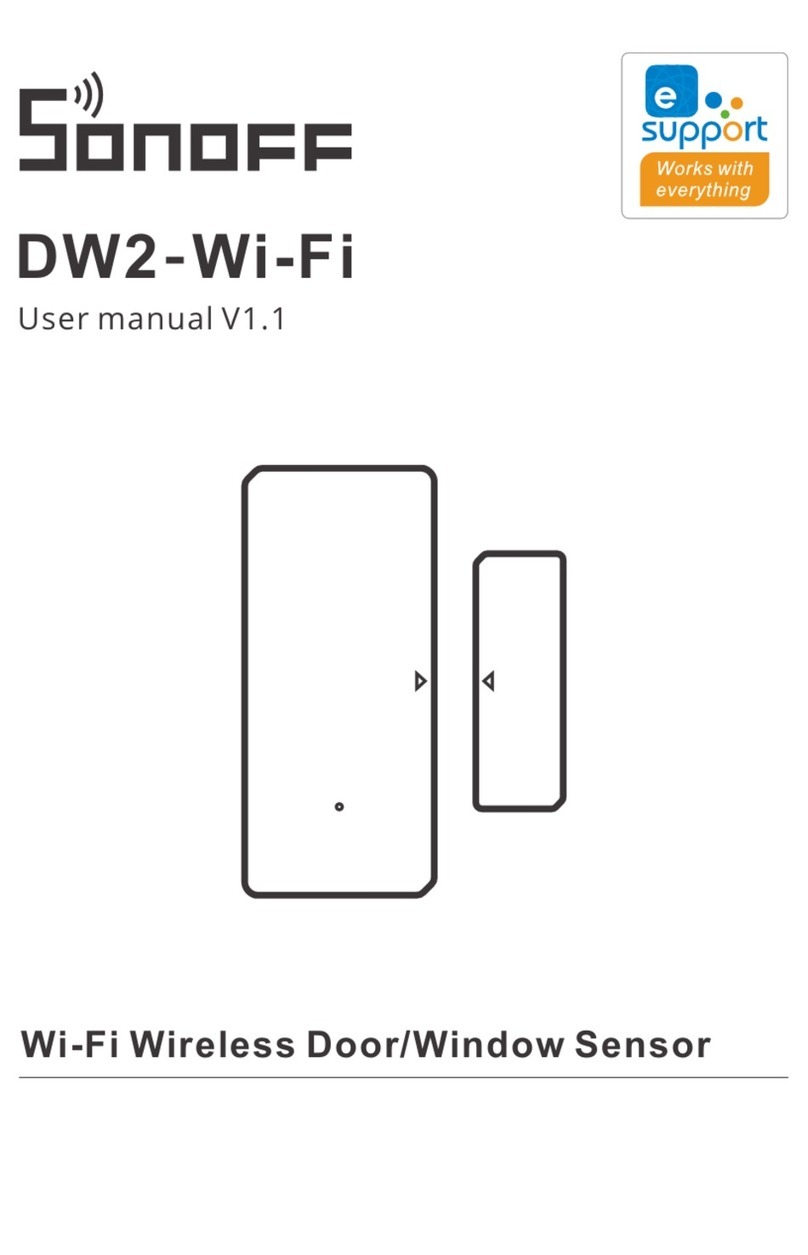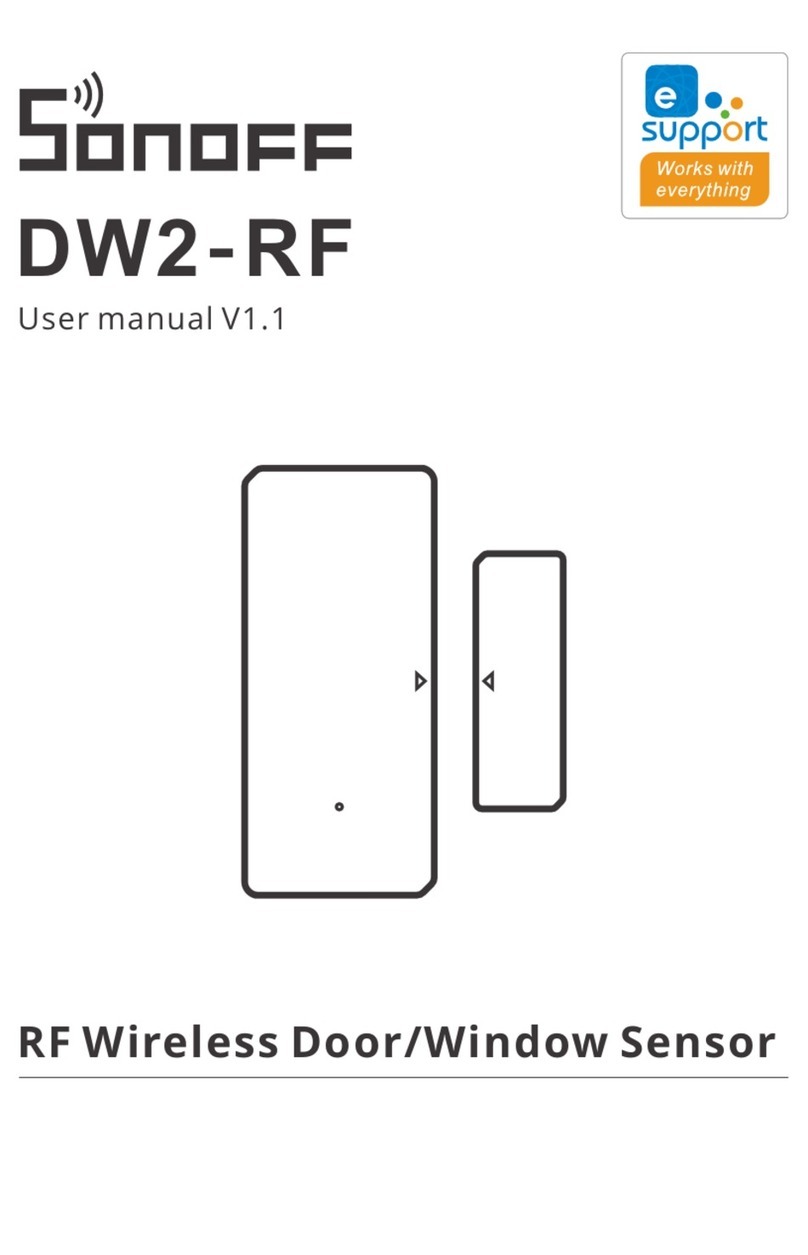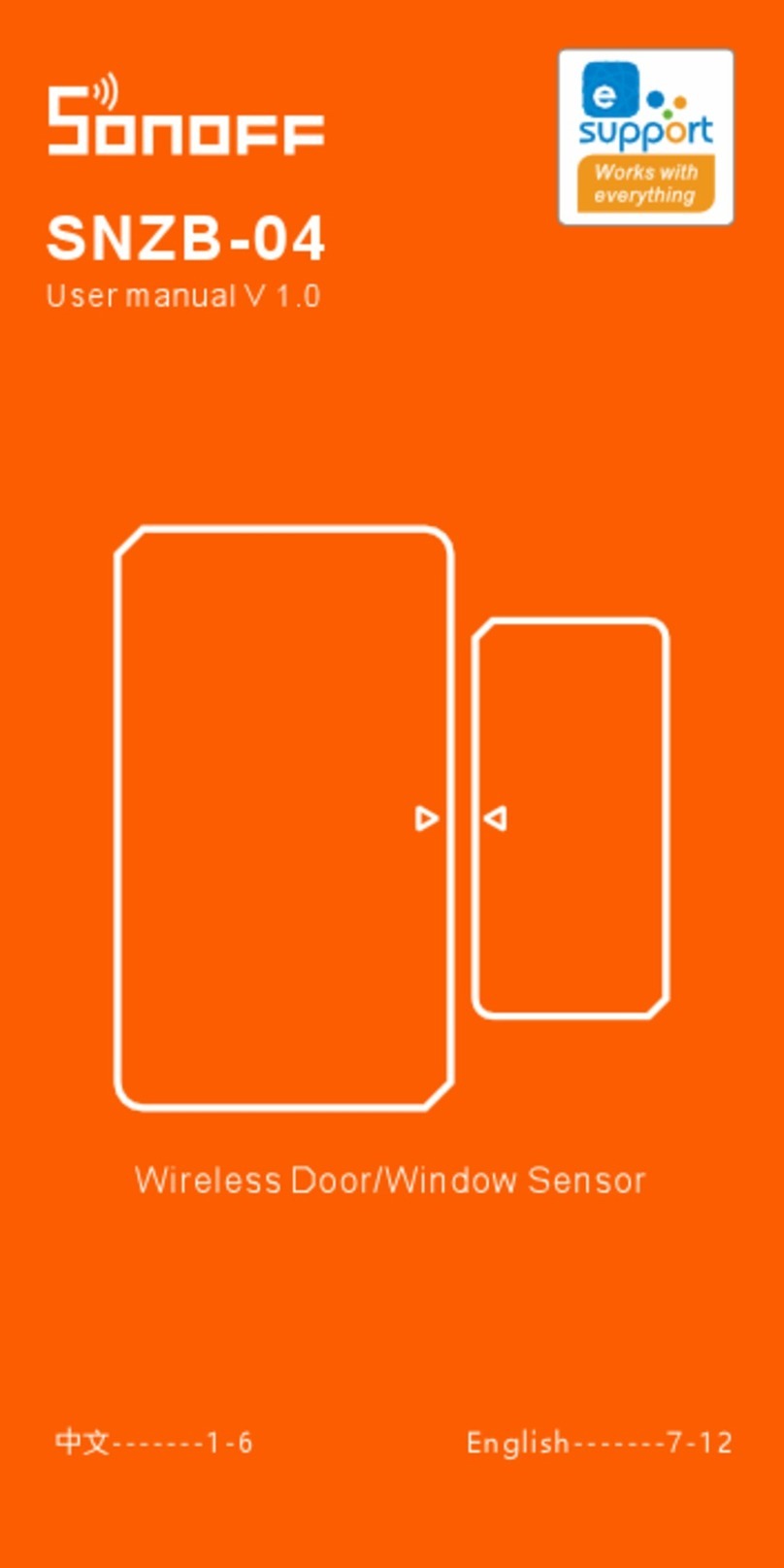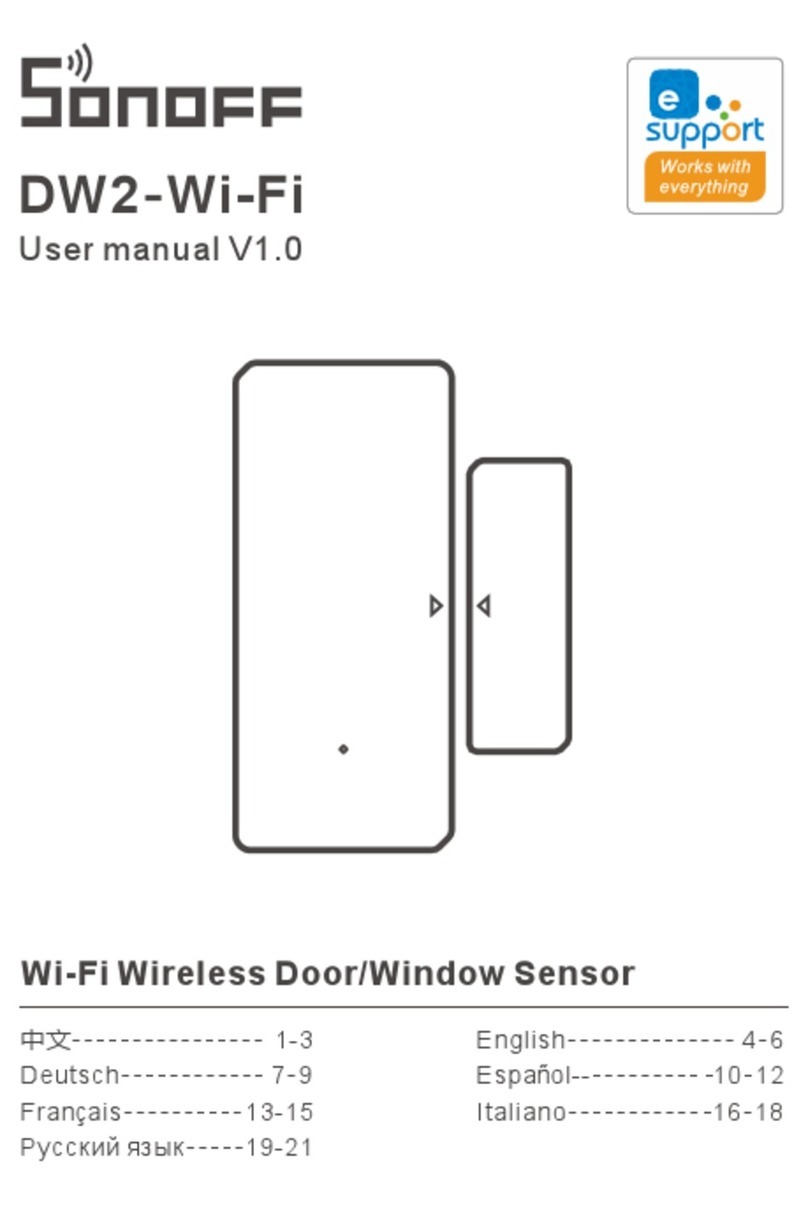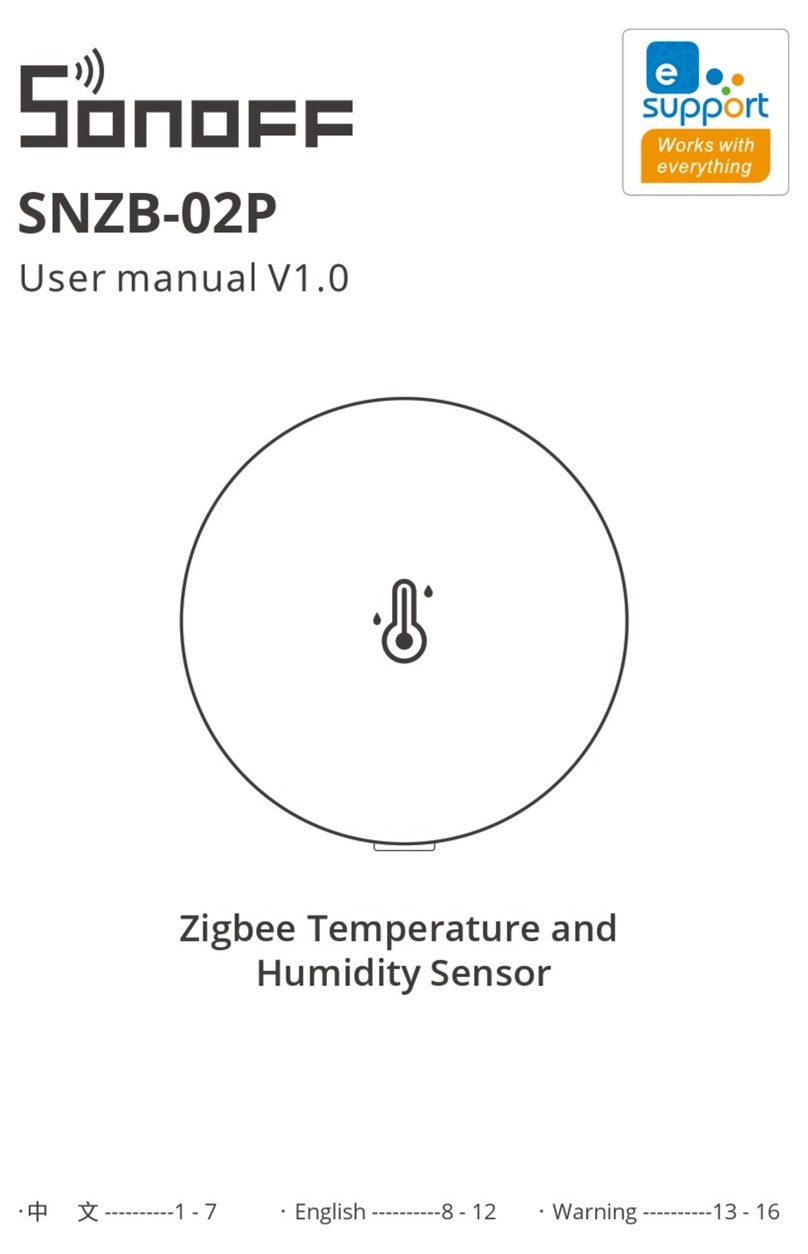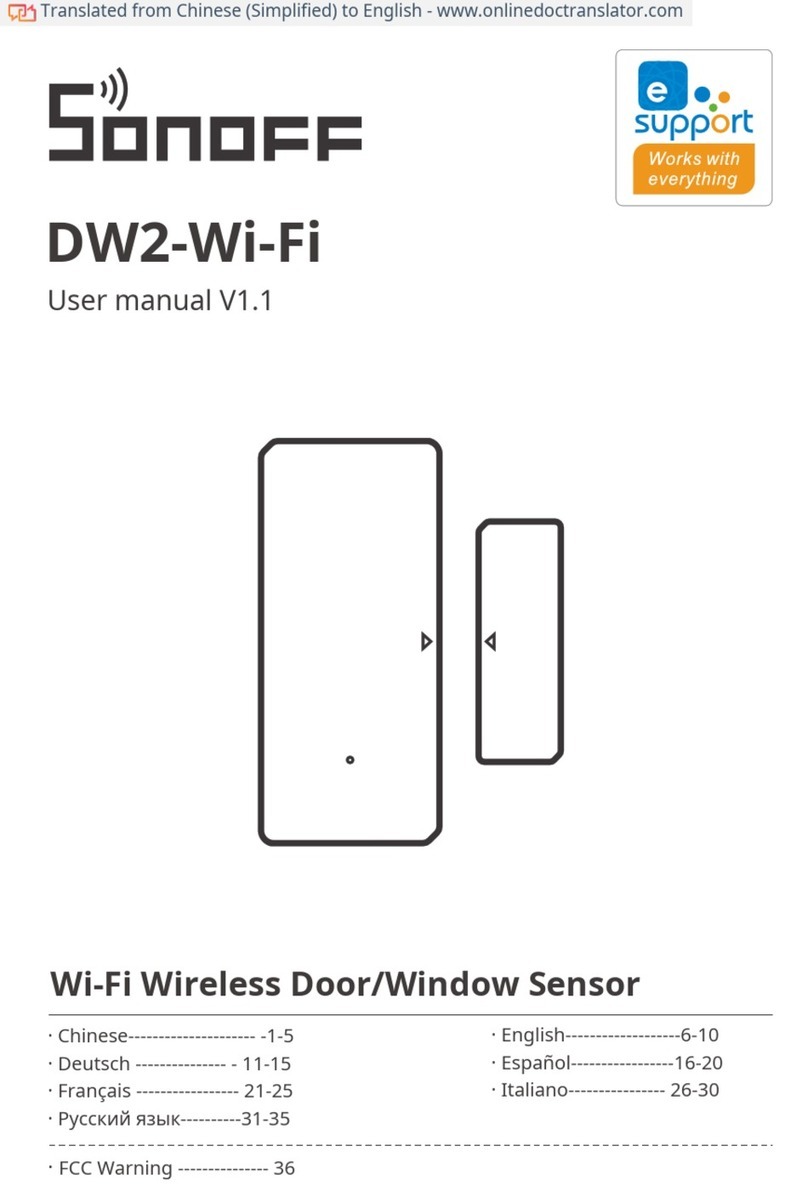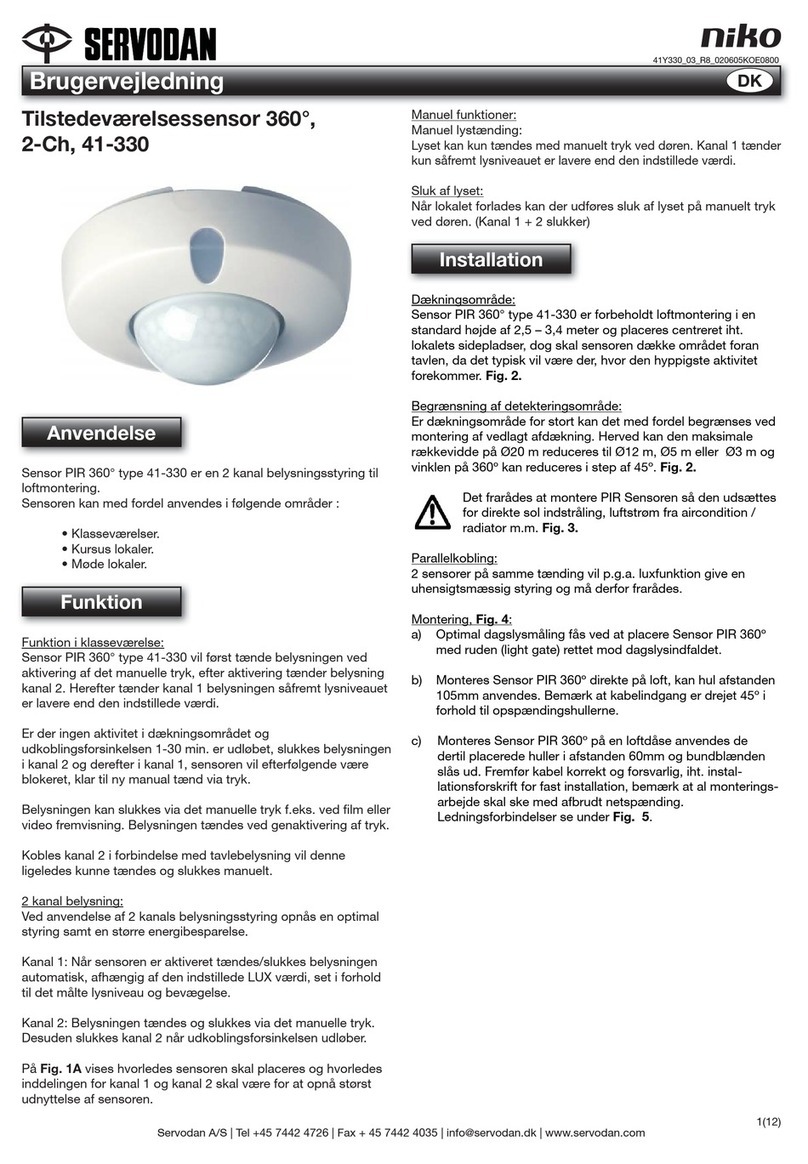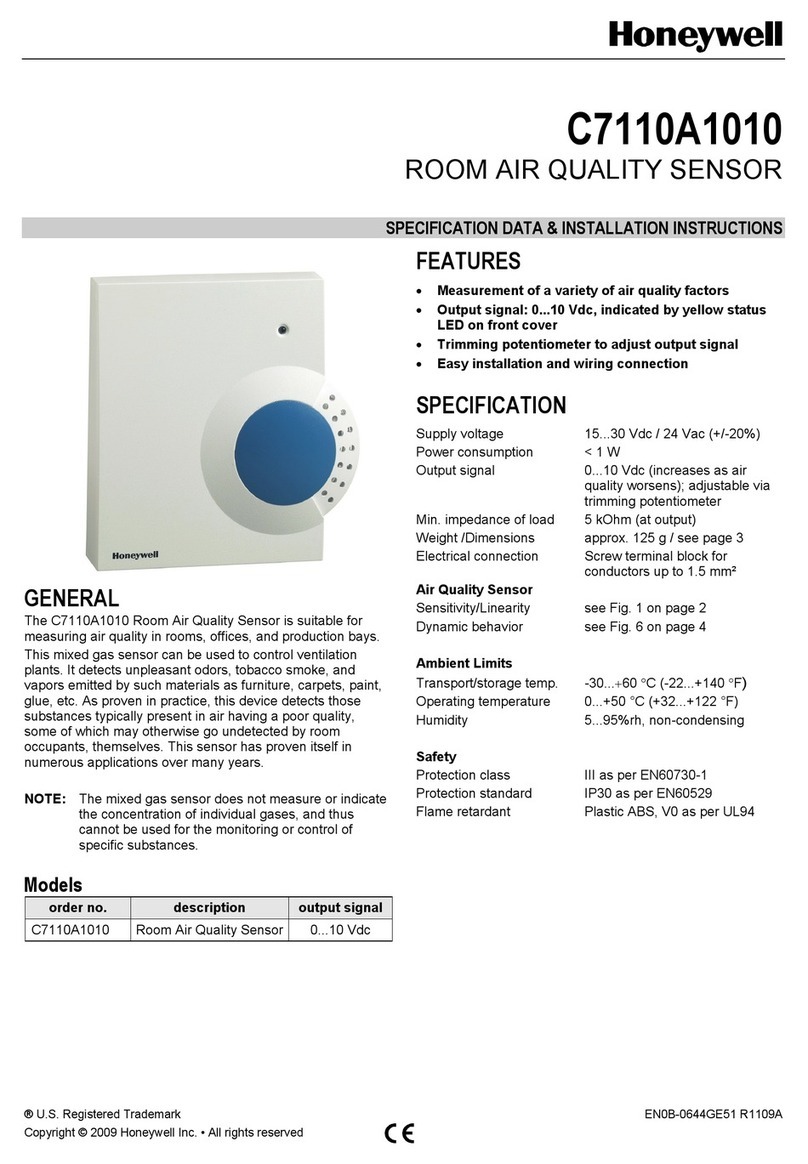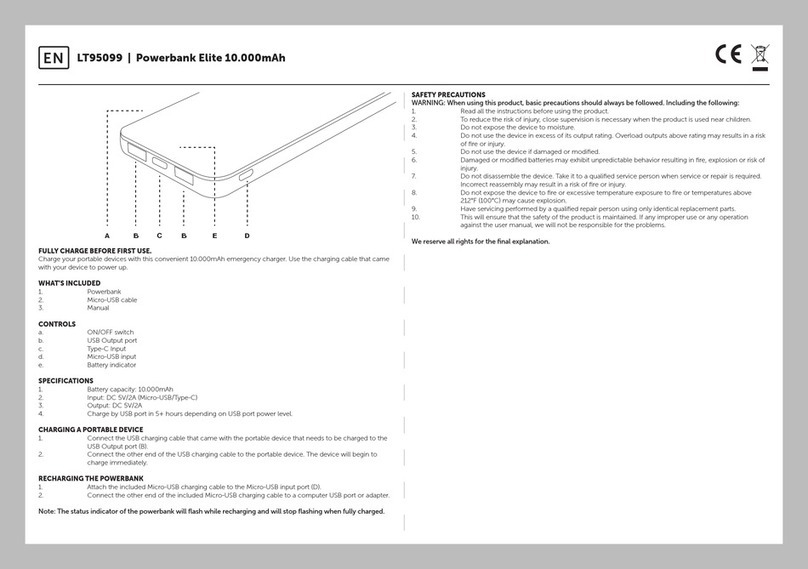The device will exit the quick pairing mode (Touch) if not paired within 3mins. If you
need to enter again, please long press the con figuration button for 5s until the Wi-Fi
LED indicator changes in a cycle of two short and one long flash and release.
Das Gerät beendet den Schnellkopplungsmodus (Touch), wenn innerhalb von 3 Minuten
keine Kopplung erfolgt. Wenn der Schnellkopplungsmodus erneut aufgerufen werden
soll, halten Sie die Konfigurationstaste 5 Sekunden lang gedrückt, bis die WLAN-LED-
Anzeige zu einem Intervall von zweimaligem kurzen Blinken und einem langen Blinken
wechselt und lassen Sie erst dann die Taste los.
8
El dispositivo saldrá del modo de emparejamiento rápido (Touch) si no se ha emparejado
al cabo de 3 minutos. Si necesita volver a ese modo, mantenga pulsado el botón de
configuración durante 5 segundos hasta que el LED indicador de Wi-Fi cambie a un ciclo
de dos parpadeos cortos y uno largo. A continuación, suelte el botón.
L'appareil quitte le mode de jumelage rapide (Contact) s’il n’est pas jumelé dans les
3 minutes. Pour y revenir, appuyez au moins 5 s sur le bouton de configuration jusqu'à
ce que l'indicateur à DEL du Wi-Fi effectue un cycle de deux éclats courts et un éclat
long puis relâcher.
Il dispositivo uscirà dalla modalità di abbinamento rapido (Touch) se non abbinato entro
3 minuti. Se avete necessità di effettuare nuovamente l’accesso, premere a lungo il
pulsante di configurazione e tenerlo premuto 5s fino a quando la spia LED del Wi-Fi
lampeggia ciclicamente due volte velocemente ed una volta a lungo, quindi rilasciare.
Устройство выйдет из режима быстрого сопряжения (Touch), если сопряжение
не будет выполнено в течение 3 минут. Если необходимо повторить ввод,
нажмите и удерживайте кнопку конфигурации и удерживайте ее 5 секунд, пока
индикатор Wi-Fi не изменится по очереди на два коротких и одно длинное мигание,
затем отпустите.