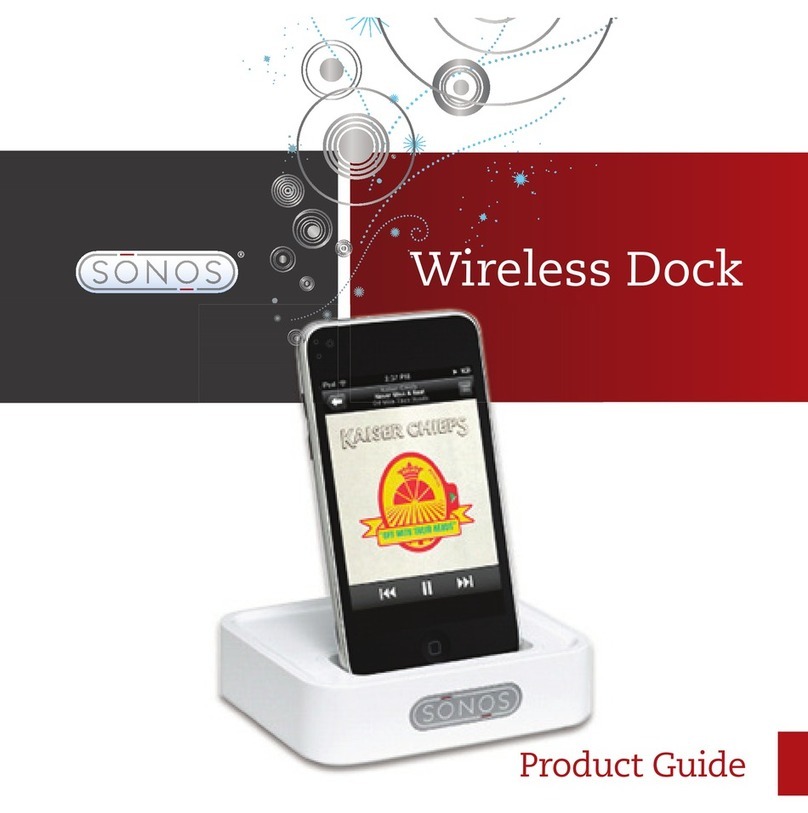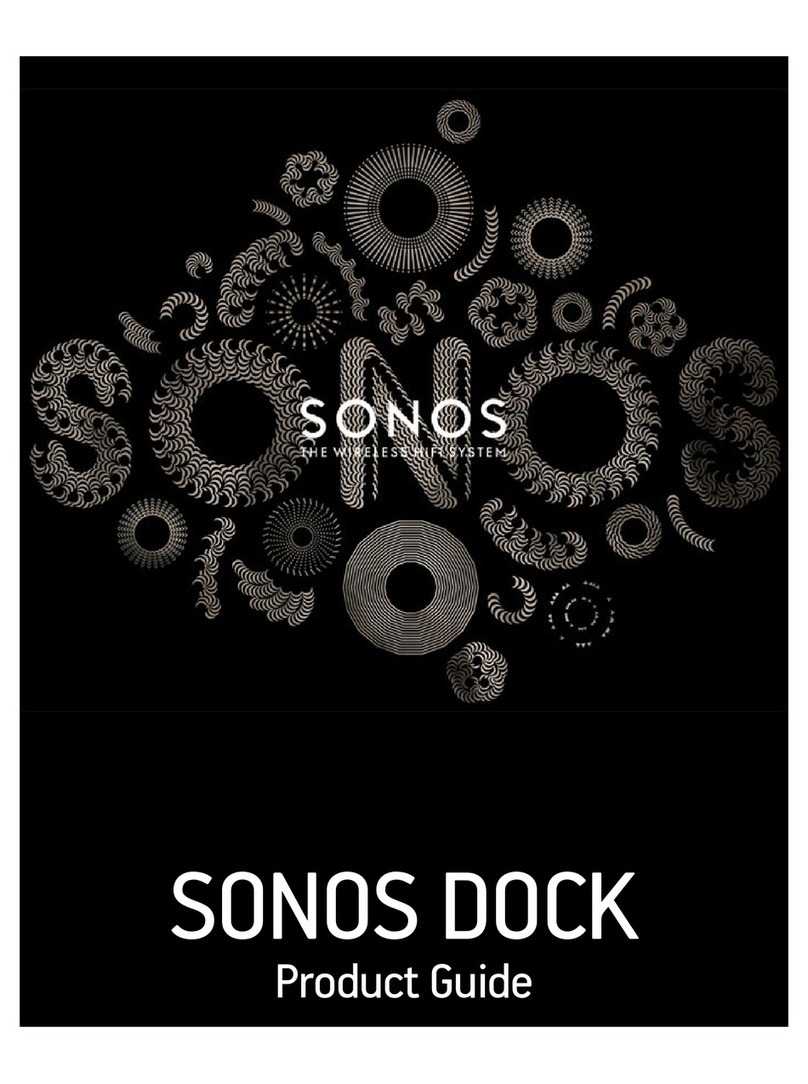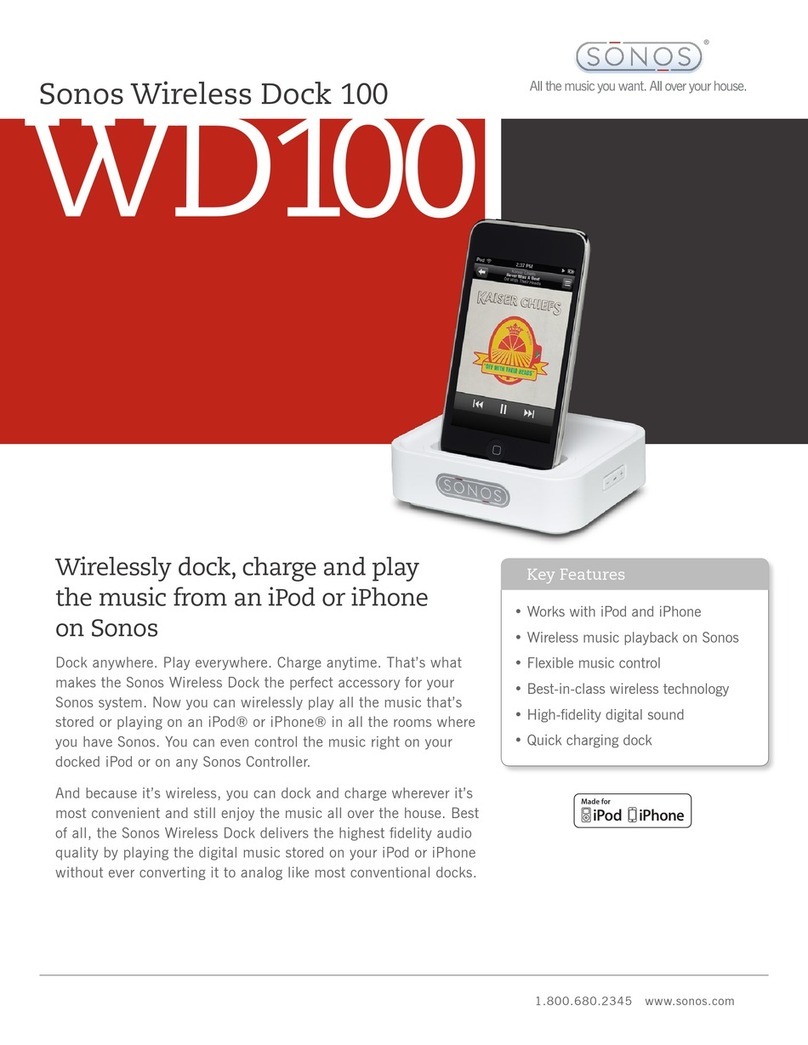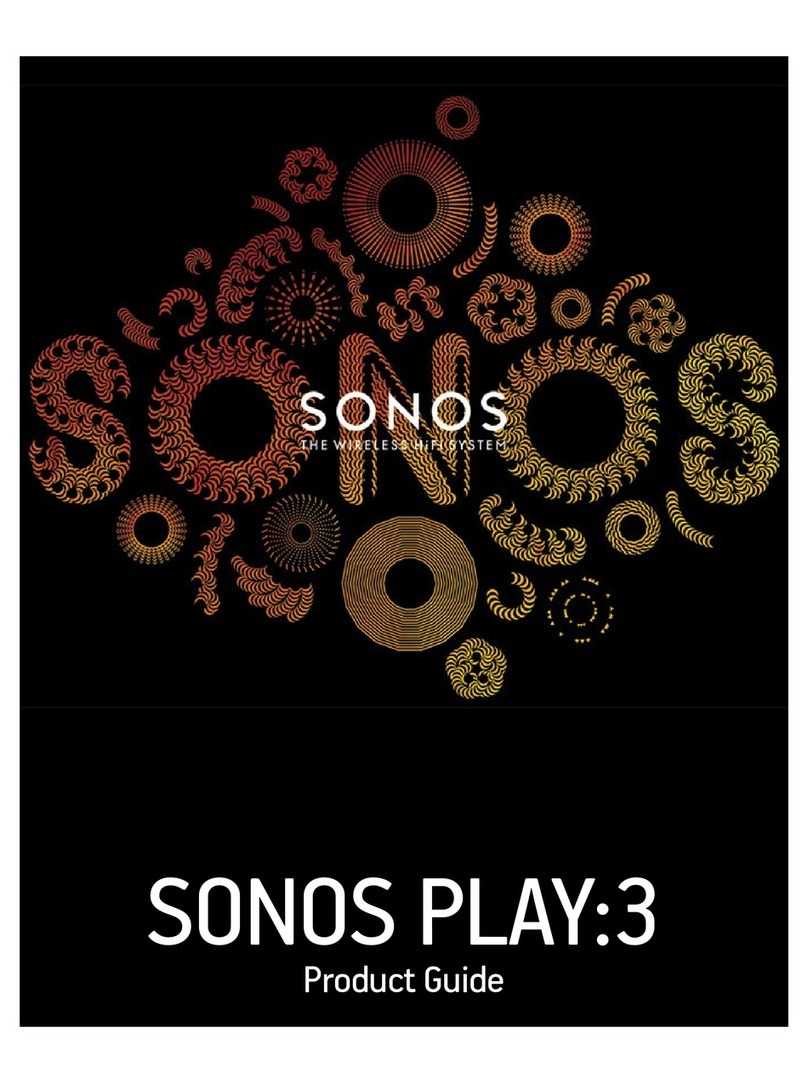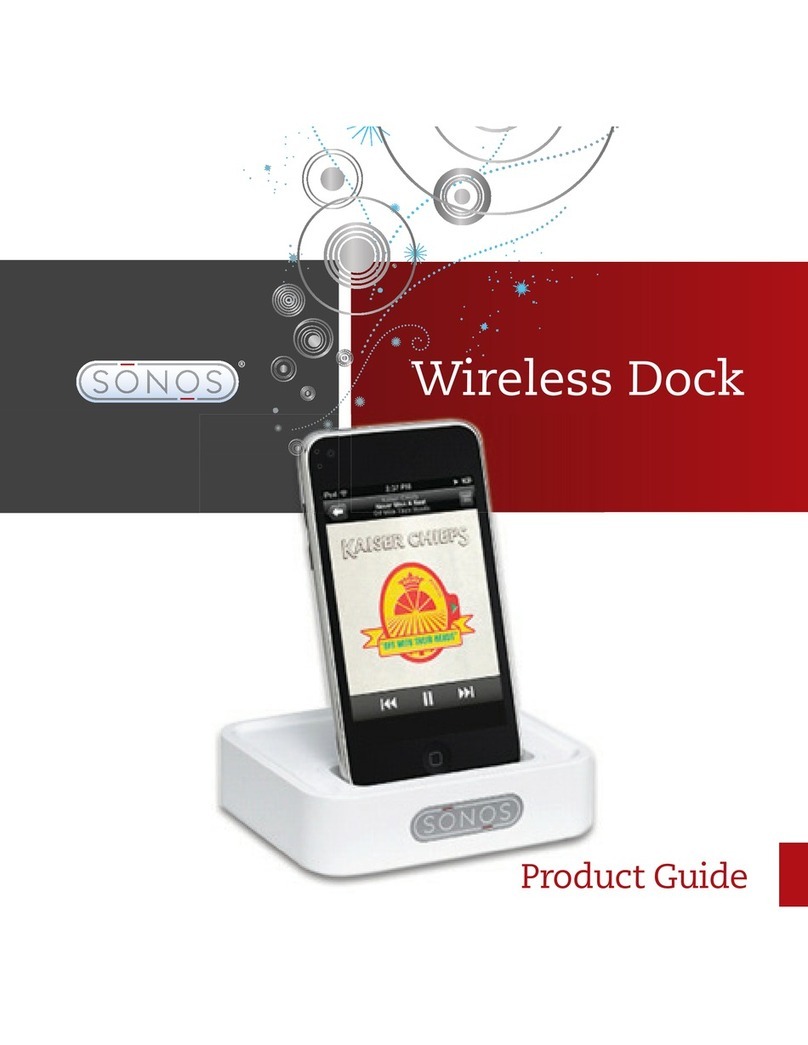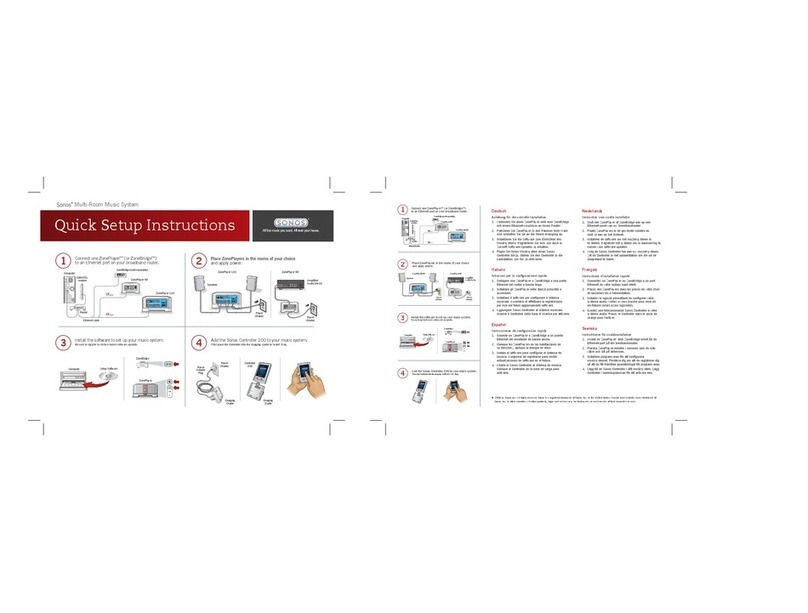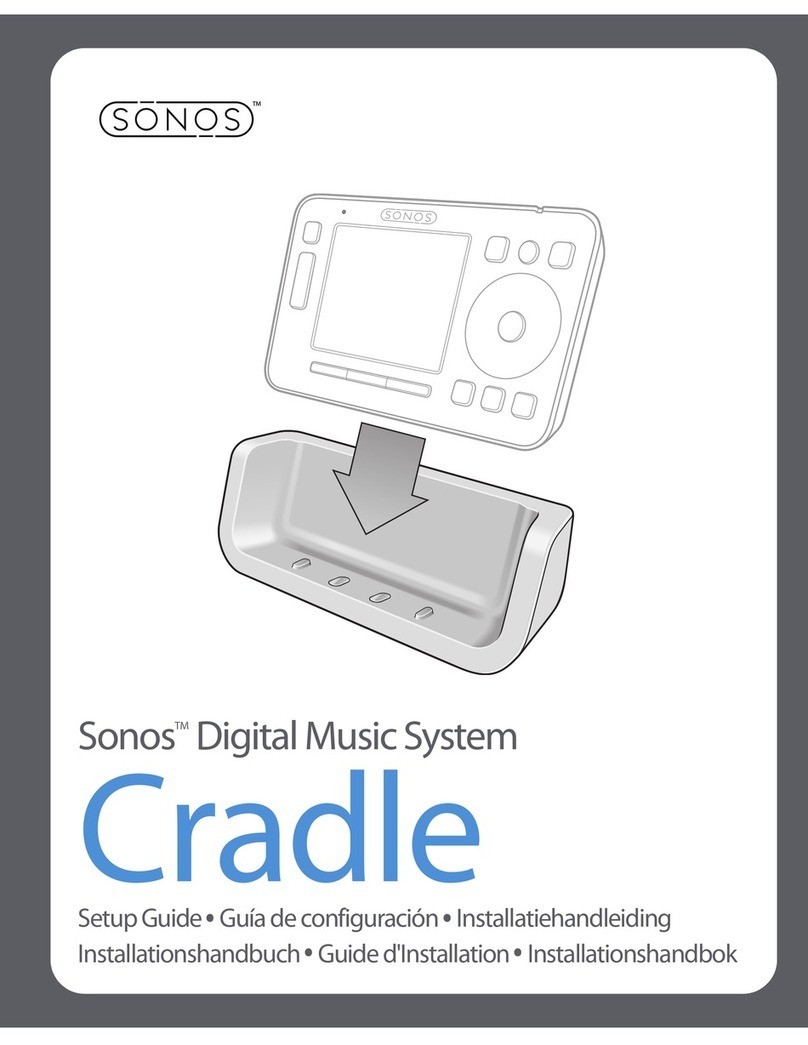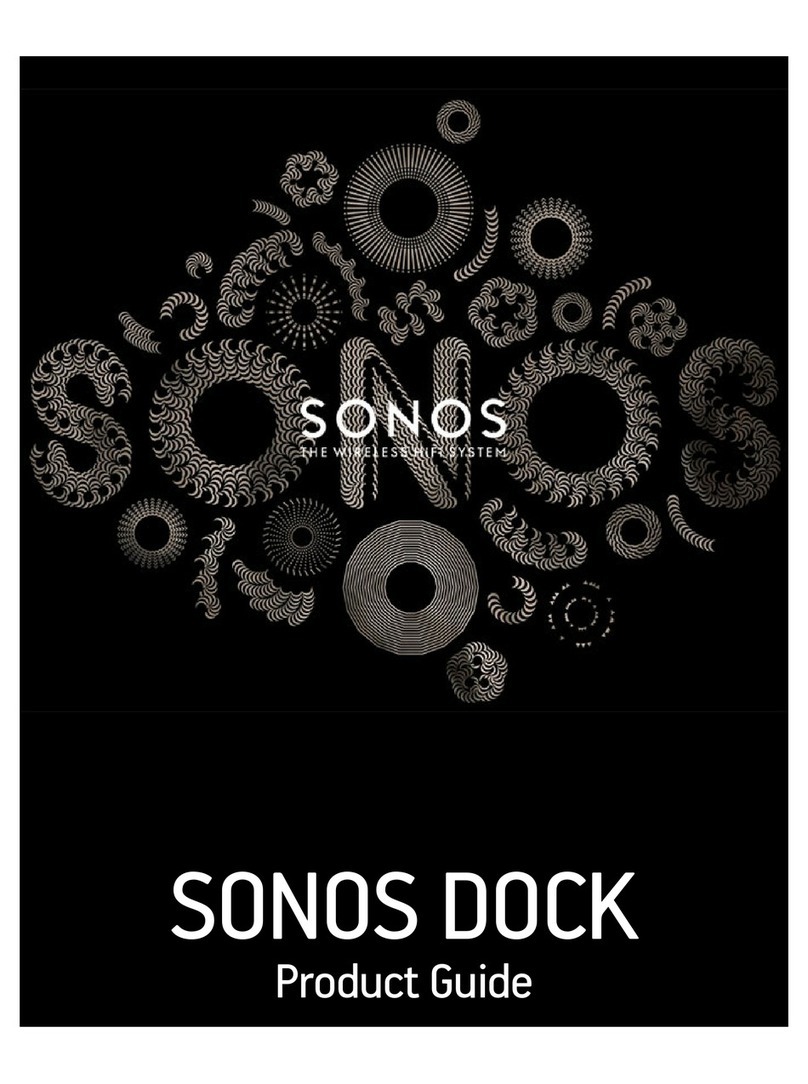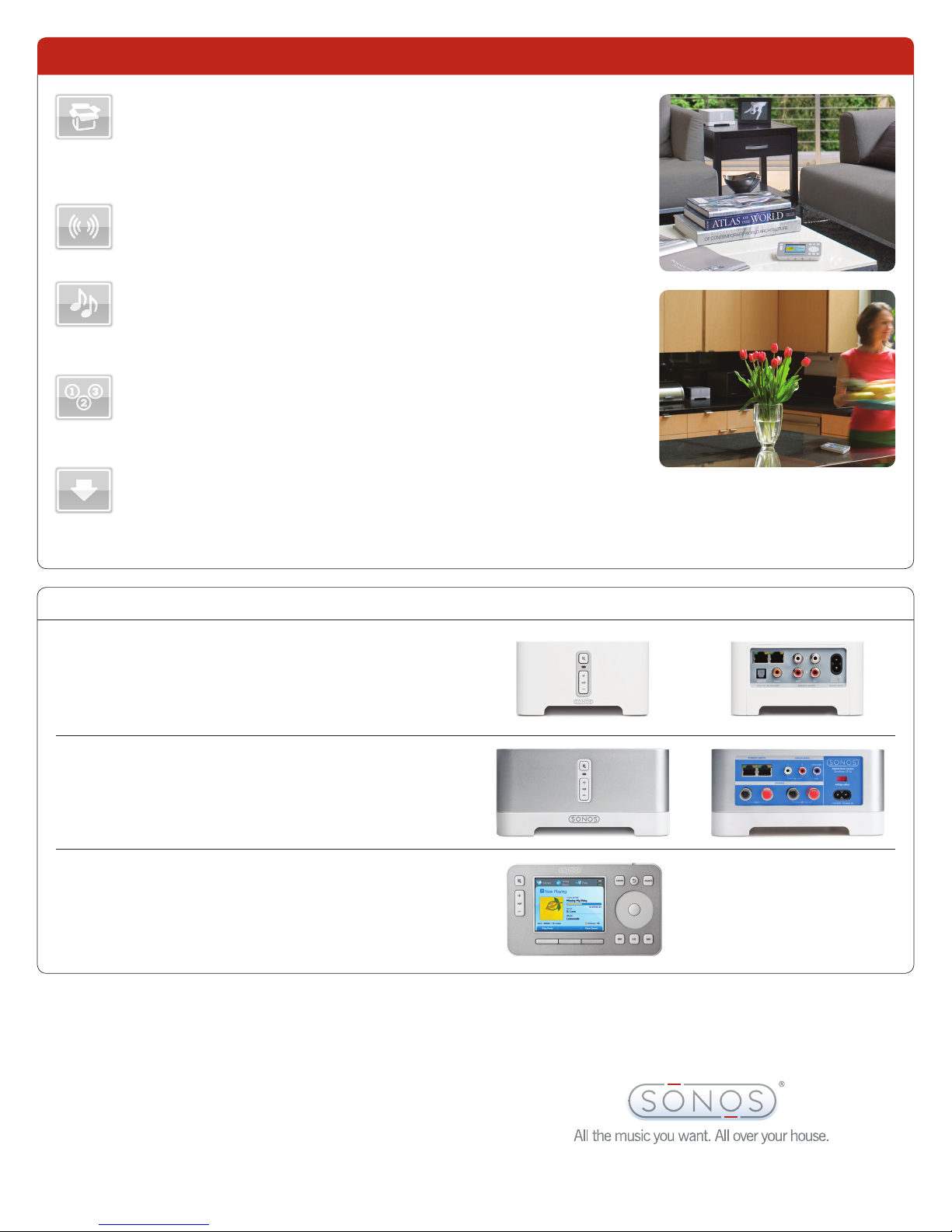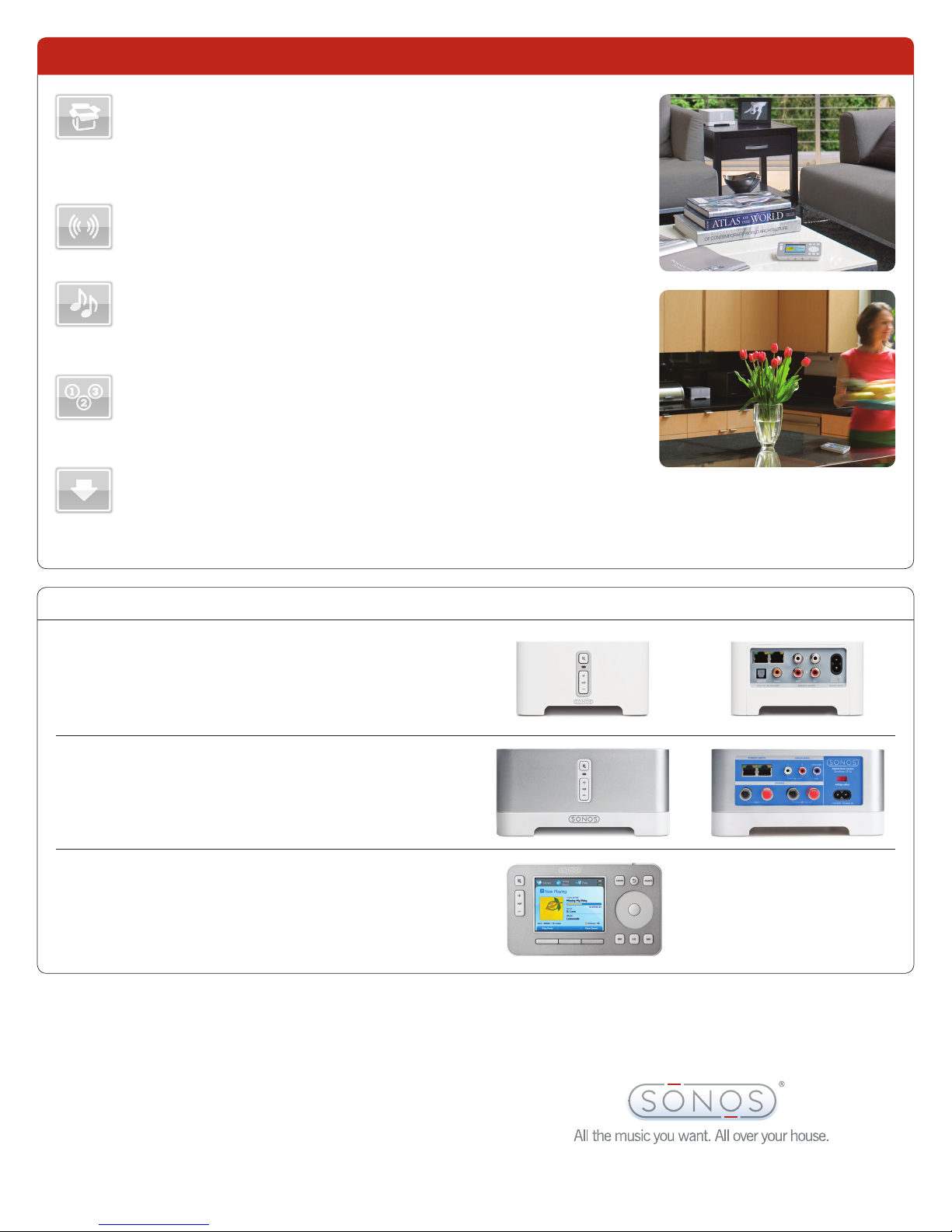
1.800.680.2345 www.sonos.com
© 2004-2008 by Sonos Inc.
All rights reserved. Sonos is a registered trademark of Sonos, Inc. in the United States,
Canada and Australia, and a trademark of Sonos, Inc. in other countries. SonosNet, Zone-
Player, ZoneBridge and all Sonos logos are trademarks of Sonos Inc. in the United States
and other countries. All other products and services may be trademarks or servicemarks
of their respective owners.
THE SONOS BUNDLE 150 INCLUDES:
Convenient & cost-effective way to get started
The Sonos Bundle 150 gives you everything you need to play and control music in two
rooms of your house. In addition to the Sonos Controller, we included both of our ZonePlayers,
one amplied and one not, so you can add music to rooms with and without existing audio
equipment. And, as an added incentive, the price of a bundle is almost 20% less than the sum
of the individual products.
Best-in-class wireless technology for multi-room music
SonosNet™ 2.0, our latest wireless mesh network technology, provides double the wireless
range* for whole-house coverage, ensures synchronous music playback, and avoids sources
of wireless interference. All without a massive wiring project.
Instant access to endless music
With a Sonos Controller in hand, nd and play songs from your personal collection of music
stored on your computer, thousands of free Internet radio stations and millions of songs from the
most popular online music services. You can even connect ZonePlayers to your favorite audio
source such as an iPod or CD player and listen throughout your house.
Simple setup
No technical or wiring expertise required. No need to break through walls or re-wire the house.
A high-speed Internet connection and router are all you need. One ZonePlayer or ZoneBridge
must be connected to the router and all the rest work wirelessly. Then, add more ZonePlayers in
more rooms without adding wires.
New features and music services with automatic updates
With free automatic software updates you’ll always have the newest features and music services
to enjoy. Which means your system will keep getting better even after you buy.
Sonos Bundle 150
Sonos ZonePlayer 90 (ZP90)
• Connect to your home theater receiver, stereo system or any other
amplied audio device
• Enjoy superior audio quality with digital output
Sonos ZonePlayer 120 (ZP120)
• Just connect speakers and the high-performance, built-in 100 W
total power (55W per channel) amplier does the rest
• Power large or small speakers with superior audio quality
Sonos Controller (CR100)
• Wirelessly access all your music and ZonePlayers from anywhere
• View album art, artists, song names and more with the full-color
3.5" LCD screen
* Based on a comparison between a site using only SonosNet 1.0 products versus a site using
only SonosNet 2.0 products. Actual range will vary with site conditions.