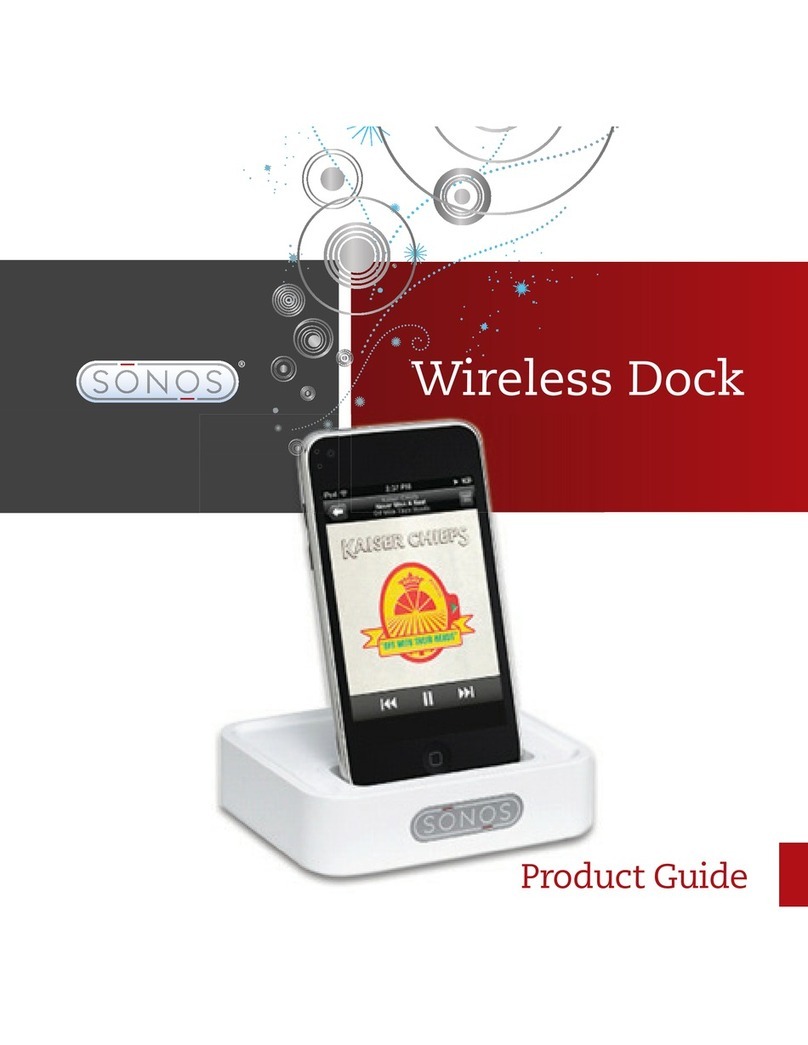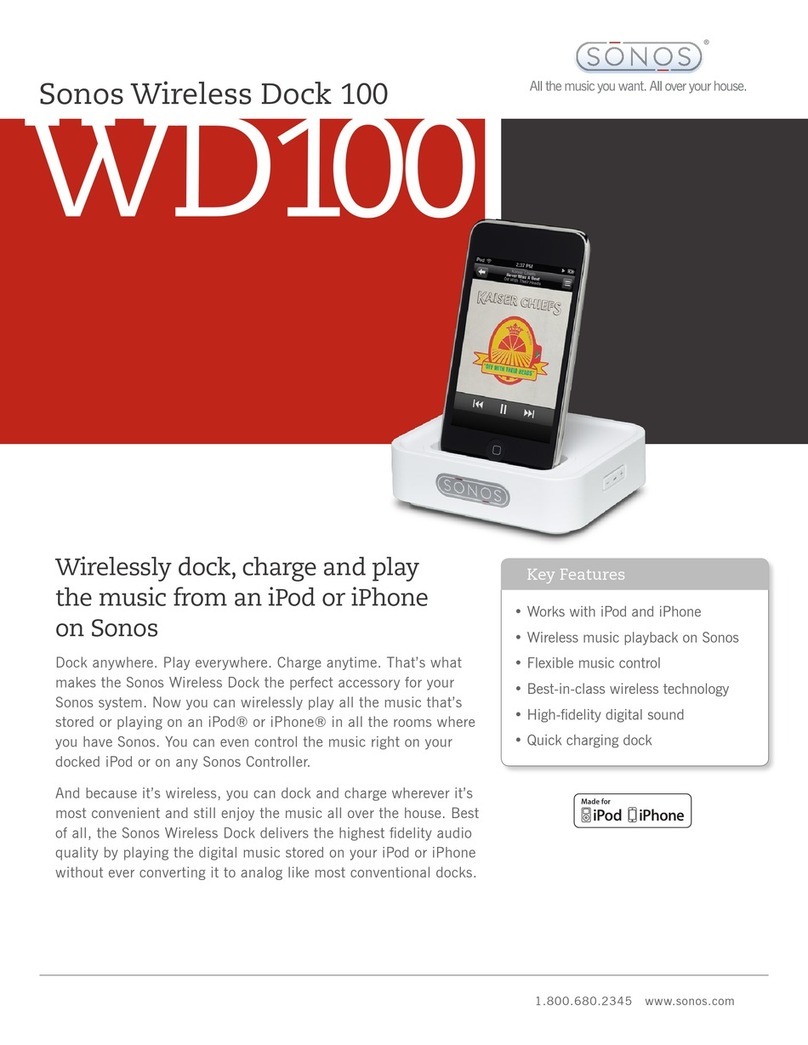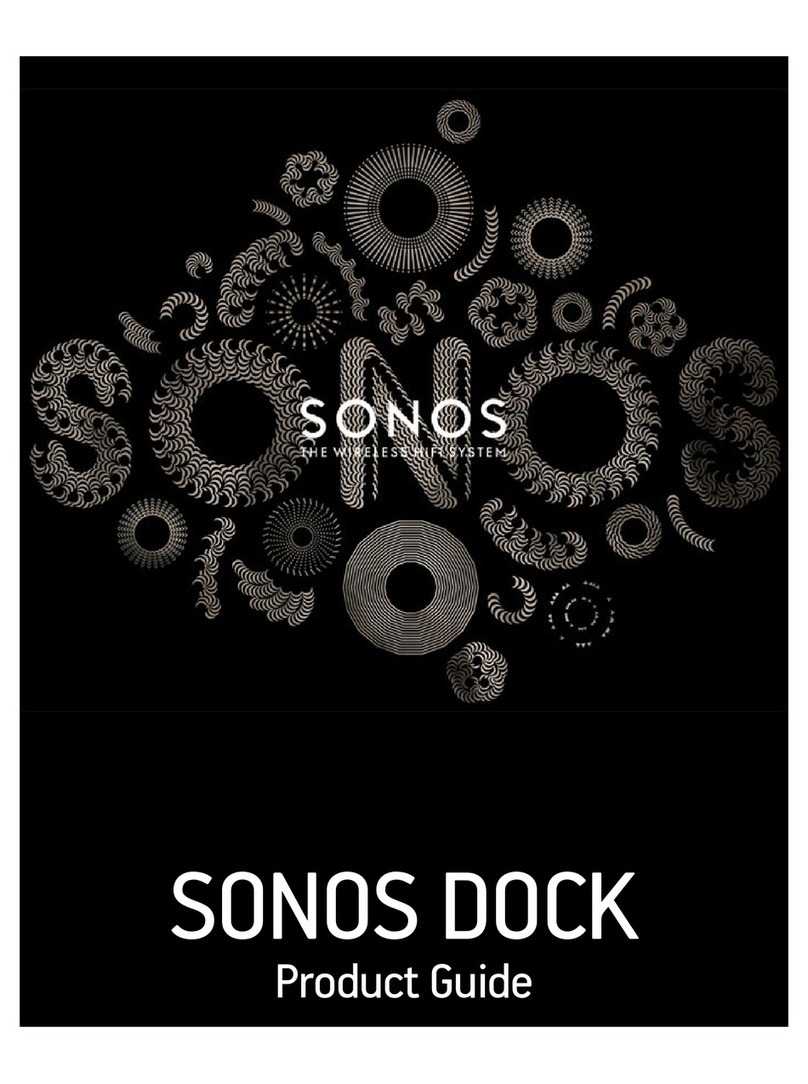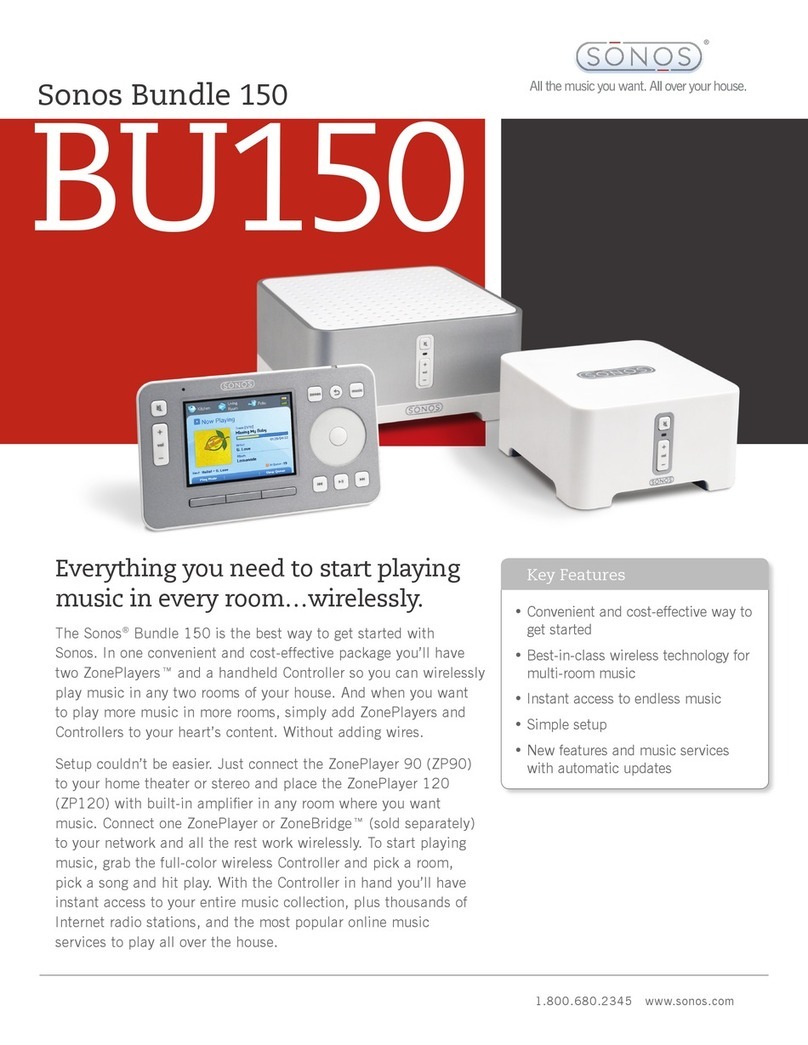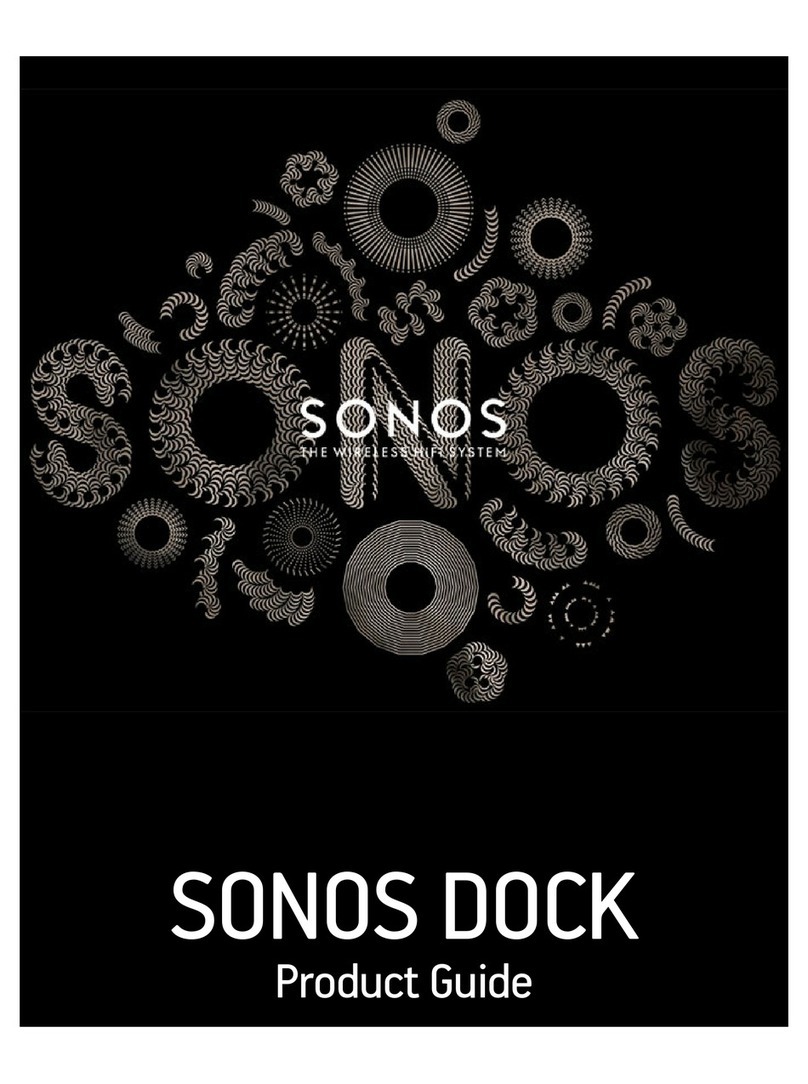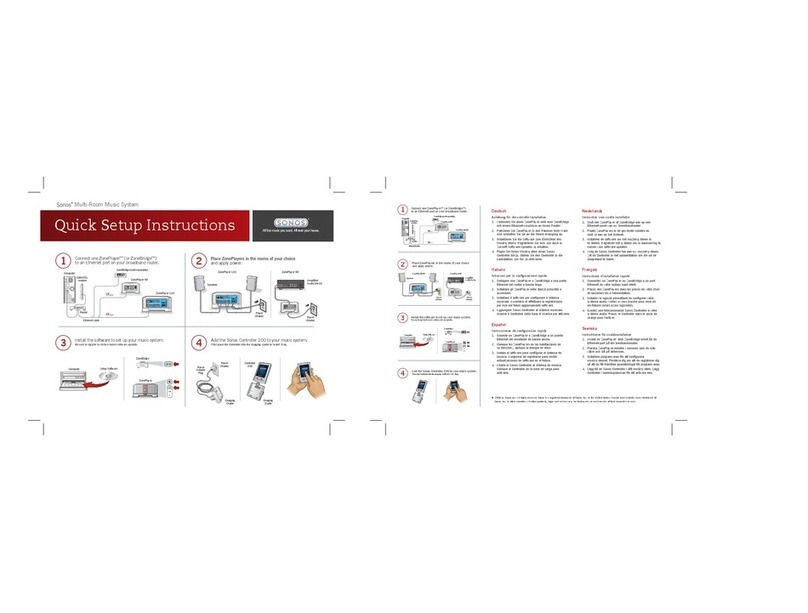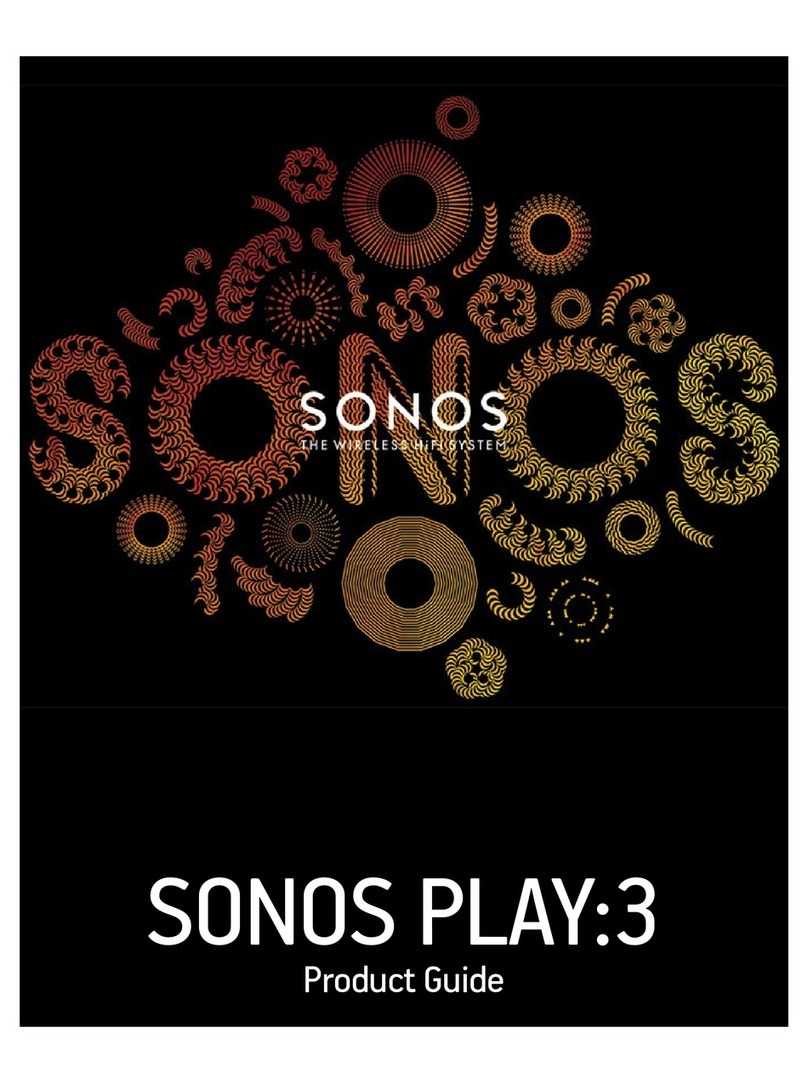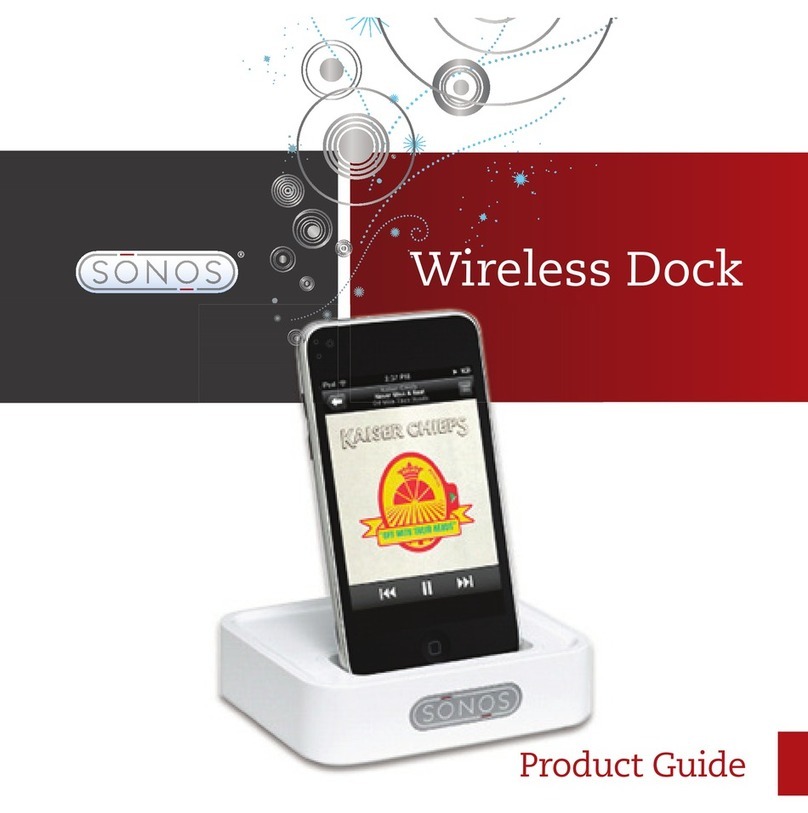Sonos Charging Cradle Setup Guide 3
For Additional Information
•For the latest Sonos Digital Music System product information, go to http://www.sonos.com.
•For product service and support, go to http://support.sonos.com.
• For additional user documentation, see Sonos System Help, the online help system packaged
with your Desktop Controller software.
Weitere Informationen
•Die neuesten Produktinformationen zum Sonos Digital Music System finden Sie unter
http://www.sonos.com.
•Informationen zu Service und Support finden Sie unter http://support.sonos.com.
• Weitere Benutzerdokumente finden Sie in der Sonos-Systemhilfe, dem in der Desktop-
Controller-Software enthaltenen Onlinehilfesystem.
Voor meer informatie
•Voor het laatste productnieuws voor Sonos Digital Music System gaat u naar
http://www.sonos.com.
•Voor service en ondersteuning gaat u naar http://support.sonos.com.
• Voor aanvullende gebruikersdocumentatie raadpleegt u de Sonos-systeemhelp, het on line
Help-systeem dat wordt geleverd bij de software voor uw Desktop Controller.
För ytterligare information
• För den senaste informationen om produkterna från Sonos Digital Music System, gå till
http://www.sonos.com.
•För produktservice och support, gå till http://support.sonos.com.
• För ytterligare dokumentation, se SonosSystemHelp hjälpsystemet online som medföljer pro-
grammet Desktop Controller.
Informations supplémentaires
• Pour obtenir les dernières informations produit concernant le lecteur de musique
numérique Sonos, visitez le site http://www.sonos.com.
•Pour obtenir tout service et support technique concernant le produit, visitez le site
http://support.sonos.com.
• Pour obtenir de la documentation utilisateur supplémentaire, consultez Sonos System Help, le
système d’aide en ligne fourni avec votre logiciel Desktop Controller.
Información adicional
• Para obtener la información más reciente sobre el producto Sonos Digital Music System,
visite http://www.sonos.com.
•Para recibir servicio y asistencia, visite http://support.sonos.com.
• Para obtener documentación de usuario adicional, consulte Sonos System Help, el cual es el
sistema de ayuda en línea incluido con el software Desktop Controller.