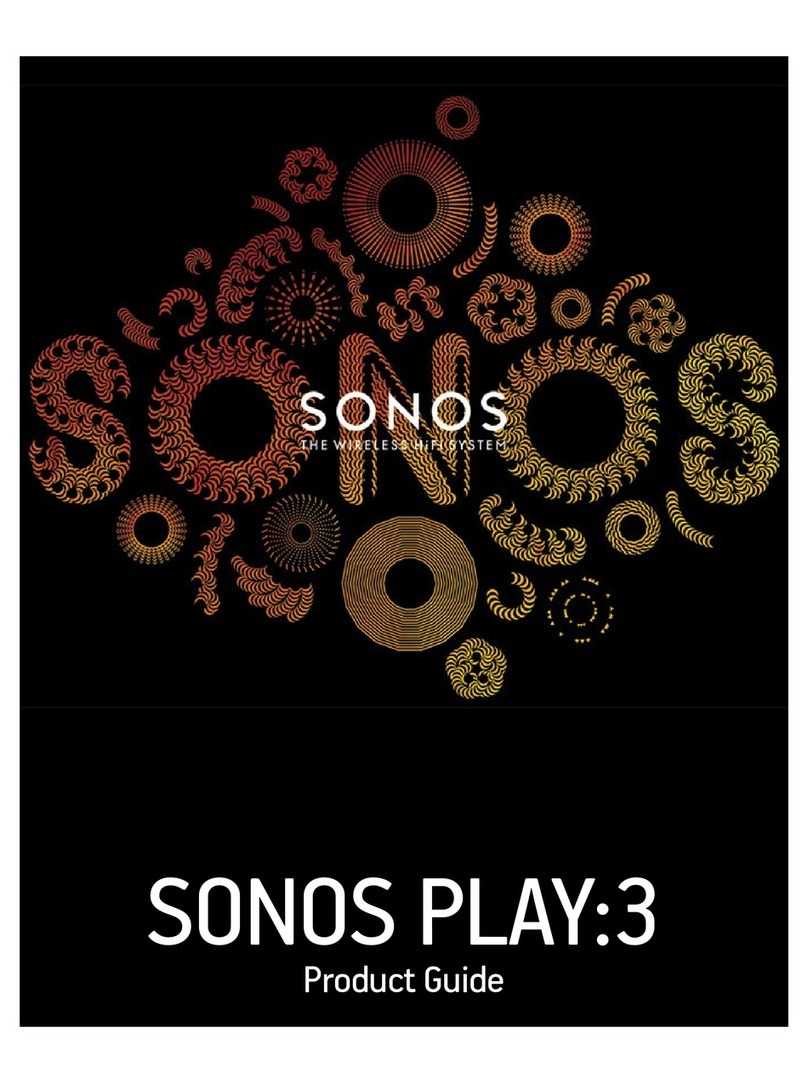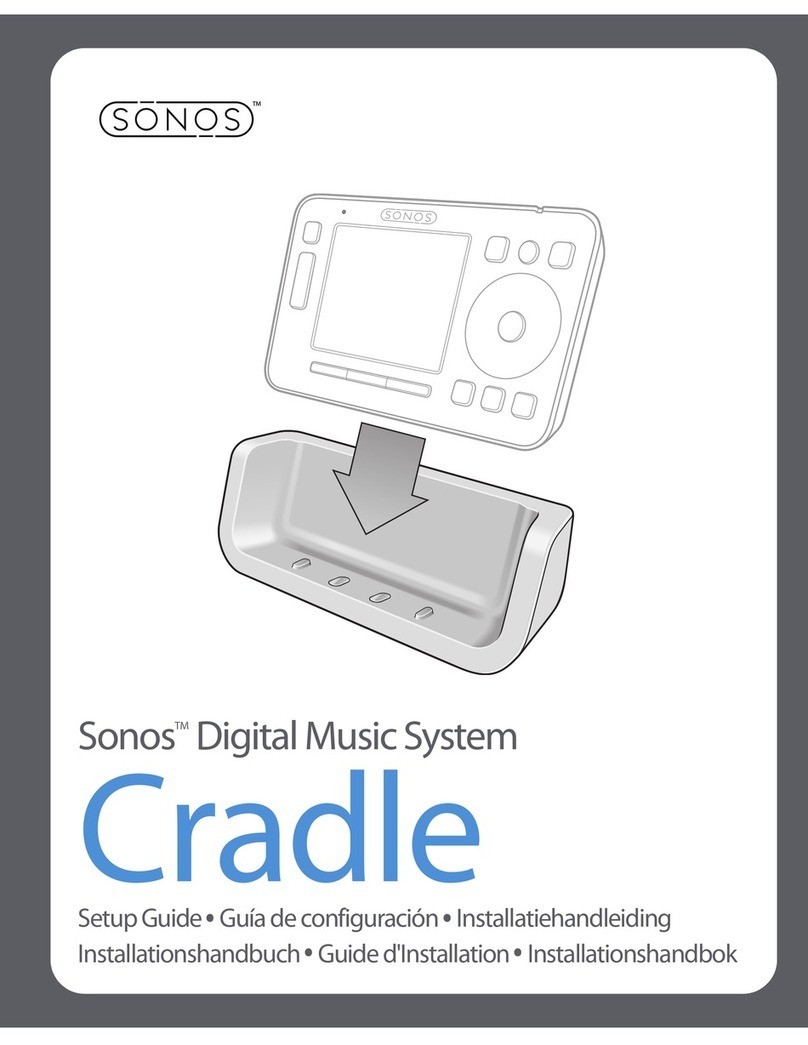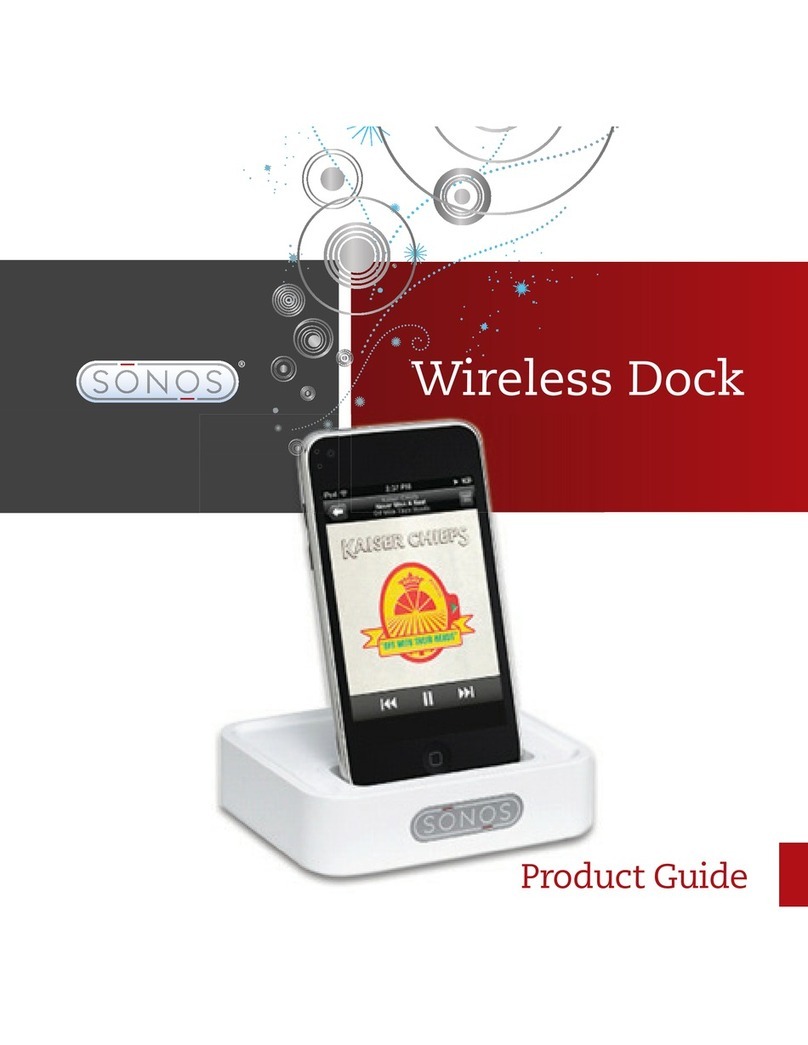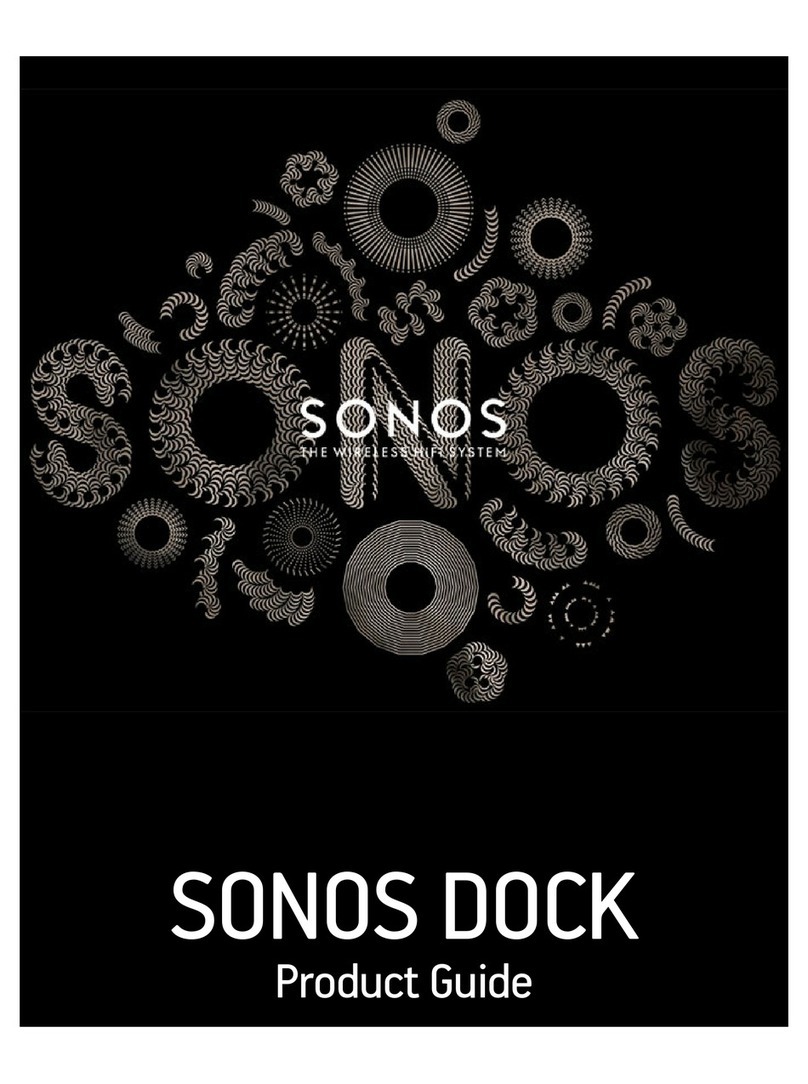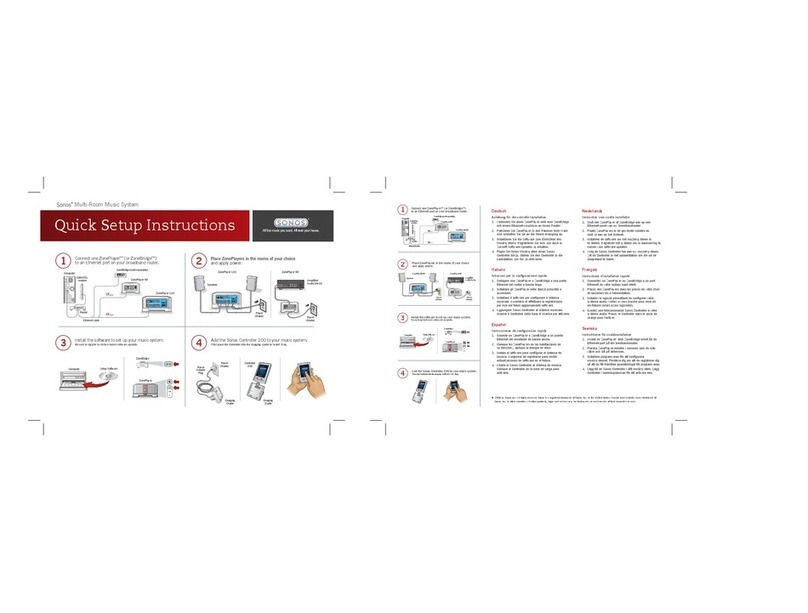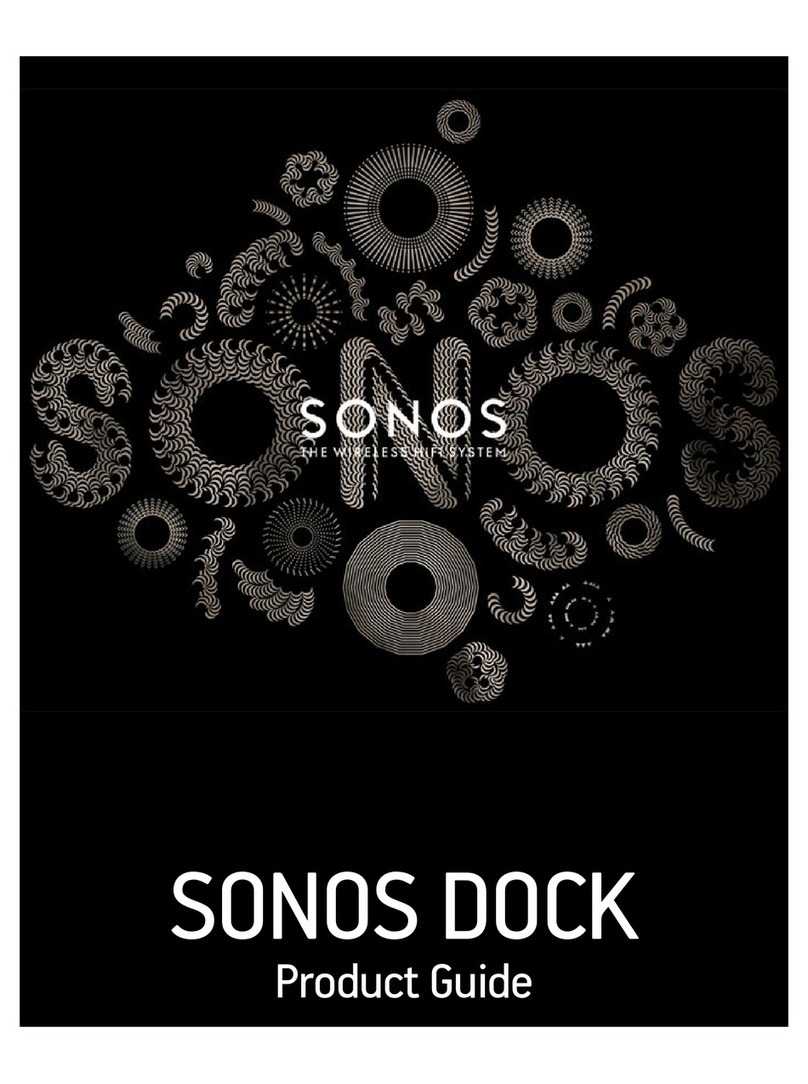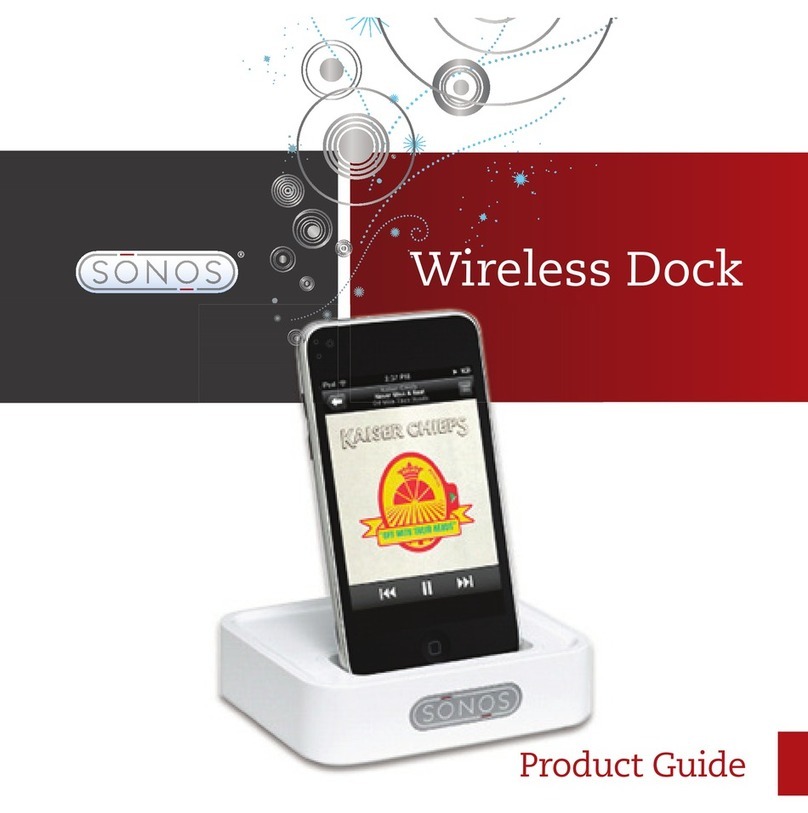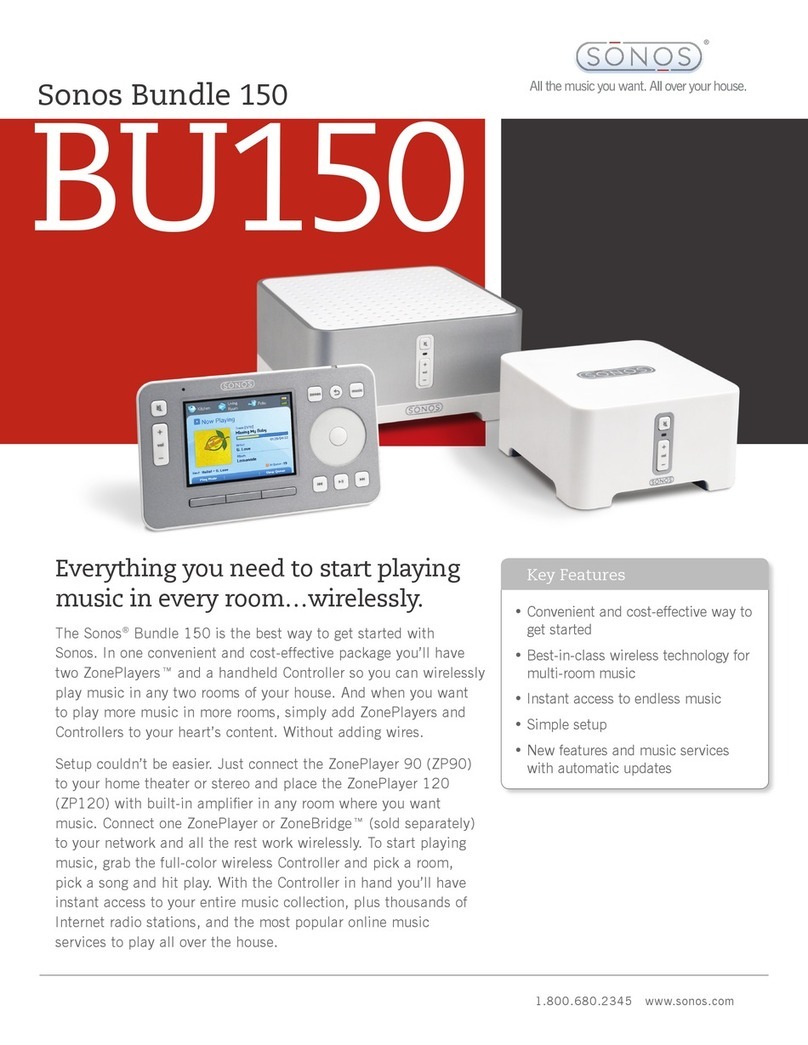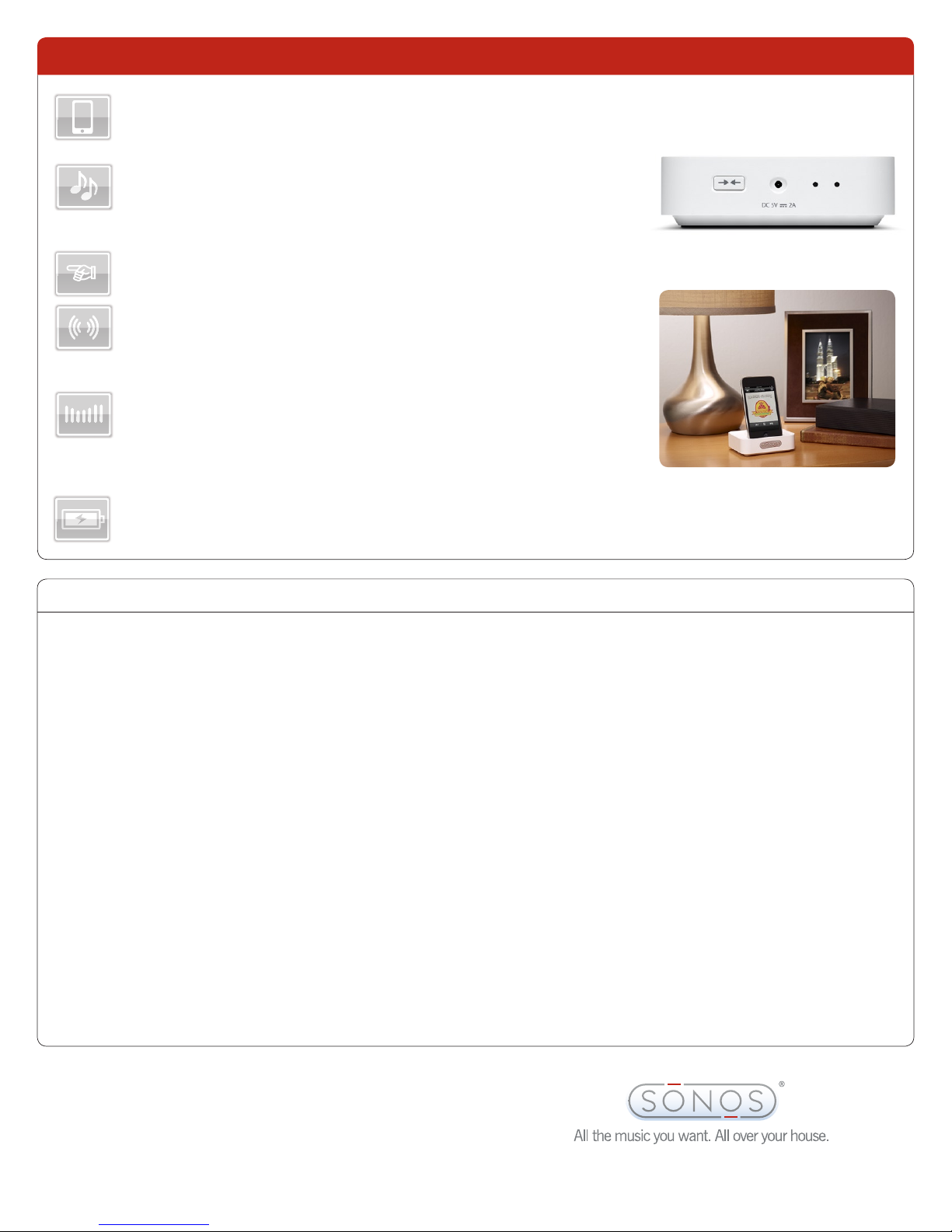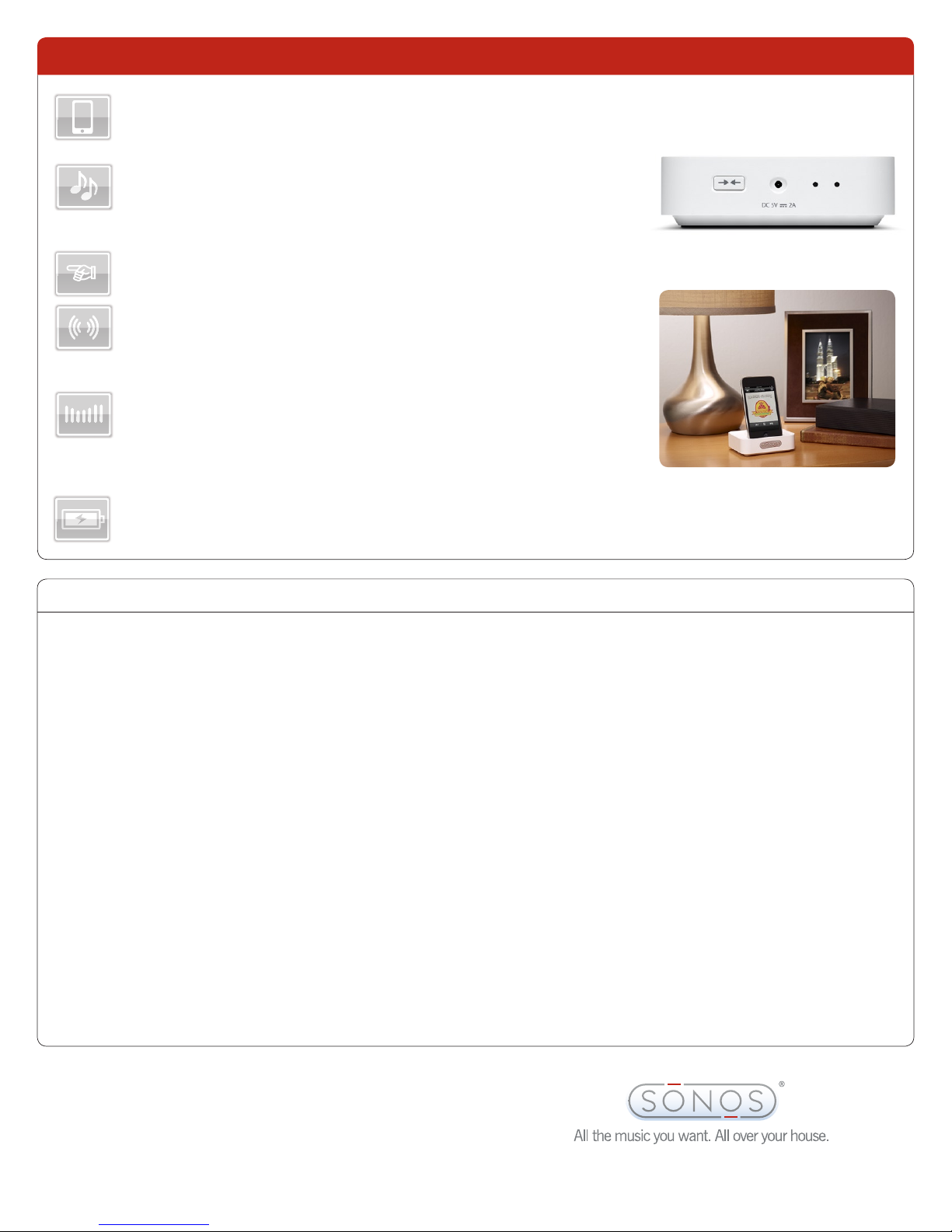
All digital audio*
The Sonos Wireless Dock directly accesses the digital music stored
on your iPhone or iPod and sends it wirelessly to Sonos ZonePlayers
all throughout your home.
Autoplay
Dock your iPod or iPhone and the music that’s been playing auto-
matically starts playing on any Sonos ZonePlayer or group of Zones.
iPods and iPhones supported
iPod touch (1st, 2nd, and 3rd generation)
iPod classic
iPod nano (3rd, 4th, and 5th generation)
iPhone 4, iPhone 3GS, iPhone 3G, iPhone
Wireless connectivity
SonosNet 2.0, a secure AES encrypted, peer-to-peer wireless
mesh network
SonosNet Extender
Functions to extend and enhance the power of SonosNet 2.0
DC Power Supply
Input 100-240 VAC, 50-60 Hz; Output 5 VDC, 2A
Rear-panel button
Join household
Side-panel buttons
Volume +/-
Rear-panel lights
Indicate Wireless Dock status
Dimensions (H x W x D)
1.1 x 3.8 x 3.2 in. (28 x 97 x 82 mm)
Weight
0.34 lb (155g)
Operating temperature
32°F to 104°F (0°C to 40°C)
* At least one Sonos Zoneplayer must be set up to enable playback from the Sonos
Wireless Dock.
** Internet connection required for access to Internet radio stations, online music
services and software updates (DSL, cable modem or LAN-based high-speed Internet
connection required.) Internet functionality may require payment of separate fee to a
service provider; local and/or long distance telephone charges may apply.
Note: All specications are subject to change without notice.
1.800.680.2345 www.sonos.com
Sonos Wireless Dock 100
TECHNICAL SPECIFICATIONS
© 2004-2010 by Sonos Inc. All rights reserved.
iPhone and iPod are trademarks of Apple Inc. registered in the U.S. and other countries.
iPad is a trademark of Apple Inc. All other products and services may be trademarks or
servicemarks of their respective owners.
Works with iPod and iPhone
Simply dock any supported iPod or iPhone and enjoy your tunes all over the house on
your Sonos system.
Wireless music playback on Sonos
Wirelessly play what’s stored or playing on an iPod or iPhone, including many music
apps, on any or all the Sonos ZonePlayers at home. Play the same song from a
docked iPod or iPhone in every room – perfectly synchronized.
Flexible music control
Browse and select the music from either your docked iPod or any Sonos Controller.
Best-in-class wireless technology
SonosNet 2.0 wireless mesh network functionality allows you to dock your iPod or
iPhone wherever you want and play back the music on any or all the Sonos
ZonePlayers in the house.
High-fidelity digital sound
The Sonos Wireless Dock sends your digital music les wirelessly to ZonePlayers
throughout your home—without ever converting to analog like most conventional
docks. This preserves the sound quality from the iPod to the speaker, ensuring you
get the highest delity sound.
Quick charging dock
The Sonos Wireless Dock supports Apple’s 1Amp charging specication so your iPod
or iPhone are ready to go when you are.