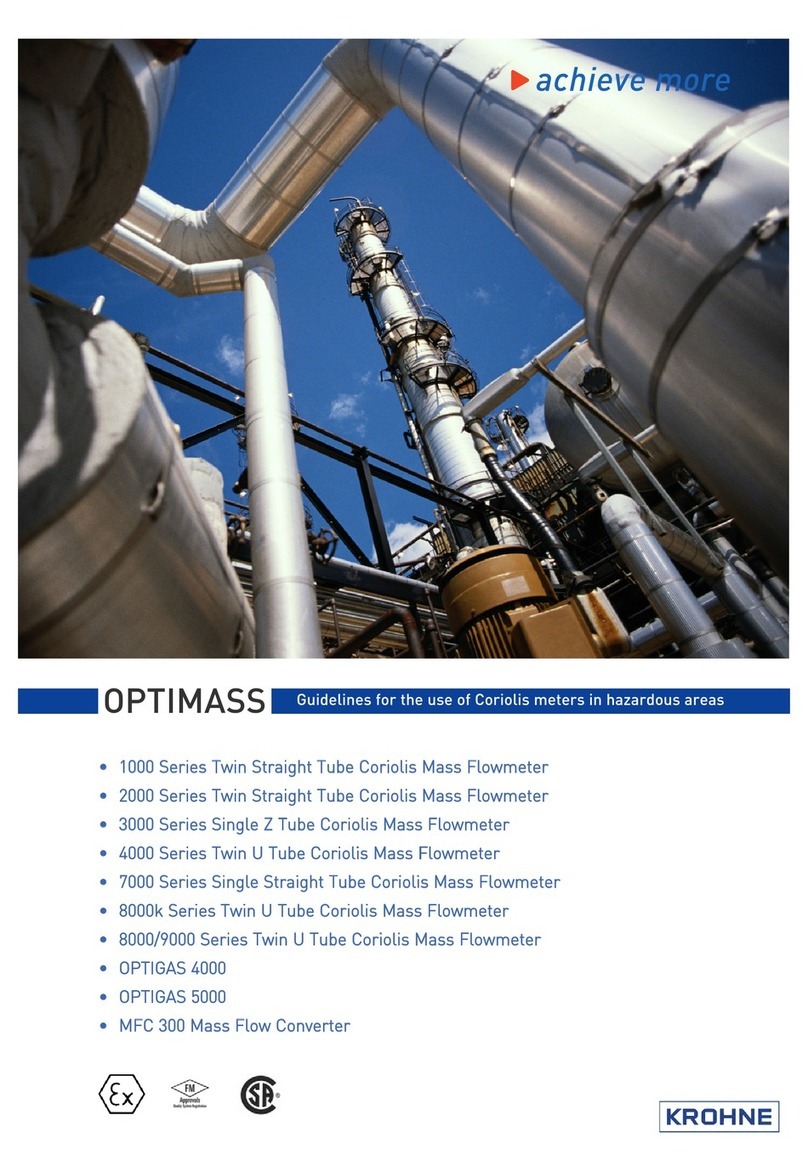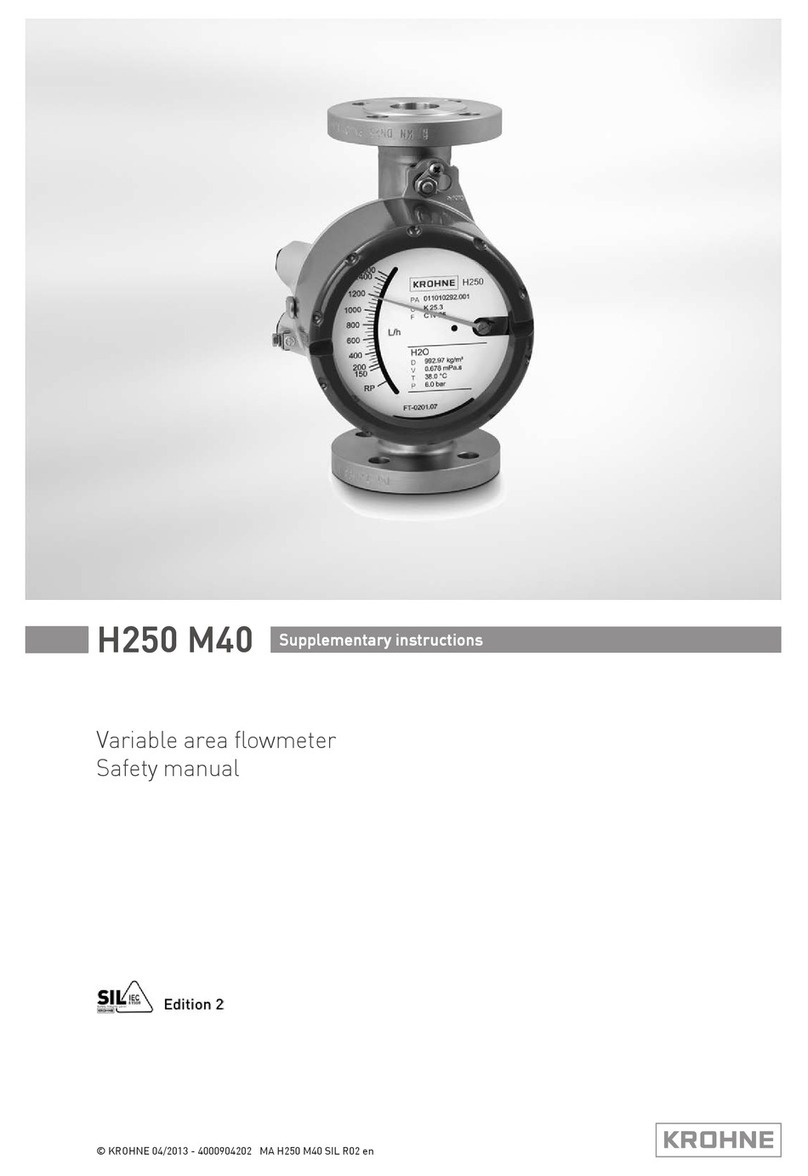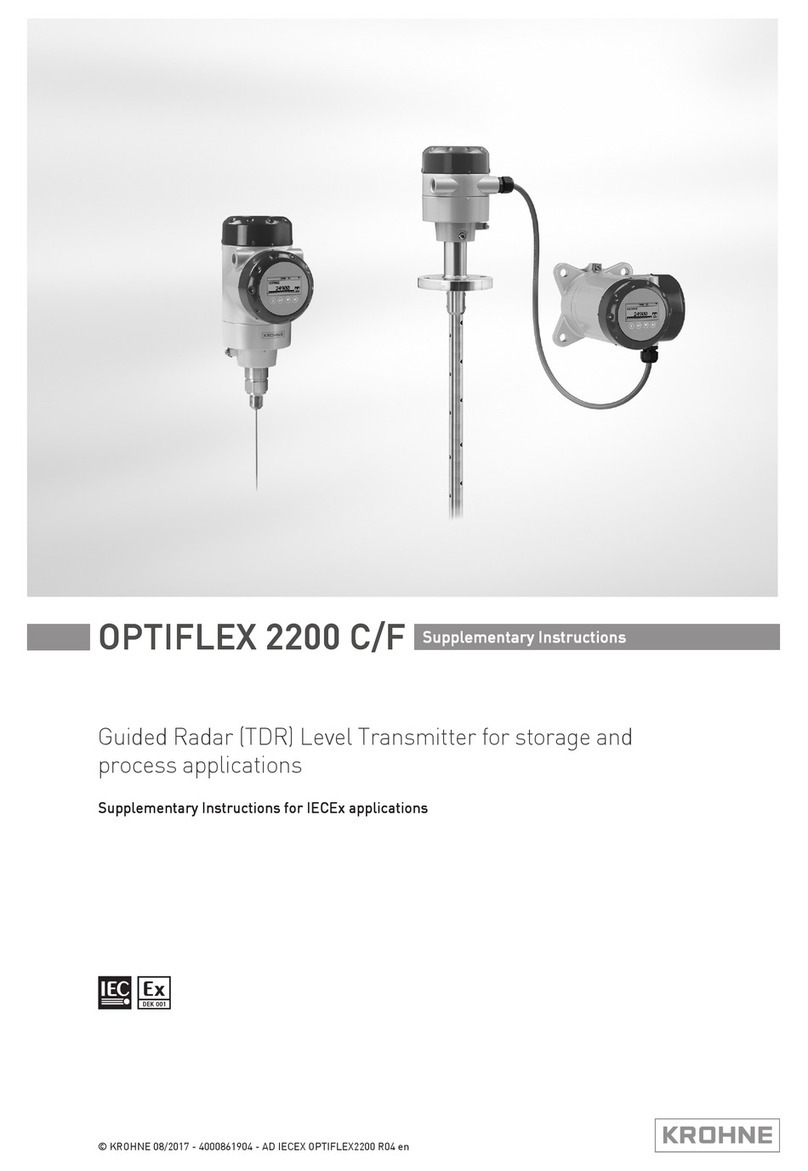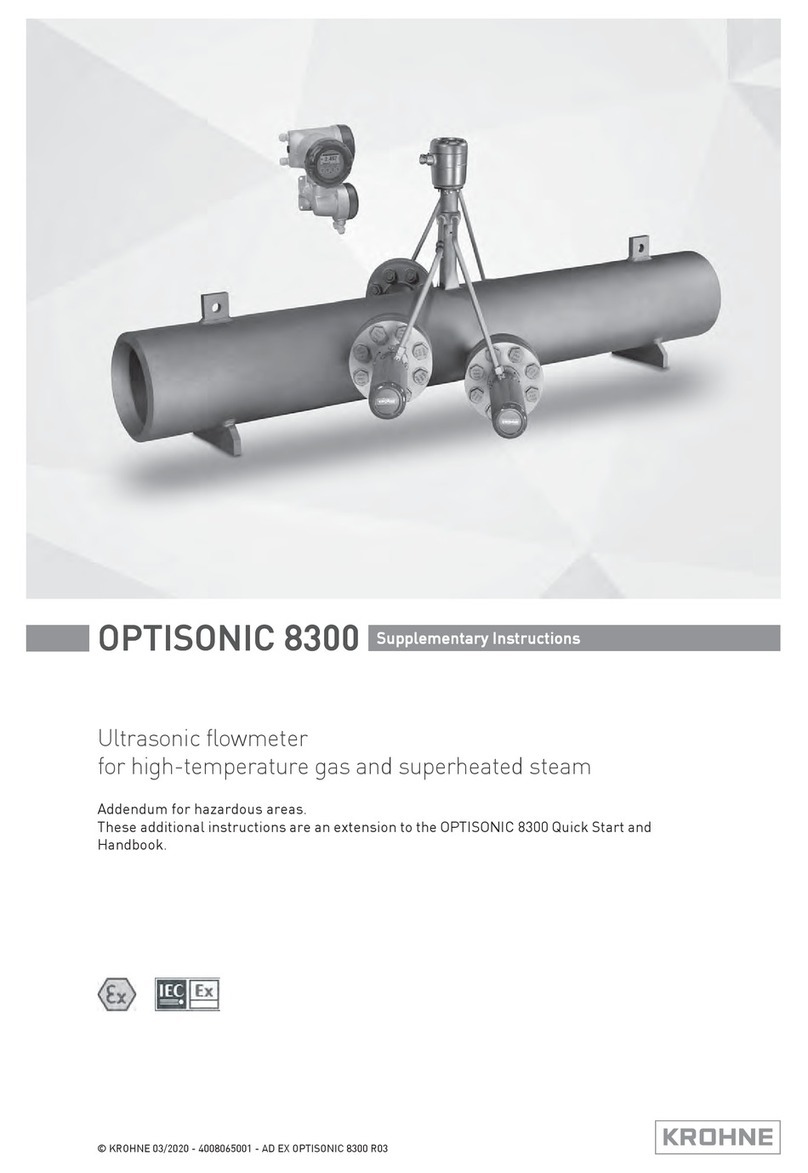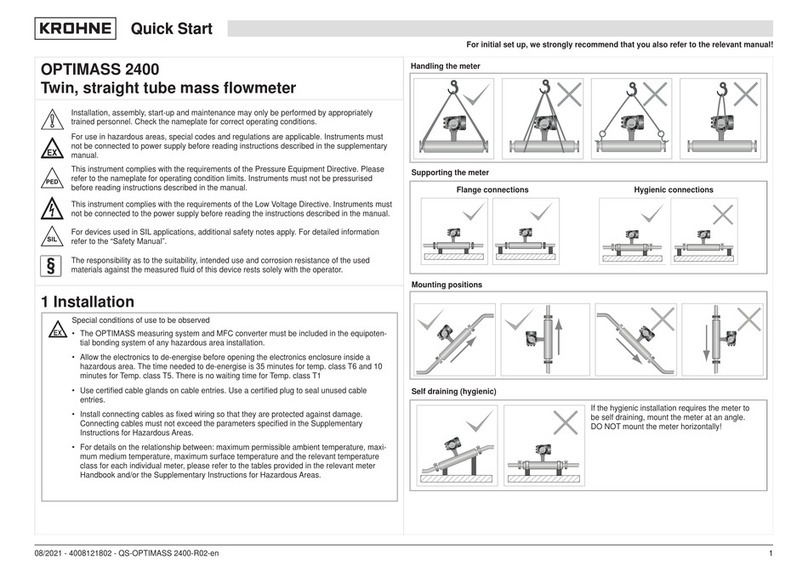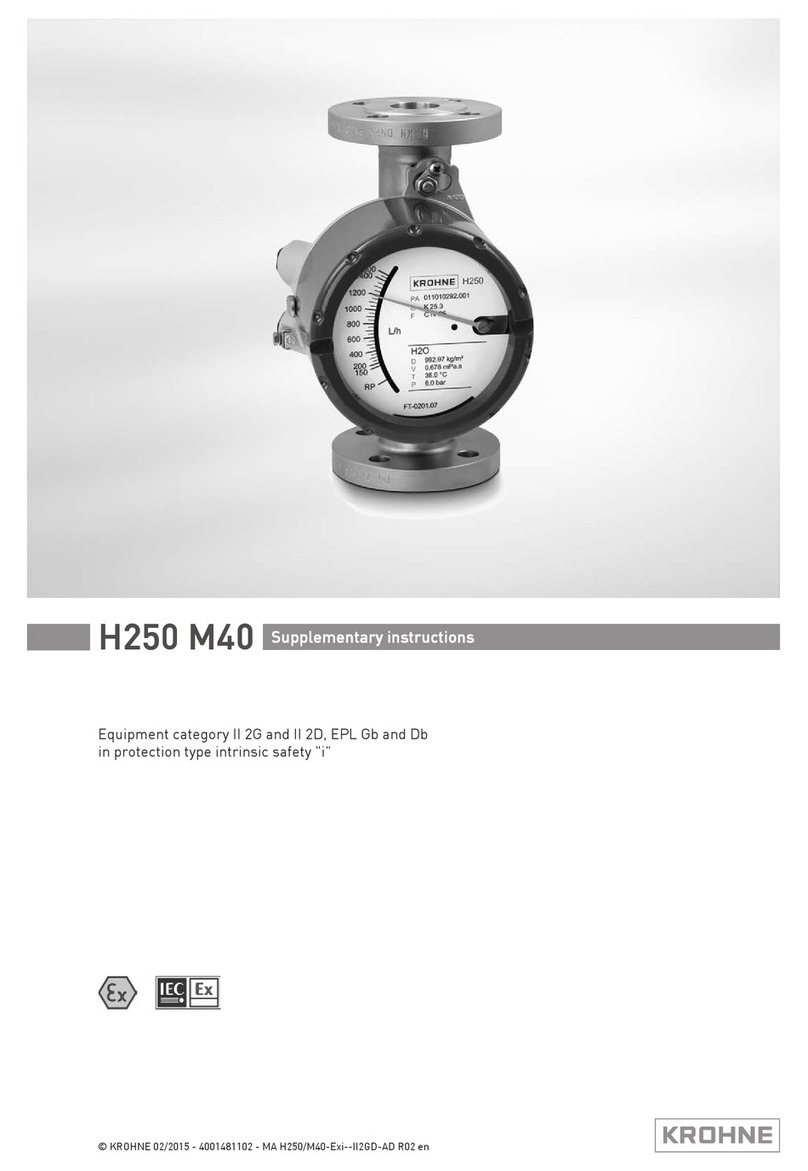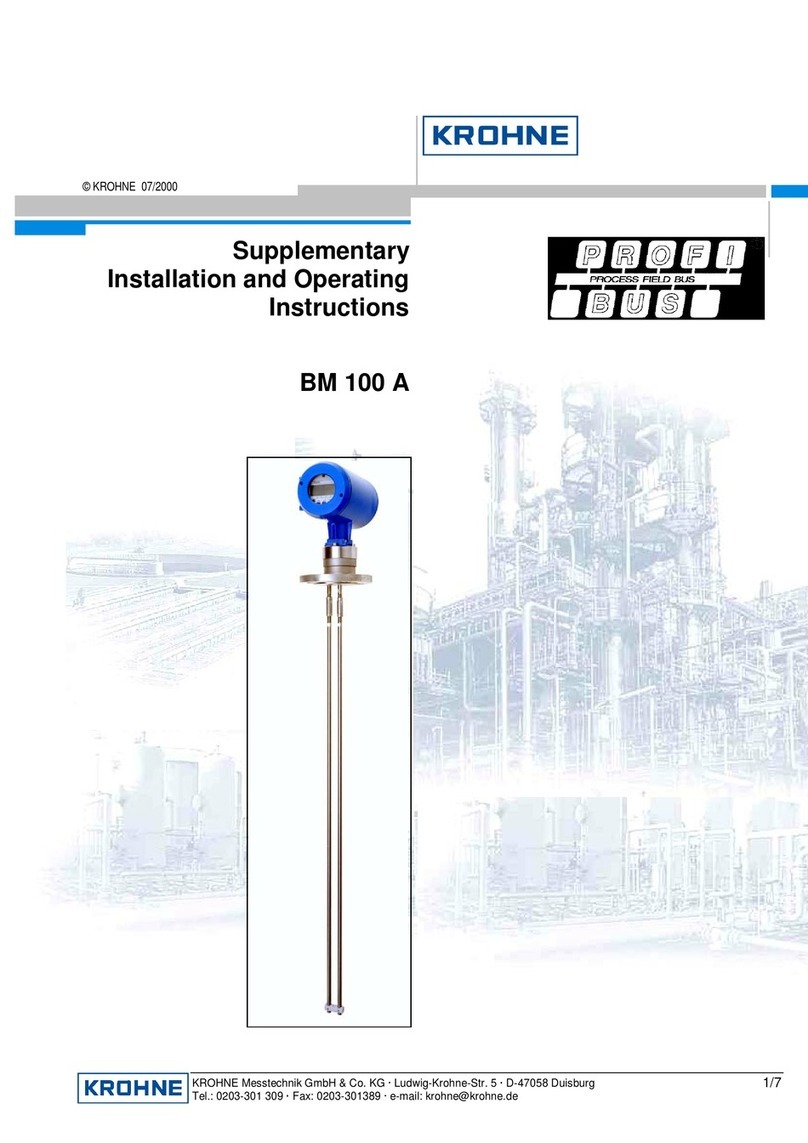For initial set up, we strongly recommend that you also refer to the relevant manual!
12/2021 – 4009159301 – QS OPTITEMP TT 12 R RTD/TC R02 en
Programmable 2-wire transmitter
For Pt100 / Pt1000 and Thermocouple
Installation, assembly, start-up and maintenance may only be performed by appropriately trained personnel.
Check the nameplate for correct operating conditions.
This instrument complies with requirements of Low Voltage Directive. Instruments must not be connected to
power supply before reading instructions described in the manual.
The responsibility as to the suitability, intended use and corrosion resistance of the used materials against
the measured fluid of this device rests solely with the operator.
1 Installation
•OPTITEMP TT 12 R RTD - Temperature converter for resistance sensor
•OPTITEMP TT 12 R TC - Temperature converter for thermocouples
•The TT 12 R RTD / TT 12 R TC is designed to be mounted on a 35 mm DIN Rail
according to EN 60715 / DIN 50022.
•Connect input, output and power supply according to “Electrical connection”.
•The transmitter is configured from a mobile device via NFCTM communication, by using the app
OPTICHECK Temperature Mobile. The app is avaiable for free download on App Store and
Google Play™.
Transmitter Tmin. Tmax.
[°C] [°F] [°C] [°F]
-40 -40 +85 +185
Factory settings
TT 12 R RTD TT 12 R TC
Input
Pt100 3W, 0 to 100 °C
(equivalent to 212 °F)
Type K, 0 to 1000 °C
(equivalent to 1832 °F)
Output 4 to 20 mA 4 to 20 mA
Filtering level Response time 0.9 s Response time 0.9 s
Sensor error indication Upscale Upscale
The cable is connected using a spring-cage connection.
In order to minimize measuring errors ensure that
the cable is securely fastened.
1. Insert a screwdriver into the opening above the
connection terminal block.
(Use a 2.5 x 50 mm slotted screwdriver.)
2. Insert the wire into the corresponding
connection terminal block.
Mounting and removal of the transmitter
1. Fix the upper part of the transmitter onto the rail.
2. Press the lower part of the transmitter against the rail.
3. To remove the transmitter, bend the locking device using a small screwdriver. Carefully pull
the transmitter in the forward direction.