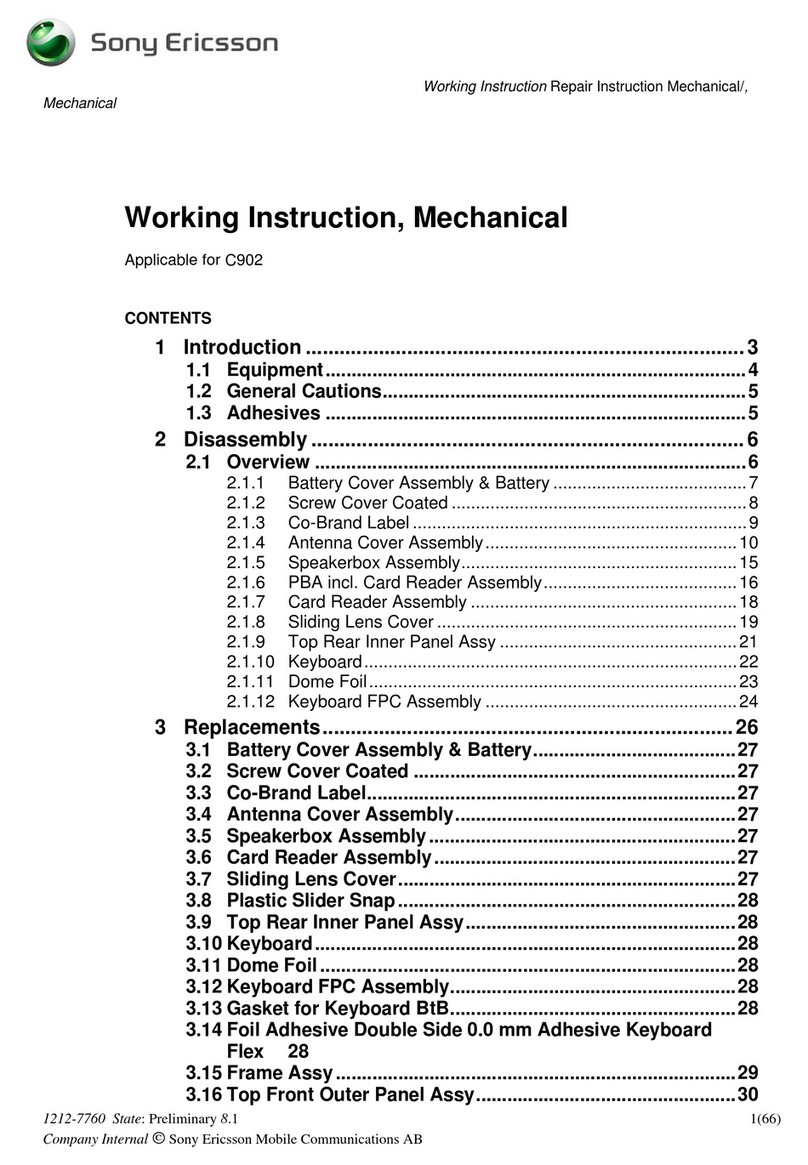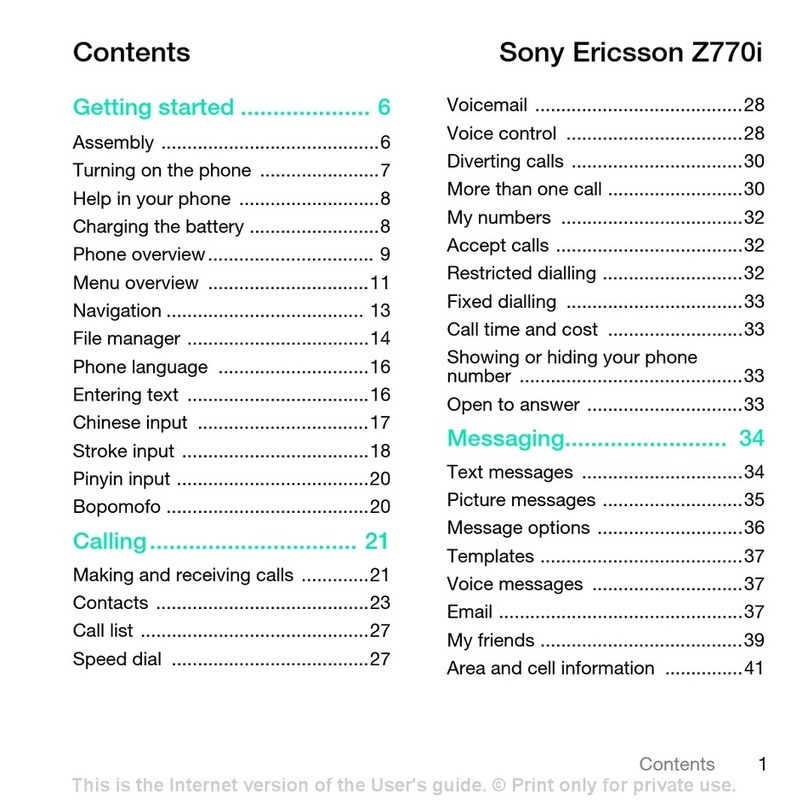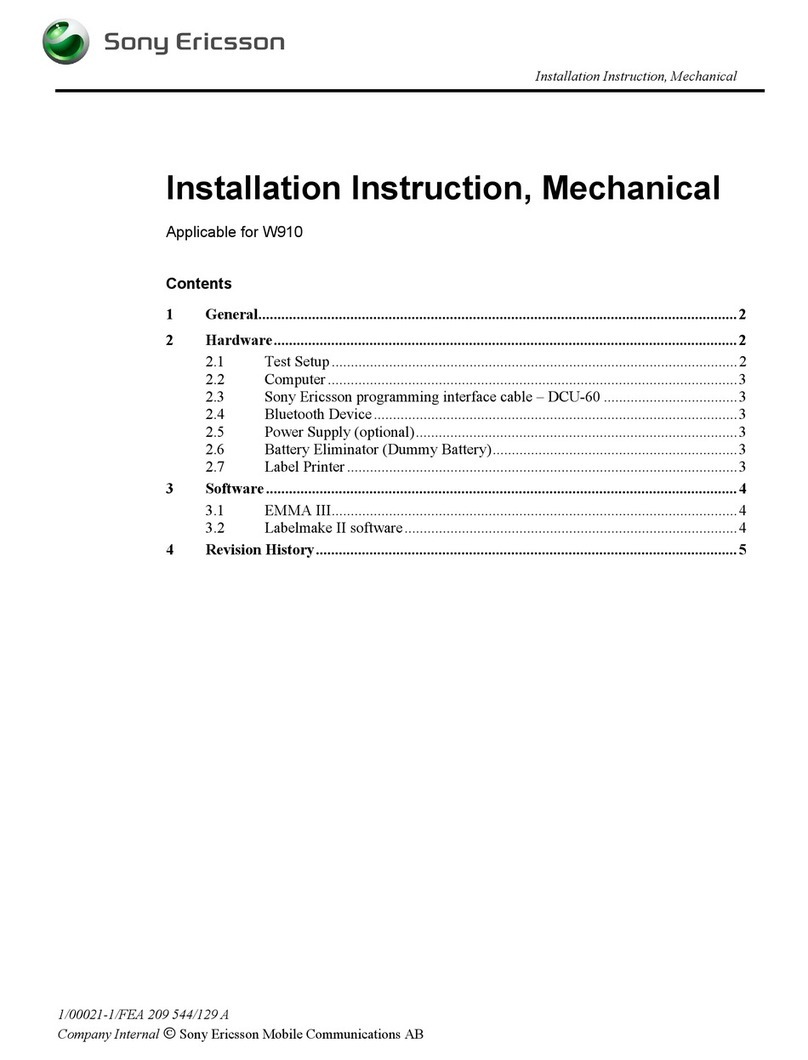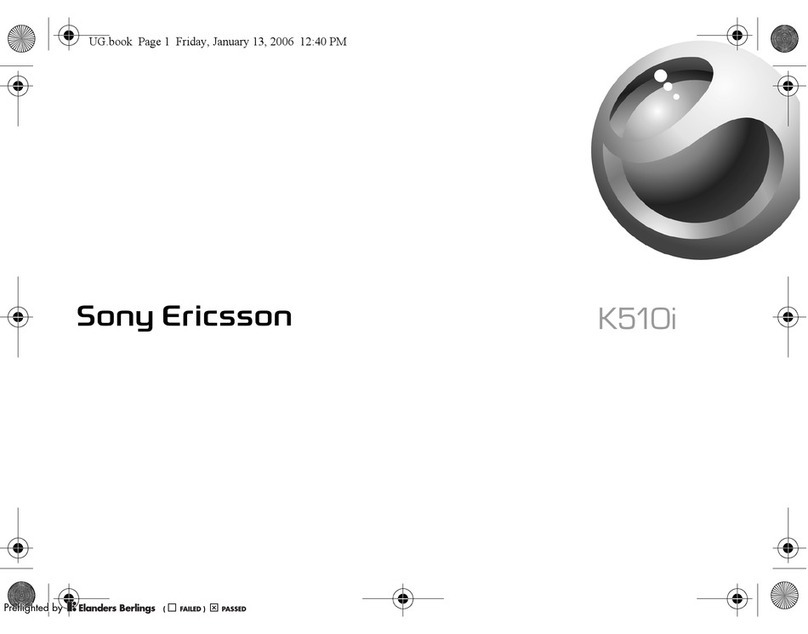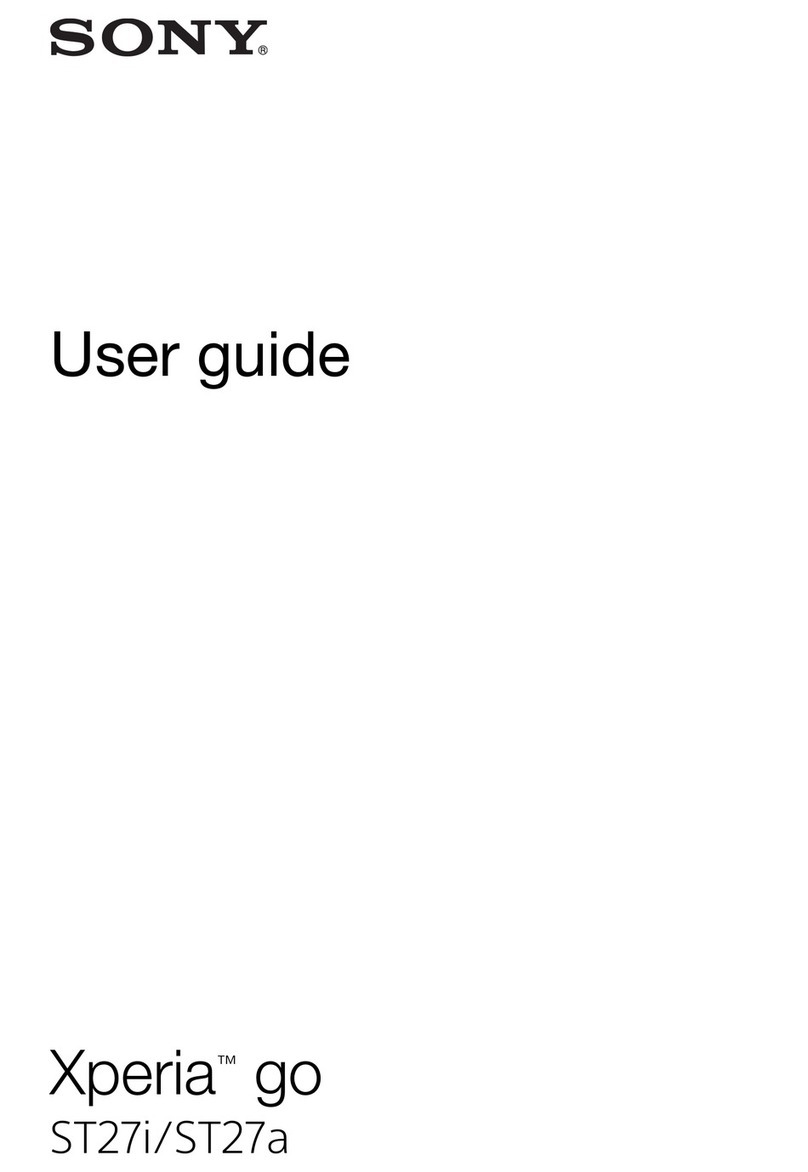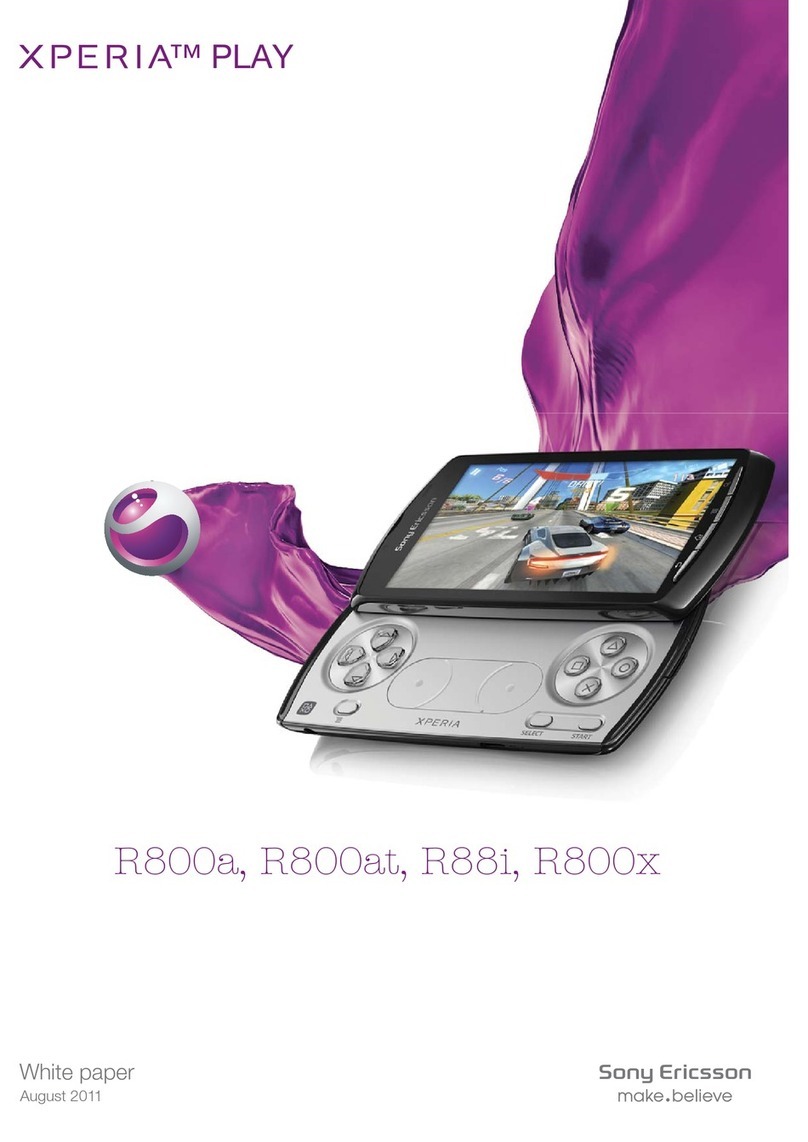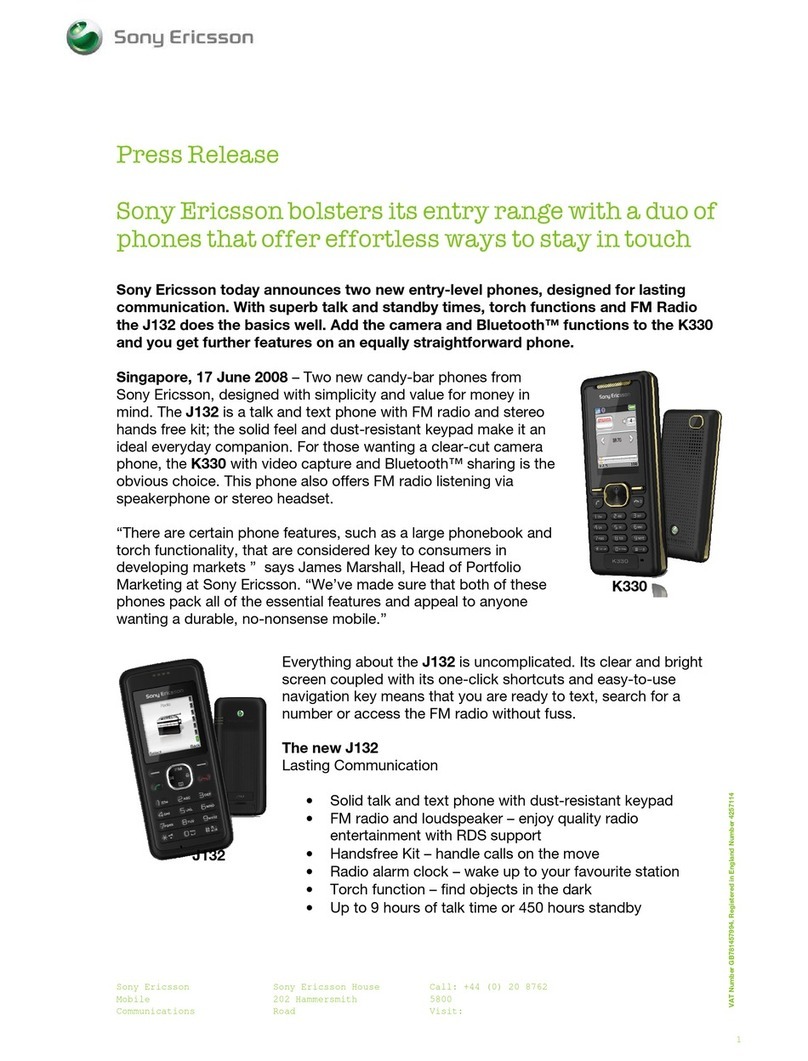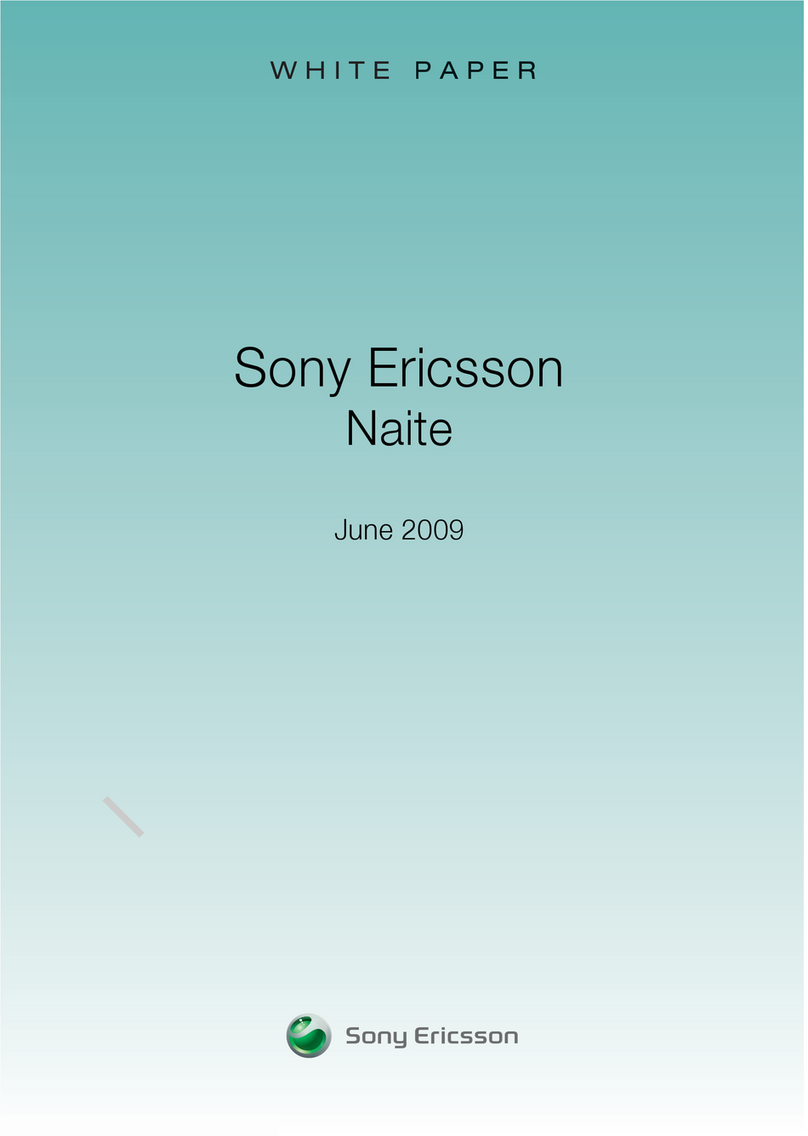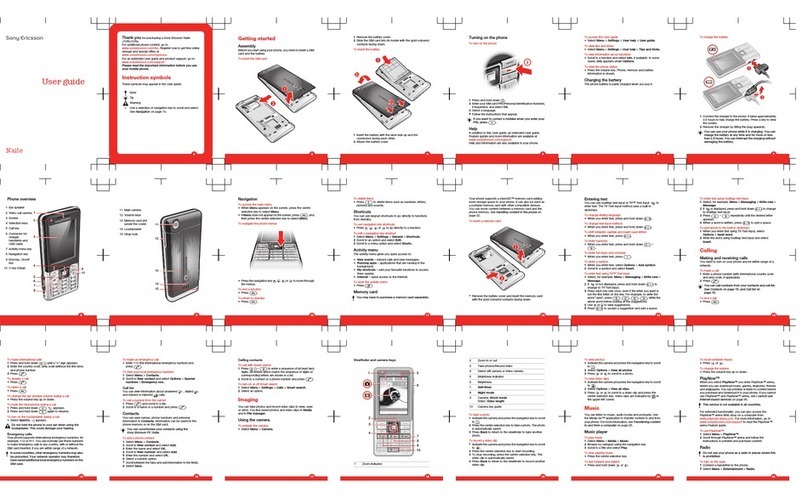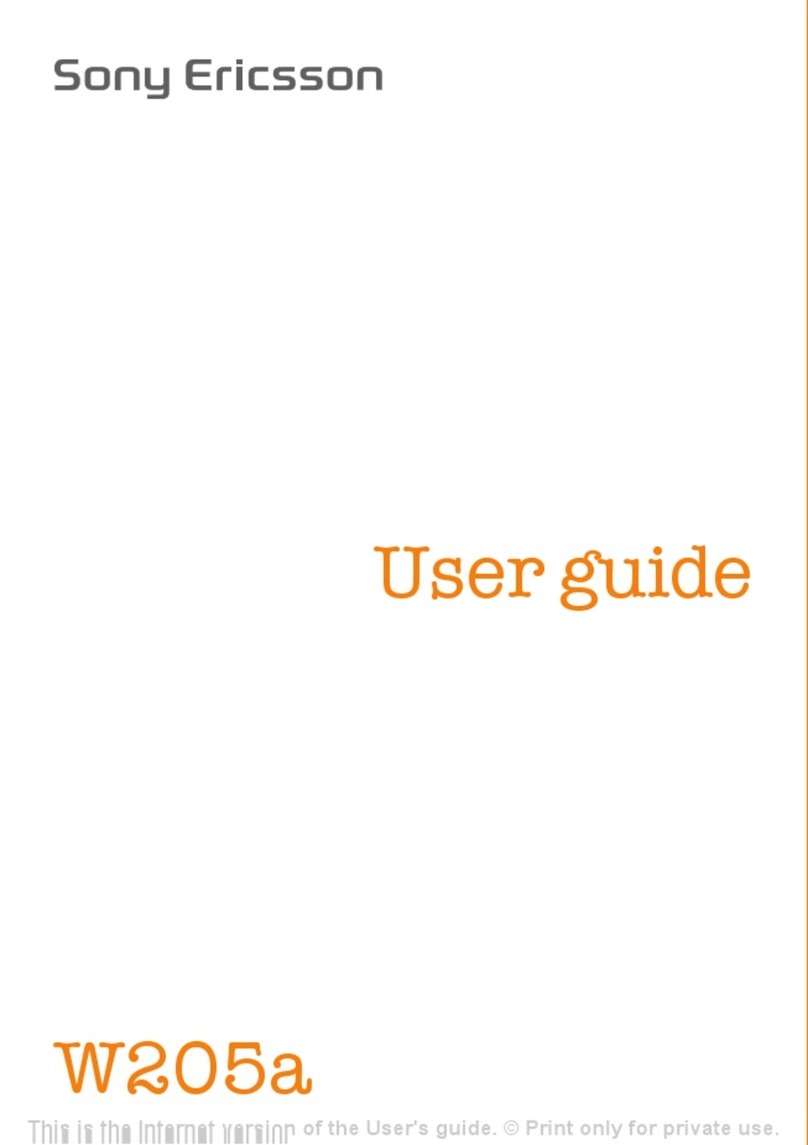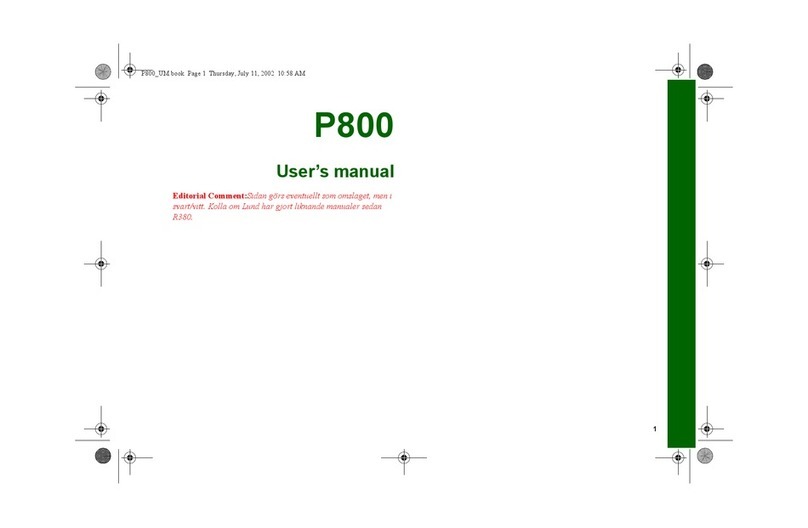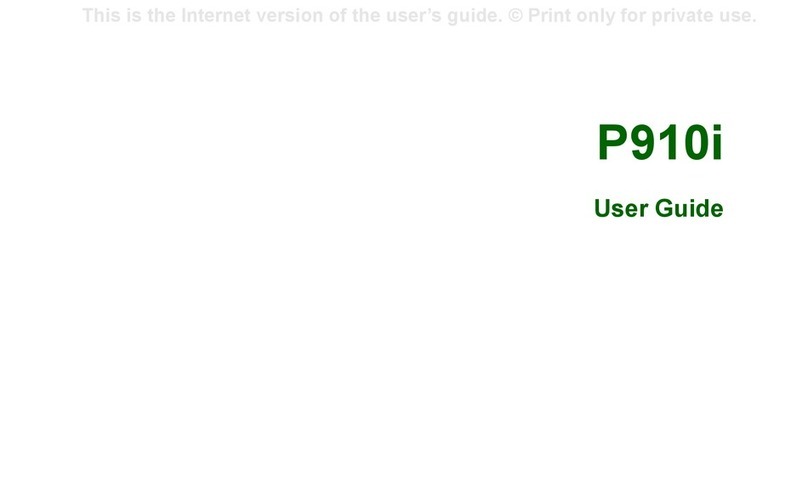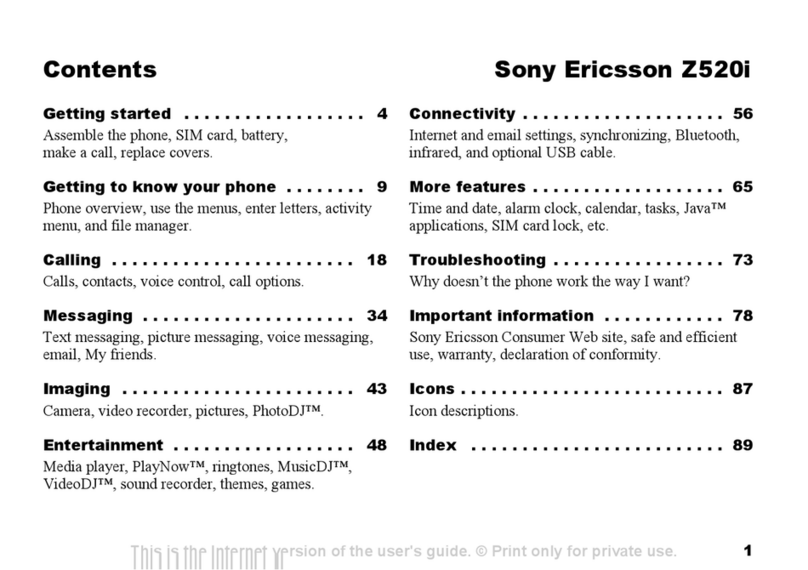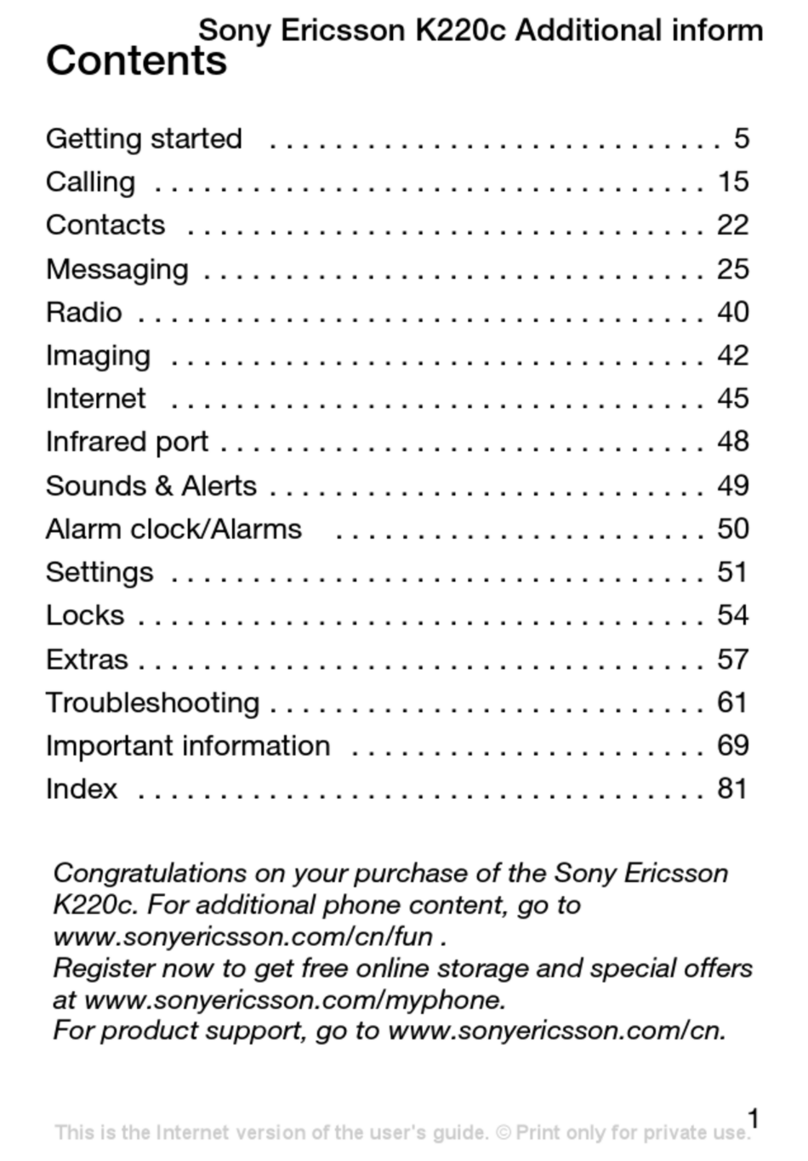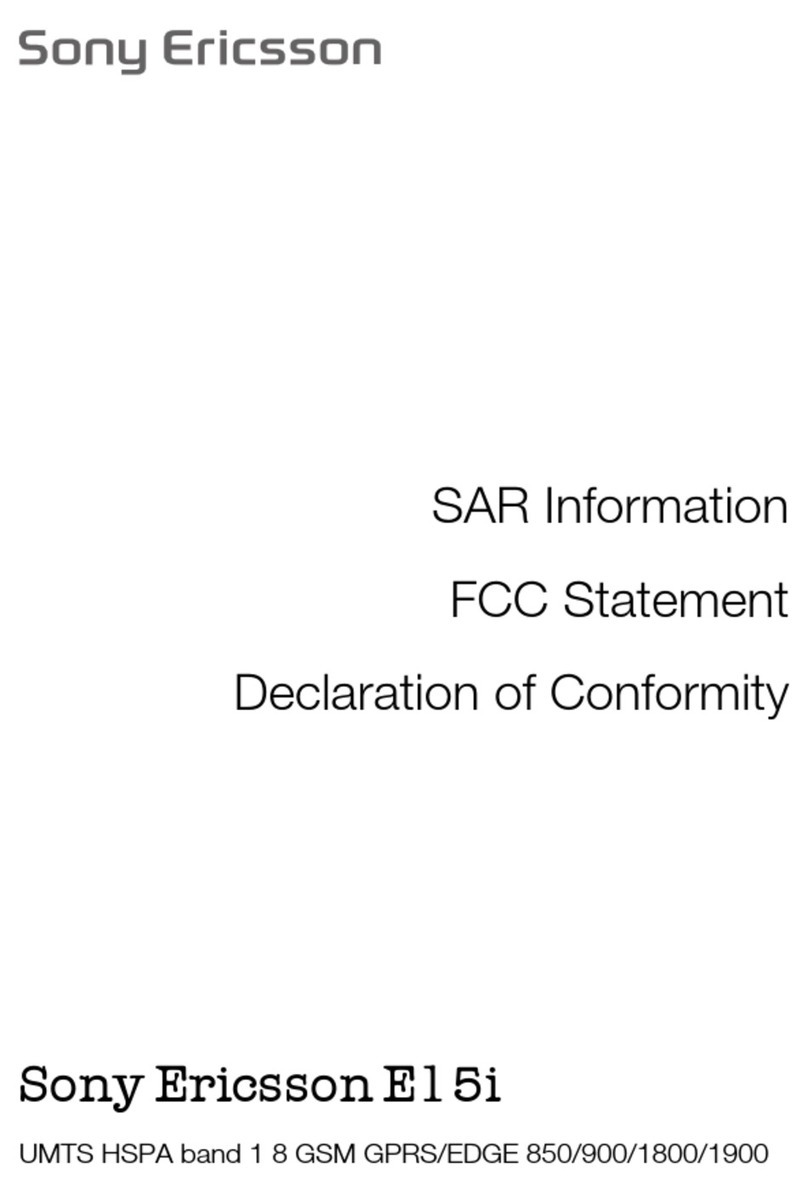Aino - U10
1235-5821 rev. 1
ABOUT Contents
ABOUT
ABOUT
General information
The purpose of this document is to provide enhanced technical information for Sony Ericsson
repair technicians in order to assist during service, repair and troubleshooting operations on Sony
Ericsson mobile phones. It should be used as a complement to other repair instructions and tools
as notified by the local Sony Ericsson representative.
To search for components throughout the entire document use the “search” function in Adobe
Acrobat Reader 7.0 (or later version) and enter the component name or other word. Use zoom to
enlarge.
For easier navigation of the document you can use the bookmarks that appear in the Bookmarks
tab on the left side of the Adobe Acrobat Reader window. Each bookmark jumps to a page in the
document.
Disclaimer
This document is Sony Ericsson confidential and should be treated as confidential in accordance
with the agreement with Sony Ericsson. This document is intended for use by authorized service
technicians only. Sony Ericsson is not to be held responsible for any damages or losses caused
intentionally or unintentionally due to unauthorised use of the information in this document.
Note
When disassembling and reassembling the phone the instructions and processes described in the
Mechanical Working Instructions, the Generic Repair Manual and the Repair Center Handbook
must be followed.
Rev. Date Changes / Comments
111/20/2009Inititalrevision.
Revision History
Table of Contents
ABOUT
Contents 2
Equipment List 3
TROUBLESHOOTING
Dead Phone Problems 7
Display Problems 8
Display Illumination Problems 8
Touch Display Problems 9
Opto Sensor Problems 9
Proximity Sensor Problems 10
On/Off Key Problems 10
Keylock Switch Problems 11
Volume Up and Down Problems 11
Numeric Keyboard Problems 12
Keyboard Illumniation Problems 12
Navigation Keys Problems 13
Navigation Keys Illumniation Problems 13
Flash LED Problems 14
Vibrator Problems 14
Camera Problems 15
Camera Auto Focus and Shutter
Problems 15
Charging Problems 16
USB Charging Problems 16
Hands-Free (PHF) Detection Problems 17
Hands-Free (PHF) Aux Microphone
Problems 17
Hands-Free (PHF) Aux Earphone
Problems 18
Microphone Problems 18
Earphone Problems 19
Loudspeaker Problems 19
Data Communication Problems 20
FM Radio Problems 20
Bluetooth Problems 21
GSM Network Problems 22
WCDMA Network Problems 22
A-GPS Problems 23
WLAN Problems 24
Alert and Real Time Clock Problems 24
Accelerometer Problems 25
Slide Sensor Problems 25
SIM Problems 26
Memory Stick Problems 26
System Connector Protection Test 27
Backup Capacitor Test 27
ASIC Revision Test 28
Measurement Points Pictures 29
MEASUREMENT POINTS
Primary Side 36
Secondary Side 37
Keyboard FPC Assembly 38
TOP PBA 39
Mainboard Schematic Top 40
Core Power Management 41
Core Memories 42
Core General 43
Core GSM & UMTS 44
Peripheral Audio 45
Peripheral Cards 46
Peripheral Optics 47
Peripheral Camera 48
Peripheral BT / WLAN 49
Peripheral AGPS 50
Keyboard FPC Assembly 51
Top PBA 52
APPENDIX
Troubleshooting Fixture Setup
Instructions 53
SEMC Troubleshooting Manual
2(57)