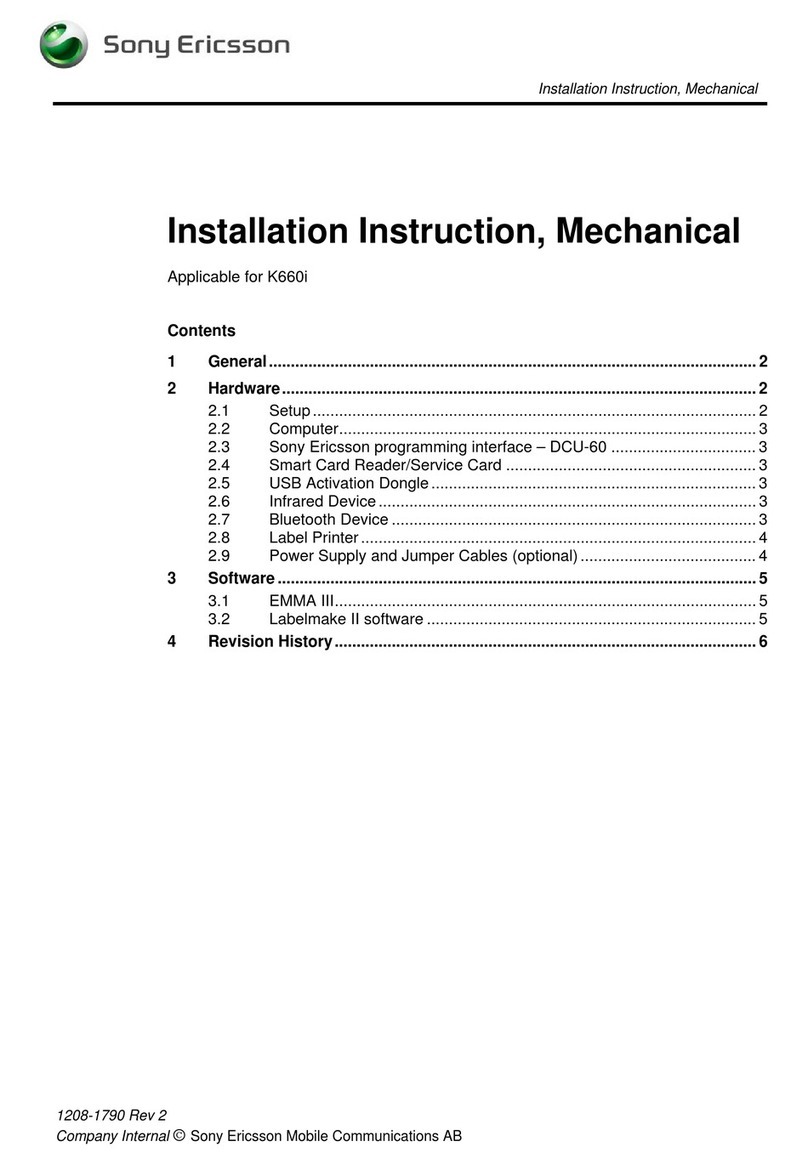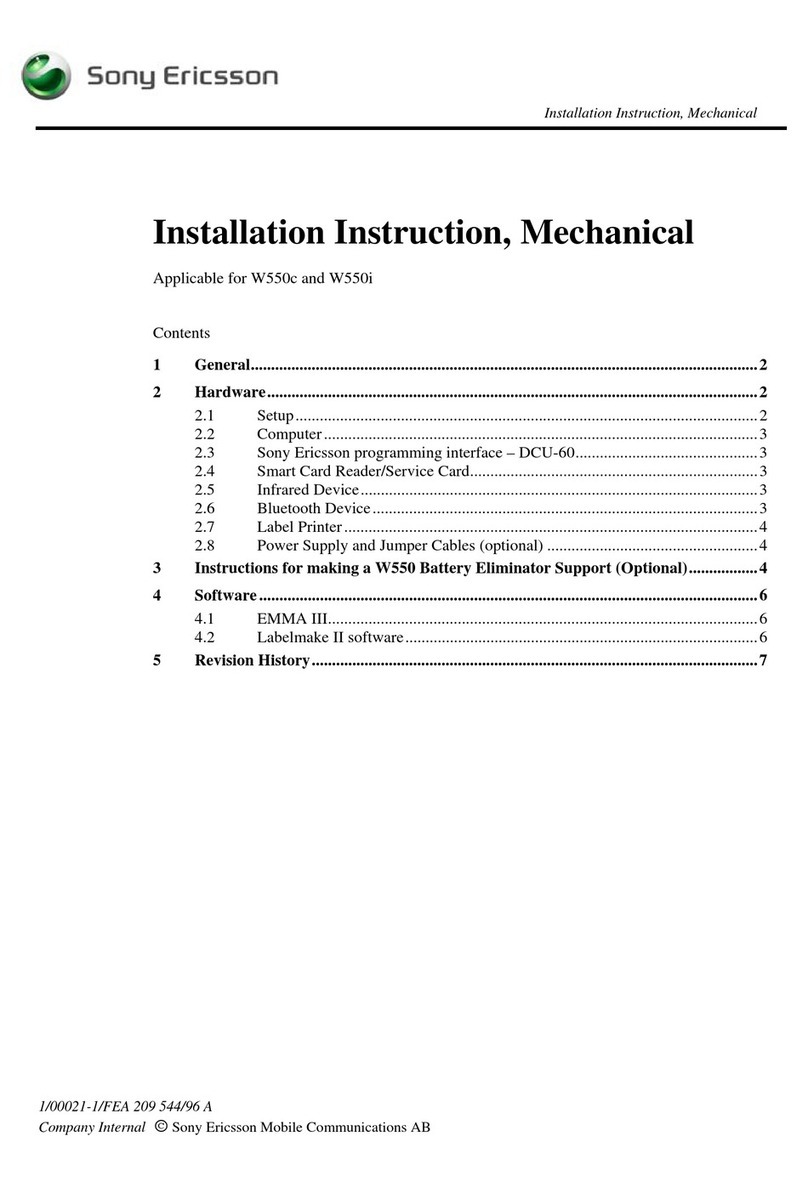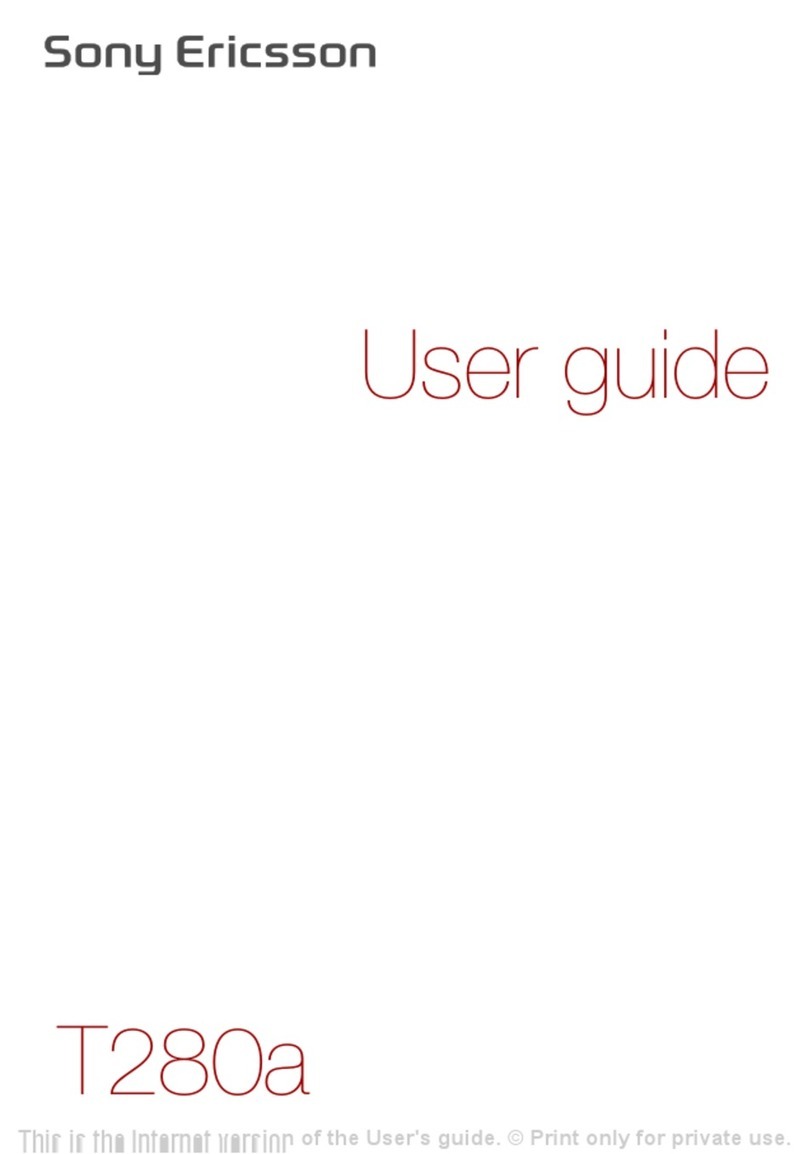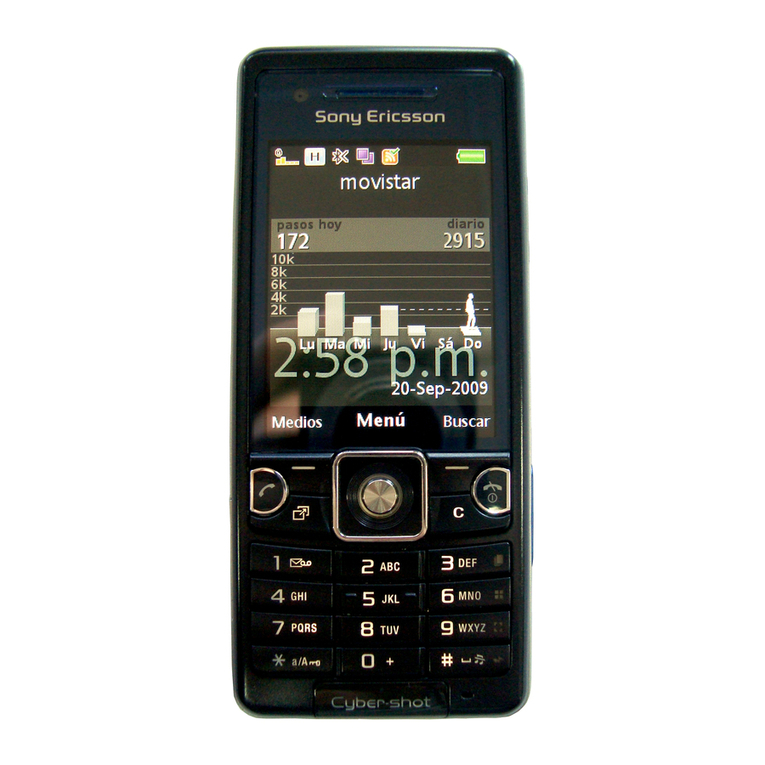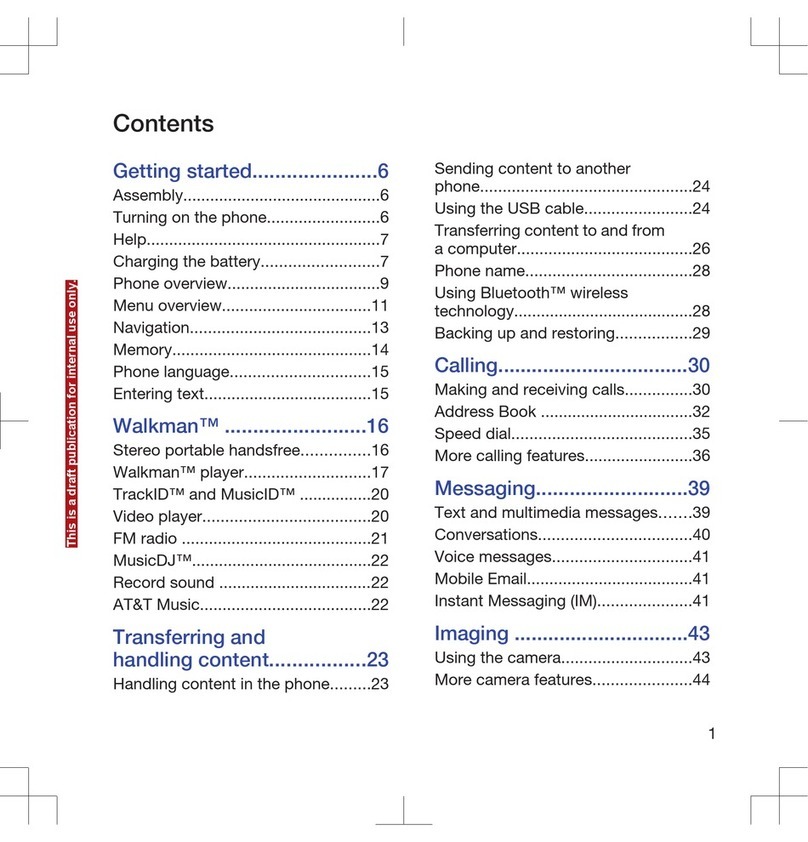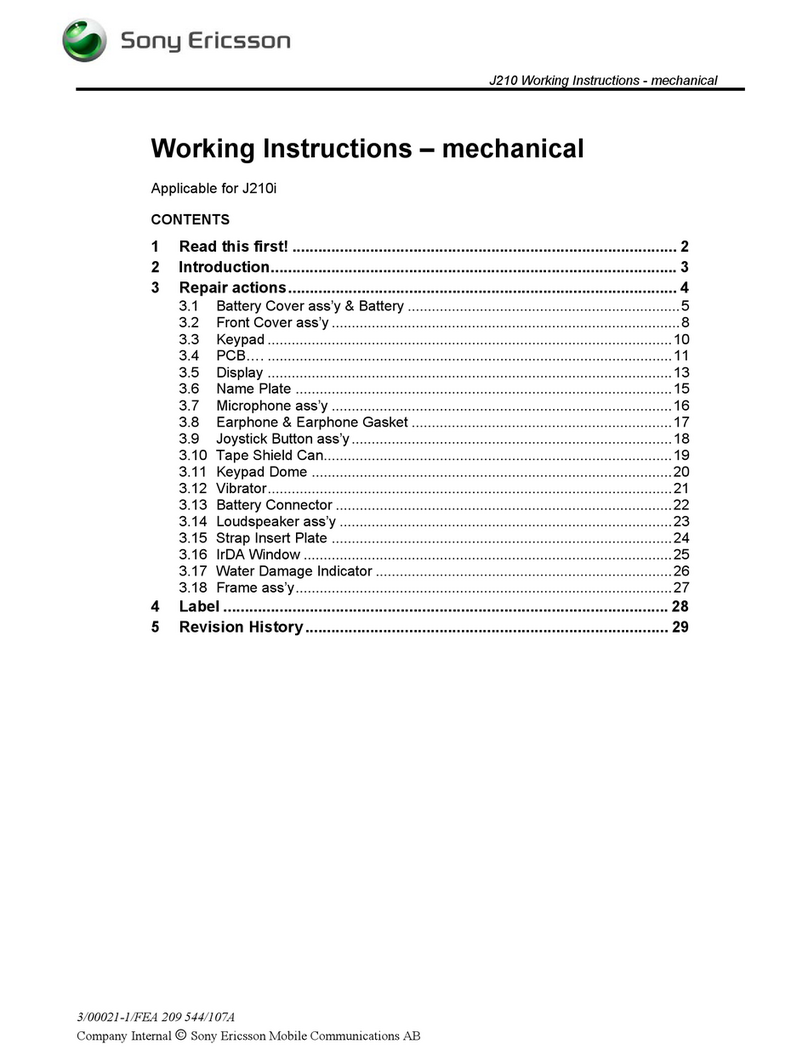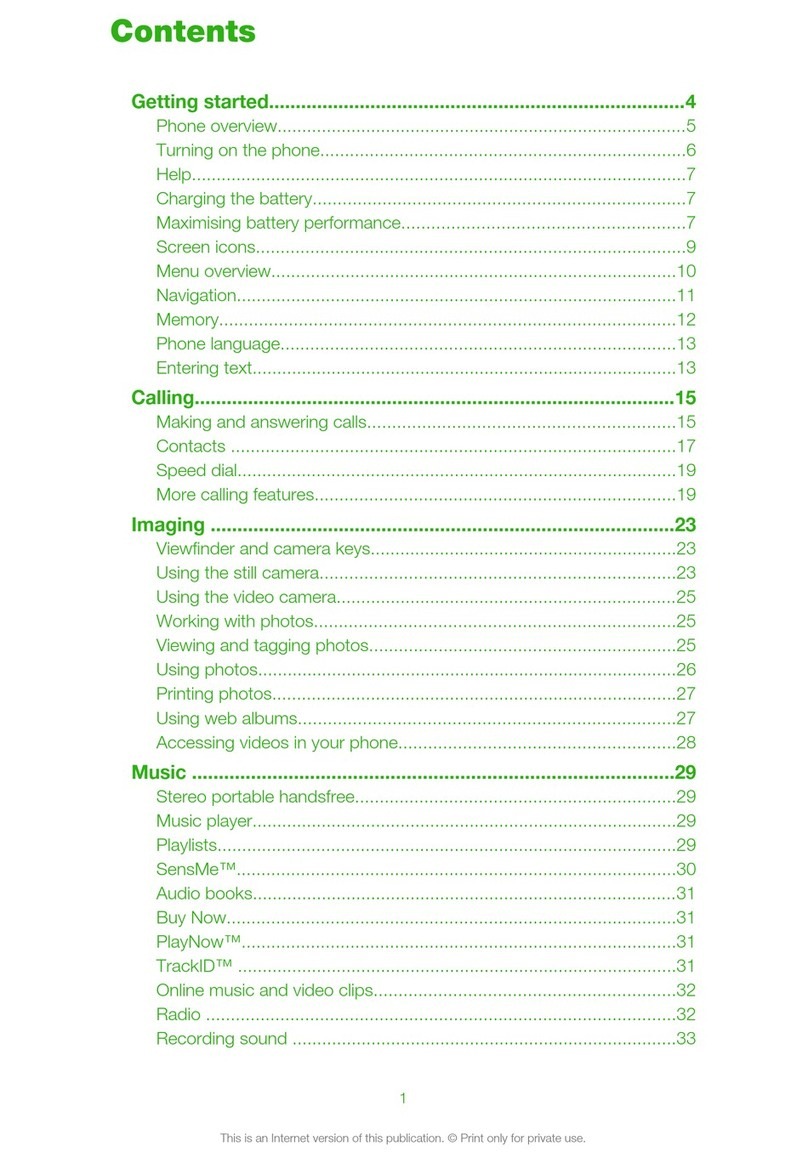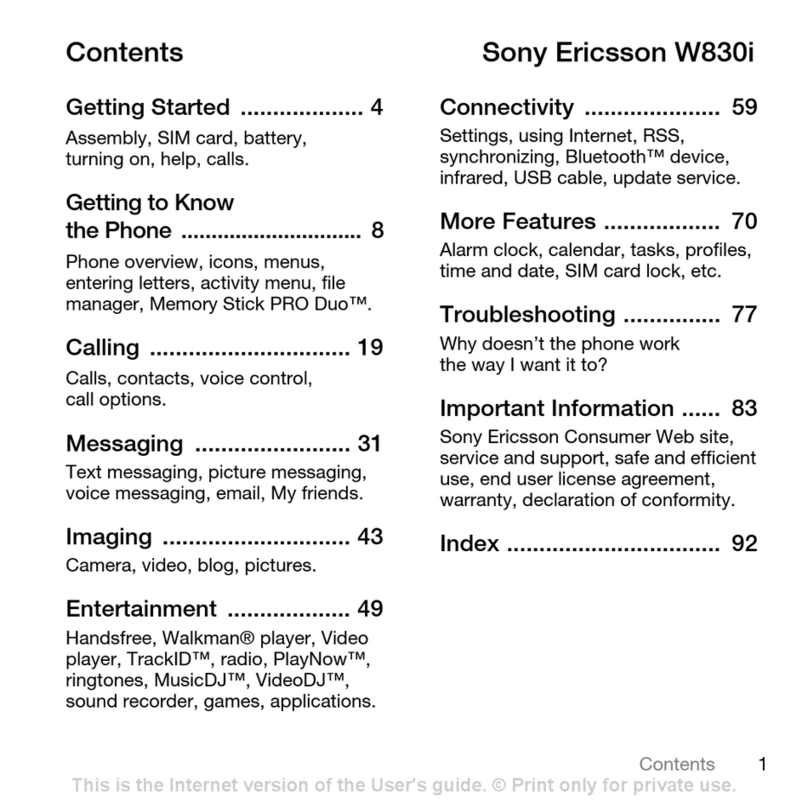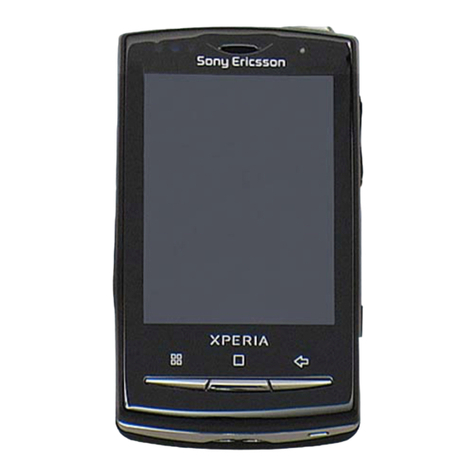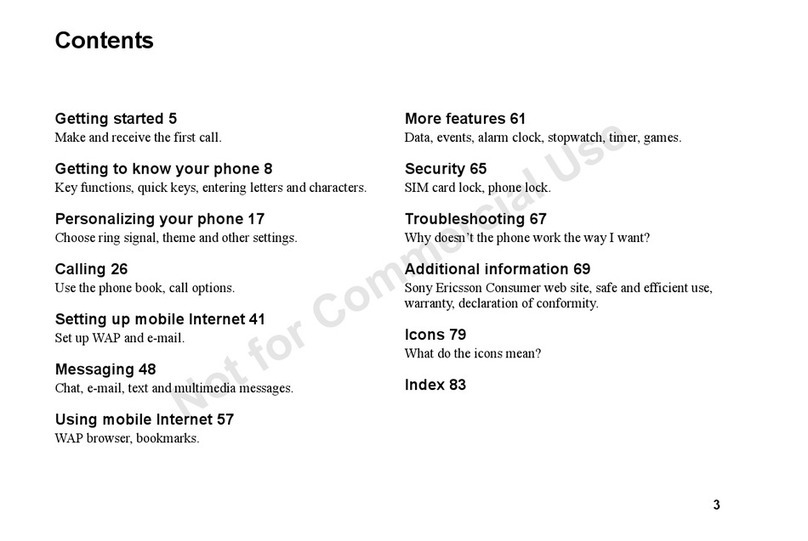W880 Technical Specifications
Screen images displayed are simulated or enhanced. Music tracks displayed are for demonstration purposes only and are not included. The Liquid Identity logo, TrackID, and PhotoDJ are trademarks or registered trademarks of Sony Ericsson Mobile
Communications AB. Sony, the WALKMAN logo and symbol, Memory Stick Micro and M2 are trademarks or registered trademarks of Sony Corporation. Ericsson is a trademark or registered trademark of Telefonaktiebolaget LM Ericsson. Google is a trademark
or registered trademark of Google, Inc. Bluetooth is a trademark or registered trademark of Bluetooth SIG Inc. and any use of such mark by Sony Ericsson is under license. PictBridge is a trademark or registered trademark of Canon Kabushiki Kaisha Corporation.
NetFront is a trademark or a registered trademark of ACCESS Co., Ltd. All other marks are the property of their respective owners. © 2007 Sony Ericsson Mobile Communications (USA) Inc, and Sony Ericsson Mobile Communications AB. All rights reserved.
Tri-band GSM/GPRS 900/1800/1900/UMTS*
Phone memory (user-free) up to 16 MB; Support for Memory Stick Micro™(M2™)
4 inches (103mm) x 1.8 inches (46.5mm)
0.4 inches (9.4mm)
2.5 ounces
1.8 inches, 262,144 color TFT, 240 x 320 pixels
Steel Silver & Flame Black
Talk: up to 6 hrs 30 mins; Standby: up to 425 hrs
Up to 18 hrs (in ight mode)
Audio formats: MP3, AAC, eAAC, eAAC+
Phone, battery, charger, stereo portable handsfree, 1 GB Memory Stick Micro™
(M2™), USB cable, PC Suite CD-ROM including Disc2Phone
System
Memory
Dimensions
Thickness
Weight
Screen
Colors**
Talk & Standby Time
Music Listening Time
Walkman®Player
Kit Contents***
Accessories*
Stereo Bluetooth®Headset HBH-DS980
Listen to your favorite tunes wire-free and without
missing a call. The lightweight device hangs
comfortably with earbuds on separate lanyards
to minimize tangling. Remote keys let you control
music, as well as answer/end calls without reaching
for the phone. Sony Ericsson also offers several
models of voice-only (mono) Bluetooth® headsets.
Stereo Bluetooth®Headset HBH-DS200
The HBH-DS200* clips to collar or lapel. The
earpiece wire plugs into a standard 3.5 mm jack,
so you can use other headphones with the device
if you choose.
Stereo Bluetooth®Music Receiver MBR-100
Plug the MBR-100 into the 3.5 mm jack to your
home or car stereo to play and control music
wirelessly from the phone.
How To
How to Transfer Music
After installing Disc2Phone software on your PC,
connect the W880 to PC with the USB cable. Select
File Transfer mode on the W880. The W880 will
reboot, ready to transfer files. Rip music CD tracks
with Disc2Phone, then select Disc2Phone’s Transfer
button to transfer tracks to Phone Card (the W880’s
Memory Stick™). For more information, refer to the
W880’s user guide.
How to Play Music
Press the Walkman®key. Select More > My Music.
Select Open for selections of Albums, Artists,
Tracks, or Playlists. Select Play or press center
navigation key to start music.
How to Use TrackID™
Select Menu > TrackID™
. Hold the W880 in the
direction of the music and select Start.
*UMTS capability for countries supporting 2100 MHz network. In the USA, data transmission will default to GPRS bandwidth.
**Color is service provider or market dependent.
***Kit contents may vary by service provider.
****Feature availability may vary by service provider.
Specications are subject to change without notice.
For more information
Sony Ericsson’s retail portal is a useful resource for the sales professional.
There you will find product training, product images, press releases, and more.
Visit www.sonyericsson.com/retail/us
*Accessories sold separately.