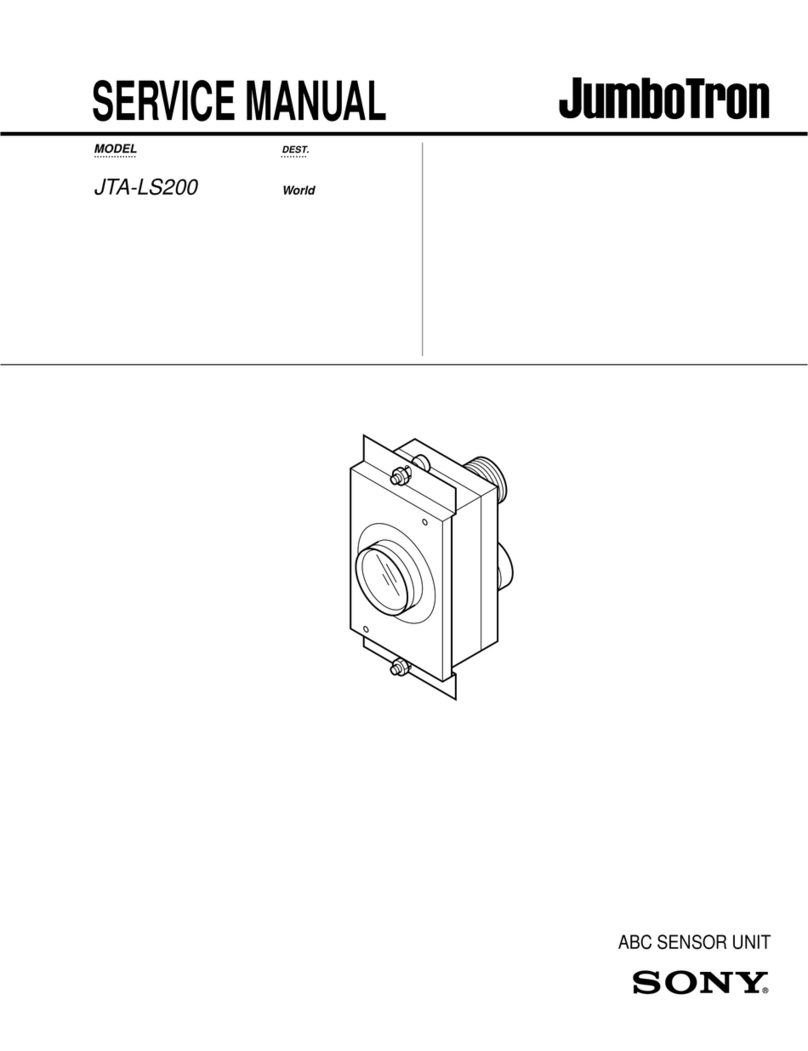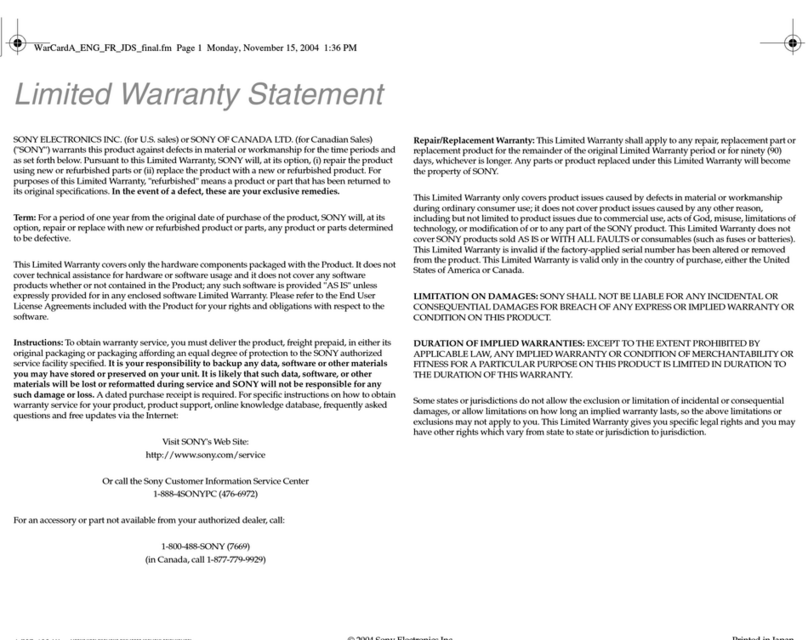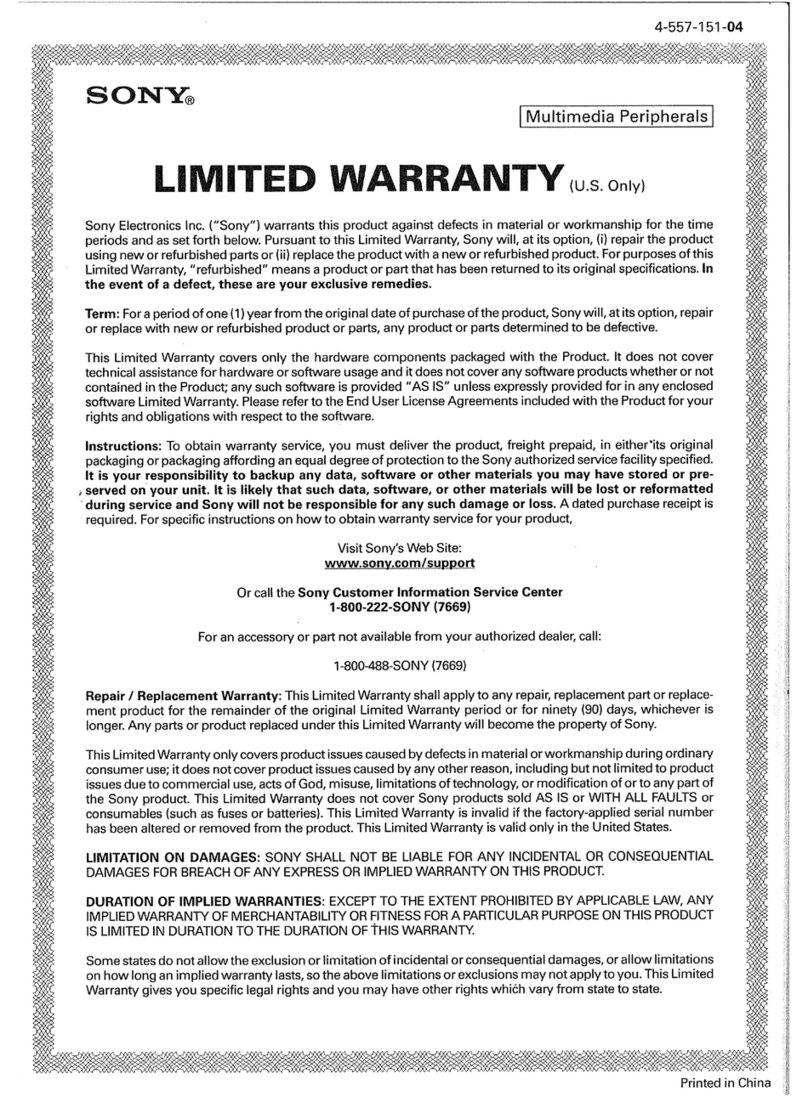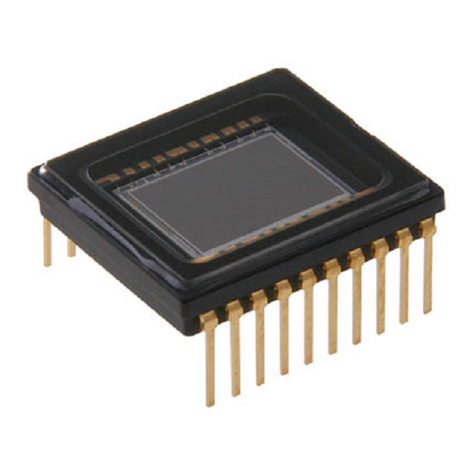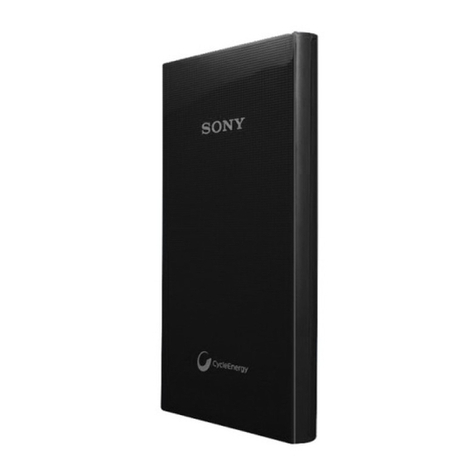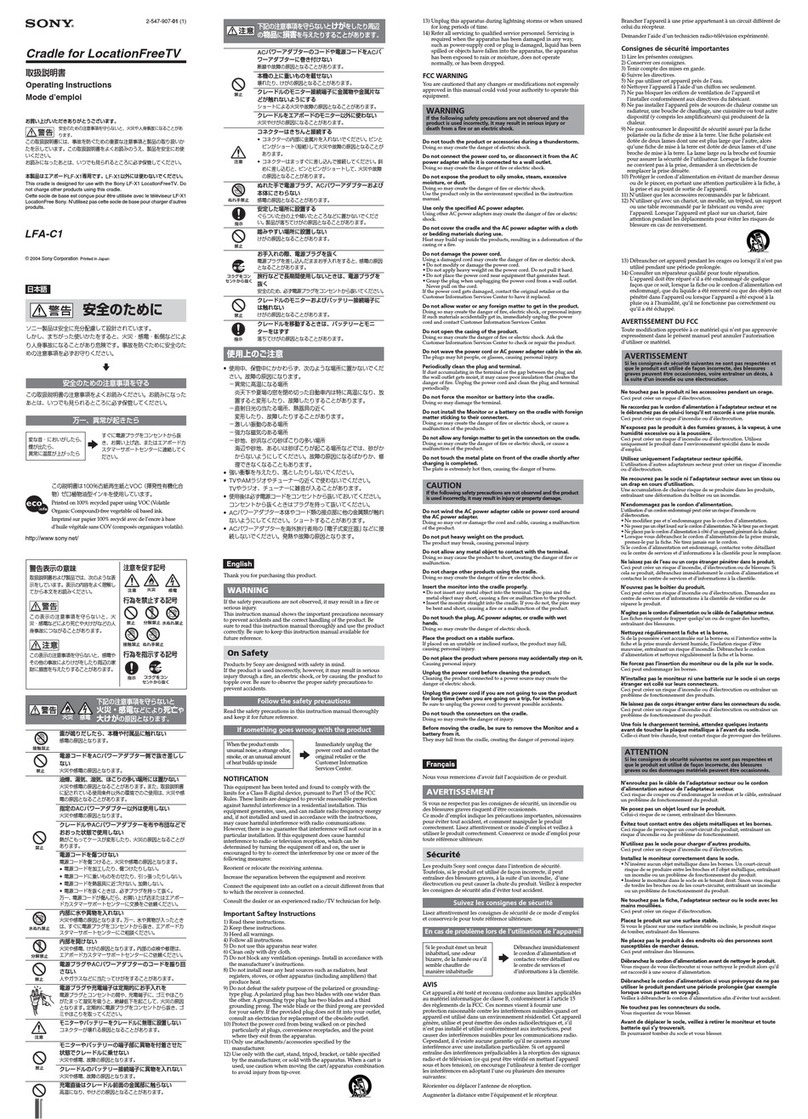DPTA-P1 スタイラスペン / Stylus Pen
デジタルペーパー(DPT-S1)専用スタイラスペン / Stylus Pen for Digital Paper (DPT-S1)
取扱説明書 /User Guide
同梱物 / Supplied accessories
スタイラスペン /
Stylus pen×1
ペンホルダー /
Stylus holder ×1
替え芯* /
Replacement tips*
芯抜き /
Tip puller ×1
フェルト(黒)
/
Felt (black) ×1
ハードフェルト(オレンジ)
/
Hard felt (orange) ×1
エラストマー(先端白)
/
Elastomer (white-end tip) ×1
取扱説明書(本書)
/ User Guide (this paper) ×1
保証書 / Limited Warranty×1
この製品には保証書が添付されていますので、所定事
項の記入および記載内容をお確かめのうえ、大切に保
管してください。
保証期間については、保証書をご確認ください。
The Limited Warranty is included with the product.
Please keep it for future reference.
Check the coverage period in the Limited Warranty.
*替え芯は以下の3種類から選ぶことができます。お好みの書き味
に応じてお使いください。
フェルト:ほどよい抵抗感の標準芯
エラストマー:ねばりのある書き味を特徴とした芯
ハードフェルト:硬筆の書き味を特徴とした芯
*Select a tip from the following three types.
Use the tip that suits your writing preference.
Felt: The standard tip that provides moderate resistance.
Elastomer: The tip that provides stronger resistance and
elasticity.
Hard felt: The tip that provides pencil-like resistance.
このマニュアルに掲載されているイラストは実際の製品と異なることがあります。
Illustrations in the User Guide may differ from the device.
使いかた / How to use
1.5mm
(1/16inch)
ペンホルダーを装着する
デジタルペーパー本体に、ペンホルダーを図のようにまっ
すぐに取り付けてください。
ペン先を交換する
1 付属の芯抜きでペン先の根元をしっかりはさみ、ペンか
らまっすぐに引き抜く(図)。
2 替え芯の向きを確認して芯抜きではさみ、ペンにまっす
ぐ差し込む。
3 ペン先が固定されるまでしっかり押し込む(図)。
ヒント
ペン先は使っていく間にすり減ります。ペン先が1.5 ㎜以下になっ
たときは交換をおすすめします(図)。
Attaching the stylus holder
Attach the stylus holder to the Digital Paper device ().
Replacing the tip
1 Pinch the tip firmly with the supplied tip puller, then
pull it out squarely ().
2 Check the orientation of the replacement tip, pinch it
with the tip puller, then push it squarely into the stylus.
3 Push the tip firmly with your finger ().
Tip
The stylus tip may wear out as you use it. It is recommended
to replace the tip when it becomes shorter than 1.5mm
(1/16inch) ().
©2014 Sony Corporation Printed in Japan 4-543-929-03(1)