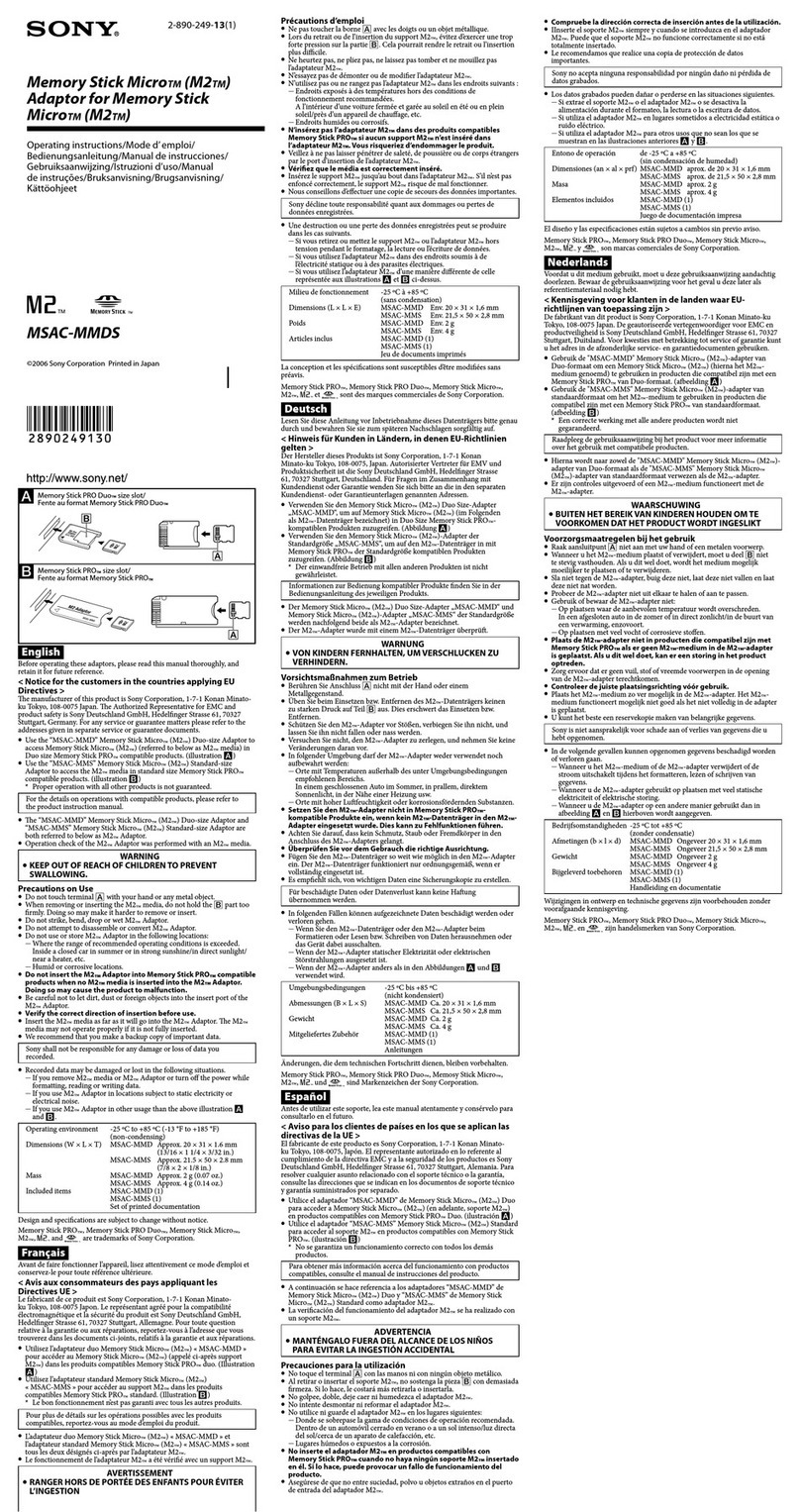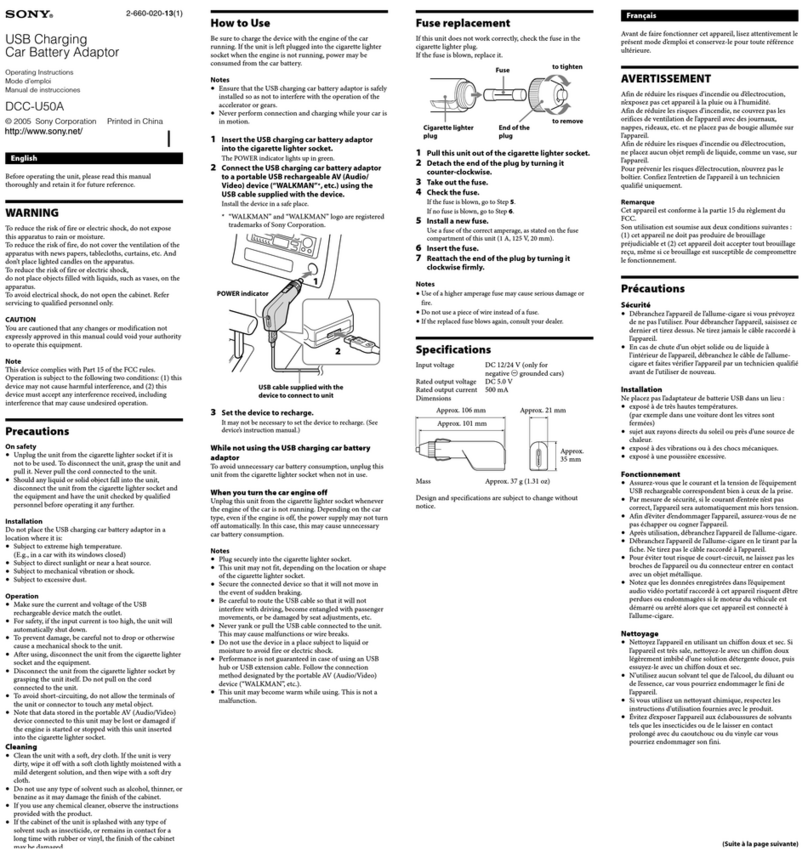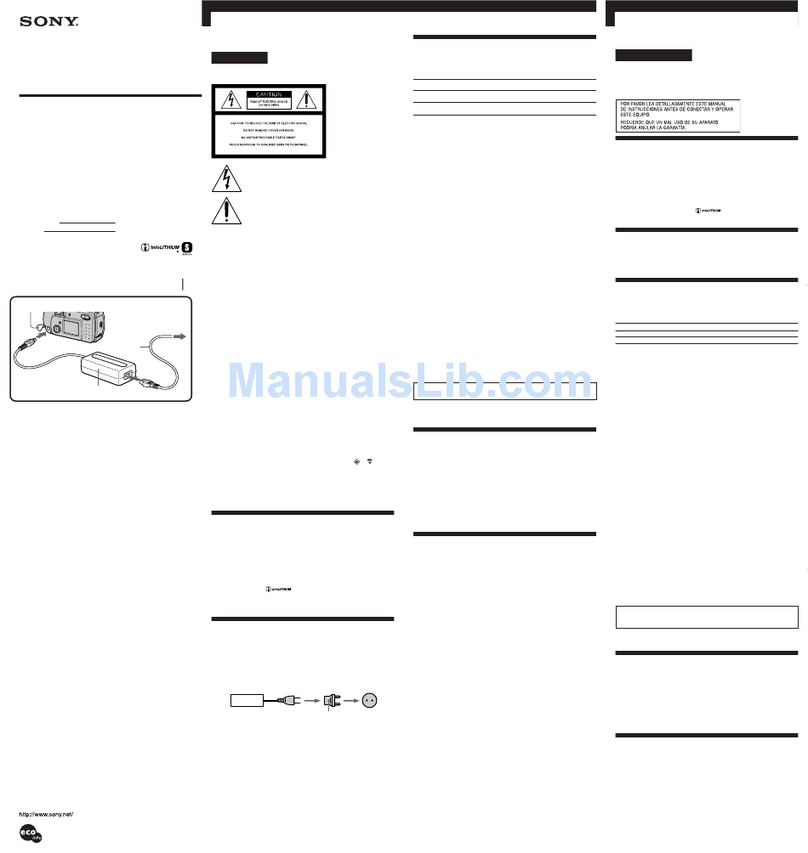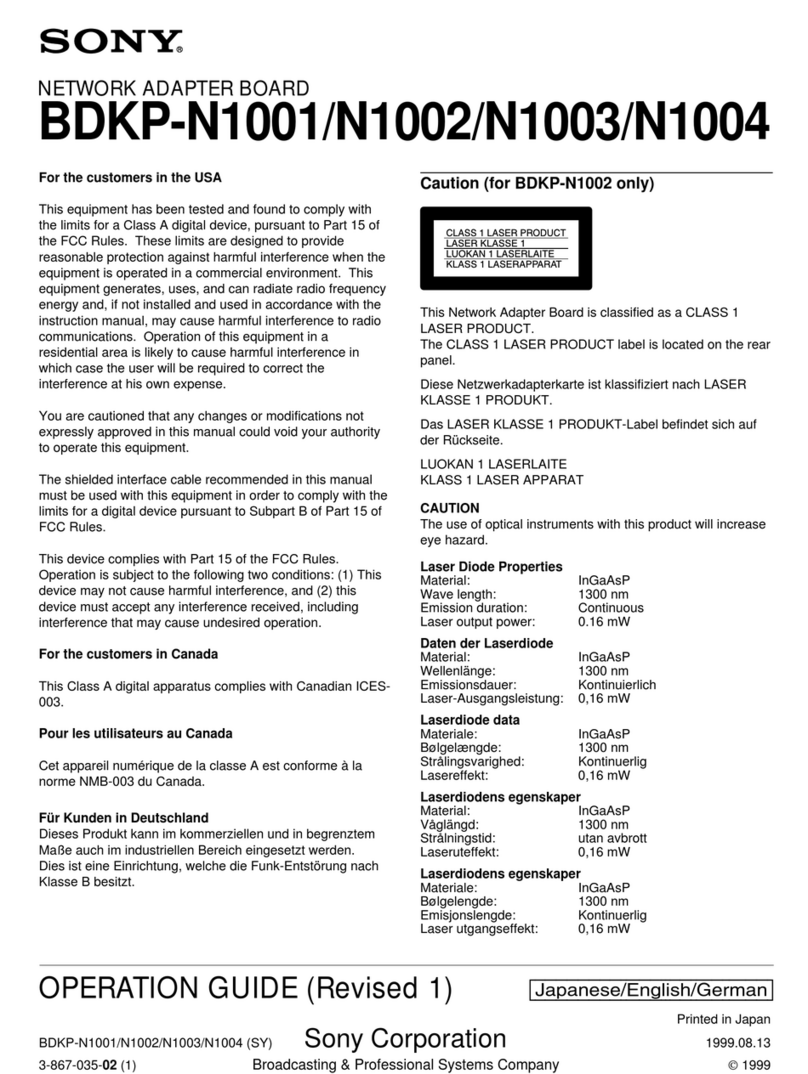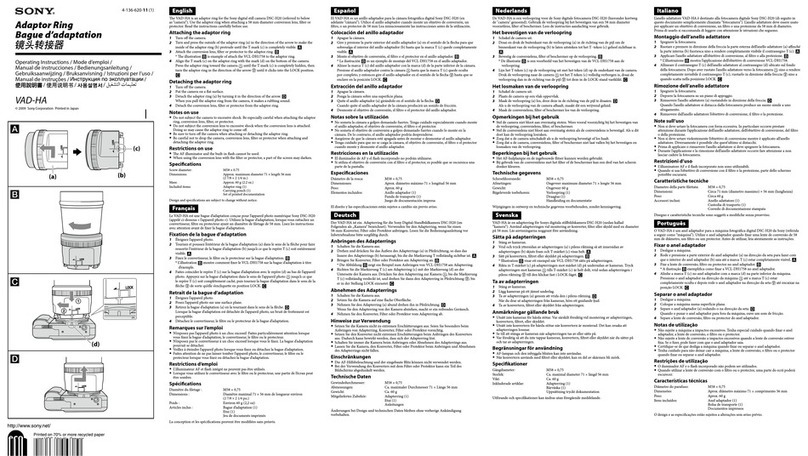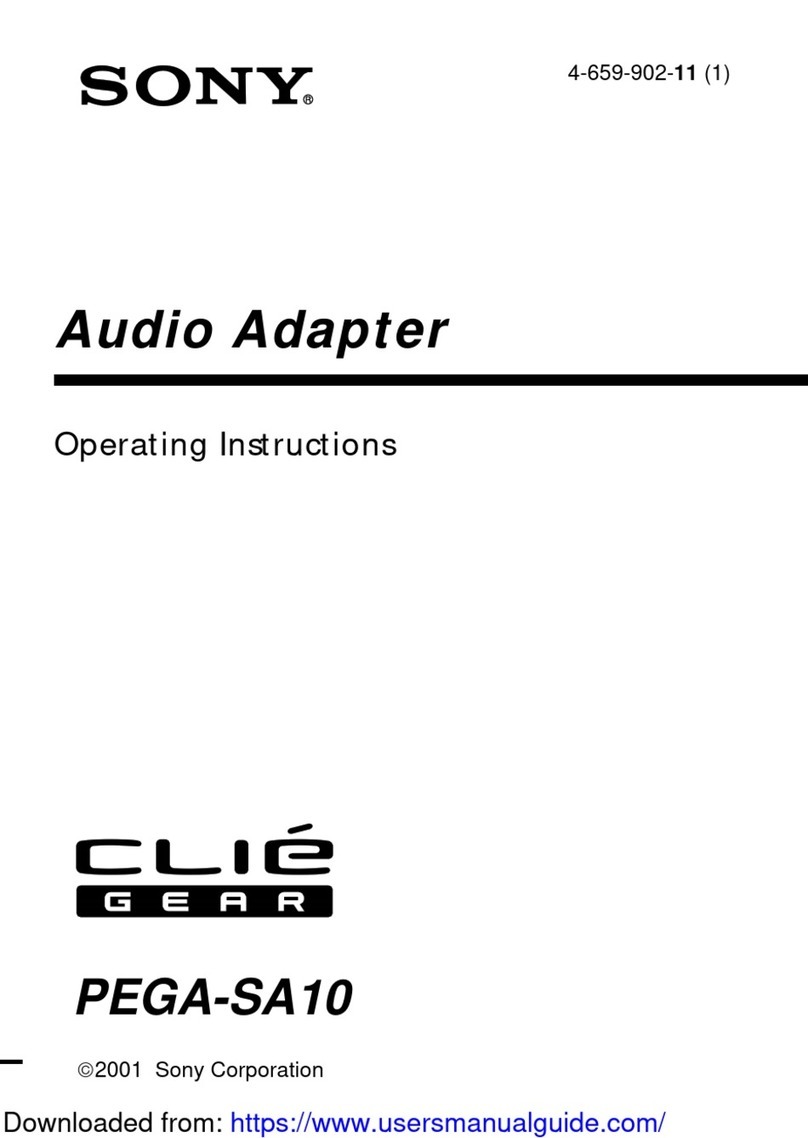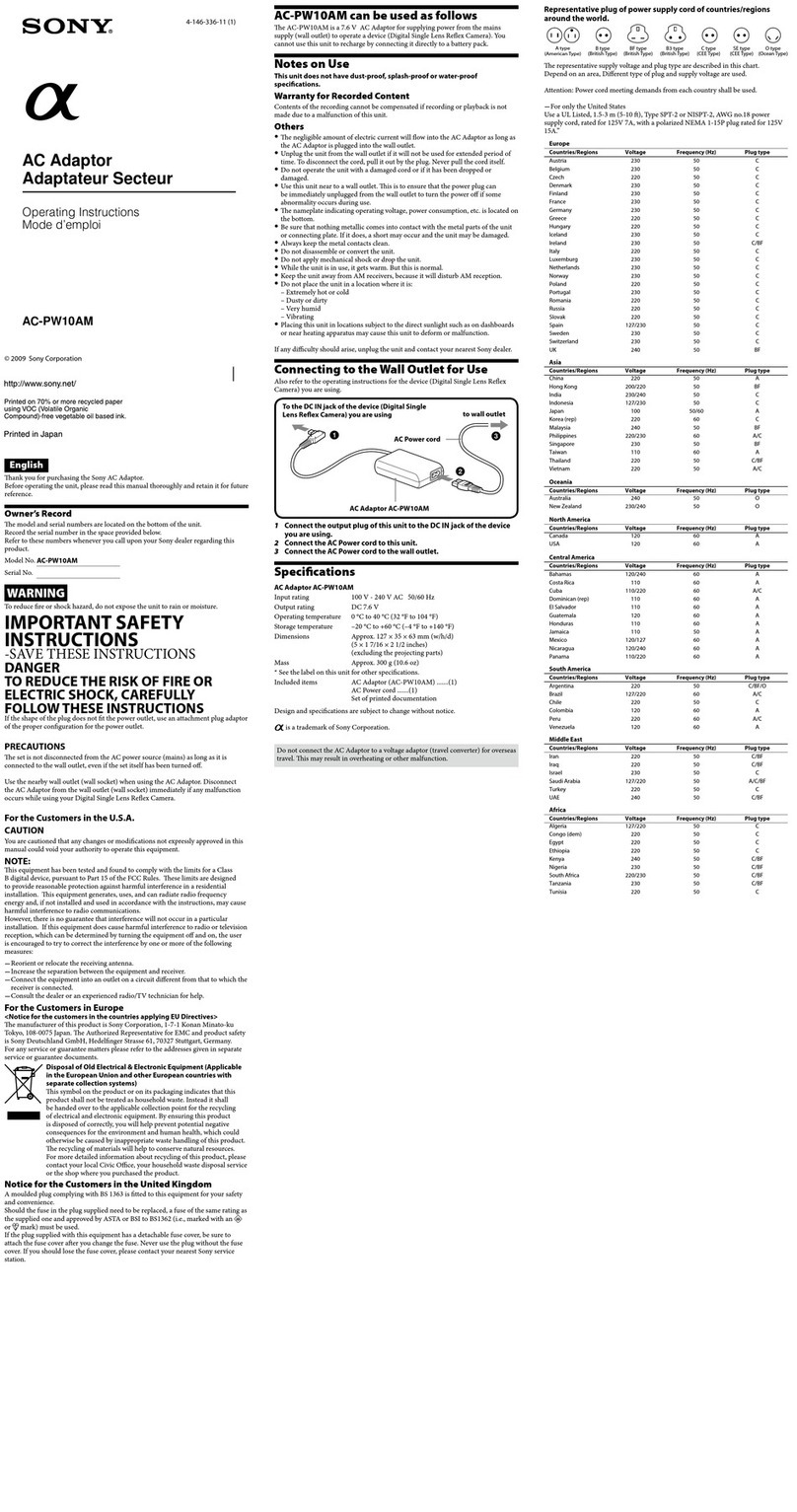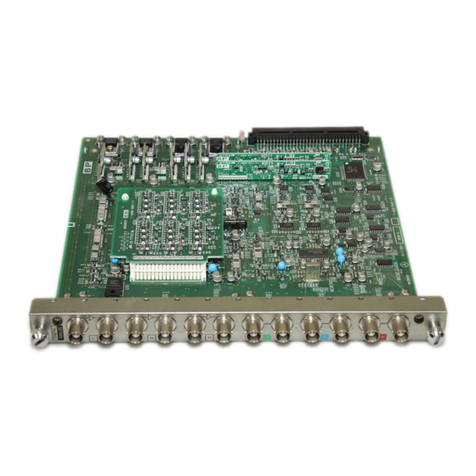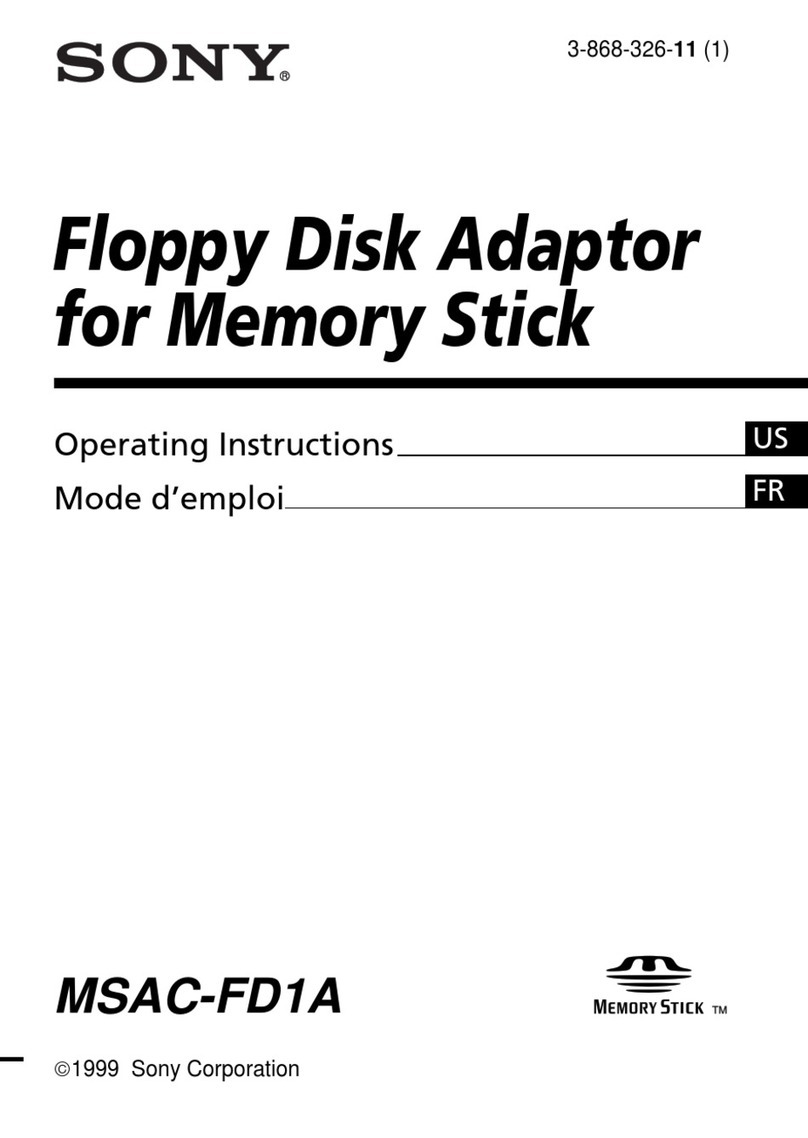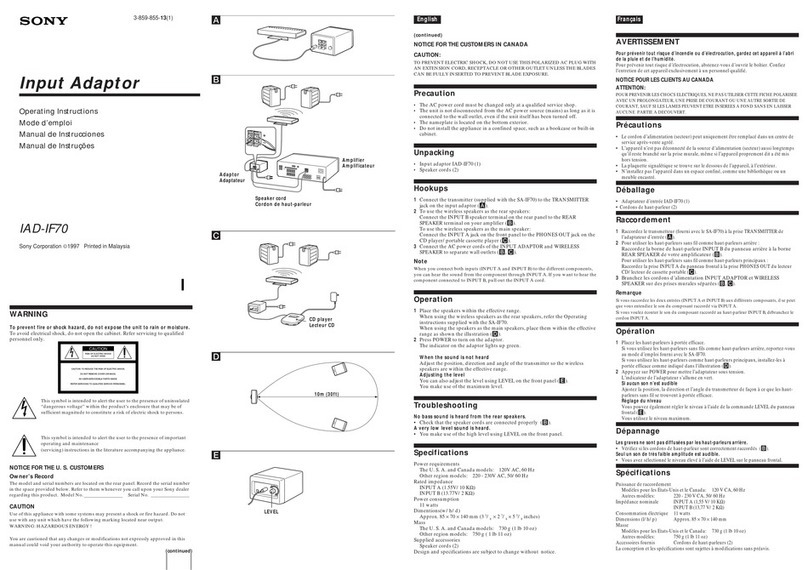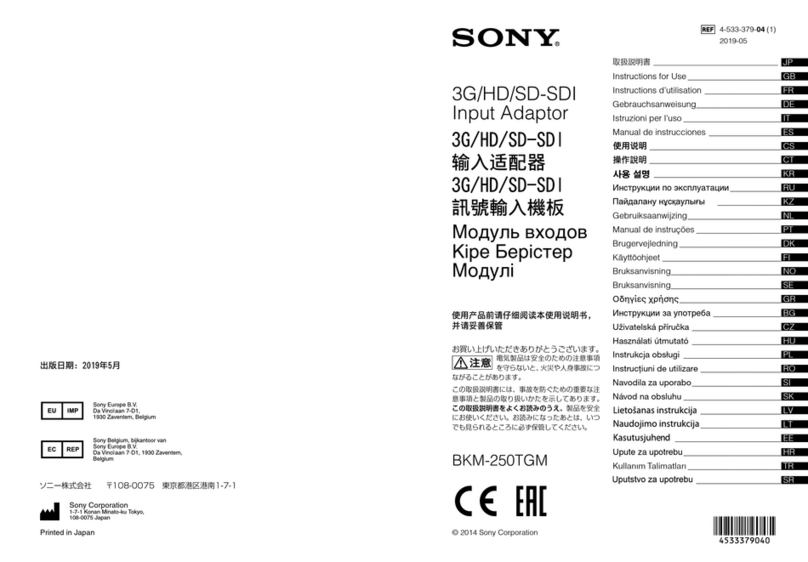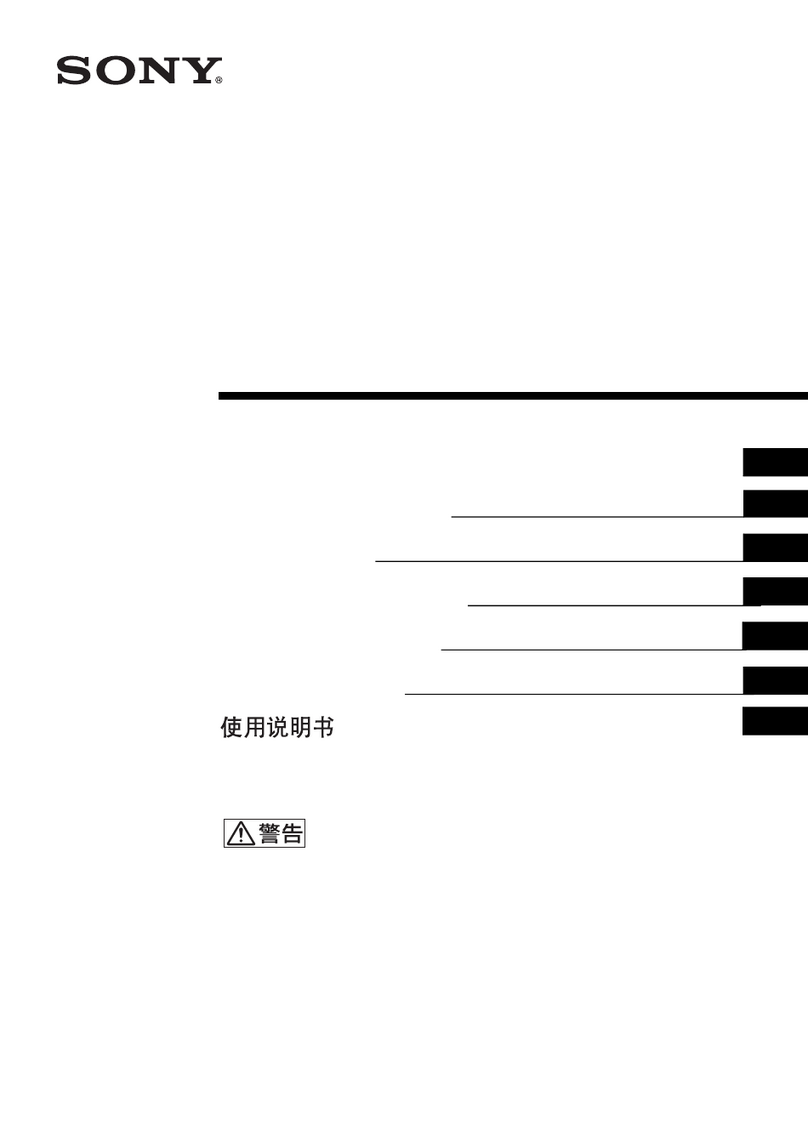Thank you for purchasing the JVC AC Power
Adapter. This unit provides DC power for the JVC
Digital Still Camera from a household AC outlet. To
avoid problems and obtain the best results, please
read this instruction booklet carefully before use.
LYT0170-001A
AA-V33EK
IMPORTANT
Connection to the mains supply in the United
Kingdom.
DO NOT cut off the mains plug from this equip-
ment. If the plug fitted is not suitable for the power
points in your home or the cable is too short to
reach a power point, then obtain an appropriate
safety approved extension lead or consult your
dealer.
BE SURE to replace the fuse only with an identical
approved type, as originally fitted, and to replace
the fuse cover.
If nonetheless the mains plug is cut off ensure to
remove the fuse and dispose of the plug immedi-
ately, to avoid a possible shock hazard by inadvert-
ent connection to the mains supply.
If this product is not supplied fitted with a mains
plug then follow the instructions given below:
DO NOT make any connection to the Larger
Terminal coded E or Green. The wires in the mains
lead are coloured in accordance with the following
code:
Blue to N (Neutral) or Black
Brown to L (Live) or Red
If these colours do not correspond with the terminal
identifications of your plug, connect as follows:
Blue wire to terminal coded N (Neutral) or coloured
black.
Brown wire to terminal coded L (Live) or coloured
Red.
If in doubt — consult a competent electrician.
WARNING:
TO PREVENT FIRE OR SHOCK
HAZARD, DO NOT EXPOSE THIS
UNIT TO RAIN OR MOISTURE.
This unit should be used with AC 110 – 240 V``
``
`,
50/60 Hz only.
CAUTION:
To prevent electric shocks and fire hazards, do
NOT use any other power source.
CAUTION:
When you are not using this unit for a long period of
time, it is recommended that you disconnect the
power cord from AC outlet.
NOTE:
The rating plate (Serial number plate) is on the
bottom of the unit.
CAUTION:
To prevent electric shock, do not open the
cabinet. No user serviceable parts inside. Refer
servicing to qualified service personnel.
As a AC Power Adapter, the AA-V33EK is used
exclusively with the JVC Digital Still Camera.
CAUTIONS:
•If used near a radio, this unit may interfere with
reception.
•Prevent inflammables, water and metallic
objects from entering the unit.
•Do not disassemble or modify the unit.
•Do not apply shocks to the unit.
•Do not subject the unit to direct sunlight.
•Avoid using the unit in extremely hot or humid
places.
•Avoid using the unit in places subject to
vibrations.
To avoid electric shock or damage to the unit,
first firmly insert the small end of the power cord
into the AC Power Adapter until it is no longer
wobbly, and then plug the larger end of the
power cord into an AC outlet.
SUPPLYING POWER
You can connect the Digital Still Camera directly to an AC outlet using the this AC Power Adapter.
POWER CORD
12
DC CORD
AC POWER ADAPTER
TO DC INPUT
CONNECTOR
DIGITAL
STILL
CAMERA
1
CONNECT POWER CORD
Connect the Power Cord to the AC Power
Adapter.
• Make sure connections are secure.
2
CONNECT DC CORD
Connect the DC Cord to the DC Input Connec-
tor of the Digital Still Camera.
• Refer to the Digital Still Camera’s instruction
manual when connecting.
CAUTIONS
DURING USE . . .
●Vibration noise can sometimes be heard coming from the inside of the AC Power Adapter. This is normal.
●The AC Power Adapter processes electricity internally, and will become warm during use. This is normal.
Make sure to use the AC Power Adapter in well-ventilated areas only.
SPECIFICATIONS
To AC OUTLET
3
CORE FILTER
AC POWER ADAPTER
INSTRUCTIONS
CAUTION:
Power Cord
Length : Approx. 2m
AC Power Adapter
AA-V33EK
●Make sure the Power Cord is securely connected to
the AC Power Adapter.
●When using the AC Power Adapter, use only the
supplied Power Cord. Use of any other cord may
result in shock or fire.
●Connect the Power Cord to the AC Power Adapter
before connecting it to an AC outlet. If you plug it
into an outlet first, and the Adapter’s terminals
come in contact with a metal surface or object,
short circuit or fire may result.
Power : AC 110`240V, 50/60Hz
Power consumption : 16 W
Output : DC 6V, 1.3A
Operating temperature : 0 — 40°C
Dimensions : 49 (W) x 30 (H) x 80 (D) mm
Weight : Approx. 140g
(not including Power Cord)
3
SUPPLY AC POWER
Connect the Power Cord to an AC outlet.
•After use, unplug the Power Cord from the AC
outlet.
EK Printed in Japan
0398MNV*UN*VP
E. & O. E. Design and specifications subject to change without notice.
COPYRIGHT© 1998 VICTOR COMPANY OF JAPAN, LTD.
Downloaded from: https://www.usersmanualguide.com/