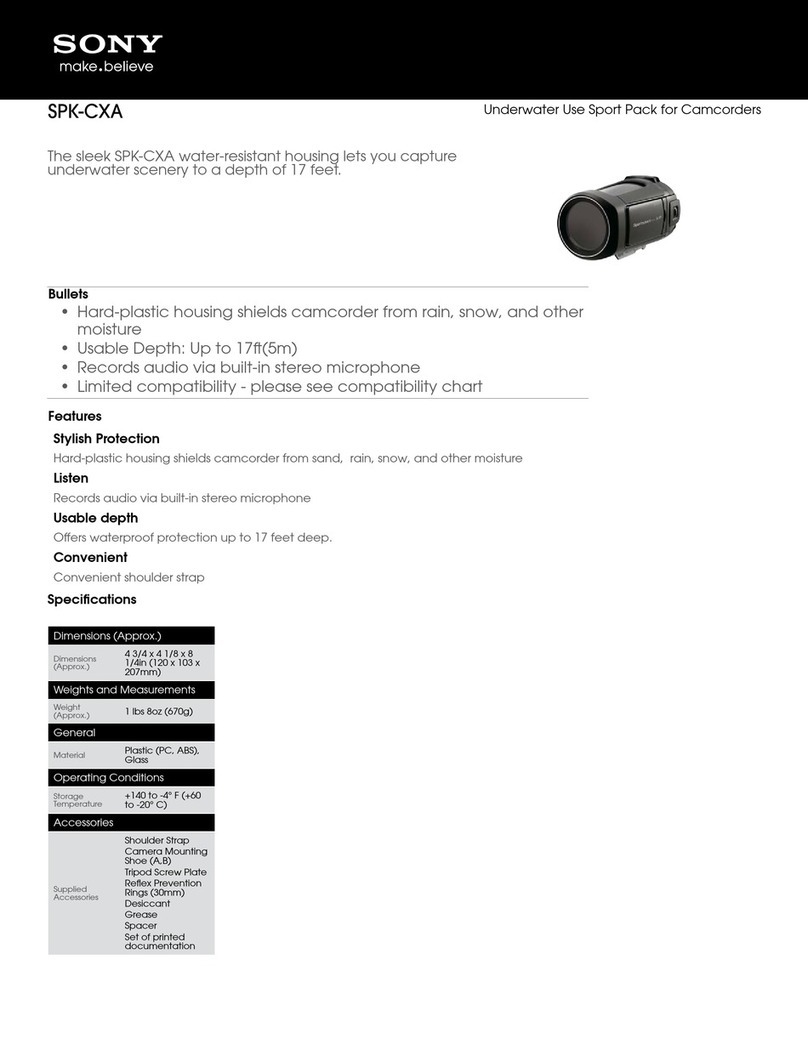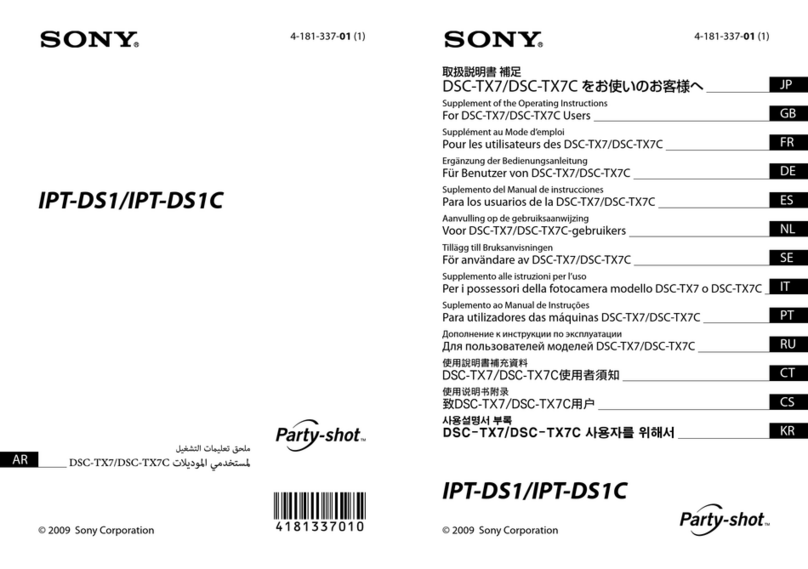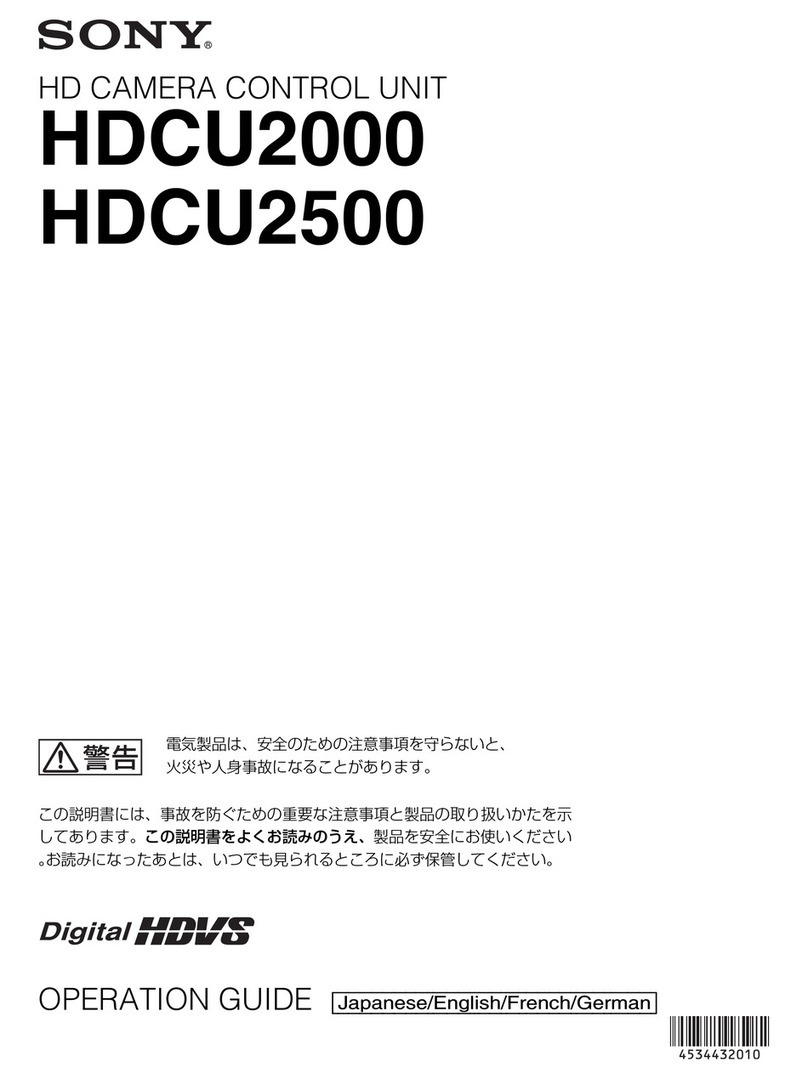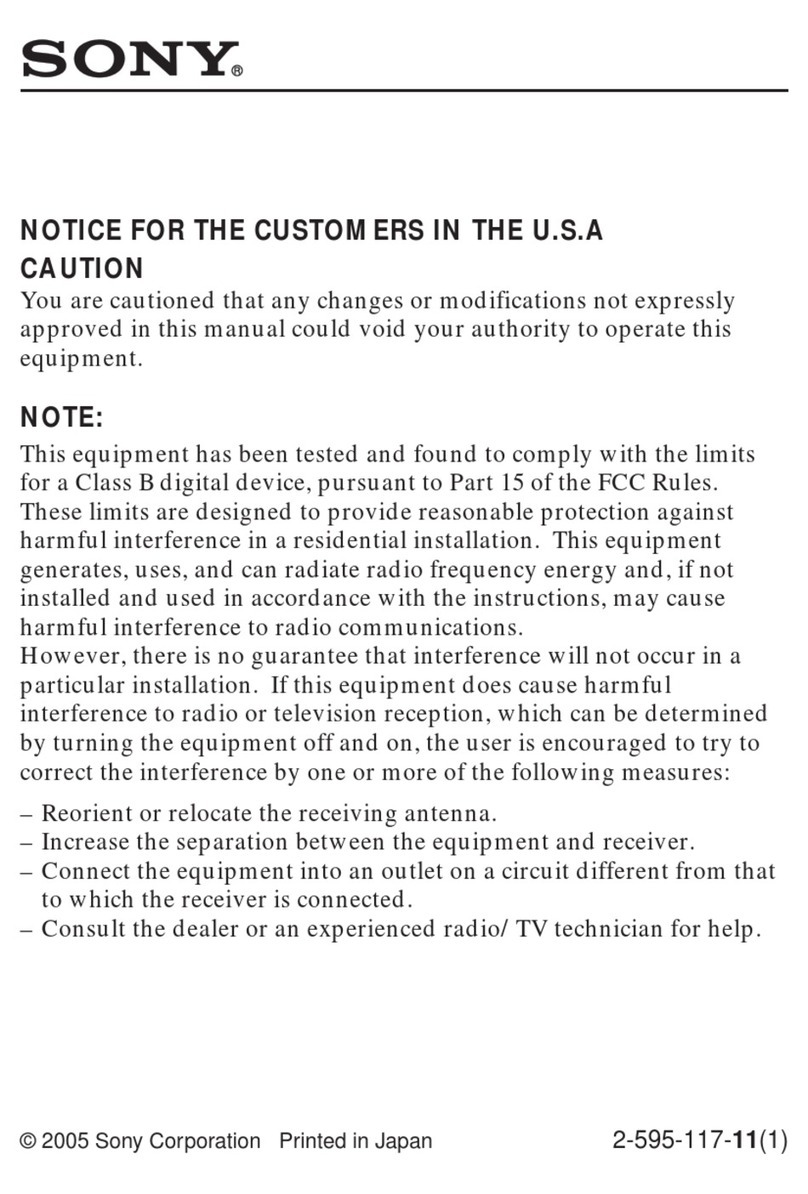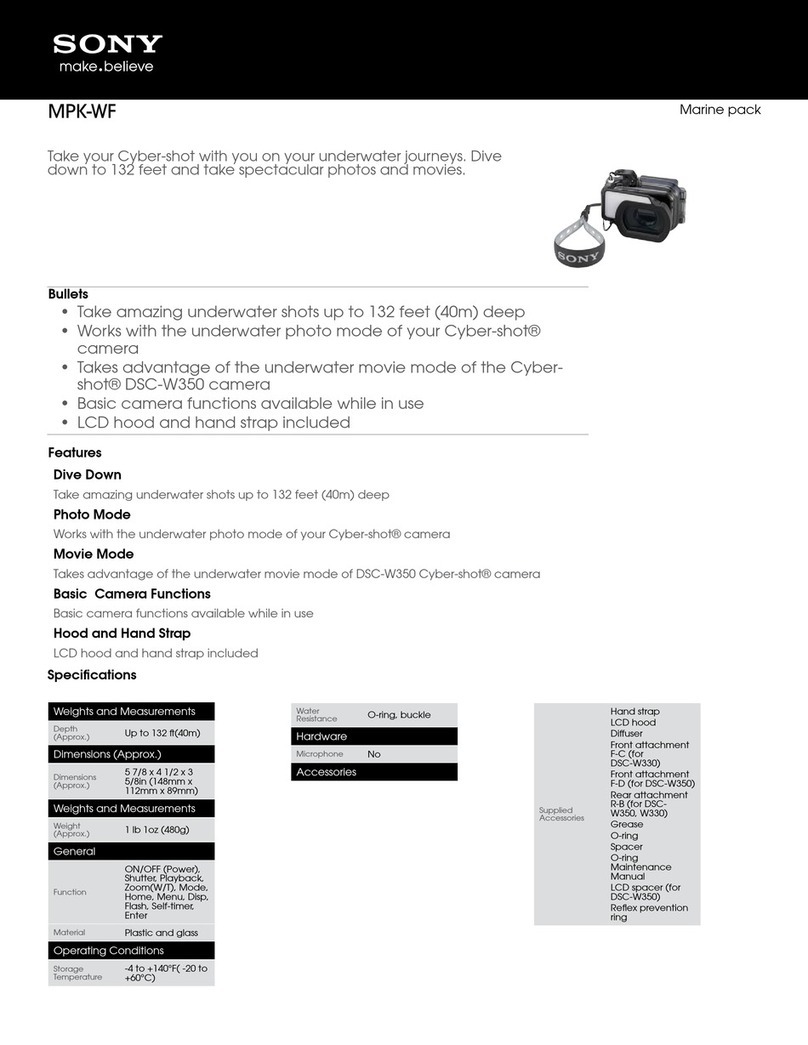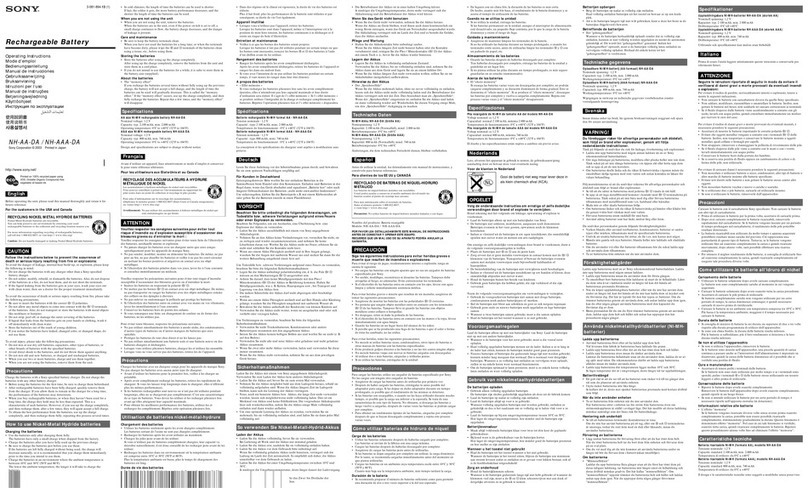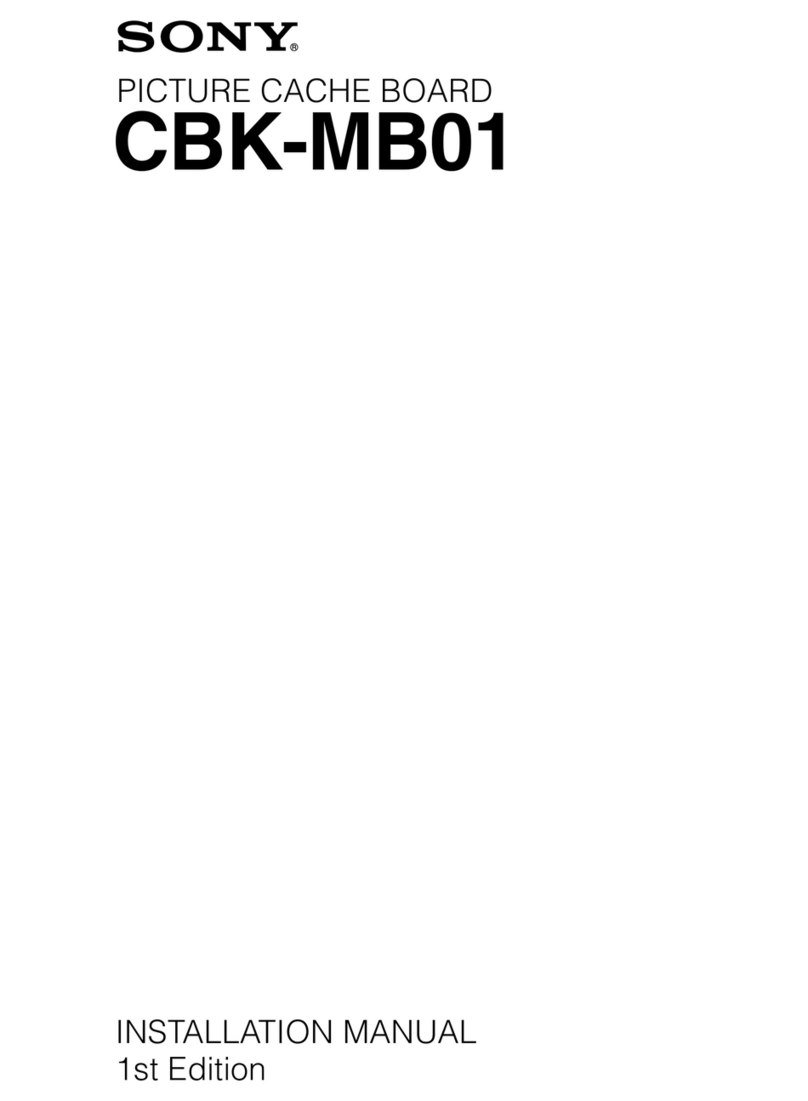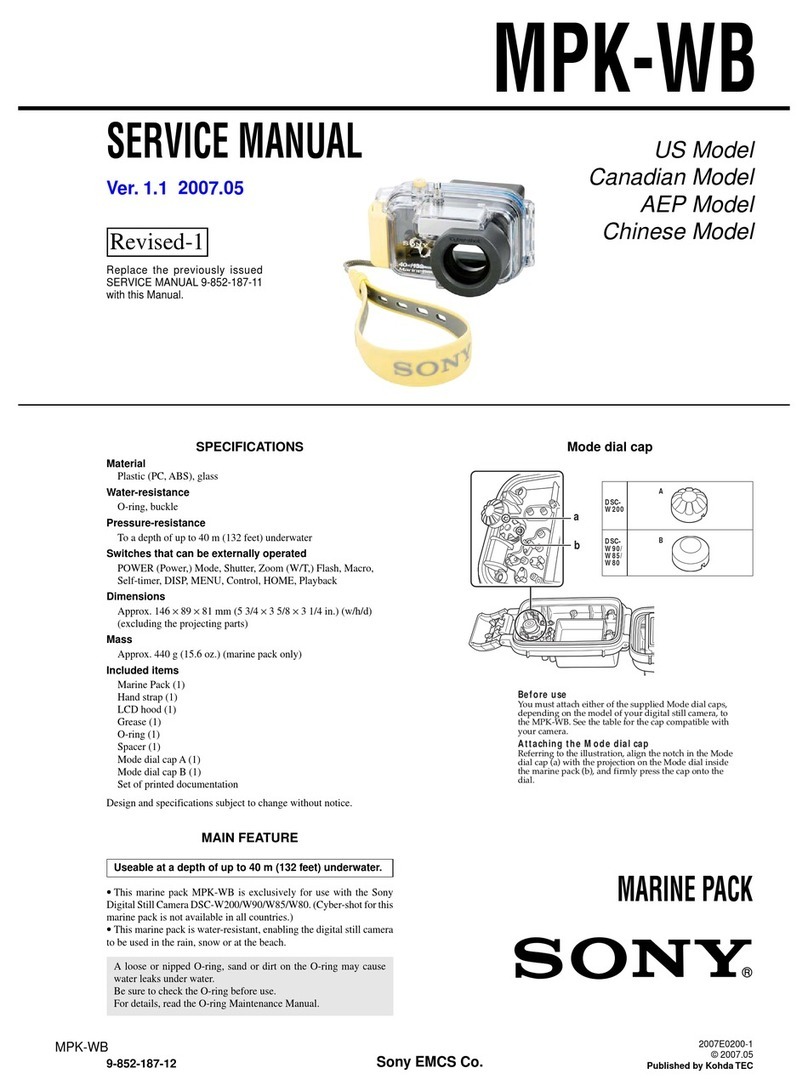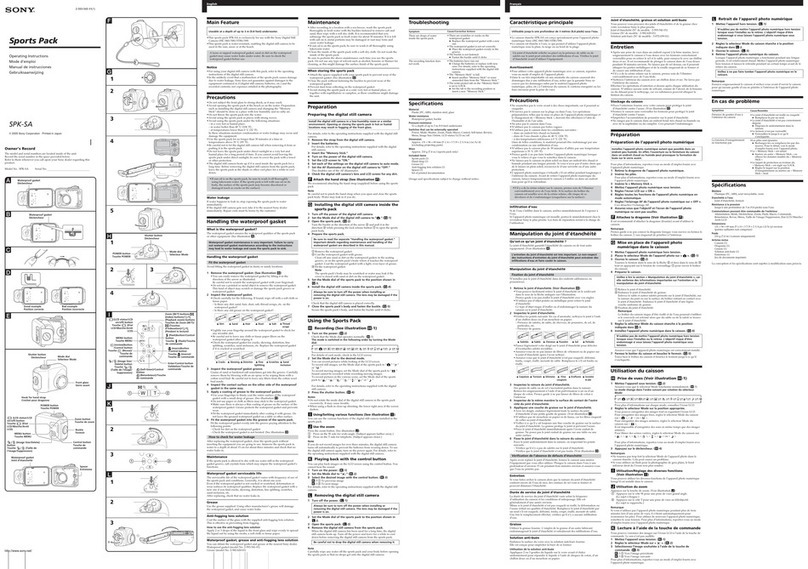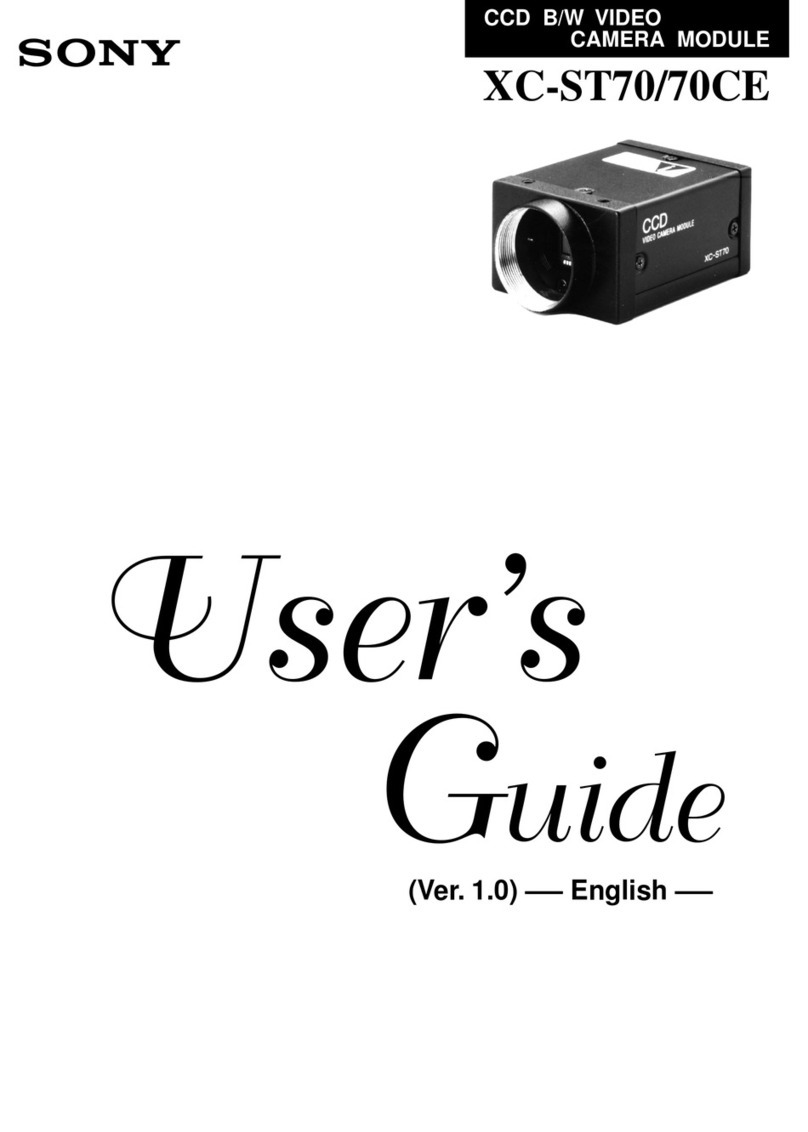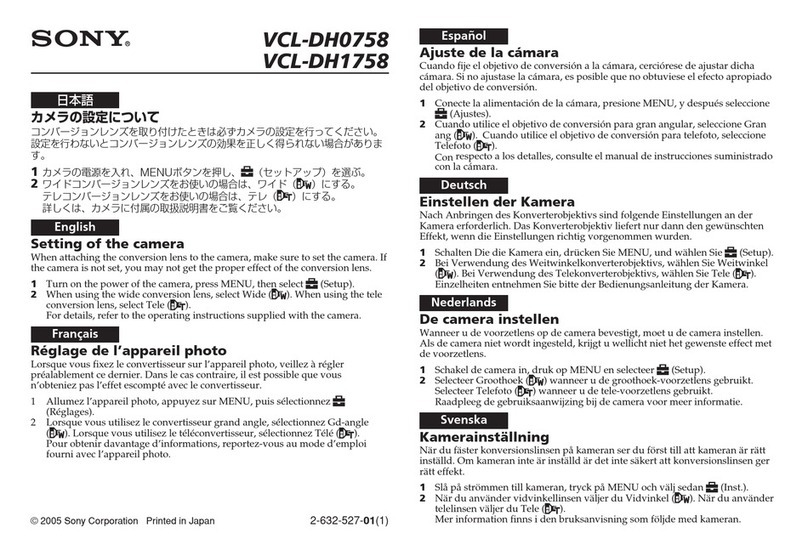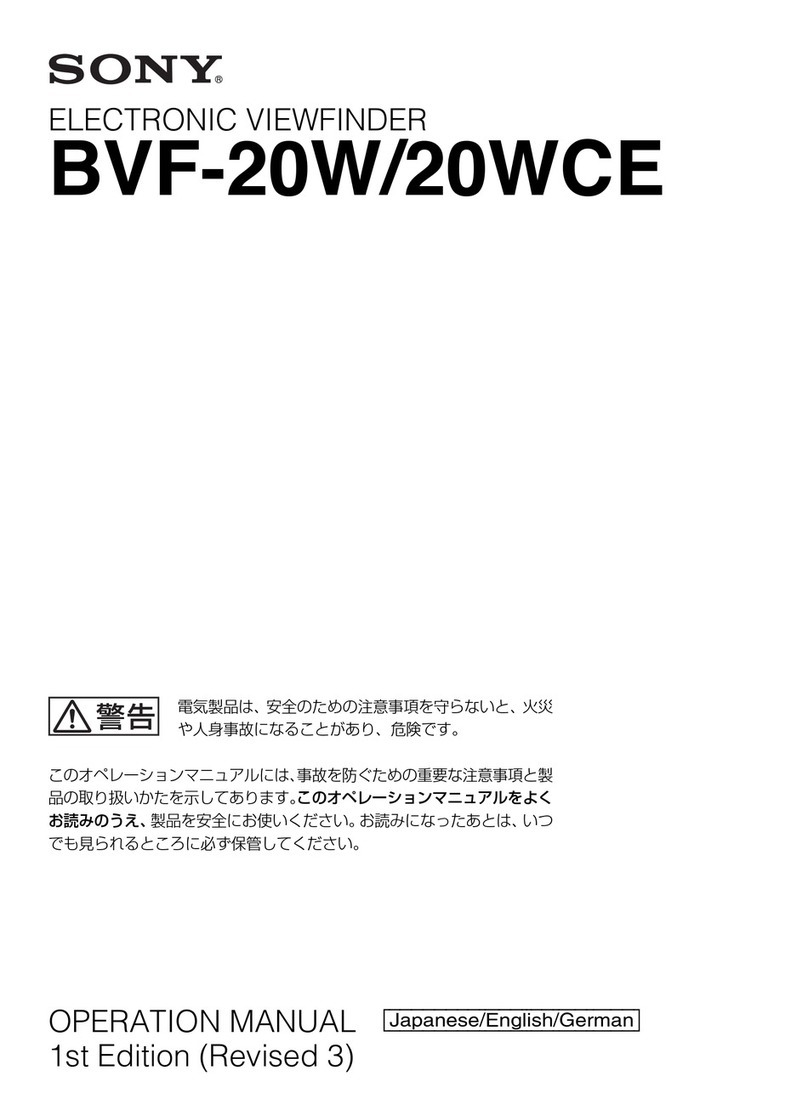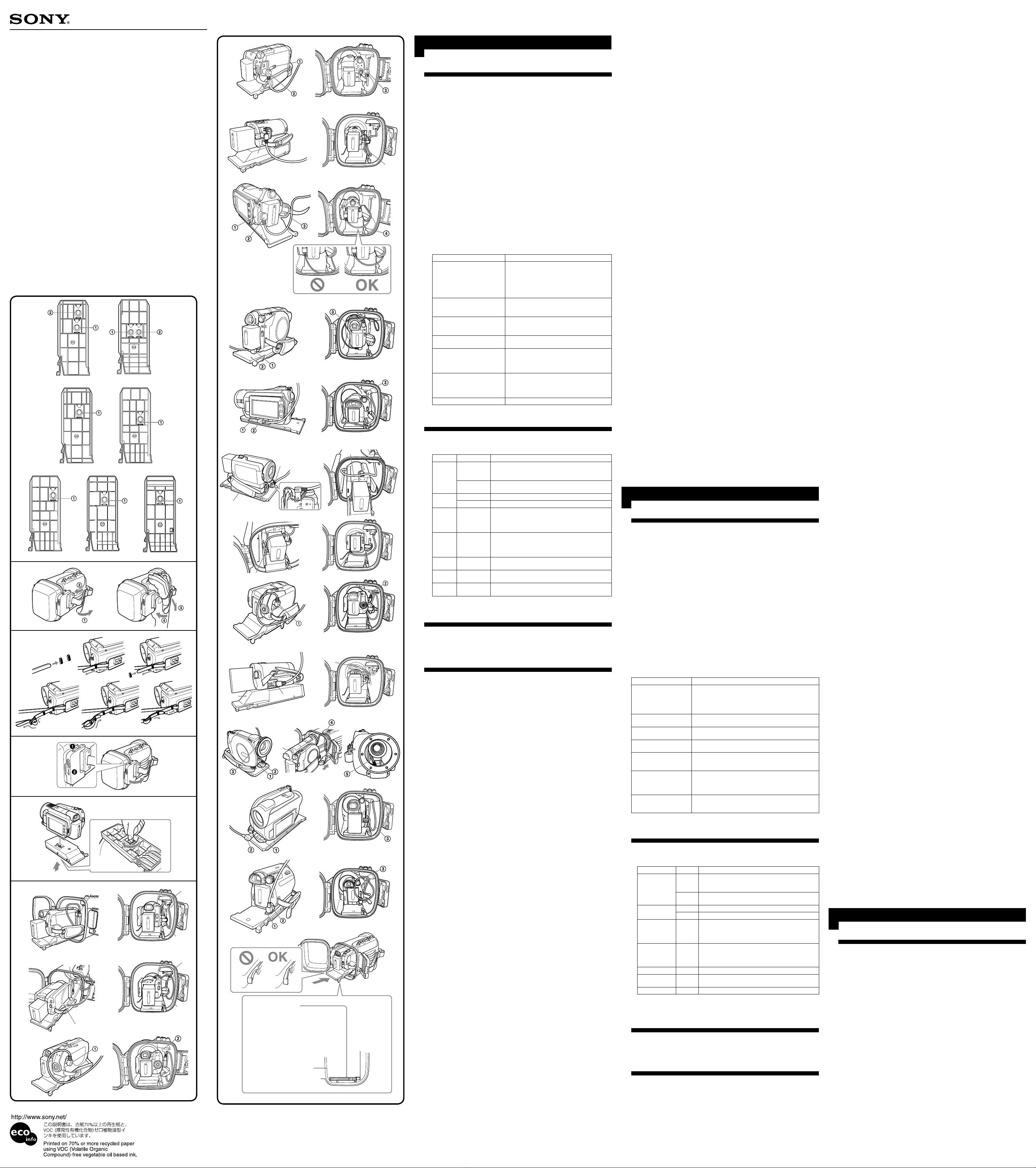1
4
1
2
5
D F
© 2009 Sony Corporation Printed in Japan
準備
ご注意
以下で説明されるビデオカメラはすべての国/地域で取り扱いしているわけではあ
りません。
ビデオカメラの準備
ビデオカメラの取扱説明書もあわせてご覧ください。
1
付属品をはずす。
MCプロテクター、NDフィルター、コンバージョンレンズ、特殊フィルター、レン
ズキャップ、レンズフード、ショルダーストラップなどを取りはずしてください。
手動レンズシャッターが付いているビデオカメラをご使用のときは、レンズ
シャッターを開けてください。
2
バッテリーを取り付ける。
充分に充電してあるバッテリーを取り付けてください。
3
メディアを入れる。
お使いのビデオカメラに対応したメディアを入れます。
詳しくはビデオカメラの取扱説明書をご覧ください。
ご注意
誤消去防止つまみ、スイッチを解除し、記録できるようにしてください。
テープ、メモリースティック デュオ、ディスク、ハードディスクおよび内蔵メモ
リーの残量を確認しておいてください。
ディスクがファイナライズされていないことを確認しておいてください。
4
反射防止リングをビデオカメラのフィルター取り付けねじに取り付け
る。
反射防止リングは、外光がスポーツパック内で反射してレンズに入るのを防ぎま
す。
反射防止リングを使わないビデオカメラは、なるべく日光に背を向けないように
してお使いください。
反射防止リング種類 ビデオカメラ
反射防止リング(M30×φ43)
HDR-UX20/UX19/UX10/UX9,
DCR-DVD910/DVD708/DVD608/DVD510/
DVD308/DVD306/DVD109/DVD108/
DVD106,
DCR-HC62/HC54/HC53/HC52/HC51/
HC48/HC47/HC45/HC38/HC37
反射防止リング(M30×φ47)
HDR-CX120/CX106/CX105/CX100,
DCR-SR87/SR77/SR67/SR57/SR48/SR47/
SR38/SR37
反射防止リング(M30×φ50)
DCR-DVD850/DVD810/DVD710/DVD650/
DVD610/DVD450/DVD410/DVD310/
DVD150/DVD115/DVD110
反射防止リング(M30×φ58) DCR-SR85/SR75/SR65/SR55/SR46/SR45/
SR36/SR35
反射防止リング(M30×φ62)
HDR-XR200V/XR200/XR106/XR105/XR101/
XR100,
HDR-SR10,
DCR-SR220/SR210
反射防止リング(M37×φ55)
HDR-XR520V/XR520/XR500V/XR500,
HDR-SR12/SR11/SR8/SR7/SR5,
HDR-CX12/CX11/CX7/CX6,
HDR-HC9/HC7/HC5
反射防止リングなし DCR-SX60/SX50/SX41/SX40/SX31/SX30
5
液晶画面を外側に向けて本体に閉じる。
6
フォーカス、明るさなどの調節が手動になっているときは、自動に戻す。
台座の準備
1
下の表から、お手持ちのビデオカメラに合う台座、番号を選ぶ。
台座 番号 ビデオカメラ
D
1
HDR-HC9/HC7/HC5、
DCR-DVD708/DVD608/DVD308/DVD306/
DVD109/DVD108/DVD106
2DCR-HC62/HC54/HC53/HC52/HC51/HC48/
HC47/HC45/HC38/HC37
F1 HDR-CX12/CX11/CX7/CX6
2HDR-SR8/SR7/SR5
G 1
HDR-UX20/UX19/UX10/UX9,
DCR-DVD910/DVD850/DVD810/DVD710/
DVD650/DVD610/DVD510/DVD450/DVD410/
DVD310/DVD150/DVD115/DVD110
H 1
HDR-XR520V/XR520/XR500V/XR500/XR200V/
XR200/XR106/XR105/XR101/XR100,
HDR-SR12/SR11/SR10,
DCR-SR220/SR210
I 1 DCR-SR85/SR75/SR65/SR55/SR46/SR45/SR36/
SR35
J 1 HDR-CX120/CX106/CX105/CX100,
DCR-SX60/SX50/SX41/SX40/SX31/SX30
K 1 DCR-SR87/SR77/SR67/SR57/SR48/SR47/SR38/
SR37
2
選択した番号に合わせて、三脚ネジプレートをパチンと音がするまで押
し込み取り付ける。
製品出荷時は、三脚ネジプレートは台座Hに取り付けてあります。
スポーツパックの準備
1
グリップベルトを調節する。
START/STOPボタン、テレボタン、ワイドボタン、PHOTOボタンを操作できるよ
うに位置を決め、グリップベルトを調整してください。
2
ショルダーベルトを取り付ける。
ビデオカメラを取り付ける
電源スイッチがあるビデオカメラでは、電源スイッチを「OFF」にし、スポーツパック
の電源も切っておいてください。液晶画面の開閉で電源を「ON/OFF」するビデオカ
メラでは、ビデオカメラの電源を「OFF」にする必要はありません。
ご注意
ビデオカメラ取り付け後は、スポーツパックのPOWERボタンを押してビデオカメラ
の電源も「ON/OFF」できます。
1
スポーツパックを開ける。
ロック解除ボタンを矢印の方向にずらしたまま、オープンスライダー を
ずらしてバックルを開ける。
リア部を開く。
2
フロントガラスにくもり止めリキッドを塗る。
スポーツパック前部のフロントガラスの内側に、付属のくもり止めリキッドを2
〜3滴たらして塗布します。さらにくもり止め効果を高めたい場合は、付属の乾
燥剤をあわせてご使用ください。詳しくは、取扱説明書の「乾燥剤について」をご
覧ください。
3
Oリング、溝および本体との接触面の砂やゴミなどをきれいに取り除き、
Oリングに薄く均一にグリスを塗る。
砂やゴミが付着したままふたを閉めると、傷が付いて浸水の原因になります。
Oリングの取り扱いかたについて、詳しくは、取扱説明書の「Oリングの取り扱い
かた」をご覧ください。
4
台座に取り付ける。
ビデオカメラ底面の三脚用ネジ穴に台座のネジ位置をあわせる。
以下の機種をご使用の場合、端子カバーを開けて音声/リモートプラグをA/V
端子、A/V OUT端子またはA/Vリモート端子へ奥までしっかり差し込む:
HDR-UX20/UX19/UX10/UX9、DCR-DVD910/DVD510、DCR-SR87/
SR77/SR67/SR57/SR48/SR47/SR38/SR37、DCR-SX60/SX50/SX41/SX40/
SX31/SX30
DCR-SR87/SR77/SR67/SR57/SR48/SR47/SR38/SR37では端子カバーを充
分開きながら音声/リモートプラグを差し込んでください(イラスト-5-I
)。端子カバーが充分開いていないとプラグの根元に干渉して、プラグの
接続不良などの原因になります。
付属のショルダーベルトの金具を使って台座のネジをしめ、台座へ取り付け
る。
5
プラグを接続し、スポーツパックに取り付ける。
お手持ちのビデオカメラに合わせて、音声/リモートプラグをA/V端子、
A/V OUT端子またはA/Vリモート端子へ奥までしっかり差し込みます。(手順4
のビデオカメラ以外)
スポーツパックへの取り付けは、台座をスポーツパックのフロント部内のガイド
に合わせ、台座の後部を押して、カチッとロックされるまで差し込みます。
ご注意
スポーツパックを立てた状態で台座を差し込まないでください。
台座やフロント部を傷める原因になります。
ケーブルがレンズ、液晶、ビューファインダー、ズームレバーおよびフォトボタ
ンにかからないようにしてください。
液晶画面の開閉で電源を「ON/OFF」するビデオカメラでは、静止画撮影モード
や画像再生モードのときに音声/リモートプラグを接続すると動画撮影モード
へ切り換わります。
HDR-XR520V/XR520/XR500V/XR500をお使いの場合(イラスト-5-A)
端子カバーを開け、プラグを取り付ける(図のように、プラグから出たケーブル
がビデオカメラの後ろ側へ円を描くようにする)
ケーブルがスポーツパック内側の部品に引っかからないよう注意しながらス
ポーツパックに取り付ける
スポーツパックに取り付けた後、ケーブルをビデオカメラのグリップベルト側
に軽く押し込んで整理する
HDR-XR200V/XR200/XR106/XR105/XR101/XR100をお使いの場合(イラスト
-5-B)
端子カバーを開け、プラグを取り付ける
図のように、プラグから出たケーブルがビデオカメラの後ろ側へ円を描くよう
にする
ケーブルがスポーツパック内側の部品に引っかからないよう注意しながらス
ポーツパックに取り付ける
スポーツパックに取り付けた後、ケーブルをビデオカメラのグリップベルト側
に軽く押し込んで整理する
HDR-SR12/SR11/SR10、
DCR-SR220/SR210をお使いの場合(イラスト-5-C)
端子カバーを開け、プラグを取り付ける(図のように、プラグから出たケーブル
がビデオカメラの後ろ側へ円を描くようにする)
スポーツパックに取り付けた後、ケーブルをビデオカメラのグリップベルト側
に軽く押し込んで整理する
HDR-SR8/SR7/SR5をお使いの場合(イラスト-5-D)
端子カバーを開ける
プラグを取り付ける
スポーツパックに取り付けた後、ケーブルをビデオカメラのグリップベルト側
に整理する
HDR-CX120/CX106/CX105/CX100をお使いの場合(イラスト-5-E)
端子カバーを開け、プラグを取り付ける
スポーツパックに取り付けた後、ケーブルが台座の手前などに引っかからない
ように注意しながらビデオカメラのグリップベルト側に整理する
G H
A
C
日本語
HDR-CX12/CX11/CX7/CX6をお使いの場合(イラスト-5-F)
端子カバーを開ける
プラグを取り付ける
ケーブルを台座の上に乗せて、スポーツパックに取り付ける
スポーツパックに取り付けた後、ケーブルを台座から外へ落ちないように置
き、ビデオカメラのグリップベルト側に整理する
HDR-UX20/UX19/UX10/UX9、
DCR-DVD910/DVD510をお使いの場合(イラ
スト-5-G)
(手順-4で下記の操作を済ませている場合はから行います。)
プラグを取り付ける
台座を取り付ける
スポーツパックに取り付けた後、ケーブルを整理する(スポーツパックのケー
ブル保持部にかける)
HDR-HC9/HC7/HC5をお使いの場合(イラスト-5-H)
端子カバーを開ける
プラグを取り付ける
スポーツパックに取り付けた後、ケーブルをビデオカメラのグリップベルト側
に整理する
DCR-SR87/SR77/SR67/SR57/SR48/SR47/SR38/SR37をお使いの場合(イラス
ト-5-I)
(手順-4で下記の操作を済ませている場合はから行います。)
プラグの根元へつかえないように端子カバーを充分開きながら、プラグを取り
付ける
台座を取り付ける
ケーブルがビデオカメラの上側に来るようにしてスポーツパックに取り付け
る
ケーブルが液晶表示にかからないように注意して台座のツメにケーブルを固
定する
ビデオカメラのバッテリーが大きく、ケーブルがバッテリーの後ろに回らな
いときは、ケーブルをバッテリーの上側に通してからツメで固定する。
DCR-SR85/SR75/SR65/SR55/SR46/SR45/SR36/SR35をお使いの場合(イラス
ト-5-J)
端子カバーを開け、プラグを取り付ける(図のように、プラグから出たケーブル
がビデオカメラの後ろ側へ円を描くようにする)
スポーツパックに取り付けた後、ケーブルをビデオカメラのグリップベルト側
に軽く押し込んで整理する
DCR-SX60/SX50/SX41/SX40/SX31/SX30をお使いの場合(イラスト-5-K)
(手順-4で下記の操作を済ませている場合はから行います。)
グリップベルトを持ち上げて端子カバーを開け、プラグを取り付ける
台座を取り付ける
ケーブルをビデオカメラの上側にたわませながらスポーツパックに取り付け
る
スポーツパックに取り付けた後、ケーブルを整理する(スポーツパックのケー
ブル保持部にかける)
DCR-DVD850/DVD810/DVD710/DVD650/DVD610/DVD450/DVD410/
DVD310/DVD150/DVD115/DVD110をお使いの場合(イラスト-5-L)
端子カバーを開ける
プラグを取り付ける
ケーブルを反射防止リングのグリップベルト側のみぞへ図のようにはさむ
ケーブルを図のようにして、台座をスポーツパックに取り付ける
取り付ける際は次のことに注意する:
ケーブルが折れ曲がっていないか
ケーブルが反射防止リングのみぞからはずれていないか
スポーツパックに取り付けた後、ケーブルがビデオカメラのレンズにかかって
いないかを確認する
DCR-DVD708/DVD608/DVD308/DVD306/DVD109/DVD108/DVD106をお
使いの場合(イラスト-5-M)
端子カバーを開ける
プラグを取り付ける
スポーツパックに取り付けた後、ケーブルを整理する(イラスト参照)
DCR-HC62/HC54/HC53/HC52/HC51/HC48/HC47/HC45/HC38/HC37をお使
いの場合(イラスト-5-N)
端子カバーを開ける
プラグを取り付ける
スポーツパックに取り付けた後、ケーブルを整理する(スポーツパックのケー
ブル保持部にかける)
6
リア部を閉じる
リア部をしっかり押さえ、バックルがカチッとロックされるまで締めます。
ご注意
ケーブルを挟み込まないようにご注意ください。
ビデオカメラをスポーツパックに収納したとき、レンズの中心がスポーツパッ
クのフロントガラス部中心に対してずれているものもありますが、撮影などに
問題ありません。
English
Preparing
Notes
e video camera models described below may not be available in all countries/regions.
Preparing the Video Camera
For details, please refer to the operating instructions supplied with your video camera.
1Remove lter, conversion lens, lens cap, lens hood or the shoulder
strap from the video camera.
When using a video camera with a manual lens shutter, open the lens shutter.
2Install the battery pack.
Attach a fully recharged battery.
3Insert the media.
Insert a media compatible with your video camera.
For details, refer to the operating instructions supplied with your video camera.
Notes
Unlock the safety tab on the “Memory Stick Duo” media and the cassette tape, and make
them possible to record images.
Be sure that the tape, “Memory Stick Duo” media, disc and hard disk and internal memory
have enough space to record images.
Be sure that the disc is not nalized.
4Attach the reex prevention ring to the lter attachment screw of the
video camera.
e reex prevention ring prevents external light from being reected inside the sports
pack and entering the lens.
When using a video camera without a reex prevention ring, turn your back away from
the sunlight as much as possible.
Reex prevention ring Video camera
Reex prevention ring
(M30 × ø 43)
HDR-UX20/UX19/UX10/UX9,
DCR-DVD910/DVD708/DVD608/DVD510/DVD308/
DVD306/DVD109/DVD108/DVD106,
DCR-HC62/HC54/HC53/HC52/HC51/HC48/HC47/
HC45/HC38/HC37
Reex prevention ring
(M30 × ø 47)
HDR-CX120/CX106/CX105/CX100,
DCR-SR87/SR77/SR67/SR57/SR48/SR47/SR38/SR37
Reex prevention ring
(M30 × ø 50)
DCR-DVD850/DVD810/DVD710/DVD650/DVD610/
DVD450/DVD410/DVD310/DVD150/DVD115/DVD110
Reex prevention ring
(M30 × ø 58)
DCR-SR85/SR75/SR65/SR55/SR46/SR45/SR36/SR35
Reex prevention ring
(M30 × ø 62)
HDR-XR200V/XR200/XR106/XR105/XR101/XR100,
HDR-SR10,
DCR-SR220/SR210
Reex prevention ring
(M37 × ø 55)
HDR-XR520V/XR520/XR500V/XR500,
HDR-SR12/SR11/SR8/SR7/SR5,
HDR-CX12/CX11/CX7/CX6,
HDR-HC9/HC7/HC5
Unable to attach the
supplied reex prevention
ring
DCR-SX60/SX50/SX41/SX40/SX31/SX30
5Turn the LCD panel over and move back to the video camera with the
LCD screen facing out.
6Set the functions, such as focusing and lightning, to AUTO.
Selecting the Camera Mounting Shoe
1Choose the mounting shoe and the number according to the table
below.
Mounting shoe Number Video camera
D
1
HDR-HC9/HC7/HC5,
DCR-DVD708/DVD608/DVD308/DVD306/
DVD109/DVD108/DVD106
2DCR-HC62/HC54/HC53/HC52/HC51/HC48/HC47/
HC45/HC38/HC37
F1 HDR-CX12/CX11/CX7/CX6
2 HDR-SR8/SR7/SR5
G 1
HDR-UX20/UX19/UX10/UX9,
DCR-DVD910/DVD850/DVD810/DVD710/DVD650/
DVD610/DVD510/DVD450/DVD410/DVD310/
DVD150/DVD115/DVD110
H 1
HDR-XR520V/XR520/XR500V/XR500/XR200V/
XR200/XR106/XR105/XR101/XR100,
HDR-SR12/SR11/SR10,
DCR-SR220/SR210
I 1 DCR-SR85/SR75/SR65/SR55/SR46/SR45/SR36/SR35
J 1 HDR-CX120/CX106/CX105/CX100,
DCR-SX60/SX50/SX41/SX40/SX31/SX30
K 1 DCR-SR87/SR77/SR67/SR57/SR48/SR47/SR38/SR37
2Align the tripod screw plate with the chosen number on the
mounting shoe and press the tripod screw plate until it clicks into
place.
e tripod screw plate is attached to the mounting shoe H when the unit is shipped
from the factory.
Preparing the Sports Pack
1Adjust the grip strap.
Holding the sports pack so that the tips of your nger can easily touch the START/
STOP button, Telephoto button, Wide button and PHOTO button, adjust its length.
2Attach the shoulder strap.
Installing the Video Camera
When using a video camera with a POWER switch, turn the POWER switch o and also
leave the power of the sports pack turned o. When using a video camera with an internal
power switch linked to the switching action of the LCD screen, you do not need to turn
o the video camera.
Notes
Aer installing the video camera into the sports pack, you can set the power of the video
camera to “ON” or “OFF” by pressing the POWER button of the sports pack.
1Release the buckles.
Keep sliding the unlock button in the direction of the arrow, slide the open
slider and release the buckle.
Open the rear body.
B
I J K
H
G
ボディ
Body
Corps
N
M
J
L
F
D
E
I
K
2Coat the front glass with anti-fogging lens solution.
Apply 2 to 3 drops of the anti-fogging lens solution provided onto the inside surface of
the front glass of the sports pack. To increase the anti-fogging eect, use the desiccant
supplied. For details, refer to “Desiccant” in the supplied operating instructions.
3Remove foreign materials such as dust, sand or hair from the O-ring,
the groove and any surface it touches. Then, put the grease evenly on
the O-ring.
If the body is closed with such materials present, these areas may be damaged and
water may leak in.
For details on handling the O-ring, refer to the “Handling the O-ring” in the operating
instructions.
4Attach the camera mounting shoe.
Align the screw position of the mounting shoe with the tripod screw on the bottom
of the video camera.
When using the models below, open the jack cover and rmly insert the Audio/
Remote plug into the A/V jack, A/V OUT jack or A/V remote jack:
HDR-UX20/UX19/UX10/UX9, DCR-DVD910/DVD510, DCR-SR87/SR77/SR67/
SR57/SR48/SR47/SR38/SR37, DCR-SX60/SX50/SX41/SX40/SX31/SX30
When using the DCR-SR87/SR77/SR67/SR57/SR48/SR47/SR38/SR37, insert the
Audio/Remote plug with sucient opening of the jack cover. (See illustration
-5-I ) As insucient opening of the jack cover, the jack cover jams the
Audio/Remote plug, and causes poor connection.
Attach the camera mounting shoe to the video camera using the metal parts of
shoulder strap as shown in the illustration.
5Connect the plug and install the video camera.
Depending on your video camera, rmly insert the Audio/Remote plug into the A/V
jack, A/V OUT jack or A/V remote jack. (except video camera models in step 4)
When installing the video camera into the sports pack, align the camera mounting
shoe with the guide inside the front body of the sports pack, and then push the rear of
the camera mounting shoe until it clicks into place.
Notes
Be sure to keep the sports pack horizontal when installing the camera mounting
shoe. Installing the camera mounting shoe in a vertical motion may damage the
camera mounting shoe and the front body.
Be sure not to cover the lens, LCD screen, view nder, zoom lever or photo button
with the cable.
When using a video camera with an internal power switch linked to the switching
action of the LCD screen, connecting the Audio/Remote plug will switch the Still
image recording mode/Video playing mode to the Movie recording mode of the
video camera.
When using HDR-XR520V/XR520/XR500V/XR500 (See illustration -5-A)
Open the jack cover and connect the plug. (Place the cable connected to the sports
pack with the plug to the rear in a circular motion as illustrated.)
Install the video camera into the sports pack, taking care not to catch the cable on
the parts inside the sports pack.
Aer installing the video camera into the sports pack, arrange the cable on the grip
belt side of the video camera.
When using HDR-XR200V/XR200/XR106/XR105/XR101/XR100 (See illustration
-5-B)
Open the jack cover and connect the plug.
Place the cable connected to the sports pack with the plug to the rear in a circular
motion as illustrated.
Install the video camera into the sports pack, taking care not to catch the cable on
the parts inside the sports pack.
Aer installing the video camera into the sports pack, arrange the cable on the grip
belt side of the video camera.
When using HDR-SR12/SR11/SR10, DCR-SR220/SR210 (See illustration -5-C)
Open the jack cover and connect the plug. (Place the cable connected to the sports
pack with the plug to the rear in a circular motion as illustrated.)
Aer installing the video camera into the sports pack, arrange the cable on the grip
belt side of the video camera by pushing it lightly.
When using HDR-SR8/SR7/SR5 (See illustration -5-D)
Open the jack cover.
Connect the plug.
Aer installing the video camera into the sports pack, arrange the cable on the grip
belt side of the video camera.
When using HDR-CX120/CX106/CX105/CX100 (See illustration -5-E)
Open the jack cover and connect the plug.
Aer installing the video camera into the sports pack, arrange the cable on the
grip belt side of the video camera, taking care not to catch the cable on the camera
mounting shoe or other parts.
When using HDR-CX12/CX11/CX7/CX6 (See illustration -5-F)
Open the jack cover.
Connect the plug.
Put the cable on the camera mounting shoe and install the video camera into the
sports pack.
Aer installing the video camera into the sports pack, arrange the cable so that it
will not fall out of the camera mounting shoe. Set the cable on the grip belt side of
the video camera.
When using HDR-UX20/UX19/UX10/UX9 or DCR-DVD910/DVD510 (See
illustration -5-G)
(If you completed the following and in step -4, start from .)
Connect the plug.
Attach the camera mounting shoe to the video camera.
Aer installing the video camera into the sports pack, adjust the cable. (Hook the
cable at the cable holder.)
When using HDR-HC9/HC7/HC5 (See illustration -5-H)
Open the jack cover.
Connect the plug.
Aer installing the video camera into the sports pack, arrange the cable on the grip
belt side of the video camera.
When using DCR-SR87/SR77/SR67/SR57/SR48/SR47/SR38/SR37 (See
illustration -5-I)
(If you completed the following and in step -4, start from .)
Attach the plug by adequately opening the jack cover so that it does not become
attached to the base of the plug.
Attach the camera mounting shoe to the video camera.
Install the video camera into the sports pack, keeping the cable on the top side of
the video camera.
Secure the cable in the clip of the camera mounting shoe, taking care not to catch
the cable on the LCD screen.
If the video camera battery is large and the cable cannot be passed around the
backside of it, fasten the cable with clips aer passing the battery around the top
side of it.
When using DCR-SR85/SR75/SR65/SR55/SR46/SR45/SR36/SR35 (See
illustration -5-J)
Open the jack cover and connect the plug. (Place the cable connected to the sports
pack with the plug to the rear in a circular motion as illustrated.)
Aer installing the video camera into the sports pack, arrange the cable on the grip
belt side of the video camera by pushing it lightly.
When using DCR-SX60/SX50/SX41/SX40/SX31/SX30 (See illustration -5-K)
(If you completed the following and in step -4, start from .)
Li the grip belt and open the jack cover to connect the plug.
Attach the camera mounting shoe to the video camera.
Install the video camera into the sports pack, keeping the cable bending on the top
side of the video camera.
Aer installing the video camera into the sports pack, adjust the cable. (Hook the
cable at the cable holder.)
When using DCR-DVD850/DVD810/DVD710/DVD650/DVD610/DVD450/
DVD410/DVD310/DVD150/DVD115/DVD110 (See illustration -5-L)
Open the jack cover.
Connect the plug.
Clip the cable with the groove of the reex prevention ring on the grip belt side as
illustrated.
Place the cable as illustrated and attach the camera mounting shoe to the sports
pack.
Notes on attachment:
Do not bend the cable.
Be sure that the cable has not come o the groove of the reex prevention ring.
Aer installing the video camera into the sports pack, be sure that the cable is not
interfering with the lens of the video camera.
When using DCR-DVD708/DVD608/DVD308/DVD306/DVD109/DVD108/
DVD106 (See illustration -5-M)
Open the jack cover.
Connect the plug.
Aer installing the video camera into the sports pack, adjust the cable.
(See illustration)
When using the DCR-HC62/HC54/HC53/HC52/HC51/HC48/HC47/HC45/HC38/
HC37 (See illustration -5-N)
Open the jack cover.
Connect the plug.
Aer installing the video camera into the sports pack, adjust the cable. (Hook the
cable at the cable holder.)
6Close the rear body.
Press the rear body shut, and fasten the buckles until they click in place.
Notes
Be careful not to pinch the cables when closing the rear body.
Although the center of the lens of some video camera models may be out of line
with the center of the front glass of the sports pack when installed, this will not
cause any problems when recording.
Français
Préparation
Remarques
Les modèles de caméscopes mentionnés ci-dessous ne sont pas forcément disponibles
dans tous les pays ou toutes les régions.
Préparation du caméscope
Pour le détail, reportez-vous au mode d’emploi fourni avec votre caméscope.
1Retirez le ltre, le convertisseur, le capuchon d’objectif, le pare-soleil
ou la bandoulière du caméscope.
Si le caméscope que vous utilisez est pourvu d’un obturateur central manuel, ouvrez cet
obturateur.
2Installez la batterie.
Installez une batterie complètement rechargée.
3Introduisez le support.
Introduisez un support compatible avec votre caméscope.
Pour plus d’informations, reportez-vous au mode d’emploi fourni avec le caméscope.
Remarques
Désactivez le taquet de sécurité du « Memory Stick Duo » et de la cassette pour
permettre l’enregistrement.
Assurez-vous que l’espace sur la cassette, le « Memory Stick Duo », le disque et le disque
dur ainsi que dans la mémoire interne est susant pour l’enregistrement.
Assurez-vous que le disque n’a pas été nalisé.
4Fixez la bague antireet sur le letage de l’objectif du caméscope.
La bague antireet empêche la lumière extérieure de se rééchir dans le caisson sport et
de pénétrer dans l’objectif.
Si vous utilisez un caméscope avec une bague antireet, ne lmez pas si possible avec le
soleil derrière vous.
(Suite á la page arrière)