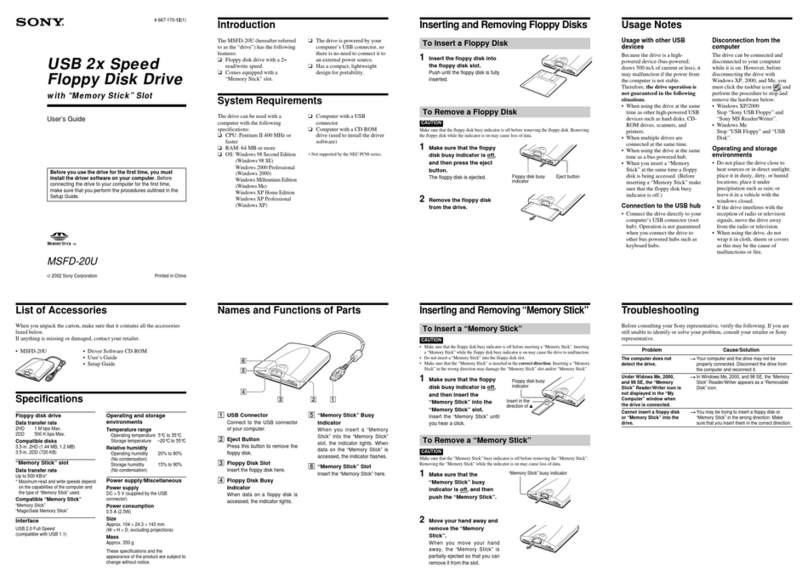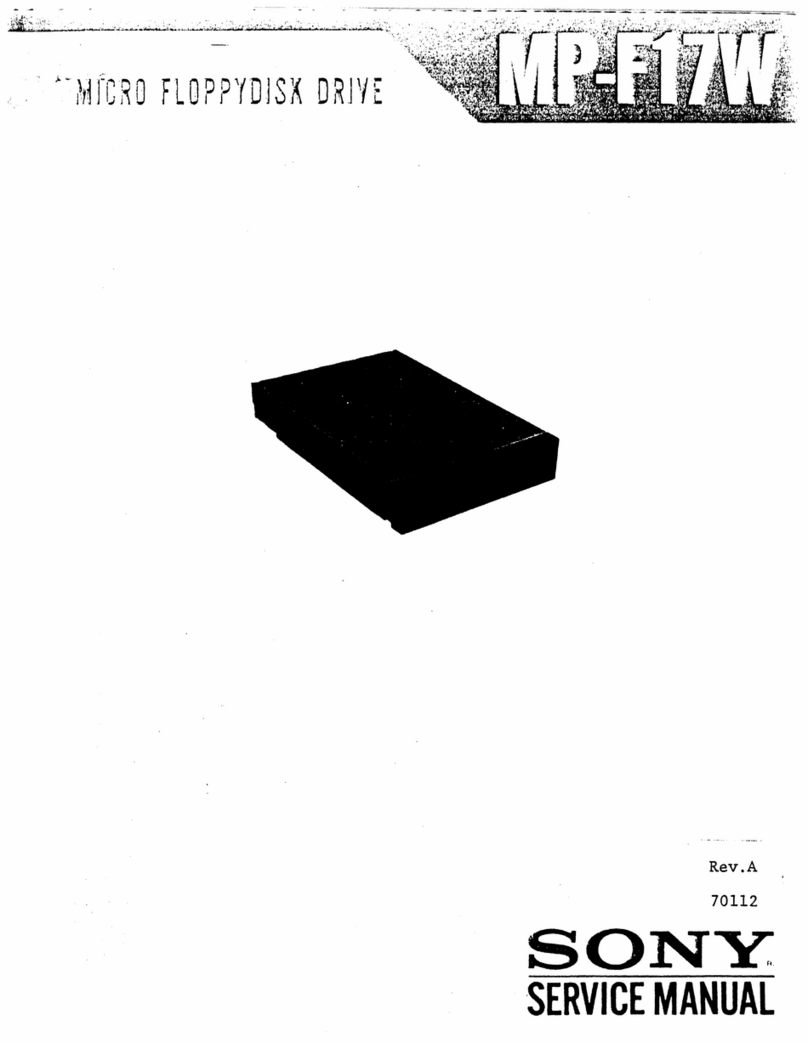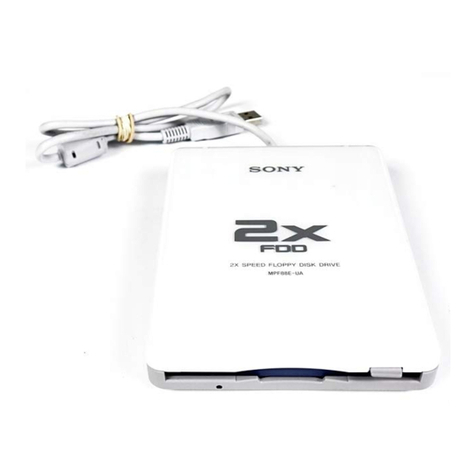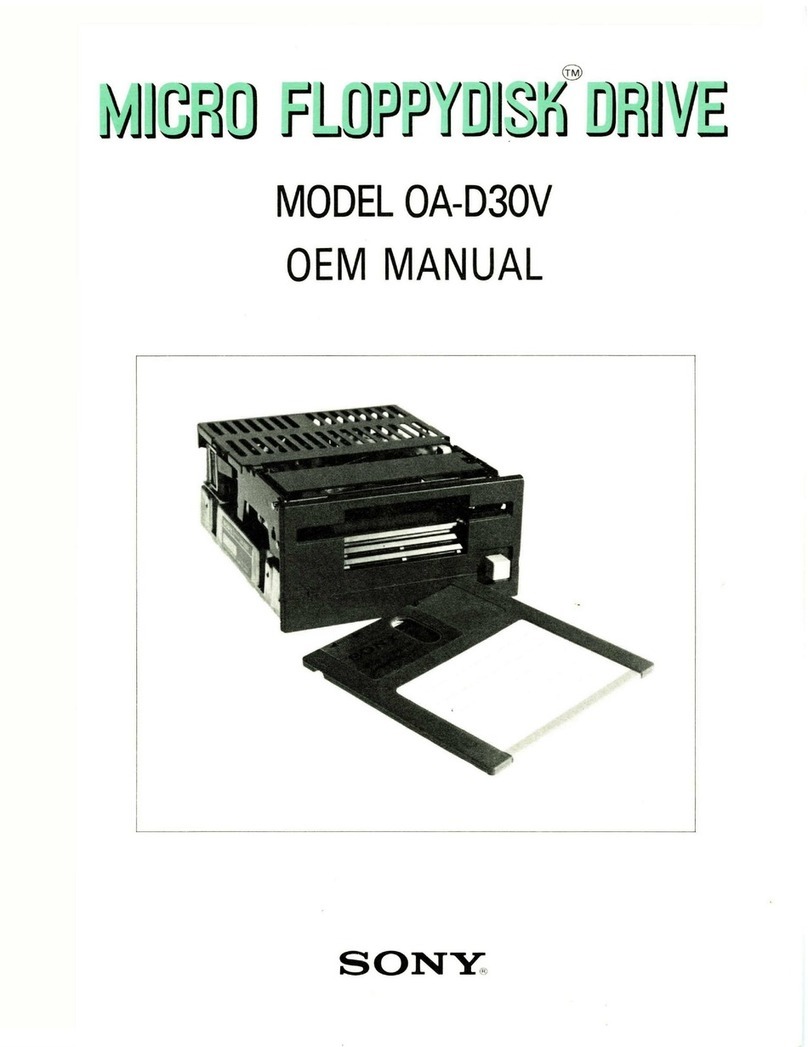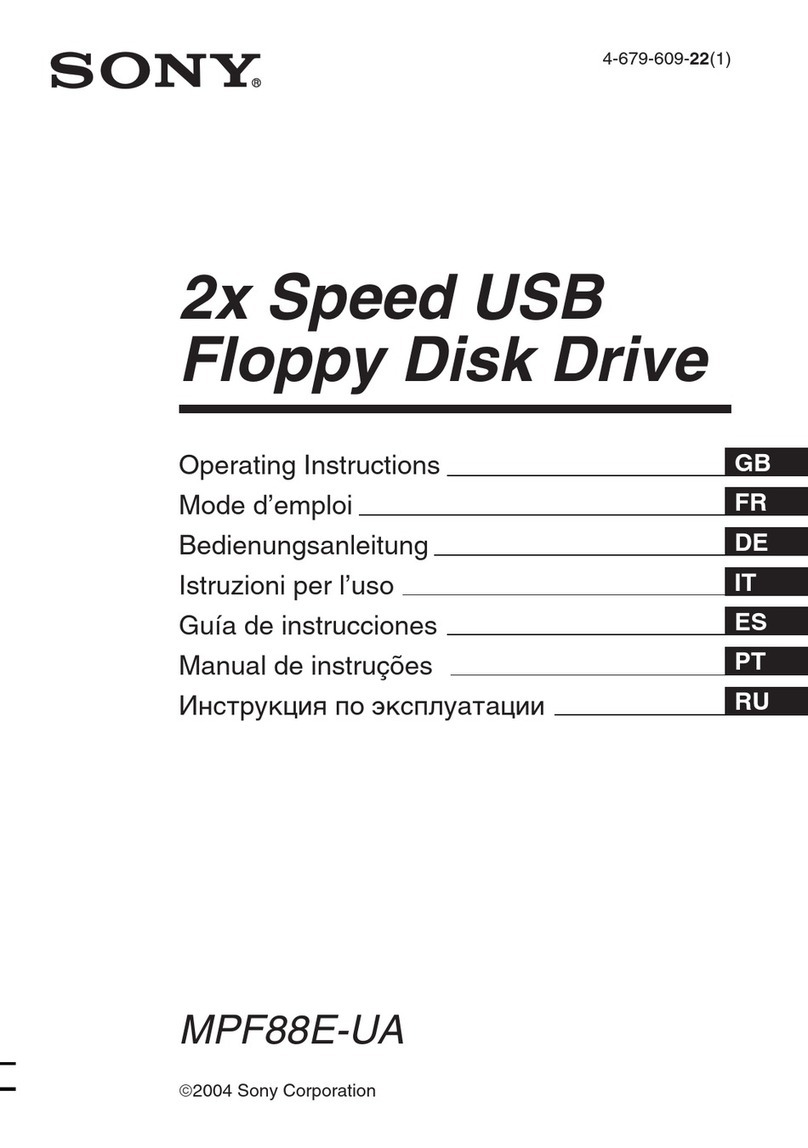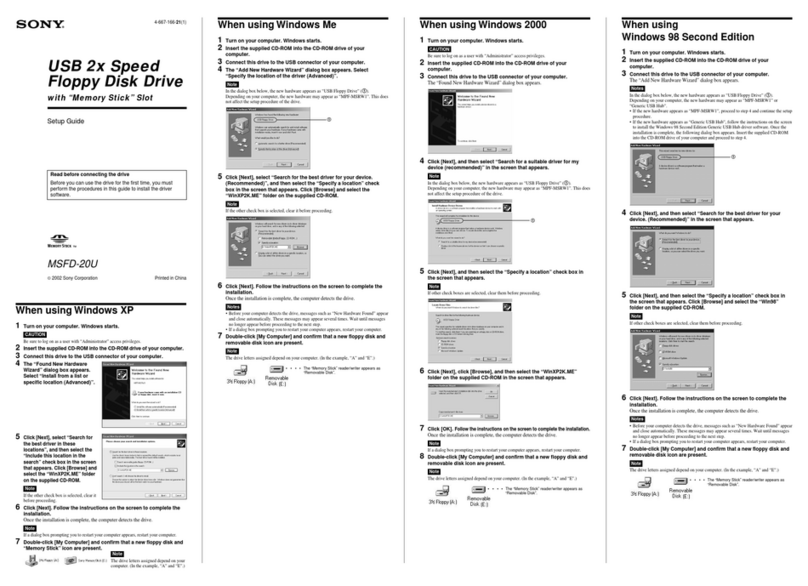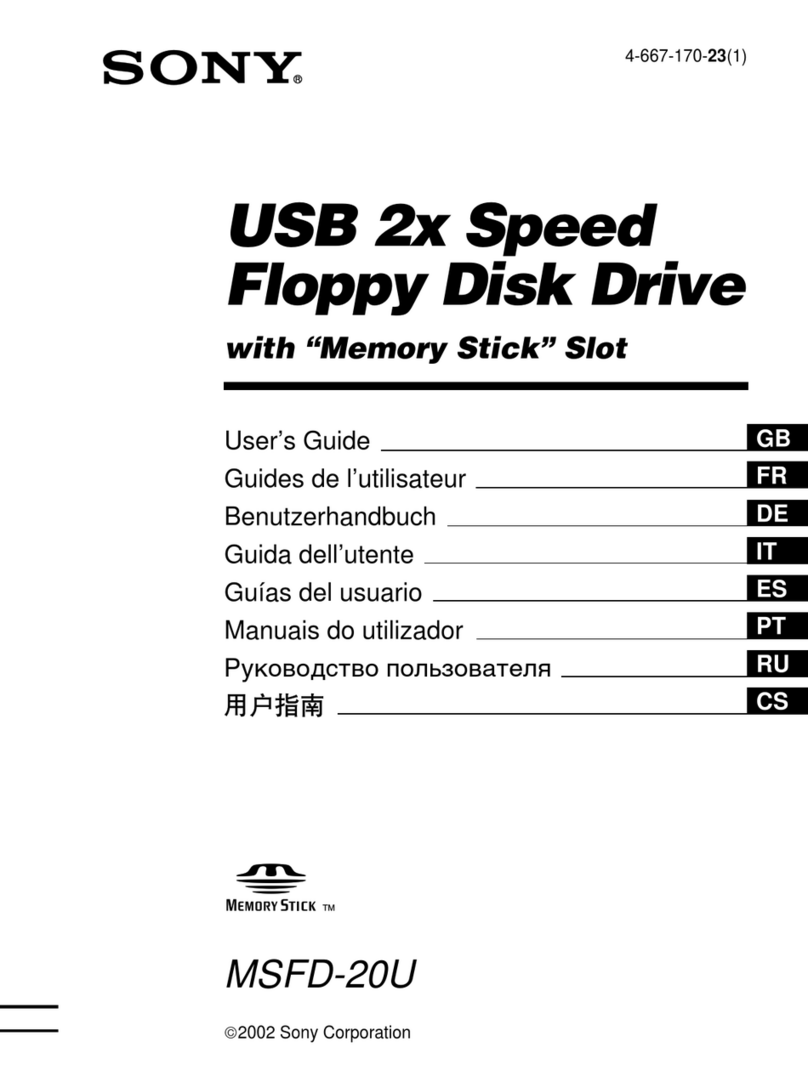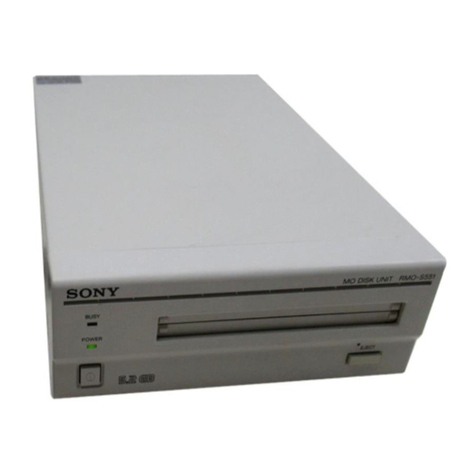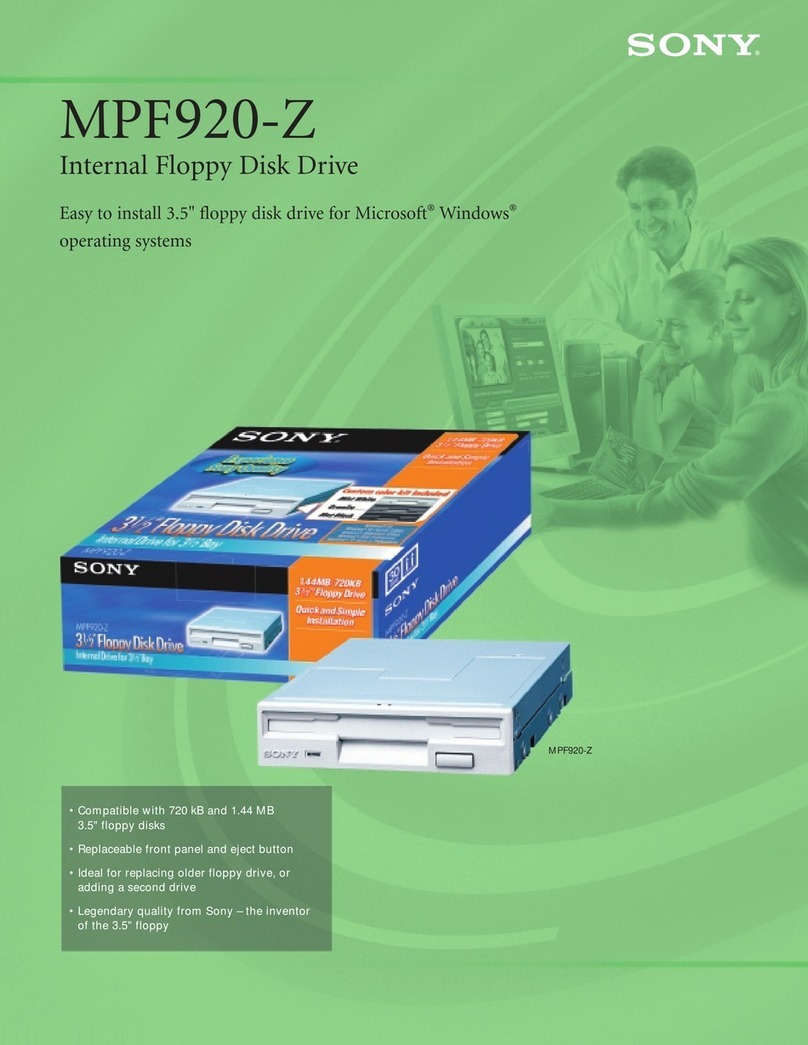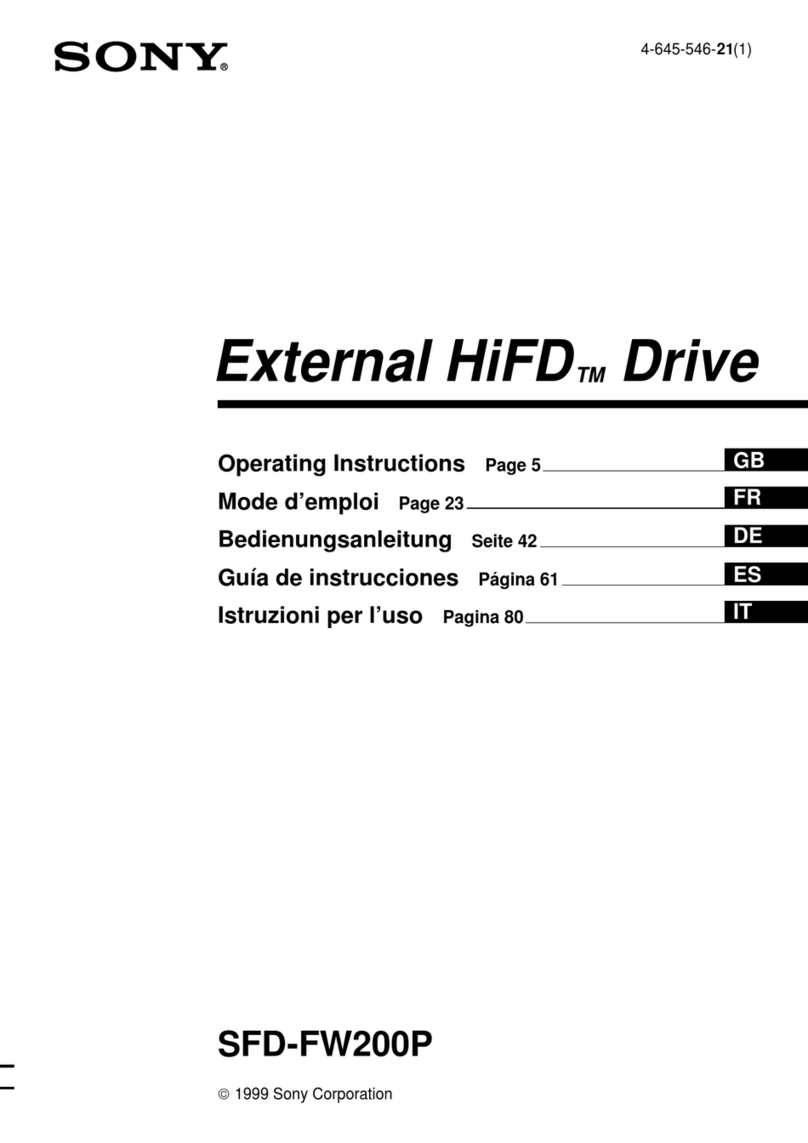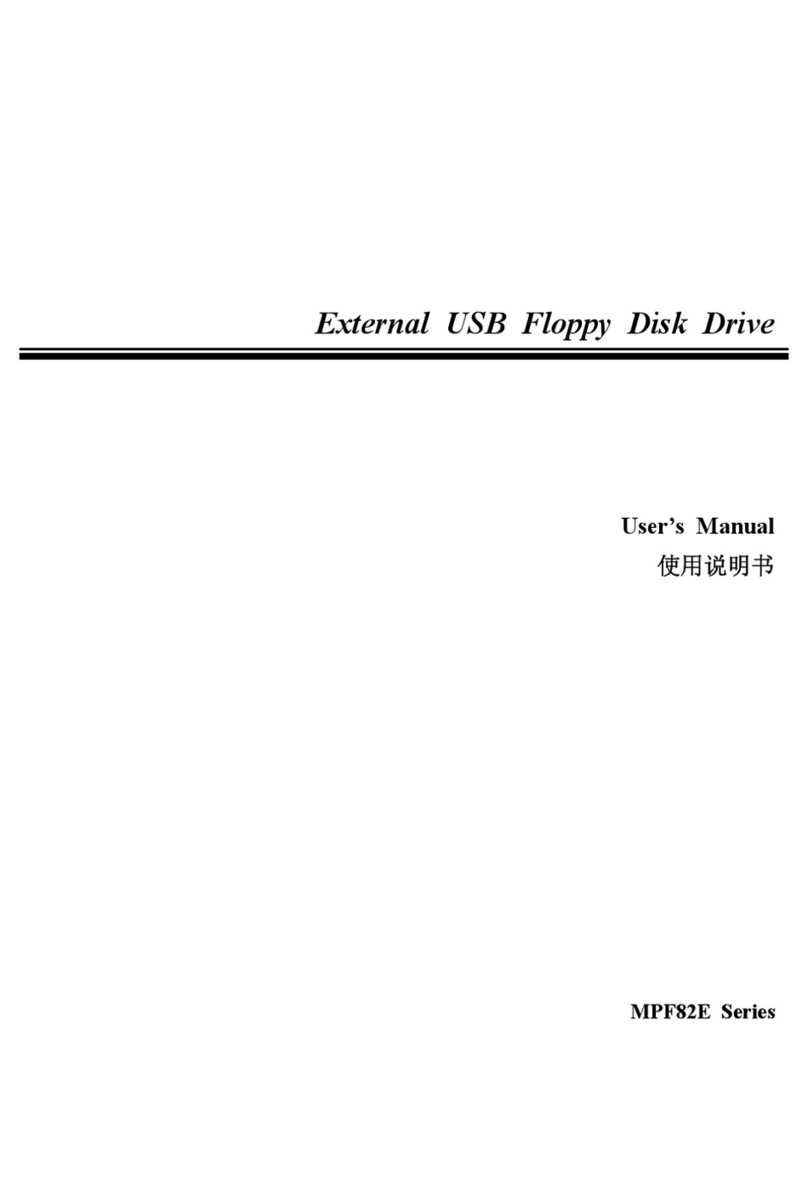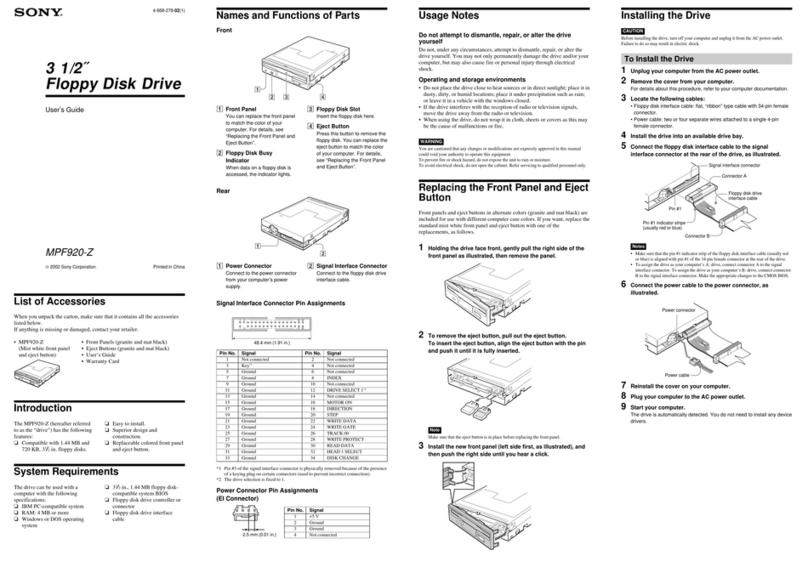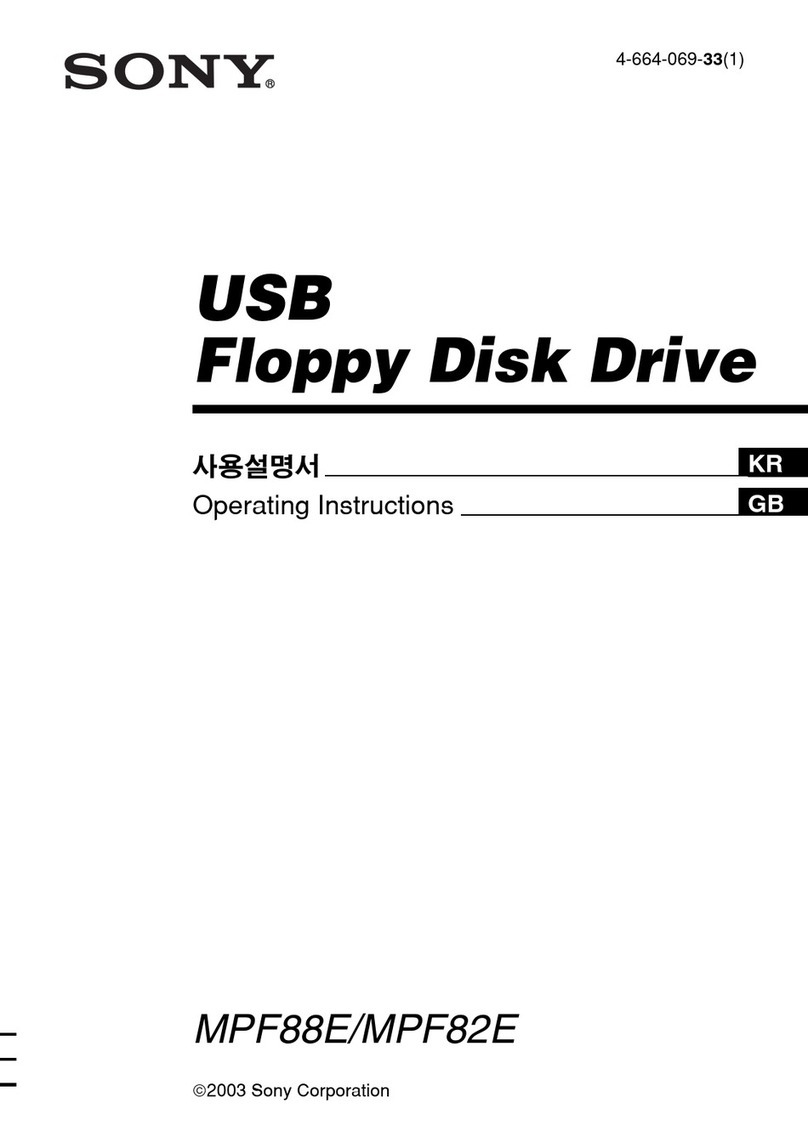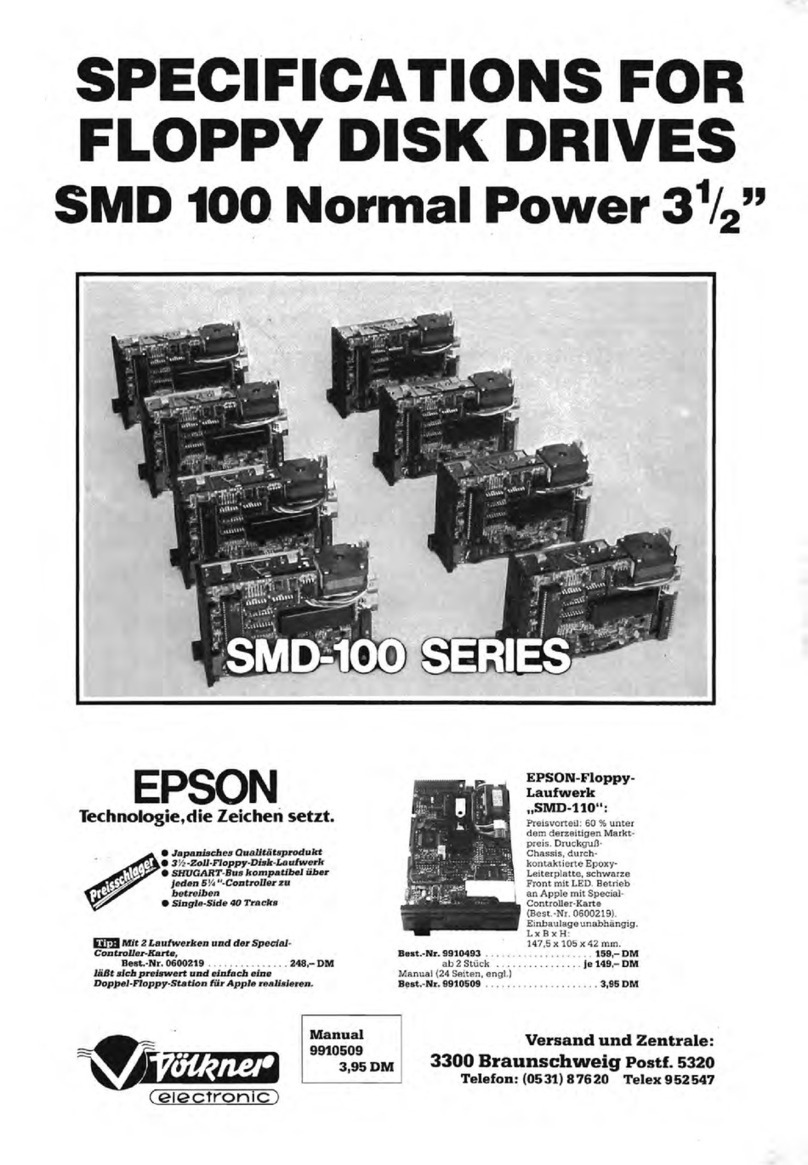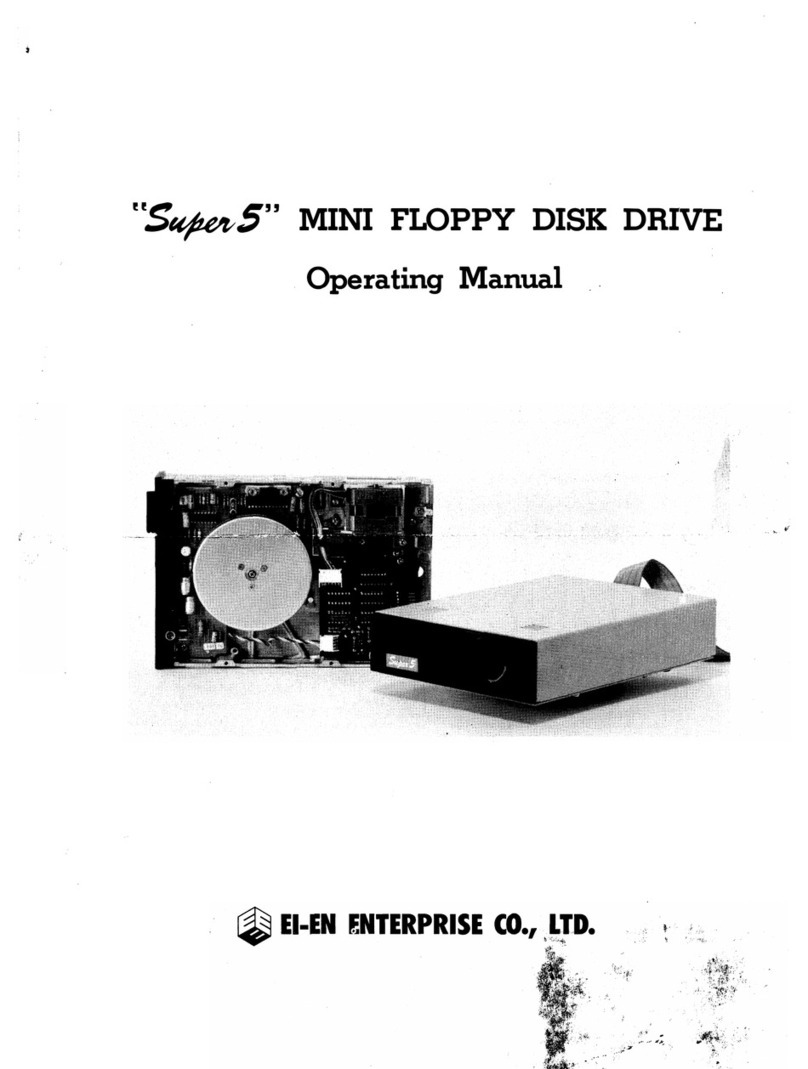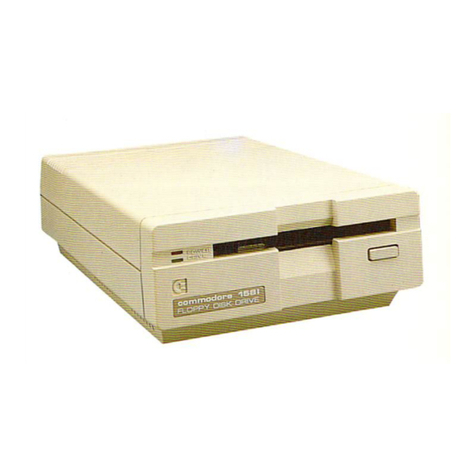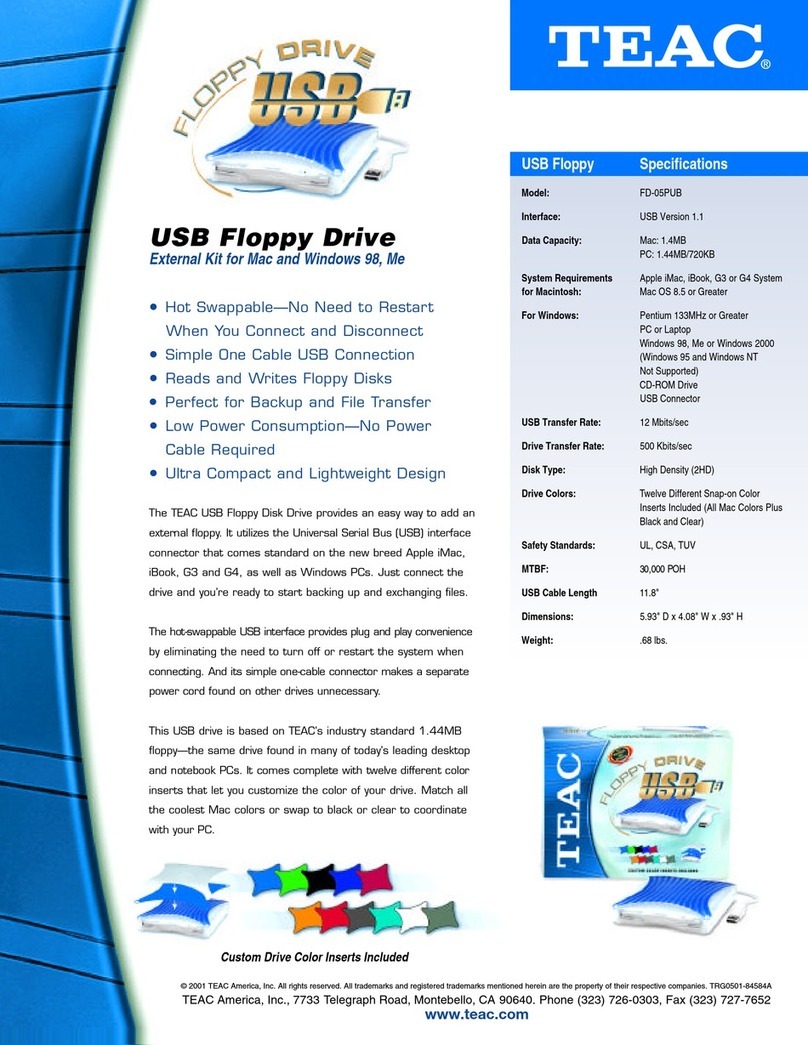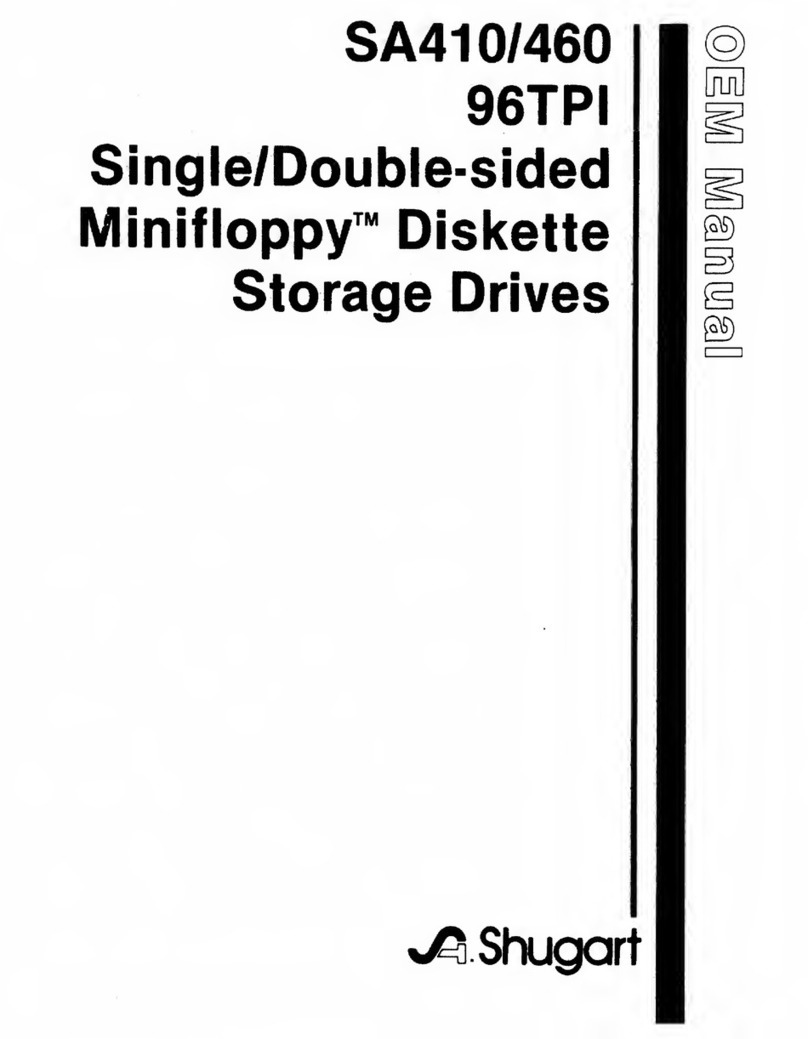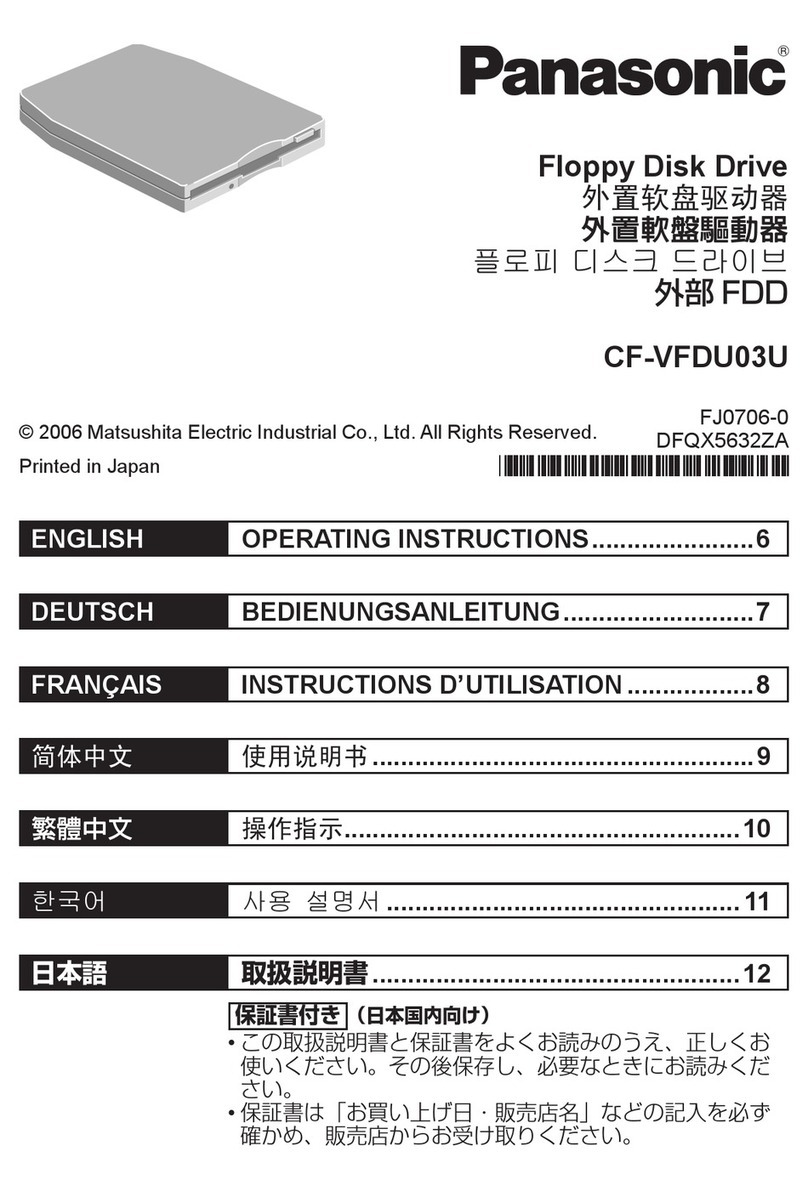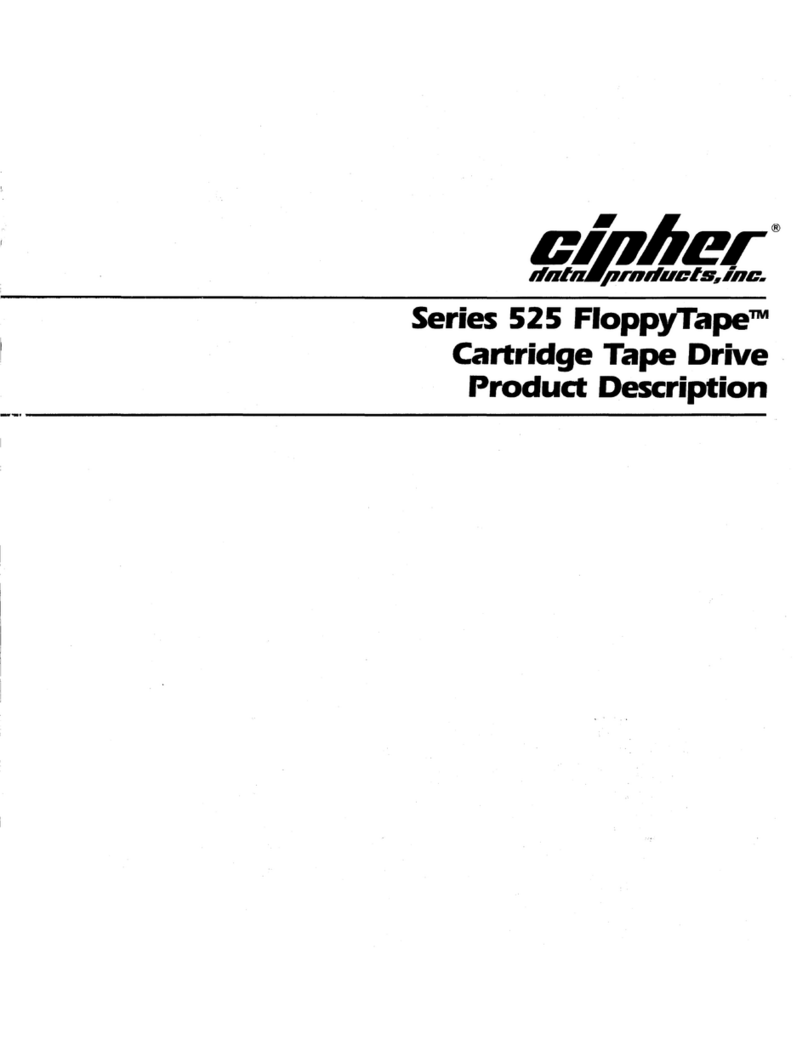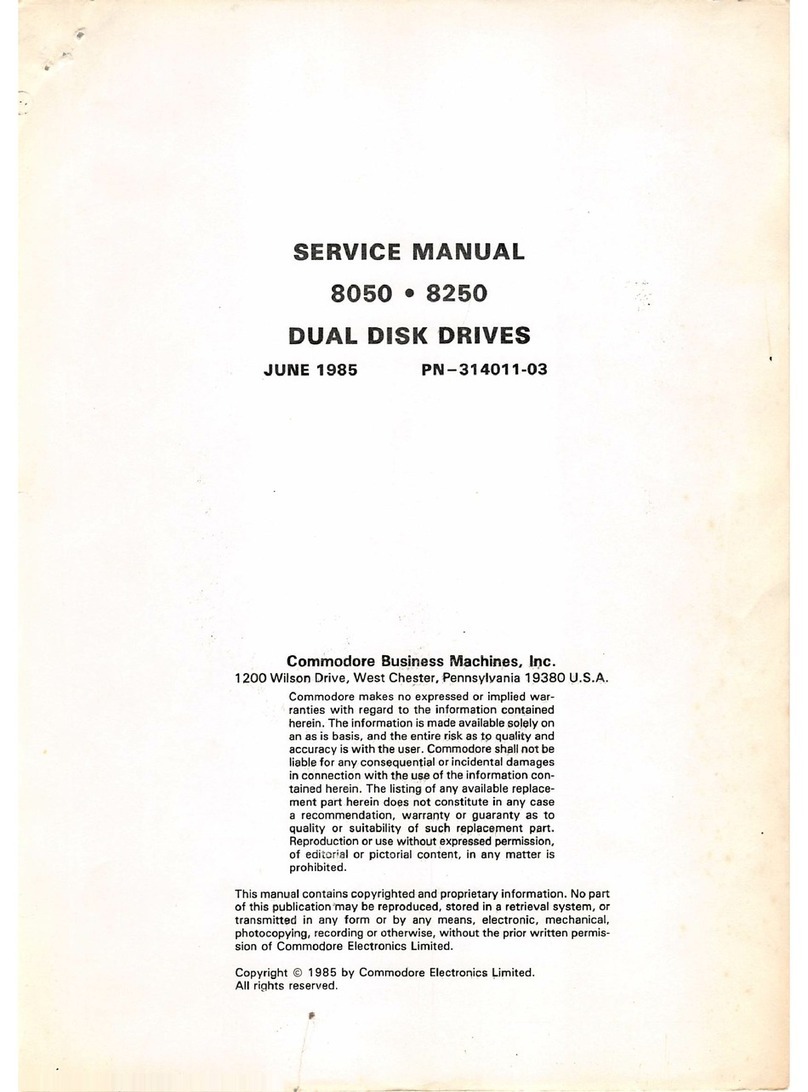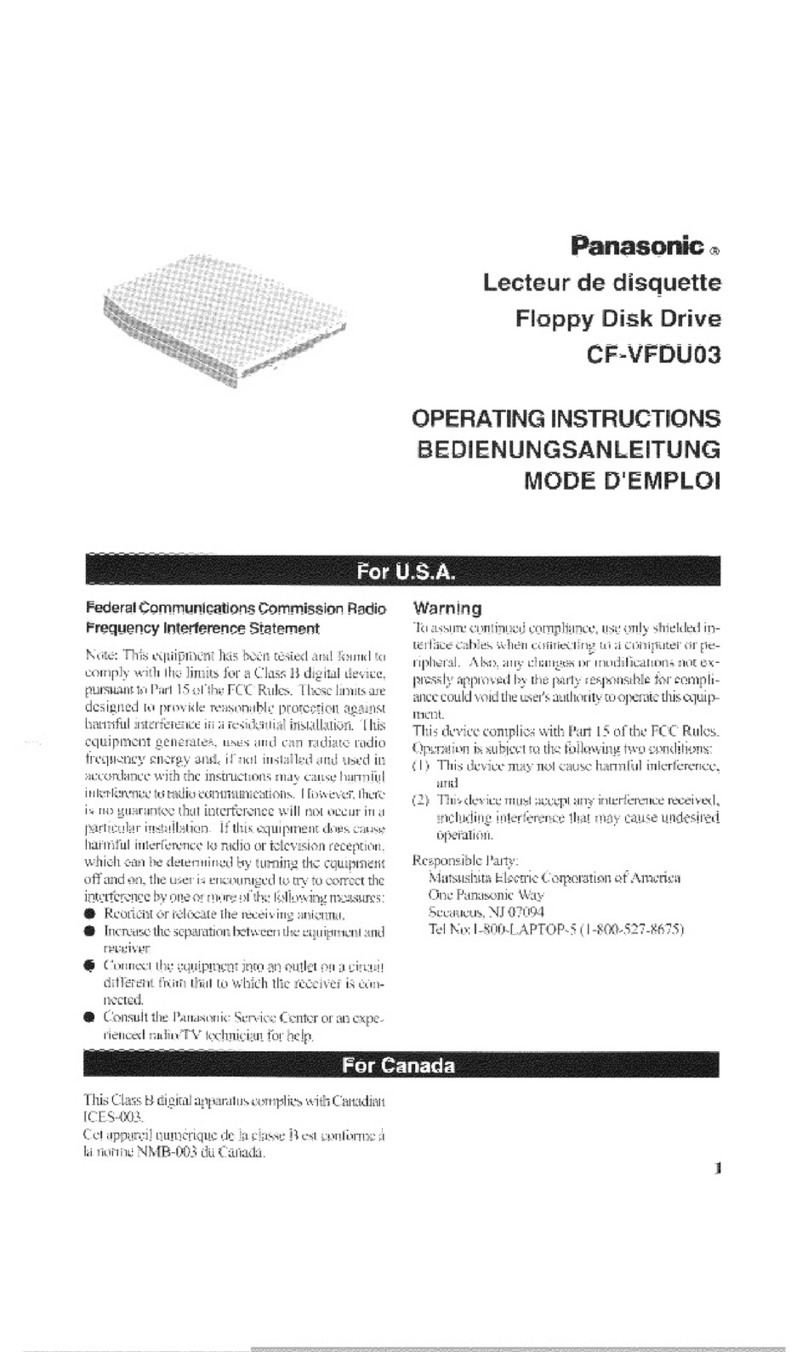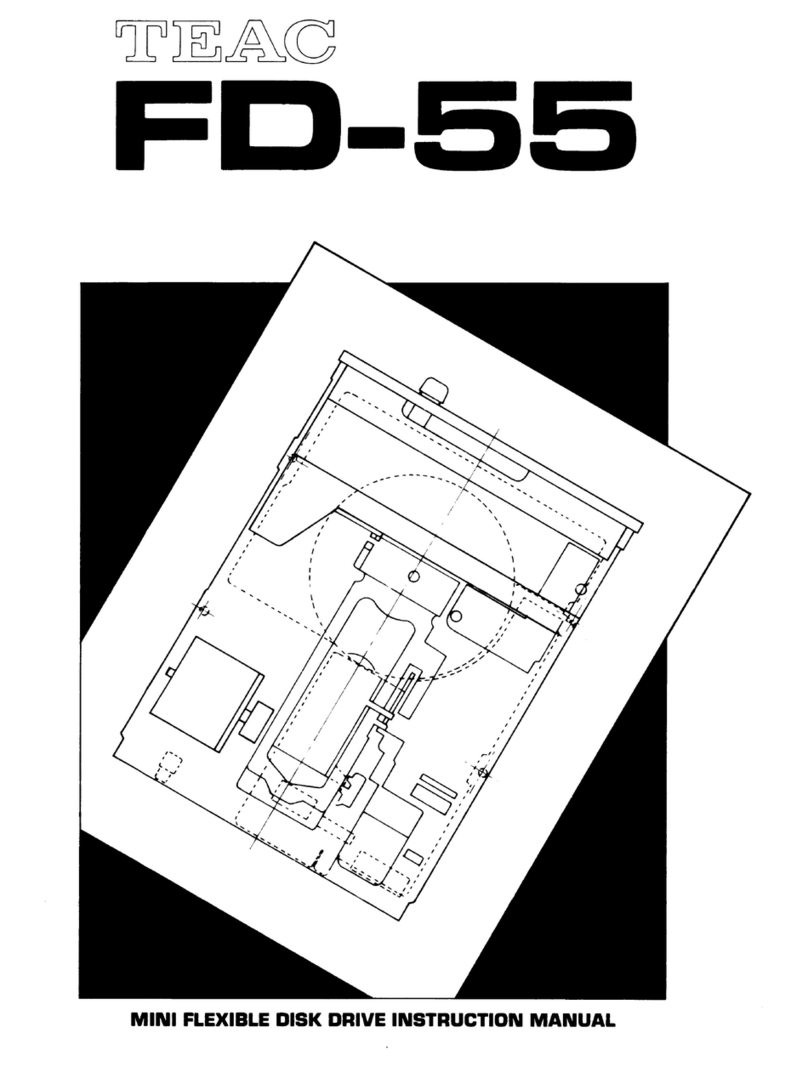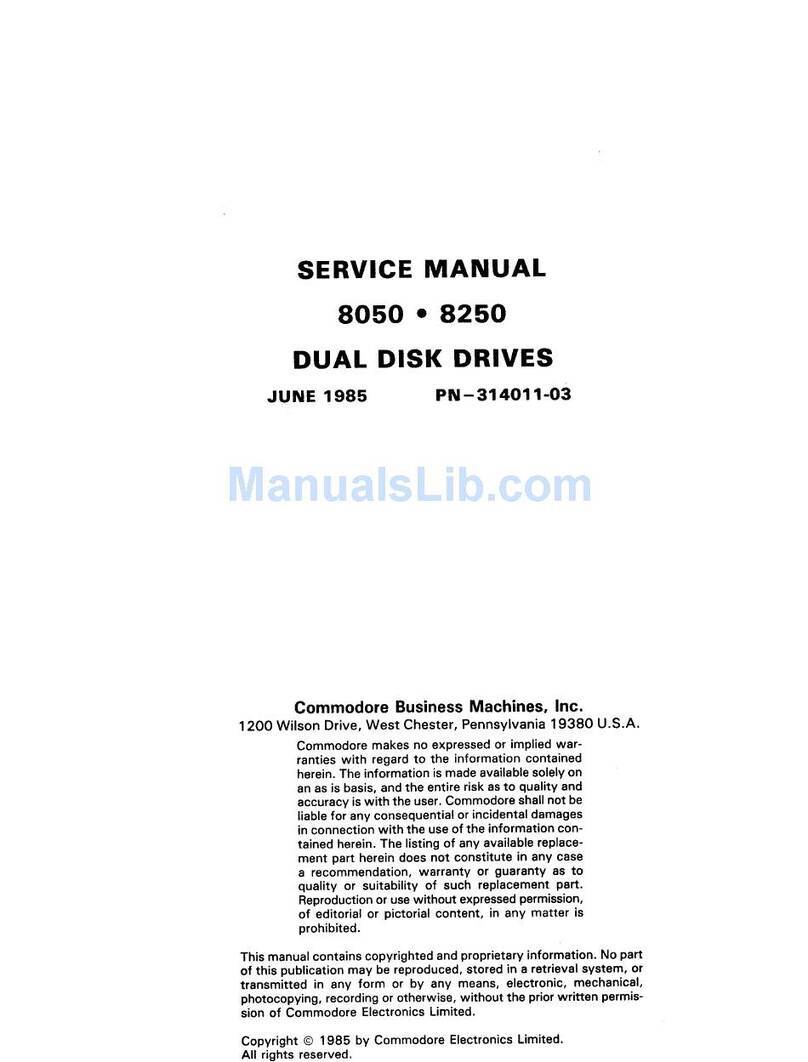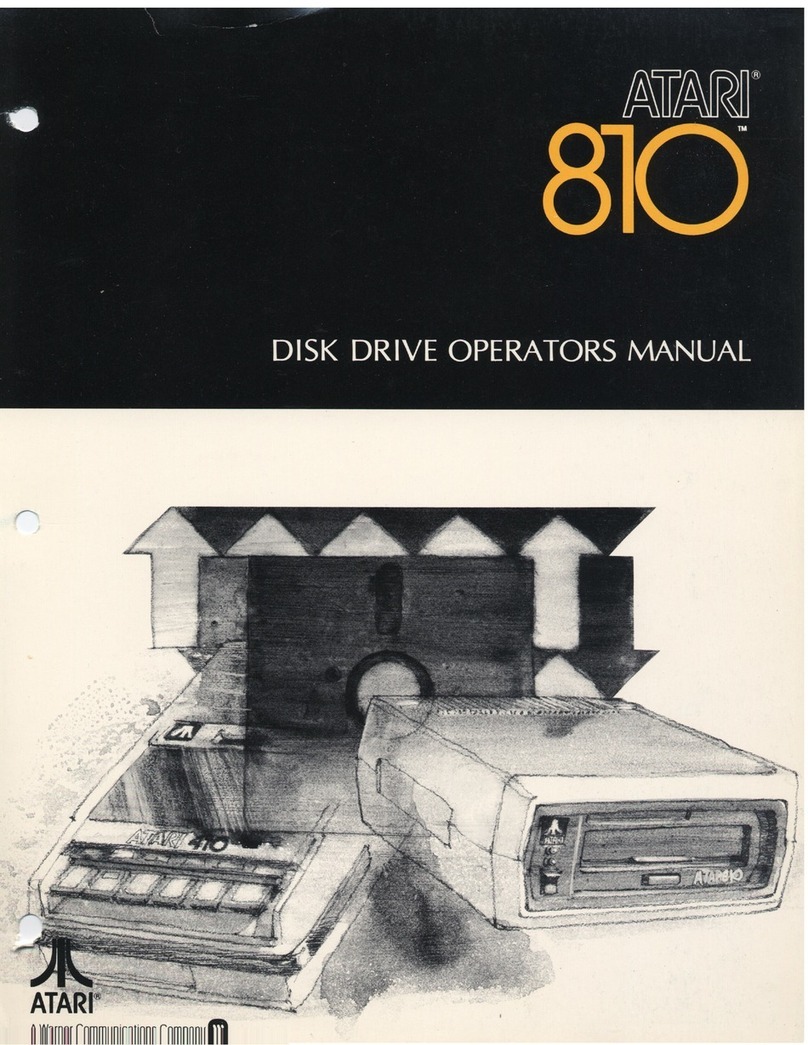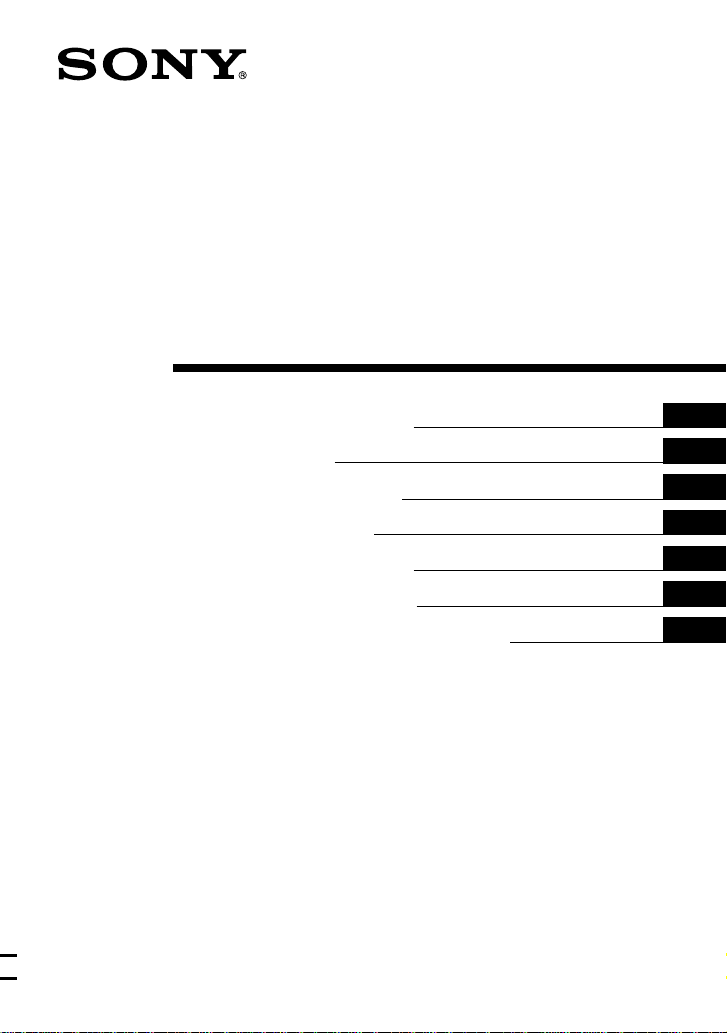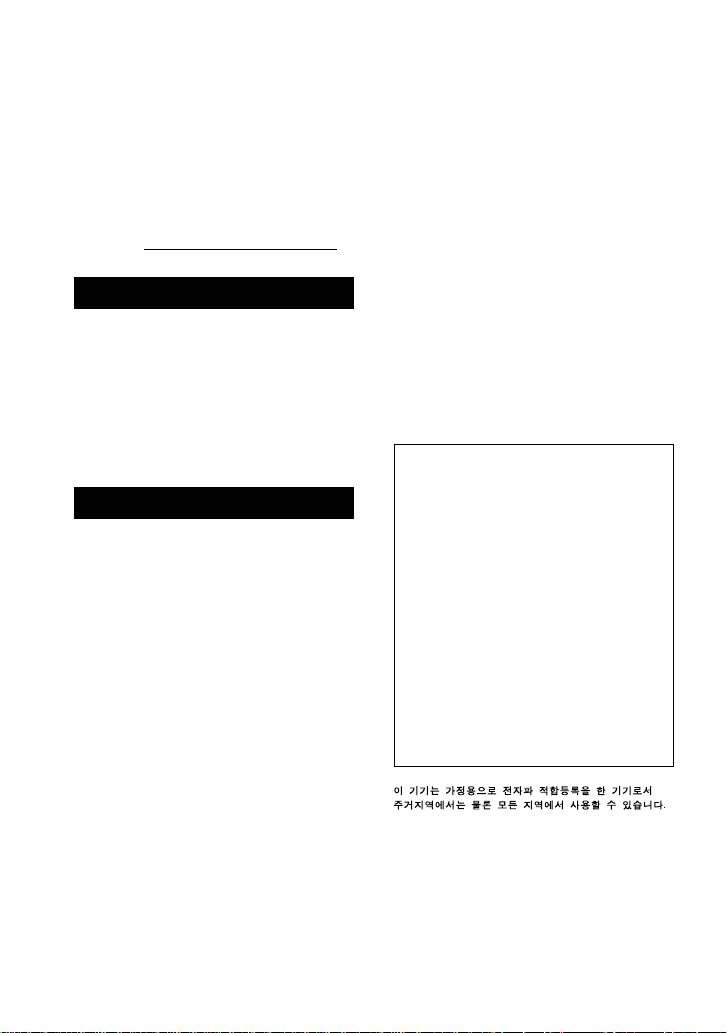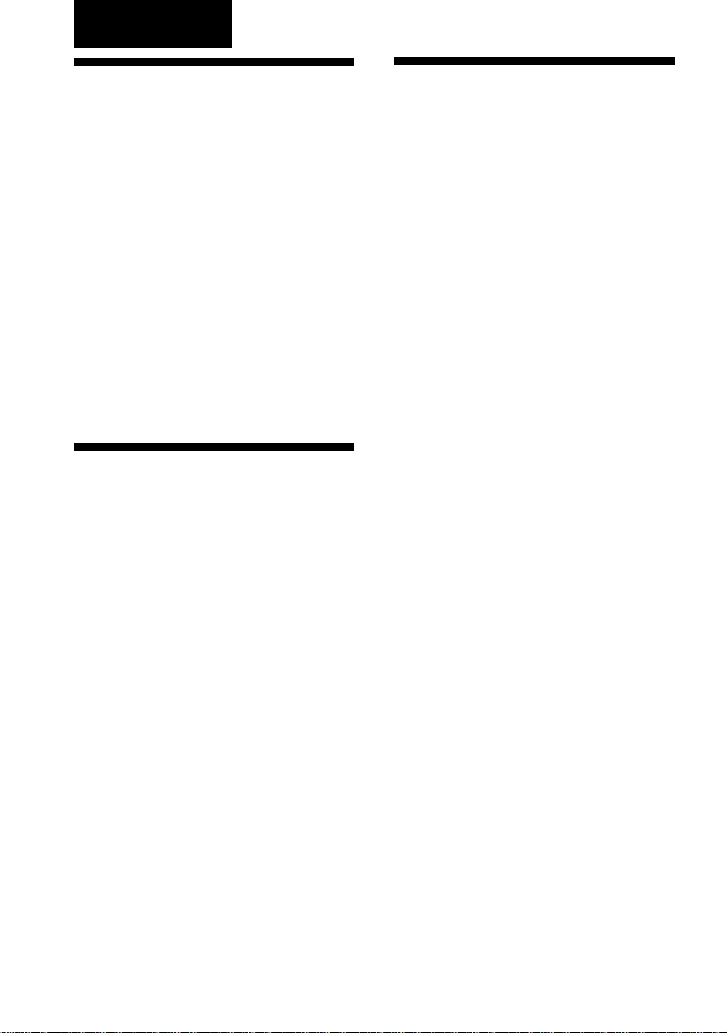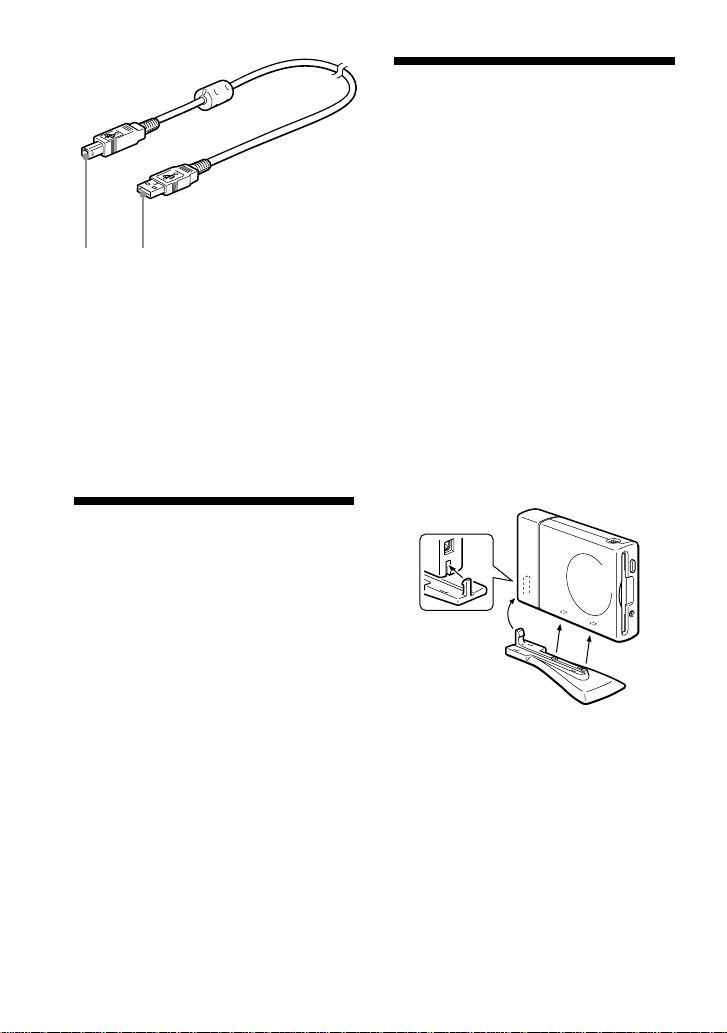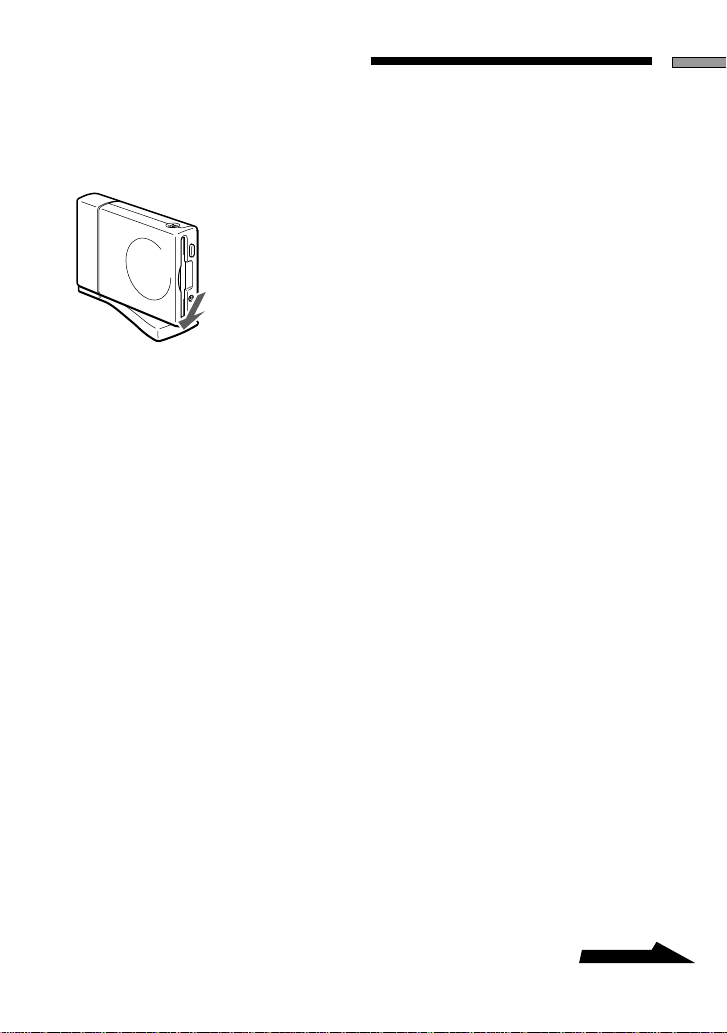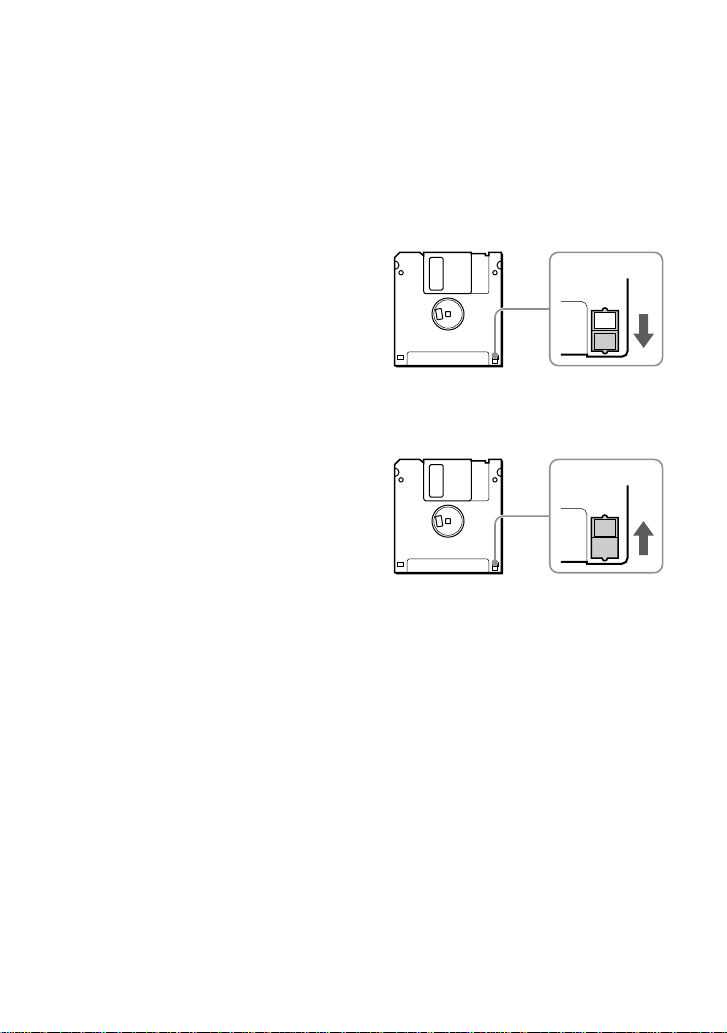3
GB
GB
Table of Contents
Overview .............................. 4
Overview ............................................. 4
Package Contents ................................ 4
System Requirements .......................... 4
Supported Floppy Disks ...................... 5
Parts and Functions ............................. 5
Positioning the USB Floppy Disk
Drive .................................................... 6
Installing and Removing the Drive
Stand .................................................... 6
Using the USB Floppy Disk Drive ...... 7
Usage Notes......................................... 9
Installation ......................... 10
Installing the Windows XP Device
Driver................................................. 10
Installing the Windows Me Device
Driver................................................. 10
Installing the Windows 2000 Device
Driver................................................. 11
Installing the Windows 98 Device
Driver................................................. 13
Installing the Mac OS 9.x/Mac OS X
Device Driver .................................... 15
Installing the Mac OS 8.6 Device
Driver................................................. 15
Appendix............................ 15
Specifications .................................... 15
Technical Support............. 16
End User License Agreement ..
17
NOTICE TO USERS
Device drivers ©2003 Sony Corporation.
Documentation ©2003 Sony Corporation.
All rights reserved. This manual or device
drivers described herein, in whole or in
part, may not be reproduced, translated to
any machine-readable form without prior
written approval from Sony Corporation.
IN NO EVENT SHALL SONY
CORPORATION BE LIABLE FOR ANY
INCIDENTAL, CONSEQUENTIAL OR
SPECIAL DAMAGES, WHETHER
BASED ON TORT, CONTRACT, OR
OTHERWISE, ARISING OUT OF OR IN
CONNECTION WITH THIS MANUAL,
THE DEVICE DRIVERS OR OTHER
INFORMATION CONTAINED HEREIN
OR THE USE THEREOF.
Sony Corporation reserves the right to
make any modification to this manual or
the information contained herein at any
time without notice.
SONY CORPORATION IS NOT
RESPONSIBLE FOR ANY DAMAGE TO
OR LOSS OF ANY PROGRAMS, DATA,
OR OTHER INFORMATION STORED
ON ANY MEDIA.
Trademarks
•Microsoft and Windows are registered
trademarks of Microsoft Corporation in
the United States and/or other countries.
•Macintosh, Mac, PowerBook, Power
Macintosh, iMac, iBook, and Mac OS
are registered trademarks or trademarks
of Apple Computer, Inc.
•Other system names, product names,
and company names appearing in this
manual are trademarks or registered
trademarks of their respective holders,
even though not indicated by the ®or
TM marks.
Before you use the drive for the
first time, you must install the
device driver on your computer.
Before connecting the drive, see page
10 for details about the device driver
installation procedure. Also see the end
user license agreement on page 17.