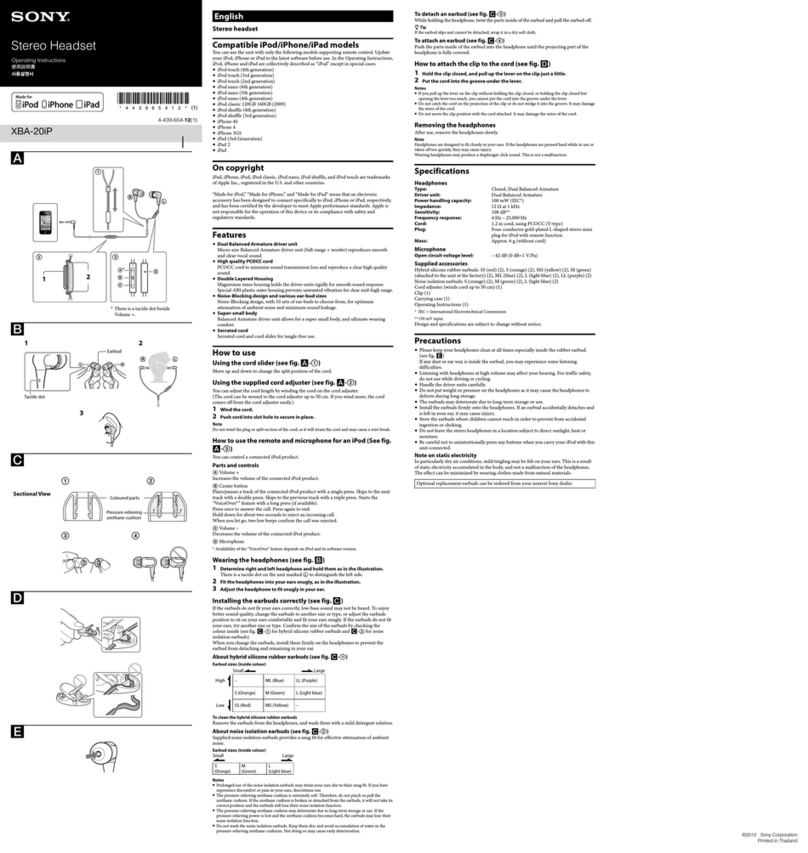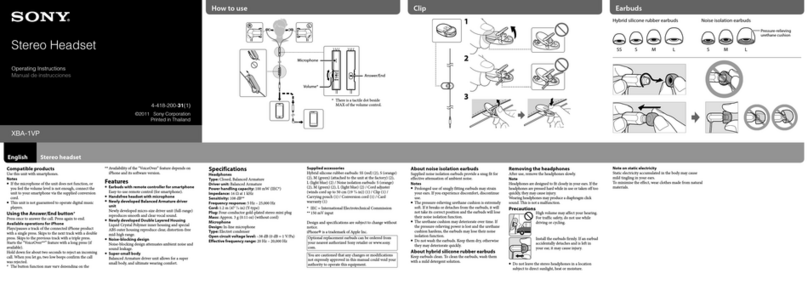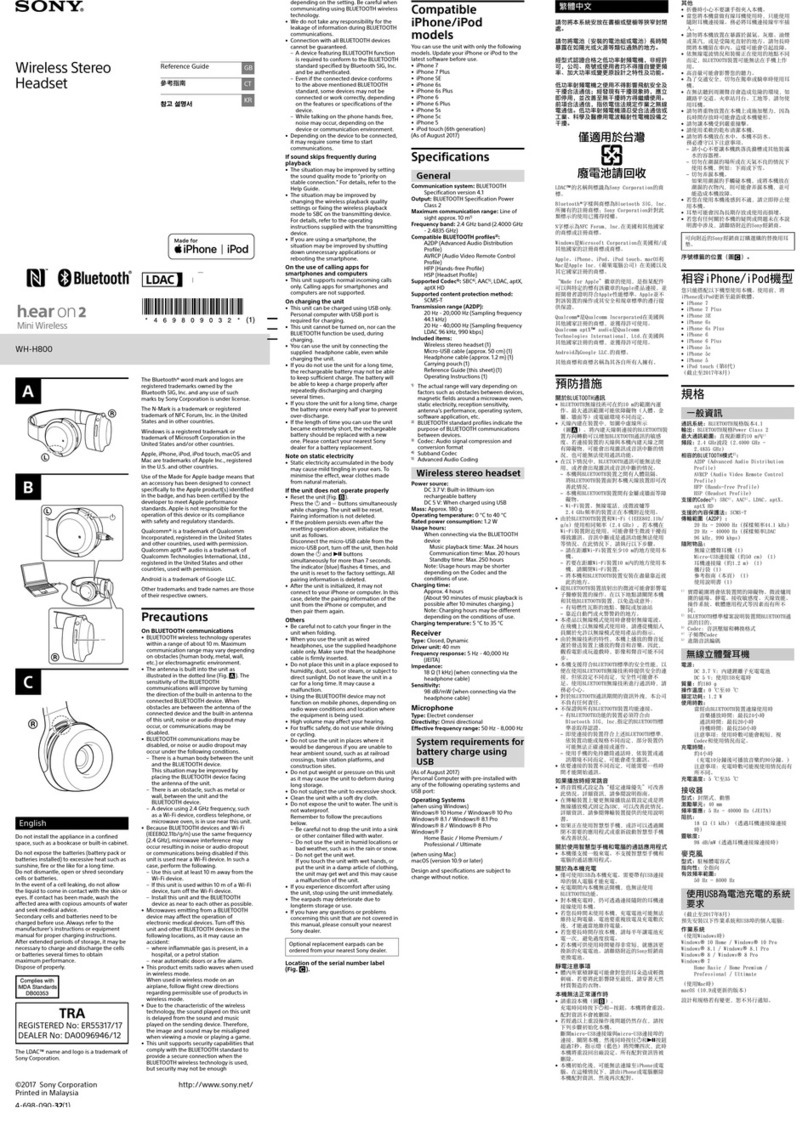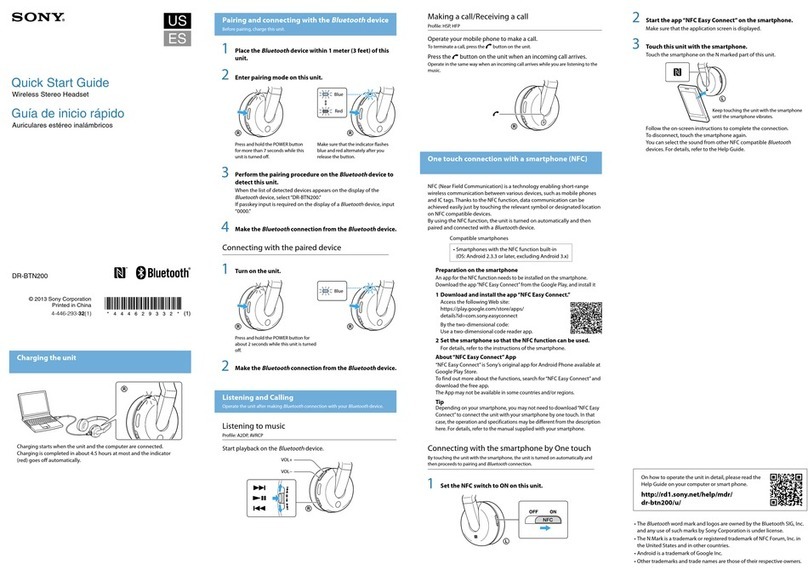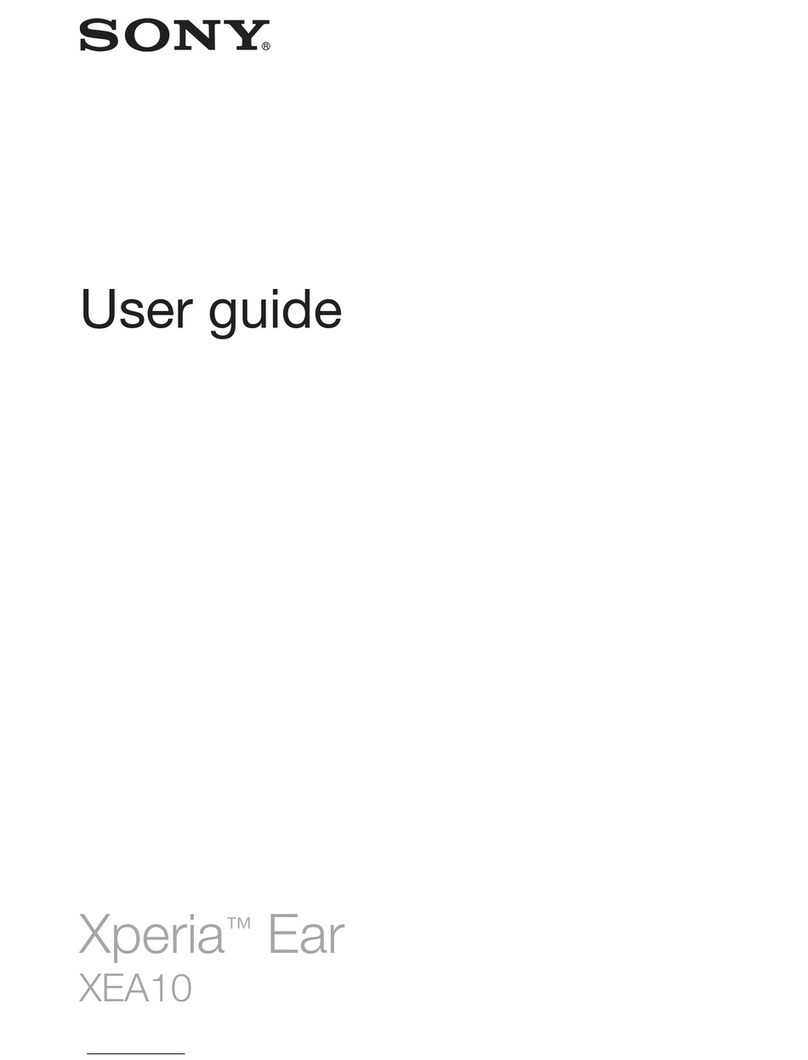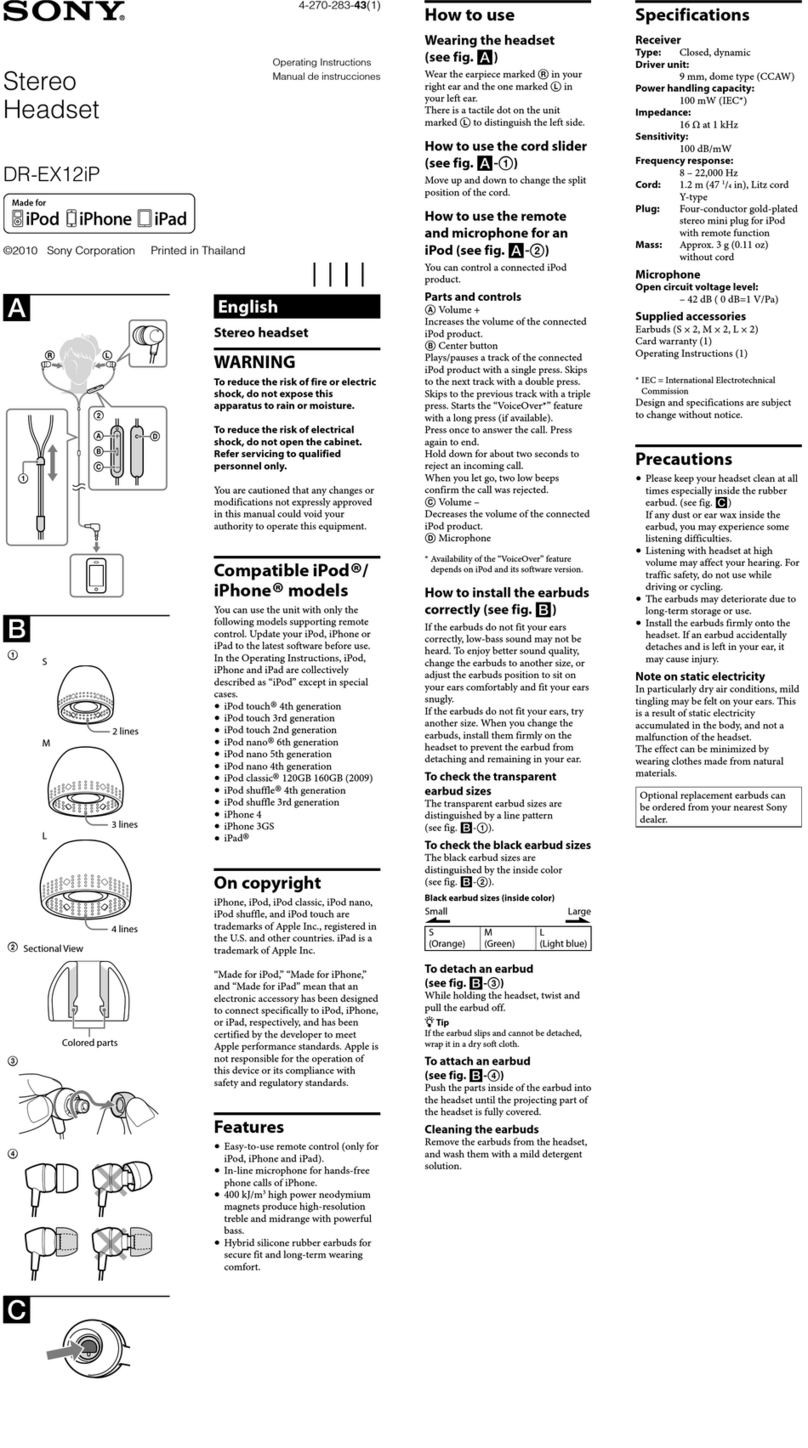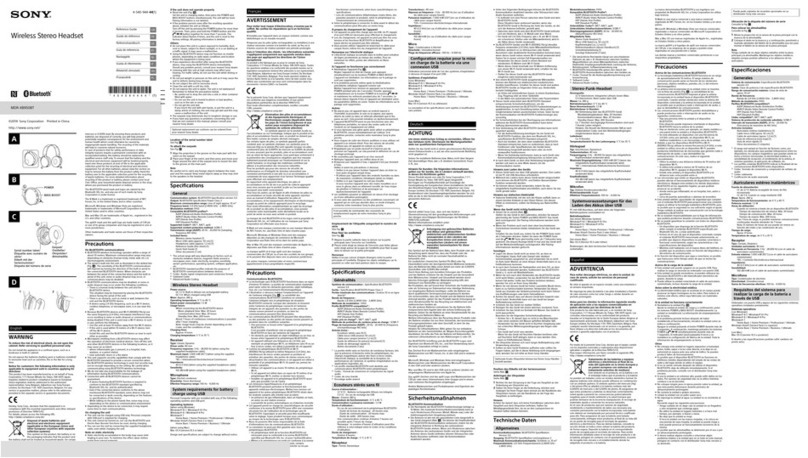NOTE:
This
eq
uipm
ent
has been tested and
found
to
comp
ly
with
the limits
for
a
Class Bdigital device, pursuant
to
Part
15
of
the
FCC
Rules. These limits
are designed
to
provide reasonable
protection aga
in
st harmful
inte
rf
erence
in
a r
esi
dential
in
stallation.This equipm
en
t
generates,
uses
, and
can
radiate
radio frequency energyand,
if
not
in
stall
ed
a
nd
used
in
accordance
with the
in
str
ucti
ons,
may cause
h
armfu
l interference
to
radio
co
mmunication
s.
However,
th
ere isno guarantee that
inte
rf
eren
ce
will n
ot
occur
in
a
particular installation.
If
this
equipment
does cause harmful
interference to radio ortelevision
reception, which
can
be
dete
rmin
ed
by turning
the
equipme
nt
o
ff
and on,
th
e useris encouraged
to
try
to
correct the interference by one
or
more
of
the
follow
ing measures:
-Reorient or relocate the
rece
iving
antenna.
-
In
crease
th
e separation between
the equipment and
receiver.
-Connect the
eq
u
ipment
into
an
outlet on a
circuit
different from
that
to
w
hi
ch the receiver is
co
nn
ected.
-
Co
ns
ult
th
e dealer
or
an
experienced radio/TV techni
cian
for
he
lp
.
This
eq
uipm
ent
must
not
be
co-located or operated in
co
njunc
ti
on with any o
th
er
antenna
or transmitter.
F
or
the
customer
in
Canada
Thi
sdevice containslicence-exempt
transmitter(s)/receiver(s)
that
co
mply
with Innovation,
Scien
ce and
Economic DevelopmentCanada's
licence-exempt
RSS(s)
.Operation is
s
ubj
ect
to
the
following
two
condi
ti
on
s:
(1)This
de
vice may
not
ca
u
se
inte
rf
erence; and
(2)This device
mu
st acce
pt
any
inte
rf
eren
ce
, in
cl
uding interferen
ce
th
at
may
cau
se und
es
ired operation
of the device.
High vol
um
e may affect
yo
ur
hearing.
Do n
ot
use
the
unit
whi
le walk
in
g,
driving or
cycl
ing.
Doing
so
may cause
traffic accidents.
Do not use at a dangerous place
unless
th
e surr
ou
nding so
und
can
be
h
ea
rd.
Th
e unit
is
not waterproof.
If
water or
foreign objects enter
the
unit,
it
may
res
ult
in fire
or
electric shock. If water or
a foreign
object
e
nt
ers
the
unit
,
stop
use
imme
di
ately and
co
nsult
you
r nearest
Sony deale
r.
In particular, be
ca
reful
in
the
fo
ll
ow
ing cases.
-When using
th
e
unit
around a
si
nk
,etc.
Be caref
ul
that
th
e unit does
not
fall
into a
sink
or
con
tainer
fi
ll
ed
wi
th
wat
er.
-When using
th
e
unit
in the ra
in
or
snow, or
in
humid locations
-When using
th
e unit while
yo
u are
sweaty
If
you touch
the
unit
with
wet
hands,
or
put
the
unit
in
the
pocket
of
a
damp
article
of
cloth
ing
, the
unit
may get
we
t.
For details
on
the effect
of
conta
ct
to
the
human
body
from
the
mobile
phone
or
o
th
er
wi
reless
devi
ces
con
nected to the
unit, refer to
th
e
in
st
ru
ct
ion manual
of
the w
ir
el
ess
device.
Ne
ver
insert
the
USB
plug when
the
main
unit
or c
har
g
in
g cable
is
wet.
If
the
USB plug is
in
serted w
hil
e the main
unit
or charging cable
is
wet, a
sho
rt circuit
mayoccur due
to
the
liquid
(tap
water
,
seawater, so
ft
drink
, etc.) attached to
th
e
main unit
or
charging cable or due to
foreign matter, and
ca
use abno
rm
al heat
generation or malfunction.
This product(
in
cluding accessories) has
m
ag
net
(s)
wh
ich
may
inte
rf
ere wi
th
pacemakers,
pr
ogra
mm
ab
le
shu
nt
valves
for
hydrocephalus treatment,
or
other
medical devices. Do
not
place this
product close to persons who use such
m
ed
i
ca
l devi
ces
.
Co
n
su
lt
your
doctor
before
us
i
ng
thi
s product
if
yo
u u
se
any
such medical device.
Note
on
static el
ectr
ici
ty
Static electricity accumulated
in
the
body
may
cause mild
ting
li
ng
in
your
ears.
To
reduce the effect, wear clothes
made
from
natural materials, which
suppress the
ge
neration
of
static
electricity.
IMPORTANT:
THE
VOICE
GUIDANCE
FOR
THIS
UN
IT IS
ONLY
AVAILA
BLE
IN
ENGLI
SH.
Th
e voice guidance
can
be heard from
the
unrt
when:
• When powering on: •Power
on
·
• When p
owe
ri
ng
off
: "P
owe
r
off"
• When the remaining battery level is
low and recharge
is
recommended:
"L
ow
battery, please recharge headset·
• When automaticallyturning
off
due
to
lo
w ba
tt
ery:
"P
lease recharge headset.
Power
off"
• When checking
th
e remaining ba
tt
ery
level: "Battery
fu
lly charged" / "Battery
abo
ut
70 %
"/
"Battery
about
SO
%" /
"Ba
tt
ery about
20
%"
• When entering pairing mode:
"Blue
too
th
pairing"
• When establishing a Bl
uetooth
connection:·
s1u
etooth connected·
• When disconnecting a Bl
ue
t
ooth
connection: "Bluetooth disconnected"
• When turning
on
the noise canceling
fun
ct
ion:·Noi
se
ca
n
ce
ling·
• When turning
on
th
e
Ambient
Sou
nd
Mod
e: "
Ambient
so
und
"
• When turning offthe noise canceling
function and the
Ambient
Sound
Mod
e :"
Ambien
t so
un
d control
off"
Precautions
On
BLUETOOTH"
communications
•
Blu
etooth
wi
rel
ess
technology
operates within a range
of
about
10 m
(30 feet
).
Th
e maxi
mum
co
mmunication distance may vary
depending
on
the presence of
obstacles (people, metal objects,walls,
etc.)
or
the electromagnetic
environment.
• B
lu
etooth
co
mmunicationsmay not be
possib
le, or noi
se
or audio dropout
may
occur
under
th
e following
conditions:
-When there is a
per
son between t
he
unit
and
the
Blu
etoo
th
devi
ce.
This
situ
at
ion may be
impro
ved
by
positioning
the
Blu
etoot
h device so
that
it
faces
the
antenna
of
the
uni
t.
-When
th
ere
is
an
obs
tacle, su
ch
as
a
me
tal object
or
a wall, between the
unit
and the Bluetooth device.
-When a Wi-Fi device or microwave
oven is
in
u
se
, or microwaves are
emitted n
ea
r the uni
t.
-Compared to use indoors, use
outdoor
s
is
subjected
little
to
signal
reflection
from
wall
s,
floor
s,
and
ceil
in
gs
,wh
ic
h
resu
lts
in
audio
dropout
occu
rri
ng
more frequently
thanuse indoors.
-The antenna is
bui
lt
into
the
unit
as
ind
icated by the
dotted
line in
the
ill
us
tr
at
io
n
below
.The sens
it
iv
it
y
of
the
Blu
etooth communications
ca
n
be improved
by
removing any
obstacl
es
between
th
e connected
Bluet
oot
h
dev
ice and the antenna
of
thisuni
t.
• Bluetooth
and
Wi-
Fi
(
IEEE
B02.
11b
/g/
n)
devices use the same frequency
(2.4GHz).When using
the
unit
neara
Wi-
Fi
device, electromagnetic
interference may
occu
r,
resulting in
noise, audio
dropout
,
or
th
e inability
to
connect.
If
this happens,
try
performing
th
e following remedies:
- Establish a connection between t
he
unit and the Bl
uetoot
h device wh
en
th
ey are
at
least 10 m (30 feet) away
from
the
Wi-Fi device.
- Turn
off
th
e Wi-Fi device
when
using
t
he
unit
wit
h
in
10m (30 feet) of the
Wi-Fi device.
-Position
th
e
unit
and
the
Bluetooth
device
as
near
as
possible
to
each
oth
er.
• Microwaves emitting from a Bluetooth
device
may
affectt
he
operation
of
electronic medical devices.Turn o
ff
this
unit
and
other
Bluetooth
dev
ic
es
in
the
fo
ll
owi
ng loca
ti
on
s,
as it may
ca
u
se
an accident:
-
in
hospitals, near priority seating
in
trains, locations where inflammable
gas
is
present, near automatic doors,
or n
ea
r
fire
alarms.
•
Th
e audio playback on this u
nit
may
be delayed
fr
om
th
at on
th
e
tra
nsmittin
g device, d
ue
to
the
cha
racteristics
of
Bluetooth
wireless
technology.As a result,
the
sound may
not be
in
sync
with
the
image when
viewing moviesor playing games.
•
Th
is
product emits radio waves when
used in
wi
rel
ess
mode.
When used
in
wirele
ss
mode on an
airplane,
follow
flight crew directions
regarding permissible
us
e
of
products
in wirelessmode.
•
Th
e unit supportss
ec
urity fu
nc
ti
ons
th
at
comply wi
th
the
Bluetoo
th
standard
as
a means
of
ensuring
security during communication u
sing
Bluetooth
wi
reless technology.
However, depending on
the
configured
se
tting
sand oth
er
factors,
thi
s security
may
not
be sufficient.
Be
ca
r
ef
ul when
commun
icat
ing us
in
g Bluetooth
wireless technology.
• Sony shall assume
no
responsibility
for
any damages or loss resulting from
information l
eaks
that occur when
using
Bluetooth communication
s.
• Connection
with
all Bluetooth devi
ces
cannot be guaranteed.
- Bl
uetoo
th devices connected
with
the
unit
must
comply wi
th
the
Bl
uetoo
th
standard prescribed by
Bluetooth
SIG,
Inc.,
and
must
be
certified as compliant.
-
Even
when a connected device
complies
wi
th th
e Bluet
ooth
standard,
th
ere may be cases
whe
re
the
ch
ara
cteristics
or
specifications
of
the
Bluetooth device make
it
unable to connect, or result in
different
control
methods
, display, or
operation.
-When using
the
unit
to
perform
hands-fr
ee
talking
on
the
phone
,
noi
se
may o
cc
ur depending on the
connected device or the
communication environment.
• Dependi
ng
on
the
device
to
be
co
nn
ected, it may requ
ir
e some time
to start communications.
If
sound skips frequently during
playback
• The situati
on
may
be
improved
by
changing the wireless playback quality
set
ting
s
or
fixing the wireless playback
mode
to
SBC
on
the transmitting
devi
ce.
For details, refer
to
the
operating instructions
su
pplied with
th
e tran
sm
itti
ng
dev
ice.
• When listening to music from a
smartphone,
the
situation
may
be
improved by closi
ng
unnecessaryapps
or restarting the smartphone.
On
the
use
of
calling appsfor
smartphones
and
computers
•
Th
is unit supports normalincoming
ca
lls
on
l
y.
Cal
ling apps
for
smartphones and computers are not
supported.
On charging
the
unit
•
Th
is unit
ca
n be charged using
USB
onl
y.
Aco
mputer
with a U
SB
port
or a
USB
AC
adaptor
is required
for
charging.
•
Be
sure
to
use
the
su
ppl
i
ed
U
SB
Type-(
cable.
• When charging,
the
unit cannot
be
turned
on
and
the
Blueto
oth
and noi
se
can
celing functions cannot
be
us
ed.
• If
the
unit is
not
used
for
a long ti
me
,
the
rec
ha
rgeable
ba
tt
ery may bec
ome
dep
l
eted
quickl
y.
The bat
tery
will be
ab
le
to
ho
ld a propercharge
afte
r
it
is
discharged and recharged several
times. When storing
the
unit
for
a long
time
, charge
the
battery once every s
ix
months
to
prevent over-discharge.
•
If
the
rechargeable batterybecomes
de
pleted
extremely quickly,
it
should
be
replaced with a
new
one.Please
contact
your
near
es
t Sony dealer for a
battery
replacement.
If
the
unit
does not operate
properly
• Follow the procedure bel
ow
to
reset
the
unit
.
Press
the
<.')
and NC/
AMB
button
s
simultan
eo
usly while the
unit
is
charging.The unit isreset. When the
unit isreset, the
pa
ir
ing
informa
ti
on
in
the
unit
is
not
deleted.