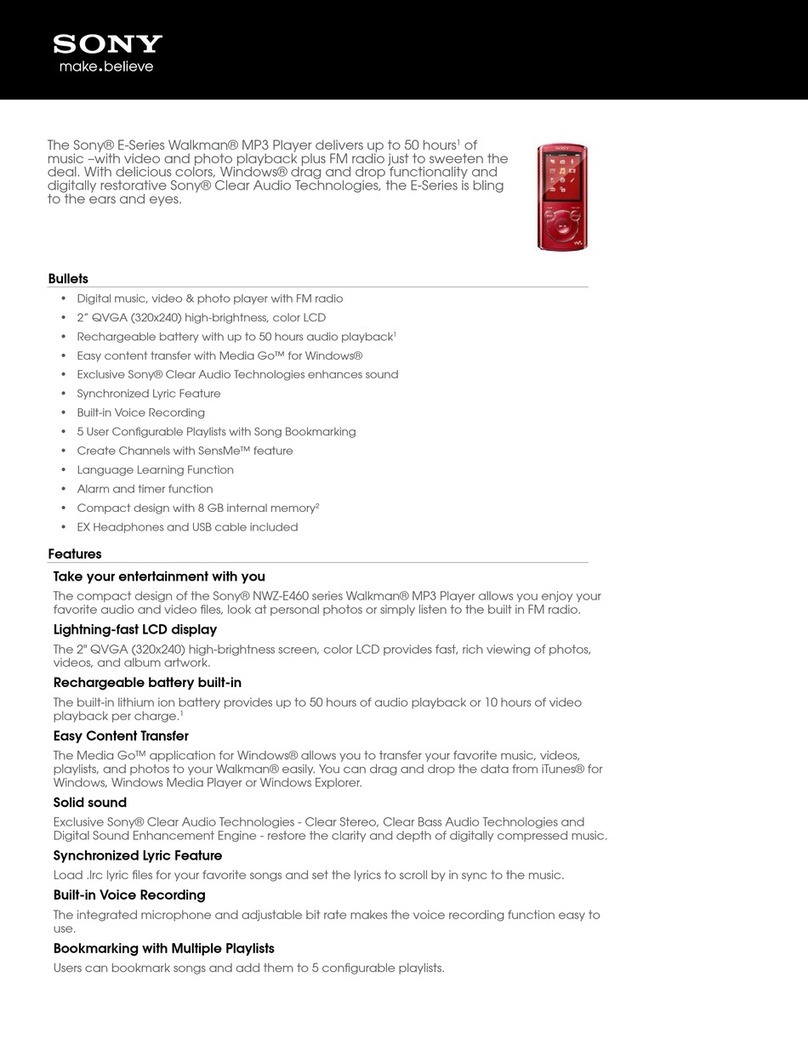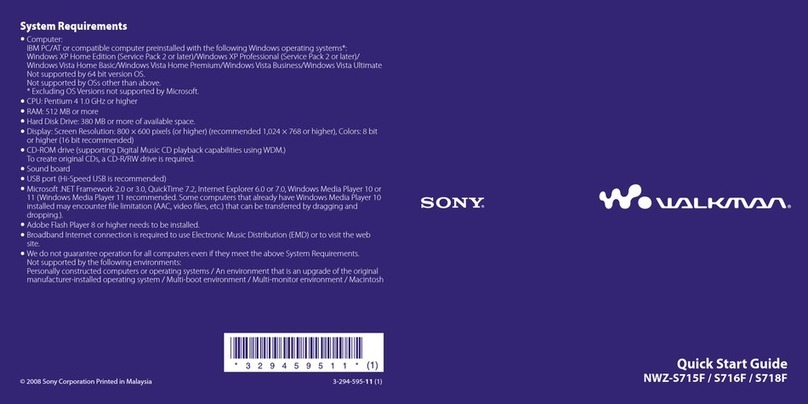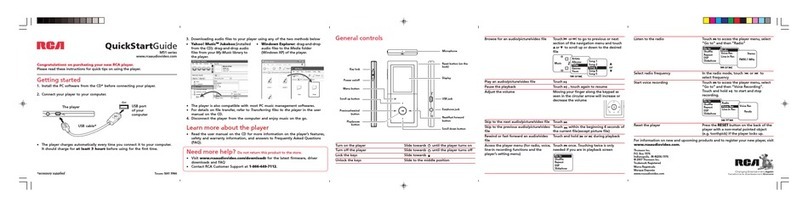Sony GigaJuke NASS55HDE User manual
Other Sony MP3 Player manuals

Sony
Sony D-NE306CK - Atrac Cd Walkman User manual
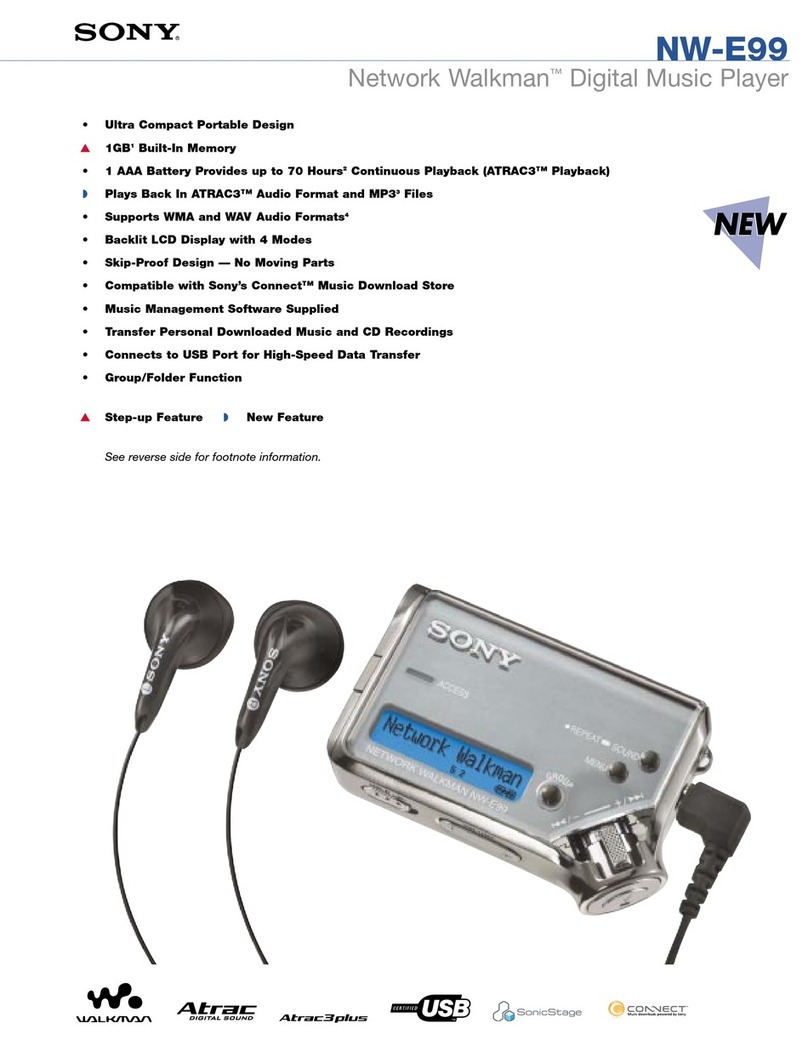
Sony
Sony NW-E99 - Network Walkman User manual

Sony
Sony NW-E505 - Network Walkman User manual

Sony
Sony HAP-Z1ES User manual

Sony
Sony Walkman NW-HD1 User manual

Sony
Sony NW-E393 Operating instructions

Sony
Sony WALKMAN NW-WM1A User manual

Sony
Sony NW-S205FBLACK - Network Walkman User manual
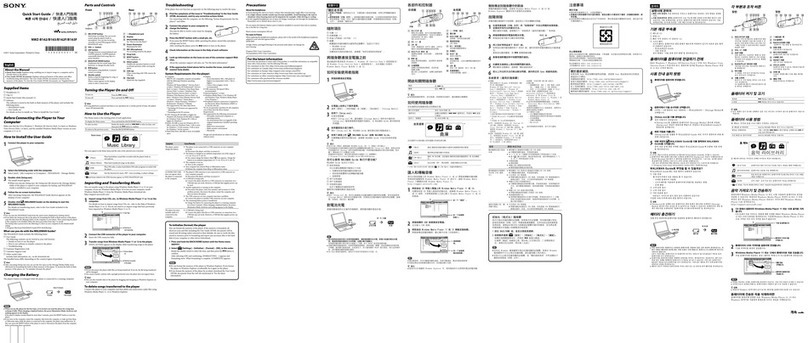
Sony
Sony NWZ-B163 User manual
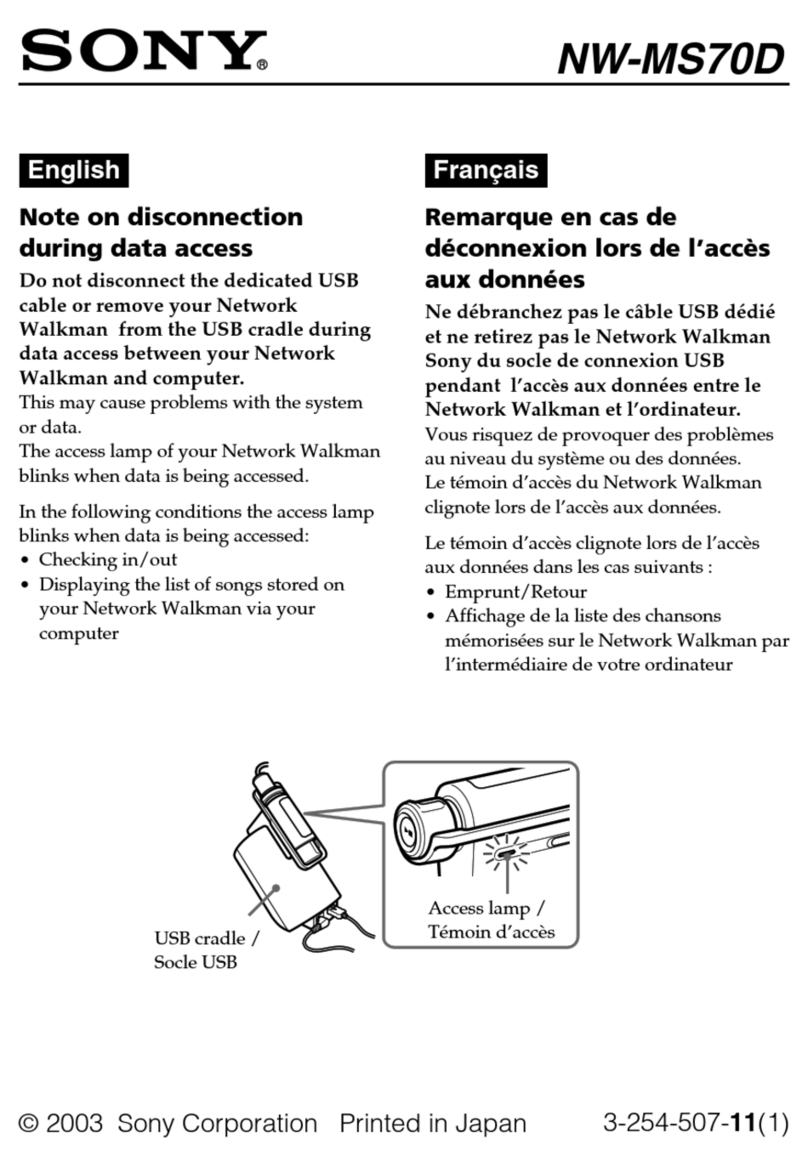
Sony
Sony NW-MS70D - Network Walkman Manual

Sony
Sony Walkman NWZ-B142 User manual

Sony
Sony NW-E103 - Network Walkman User manual
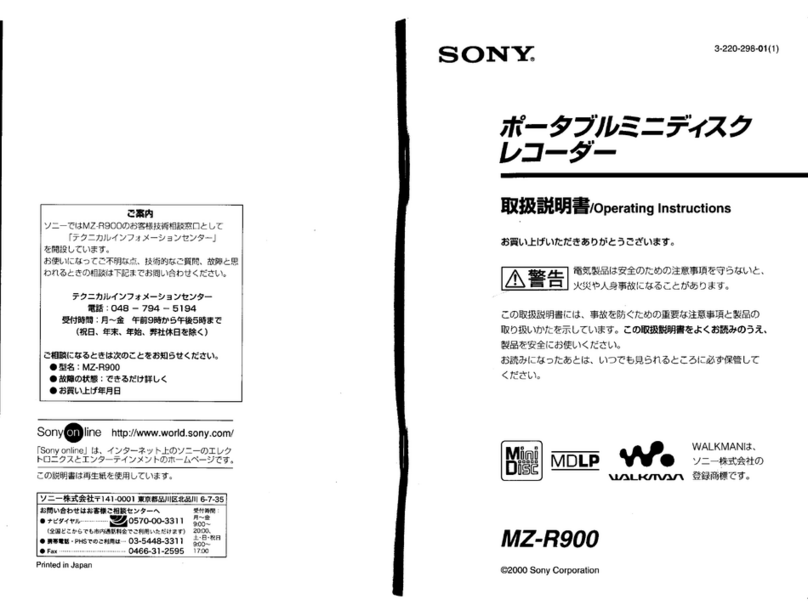
Sony
Sony Walkman MZ-R900 User manual

Sony
Sony Walkman NWZ-E344 User manual

Sony
Sony Walkman NWZ-ZX1 Reference guide

Sony
Sony HAP-Z1ES Reference guide
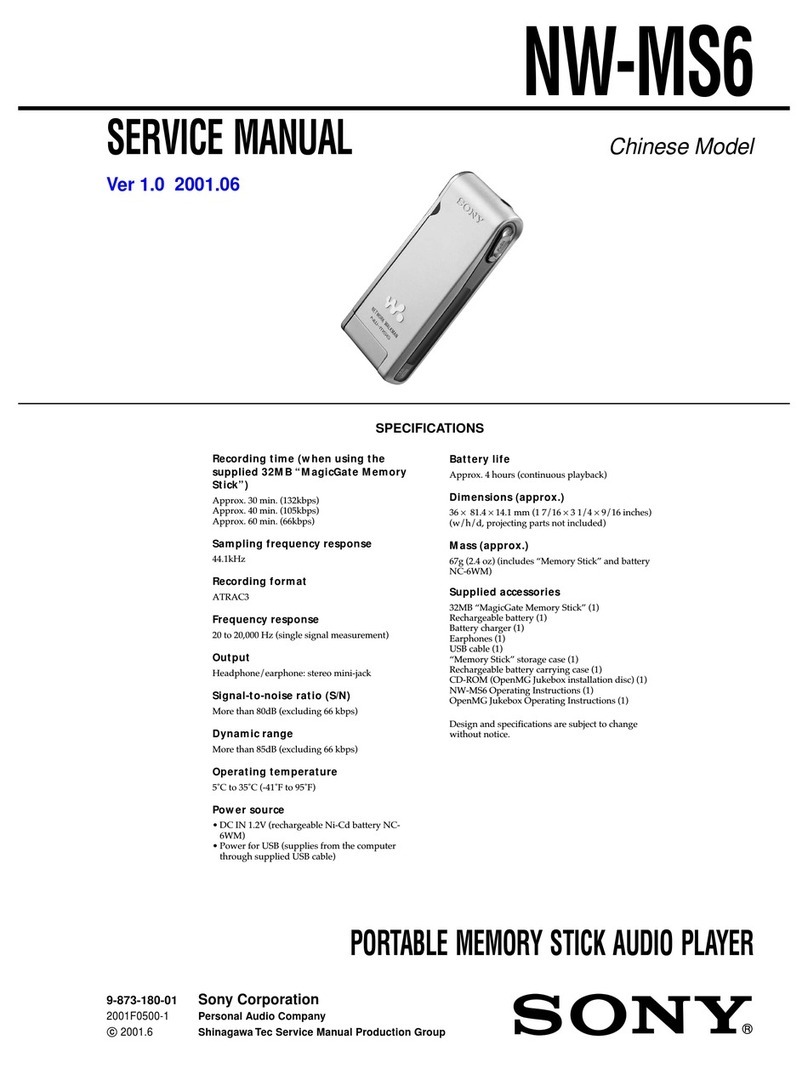
Sony
Sony Walkman NW-MS6 User manual
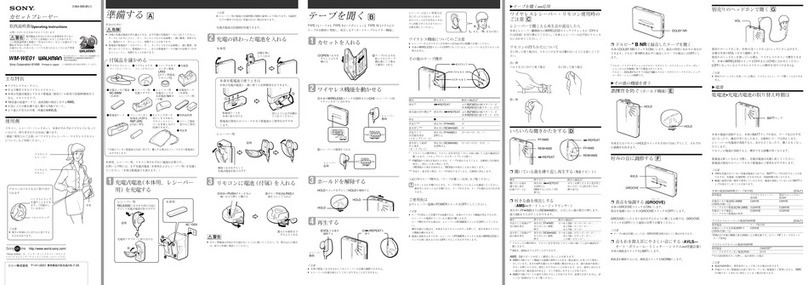
Sony
Sony Walkman WM-WE01 User manual

Sony
Sony NW-E002BLUE - Network Walkman User manual

Sony
Sony WALKMAN NW-WM1A Reference guide