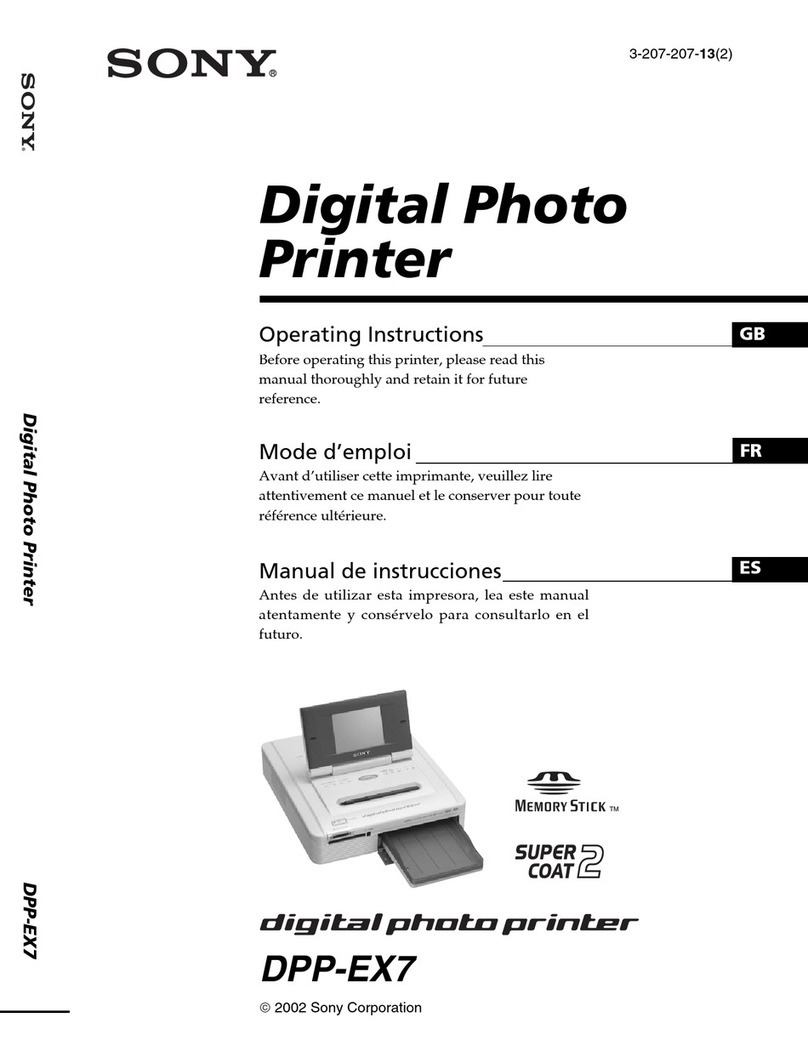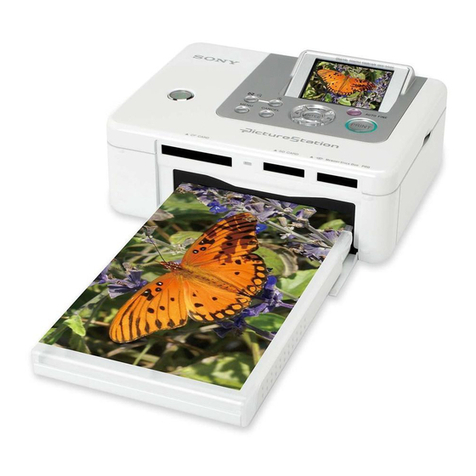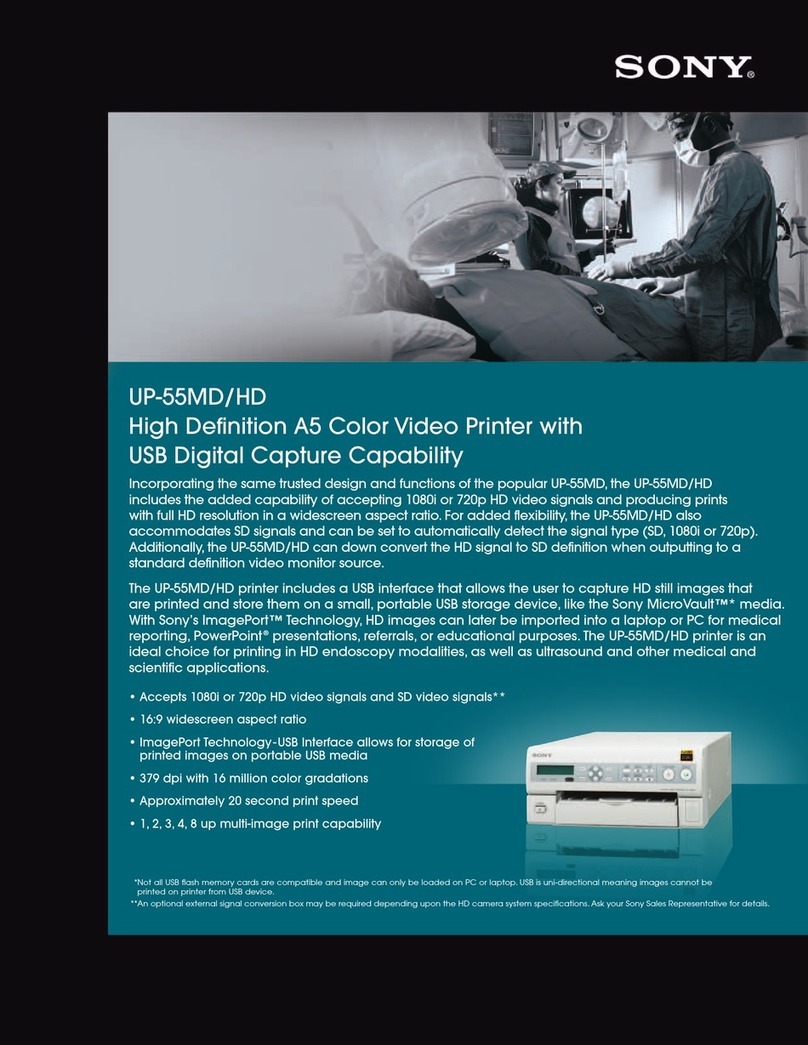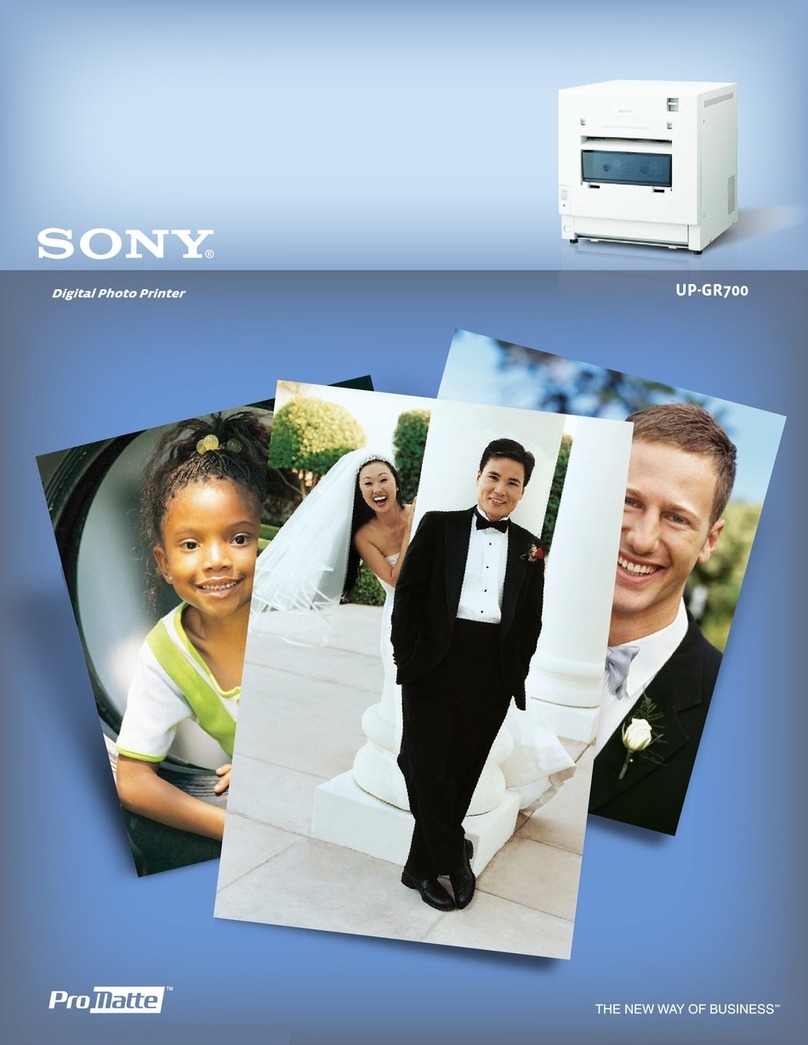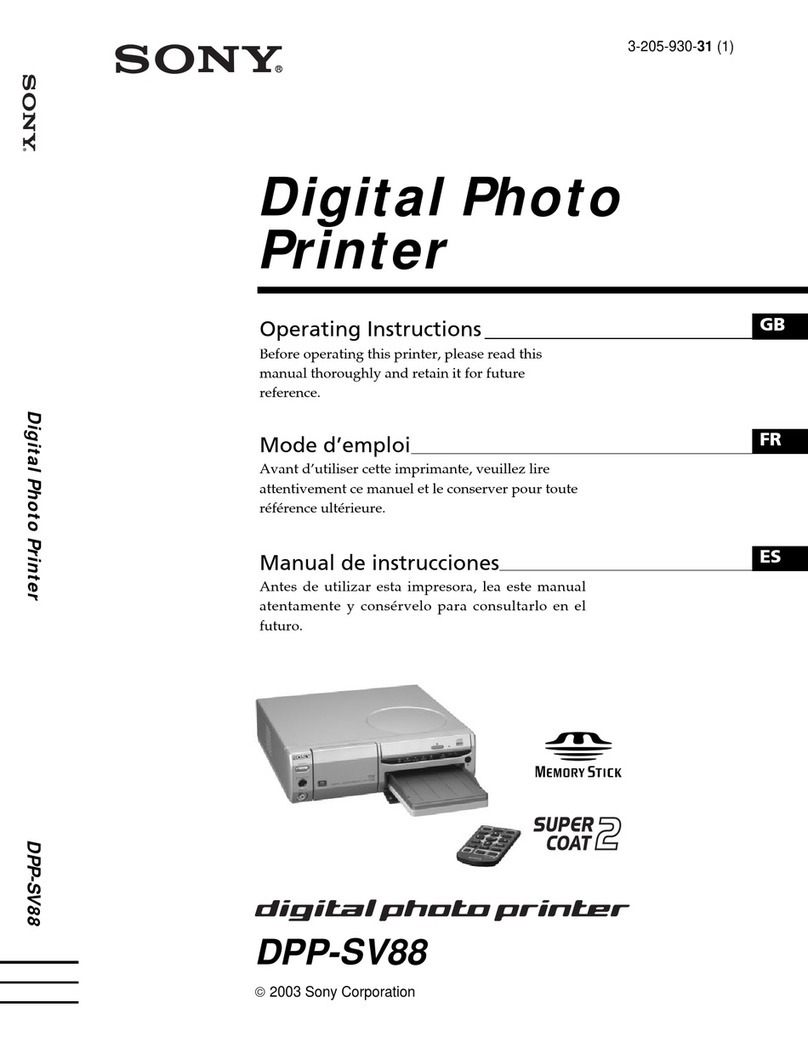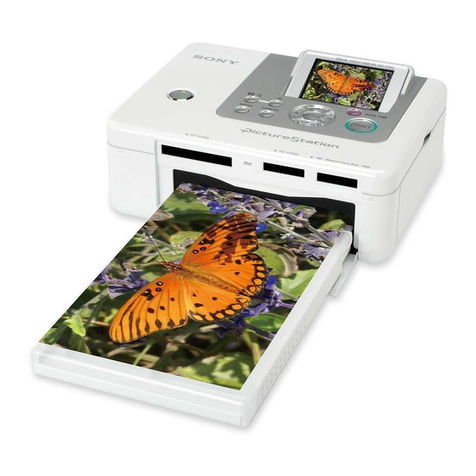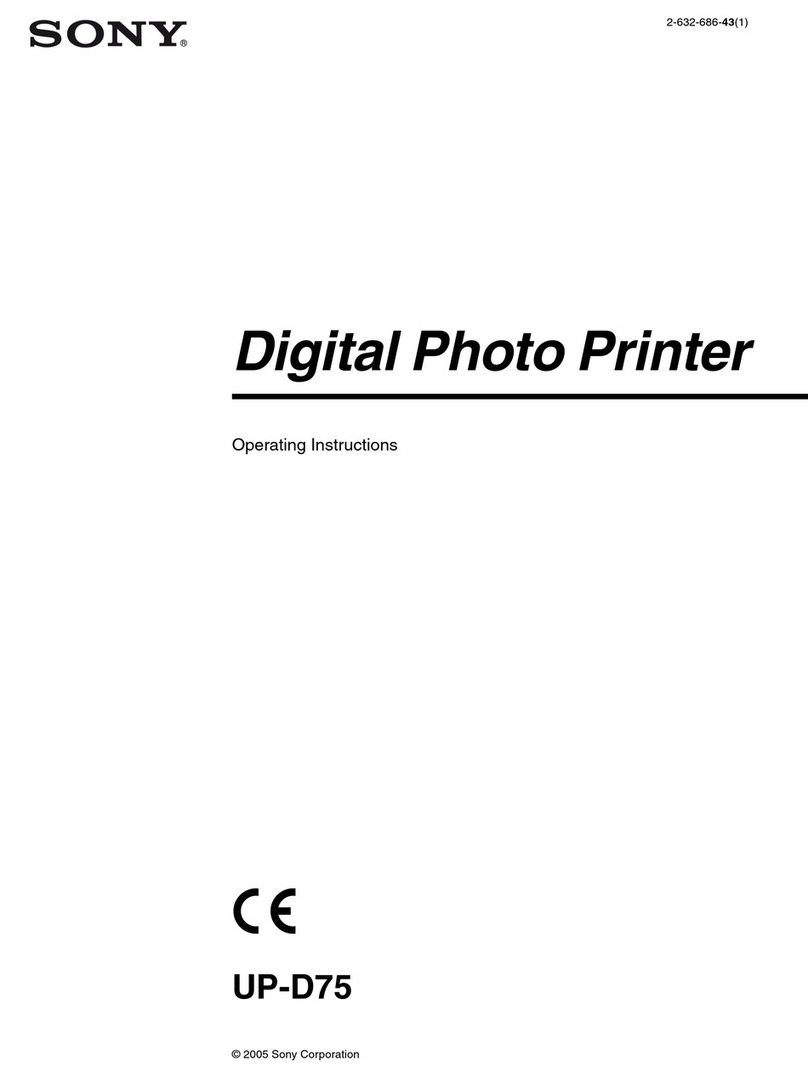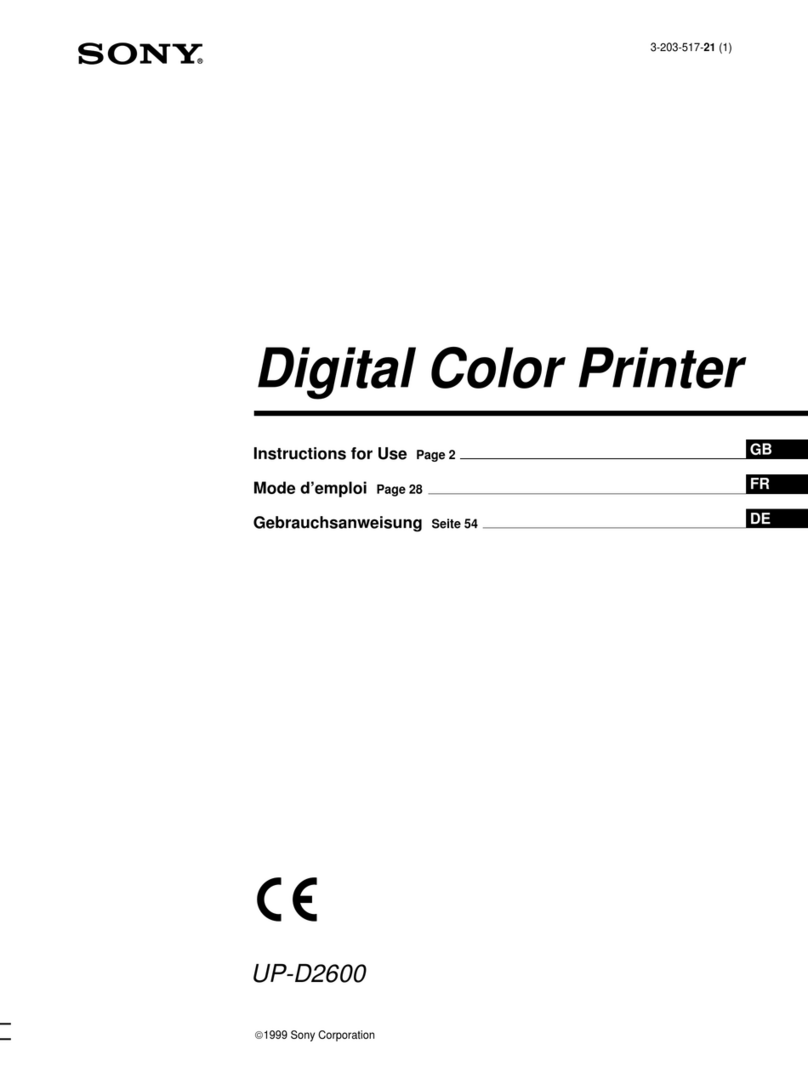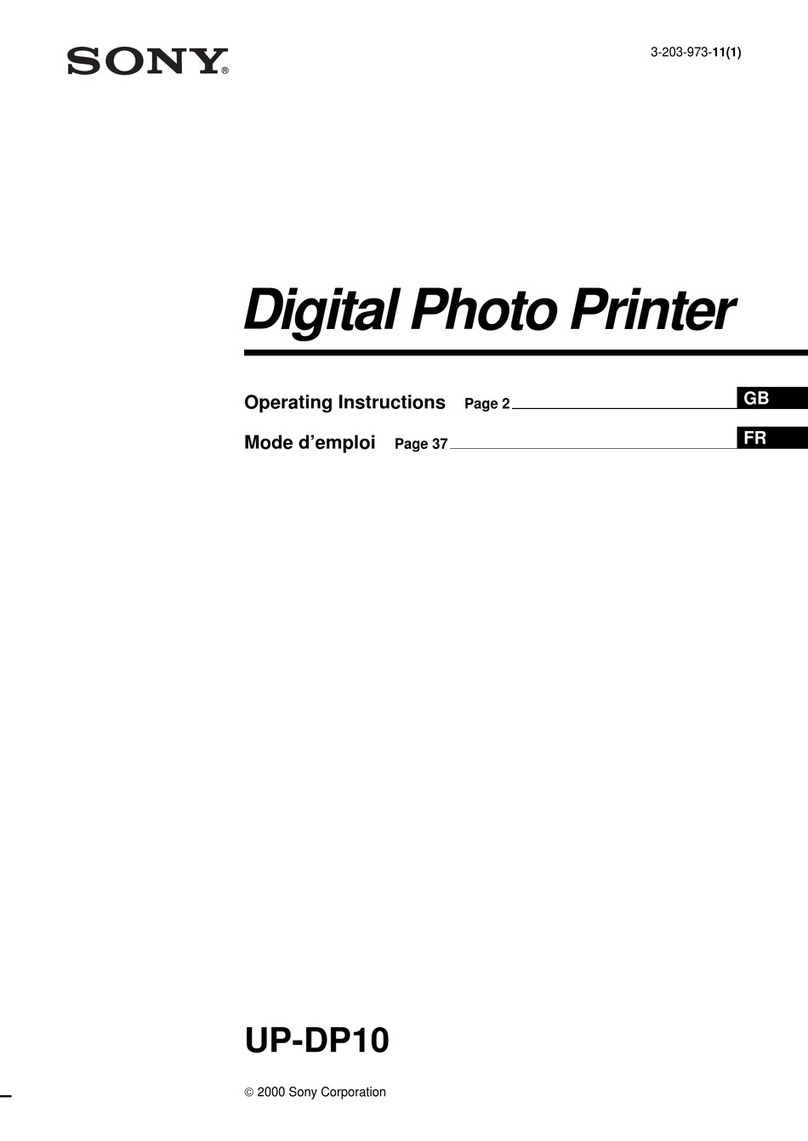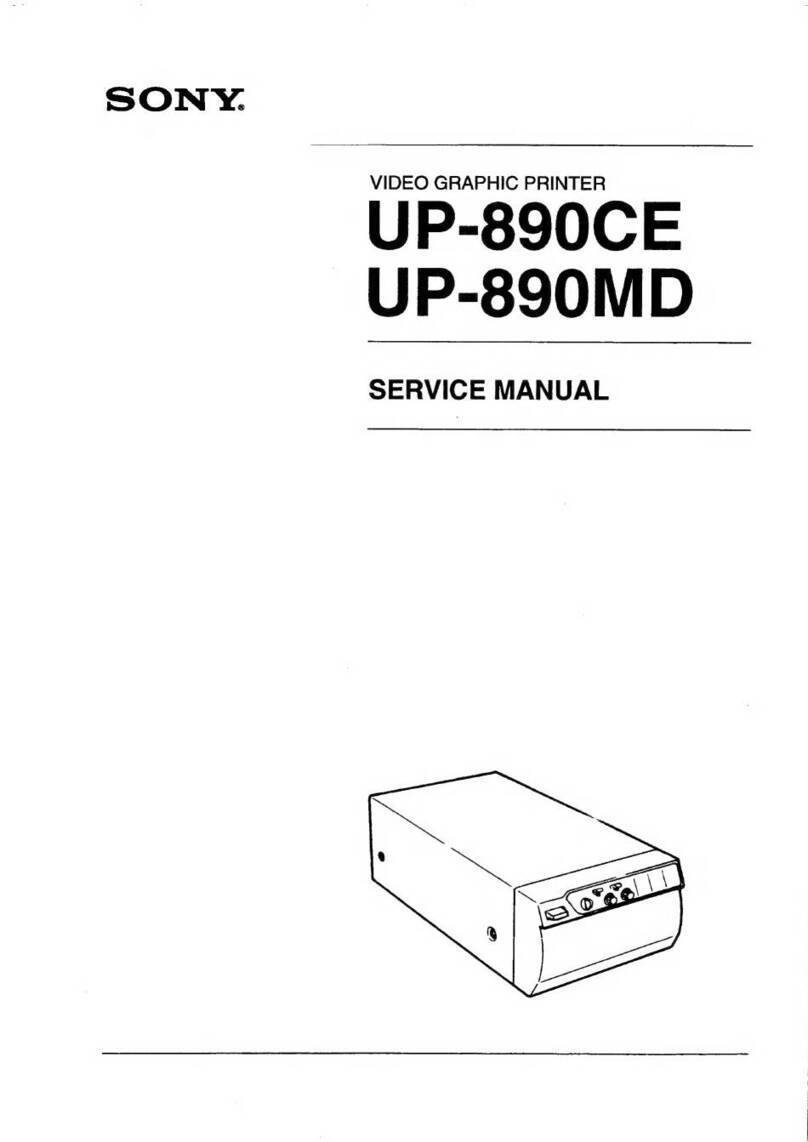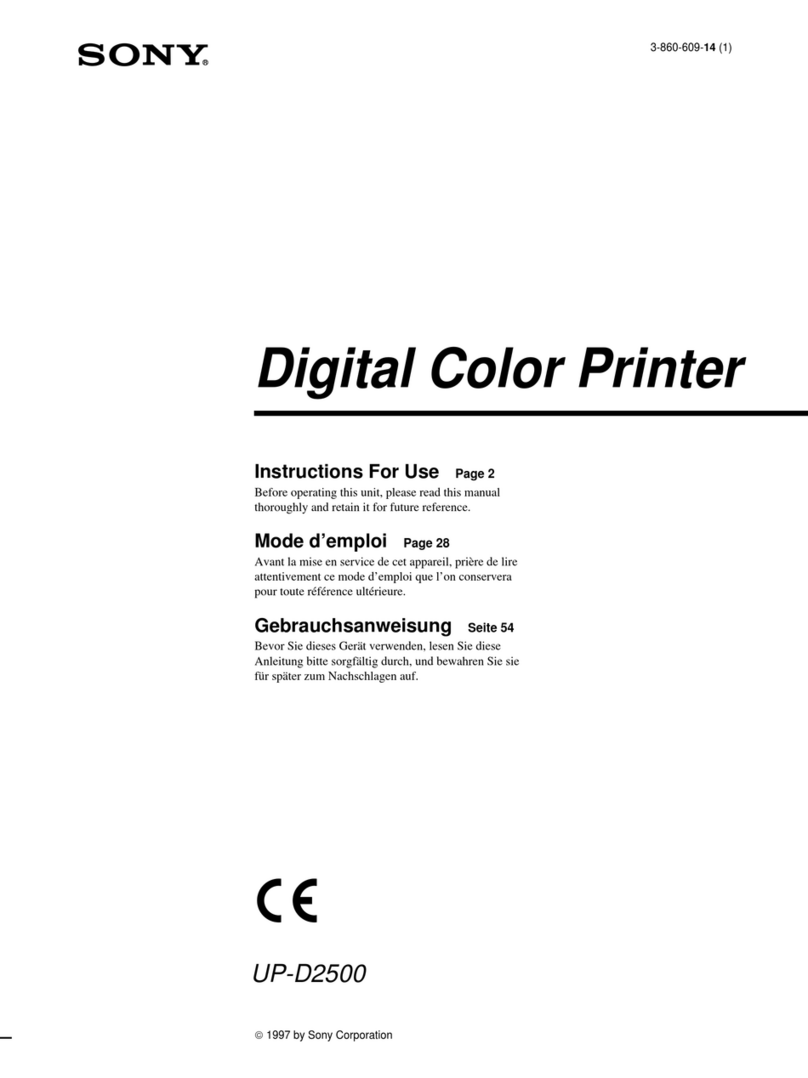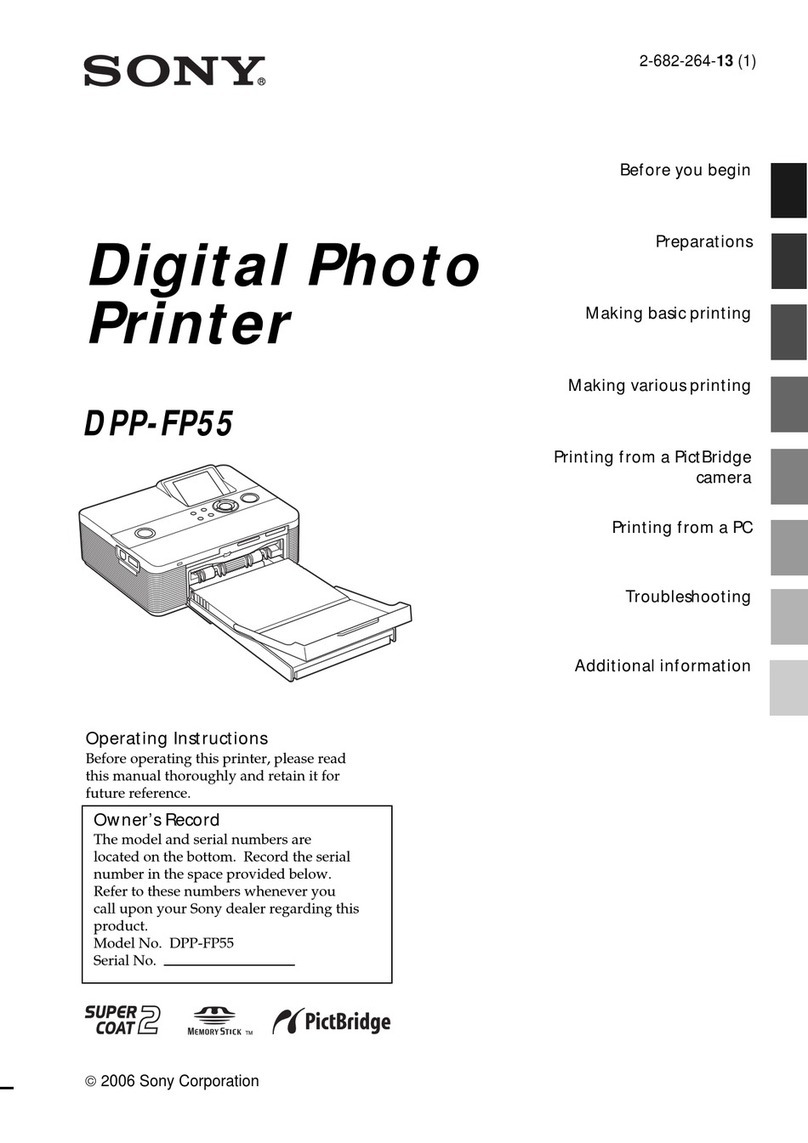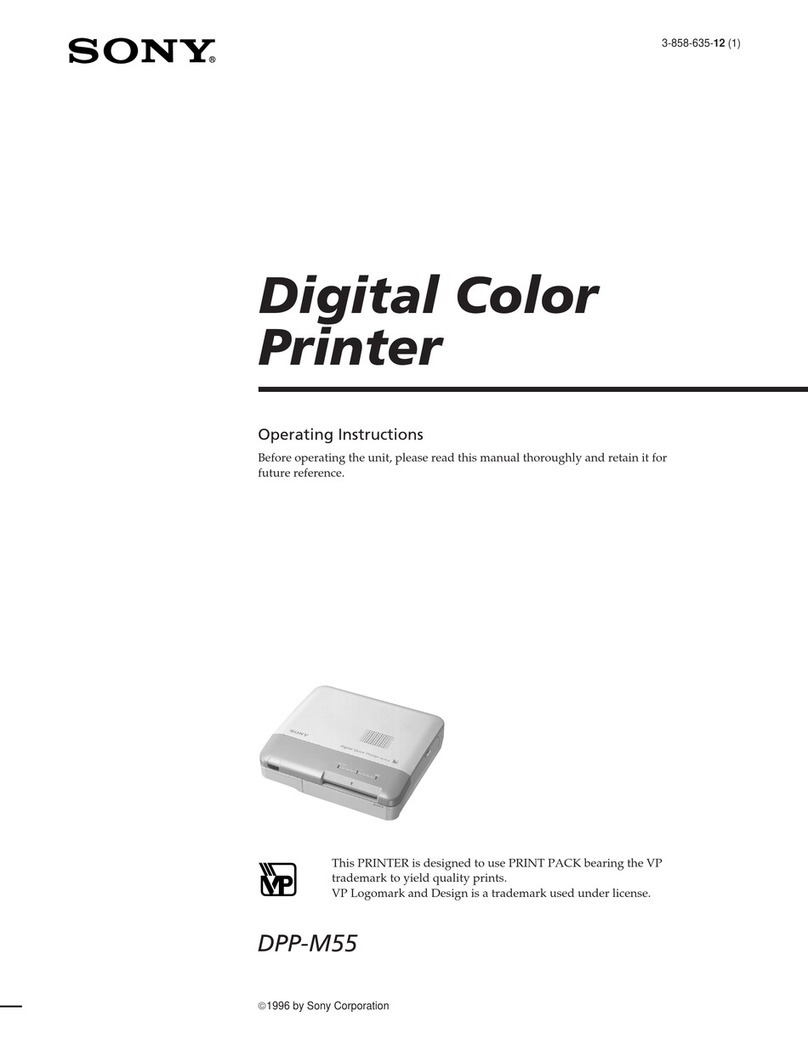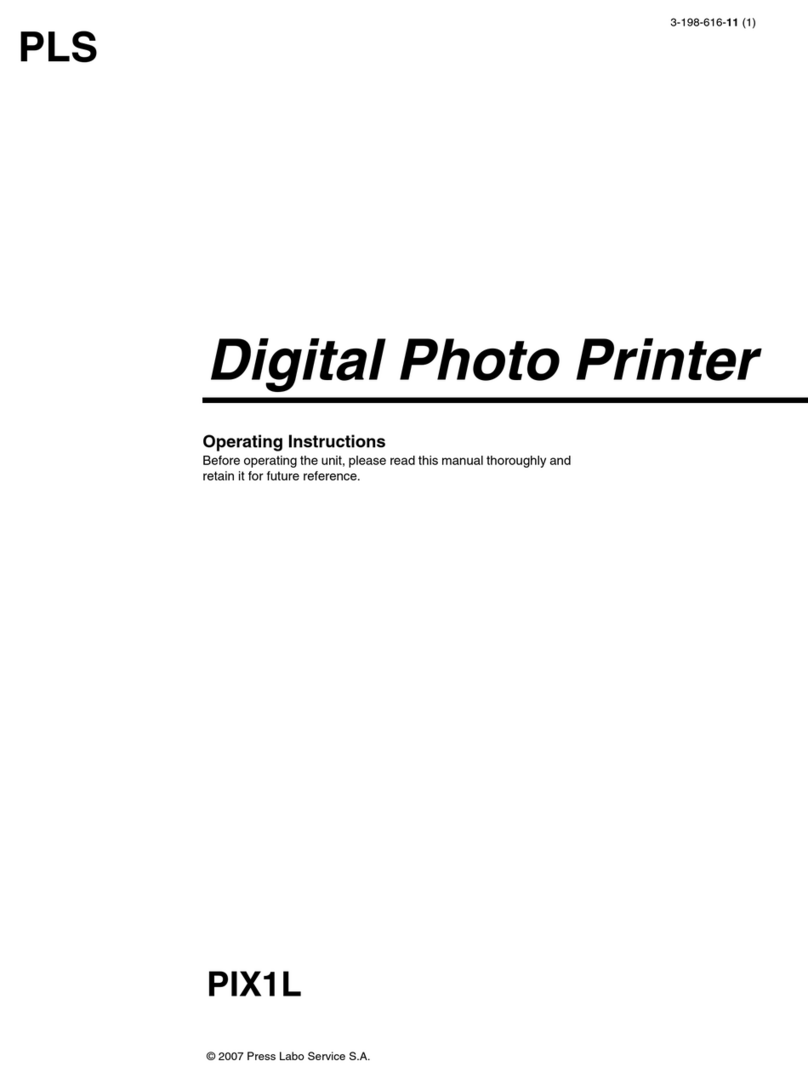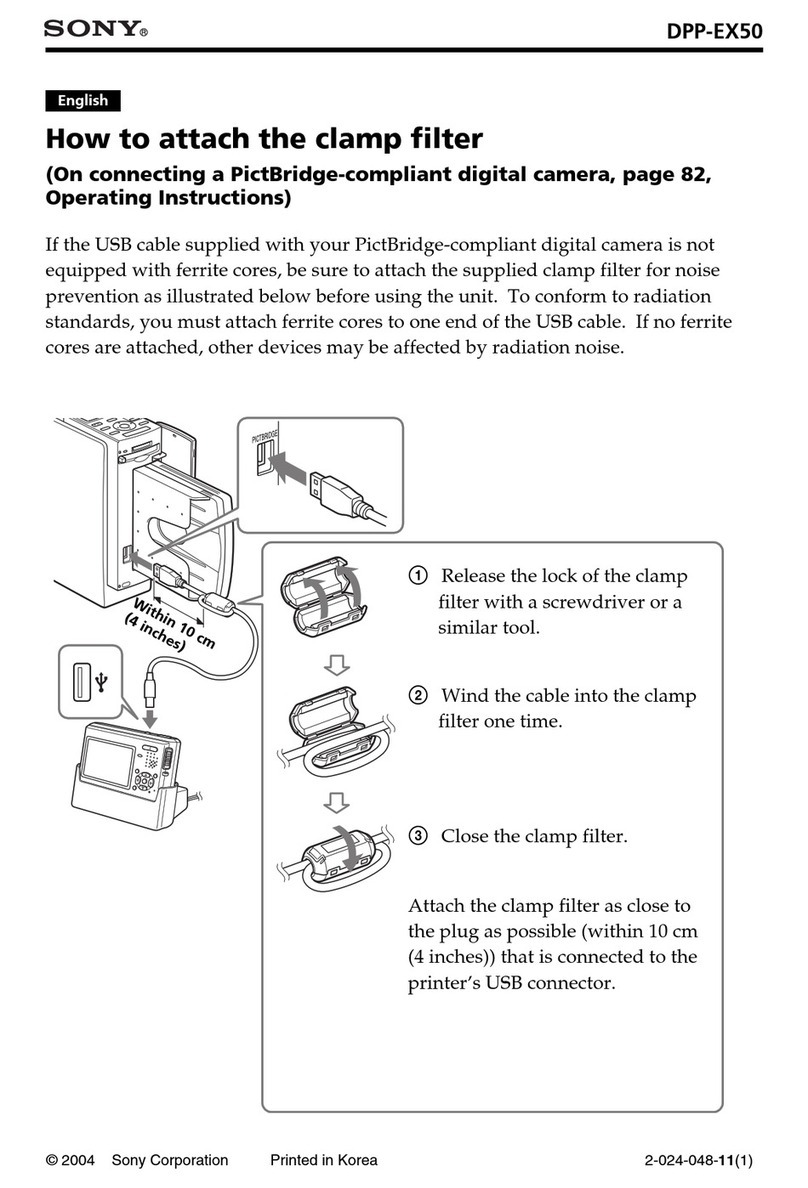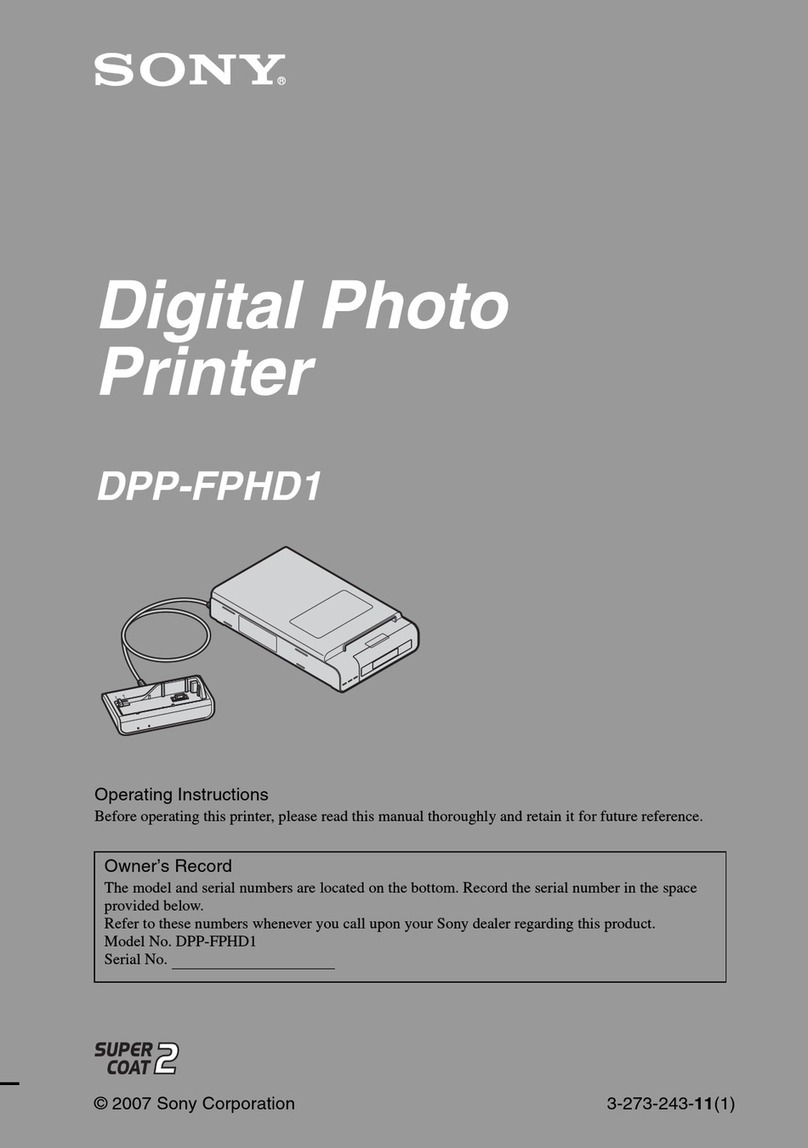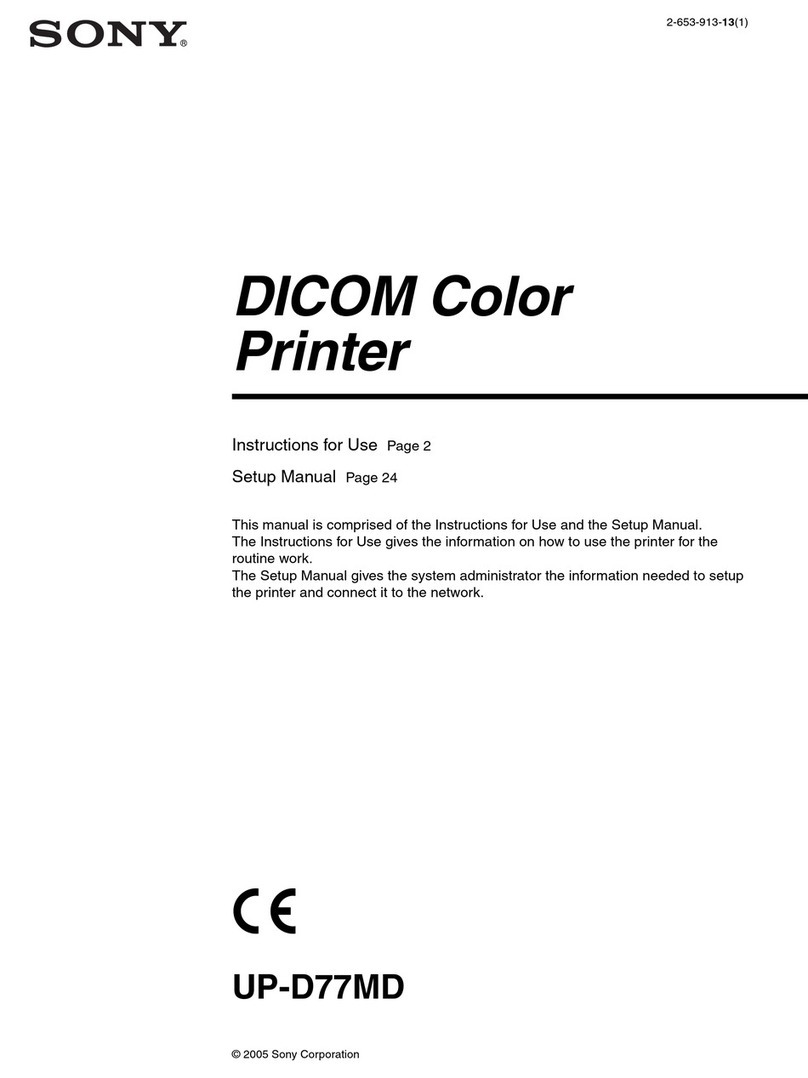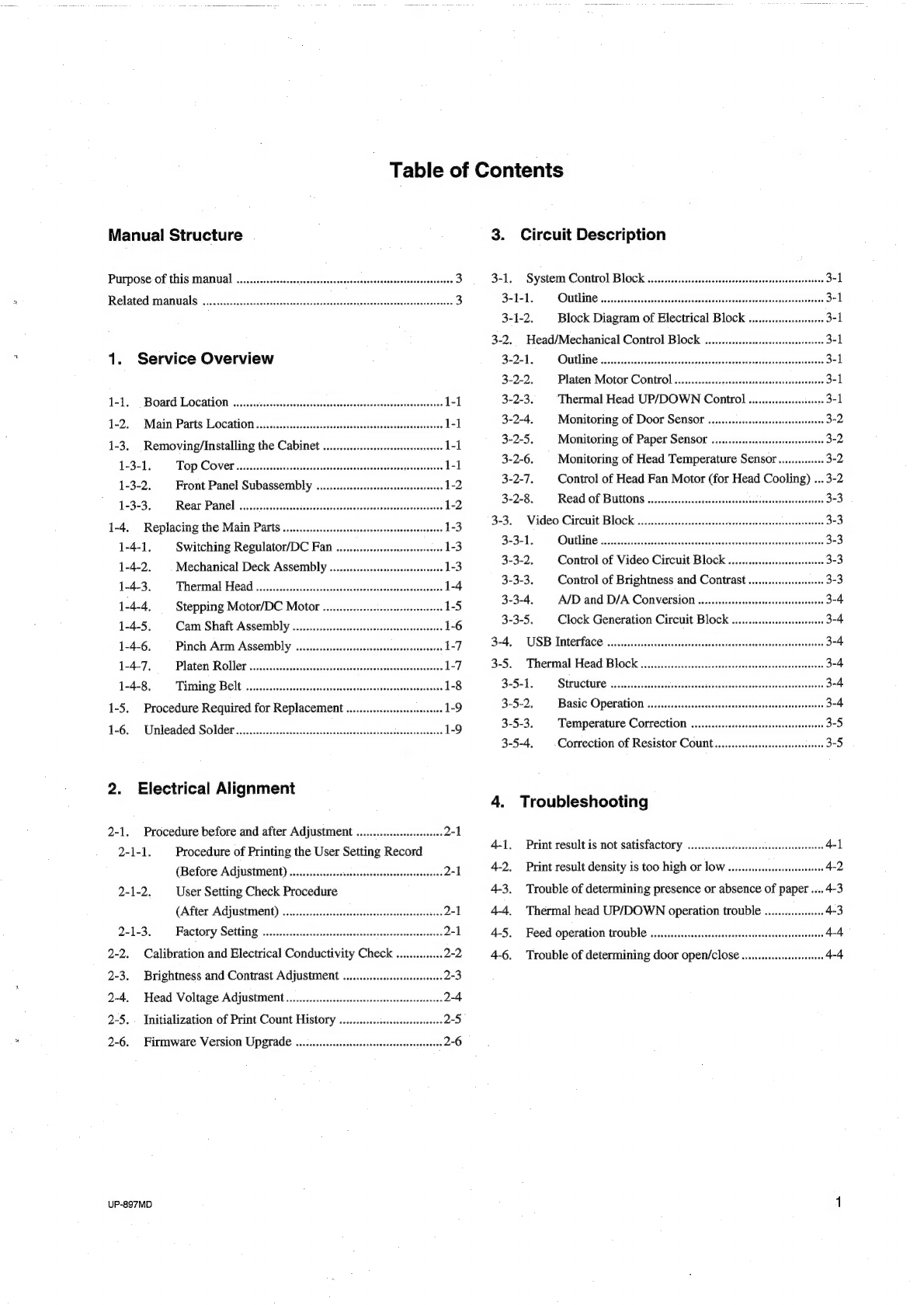Table
of
Contents
Manual
Structure
Purpose
of
this
manual
..........ccccsssscseccssssecessssssetseseeststesesseacseessaees
3
Related
manuals
1.
Service
Overview
1-1.
Board
Location
......ci.sescsssesscscsesessecsseesscscesseverssecceanses
1-1
1-2.
Main
Parts
Location
....ccccessccesssssssssssscesecsssessesessssees
1-1
1-3.
Removing/Installing
the
Cabinet
.......
te
sssecesesssseseeeee
1-1
1-3-1.
TOP
COVED
sisssrssssccsocssenscnecgicnstoscssccnsosponsscetsnessesoavers
1-1
1-3-2.
Front
Panel
Subassembly
............ccsssessseecseseeseeees
1-2
1-3-3.
Rear
Panel
::cctsvssscscceotasctsivssastcsssesseedonsavessetacorssestncses
1-2
1-4.
Replacing
the
Main
Parts...
we
1-3
1-4-1.
Switching
Regulator/DC
Fan
.........cessssessseersesees
1-3
1-4-2.
Mechanical
Deck
Assembly
.............sccsssssssseesesseees
1-3
1-4-3.
Thermal
Head
.......
scenes
1-4-4,
Stepping
Motor/DC
Motor
1-4-5,
Cam
Shaft
Assembly
.........cccssscsssscscssseeessseseees
1-4-6.
Pinch
Arm
Assembly
.
wee
L-7
1-4-7.
Platen
Roller
........cssscsssssssscsesssseseesecnsssssssreenssseese
1-7
1-4-8.
Timing
Belt:
..icccacsseccseassssescevosncaccdeceacctssoaceconscereseuns
1-8
1-5.
Procedure
Required
for
Replacement
..........ccssssessessesee
1-9
1-6.
Unleaded
Solder
2.
Electrical
Alignment
2-1.
Procedure
before
and
after
Adjustment
............
ccc
2-1
2-1-1.
Procedure
of
Printing
the
User
Setting
Record
(Before
AdjUStMent)
0...
ceseeessssetseeeeeressesseeees
2-1
2-1-2,
User
Setting
Check
Procedure
(After
Adjustment)
occ.
cssecsesssecerseseesesestens
2-1
2-1-3.
Factory
Setting
.......ccccescssssscsssnscessererressesserenses
2-1
2-2.
Calibration
and
Electrical
Conductivity
Check
..............
2-2
2-3.
Brightness
and
Contrast
Adjustment
...........ccssessseesesees
2-3
2-4.
Head
Voltage
Adjustment
0.0...
secesctcesersessteessreesees
2-4
2-5.
.
Initialization
of
Print
Count
History
00.00...
eeeseseeeeeees
2-5
2-6.
Firmware
Version
Upgrade
.........cccessscsssssssesssesesseseeees
2-6
UP-897MD
3.
Circuit
Description
3-1.
System
Control
BIOCK
........cecesesssscereesscseseeseserscssrsenes
3-1
3-1-1.
QOUtHithe
wesicscsccscecads
Rede
sacsevde
hoteles
octane
eds
3-1
3-1-2.
Block
Diagram
of
Electrical
Block
........
cesses
3-1
3-2.
Head/Mechanical
Control
Block
........
ee
cesesseseeeeneeeeeee
3-1
3-2-1.
Outline
........cceceeeeeeee
3-2-2.
Platen
Motor
Control
3-2-3.
Thermal
Head
UP/DOWN
Control
...........ccccseseee
3-1
3-2-4.
Monitoring
of
Door
Sensor
3-2-5.
Monitoring
of
Paper
Sensor
3-2-6.
Monitoring
of
Head
Temperature
Sensor..............
3-2
3-2-7.
Control
of
Head
Fan
Motor
(for
Head
Cooling)
...3-2
3-2-8.
Read
Of
Buttons
sicv.sccccsstescasecosdectscessecdssssevestescetesess
3-3
3-3.
Video
Circuit
BIOCK
0...
eee
esseecessceeseesessesesnereesesessenees
3-3
3-3-1.
Outline
13
ieecieidackicd
ei
iaeanatete
3-3
3-3-2,
Control
of
Video
Circuit
BIOCK
00...
ceesesecessetene
3-3
3-3-3.
Control
of
Brightness
and
Contrast
...........ssesee
3-3
3-3-4,
A/D
and
D/A
Conversion
......cssccesssecsssseeeseseseseree
3-4
3-3-5.
Clock
Generation
Circuit
BIOCK
0...
csesesseseeeeeee
3-4
S45,
USB
Interface
in
cstessecccassccescscvccecssbeassstiacsetivccnseunesdieesvavenes
3-4
3-5.
Thermal
Head
Bock
.......ctessscsessesssesscsssesssesenscessssssserees
3-4
3-5-1.
SOUCULING
Saves
scdeceiecisdacatesteasacdebcteasesseisbcstesieedicveels
3-4
3-5-2,
Basic
Operationyasss
sascsessecsstdviceeccceseagedessestateessseaeuces
3-4
3-5-3.
Temperature
Correction
.......ccscsssseseerssesessnseesevens
3-5
3-5-4,
Correction
of
Resistor
Count
.......ccessesssssesseenenees
3-5
4.
Troubleshooting
4-1.
Print
result
is
not
SatisfactOry
........ssscscsseeseesscesseneeeenes
4-1
4-2.
Print
result
density
is
too
high
or
LOW
..........sssesssseseeeseees
4-2
4-3.
Trouble
of
determining
presence
or
absence
of
paper
....4-3
4-4.
Thermal
head
UP/DOWN
operation
trouble
.............004
4-3
4-5.
Feed
operation
trouble
4-6.
Trouble
of
determining
door
open/close
.........
eee
4-4